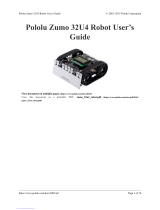Page is loading ...

_____________________________________________________________________________________
For purchase & enquiries, please contact [email protected]om.my or call 04-5860026
ARDUINO ROBOTIC ARM 4 DOF
Introduction
The MeArm project aims to bring a simple Robot Arm well within the reach and budget
of the average educator, student, parent or child. The design brief that has been set out with
was to build a full robot arm kit with standard low cost screws, low cost servomotors and using
less than 300 x 200mm (~A4) of acrylic. While trying to solve the robotic problem, user also can
get to learn about science, technology, engineering, arts and mathematics or STEAM.
The more people who are involved with these STEAM activities the more chance they
have of solving all of life’s problems. The MeArm is an Open Sourced Robot Arm. It's small, like
pocket sized and that's for a reason. It can be cut entirely from an A4 (or more accurately
300x200mm) sheet of acrylic and built with 4pcs cheap hobby servos. It supposed to be an
educational aid, or more accurately a toy. It still needs some tinkering but is at a good first draft
state.

_____________________________________________________________________________________
For purchase & enquiries, please contact [email protected]om.my or call 04-5860026
Component List
1. Servo Motor SG90S (Blue) - 3set
2. Servo Motor MG90S (Black) - 1set
3. Robotic Arm Acrylic Kit - 1set
4. Arduino UNO R3 (CH340) + Cable - 1pcs
5. Arduino Sensor Shield V5 - 1pcs
6. Joystick Module - 2pcs
7. Jumper Wire Female to Female - 10pcs
8. Power Adapter DC 5v 2A - 1pcs
9. DC Jack (Female) Plug Converter - 1pcs
10. Single Core Cable - 1m

_____________________________________________________________________________________
For purchase & enquiries, please contact [email protected]om.my or call 04-5860026
Installation Manual
Reference: Assembly of MeArm Mechanical Arm (gitnova.com)

_____________________________________________________________________________________
For purchase & enquiries, please contact [email protected]om.my or call 04-5860026
Circuit Diagram
Arduino Sensor Shield
V5
Servo MG90S
(Base) *Black Color*
Data 11 (D11)
Signal (S)
VCC
VCC
GND
GND
Arduino Sensor Shield
V5
Servo SG90S
(Gripper)
Data 6 (D6)
Signal (S)
VCC
VCC
GND
GND
Arduino Sensor Shield
V5
Servo SG90S
(Shoulder/Left)
Data 10 (D10)
Signal (S)
VCC
VCC
GND
GND
Arduino Sensor Shield
V5
Servo SG90S
(Elbow/Right)
Data 9 (D9)
Signal (S)
VCC
VCC
GND
GND
Arduino Sensor Shield
V5
Joystick Module
Left
Analog 0 (A0)
VRX
Analog 1 (A1)
VRY
VCC
VCC
GND
GND
Arduino Sensor Shield
V5
Joystick Module
Right
Analog 0 (A0)
VRX
Analog 1 (A1)
VRY
VCC
VCC
GND
GND
Arduino Sensor Shield
V5
DC Power Jack
VCC
Positive Terminal (+)
GND
Negative Terminal (-)

_____________________________________________________________________________________
For purchase & enquiries, please contact [email protected]om.my or call 04-5860026
Base Servo
MG90S
Left/Shoulder
Servo SG90S
Gripper Servo
SG90S
Right/Elbow
Servo SG90S

_____________________________________________________________________________________
For purchase & enquiries, please contact [email protected]om.my or call 04-5860026
Sample Code
Upload this code after finish Kit installation.
(https://home.mycloud.com/action/share/5b03c4d0-a74d-4ab5-9680-c84c75a17a70)
You can check servo angle via Serial Monitor

_____________________________________________________________________________________
For purchase & enquiries, please contact [email protected]om.my or call 04-5860026
Control / Movement Set
Color
Servo
Action
L
Base
Turn Base to Right
L
Base
Turn Base to Left
L
Shoulder/Left
Move Upward
L
Shoulder/Left
Move Downward
R
Gripper
Open
R
Gripper
Close
R
Elbow/Right
Move Backward
R
Elbow/Right
Move Forward
L
R
/