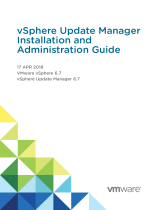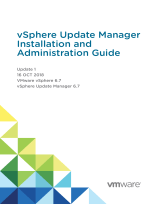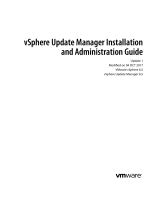Page is loading ...

Cisco Nexus 1000VE Installation, Migration, and Upgrade Guide,
Release 5.2(1)SV5(1.1)
First Published: 2018-07-11
Last Modified: 2019-06-26
Americas Headquarters
Cisco Systems, Inc.
170 West Tasman Drive
San Jose, CA 95134-1706
USA
http://www.cisco.com
Tel: 408 526-4000
800 553-NETS (6387)
Fax: 408 527-0883

©2018–2019 Cisco Systems, Inc. All rights reserved.

CONTENTS
Overview 1
CHAPTER 1
Information About Cisco Nexus 1000VE 1
Information About the Cisco Nexus 1000VE Virtual Supervisor Module 1
Information About the Virtual Service Engine 3
Information About VSM-to-VSE Communication 4
Layer 3 Control Mode 4
Information About System Port Profiles and System VLANs 4
System Port Profiles 4
System VLANs 5
Installation Overview 5
Information About Installing the Cisco Nexus 1000VE Manually 5
Recommended Topologies 6
Topology for Layer 3 Control Mode 6
Installing the Cisco Nexus 1000VE Software 7
CHAPTER 2
Supported VMware vSphere ESXi Hypervisor Versions 7
Prerequisites for Installing the Cisco Nexus 1000VE 7
Prerequisites for Installing Nexus 1000 Virtual Edge (VE) 7
ESXi Host Prerequisites 8
VSM Prerequisites 9
VSE Prerequisites 9
Upstream Switch Prerequisites 10
Guidelines and Limitations for Installing the Cisco Nexus 1000VE 10
Information Required for Installation 12
Verifying the Authenticity of the Cisco-Signed Image (Optional) 12
Installing the Cisco Nexus 1000VE Software Using ISO or OVA Files 13
Cisco Nexus 1000VE Installation, Migration, and Upgrade Guide, Release 5.2(1)SV5(1.1)
iii

Deploying Virtual Supervisor Module 13
Configuring VSM Switch Name 14
Creating VDS in VMware vCenter 15
Configuring Promiscuous Mode for the Port Group 15
Creating VLANs on VSM 15
Creating vEthernet Port Group for the Workload VMs 16
VSE Deployment Using Cisco Nexus 1000VE Manager vCenter Plugin 17
CHAPTER 3
Cisco Nexus 1000VE Manager VCenter Plugin Software Requirements 17
Installing the Cisco Nexus 1000VE Manager vCenter Plugin 18
Installing the Cisco Nexus 1000VE Manager vCenter Plugin - Method 1 18
Installing the Cisco Nexus 1000VE Manager vCenter Plugin - Method 2 19
Retrieving HTTPS SHA1 Thumbprint 20
Installing VSE Using the N1KVE Manager vCenter Plugin 20
Migrating from Cisco Nexus 1000V to Cisco Nexus 1000VE Using Cisco Nexus 1000VE Manager
vCenter Plugin 22
Migration Work Flow 22
Prerequisites for Migrating Cisco VSG, Cisco PNSC, and Cisco Nexus 1000V to Nexus 1000VE
Environment 23
Usage Guidelines and Limitations 24
Unsupported Features 25
Compatibility Matrix - Migrating from Cisco Nexus 1000V to Cisco Nexus 1000VE Environment
25
Migrating ESX Hosts from Cisco Nexus 1000V to Cisco Nexus 1000VE Using N1KVE Manager
vCenter Plugin 26
Verifying the Host Migration 28
Migrating Cisco VSG and Cisco PNSC with Cisco Nexus 1000V to Cisco Nexus 1000VE
Environment 36
Registering Cisco Nexus 1000VE VSM and Cisco VSG to Cisco PNSC 36
Creating Firewall Object for Nexus 1000VE VSG on PNSC 37
Migrating Cisco VSG and Cisco PNSC with ESXi Hosts from Cisco Nexus 1000V to Cisco Nexus
1000VE Using N1kVE Manager vCenter Plugin 38
Verifying vService Nodes 41
Upgrading PNSC 41
Verifying Cisco PNSC Upgrade 43
Cisco Nexus 1000VE Installation, Migration, and Upgrade Guide, Release 5.2(1)SV5(1.1)
iv
Contents

Cisco Nexus 1000VE Installation, Migration, and Upgrade Guide, Release 5.2(1)SV5(1.1)
vi
Contents

CHAPTER 1
Overview
This chapter contains the following sections:
•Information About Cisco Nexus 1000VE, on page 1
•Information About System Port Profiles and System VLANs, on page 4
•Installation Overview, on page 5
•Recommended Topologies, on page 6
Information About Cisco Nexus 1000VE
The Cisco Nexus 1000VE is a distributed virtual switch solution that is fully integrated within the VMware
virtual infrastructure, including VMware vCenter, for the virtualization administrator. This solution offloads
the configuration of the virtual switch and port groups to the network administrator to enforce a consistent
data center network policy.
The Cisco Nexus 1000VE is compatible with any upstream physical access layer switch that is compliant
with the Ethernet standard, including the Catalyst 6500 series switch, Cisco Nexus switches, and switches
from other network vendors. The Cisco Nexus 1000VE is compatible with any server hardware that is listed
in the VMware Hardware Compatibility List (HCL).
We recommend that you monitor and install the patch files for the VMware ESXi host software.
Note
Information About the Cisco Nexus 1000VE Virtual Supervisor Module
The Virtual Supervisor Module (VSM) is the control plane of the Cisco Nexus 1000VE. It is deployed as a
virtual machine.
You can install the VSM in either a standalone or active/standby high-availability (HA) pair. We recommend
that you install two VSMs in an active-standby configuration for high availability.
VSM and VSE collectively represent the Cisco Nexus 1000VE. Cisco VSE is a module that switches data
traffic.
The VSM, along with the VSEs that it controls, performs the following functions for the Cisco Nexus 1000VE
system:
• Configuration
Cisco Nexus 1000VE Installation, Migration, and Upgrade Guide, Release 5.2(1)SV5(1.1)
1

• Management
• Monitoring
• Diagnostics
• Integration with VMware vCenter Server
The VSM uses an external network fabric to communicate with the VSEs. The VSM runs the control plane
protocols and configures the state of each VSE, but it never forwards packets. The physical NICs on the VSE
server are the uplinks to the external fabric. VSEs switch traffic between the local virtual Ethernet ports that
are connected to the VM vNICs but do not switch traffic to other VSEs. Instead, a source VSE switches
packets to the uplinks that the external fabric delivers to the target VSE.
A single Cisco Nexus 1000VE instance, including dual-redundant VSMs and managed VSEs, forms a switch
domain. Each Cisco Nexus 1000VE domain within a VMware vCenter Server must be distinguished by a
unique integer called the domain identifier.
A single VSM can control up to 64 VSEs.
While using the VSG, it can control up to 32 VSES.
See the Cisco Nexus 1000V Resource Availability Reference for more information about scale limits.
The Cisco Nexus 1000VE architecture is shown in the following figure.
Cisco Nexus 1000VE Installation, Migration, and Upgrade Guide, Release 5.2(1)SV5(1.1)
2
Overview
Information About the Cisco Nexus 1000VE Virtual Supervisor Module

Figure 1: Cisco Nexus 1000VE Architecture
Information About the Virtual Service Engine
A VSE is deployed for each hypervisor instance and it performs the following functions::
• Advanced networking and security
• Switching between directly attached VMs
• Uplinking to the rest of the network
Only one version of the VSE can be installed on an ESXi host at any time.
Note
Cisco Nexus 1000VE VSE does not support ESXi custom TCP/IP stack and control traffic through the custom
TCP/IP stack.
Note
Cisco Nexus 1000VE Installation, Migration, and Upgrade Guide, Release 5.2(1)SV5(1.1)
3
Overview
Information About the Virtual Service Engine

In the Cisco Nexus 1000VE, the traffic is switched between VMs locally at each VSE instance. Each VSE
also interconnects the local VM with the rest of the network through the upstream access-layer network switch
(blade, top-of-rack, end-of-row, and so forth). The VSM runs the control plane protocols and configures the
state of each VSE accordingly, but it never forwards packets.
In the Cisco Nexus 1000VE, the module slots 1 is for the primary VSM and module slot 2 is for the secondary
VSM. Either module can act as active or standby. The first server or host is automatically assigned to module
3. The ports to which the virtual NIC interfaces connect are virtual ports on the Cisco Nexus 1000VE where
they are assigned with a global number.
Information About VSM-to-VSE Communication
The VSM and the VSE can communicate over a Layer 3 network. These configurations are referred to as
Layer 3 control modes.
Layer 3 Control Mode
Layer 3 control mode is the preferred method of communication between the VSM and the VSEs. In Layer
3 control mode, the VSEs can be in a different subnet than the VSM and from each other. Active and standby
VSM control ports should be Layer 2 adjacent. These ports are used to communicate the HA protocol between
the active and standby VSMs.
You can configure IPv4 as transport mode for communication between VSE and VSM.
Note
For more information about Layer 3 control mode, see the “Configuring the Domain” chapter in the Cisco
Nexus 1000VE System Management Configuration Guide.
Information About System Port Profiles and System VLANs
System Port Profiles
System port profiles can establish and protect ports and VLANs that need to be configured before the VSE
contacts the VSM.
When a server administrator adds a host to a DVS, its VSE must be able to contact the VSM. Because the
ports and VLANs used for this communication are not yet in place, the VSM sends a minimal configuration,
including the system port profiles and system VLANs, to vCenter Server, which then propagates it to the
VSE.
When configuring a system port profile, you assign VLANs and designate them as system VLANs. The port
profile becomes a system port profile and is included in the Cisco Nexus 1000VE opaque data. Interfaces that
use the system port profile, which are members of one of the defined system VLANs, are automatically enabled
and forward traffic when the VMware ESX starts even if the VSE does not have communication with the
VSM. The critical host functions are enabled even if the VMware ESX host starts and cannot communicate
with the VSM.
Cisco Nexus 1000VE Installation, Migration, and Upgrade Guide, Release 5.2(1)SV5(1.1)
4
Overview
Information About VSM-to-VSE Communication

VMkernel connectivity can be lost if you do not configure the relevant VLANs as system VLANs.
Caution
System VLANs
You must define a system VLAN in both the Ethernet and vEthernet port profiles to automatically enable a
specific virtual interface to forward traffic outside the ESX host. If the system VLAN is configured only on
the port profile for the virtual interface, the traffic is not forwarded outside the host. Conversely, if the system
VLAN is configured only on the Ethernet port profile, the VMware VMkernel interface that needs that VLAN
is not enabled by default and does not forward traffic.
The following ports must use system VLANs:
• Control and packet VLANs in the uplinks that communicate with the VSM.
• The Management VLAN in the uplinks and port profiles (that is, the Ethernet and vEthernet ports) and
VMware kernel NICs used for VMware vCenter Server connectivity, Secure Shell (SSH), or Telnet
connections.
• The VLAN that is used for remote storage access (iSCSI or NFS).
We recommend this to configure vmknics for management, NFS/iSCSI, and
vMotion on the external VDS instead of the Nexus 1000VE.
Note
You must use system VLANs sparingly and only as described in this section. Only 32 system port profiles
are supported.
Caution
After a system port profile has been applied to one or more ports, you can add more system VLANs, but you
can only delete a system VLAN after you remove the port profile from service. This action prevents you from
accidentally deleting a critical VLAN, such as a host management VLAN or a VSM storage VLAN.
One VLAN can be a system VLAN on one port and a regular VLAN on another port in the same ESX host.
Note
Installation Overview
Information About Installing the Cisco Nexus 1000VE Manually
When you install the Cisco Nexus 1000VE manually, you download and install all of the necessary software.
This installation method gives you the option of deploying Layer 3 connectivity between the VSM and VSEs.
Layer 3 connectivity is the preferred method. For an example of the Layer 3 installation topology, see Topology
for Layer 3 Control Mode, on page 6.
Cisco Nexus 1000VE Installation, Migration, and Upgrade Guide, Release 5.2(1)SV5(1.1)
5
Overview
System VLANs

Recommended Topologies
Topology for Layer 3 Control Mode
Layer 3 control mode is the preferred method of communication between the VSM and VSEs. You can
configure IPv4 addressing for Layer 3 control mode. This figure shows an example of a Layer 3 control mode
topology (using IPv4 addressing) where redundant VSM VMs are installed. The software for the primary
VSM is installed on ESXi 1, and the software for the secondary VSM is installed on ESXi 2.
Figure 2: Layer 3 Control Mode Topology Diagram
Cisco Nexus 1000VE Installation, Migration, and Upgrade Guide, Release 5.2(1)SV5(1.1)
6
Overview
Recommended Topologies

CHAPTER 2
Installing the Cisco Nexus 1000VE Software
This chapter contains the following sections:
•Supported VMware vSphere ESXi Hypervisor Versions, on page 7
•Prerequisites for Installing the Cisco Nexus 1000VE, on page 7
•Guidelines and Limitations for Installing the Cisco Nexus 1000VE, on page 10
•Information Required for Installation, on page 12
•Verifying the Authenticity of the Cisco-Signed Image (Optional), on page 12
•Installing the Cisco Nexus 1000VE Software Using ISO or OVA Files, on page 13
Supported VMware vSphere ESXi Hypervisor Versions
Cisco Nexus 1000VE supports the following VMware vSphere ESXi Hypervisor versions:
• 6.5a
• 6.0U3 and later
Prerequisites for Installing the Cisco Nexus 1000VE
Prerequisites for Installing Nexus 1000 Virtual Edge (VE)
Cisco Nexus 1000 Virtual Edge installation have the following prerequisites:
• You have downloaded the Cisco Nexus 1000VE VSM and VSE images.
• You should have the VMware vCenter details and the administrator credentials.
• You have ESXi host to deploy the Cisco Nexus 1000VE VSM.
• At least one ESXi host is available to deploy VSE for Cisco Nexus 1000VE
• You have at least two IP addresses available for VSM and VSE (Virtual Services Engine).
• You have (N+1) IP addresses, where N is the number of ESXi hosts on which VSE is deployed.
Cisco Nexus 1000VE Installation, Migration, and Upgrade Guide, Release 5.2(1)SV5(1.1)
7

ESXi Host Prerequisites
ESX or ESXi hosts have the following prerequisites:
• You have already installed and prepared vCenter Server for host management using the instructions from
VMware.
• You have already installed the VMware Enterprise Plus license on the hosts.
• All VSE hosts must be running ESXi 6.0 U3 or later releases.
• You have two physical NICs on each host for redundancy. Deployment is also possible with one physical
NIC.
• If you are using a set of switches, make sure that the interswitch trunk links carry all relevant VLANs.
The uplink should be a trunk port that carries all VLANs that are configured on the host.
• You must configure control and management VLANs on the host to be used for the VSM VM.
• Make sure that the VM to be used for the VSM meets the minimum requirements listed in the following
table.
• All the vmnics should have the same configuration upstream.
• VSM hardware version 11 is not supported. See table below for supported versions.
• The VSM VM might fail to boot if RAM and CPU are not properly allocated. This document includes
procedures for allocating RAM and setting the CPU speed.
Caution
This table lists the minimum requirements for hosting a VSM.
Table 1: Minimum Requirements for a VM Hosting a VSM
Minimum RequirementVSM VM Component
7
VSM hardware versions 7, 8, 9, and 10 are
supported. VSM hardware version 11 is
not supported.
Note
VSM Hardware Version
64 bitPlatform
Other 64-bit Linux (recommended)Type
2Processor
4 GB1
RAM (configured and reserved)
3NIC
3 GB with LSI Logic Parallel adapterSCSI Hard Disk
2048 MHz2
CPU speed
Cisco Nexus 1000VE Installation, Migration, and Upgrade Guide, Release 5.2(1)SV5(1.1)
8
Installing the Cisco Nexus 1000VE Software
ESXi Host Prerequisites

1If you are installing the VSM using an OVA file, the correct RAM setting is made automatically during
the installation of this file. If you are using the CD ISO image, see Deploying Virtual Supervisor Module,
on page 13 to reserve RAM and set the memory size.
2If you are installing the VSM using an OVA file, the correct CPU speed setting is made automatically
during the installation. If you are using the CD ISO image, see Deploying Virtual Supervisor Module,
on page 13 to reserve CPU and set the CPU reservation.
VSM Prerequisites
The Cisco Nexus 1000VE VSM software has the following are prerequisites:
• You have the VSM IP address.
• You have installed the appropriate VMware vCenter Server.
• If you are installing redundant VSMs, make sure that you first install and set up the software on the
primary VSM before installing and setting up the software on the secondary VSM.
• If you are using the OVA file for installation, make sure that the CPU speed is 2048 MHz or greater. If
the CPU speed is less than 2048 MHz, then use ISO image for installation.
• You have already identified the HA role for this VSM from the list in the following table.
You can provision VSM VM on a Cisco CSP 2100 or Cisco Nexus 1110 appliance also.
Note
Table 2: HA Roles
Dual Supervisor SystemSingle Supervisor SystemHA Role
XStandalone (test environment only)
XHA
A standalone VSM is not supported in a production environment.
Note
• You are familiar with the Cisco Nexus 1000VE topology diagram that is shown in Topology for Layer
3 Control Mode, on page 6.
VSE Prerequisites
The Cisco Nexus 1000VE VSE software has the following prerequisites:
• If the hosts are in ESXi stateless mode, enable the PXE booted ESXi host settings under Home >Update
Manager >Configuration >ESXi host/cluster.
• You have a copy of your VMware documentation available for installing software on a host.
• You have already obtained a copy of the VSE software file.
Cisco Nexus 1000VE Installation, Migration, and Upgrade Guide, Release 5.2(1)SV5(1.1)
9
Installing the Cisco Nexus 1000VE Software
VSM Prerequisites

• The ESXi server is capable of hosting VSE that reserves two vCPUs and 8 GB of memory.
Upstream Switch Prerequisites
The upstream switch from the Cisco Nexus 1000VE has the following prerequisites:
• If you are using a set of switches, make sure that the interswitch trunk links carry all relevant VLANs.
The uplink must be a trunk port that carries all the VLANs that are configured on the host.
• The following spanning tree prerequisites apply to the upstream switch from the Cisco Nexus 1000VE
on the ports that are connected to the VSE.
• On upstream switches, the following configuration is mandatory:
On your Catalyst series switches with Cisco IOS software, enter the spanning-tree portfast trunk
or spanning-tree portfast edge trunk command.
• On upstream switches we highly recommend that you enable Global BPDU Filtering and Global
BPDU Guard globally.
• On upstream switches, where you cannot globally enable BPDU Filtering and BPDU Guard, we
highly recommend that you enter the spanning-tree bpdu filter and spanning-tree bpdu
guardcommands.
For more information about spanning tree and its supporting commands, see the documentation for your
upstream switch.
• Enter the following commands on the upstream switch:
show running interface interface number
interface GigabitEthernet interface number
description description of interface
switchport
switchport trunk encapsulation dot1q
switchport trunk native VLAN native VLAN
switchport trunk allowed vlan list of VLANs
switchport mode trunk
end
GuidelinesandLimitationsforInstallingtheCiscoNexus1000VE
The Cisco Nexus 1000VE software installation has the following configuration guidelines and limitations:
• Virtual machine hardware version 11 is not supported.
• Do not enable VMware fault tolerance (FT) for the VSM VM because it is not supported. Instead, Cisco
NX-OS HA provides high availability for the VSM.
• The VSM VM supports VMware HA. However, we strongly recommend that you deploy redundant
VSMs and configure Cisco NX-OS HA between them. Use the VMware recommendations for the
VMware HA.
• Do not enable VM monitoring for the VSM VM because it is not supported, even if you enable the
VMware HA on the underlying host. Cisco NX-OS redundancy is the preferred method.
Cisco Nexus 1000VE Installation, Migration, and Upgrade Guide, Release 5.2(1)SV5(1.1)
10
Installing the Cisco Nexus 1000VE Software
Upstream Switch Prerequisites

• Deploying VSMs on the Cisco Nexus 1000VE DVS is not recommended. Please deploy on VMware
vSwitch or vDS.
The VSM reboot is based on the following conditions:
1. The number of modules attached to the VSM
• If more modules are attached on one of the VSMs and there is no virtual channel (VC)
connectivity on both VSMs, the VSM that has the smaller number of modules is rebooted.
• If modules are attached to both VSMs and one of the VSMs has VC connectivity, the VSM
without connectivity is rebooted.
2. VC connectivity
This option is invoked when the previous condition is not met.
Note
• If both VSMs have the same number of modules, the software makes a selection that is based
on the VC connectivity status.
For example, this action is taken if both VSMs have two modules attached or both VSMs have
no modules attached.
3. Last configuration change
This condition is invoked when the previous two conditions are not met.
Note
• If both VSMs have the same number of modules and no VC connectivity, the VSM with the
latest configuration remains active and the other VSM is rebooted.
4. Last active VSM
• If the previous three conditions are not met, the VSM that became active most recently is
rebooted.
• To improve redundancy, install primary and secondary VSM VMs on separate hosts that are connected
to different upstream switches.
• The Cisco Nexus 1000VE VSM always uses the following three network interfaces in the same order as
specified below:
1. Control Interface
2. Management Interface
3. Packet Interface
• We recommend that you deploy the VMware vCenter server and VSM in the same physical data center.
If you choose to deploy the vCenter server and VSM in different physical data centers, be aware of the
following guidelines and limitations:
Cisco Nexus 1000VE Installation, Migration, and Upgrade Guide, Release 5.2(1)SV5(1.1)
11
Installing the Cisco Nexus 1000VE Software
Guidelines and Limitations for Installing the Cisco Nexus 1000VE

• The VSM HA pair must be located in the same site as their storage and the active vCenter Server.
• Quality of Service bandwidth guarantees for control traffic over the DCI link.
• Limit the number of physical data centers to two.
• A maximum latency of 10 ms is supported for VSM-VSM control traffic when deployed across
datacenters.
• A maximum latency of 100 ms is supported for VSM-VSE control traffic.
• Support for deployments where vCenter and VSM are in different data centers, provided the number
of hosts does not exceed 35 and the link latency does not exceed 200 ms. In these types of
deployments, we recommend that you do not edit port profiles when the VSM and the vCenter are
disconnected.
• We recommend that you monitor and install all the relevant patch applications from VMware ESX host
server.
Information Required for Installation
Before installing the software, make topology decisions and gather any necessary information, as follows:
• Decide whether to deploy the VSM as a VM on a vSphere host or cluster or on a CSP.
• Decide whether the management and Layer 3 control ports will be unified or separate.
• Determine the domain ID.
• Determine the management, subnet, and gateway IP addresses for the VSM.
• Determine the administrative password for the VSM and VSEs.
Verifying the Authenticity of the Cisco-Signed Image (Optional)
• openssl
• base64
Before you install the Nexus1000v.5.2.1.SV5.1.1.zip image, you have the option to validate the authenticity
of it. In the zip file, there is a signature.txt file that contains a SHA-512 signature and an executable script
that can be used to verify the authenticity of the Nexus1000v.5.2.1.SV5.1.1.zip image.
Verifying the authenticity of an image is optional. You can still install the image without validating its
authenticity.
Note
Before you begin
You need to be running a Linux machine with the following utilities installed:
Cisco Nexus 1000VE Installation, Migration, and Upgrade Guide, Release 5.2(1)SV5(1.1)
12
Installing the Cisco Nexus 1000VE Software
Information Required for Installation

Procedure
Step 1 Copy the following files to a directory on the Linux machine:
• Nexus1000v.5.2.1.SV5.1.1.zip
signature.txt file
• cisco_n1k_image_validation_v_1_1 script
Step 2 Ensure that the script is executable.
chmod 755 cisco_n1k_image_validation_v_1_1
Step 3 Run the script.
Nexus1000v.5.2.1.SV5.1.1.zip
Step 4 Check the output. If the validation is successful, the following message displays:
Authenticity of Cisco-signed image Nexus1000v.5.2.1.SV5.1.1.zip has been successfully
verified!
Installing the Cisco Nexus 1000VE Software Using ISO or OVA
Files
Deploying Virtual Supervisor Module
Before you begin
• Know the location and image name of the installation image you require for the installation.
• You have already read the Prerequisites for Installing the Cisco Nexus 1000VE, on page 7.
• The VSM VM requires the following and this procedure includes steps for updating these properties:
• We recommend 4 Gigabyte of RAM reserved and allocated.
• We recommend 2048 MHz of CPU speed.
Procedure
Step 1 Log into VMware vCenter server.
Step 2 Right click the Host to deploy the VSM OVA and select Deploy OVF Template option from the pop-up
menu.
Cisco Nexus 1000VE Installation, Migration, and Upgrade Guide, Release 5.2(1)SV5(1.1)
13
Installing the Cisco Nexus 1000VE Software
Installing the Cisco Nexus 1000VE Software Using ISO or OVA Files

OVA deployment fails with VMware vCenter Webclient version 6.5 U2 if there are 4000 port groups
created on VDS. Use power CLI or vCenter API to install OVA files.
Note
Step 3 In the Deploy OVF Template window complete the following steps:
a) In the Select Template page, select Local file option and click Browse to navigate to the location of the
VSM OVA. Select the applicable VSM OVF file and click Ok. Click Next to continue.
b) In the Select name and location page, enter a name for VSM in the Name text field and click Browse
tab to navigate to select the datacenter to deploy the VSM.
c) Click Next.
d) In the Select a resource page, click Browse tab and select the ESXi host to deploy the VSM. Click Next
to continue.
e) In the Review details page, verify the OVA details and click Next to continue.
f) In the Accept license agreements page, click Accept and then click Next to continue.
g) In the Selectconfiguration page, from the Configurationdrop-down menu select Nexus1000vInstaller
and click Next to continue.
You can select Manually configure Nexus 1000v from the Configuration drop-down list and
configure the parameters from the VSM boot prompt.
Note
h) In the Select storage page, select the storage to be used and click Next to continue.
i) In the Select networks page, select the networks to use for Management destination Networks. Click
Next to continue.
j) In the Customize template page, do the following
1. In the Enter the Domain Id text field, enter Domain ID for the VSM.
Cisco N1KVE domain ID should be different from N1KV VSM Domain ID.
Note
2. In the Enter password and Confirm password fields, enter the password for the VSM.
3. Click ShowNextand enter Management IP Address, Management IP Subnet Mask, and Management
IP Gateway. Click Next to continue.
k) In the Ready to complete page, verify all the details and click Finish to start VSM deployment.
Power on the VSM after the VSM deployment is complete. Connect to VSM using SSH to continue further
configuration.
Configuring VSM Switch Name
To change the VSM switch name, use the switchname command. For example:
switch#
switch# conf t
Enter configuration commands, one per line. End with CNTL/Z.
switch(config)# switchname N1KV-NG
N1KV-NG(config)# exit
N1KV-NG# copy r s
[########################################] 100%
Copy complete, now saving to disk (please wait)...
N1KV-NG#
Cisco Nexus 1000VE Installation, Migration, and Upgrade Guide, Release 5.2(1)SV5(1.1)
14
Installing the Cisco Nexus 1000VE Software
Configuring VSM Switch Name
/