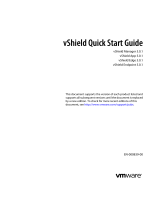Page is loading ...

Cisco Tetration Virtual Appliance Deployment Guide
First Published: 2017-11-16
Last Modified: 2020-08-10
Americas Headquarters
Cisco Systems, Inc.
170 West Tasman Drive
San Jose, CA 95134-1706
USA
http://www.cisco.com
Tel: 408 526-4000
800 553-NETS (6387)
Fax: 408 527-0883

THE SPECIFICATIONS AND INFORMATION REGARDING THE PRODUCTS IN THIS MANUAL ARE SUBJECT TO CHANGE WITHOUT NOTICE. ALL STATEMENTS,
INFORMATION, AND RECOMMENDATIONS IN THIS MANUAL ARE BELIEVED TO BE ACCURATE BUT ARE PRESENTED WITHOUT WARRANTY OF ANY KIND,
EXPRESS OR IMPLIED. USERS MUST TAKE FULL RESPONSIBILITY FOR THEIR APPLICATION OF ANY PRODUCTS.
THE SOFTWARE LICENSE AND LIMITED WARRANTY FOR THE ACCOMPANYING PRODUCT ARE SET FORTH IN THE INFORMATION PACKET THAT SHIPPED WITH
THE PRODUCT AND ARE INCORPORATED HEREIN BY THIS REFERENCE. IF YOU ARE UNABLE TO LOCATE THE SOFTWARE LICENSE OR LIMITED WARRANTY,
CONTACT YOUR CISCO REPRESENTATIVE FOR A COPY.
The following information is for FCC compliance of Class A devices: This equipment has been tested and found to comply with the limits for a Class A digital device, pursuant to part 15
of the FCC rules. These limits are designed to provide reasonable protection against harmful interference when the equipment is operated in a commercial environment. This equipment
generates, uses, and can radiate radio-frequency energy and, if not installed and used in accordance with the instruction manual, may cause harmful interference to radio communications.
Operation of this equipment in a residential area is likely to cause harmful interference, in which case users will be required to correct the interference at their own expense.
The following information is for FCC compliance of Class B devices: This equipment has been tested and found to comply with the limits for a Class B digital device, pursuant to part 15 of
the FCC rules. These limits are designed to provide reasonable protection against harmful interference in a residential installation. This equipment generates, uses and can radiate radio
frequency energy and, if not installed and used in accordance with the instructions, may cause harmful interference to radio communications. However, there is no guarantee that interference
will not occur in a particular installation. If the equipment causes interference to radio or television reception, which can be determined by turning the equipment off and on, users are
encouraged to try to correct the interference by using one or more of the following measures:
• Reorient or relocate the receiving antenna.
• Increase the separation between the equipment and receiver.
• Connect the equipment into an outlet on a circuit different from that to which the receiver is connected.
• Consult the dealer or an experienced radio/TV technician for help.
Modifications to this product not authorized by Cisco could void the FCC approval and negate your authority to operate the product.
The Cisco implementation of TCP header compression is an adaptation of a program developed by the University of California, Berkeley (UCB) as part of UCB’s public domain version of
the UNIX operating system. All rights reserved. Copyright ©1981, Regents of the University of California.
NOTWITHSTANDING ANY OTHER WARRANTY HEREIN, ALL DOCUMENT FILES AND SOFTWARE OF THESE SUPPLIERS ARE PROVIDED "AS IS" WITH ALL FAULTS.
CISCO AND THE ABOVE-NAMED SUPPLIERS DISCLAIM ALL WARRANTIES, EXPRESSED OR IMPLIED, INCLUDING, WITHOUT LIMITATION, THOSE OF
MERCHANTABILITY, FITNESS FOR A PARTICULAR PURPOSE AND NONINFRINGEMENT OR ARISING FROM A COURSE OF DEALING, USAGE, OR TRADE PRACTICE.
IN NO EVENT SHALL CISCO OR ITS SUPPLIERS BE LIABLE FOR ANY INDIRECT, SPECIAL, CONSEQUENTIAL, OR INCIDENTAL DAMAGES, INCLUDING, WITHOUT
LIMITATION, LOST PROFITS OR LOSS OR DAMAGE TO DATA ARISING OUT OF THE USE OR INABILITY TO USE THIS MANUAL, EVEN IF CISCO OR ITS SUPPLIERS
HAVE BEEN ADVISED OF THE POSSIBILITY OF SUCH DAMAGES.
Any Internet Protocol (IP) addresses and phone numbers used in this document are not intended to be actual addresses and phone numbers. Any examples, command display output, network
topology diagrams, and other figures included in the document are shown for illustrative purposes only. Any use of actual IP addresses or phone numbers in illustrative content is unintentional
and coincidental.
All printed copies and duplicate soft copies of this document are considered uncontrolled. See the current online version for the latest version.
Cisco has more than 200 offices worldwide. Addresses and phone numbers are listed on the Cisco website at www.cisco.com/go/offices.
Cisco and the Cisco logo are trademarks or registered trademarks of Cisco and/or its affiliates in the U.S. and other countries. To view a list of Cisco trademarks, go to this URL:
https://www.cisco.com/c/en/us/about/legal/trademarks.html. Third-party trademarks mentioned are the property of their respective owners. The use of the word partner does not imply a
partnership relationship between Cisco and any other company. (1721R)
©2017–2020 Cisco Systems, Inc. All rights reserved.

CHAPTER 1
Overview
•About the Cisco Tetration Platform, on page 1
About the Cisco Tetration Platform
The Cisco Tetration platform is designed to address number of data center operational and security challenges
comprehensively using rich traffic telemetry collected across the infrastructure, predominantly from servers.
The platform performs advanced analytics using an algorithmic approach and enforces a consistent allowed-list
policy for applications. This algorithmic approach includes unsupervised machine-learning techniques and
behavioral analysis. The platform provides a ready-to-use solution. The platform provides the following
capabilities:
• Behavior-based application insight to automate allowed-list policy generation
• Application segmentation to enable efficient and secure zero-trust implementation
• Consistent policy enforcement across on-premises data centers and private and public clouds
• Identification of process behavior deviations, software vulnerabilities, and exposure to reduce attack
surface
• Identification of application behavior changes and policy compliance deviations in near-real-time
• Support of comprehensive telemetry processing in a heterogeneous environment to provide actionable
insight within minutes
• Comprehensive network performance metrics based on the telemetry collected from both switches and
the servers
• Long-term data retention for deep forensics, analysis, and troubleshooting
To support the various use cases within the Cisco Tetration platform, the platform requires consistent telemetry
from across the data center infrastructure. With the support to collect telemetry using multiple approaches,
this platform is designed to support both existing and new data center infrastructures. These infrastructures
could be on-premises or in a public cloud.
The predominant approach to telemetry collection is the software sensors. Software (host) sensors can be
installed on any end host (virtualized, bare-metal, or container) servers. These sensors act as the enforcement
point for the application segmentation policy that the platform generates. Using this approach, the Cisco
Tetration platform provides consistent enforcement across public, private, and on-premises deployments.
Sensors enforce the policy using native operating system capabilities, thereby eliminating the need for the
Cisco Tetration Virtual Appliance Deployment Guide
1

sensor to be in the data path and providing a fail-safe option. In addition, the Cisco Tetration platform has the
capability to track process and communication behavior deviations and software vulnerabilities, thereby
offering a comprehensive workload protection capability.
Cisco Tetration Virtual Appliance Deployment Guide
2
Overview
About the Cisco Tetration Platform

CHAPTER 2
Deploying the Cisco Tetration Analytics Virtual
Appliance in the VMware ESXi Environment
•About Deploying the Cisco Tetration Virtual Appliance in the VMware ESXi Environment, on page 3
•Prerequisites for Deploying the Cisco Tetration Analytics Virtual Appliance in the VMware ESXi
Environment, on page 3
•Recommended VMware Configuration Settings, on page 6
•Deploying the Cisco Tetration Virtual Appliance in the VMware ESXi Environment, on page 10
•Administrative Guidelines for Commission/Decommission, on page 12
About Deploying the Cisco Tetration Virtual Appliance in the
VMware ESXi Environment
You can deploy the Cisco Tetration virtual appliance in the VMware ESXi environment, which is suited for
small scale deployments (1,000 workloads or less) or environments where virtualization is the only available
compute option.
Hardware sensors are not supported with the Cisco Tetration virtual appliance.
PrerequisitesforDeployingtheCiscoTetrationAnalyticsVirtual
Appliance in the VMware ESXi Environment
To deploy the Cisco Tetration virtual appliance in the VMware ESXi environment, your set-up must meet
the following requirements:
Software Prerequisites
• Hypervisor
• VMware high availability cluster running VMware vSphere 6.5 or 6.7
• Ability to access the VMware vSphere Web client using Flash
• All hosts must be part of a single HA cluster with Distributed Resource Scheduler (DRS) enabled
Cisco Tetration Virtual Appliance Deployment Guide
3

• Cisco Tetration Software Only Orchestrator Appliance .ova file
• Cisco Tetration Mother RPM, Tetration Adhoc RPM, and rpminstall RPM
• A minimum of 4 ESXi hosts with 512 GB of memory per host
Hardware Prerequisites
The Tetration-V installer now performs a check of available system resources to ensure platform requirements
are met before permitting deployment to proceed. Please ensure availability of hardware meeting the required
specifications before commencing deployment.
Note
• Infrastructure capable of hosting:
• 128 physical CPU cores with a minimum of 2 GHz clock speed
• 2TB RAM
• The virtual machines will be as large as 128GB.
• The memory cannot be overcommitted.
• 18.1TB Storage
• The storage must be high performance, such as flash or SSD, that is capable of a minimum of
5,000 I/O operations per second (IOPS).
• The storage must be accessible from all of the nodes in the cluster.
• The storage must be provisioned as a single, shared VMware vSphere datastore. Hyperflex,
vSAN, FC/FCoESAN, NFS, and iSCSI are supported.
• The storage must be durable.
• The aggregate virtual machine storage consumption is 18.1TB.
• Network infrastructure
• All hosts in the cluster should be connected with at least 10 Gigabit Ethernet (GbE) interfaces.
• All hosts must have three virtual networks available for Cisco Tetration purposes.
• Public Network—Dedicated or shared public network for external cluster traffic that must be
reachable from sensors and clients. This network is used for Cisco Tetration GUI access. You
must specify a minimum subnet of /28. If the external network is dedicated with the IP address
full range being available, then 8 IP addresses are automatically consumed as shown in the
following table:
Table 1: Default External Network Address Allocation
DescriptionIP Address
Gateway IP address (not configurable).1st
Cisco Tetration Virtual Appliance Deployment Guide
4
Deploying the Cisco Tetration Analytics Virtual Appliance in the VMware ESXi Environment
Prerequisites for Deploying the Cisco Tetration Analytics Virtual Appliance in the VMware ESXi Environment

DescriptionIP Address
Reserved for Hot Standby Router Protocol
(HSRP) physical IP addresses.
2nd and 3rd
Web UI virtual IP address.4th
Sensor management virtual IP address.5th
Collector.6th
Collector.7th
UI.8th
UI.9th
Adhoc-Kafka.10th
Orchestrator; used as needed.11th
If the public network is shared, you must define specific available addresses.
• Private Network—Dedicated private network for internal cluster communication that must not
be routable nor shared. You must specify a minimum subnet of /26. We recommend a subnet
of /24.
•Configuration Network—Temporary network for a bootstrapping cluster that must be reachable
from the user who is performing the deployment, and must also have access to the VMware
vCenter. This should be a separate subnet from the public subnet, and should be shut down
after the deployment has completed. This network is used for Cisco Tetration setup GUI access.
• VMware vSphere Distributed Switch (VDS)
• The VDS must be natively- or Cisco ACI-controlled.
• All hosts must have a consistent network configuration with a common VDS.
• If you use a Distributed Virtual Switch (DVS), the DVS must include all of the hosts.
Cisco Tetration does not validate the hardware specification during installation. Ensure the availability of all
required resources prior to deploying the Cisco Tetration virtual appliance.
Note
SSH Public Key
You must have an SSH public key for remote support access to the Cisco Tetration platform if the GUI is
unavailable. Before you begin installing the Cisco Tetration virtual appliance, generate an RSA 2048 bit key
pair. You will specify this key during the installation. Keep the private key secure and available for future
use.
Cisco Tetration Virtual Appliance Deployment Guide
5
Deploying the Cisco Tetration Analytics Virtual Appliance in the VMware ESXi Environment
SSH Public Key

Email Addresses
You must provide 3 unique email accounts that are used for initial system access and outbound alerting. The
email accounts do not have default passwords; you must set the passwords after performing the initial setup.
The following table describes the usage for the email accounts:
Table 2: Email Addresses
DescriptionEmail Account
Default administrator account.Site-Admin
Default customer support account.Customer-Support
Sentinel alert system for outbound alerts.Alerts
Recommended VMware Configuration Settings
Each VMware vSphere deployment can have different requirements, constraints, and best practices that the
administrator has implemented. The Cisco Tetration installer does not make any configuration changes to the
VMware vSphere deployment. The recommendations in this section should not replace the advice and careful
planning of a VMware expert. If you do not follow these recommendations, the availability of the data might
suffer and Cisco Tetration might not function completely or as intended.
The following list contains the recommended VMware configuration settings:
• Enable the VMware vSphere Distributed Resource Scheduler (DRS), VMware vSphere high availability
(HA) for host failure, and VMware vMotion on the cluster where Cisco Tetration will be deployed. This
will help provide availability and performance for instances in the Cisco Tetration cluster.
• Datastores must be highly available and durable, meaning that data is stored redundantly and is resistant
to hardware failure.
• Set the hypervisor hosts and VMware vCenter server clocks correctly and synchronize the clocks using
the Network Time Protocol (NTP).
• Configure anti-affinity rules for certain roles that provide redundancy within the Cisco Tetration
infrastructure. Anti-affinity rules must be put in place for instances of the following base types:
• orchestrator
• adhoc
• appServer
• collectorDatamover
• datanode
• druidCoordinator
• druidHistoricalBroker
• elasticsearch
• enforcementCoordinator
Cisco Tetration Virtual Appliance Deployment Guide
6
Deploying the Cisco Tetration Analytics Virtual Appliance in the VMware ESXi Environment
Email Addresses

• enforcementPolicyStore
• happobat
• hbaseMaster
• hbaseRegionServer
• launcherHost
• mongodb
• namenode and secondaryNamenode
• redis
• tsdbBosunGrafana
• zookeeper
VMware Permissions
The Cisco Tetration installer requires credentials to access VMware vSphere for creating virtual machines,
folders, files in the Datastore, and to connect to virtual switches and datastores.
We strongly recommend that you use a separate user account for the Cisco Tetration installer, which has the
minimum required permissions to perform the installation.
The following permissions can be used as a starting point for creating the VMware user account role:
• Content Library
• Datastore
• Folder\Create Folder
• Network\Assign network
• Resource
• Tasks
• Virtual Machine
• dvPort Group
• vApp
• vSphere Tagging
Site Information
Your setup must meet the following site information requirements:
Network Tab
•External Network—The external network subnet, which must have at least 8 free IP addresses.
Cisco Tetration Virtual Appliance Deployment Guide
7
Deploying the Cisco Tetration Analytics Virtual Appliance in the VMware ESXi Environment
VMware Permissions

• Unless you configure the external IP addresses in the Advanced tab, automatic assignment is used
with the following rules:
• Automatic assignment attempts to allocate the IP addresses automatically.
• Automatic assignment skips the first 3 and last 3 IP addresses, and inclusively assigns the 4th
IP address up through the 4th to last IP address.
• The first usable IP address in the subnet is used as the gateway.
For example, if you specify 192.168.1.0/28 for the subnet, 192.168.1.1 is the gateway
and IP addresses 192.168.1.4 through 192.168.11 will be used.
ESX Tab
•vSphere Host—The IP address or hostname of the VMware vSphere server.
•vSphere Username—The username for the VMware vSphere account that has the necessary roles to
upload files and create virtual machines.
•vSphere Password—The password for the VMware vSphere account.
•vSphere Datacenter—The name of target the VMware vSphere data center.
•Cluster—The cluster into which virtual machines will be placed.
•VM Folder Name—The name of the folder in which Tetration Virtual Machines will be placed. Nested
folders are not supported.
•Datastore—The datastore into which the attached storage will be placed.
•Private Network Port Group—The name of the virtual switch port group to use for private networking.
•Public Network—The name of the virtual switch port group to use for public networking.
•Cloud Init Folder—The folder name on the datastore that might be used for storing the deployment
configuration files.
Advanced Tab (Optional)
•External IPs—If a shared subnet will be used for the public network, specify the list of IP addresses
that might be used by the deployment. The IP addresses must meet the following requirements:
• 8 IP addresses are required.
• The first three IP addresses in a subnet cannot be specified.
• The first usable IP address in the subnet is used as the gateway.
For example, you can specify 8 IP addresses in the 192.168.1.0/24 subnet, but IP addresses
192.168.1.1 through 192.168.1.3 cannot be used. 192.168.1.1 is gateway.
External Service Parameters
The following table provides information about the external service parameters:
Cisco Tetration Virtual Appliance Deployment Guide
8
Deploying the Cisco Tetration Analytics Virtual Appliance in the VMware ESXi Environment
External Service Parameters

Table 3: External Service Parameters
Required/OptionalParametersService
RequiredvCenter Host
User Credentials
VM Folder
Cluster and Data Center Names
Port Groups—Orchestrator, Public,
and Private
Datastore Name
vCenter
RequiredOne or more DNS serversDNS
RequiredOne or more NTP serversNTP
RequiredSMTP Host
SMTP Port
Authentication Credentials
(optional)
SMTP
OptionalHTTP Proxy Server and Port
HTTPS Proxy Server and Port
Proxy
OptionalSyslog Server and PortSyslog
Cluster Parameters
The following table provides information about the cluster parameters:
Table 4: Cluster Parameters
NotesRequired/OptionalParameters
You cannot change the name after
deployment. The name must match
the host portion of the UI FQDN.
RequiredSite Name
The FQDN should be resolvable in
the DNS.
RequiredUI FQDN
Cisco Tetration Virtual Appliance Deployment Guide
9
Deploying the Cisco Tetration Analytics Virtual Appliance in the VMware ESXi Environment
Cluster Parameters

Deploying the Cisco Tetration Virtual Appliance in the VMware
ESXi Environment
The following procedure deploys the Cisco Tetration virtual appliance in the VMware ESXi environment.
First, you deploy the orchestrator OVA, then you set up Cisco Tetration.
Step 1 Log in to the VMware vSphere Flash player Web interface.
Step 2 Right-click the target cluster and choose Deploy OVF Template.
Step 3 Enter the location of the OVF template.
We recommend that you host the orchestrator OVA on a Web server close to the ESX cluster. Because the orchestrator
OVA is over 5GB, the file can take a long time to transfer on a slow link.
Step 4 Click Next.
Step 5 Enter orchestrator-1 for the virtual machine name and make sure that the virtual machine deploys in the intended
data center.
Step 6 Click Next.
Step 7 Confirm that the chosen cluster is the intended target.
Step 8 Click Next.
Step 9 Review the licensing agreement, and if you agree to the terms, click Accept.
Step 10 Click Next.
Step 11 Use the default configuration profile (2CPU-8GB) and click Next.
Step 12 Choose the datastore that you want for the deployment. You can leave all other options at their default settings, unless
the environment requires other settings.
Step 13 Click Next.
Step 14 Choose the appropriate network mapping.
•Configuration—Enter the routable network where the orchestrator can be reached during the deployment phase
of the cluster bring up. Use a network that is different from the public network. Disconnect the network from
orchestrator-1 after the deployment has completed.
•Private—Enter the non-routed internal network that Cisco Tetration will use for internal communication.
•Public—Enter the routable network where the GUI, collectors, and virtual IP addresses will be reachable.
Step 15 Click Next.
Step 16 Enter the orchestrator reachability details for the configuration network.
•IP address—Enter the dotted quad notation of the IP address for the orchestrator.
•Netmask—Enter the dotted quad notation of the netmask for the network.
•Gateway—Enter the dotted quad notation gateway IP for the orchestrator on the configuration network.
Step 17 Confirm all of your configuration parameters.
Step 18 Click Finish.
Cisco Tetration Virtual Appliance Deployment Guide
10
Deploying the Cisco Tetration Analytics Virtual Appliance in the VMware ESXi Environment
Deploying the Cisco Tetration Virtual Appliance in the VMware ESXi Environment

After a few minutes, the OVF will be deployed. After the OVA upload completes, you might need to refresh the VMware
vSphere GUI session to be able to power on and access the orchestrator virtual machine.
Step 19 If necessary, click the Refresh button next to the logged in user name at the top right of the VMware vSphere console.
Step 20 Power on the orchestrator-1 virtual machine.
Within a few minutes, the IP address that you entered in step 16 begins replying to ping requests.
Step 21 After the orchestrator is up, open a new browser tab and point your browser to the following URL:
http://orchestrator-ip:9000/
The Tetration Setup GUI opens in your browser.
Step 22 In the Tetration Setup GUI, upload the RPMs in the following order:
a. rpminstall
b. adhoc
c. mother
d. os_ova
To upload the RPMs, perform the following substeps:
a) Click Choose File.
b) Navigate to an RPM, choose it, and click Open.
c) Click Upload.
d) Repeat these steps for each RPM.
Step 23 Enter the site information following the standard installation procedure, and see Site Information, on page 7 for
hypervisor-specific guidelines.
For more information on the site information, see the Cisco Tetration Analytics Cluster Hardware Deployment Guide.
Step 24 Click Continue and follow the standard site installation steps.
After the deployment starts, you will begin to see virtual machines that are created in VMware vSphere in the order of
orchestrator-2 and orchestrator-3, then the rest of the Cisco Tetration stack. If you do not see any virtual machines
that were created after 15 minutes, check the deployment logs that are available in the Tetration Setup GUI by clicking
the Details button.
Step 25 Monitor the Cisco Tetration setup process, which takes approximately 1.5 hours to complete on hardware that matches
the recommended specifications.
After deployment has reached 100%, take note of the virtual IP address that is shown in the status line. If you accidentally
close the installer, note the IP address for the virtual IP address. The virtual IP address is the first available IP address
that was provided to the installer.
Step 26 Open a tab page in your browser and point the browser to the GUI fully qualified domain name (FQDN) that you entered
in the site information section.
Step 27 Click Forgot Password?.
Step 28 Enter the email address that you entered for the site administrator and click Send password reset link.
Step 29 Check your inbox for the email and follow the included instructions.
If necessary, check your Spam folder.
Cisco Tetration Virtual Appliance Deployment Guide
11
Deploying the Cisco Tetration Analytics Virtual Appliance in the VMware ESXi Environment
Deploying the Cisco Tetration Virtual Appliance in the VMware ESXi Environment

Step 30 In the VMware VM configuration screen, choose right-click orchestrator-1 and choose Edit Settings.
Step 31 Click the Virtual Hardware tab.
Step 32 For Network Adapter 3, remove the check from the Connected box.
Step 33 Click OK to apply the changes.
Failure to remove the check from the Connected box can leave the cluster exposed to other configurations after the
installation process has completed.
Administrative Guidelines for Commission/Decommission
When using the commission/decommission feature for Tetration-V environments, please observe the following
important guidelines:
• This feature is meant to be used only with the assistance of Cisco TAC, and can cause unrecoverable
damage if used incorrectly. No two VMs should ever be decommissioned at the same time, without
explicit approval from TAC. The following combinations of VMs must never be decommissioned
concurrently:
• More than one Orchestrator
• More than one datanode
• More than one namenode (namenode or secondaryNamenode)
• More than one resourceManager
• More than one happobat
• More than one mongodb (mongodb or mongoArbiter)
• Only one decommission/commission process can be executed at a time. Do not overlap the
decommission/commission process for different VMs at the same time.
• Please always contact Cisco TAC prior to using the esx_commission snapshot endpoint.
Cisco Tetration Virtual Appliance Deployment Guide
12
Deploying the Cisco Tetration Analytics Virtual Appliance in the VMware ESXi Environment
Administrative Guidelines for Commission/Decommission
/