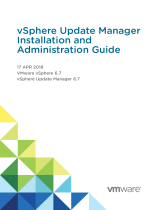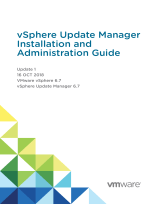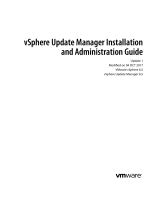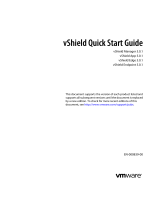Page is loading ...

Cisco Nexus 1000V Installation and Upgrade Guide, Release
5.2(1)SV3(4.1)
First Published: 2018-05-25
Americas Headquarters
Cisco Systems, Inc.
170 West Tasman Drive
San Jose, CA 95134-1706
USA
http://www.cisco.com
Tel: 408 526-4000
800 553-NETS (6387)
Fax: 408 527-0883

©2018 Cisco Systems, Inc. All rights reserved.

CONTENTS
Overview 1
CHAPTER 1
Information About Cisco Nexus 1000V 1
Information About the Cisco Nexus 1000V Virtual Supervisor Module 1
Information About the Virtual Ethernet Module 2
Information About VSM-to-VEM Communication 3
Layer 3 Control Mode 3
Layer 2 Control Mode 3
Information About System Port Profiles and System VLANs 4
System Port Profiles 4
System VLANs 5
Installation Overview 5
Information About Installing the Cisco Nexus 1000V Manually 5
Recommended Topologies 6
Topology for Layer 3 Control Mode 6
Topology for Layer 2 Control Mode 6
Control and Management VLAN Topology Options 7
Installing the Cisco Nexus 1000V Software 9
CHAPTER 2
Installation Workflow 9
Steps to Install Cisco Nexus 1000V Manually 9
Process Flowchart for Installing the Cisco Nexus 1000V Manually 10
Supported VMware vSphere ESXi Hypervisor Versions 11
Prerequisites for Installing the Cisco Nexus 1000V 12
ESXi Host Prerequisites 12
VSM Prerequisites 13
VEM Prerequisites 14
Cisco Nexus 1000V Installation and Upgrade Guide, Release 5.2(1)SV3(4.1)
iii

Upstream Switch Prerequisites 15
Guidelines and Limitations for Installing the Cisco Nexus 1000V 15
Information Required for Installation 17
Verifying the Authenticity of the Cisco-Signed Image (Optional) 17
Installing the Cisco Nexus 1000V Software Using ISO or OVA Files 18
Installing the VSM Software 18
Installing the Software from the ISO Image 18
Installing the Software from an OVA Image 22
Registering a vCenter Extension File in VMware vCenter 28
Registering a vCenter Extension File in VMware vCenter 6.5a 29
Establishing the SVS Connection 30
Setting Virtual Machine Startup and Shutdown Parameters 32
Adding VEM Hosts to the Cisco Nexus 1000V Distributed Virtual Switch 33
Installing the VEM Software Using VUM 37
Installing the VEM Software Using the CLI 37
Installing the VEM Software Locally on a VMware Host Using the CLI 37
Installing the VEM Software on a Stateless ESXi Host 39
Stateless ESXi Host 39
Adding the Cisco Nexus 1000V to an ESXi Image Profile 40
Installing the VEM Software on a Stateless ESXi Host Using esxcli 44
Installing the VEM Software on a Stateless ESXi Host Using VUM 46
Configuring Layer 2 Connectivity 47
Installing a VSM on the Cisco Nexus Cloud Services Platform 48
Feature History for Installing the Cisco Nexus 1000V 50
Upgrading the Cisco Nexus 1000V 53
CHAPTER 3
Information About the Software Upgrade 53
Mixed Mode Upgrade Support 53
Upgrade Software Sources 54
Information about NetFlow Upgrade 54
Prerequisites for the Upgrade 55
Before You Begin 55
Prerequisites for Upgrading VSMs 56
Prerequisite to Upgrading a VSM to a 3-GB Hard Disk Drive 57
Cisco Nexus 1000V Installation and Upgrade Guide, Release 5.2(1)SV3(4.1)
iv
Contents

Upgrading Hard Disk Drive Space from 2 GB to 3 GB on a VSM as a VM 57
Upgrading Hard Disk Drive Space from 2 GB to 3 GB on a VSM on a VSB 58
Verifying that the VSM Has 3 GB of Hard Disk Drive Storage 60
Guidelines and Limitations for Upgrading the Cisco Nexus 1000V 61
Upgrade Procedures 63
Reserving the Memory and CPU on the Virtual Supervisor Module Virtual Machine 65
Reserving the Memory and CPU for the Virtual Supervisor Module in VSB on the Cloud Services
Platform 66
Reserving the Memory and CPU for the Virtual Supervisor Module in VSB on the Cloud Services
Platform Using the CLI 67
VSM Upgrade Procedures 68
Software Images 68
In-Service Software Upgrades on Systems with Dual VSMs 68
ISSU Process for the Cisco Nexus 1000V 68
ISSU VSM Switchover 69
ISSU Command Attributes 69
Upgrading VSMs from Releases 4.2(1)SV2(1.1) and Later Releases to Release 5.2(1)SV3(1.2) and
Later Release 70
VEM Upgrade Procedures 72
Prerequisites for Upgrading VEMs 72
Upgrading Using a Customized ISO with a VMware ESX Image and a Cisco Nexus 1000V VEM
Image 73
Upgrading the vCenter Server 77
Upgrading VEMs Using VUM 78
Upgrading the VEMs Using VMware Update Manager from Release 4.2(1)SV2(1.1x) and Later
Releases to the Current Release 79
Accepting the VEM Upgrade 82
Upgrading the VEM Software Using the vCLI 83
Upgrading the VEMs Manually from Release 4.2(1)SV2(1.1x) and Later Releases to the Current
Release 86
Combined Upgrade of VMware vSphere and Cisco Nexus 1000V 89
Required Task After Upgrade—Changing the VEM Feature Level 90
Simplified Upgrade Process 92
Migrating from Layer 2 to Layer 3 94
Layer 3 Advantages 94
Cisco Nexus 1000V Installation and Upgrade Guide, Release 5.2(1)SV3(4.1)
v
Contents

Layer 2 to 3 Conversion Tool 94
About VSM-VEM Layer 2 to 3 Conversion Tool 94
Prerequisites for Using VSM-VEM Layer 2 to 3 Conversion Tool 95
Using VSM-VEM Layer 2 to 3 Conversion Tool 95
Interface Comparisons Between mgmt0 and control0 99
Configuring the Layer 3 Interface 99
Creating a Port Profile with Layer 3 Control Capability 100
Creating a VMKernel on the Host 101
Configuring the SVS Domain in the VSM 102
Upgrading a Standalone VSM 105
CHAPTER 4
Upgrading a System with a Standalone VSM 105
Upgrading a Standalone VSM 105
Installing and Upgrading VMware 109
CHAPTER 5
Upgrading from VMware Releases 5.x to VMware Release 6.0 109
Installing the vCenter Server 110
Upgrading the vSphere Client 110
Upgrading the vCenter Update Manager to Release 6.0 111
Creating a Customized Upgrade ISO with a VMware ESX Image and a Cisco Nexus 1000V VEM
Image 112
Installing VMware Release 5.x and 6.x Patches 115
Creating the Host Patch Baseline for 5.x or 6.x Patches 115
Upgrading the ESXi Hosts to Release 5.x or 6.x Patches Using VMware Update Manager 116
Upgrading the ESXi Hosts to Release 5.x or 6.x Using the CLI 117
Upgrading the VMware DVS Version Using the VSM CLI 119
Verifying the Build Number and Upgrade 120
Cisco Nexus 1000V Installation and Upgrade Guide, Release 5.2(1)SV3(4.1)
vi
Contents

CHAPTER 1
Overview
This chapter contains the following sections:
•Information About Cisco Nexus 1000V, on page 1
•Information About System Port Profiles and System VLANs, on page 4
•Installation Overview, on page 5
•Recommended Topologies, on page 6
Information About Cisco Nexus 1000V
The Cisco Nexus 1000V is a distributed virtual switch solution that is fully integrated within the VMware
virtual infrastructure, including VMware vCenter, for the virtualization administrator. This solution offloads
the configuration of the virtual switch and port groups to the network administrator to enforce a consistent
data center network policy.
The Cisco Nexus 1000V is compatible with any upstream physical access layer switch that is compliant with
the Ethernet standard, including the Catalyst 6500 series switch, Cisco Nexus switches, and switches from
other network vendors. The Cisco Nexus 1000V is compatible with any server hardware that is listed in the
VMware Hardware Compatibility List (HCL).
We recommend that you monitor and install the patch files for the VMware ESXi host software.
Note
Information About the Cisco Nexus 1000V Virtual Supervisor Module
The VSM uses an external network fabric to communicate with the VEMs. The VSM runs the control plane
protocols and configures the state of each VEM, but it never forwards packets. The physical NICs on the
VEM server are the uplinks to the external fabric. VEMs switch traffic between the local virtual Ethernet
ports that are connected to the VM vNICs but do not switch traffic to other VEMs. Instead, a source VEM
switches packets to the uplinks that the external fabric delivers to the target VEM.
A single Cisco Nexus 1000V instance, including dual-redundant VSMs and managed VEMs, forms a switch
domain. Each Cisco Nexus 1000V domain within a VMware vCenter Server must be distinguished by a unique
integer called the domain identifier.
A single VSM can control up to 250 VEMs.
Cisco Nexus 1000V Installation and Upgrade Guide, Release 5.2(1)SV3(4.1)
1

See the Cisco Nexus 1000V Resource Availability Reference for information about scale limits.
The Cisco Nexus 1000V architecture is shown in the following figure.
Figure 1: Cisco Nexus 1000V Architecture
Information About the Virtual Ethernet Module
Each hypervisor is embedded with one VEM that replaces the virtual switch by performing the following
functions:
• Advanced networking and security
• Switching between directly attached VMs
• Uplinking to the rest of the network
Only one version of the VEM can be installed on an ESX/ESXi host at any time.
Note
Cisco Nexus 1000V VEM does not support ESXi custom TCP/IP stack and control traffic through the custom
TCP/IP stack.
Note
In the Cisco Nexus 1000V, the traffic is switched between VMs locally at each VEM instance. Each VEM
also interconnects the local VM with the rest of the network through the upstream access-layer network switch
Cisco Nexus 1000V Installation and Upgrade Guide, Release 5.2(1)SV3(4.1)
2
Overview
Information About the Virtual Ethernet Module

(blade, top-of-rack, end-of-row, and so forth). The VSM runs the control plane protocols and configures the
state of each VEM accordingly, but it never forwards packets.
In the Cisco Nexus 1000V, the module slots are for the primary module 1 and secondary module 2. Either
module can act as active or standby. The first server or host is automatically assigned to module 3. The network
interface card (NIC) ports are 3/1 and 3/2 (vmnic0 and vmnic1 on the ESX/ESXi host). The ports to which
the virtual NIC interfaces connect are virtual ports on the Cisco Nexus 1000V where they are assigned with
a global number.
Information About VSM-to-VEM Communication
The VSM and the VEM can communicate over a Layer 2 network or a Layer 3 network. These configurations
are referred to as Layer 2 or Layer 3 control modes.
Layer 3 Control Mode
Layer 3 control mode is the preferred method of communication between the VSM and the VEMs. In Layer
3 control mode, the VEMs can be in a different subnet than the VSM and from each other. Active and standby
VSM control ports should be Layer 2 adjacent. These ports are used to communicate the HA protocol between
the active and standby VSMs.
Each VEM needs a designated VMkernel NIC interface that is attached to the VEM that communicates with
the VSM. This interface, which is called the Layer 3 Control vmknic, must have a system port profile applied
to it (see System Port Profiles, on page 4 and System VLANs, on page 5), so the VEM can enable it before
contacting the VSM.
For a sample topology diagram, see Topology for Layer 3 Control Mode, on page 6.
For more information about Layer 3 control mode, see the “Configuring the Domain” chapter in the Cisco
Nexus 1000V System Management Configuration Guide.
Layer 2 Control Mode
In Layer 2 control mode, the VSM and VEMs are in the same subnet. You can install the VSM and VEMs
on different ESXi hosts or on the same ESXi host. This figure shows a VSM and VEM that are running on
the same host in Layer 2 control mode.
For a sample topology diagram showing Layer 2 control mode, see Topology for Layer 2 Control Mode, on
page 6.
Cisco Nexus 1000V Installation and Upgrade Guide, Release 5.2(1)SV3(4.1)
3
Overview
Information About VSM-to-VEM Communication

Figure 2: VSM and VEM on the Same Host in Layer 2 Control Mode
Information About System Port Profiles and System VLANs
System Port Profiles
System port profiles can establish and protect ports and VLANs that need to be configured before the VEM
contacts the VSM.
When a server administrator adds a host to a DVS, its VEM must be able to contact the VSM. Because the
ports and VLANs used for this communication are not yet in place, the VSM sends a minimal configuration,
including the system port profiles and system VLANs, to vCenter Server, which then propagates it to the
VEM.
When configuring a system port profile, you assign VLANs and designate them as system VLANs. The port
profile becomes a system port profile and is included in the Cisco Nexus 1000V opaque data. Interfaces that
use the system port profile, which are members of one of the defined system VLANs, are automatically enabled
and forward traffic when the VMware ESX starts even if the VEM does not have communication with the
VSM. The critical host functions are enabled even if the VMware ESX host starts and cannot communicate
with the VSM.
VMkernel connectivity can be lost if you do not configure the relevant VLANs as system VLANs.
Caution
Cisco Nexus 1000V Installation and Upgrade Guide, Release 5.2(1)SV3(4.1)
4
Overview
Information About System Port Profiles and System VLANs

System VLANs
You must define a system VLAN in both the Ethernet and vEthernet port profiles to automatically enable a
specific virtual interface to forward traffic outside the ESX host. If the system VLAN is configured only on
the port profile for the virtual interface, the traffic is not forwarded outside the host. Conversely, if the system
VLAN is configured only on the Ethernet port profile, the VMware VMkernel interface that needs that VLAN
is not enabled by default and does not forward traffic.
The following ports must use system VLANs:
• Control and packet VLANs in the uplinks that communicate with the VSM.
• The Management VLAN in the uplinks and port profiles (that is, the Ethernet and vEthernet ports) and
VMware kernel NICs used for VMware vCenter Server connectivity, Secure Shell (SSH), or Telnet
connections.
• The VLAN that is used for remote storage access (iSCSI or NFS).
You must use system VLANs sparingly and only as described in this section. Only 32 system port profiles
are supported.
Caution
After a system port profile has been applied to one or more ports, you can add more system VLANs, but you
can only delete a system VLAN after you remove the port profile from service. This action prevents you from
accidentally deleting a critical VLAN, such as a host management VLAN or a VSM storage VLAN.
One VLAN can be a system VLAN on one port and a regular VLAN on another port in the same ESX host.
Note
To delete a system VLAN, see the Cisco Nexus 1000V Port Profile Configuration Guide.
Installation Overview
Information About Installing the Cisco Nexus 1000V Manually
When you install the Cisco Nexus 1000V manually, you download and install all of the necessary software.
This installation method gives you the option of deploying Layer 2 or Layer 3 connectivity between the VSM
and VEMs. Layer 3 connectivity is the preferred method. For an example of the Layer 3 installation topology,
see Topology for Layer 3 Control Mode, on page 6. If you want to use Layer 2 connectivity, see Topology
for Layer 2 Control Mode, on page 6.
Cisco Nexus 1000V Installation and Upgrade Guide, Release 5.2(1)SV3(4.1)
5
Overview
System VLANs

Recommended Topologies
Topology for Layer 3 Control Mode
Layer 3 control mode is the preferred method of communication between the VSM and VEMs. This figure
shows an example of a Layer 3 control mode topology where redundant VSM VMs are installed. The software
for the primary VSM is installed on ESXi 1, and the software for the secondary VSM is installed on ESXi 2.
Figure 3: Layer 3 Control Mode Topology Diagram
Topology for Layer 2 Control Mode
Layer 3 control mode is the preferred method for communications between the VSM and the VEMs. For a
topology diagram, see Topology for Layer 3 Control Mode, on page 6.
Note
Cisco Nexus 1000V Installation and Upgrade Guide, Release 5.2(1)SV3(4.1)
6
Overview
Recommended Topologies

In Layer 2 control mode, the VSM and VEMs are in the same subnet. This figure shows an example of
redundant VSM VMs, where the software for the primary VSM is installed on ESXi 1, and the software for
the secondary VSM is installed on ESXi 2.
Figure 4: Layer 2 Control Mode Topology Diagram
Control and Management VLAN Topology Options
You can deploy the control and management interfaces on separate VLANs or on the same VLAN. This figure
shows the control and management interfaces on separate VLANs.
Cisco Nexus 1000V Installation and Upgrade Guide, Release 5.2(1)SV3(4.1)
7
Overview
Control and Management VLAN Topology Options

Cisco Nexus 1000V Installation and Upgrade Guide, Release 5.2(1)SV3(4.1)
8
Overview
Control and Management VLAN Topology Options

CHAPTER 2
Installing the Cisco Nexus 1000V Software
This chapter contains the following sections:
•Installation Workflow, on page 9
•Supported VMware vSphere ESXi Hypervisor Versions, on page 11
•Prerequisites for Installing the Cisco Nexus 1000V, on page 12
•Guidelines and Limitations for Installing the Cisco Nexus 1000V, on page 15
•Information Required for Installation, on page 17
•Verifying the Authenticity of the Cisco-Signed Image (Optional), on page 17
•Installing the Cisco Nexus 1000V Software Using ISO or OVA Files, on page 18
Installation Workflow
Steps to Install Cisco Nexus 1000V Manually
You can install Cisco Nexus 1000V manually. Use these high-level steps and the workflow diagram in the
section to guide you through the installation process.
Procedure
Step 1 Make sure that all of the VMware prerequisites have been met.
For details, see the following sections:
•Supported VMware vSphere ESXi Hypervisor Versions, on page 11
•ESXi Host Prerequisites, on page 12
Step 2 Make sure that all of the Cisco Nexus 1000V prerequisites have been met.
For details, see the following sections:.
•VSM Prerequisites, on page 13
•VEM Prerequisites, on page 14
•Upstream Switch Prerequisites, on page 15
Cisco Nexus 1000V Installation and Upgrade Guide, Release 5.2(1)SV3(4.1)
9

Step 3 Read and follow the guidelines and limitations for the Cisco Nexus 1000V.
For details, see Guidelines and Limitations for Installing the Cisco Nexus 1000V, on page 15.
Step 4 Make topology decisions and gather any necessary information.
For details, see Information Required for Installation, on page 17.
Step 5 Download the Cisco Nexus 1000V software.
Step 6 (Optional) Verify the authenticity of the Cisco Nexus 1000V image.
For details, see Verifying the Authenticity of the Cisco-Signed Image (Optional), on page 17
Step 7 Install the Virtual Supervisor Module (VSM) software from an ISO image, OVA image, or on a Cisco Nexus
Cloud Services Platform.
For details, see one of the following sections:
•Installing the Software from the ISO Image, on page 18
•Installing the Software from an OVA Image, on page 22
•Installing a VSM on the Cisco Nexus Cloud Services Platform , on page 48
Step 8 If you installed the VSM software on a CSP, proceed to the next step. If you installed the VSM software on
a VM using an ISO or OVA image, you need to establish the SVS connection and configure the VM startup
and shutdown parameters.
For details, see Establishing the SVS Connection, on page 30 and Setting Virtual Machine Startup and
Shutdown Parameters, on page 32.
Step 9 Add the VEM hosts to the Distributed Virtual Switch.
For details, see Adding VEM Hosts to the Cisco Nexus 1000V Distributed Virtual Switch, on page 33.
Step 10 If you want to install the VEM software on a stateless ESXi host, proceed to the next step. Otherwise, install
the VEM software using VUM, the Cisco Nexus 1000VCLI, or the VMware ESXi CLI.
For details, see one of the following sections:
•Installing the VEM Software Using VUM, on page 37
•Installing the VEM Software Using the CLI, on page 37
•Installing the VEM Software Locally on a VMware Host Using the CLI, on page 37
Step 11 Install the VEM software on a stateless ESXi host.
For more details, see Installing the VEM Software on a Stateless ESXi Host, on page 39.
Process Flowchart for Installing the Cisco Nexus 1000V Manually
Use the procedures in this chapter and the following workflow as a guide to install the Cisco Nexus 1000V
for VMware manually.
Cisco Nexus 1000V Installation and Upgrade Guide, Release 5.2(1)SV3(4.1)
10
Installing the Cisco Nexus 1000V Software
Process Flowchart for Installing the Cisco Nexus 1000V Manually

Supported VMware vSphere ESXi Hypervisor Versions
Cisco Nexus 1000V supports the following VMware vSphere ESXi Hypervisor versions:
• 6.5a
• 6.0
• 5.5
For information about installing or upgrading the VMware software, see Installing and Upgrading VMware,
on page 109.
See the following table for detailed compatibility information.
Do not install VMware vSphere 5.5 Patch 2702864 with Cisco Nexus 1000V. The VMware vSphere 5.5 Patch
2702864 is not supported on Cisco Nexus 1000V.
Note
Cisco Nexus 1000V Installation and Upgrade Guide, Release 5.2(1)SV3(4.1)
11
Installing the Cisco Nexus 1000V Software
Supported VMware vSphere ESXi Hypervisor Versions

Table 1: VMware vSphere ESXi Hypervisor Software Compatibility Versions
Power-Shell
CLI
VMware
vSphere
CLI
Linux
vCenter
Server
Appliance
Windows
VC
Installer
VEM Bundle
3
VIB
2
VMware
1
6.5a6.5a6.5a6.5aVEM650-201903522119-BG-
release.zip (Offline)
VEM650-201903522119-BG
(Online)
cross_cisco-vem-
v390-5.2.1.3.3.1.0-6.5.1.vib
ESXi
6.5a
6.06.06.06.0VEM600-201903522113-BG-
release.zip (Offline)
VEM600-201903522113-BG
(Online)
cross_cisco-vem-
v390-5.2.1.3.3.1.0-6.0.1.vib
ESXi
6.0
5.55.55.55.5VEM550-201903522107-BG-
release.zip (Offline)
VEM550-201903522107-BG
(Online)
cross_cisco-vem-
vv390-5.2.1.3.3.1.0-3.2.1.vib
ESXi
5.5
4
1Includes patches and updates.
2VIB files are available at http://www.vmware.com/patch/download.
3VMware bundled software updates require placing the host in maintenance mode.
4Do not install the VMware vSphere 5.5 Patch 2702864. The VMware vSphere 5.5 Patch 2702864 is
not supported on Cisco Nexus 1000V.
Prerequisites for Installing the Cisco Nexus 1000V
ESXi Host Prerequisites
ESX or ESXi hosts have the following prerequisites:
• You have already installed and prepared vCenter Server for host management using the instructions from
VMware.
• You should have VMware vSphere Client installed.
• You have already installed the VMware Enterprise Plus license on the hosts.
• All VEM hosts must be running ESXi 5.0 or later releases.
• You have two physical NICs on each host for redundancy. Deployment is also possible with one physical
NIC.
• If you are using a set of switches, make sure that the interswitch trunk links carry all relevant VLANs,
including control and packet VLANs. The uplink should be a trunk port that carries all VLANs that are
configured on the host.
• You must configure control and management VLANs on the host to be used for the VSM VM.
Cisco Nexus 1000V Installation and Upgrade Guide, Release 5.2(1)SV3(4.1)
12
Installing the Cisco Nexus 1000V Software
Prerequisites for Installing the Cisco Nexus 1000V

• Make sure that the VM to be used for the VSM meets the minimum requirements listed in the following
table.
• All the vmnics should have the same configuration upstream.
• VSM hardware version 11 is not supported. See table below for supported versions.
• The VSM VM might fail to boot if RAM and CPU are not properly allocated. This document includes
procedures for allocating RAM and setting the CPU speed.
The VSM VM might fail to boot if RAM and CPU are not properly allocated. This document includes
procedures for allocating RAM and setting the CPU speed.
Caution
This table lists the minimum requirements for hosting a VSM.
Table 2: Minimum Requirements for a VM Hosting a VSM
Minimum RequirementVSM VM Component
7
VSM hardware versions 7, 8, 9, and 10 are
supported. VSM hardware version 11 is
not supported.
Note
VSM Hardware Version
64 bitPlatform
Other 64-bit Linux (recommended)Type
2Processor
4 GB5
RAM (configured and reserved)
3NIC
3 GB with LSI Logic Parallel adapterSCSI Hard Disk
2048 MHz6
CPU speed
5If you are installing the VSM using an OVA file, the correct RAM setting is made automatically during
the installation of this file. If you are using the CD ISO image, see Installing the Software from the ISO
Image, on page 18 to reserve RAM and set the memory size.
6If you are installing the VSM using an OVA file, the correct CPU speed setting is made automatically
during the installation. If you are using the CD ISO image, see Installing the Software from the ISO
Image, on page 18 to reserve CPU and set the CPU reservation.
VSM Prerequisites
The Cisco Nexus 1000V VSM software has the following are prerequisites:
• You have the VSM IP address.
Cisco Nexus 1000V Installation and Upgrade Guide, Release 5.2(1)SV3(4.1)
13
Installing the Cisco Nexus 1000V Software
VSM Prerequisites

• You have installed the appropriate vCenter Server and VMware Update Manager (VUM) versions.
• If you are installing redundant VSMs, make sure that you first install and set up the software on the
primary VSM before installing and setting up the software on the secondary VSM.
• If you are using the OVA file for installation, make sure that the CPU speed is 2048 MHz or greater. If
the CPU speed is less than 2048 MHz, then use ISO image for installation.
• You have already identified the HA role for this VSM from the list in the following table.
Table 3: HA Roles
Dual Supervisor SystemSingle Supervisor SystemHA Role
XStandalone (test environment only)
XHA
A standalone VSM is not supported in a production environment.
Note
• You are familiar with the Cisco Nexus 1000V topology diagram that is shown in Topology for Layer 3
Control Mode, on page 6.
VEM Prerequisites
The Cisco Nexus 1000V VEM software has the following prerequisites:
If VMware vCenter Server is hosted on the same ESXi host as a Cisco Nexus 1000V VEM, a VUM-assisted
upgrade on the host will fail. You should manually VMotion the vCenter Server VM to another host before
you perform an upgrade.
Note
• When you perform any VUM operation on hosts that are a part of a cluster, ensure that VMware fault
tolerance (FT) and VMware distributed power management (DPM) features are disabled for the entire
cluster. Otherwise, VUM cannot install the hosts in the cluster.
• If the hosts are in ESXi stateless mode, enable the PXE booted ESXi host settings under Home >Update
Manager >Configuration >ESXi host/cluster.
• You have a copy of your VMware documentation available for installing software on a host.
• You have already obtained a copy of the VEM software file.
• You have already downloaded the correct VEM software based on the current ESXi host patch level.
For more information, see the Cisco Nexus 1000V and VMware Compatibility Information.
• For a VUM-based installation, you must deploy VUM and make sure that the VSM is connected to
vCenter Server.
Cisco Nexus 1000V Installation and Upgrade Guide, Release 5.2(1)SV3(4.1)
14
Installing the Cisco Nexus 1000V Software
VEM Prerequisites
/