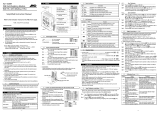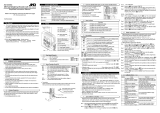2408
i
Indicator
MODEL 2408
INDICATOR
User Manual
Contents
1 Installing and Operating Instructions ....................................................................................................................... 3
1.1 Contents of package ....................................................................................................................................................................... 3
1.2 Dimensions and Installation .......................................................................................................................................................... 3
1.2.1 To Install the Indicator ................................................................................................................................................................ 3
1.2.2 Removing The Indicator From The Sleeve ............................................................................................................................. 3
1.3 New Sleeve Design MkIII ............................................................................................................................................................... 4
1.3.1 Details ........................................................................................................................................................................................... 4
1.3.2 Reasons for the Change ............................................................................................................................................................ 4
1.3.3 Recommendations ...................................................................................................................................................................... 4
1.4 Electrical Connections .................................................................................................................................................................... 5
1.4.1 Wiring ........................................................................................................................................................................................... 5
1.4.2 Plug-in Module Connections .................................................................................................................................................... 5
1.4.3 Communications Modules ........................................................................................................................................................ 5
2 Operation ..................................................................................................................................................................... 6
2.1.1 To View The Display Units ......................................................................................................................................................... 6
2.1.2 Home Display Options............................................................................................................................................................... 6
2.2 Alarms ................................................................................................................................................................................................ 7
2.2.1 Types of Alarm Used In The 2408i ........................................................................................................................................... 7
2.2.2 Alarm Relay Output .................................................................................................................................................................... 7
2.2.3 Alarm Indication .......................................................................................................................................................................... 8
2.2.4 Alarm Messages .......................................................................................................................................................................... 8
2.2.5 Diagnostic Alarms ....................................................................................................................................................................... 9
2.2.6 To Acknowledge An Alarm ....................................................................................................................................................... 9
2.2.7 Alarm Inhibit ................................................................................................................................................................................ 9
2.2.8 To Change The Alarm Setpoints (trip levels) ...................................................................................................................... 10
2.3 Auto-Tare (Display Zero) ............................................................................................................................................................. 11
2.3.1 To Use Auto Tare ..................................................................................................................................................................... 11
2.4 To Access and Change Parameter Values ............................................................................................................................... 12
2.4.1 Operator Level Navigation Diagram (factory default) ....................................................................................................... 12
2.5 Parameter tables ........................................................................................................................................................................... 13
2.5.1 HOME List ................................................................................................................................................................................. 13
2.5.2 Alarm List ................................................................................................................................................................................... 13
2.5.3 Setpoint List .............................................................................................................................................................................. 13
2.5.4 Input List .................................................................................................................................................................................... 14
2.5.5 User Calibration Lists – Inputs 1 and 2 ................................................................................................................................. 14
2.5.6 Access List ................................................................................................................................................................................. 14
3 Password Protected Levels of Operation ............................................................................................................... 15
3.1 Access levels .................................................................................................................................................................................. 15
3.1.1 To Select Full or Edit Access Levels ...................................................................................................................................... 15
3.2 Navigation Diagram (full and edit levels) ............................................................................................................................... 16
3.3 Parameter Tables .......................................................................................................................................................................... 18
3.3.1 HOME List ................................................................................................................................................................................. 18
3.3.2 Alarm List ................................................................................................................................................................................... 18
3.3.3 Setpoint List .............................................................................................................................................................................. 18
3.3.4 Input List .................................................................................................................................................................................... 19
3.3.5 User Calibration Lists .............................................................................................................................................................. 20
3.3.6 Custom Linearisation List 1 or 2 ............................................................................................................................................ 23
3.3.7 Digital Communications List .................................................................................................................................................. 24
3.3.8 Information List ......................................................................................................................................................................... 24
3.3.9 Access List ................................................................................................................................................................................. 24
3.4 To Hide, Reveal and Promote Parameters ............................................................................................................................... 25
3.4.1 List Headers .............................................................................................................................................................................. 25
3.4.2 Parameters ................................................................................................................................................................................ 25
3.5 Calibration ..................................................................................................................................................................................... 26
3.5.1 User Calibration ....................................................................................................................................................................... 26
3.6 Transducer Calibration ................................................................................................................................................................ 27
3.6.1 Shunt Calibration ..................................................................................................................................................................... 27
3.6.2 To Calibrate a Strain Gauge Bridge Transducer ................................................................................................................ 27
3.6.3 Load Cell Calibration .............................................................................................................................................................. 29
3.6.4 To Calibrate a Load Cell ......................................................................................................................................................... 29
3.6.5 Comparison Calibration ......................................................................................................................................................... 30
3.6.6 To Calibrate by Comparison with an External Reference ................................................................................................. 30
3.6.7 Manual Calibration .................................................................................................................................................................. 31
3.6.8 Auto-Tare or Display Zero ...................................................................................................................................................... 32
3.6.9 To Enter a Fixed Offset to the Tare Value ............................................................................................................................ 32
3.7 Custom Linearisation ................................................................................................................................................................... 33
3.7.1 Example: To Linearise Input 1 .............................................................................................................................................. 33
3.7.2 Compensation for Sensor Non-Linearities .......................................................................................................................... 33
1. Part Number HA027240 CN32726 Issue 5.0 Feb 2015