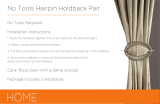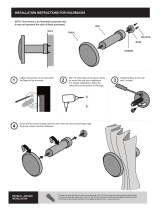3500 Series User Guide Part No HA027987 Issue 9.0 Sept-07 2
2.7.4 Triac and Dual Triac ...............................................................................................................................................................................................................25
2.7.5 DC Control ................................................................................................................................................................................................................................26
2.7.6 DC Retransmission ..................................................................................................................................................................................................................26
2.7.7 Dual DC Output.......................................................................................................................................................................................................................26
2.7.8 High Resolution DC Retransmission & Transmitter Power Supply ...........................................................................................................................27
2.7.9 Triple Logic Input....................................................................................................................................................................................................................27
2.7.10 Triple Contact Input.........................................................................................................................................................................................................27
2.7.11 24V Transmitter Supply...................................................................................................................................................................................................28
2.7.12 Potentiometer input.........................................................................................................................................................................................................28
2.7.13 Transducer Power Supply...............................................................................................................................................................................................29
2.7.14 Analogue Input (T/C, RTD, V, mA, mV)......................................................................................................................................................................30
2.7.15 Analogue Input (Zirconia Probe)..................................................................................................................................................................................31
2.7.16 Zirconia Probe Construction..........................................................................................................................................................................................31
2.7.17 Zirconia Probe Screening Connections.......................................................................................................................................................................31
2.8 Digital Communications Connections...............................................................................................................................32
2.8.1 Modbus Slave (H or J Module) or EIBisynch...................................................................................................................................................................32
2.8.2 DeviceNet Wiring ....................................................................................................................................................................................................................34
2.8.3 Example DeviceNet Wiring Diagram..................................................................................................................................................................................35
2.8.4 Profibus ......................................................................................................................................................................................................................................36
2.8.5 Example Profibus Wiring.......................................................................................................................................................................................................36
2.8.6 Ethernet (Modbus TCP).........................................................................................................................................................................................................37
2.8.7 I/O Expander.............................................................................................................................................................................................................................38
2.8.8 IO Expander Connections .....................................................................................................................................................................................................39
2.8.9 Example Wiring Diagram.......................................................................................................................................................................................................40
2.8.10 Snubbers..............................................................................................................................................................................................................................41
3. CHAPTER 3: GETTING STARTED .................................................................................................................... 42
3.1 Quick Start - New Controller (Unconfigured)...................................................................................................................42
3.1.1 To Configure Parameters in Quick Start Mode..............................................................................................................................................................43
3.1.2 Quick Start Parameters..........................................................................................................................................................................................................44
3.2 To Re-enter Quick Start Mode..........................................................................................................................................51