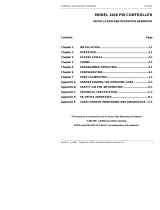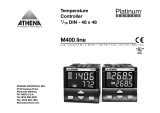5 Technical Specification
Main process value input and second DC input
Low level range -100 to +100mV
High level range 0-20mA or 0-10Vdc
Sample rate 9Hz
Resolution <2µV for low level inputs
<2mV for high level inputs
Linearity Better than 0.2
o
C
Calibration accuracy +0.2% of reading, or +
1
o
C or +1LSD,
whichever is the greater
User calibration Low and high offsets can be applied
Input filtering OFF to 999.9 seconds
Thermocouple types Refer to ordering code sensor input table
Cold junction compensation In automatic mode, >30:1 rejection of
ambient temperature change.
3-wire Pt100 input. Bulb current: 0.3mA
Maximum lead resistance Up to 22Ω in each lead without error
2
nd
analogue input functions 2
nd
process value, remote setpoint, select min,
select max, derived value
Input impedance, mV inputs >10MΩ
Input impedance, Volt inputs >69KΩ
Digital inputs
Contact closure or open collector inputs
Note: These are powered by the controller
Digital inputs 1 & 2 Switching voltage/current:
(Non isolated from PV) 24Vdc/20mA nominal
Off state resistance <100Ω
On state resistance >28KΩ
Triple contact closure inputs Isolated. Specification as dig. inputs 1 & 2
Externally powered inputs
Triple logic inputs Off state: <5Vdc
On state: 10.8 to 30Vdc @ 2.5mA
Digital input functions
As per digital inputs 1 & 2 in the ordering code
Digital outputs
Relay rating 2A, 264Vac resistive
Triple logic output 8mA, 12Vdc per channel
Digital output functions as per the ordering code
6 International Sales & Service
EUROTHERM CONTROLS LTD
DC retransmission
Range Scaleable between 0-20mA and 0-10Vdc
Resolution 1 part in 10,000
Retransmission values Process value, setpoint or error from
Transmitter supply
Rating 20mA, 24Vdc
Strain gauge bridge supply
Bridge voltage Software selectable, 5 or 10Vdc
Bridge resistance 300Ω to 10KΩ
Internal shunt resistor 30.1KΩ at0.25%, used for calibration of
350Ω bridge
Alarms
Number of alarms Four
Alarm types High, low, deviation high, deviation low,
deviation band, rate of change in units/sec,
rate of change in units/min, new alarm status.
Sensor break alarm
Alarm modes Latching or non-latching. Blocking
Energised or de-energised in alarm
Alarm delay OFF to 999.9 secs
Communications
Module types RS232, 2-wire RS485 and 4-wireRS485
Protocols Modbus or EI-Bisynch (ASCII)
PDS
Functions Remote setpoint input from master controller
General
Display colour Red or green options
Number of digits Five with up to three decimal places
Supply 100 to 240Vac -15%+10% OR 24 Vdc or ac -
15%+20%
Power consumption 15W max
Operating ambient 0 to 55
o
C and 5 to 95% RH non-condensing
Storage temperature -10 to +70
o
C
Panel sealing IP65
Dimensions 96W x 48H x 150D
Weight 400g max
EMC Standards: EN50081-2 & EN50082-2 generic standards
for industrial environments
Safety standards Meets EN 61010, Installation category II,
pollution degree 2.
Atmospheres Not suitable for use above 2000m or in
explosive or corrosive atmospheres
Faraday Close, Durrington, Worthing, West
Sussex BN13 3PL
Telephone Sales: (01903) 695888
Technical: (01903) 695777
Service: (01903) 695444
Fax (01903) 695666
Countries not listed - enquiries/orders to:
Eurotherm Controls Limited,
Export Dept,. Faraday Close, Durrington,
Worthing, West Sussex, BN13 3PL
Telephone (01903) 268500
Fax (01903) 265982
AUSTRALIA
Eurotherm Pty. Ltd.
Telephone Sydney (+61 2) 9477 7022
Fax (+61 2) 477 7756
AUSTRIA
Eurotherm GmbH
Telephone Vienna (+43 1) 798 7601
Fax (+43 1) 798 7605
Telex 047 1132000 EIAUT A
BELGIUM
Eurotherm B.V.
Telephone Antwerp (+32 3) 322 3870
Fax (+32 3) 321 7363
DENMARK
Eurotherm A/S
Telephone Copenhagen (+45 31) 871622
Fax (+45 31) 872124
FRANCE
Eurotherm Automation SA
Telephone Lyon (+33 478) 664500
Fax (+33 478) 352490
GERMANY
Eurotherm Regler GmbH
Telephone Limburg (+49 6431) 2980
Fax (+49 6431) 298119
Also regional offices
HONG KONG
Eurotherm Limited
Telephone Hong Kong (+852) 2873 3826
Fax (+852) 2870 0148
Telex 0802 69257 EIFEL HX
INDIA
Eurotherm India Limited
Telephone Chennai (+9144) 4961129
Fax (+9144) 4961831
IRELAND
Eurotherm Ireland Limited
Telephone Naas (+353 45) 879937
Fax (+353 45) 875123
ITALY
Eurotherm SpA
Telephone Como (+39 31) 975111
Fax (+39 31) 977512
Telex 380893 EUROTH I
JAPAN
Eurotherm Japan Limited
Telephone Tokyo (+81 3) 33702951
Fax (+81 3) 33702960
KOREA
Eurotherm Korea Limited
Telephone Seoul (+82 2) 5438507
Fax (+82 2) 545 9758
Telex EIKOR K23105
NETHERLANDS
Eurotherm B.V.
Telephone Alphen a/d Ryn
(+31 172) 411752
Fax (+31 172) 417260
NEW ZEALAND
Eurotherm Limited
Telephone Auckland (+64 9) 2635900
Fax: (+64 9) 2635901
NORWAY
Eurotherm A/S
Telephone Oslo (+47 66) 803330
Fax (+47 66) 803331
SPAIN Eurotherm España SA
Telephone (+34 91) 6616001
Fax (+34 91) 6619093
SWEDEN
Eurotherm AB
Telephone Malmo (+46 40) 384500
Fax (+46 40) 384545
SWITZERLAND
Eurotherm Produkte (Schweiz) AG
Telephone Zurich (+41 55) 4154400
Fax (+41 55) 4154415
U.S.A
Eurotherm Controls Inc.
Telephone Reston (+1 703) 787 3405
Fax (+1 703) 787 3436
Part Number HA027239 Issue 1.0