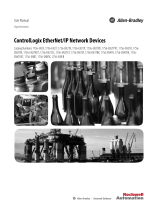Page is loading ...

V680S RFID System
OMRON Corporation
RFID System V680S
Rockwell Automation
ControlLogix 1756-L71
EtherNet/IP Connection Guide
Cat. No. P242I-E-02

About Intellectual Property Right and Trademarks
Microsoft product screen shots reprinted with permission from Microsoft Corporation.
Windows is a registered trademark of Microsoft Corporation in the USA and other countries.
EtherNet/IPTM is a registered trademark of ODVA.
EtherCAT® is registered trademark and patented technology, licensed by Beckhoff Automation
GmbH, Germany.
Other company names and product names in this document are the trademarks or registered
trademarks of their respective companies

Table of Contents
1. Related Manuals ................................................................................................... 1
2. Remarks ................................................................................................................ 2
3. Overview ............................................................................................................... 4
4. Applicable Devices and Support Software ....................................................... 5
Applicable Devices ....................................................................................... 5 4.1.
Device Configuration .................................................................................... 6 4.2.
5. Connection Procedure......................................................................................... 7
EtherNet/IP Communications Settings ......................................................... 7 5.1.
Work Flow ..................................................................................................... 8 5.2.
Setting up the RFID System ......................................................................... 9 5.3.
Setting up the Controller ............................................................................. 10 5.4.
Setting up the Network ............................................................................... 13 5.5.
Going Online and Transferring the Project Data ........................................ 15 5.6.
Checking the EtherNet/IP Communications ............................................... 17 5.7.
6. Revision History ................................................................................................. 20

1
1. Related Manuals
The table below lists the manuals related to this document.
To ensure system safety, make sure to always read and heed the information provided in all
Safety Precautions, Precautions for Safe Use, and Precaution for Correct Use of manuals for
each device which is used in the system.
Cat. No. Model Manual name
Z353 V680S-HDM[][]-EIP RFID System V680S Series User’s Manual
(EtherNet/IP)
1756-RM003R-EN-P Logix5000 Logix5000 Controllers General Instructions
Reference Manual
ENET-UM001O-EN-P - EtherNet/IP Network Configuration User Manual

2
2. Remarks
(1)Understand the specifications of devices which are used in the system. Allow some
margin for ratings and performance. Provide safety measures, such as installing safety
circuit in order to ensure safety and minimize risks of abnormal occurrence.
(2) To ensure system safety, always read and heed the information provided in all Safety
Precautions, Precautions for Safe Use, and Precaution for Correct Use of manuals for
each device used in the system.
(3) The users are encouraged to confirm the standards and regulations that the system must
conform to.
(4) It is prohibited to copy, to reproduce, and to distribute a part of or whole part of this
document without the permission of OMRON Corporation.
(5) This document provides the latest information as of November 2016. The information in
this manual is subject to change for improvement without notice.

3
The following notation is used in this document.
Precautions for Safe Use
Indicates precautions on what to do and what not to do to ensure using the product safely.
Precautions for Correct Use
Indicates precautions on what to do and what not to do to ensure proper operation and
performance.
Additional Information
Provides useful information.
Additional information to increase understanding or make operation easier.

4
3. Overview
This document describes the procedure for connecting the RFID System of OMRON
Corporation (hereinafter referred to as OMRON) to the ControlLogix PLC of Rockwell
Automation (hereinafter referred to as Controller) on EtherNet/IP and provides the procedure
for checking their connection.

5
4. Applicable Devices and Support Software
Applicable Devices 4.1. The following devices can be connected.
Manufacturer Name Model Version
OMRON RFID System V680S-HMD-64-EIP Versions
listed in
Section 4.2
or higher
versions
OMRON Power Supply S8VK
Rockwell Automation ControlLogix5571 Controller 1756-L71
Rockwell Automation 4-Slot ControlLogix Chassis 1756-A4
Rockwell Automation Ethernet Bridge 1756-ENBT/A
Rockwell Automation Power Supply 1756-PA72/B
Additional Information
As applicable devices above, the devices listed in Section 4.2. are actually used in this
document to check the connection. When using devices not listed in Section 4.2, check the
connection by referring to the procedure in this document.
Additional Information
This document explains the connection procedure to establish the communications between
the devices. It does not explain the method of operation, installation, or wiring of individual
device.
For details on the above products (other than communication connection procedures), refer
to the manuals for the corresponding products or contact your OMRON representative.
Precautions for Correct Use
You can connect devices with the versions listed in Section 4.2 or higher versions.
For devices whose versions are not listed in Section 4.2, versions are not managed or there
is no version restriction.
To connect a device whose model number is not listed in Section 4.2, use the same version
of the device that is listed.

6
Device Configuration 4.2. The hardware components to reproduce the connection procedure of this document are as
follows:
Manufacturer
Name
Model
Version
OMRON
Switching Hub
W4S1-05C
-
OMRON
RFID System
V680S-HMD-64-EIP
3.0
Rockwell
Automation
Power Supply Unit 1756-PA72/B E01
Rockwell
Automation
RSLogix 5000 Full Edition - 20.01.00
Rockwell
Automation ControlLogix5571 Controller 1756-L71 20.12
Rockwell
Automation 4-Slot ControlLogix Chassis 1756-A4 -
Rockwell
Automation Ethernet Bridge 1756-ENBT/A 3.9
-
Personal computer
(OS:WindowsXP)
- -
Personal computer
(RSLogix5000,
OS:WindowsXP)
LAN cable Switching Hub
W4S1-05C
ControlLogix
RFID System
V680S

7
5. Connection Procedure
This section describes how to connect the Controller on the EtherNet/IP network using
ETHERNET-MODULE Generic Ethernet Module with the RFID System.
EtherNet/IP Communications Settings 5.1. The Controller settings are shown below.
Controller / Ethernet Bridge RFID System
IP address 192.168.1.1 192.168.1.200
Subnet mask 255.255.255.0 255.255.255.0

8
Work Flow 5.2. Take the following steps to make the tag data link connection settings for EtherNet/IP.
5.3 Setting up the RFID System
Set up the RFID System.
↓
5.3.1 Parameter Setting
Set the parameters of the RFID System.
↓
5.4 Setting up the Controller
Set up the Controller.
↓
5.4.1 Starting the RSLogix5000 and
Configuring the Controller
Start the RSLogix Software, and configure the
controller.
↓
5.5 Setting up the Network
Set the tag data links for the EtherNet/IP.
↓
5.5.1 Configure RFID within the
Network
Configure RFID to communicate over the network.
↓
5.5.2 Going Online and Transferring
Tag Data Link Parameters
Going Online and Transferring Tag Data Link
Parameters to the Controller.
↓
5.6 Checking the EtherNet/IP
Communications
Confirm that the EtherNet/IP communications are
performed normally.
↓
5.6.1 Checking the Connection Status
Check the connection status of EtherNet/IP.
↓
5.6.2 Checking Data that are Sent and
Received
Confirm that the correct data are sent and received.

9
Setting up the RFID System 5.3. Set up the RFID System.
Parameter Setting 5.3.1. Set the parameters of the RFID System.
Additional Information
For details on the RFID System setup and operation refer to the RFID V680S Series User’s
Manual (Cat. No. Z353).
1
Connect the RFID System over
Ethernet to the controls system
and PC.
To configure the RFID System,
use a web browser, and then
enter the IP address of the RFID
System.
(In this example, the default IP
address is used).
Any changes to the RFID
System can be made using the
web browser. For detailed
configuration, please refer to
RFID System User Manual.

10
Setting up the Controller 5.4. Set up the Controller.
Starting RSLogix5000 and Configure the Controller 5.4.1. Start RSLogix500 Software, and create a new project
1
Open RSLogix 5000 and select
File- New.
2
The New Controller window will
appear. Enter the controller
Type, Revision, Name, and
Chassis Type. Select OK
In this application:
Type: 1756-L71
Revision: 20
Name: Omron_V680S_to_L71
Chassis Type: 1756-A4

11
3
A new empty project is created.
Add the Ethernet module to the
control system by selecting the
1756 Backplane under I/O
Configuration then Right Click -
New Module.
In Select Module Type window,
add the Ethernet Bridge.
1756-ENBT
Then select Create to add to the
backplane.

12
This opens the New Module
window. Enter the Name,
Ethernet Address, and Module
Definition.
Name: EtherNetIP_Module
IP Address: 192.168.1.1
In the Module Definition window,
enter the Series and Revision
information.
Click OK.
In this application:
Series: A
Revision: 3.9
In the pop-up window select
Yes.

13
Setting up the Network 5.5. Connect online with the RSLogix5000 and transfer the project data to the Controller.
Configure RFID System within the Network 5.5.1.
1
Once the Ethernet Bridge is part
of the configuration, the Generic
Ethernet Module can be added.
To add the module,
Right Click - New Module.
In the Select Module Type
window, Create Ethernet –
Module Generic Ethernet
Module
2
In the New Module window,
enter Name, Comm Format,
Address/ Host Name, and
Connection Parameters (see
below.)
In this application:
Name: V680S
Comm Format: Data – SINT
IP Address: 192.168.1.200

14
Input:
Assembly Instance: 110
Size: 40 (8-bit)
Output:
Assembly Instance: 110
Size: 40 (8-bit)
Configuration:
Assembly Instance: 1
Size: 0 (8-bit)
NOTE: For additional information
regarding assembly instance and
size, see RFID System V680S Series
User’s Manual, Section 5. Host
Communications Specifications.
In the Module Properties Report,
Check the box “Use Unicast
Connection over Ethernet/IP”,
click OK.

15
Going Online and Transferring the Project Data 5.6. Go online with the controller and transfer the project data.
Precautions for Correct Use
Please confirm that the LAN cable has been connected before proceeding to the following
steps.
If it is not connected, turn OFF the power to the devices, and then connect the LAN cable.
1
To go online with the Controller
select Communications – Who
Active.
The Who Active
window will
appear. Select the
controller to
program, 1756-
L71 Logix5571,
L71, and then Download.
Select the Download button
from the Download window.

16
2
When the controller is online,
the Controller OK
LED is solid
green, this means that controller
is operating normally

17
Checking the EtherNet/IP Communications 5.7. Confirm that the EtherNet/IP communications are performing normally.
Checking the Connection Status 5.7.1. Check the connection status of EtherNet/IP.
1
Check that there is a solid green
light on I/O OK.
If the I/O OK LED is solid green, the
controller is communicating with the
RFID System
Open
Module Properties Report:
EtherNetIP_Module (ETHERNET –
Module 1.1) by r
ight clicking on
ETHERNET-MODULE V680S.
Check that the Status is Running
and that there
are no faults in the
module.
/