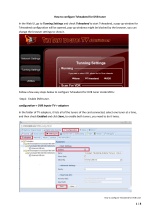Page is loading ...

Network Settings
Open the browser and enter the IP address of MOI+, which you can get from the LCD
of MOI+.
Then you will see the window below:
Click “Network Settings”, then make DHCP “Enable” (It’s not recommended unless
you know exactly how to find your MOI + IP later).
After you enable “DHCP”, you can click “save” directly, then MOI+ will receive a
random IP address from the Ethernet server, since it is dynamic, the realtime IP can’t
be displayed, if you want to check the new IP address, you will need to access the
DHCP of your router settings, there you can find MOI + by looking for its Mac
address.

STATIC (It’s strongly recommended you check STATIC)
You can change the IP manually, simply change the default IP address”192.168.8.188”
to any IP address which is included in your Ethernet IP range. For example, if your
previous network router IP range is 192. 168.8.xxx and you want to keep using that IP
range for your router and computers in the network, you can simply change MOI + IP
to the IP range of 192.168.8.xxx ,set subnet Mask to what you’re currently
using(normally 255.255.255.0) and set Gateway to your router IP address. Click
“save”, then your MOI + box will be assigned with the new IP. Remember this IP, you
need to input this IP to connect to MOI + each time. Now you may change back your
computer IP address and router IP address.
If you select “WLAN Setting”, you can follow the same steps below.

Tuning Settings
Default running when power on:
1. If you use None,Tvheadend or VDR will not run.
2. If you use Tvheadend,it will enter Tvheadend web page after few seconds.
3. If you use VDR,please select the TV adapter tuner and scan first, after the scan is
done, then check VDR to start it.
4. If you use Matrix TV,please reboot MOI + to let the xbmc run.
Scan for VDR:
The drop-down box shows two options of “TBS 6991SE DVBS/S2 adapter 0”, “TBS
6991SE DVBS/S2 adapter 1”(Tips: Here we use one TBS6991SE dual tuner card, so it
shows two options, a number represents a tuner).
If you use other TBS card, it will show different options.
Choose one option and do “DiSEqC settings” and “Scan settings “as follows:

After configuration, click “Set DiSEqC” and “Scan Channels” to continue.
Control with SSH or RS232
The login user name is : root
Password is : tbs
/