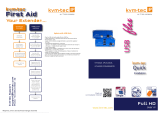Ihse Draco tera enterprise K480-080-R1 User manual
- Category
- Chassis components
- Type
- User manual
This manual is also suitable for

Document 480-xx_REV01.01_en
Edition: 2022-08-15
USER MANUAL
Draco tera
enterprise
KVM Matrix Switch
Series 480

Introduction
This manual contains important safety instructions as well as instructions for setting up the product and
operating it.
Please read the general safety instructions (see chapter 2, page 15) and additional notice in
the respective chapters.
Read carefully through the User Manual before you switch on the product.
Product Identification
The model and serial number of your products are indicated on the bottom of our products. Always refer to
this information when you need to contact your distributor or the support of IHSE GmbH (see chapter 16,
page 390).
Trademarks and Trade Names
All trademark and trade names mentioned in this document are acknowledged to be the property of their
respective owners.
Validity of this Manual
This manual applies to all products of the series named on the cover page and to the firmware/software
listed in chapter 1.1, page 12. Please note the change log for this manual in the chapter 20, page 402).
Differences between the various models are clearly described.
The manufacturer reserves the right to change specifications, functions or circuitry of the series described
here without notice. Information in this manual can be changed, expanded, or deleted without notice. You
can find the current version of the manual in the download area of our website.
Copyright
© 2022. All rights reserved. This manual may not be reproduced in any manner without the prior written
consent of the manufacturer.
Available Documentation
Name Format Description Provision
User Manual PDF Provides an overview of the product together with
technical data and safety instructions.
Contains all instructions required to operate the
product to a basic level.
Download from
website
Quick Setup Print Provides a quick installation guide and safety
instructions
Contained in the
scope of delivery
Contact
IHSE GmbH
Benzstraße 1
88094 Oberteuringen
Germany
phone: +49 7546-9248-0
fax: +49 7546-9248-48
e-mail: inf[email protected]m
website: https://www.ihse.com

Draco tera enterprise Table of Contents
3
Table of Contents
Table of Contents .......................................................................................................................................................... 3
1 Important Information .................................................................................................................................. 12
1.1 Firmware and Software ...................................................................................................................... 12
1.2 Symbols for Warnings and Helpful Information ................................................................................. 12
1.3 Terms and Spellings .......................................................................................................................... 13
1.4 EU Declaration of Conformity ............................................................................................................ 14
2 Safety Instructions ....................................................................................................................................... 15
3 Description .................................................................................................................................................... 17
3.1 Intended Use ...................................................................................................................................... 17
3.2 System Overview ............................................................................................................................... 18
3.2.1 Matrix System Hardware and Logical Objects ................................................................... 19
3.2.2 Matrix Switching Possibilities .............................................................................................. 19
3.3 Product Range ................................................................................................................................... 20
3.3.1 Matrix Chassis .................................................................................................................... 20
3.3.2 Accessories for Chassis ..................................................................................................... 20
3.3.3 I/O Boards and Controller Boards ...................................................................................... 21
3.3.4 Accessories for I/O Boards and Controller Boards ............................................................. 21
3.4 Scope of Delivery ............................................................................................................................... 22
3.5 Device Views ...................................................................................................................................... 23
3.5.1 Chassis ............................................................................................................................... 23
3.5.1.1 Draco tera 48 Port, Revision 1 ...................................................................................... 23
3.5.1.2 Draco tera 80 Port, Revision 1 ...................................................................................... 23
3.5.1.3 Draco tera 152 Port, Revision 1 .................................................................................... 24
3.5.1.4 Draco tera 160 Port, Revision 1 .................................................................................... 24
3.5.1.5 Draco tera 288 Port, Revision 1 .................................................................................... 25
3.5.1.6 Draco tera 576 Port, Revision 1 .................................................................................... 26
3.5.2 Boards ................................................................................................................................ 27
3.5.2.1 Draco tera Controller Board 480-CTRL2 ....................................................................... 27
3.5.2.2 I/O Boards...................................................................................................................... 27
3.5.2.3 Grid Board ..................................................................................................................... 27
3.6 Status Indication at the Device .......................................................................................................... 28
3.6.1 Draco tera Controller Board 480-CTRL2 ............................................................................ 28
3.6.1.1 LEDs for Board Status ................................................................................................... 28
3.6.1.2 LEDs for Network Connection ....................................................................................... 29
3.6.2 Draco tera I/O Boards and Grid Board ............................................................................... 30
3.6.2.1 LEDs for Board Status ................................................................................................... 30
3.6.2.2 LEDs for Link Connection 1G and 3G Cat X Board ...................................................... 31
3.6.2.3 LEDs for Link Connection 1G and 3G Fiber Board ....................................................... 32
3.6.2.4 LEDs for Link Connection UNI Board ............................................................................ 33
3.6.2.5 LEDs for Link Connection Grid 10G Board ................................................................... 34
3.6.3 Power Supply Units ............................................................................................................ 35
3.6.3.1 Draco tera 48/80 Port, Status LEDs for Power Supply Voltage .................................... 35
3.6.3.2 Draco tera 152/160/288 Port ......................................................................................... 35

Table of Contents Draco tera enterprise
4
3.6.3.3 Draco tera 576 Port, Revision 1 .................................................................................... 36
3.6.3.4 Draco tera 576 Port, Revision 2 .................................................................................... 36
3.6.4 Fan Trays ............................................................................................................................ 37
3.6.4.1 Draco tera 48/80 Port .................................................................................................... 37
3.6.4.2 Draco tera 152/160/288/576 Port .................................................................................. 37
3.7 Installation Examples ......................................................................................................................... 38
3.7.1 Dual-Head Installation ........................................................................................................ 38
3.7.2 Single-Head Installation with Multi-Screen Control ............................................................ 39
3.7.3 Dual-Head Installation with Multi-Screen Control ............................................................... 40
3.7.4 Single-Head, Dual-Head and Single-Head Multi-Screen Control Installation .................... 41
3.7.5 Parallel Operation (Stacking) .............................................................................................. 42
3.7.6 Video Matrix ........................................................................................................................ 43
3.7.7 Matrix Grid .......................................................................................................................... 44
4 Access Options ............................................................................................................................................ 45
4.1 Command Mode ................................................................................................................................. 46
4.2 Control Options via OSD .................................................................................................................... 48
4.2.1 OSD Keyboard Control ....................................................................................................... 48
4.2.2 OSD Keyboard Commands ................................................................................................ 49
4.2.3 OSD Menu Structure .......................................................................................................... 50
4.2.4 OSD Sort Function .............................................................................................................. 51
4.3 Control Options via Management Software ....................................................................................... 52
4.3.1 Management Software Menu Structure .............................................................................. 52
4.3.2 Management Software Toolbar .......................................................................................... 56
4.3.3 Management Software Mouse Control ............................................................................... 56
4.3.4 Management Software Keyboard Control .......................................................................... 57
4.3.5 Management Software Reload Options.............................................................................. 57
4.3.6 Management Software Context Function ........................................................................... 57
4.3.7 Management Software Sort Function ................................................................................. 58
4.3.8 Management Software Filter Function................................................................................ 58
4.3.9 Management Software Report Function ............................................................................. 59
4.4 Control via Serial Interface ................................................................................................................. 60
5 Installation..................................................................................................................................................... 61
5.1 Preparing the Matrix for Rack Mounting ............................................................................................ 61
5.2 Setting up the Matrix .......................................................................................................................... 61
5.2.1 Prerequisites for failure-free Installation of a Matrix Setup................................................. 61
5.2.2 Initial Commissioning of the Matrix ..................................................................................... 62
5.3 Connecting the Matrix to the Sinks and the Sources ......................................................................... 62
5.3.1 Connecting a Sink (Console) to the Matrix ......................................................................... 63
5.3.2 Connecting a Source to the Matrix ..................................................................................... 63
5.4 Connecting the Management Software with the Matrix ..................................................................... 64
5.4.1 Installing the Management Software .................................................................................. 64
5.4.2 Setting up Network and Firewall Releases ......................................................................... 65
5.4.3 Connecting the Matrix to the Computer .............................................................................. 65
5.4.4 Starting the Management Software .................................................................................... 66
5.4.5 Connecting to the Matrix with known IP Address ............................................................... 67

Draco tera enterprise Table of Contents
5
5.4.6 Connecting to the Matrix via Device Finder ........................................................................ 68
6 Configuration via OSD ................................................................................................................................. 70
6.1 Password Request ............................................................................................................................. 70
6.2 Overview Configuration Menu ............................................................................................................ 71
6.3 Configuring System Settings .............................................................................................................. 72
6.3.1 Setting System Configuration ............................................................................................. 72
6.3.2 Enabling Automatic Creation of Real CPU and CON Devices ........................................... 76
6.3.3 Setting Access Configuration ............................................................................................. 78
6.3.4 Setting Switch Configuration .............................................................................................. 80
6.3.5 Setting Network Configuration ............................................................................................ 82
6.3.6 Setting LDAP Configuration (Active Directory) ................................................................... 85
6.3.7 Setting SNMP Function ...................................................................................................... 87
6.3.8 Date and Time .................................................................................................................... 90
6.4 Configuring User Settings .................................................................................................................. 92
6.4.1 User Settings ...................................................................................................................... 92
6.4.2 User Favorite List ................................................................................................................ 95
6.4.3 User Macros ....................................................................................................................... 96
6.4.4 User Groups ....................................................................................................................... 98
6.5 Configuring Extender Settings ......................................................................................................... 100
6.5.1 Main Extender Module and EXT Unit Settings ................................................................. 100
6.5.1.1 Extender Module and EXT Unit Settings ..................................................................... 100
6.5.1.2 Renaming an EXT Unit ................................................................................................ 101
6.5.2 Configuring EXT Units for USB 2.0 Extender Modules .................................................... 102
6.5.3 Configuring EXT Units for USB 3.0/USB 2.0 Extender Modules ...................................... 104
6.5.4 Configuring EXT Units for SDI Usage .............................................................................. 106
6.6 Configuring Source Side Settings .................................................................................................... 108
6.6.1 Setting CPU Devices ........................................................................................................ 108
6.6.2 Setting CPU Groups ......................................................................................................... 110
6.6.3 Configuring CPU Switch (484 Series) .............................................................................. 112
6.6.4 Assigning Virtual CPU Device .......................................................................................... 114
6.7 Configuring Console Side Settings .................................................................................................. 116
6.7.1 OSD Configuration for Mouse and Keyboard ................................................................... 116
6.7.2 Setting Extender OSD ...................................................................................................... 117
6.7.3 Setting CON Devices ........................................................................................................ 119
6.7.4 Setting CON Device Favorites .......................................................................................... 122
6.7.5 Setting CON Device Macros ............................................................................................. 123
6.7.6 Assigning Virtual CON Devices ........................................................................................ 125
6.7.7 Enabling Multi-Screen Control .......................................................................................... 126
6.8 Configuring Matrix Cascading .......................................................................................................... 129
6.8.1 Directing a Tie Line from the Sub to the Master ............................................................... 129
6.8.2 Directing a Tie Line from the Master to the Sub ............................................................... 134
6.9 Configuring Matrix Grids .................................................................................................................. 139
6.10 Saving and Activating a Configuration ............................................................................................. 142
6.10.1 Saving the Active Configuration ....................................................................................... 142
6.10.2 Saving a Predefined Configuration ................................................................................... 143

Table of Contents Draco tera enterprise
6
6.10.3 Activating a Predefined Configuration .............................................................................. 144
7 Configuration via Management Software ................................................................................................ 145
7.1 Configuring in Online Mode ............................................................................................................. 145
7.2 Configuring in Offline Mode ............................................................................................................. 146
7.3 Setting Management Software Options ........................................................................................... 147
7.3.1 Setting Program Default Settings ..................................................................................... 147
7.3.2 Setting Font Size, Tooltip, and Theme ............................................................................. 148
7.3.3 Setting the Language of the Management Software ........................................................ 149
7.3.4 Setting Autostart of the Device Finder .............................................................................. 150
7.4 System Settings ............................................................................................................................... 151
7.4.1 Setting the System Configuration ..................................................................................... 151
7.4.2 Enabling the Automatic Creation of Real CPU and CON Devices ................................... 154
7.4.3 Setting the Matrix OSD Access ........................................................................................ 156
7.4.4 Setting the Mouse and Keyboard for Usage at the Controller Card ................................. 158
7.4.5 Setting the Synchronization Mode .................................................................................... 159
7.4.6 Setting the Access Configuration ..................................................................................... 161
7.4.7 Setting the Switch Configuration ...................................................................................... 163
7.4.8 Setting the Network Configuration .................................................................................... 166
7.4.9 Setting the Syslog Function .............................................................................................. 168
7.4.10 Setting the SNMP Function .............................................................................................. 172
7.4.11 Setting the LDAP Configuration (Active Directory) ........................................................... 178
7.4.12 Setting the Date and Time ................................................................................................ 180
7.5 Configuring User Settings ................................................................................................................ 182
7.5.1 Setting the User Access ................................................................................................... 182
7.5.1.1 Creating a new Standard User Account ...................................................................... 184
7.5.1.2 Creating a new LDAP User Account ........................................................................... 184
7.5.1.3 Changing a User Account............................................................................................ 185
7.5.1.4 Configuring User Access Rights .................................................................................. 185
7.5.2 Setting User Favorites ...................................................................................................... 186
7.5.3 Setting User Macros ......................................................................................................... 187
7.5.4 Setting Access Rights for Logging in to the OSD ............................................................. 189
7.5.5 Assigning/Copying Settings of Users ............................................................................... 190
7.5.5.1 Assigning Settings to other Users ............................................................................... 190
7.5.5.2 Copying Settings from another User ........................................................................... 192
7.5.6 Setting the User Groups ................................................................................................... 194
7.6 Configuring Extender Settings ......................................................................................................... 196
7.6.1 Main Extender Module and EXT Unit Settings ................................................................. 196
7.6.1.1 Extender Module and EXT Unit Settings ..................................................................... 196
7.6.1.2 Extender Module Type ................................................................................................ 198
7.6.1.3 Extender Module Firmware Version ............................................................................ 199
7.6.2 Renaming an EXT Unit ..................................................................................................... 199
7.6.3 Managing Extender Parameters ....................................................................................... 200
7.6.3.1 Reading Parameters .................................................................................................... 201
7.6.3.2 Changing Parameters .................................................................................................. 201
7.6.3.3 Assigning Parameters ................................................................................................. 202

Draco tera enterprise Table of Contents
7
7.6.4 Assigning/Copying Settings to other CON EXT Units ...................................................... 205
7.6.5 Configuring EXT Units for USB 2.0 Extender Modules .................................................... 208
7.6.6 Configuring EXT Units for USB 3.0/USB 2.0 Extender Modules ...................................... 210
7.6.7 Configuring EXT Units for SDI Usage .............................................................................. 212
7.7 Configuring the CPU-Side Settings .................................................................................................. 214
7.7.1 Managing the Extender Module USB-HID Ghosting ........................................................ 214
7.7.1.1 Reading USB-HID Ghosting ........................................................................................ 215
7.7.1.2 Loading a USB-HID Ghosting Template ..................................................................... 215
7.7.1.3 Assigning USB-HID Ghosting ...................................................................................... 216
7.7.2 Managing the Extender Module EDID .............................................................................. 219
7.7.2.1 Reading an EDID ......................................................................................................... 220
7.7.2.2 Loading an EDID Template ......................................................................................... 220
7.7.2.3 Assigning an EDID ...................................................................................................... 221
7.7.3 Setting CPU Devices ........................................................................................................ 223
7.7.3.1 Creating a new CPU Device ........................................................................................ 224
7.7.3.2 Changing a CPU Device .............................................................................................. 225
7.7.3.3 Assigning a CPU Device to an EXT Unit ..................................................................... 225
7.7.3.4 Unassign an EXT Unit from a CPU Device ................................................................. 225
7.7.3.5 Assigning Settings to other CPU Devices ................................................................... 226
7.7.3.6 Copying Settings from another CPU Device ............................................................... 228
7.7.4 Setting CON Device Access Rights for CPU Devices ...................................................... 230
7.7.5 Assigning Virtual CPU Devices ........................................................................................ 231
7.7.6 Setting CPU Groups ......................................................................................................... 233
7.7.6.1 Creating a new CPU Group ......................................................................................... 233
7.7.6.2 Assigning a CPU Device to a CPU Group ................................................................... 234
7.7.6.3 Configuring CON Access Rights for CPU Groups ...................................................... 235
7.8 Configuring CON-Side Settings ....................................................................................................... 236
7.8.1 Configuring Mouse and Keyboard used in the Extender OSD ......................................... 236
7.8.2 Setting Extender OSD ...................................................................................................... 238
7.8.3 Setting CON Devices ........................................................................................................ 240
7.8.3.1 Creating a CON Device ............................................................................................... 242
7.8.3.2 Changing a CON Device ............................................................................................. 242
7.8.3.3 Assigning a CON Device to an EXT Unit .................................................................... 243
7.8.3.4 Unassign an EXT Unit from a CON Device ................................................................. 243
7.8.4 Setting CPU Device Access Rights for CON Devices ...................................................... 244
7.8.5 Setting CON Device Favorites .......................................................................................... 245
7.8.6 Setting CON Device Macros ............................................................................................. 246
7.8.7 Setting Access Rights for Logging in to a CON Device.................................................... 248
7.8.8 Setting Functions for an External Switching Solution ....................................................... 249
7.8.9 Assigning/Copying Settings of CON Devices ................................................................... 251
7.8.9.1 Assigning Settings to other CON Devices ................................................................... 251
7.8.9.2 Copying Settings from another CON Device ............................................................... 253
7.8.10 Assigning Virtual CON Devices ........................................................................................ 255
7.8.11 Configuring Multi-Screen Control ..................................................................................... 257
7.9 Configuring Matrix Cascading .......................................................................................................... 263

Table of Contents Draco tera enterprise
8
7.9.1 Directing a Tie Line from the Sub to the Master ............................................................... 264
7.9.2 Directing a Tie Line from the Master to the Sub ............................................................... 268
7.10 Configuring Matrix Grid .................................................................................................................... 272
7.11 Saving and Activating Configurations .............................................................................................. 274
7.11.1 Saving the Current Configuration to the Matrix ................................................................ 274
7.11.2 Saving of Configurations Locally ...................................................................................... 275
7.11.3 Opening a Locally Saved Configuration ........................................................................... 276
7.11.4 Uploading a Predefined Configuration to the Matrix ......................................................... 277
7.11.5 Activating a Predefined Configuration .............................................................................. 279
7.11.6 Downloading a Predefined Configuration from the Matrix ................................................ 280
7.12 Export and Import Options ............................................................................................................... 281
7.12.1 Export Options .................................................................................................................. 281
7.12.2 Import Options .................................................................................................................. 282
7.13 License Management ....................................................................................................................... 284
7.14 Saving, Opening, and Uploading a locally saved Configuration Status ........................................... 285
7.14.1 Saving a Status ................................................................................................................. 285
7.14.2 Opening a Locally Saved Configuration Status ................................................................ 289
7.14.3 Uploading a Locally Saved Configuration Status ............................................................. 289
8 Operation via Keyboard ............................................................................................................................. 290
8.1 Switching Operation via Keyboard ................................................................................................... 290
8.1.1 Addressing of Master and Sub Matrices........................................................................... 290
8.1.2 Direct Switching via Favorites .......................................................................................... 290
8.1.3 Instant Switching via Favorites ......................................................................................... 293
8.1.4 Switching via Macros using Function Keys F1 to F16 ...................................................... 293
8.1.5 Switching a CON Unit to a Local Source .......................................................................... 293
8.1.6 Switching via Multi-Screen Control ................................................................................... 294
8.2 Operation via External Switching Solution ....................................................................................... 294
8.3 Summary of Keyboard Commands .................................................................................................. 295
8.3.1 Command Mode and OSD ............................................................................................... 295
8.3.1.1 Changing, Resetting, and Deleting the Hot Key and the Fast Key ............................. 295
8.3.1.2 Starting and Exiting the Command Mode .................................................................... 296
8.3.1.3 Opening and Exiting the OSD ..................................................................................... 296
8.3.1.4 Switching the USB-HID Control ................................................................................... 296
8.3.2 Managing of the EDID and USB-HID Ghosting ................................................................ 296
8.3.2.1 EDID ............................................................................................................................ 296
8.3.2.2 USB-HID Ghosting ...................................................................................................... 296
8.3.3 Switching .......................................................................................................................... 297
8.3.3.1 Switching of Sources for CON Units with local Input .................................................. 297
8.3.3.2 Switching of Video Channels in Dual-Head Mode ...................................................... 297
8.3.3.3 Switching of two different CPU Units via redundant CON Unit ................................... 297
8.3.3.4 Switching Devices ....................................................................................................... 297
8.3.3.5 Executing Macros ........................................................................................................ 297
8.4 Overview of Keyboard Commands .................................................................................................. 298
8.4.1 Extender Module ............................................................................................................... 298
8.4.1.1 Keyboard Commands for Configuration ...................................................................... 298

Draco tera enterprise Table of Contents
9
8.4.1.2 Keyboard Commands for Operation ............................................................................ 298
8.4.2 Matrix ................................................................................................................................ 299
8.4.2.1 Keyboard Commands for Operation ............................................................................ 299
9 Operation via OSD ...................................................................................................................................... 300
9.1 Switching via OSD ........................................................................................................................... 300
9.1.1 Switching .......................................................................................................................... 300
9.1.2 Extended Switching .......................................................................................................... 302
9.1.3 USB 2.0 Switching ............................................................................................................ 304
9.1.4 Switching via Macro List ................................................................................................... 305
9.1.5 Switching of single EXT Units within Devices .................................................................. 306
9.1.6 Switching a CON Unit to a local Source ........................................................................... 307
9.2 Restarting and Powering down Functions via OSD ......................................................................... 308
9.2.1 Restarting the Matrix......................................................................................................... 308
9.2.2 Restarting an I/O Board .................................................................................................... 309
9.2.3 Restarting the Controller Board ........................................................................................ 309
9.2.4 Powering Down the Matrix ................................................................................................ 310
9.2.5 Powering Down the I/O Board .......................................................................................... 311
10 Operation via Mouse with Multi-Screen Control ..................................................................................... 312
11 Operation via Serial Interface.................................................................................................................... 312
12 Operation via Management Software ....................................................................................................... 313
12.1 Switching Operation via Management Software .............................................................................. 313
12.1.1 Extended Switching .......................................................................................................... 313
12.1.2 USB 2.0 Switching ............................................................................................................ 315
12.1.3 Predefining Macros ........................................................................................................... 316
12.2 Restarting and Powering down Functions via Management Software ............................................ 318
12.2.1 Restarting the Matrix......................................................................................................... 318
12.2.2 Restarting the Controller Board ........................................................................................ 319
12.2.3 Restarting an I/O Board .................................................................................................... 320
12.2.4 Restarting an Extender Module ........................................................................................ 321
12.2.5 Powering Down the Matrix ................................................................................................ 323
13 Maintenance ................................................................................................................................................ 324
13.1 Maintening the Hardware ................................................................................................................. 324
13.1.1 Replacing a Matrix ............................................................................................................ 324
13.1.1.1 Creating a Backup File ................................................................................................ 324
13.1.1.2 Physical Replacing a Matrix ........................................................................................ 324
13.1.1.3 Opening and Uploading the Backup Data ................................................................... 325
13.1.2 Replacing a Controller Board ........................................................................................... 325
13.1.3 Replacing an I/O-Board .................................................................................................... 326
13.1.4 Replacing Power Supply Units ......................................................................................... 327
13.1.4.1 Power Supply Unit for Draco tera 80/48 Port .............................................................. 327
13.1.4.2 Power Supply Unit for Draco tera 288/160/152 Port ................................................... 327
13.1.4.3 Power Supply Unit for Draco tera 576 Port, Revision 1 .............................................. 328
13.1.4.4 Power Supply Unit for Draco tera 576 Port, Revision 2 .............................................. 328
13.1.5 Replacing Fan Trays......................................................................................................... 329
13.1.6 Replacing Air Filters.......................................................................................................... 330

Table of Contents Draco tera enterprise
10
13.1.7 Replacing Extender Modules ............................................................................................ 331
13.2 Maintening the Matrix via OSD ........................................................................................................ 333
13.2.1 Extender OSD ................................................................................................................... 333
13.2.2 Querying a Status for Diagnosis via OSD ........................................................................ 334
13.2.2.1 Network Status ............................................................................................................ 334
13.2.2.2 SNMP Status ............................................................................................................... 335
13.2.2.3 Firmware Status .......................................................................................................... 336
13.2.2.4 Trace ............................................................................................................................ 337
13.2.2.5 Redundancy Function .................................................................................................. 338
13.2.3 Resetting the Matrix to the Factory Settings .................................................................... 339
13.3 Maintening the Matrix via Management Software ............................................................................ 340
13.3.1 Sending an OSD Message to CON Devices .................................................................... 340
13.3.2 Querying a Status via Management Software .................................................................. 342
13.3.2.1 Device Status .............................................................................................................. 342
13.3.2.2 Port Status Matrix Grid ................................................................................................ 345
13.3.2.3 Network Status ............................................................................................................ 346
13.3.2.4 Matrix Firmware Status ................................................................................................ 347
13.3.2.5 Extender Module Firmware Status .............................................................................. 348
13.3.2.6 Extender Module Firmware Status on I/O Board......................................................... 350
13.3.2.7 Syslog Monitoring ........................................................................................................ 351
13.3.2.8 SNMP Monitoring ........................................................................................................ 354
13.3.2.9 Redundancy Function .................................................................................................. 357
13.3.2.10 System Check ............................................................................................................. 358
13.3.2.11 Network Check ............................................................................................................ 359
13.3.3 Updating the Matrix Firmware .......................................................................................... 361
13.3.4 Updating the Extender Module Firmware ......................................................................... 364
13.3.4.1 Updating the Extender Module Firmware via Management Software ......................... 364
13.3.4.2 Updating the Extender Module Firmware via Mini-USB .............................................. 370
13.3.5 Resetting the Matrix and the Boards ................................................................................ 375
13.3.5.1 Resetting the Matrix to the Factory Settings ............................................................... 375
13.3.5.2 Resetting an I/O Board to the Factory Settings ........................................................... 376
14 Troubleshooting ......................................................................................................................................... 377
14.1 External Failure ................................................................................................................................ 377
14.2 Video Interference ............................................................................................................................ 377
14.3 Malfunction of Fans .......................................................................................................................... 377
14.4 Malfunction of Power Supply Units .................................................................................................. 377
14.5 Network Error ................................................................................................................................... 377
14.6 Failure at the Matrix ......................................................................................................................... 378
14.7 Failure at the Interconnection Port ................................................................................................... 378
14.7.1 Error Indication at the 1G Cat X Port ................................................................................ 378
14.7.2 Error Indication at the 3G Cat X Port ................................................................................ 378
14.7.3 Error Indication at the Fiber Port ...................................................................................... 379
14.8 Blank Screen .................................................................................................................................... 379
15 Specifications ............................................................................................................................................. 380
15.1 Interfaces ......................................................................................................................................... 380

Draco tera enterprise Table of Contents
11
15.1.1 Controller Board ................................................................................................................ 380
15.1.1.1 RJ45 (Network) ............................................................................................................ 380
15.1.2 HDMI (for 480-CTRL) ....................................................................................................... 380
15.1.3 RS-232 (Serial) ................................................................................................................. 380
15.1.4 I/O Boards ......................................................................................................................... 380
15.1.4.1 RJ45 (Interconnect 1G) ............................................................................................... 380
15.1.4.2 RJ45 (Interconnect 3G) ............................................................................................... 380
15.1.4.3 Fiber SFP Type LC (Interconnect) .............................................................................. 380
15.2 Interconnect Cable ........................................................................................................................... 381
15.2.1 Cat X ................................................................................................................................. 381
15.2.2 Fiber .................................................................................................................................. 382
15.3 Connector Pinouts............................................................................................................................ 383
15.3.1 Controller Board ................................................................................................................ 383
15.3.1.1 USB, Type A ................................................................................................................ 383
15.3.1.2 HDMI ............................................................................................................................ 383
15.3.1.3 RJ45 (Network) ............................................................................................................ 383
15.3.1.4 RJ10 (Serial), DCE ...................................................................................................... 383
15.3.2 I/O Boards ......................................................................................................................... 384
15.3.2.1 RJ45 (Interconnect) ..................................................................................................... 384
15.3.2.2 Fiber SFP Type LC ...................................................................................................... 384
15.3.2.3 HD-BNC (SDI) ............................................................................................................. 384
15.4 Power Supply, Current Draw and Power Consumption ................................................................... 385
15.4.1 Draco tera enterprise Chassis .......................................................................................... 385
15.4.2 Draco tera enterprise I/O and Controller Boards .............................................................. 386
15.5 Environmental Conditions and Emissions ....................................................................................... 386
15.6 Dimensions ...................................................................................................................................... 387
15.6.1 Draco tera enterprise Chassis .......................................................................................... 387
15.6.2 Draco tera enterprise Boards ........................................................................................... 387
15.7 Weight .............................................................................................................................................. 388
15.7.1 Draco tera enterprise Chassis .......................................................................................... 388
15.7.2 Draco tera enterprise I/O and Controller Boards .............................................................. 388
15.8 MTBF ............................................................................................................................................... 389
16 Technical Support ...................................................................................................................................... 390
16.1 Support Checklist ............................................................................................................................. 390
16.2 Shipping Checklist............................................................................................................................ 390
17 Certificates/Directives ................................................................................................................................ 391
17.1 North American Regulatory Compliance.......................................................................................... 391
17.3 Product Safety .................................................................................................................................. 391
18 Glossary ...................................................................................................................................................... 392
19 Table of Figures .......................................................................................................................................... 394
20 Change log .................................................................................................................................................. 402

Important Information Draco tera enterprise
12
1 Important Information
1.1 Firmware and Software
The release information for the firmware and software described in this user manual is listed below. The
manual is updated when firmware or software changes affect user behavior or system behavior.
Firmware Version from Release date
MATAPP F04.01 2021-12-17
MATLBDG F02.01 2022-02-18
MATLOS F01.10 2022-02-02
MATLOSD F02.01 2022-01-24
MATLPXP F01.11 2021-05-07
MATLVOSC F02.02 2022-01-26
MATLVOSD F02.05 2022-01-25
MATXDVI F01.15 2015-03-12
MATXHID F04.03 2021-05-21
MATXLNK F01.05 2020-01-16
MATXOSD F03.50 2022-01-28
MATXOSL F03.15 2020-05-11
MATXVOSD F04.05 2022-01-28
MATXVOSL F03.06 2019-04-30
Please contact the manufacturer’s technical support for further information about firmware to enter
Chinese characters in the OSD.
Software Version from Release date
Tera Tool V5.1.0.0 2022-01-17
1.2 Symbols for Warnings and Helpful Information
The meaning of the symbols used for warnings and helpful information in this manual is described below:
WARNING
WARNING indicates a hazardous situation which, if not avoided, could result in death or serious injury.
CAUTION
CAUTION, used with the safety alert symbol, indicates a hazardous situation which, if not avoided, could
result in minor or moderate injury.
NOTICE
NOTICE identifies information, if not observed, endangers the functionality of your device or the security
of your data.
This symbol indicates information about special features on the device or when using device and function
variants.
This symbol indicates instructions for procedures recommended by the manufacturer for an effective
utilization of the device potential.

Draco tera enterprise Important Information
13
1.3 Terms and Spellings
Uniform terms are used in this manual for better readability or easier assignment.
The following terms are used for products and descriptions:
Term Description
Matrix Draco tera enterprise/flex/compact
Tera Tool Management software
Source Computer, graphics card (USB, video, audio, data)
Sink Console (monitor, keyboard, mouse, video, audio, data)
CPU Unit Encoder to connect to the source.
CON Unit Decoder to connect at the console peripherals.
EXT Unit Logical object for representing a CPU or CON Unit in the matrix.
CPU Device Logical object for switching EXT Units of CPU Units via matrix.
CON Device Logical object for switching EXT Units of CON Units via matrix.
The following spellings are used for keyboard commands:
Keyboard command
Description
key Key on the keyboard.
key + key Press keys simultaneously.
key, key Press keys successively.
2x key Press key quickly, twice in a row (like a mouse double-click).
Number/number on the
keyboard
Numeric key at the top end of the alphanumeric keyboard usually used for
described operations.
Number on the
numerical pad
Numeric key on the numeric pad. If the use of the numeric pad is required, it is
explicitly described.
The following spelling is used for, e.g., descriptions of editing files or updating firmware:
Keyboard command Description
Config.txt
For instance, file name.
#CFG
For instance, file content.
The following spellings are used for software descriptions:
Spelling Description
Bold print Description of terms that are used in the device firmware or the management
software
Bold print > Bold
print
• OSD: selection of a in a menu in the working area, e.g., Configuration >
System
• Management software: selection of a menu item in the working area, the
menu bar, or the toolbar, e.g., Extras > Options

Important Information Draco tera enterprise
14
Mouse button Description
Left mouse button Primary mouse button* (default in most operating systems)
Right mouse button Secondary mouse button*
* Unless you have customized your mouse settings in the used operating system.
Descriptions containing "click...", "mouse click" or "double-click" each means a click with the primary (left)
mouse button. If the right mouse button has to be used, this is explicitly declared in the description.
1.4 EU Declaration of Conformity
Please find the EU Declaration of Conformity for the product series under:
www.ihse.com/eu-declaration-of-conformity
A copy of the original, product-specific EU Declaration of Conformity can be provided upon request. For
contact details, see page 2 of this manual.

Draco tera enterprise Safety Instructions
15
2 Safety Instructions
To ensure reliable and safe long-term operation of your device, please note the following guidelines:
Read this user manual carefully.
Only use the device according to this user manual. Failure to follow the instructions described can
damage the device or endanger the security of your data.
Take any required ESD precautions.
WARNING
Risk of electric shock due to freely accessible power connections when the chassis is open
Risk of bruising, abrasion or shearing of fingertips due to rotating fan when the chassis is open
If the chassis is opened while power is supplied to the device, electric shock may occur if the internal
wiring is touched. If a running fan is touched while the case is open, bruises, abrasions or shearing of
fingertips may occur.
There are no necessary maintenance procedures that require opening the chassis.
Do NOT remove the cover of the chassis.
Do NOT install the device in environments where children are likely to be present.
CAUTION
Risk of burns due to tremendously heated chassis surface after a long period of operation
The surface of the chassis can become very warm after a long period of operation. If the chassis surface
is touched after a long period of operation, this can cause skin burns.
Protective gloves must be worn to transport a fully equipped chassis after a long period of operation.
Ensure that there is sufficient distance from the operator.
Do NOT install the device in environments where children are likely to be present.
Installation location
While operating, the device and the power supply units can get warm. Damage to the device can occur in a
damp environment.
Use the device only in dry, indoor environments.
Use the device only in a room with adequate ventilation.
Existing ventilation openings on the device must always be free (lateral and rear).
Do not place the power supply units directly on top of the device.
For rack-mount installations, at least 0.5 RU (rack unit) is required above the device for ventilation.
Place all power sockets including the sockets for the supplied external power supply units easily
accessible and directly next to each other.

Safety Instructions Draco tera enterprise
16
Connection
Check the device and the power supply units for visible damage before connecting it.
Only connect the device or the power supply units without any visible damage at the chassis or the
cable.
Only use power supply units originally supplied with the product or manufacturer-approved
replacements.
Connect all power supplies to grounded outlets.
Ensure that the ground connection is maintained from the outlet socket through to the power supply
unit's AC power input.
Only connect the device to KVM devices using the interconnect cable - not to other devices, particularly
not to telecommunications or network devices.
Disconnect the Device from the Circuit
NOTICE
The cable plugs on the device side can contain a lock. In the event of a necessary quick and complete
disconnection from the external electric circuits:
Remove all corresponding cable plugs from the socket,
Or set the power switch of the power outlets (if available) to the “Off” position.

Draco tera enterprise Description
17
3 Description
3.1 Intended Use
The Draco tera matrix is used to establish connections from consoles (monitor, keyboard, mouse, and other
peripheral devices) to various sources.
In its maximum configuration, up to 576 independent ports can be defined and switched either as a CON
Device or a CPU Device.
The Draco tera matrix is designed to operate with extender modules that transmit KVM, audio and data
signals.
The connection between the matrix and the peripheral devices, such as KVM extender modules or video
sources, can be made by Cat X, fiber, or coaxial cables.
The matrix serves as a repeater and can be run at a maximum distance of 10 km from the consoles and
10 km from the sources.
NOTICE
Interferences when the immunity limit values are exceeded
If the limit values listed in EN 55024 are exceeded, reliable and accurate functioning of the devices
cannot be guaranteed.
NOTICE
Possible radio interference in a domestic environment
This is a Class A product. In a domestic environment, this product may cause radio interference in which
case the user may be required to take adequate measures.
Follow the safety and installation instructions given in this manual.
Use connection cables according to the specifications for the length and type given in this manual.

Description Draco tera enterprise
18
3.2 System Overview
A Draco tera matrix system consists of a Draco tera matrix and, for KVM applications, one or more
CPU Units/CON Units. The Draco tera matrix is connected to the CPU Units/CON Units by interconnect
cables or directly to the video devices when used as a video matrix. All available ports of the matrix can be
used either as input or output port depending on components and equipment. Non-blocking access is
available for all users, i.e., a user’s access is not limited by the activities of another.
CPU Units are connected directly to the sources by the provided cables. Monitor(s), keyboards, and mice
are connected to the CON Units. The communication between the Draco tera matrix and the
CPU Units/CON Units occurs over the respective interconnect cables.
The Draco tera matrix supports a wide and flexible range of system configurations:
A part of the Draco tera can be configured, e.g., as a Single-Head workstation, a part as Dual-Head
workstation, or even as Quad-Head workstation. In addition, there are configurations with KVM and
USB 2.0 available.
Fig. 1 Example - Single-Head installation
1 Single-Head sources
2
Single-Head CPU Units
3
Interconnect cable
4 Draco tera matrix
5
Single-Head CON Units
6
Consoles (monitor, keyboard, mouse)
If you have a Single-Head console, e.g., you can also get access to a Dual-Head or Quad-Head source.
However, control is only possible at monitor 1 and only one video signal is displayed.
Any signal source can be switched to any number of monitors that will show the video signal at the same
time. Audio may also be switched if required.
See chapter
3.7, page 38 for further installation examples.

Draco tera enterprise Description
19
3.2.1 Matrix System Hardware and Logical Objects
On all Draco tera matrices, switching extender modules follows the same principle:
• A CON/CPU Unit (hardware) is represented by an EXT Unit (logical object) in the matrix.
• This EXT Unit needs to be assigned to a CON or CPU Device (logical object).
• The actual switching takes place on the level of the CPU and CON Devices.
Fig. 2 Example - Matrix system with connected hardware and logical objects
3.2.2 Matrix Switching Possibilities
There are several possibilities to switch CON Devices to CPU Device depending on the access rights of the
user or CON Device and the configuration.
• Full Access (FA): The video is displayed on the monitor of the associated CON Device with USB-HID
control of the switched CPU Device. With enabled Sharing option, several users may have Full Access,
but only one at a time. Others will remain in video only.
• Video only (VO): The video is displayed on the monitor connected to the switched CON Device without
USB-HID control of the switched CPU Device.
• Private Mode (PM): With enabled Private Mode, only one CON Device can be switched to the
respective CPU Device. The CPU Device is not available for other connections.
Fig. 3 Example - Matrix switching possibilities

Description Draco tera enterprise
20
3.3 Product Range
3.3.1 Matrix Chassis
The matrix chassis include one or two controller boards, fan trays, an exchangeable filter pad and one or
two power supply units depending on the product model.
I/O Boards
Controller
boards Satellite boards
Power supply
units
Type
Ports
Slots
Incl.
Slots
Incl.
Slots
Incl.
Slots
Incl.
K480-048-R1 48 6 0 2 1 0 0 2 1
K480-080-R1 80 10 0 2 1 0 0 2 1
K480-152-R1 152 19 0 2 1 0 0 3 2
K480-160-R1 160 20 0 1 1 0 0 3 2
K480-288-R1 288 36 0 2 1 0 0 3 2
K480-576-R1 576 72 0 2 2 0 0 4 2
K480-576S-R1* 576 72 0 2 2 0 0 4 2
K480-576-R2** 576 72 0 2 1 1 1 4 2
K480-576S-R2*/** 576 72 0 2 1 1 1 4 2
* 288x288: switchable from one 288-port unit to the other 288-port unit, not switchable in between a
288-port unit.
** Available on demand from Q2/2022.
3.3.2 Accessories for Chassis
Part No. Description
PC-TYP-E/C13-020 Power cord IEC Schuko 90° Type-E/C13 2.0 m lockable
PC-TYP-B/C13-020 Power cord IEC US Type-B/C13 2.0 m lockable
480-RED-048-80 Draco tera enterprise 48/80-Port Spare/Redundancy PSU
480-RED-160 Draco tera enterprise 152/160-Port Spare/Redundancy PSU
480-RED-288 Draco tera enterprise 288-Port Spare/Redundancy PSU
480-RED-288-AR Draco tera enterprise 288-Port Spare/Redundancy PSU, reverse airstream
480-RED-576 Draco tera enterprise 576-Port Spare/Redundancy PSU
480-RED-576-AR Draco tera enterprise 576-Port Spare/Redundancy PSU, reverse airstream
480-FAN-048 Draco tera enterprise 48-Port fan cartridge
480-FAN-080 Draco tera enterprise 80-Port fan cartridge
480-FAN-160/288 Draco tera enterprise 152/160/288-Port fan cartridge
480-FAN-288-AR Draco tera enterprise 152/160/288-Port fan cartridge, reverse airstream
480-FAN-576 Draco tera enterprise 576-Port fan cartridge
480-FAN-576-AR Draco tera enterprise 576-Port fan cartridge, reverse airstream
480-FLTR-048 Draco tera enterprise 48-Port air filter cartridge
480-FLTR-080 Draco tera enterprise 80-Port air filter cartridge
480-FLTR-160 Draco tera enterprise 152/160/288-Port air filter cartridge
480-FLTR-576 Draco tera enterprise 576-Port air filter cartridge
Page is loading ...
Page is loading ...
Page is loading ...
Page is loading ...
Page is loading ...
Page is loading ...
Page is loading ...
Page is loading ...
Page is loading ...
Page is loading ...
Page is loading ...
Page is loading ...
Page is loading ...
Page is loading ...
Page is loading ...
Page is loading ...
Page is loading ...
Page is loading ...
Page is loading ...
Page is loading ...
Page is loading ...
Page is loading ...
Page is loading ...
Page is loading ...
Page is loading ...
Page is loading ...
Page is loading ...
Page is loading ...
Page is loading ...
Page is loading ...
Page is loading ...
Page is loading ...
Page is loading ...
Page is loading ...
Page is loading ...
Page is loading ...
Page is loading ...
Page is loading ...
Page is loading ...
Page is loading ...
Page is loading ...
Page is loading ...
Page is loading ...
Page is loading ...
Page is loading ...
Page is loading ...
Page is loading ...
Page is loading ...
Page is loading ...
Page is loading ...
Page is loading ...
Page is loading ...
Page is loading ...
Page is loading ...
Page is loading ...
Page is loading ...
Page is loading ...
Page is loading ...
Page is loading ...
Page is loading ...
Page is loading ...
Page is loading ...
Page is loading ...
Page is loading ...
Page is loading ...
Page is loading ...
Page is loading ...
Page is loading ...
Page is loading ...
Page is loading ...
Page is loading ...
Page is loading ...
Page is loading ...
Page is loading ...
Page is loading ...
Page is loading ...
Page is loading ...
Page is loading ...
Page is loading ...
Page is loading ...
Page is loading ...
Page is loading ...
Page is loading ...
Page is loading ...
Page is loading ...
Page is loading ...
Page is loading ...
Page is loading ...
Page is loading ...
Page is loading ...
Page is loading ...
Page is loading ...
Page is loading ...
Page is loading ...
Page is loading ...
Page is loading ...
Page is loading ...
Page is loading ...
Page is loading ...
Page is loading ...
Page is loading ...
Page is loading ...
Page is loading ...
Page is loading ...
Page is loading ...
Page is loading ...
Page is loading ...
Page is loading ...
Page is loading ...
Page is loading ...
Page is loading ...
Page is loading ...
Page is loading ...
Page is loading ...
Page is loading ...
Page is loading ...
Page is loading ...
Page is loading ...
Page is loading ...
Page is loading ...
Page is loading ...
Page is loading ...
Page is loading ...
Page is loading ...
Page is loading ...
Page is loading ...
Page is loading ...
Page is loading ...
Page is loading ...
Page is loading ...
Page is loading ...
Page is loading ...
Page is loading ...
Page is loading ...
Page is loading ...
Page is loading ...
Page is loading ...
Page is loading ...
Page is loading ...
Page is loading ...
Page is loading ...
Page is loading ...
Page is loading ...
Page is loading ...
Page is loading ...
Page is loading ...
Page is loading ...
Page is loading ...
Page is loading ...
Page is loading ...
Page is loading ...
Page is loading ...
Page is loading ...
Page is loading ...
Page is loading ...
Page is loading ...
Page is loading ...
Page is loading ...
Page is loading ...
Page is loading ...
Page is loading ...
Page is loading ...
Page is loading ...
Page is loading ...
Page is loading ...
Page is loading ...
Page is loading ...
Page is loading ...
Page is loading ...
Page is loading ...
Page is loading ...
Page is loading ...
Page is loading ...
Page is loading ...
Page is loading ...
Page is loading ...
Page is loading ...
Page is loading ...
Page is loading ...
Page is loading ...
Page is loading ...
Page is loading ...
Page is loading ...
Page is loading ...
Page is loading ...
Page is loading ...
Page is loading ...
Page is loading ...
Page is loading ...
Page is loading ...
Page is loading ...
Page is loading ...
Page is loading ...
Page is loading ...
Page is loading ...
Page is loading ...
Page is loading ...
Page is loading ...
Page is loading ...
Page is loading ...
Page is loading ...
Page is loading ...
Page is loading ...
Page is loading ...
Page is loading ...
Page is loading ...
Page is loading ...
Page is loading ...
Page is loading ...
Page is loading ...
Page is loading ...
Page is loading ...
Page is loading ...
Page is loading ...
Page is loading ...
Page is loading ...
Page is loading ...
Page is loading ...
Page is loading ...
Page is loading ...
Page is loading ...
Page is loading ...
Page is loading ...
Page is loading ...
Page is loading ...
Page is loading ...
Page is loading ...
Page is loading ...
Page is loading ...
Page is loading ...
Page is loading ...
Page is loading ...
Page is loading ...
Page is loading ...
Page is loading ...
Page is loading ...
Page is loading ...
Page is loading ...
Page is loading ...
Page is loading ...
Page is loading ...
Page is loading ...
Page is loading ...
Page is loading ...
Page is loading ...
Page is loading ...
Page is loading ...
Page is loading ...
Page is loading ...
Page is loading ...
Page is loading ...
Page is loading ...
Page is loading ...
Page is loading ...
Page is loading ...
Page is loading ...
Page is loading ...
Page is loading ...
Page is loading ...
Page is loading ...
Page is loading ...
Page is loading ...
Page is loading ...
Page is loading ...
Page is loading ...
Page is loading ...
Page is loading ...
Page is loading ...
Page is loading ...
Page is loading ...
Page is loading ...
Page is loading ...
Page is loading ...
Page is loading ...
Page is loading ...
Page is loading ...
Page is loading ...
Page is loading ...
Page is loading ...
Page is loading ...
Page is loading ...
Page is loading ...
Page is loading ...
Page is loading ...
Page is loading ...
Page is loading ...
Page is loading ...
Page is loading ...
Page is loading ...
Page is loading ...
Page is loading ...
Page is loading ...
Page is loading ...
Page is loading ...
Page is loading ...
Page is loading ...
Page is loading ...
Page is loading ...
Page is loading ...
Page is loading ...
Page is loading ...
Page is loading ...
Page is loading ...
Page is loading ...
Page is loading ...
Page is loading ...
Page is loading ...
Page is loading ...
Page is loading ...
Page is loading ...
Page is loading ...
Page is loading ...
Page is loading ...
Page is loading ...
Page is loading ...
Page is loading ...
Page is loading ...
Page is loading ...
Page is loading ...
Page is loading ...
Page is loading ...
Page is loading ...
Page is loading ...
Page is loading ...
Page is loading ...
Page is loading ...
Page is loading ...
Page is loading ...
Page is loading ...
Page is loading ...
Page is loading ...
Page is loading ...
Page is loading ...
Page is loading ...
Page is loading ...
Page is loading ...
Page is loading ...
Page is loading ...
Page is loading ...
Page is loading ...
Page is loading ...
Page is loading ...
Page is loading ...
Page is loading ...
Page is loading ...
Page is loading ...
Page is loading ...
Page is loading ...
Page is loading ...
Page is loading ...
Page is loading ...
Page is loading ...
Page is loading ...
Page is loading ...
Page is loading ...
Page is loading ...
Page is loading ...
Page is loading ...
Page is loading ...
Page is loading ...
Page is loading ...
Page is loading ...
Page is loading ...
Page is loading ...
Page is loading ...
Page is loading ...
Page is loading ...
Page is loading ...
Page is loading ...
Page is loading ...
Page is loading ...
Page is loading ...
Page is loading ...
Page is loading ...
Page is loading ...
Page is loading ...
Page is loading ...
Page is loading ...
Page is loading ...
Page is loading ...
Page is loading ...
Page is loading ...
-
 1
1
-
 2
2
-
 3
3
-
 4
4
-
 5
5
-
 6
6
-
 7
7
-
 8
8
-
 9
9
-
 10
10
-
 11
11
-
 12
12
-
 13
13
-
 14
14
-
 15
15
-
 16
16
-
 17
17
-
 18
18
-
 19
19
-
 20
20
-
 21
21
-
 22
22
-
 23
23
-
 24
24
-
 25
25
-
 26
26
-
 27
27
-
 28
28
-
 29
29
-
 30
30
-
 31
31
-
 32
32
-
 33
33
-
 34
34
-
 35
35
-
 36
36
-
 37
37
-
 38
38
-
 39
39
-
 40
40
-
 41
41
-
 42
42
-
 43
43
-
 44
44
-
 45
45
-
 46
46
-
 47
47
-
 48
48
-
 49
49
-
 50
50
-
 51
51
-
 52
52
-
 53
53
-
 54
54
-
 55
55
-
 56
56
-
 57
57
-
 58
58
-
 59
59
-
 60
60
-
 61
61
-
 62
62
-
 63
63
-
 64
64
-
 65
65
-
 66
66
-
 67
67
-
 68
68
-
 69
69
-
 70
70
-
 71
71
-
 72
72
-
 73
73
-
 74
74
-
 75
75
-
 76
76
-
 77
77
-
 78
78
-
 79
79
-
 80
80
-
 81
81
-
 82
82
-
 83
83
-
 84
84
-
 85
85
-
 86
86
-
 87
87
-
 88
88
-
 89
89
-
 90
90
-
 91
91
-
 92
92
-
 93
93
-
 94
94
-
 95
95
-
 96
96
-
 97
97
-
 98
98
-
 99
99
-
 100
100
-
 101
101
-
 102
102
-
 103
103
-
 104
104
-
 105
105
-
 106
106
-
 107
107
-
 108
108
-
 109
109
-
 110
110
-
 111
111
-
 112
112
-
 113
113
-
 114
114
-
 115
115
-
 116
116
-
 117
117
-
 118
118
-
 119
119
-
 120
120
-
 121
121
-
 122
122
-
 123
123
-
 124
124
-
 125
125
-
 126
126
-
 127
127
-
 128
128
-
 129
129
-
 130
130
-
 131
131
-
 132
132
-
 133
133
-
 134
134
-
 135
135
-
 136
136
-
 137
137
-
 138
138
-
 139
139
-
 140
140
-
 141
141
-
 142
142
-
 143
143
-
 144
144
-
 145
145
-
 146
146
-
 147
147
-
 148
148
-
 149
149
-
 150
150
-
 151
151
-
 152
152
-
 153
153
-
 154
154
-
 155
155
-
 156
156
-
 157
157
-
 158
158
-
 159
159
-
 160
160
-
 161
161
-
 162
162
-
 163
163
-
 164
164
-
 165
165
-
 166
166
-
 167
167
-
 168
168
-
 169
169
-
 170
170
-
 171
171
-
 172
172
-
 173
173
-
 174
174
-
 175
175
-
 176
176
-
 177
177
-
 178
178
-
 179
179
-
 180
180
-
 181
181
-
 182
182
-
 183
183
-
 184
184
-
 185
185
-
 186
186
-
 187
187
-
 188
188
-
 189
189
-
 190
190
-
 191
191
-
 192
192
-
 193
193
-
 194
194
-
 195
195
-
 196
196
-
 197
197
-
 198
198
-
 199
199
-
 200
200
-
 201
201
-
 202
202
-
 203
203
-
 204
204
-
 205
205
-
 206
206
-
 207
207
-
 208
208
-
 209
209
-
 210
210
-
 211
211
-
 212
212
-
 213
213
-
 214
214
-
 215
215
-
 216
216
-
 217
217
-
 218
218
-
 219
219
-
 220
220
-
 221
221
-
 222
222
-
 223
223
-
 224
224
-
 225
225
-
 226
226
-
 227
227
-
 228
228
-
 229
229
-
 230
230
-
 231
231
-
 232
232
-
 233
233
-
 234
234
-
 235
235
-
 236
236
-
 237
237
-
 238
238
-
 239
239
-
 240
240
-
 241
241
-
 242
242
-
 243
243
-
 244
244
-
 245
245
-
 246
246
-
 247
247
-
 248
248
-
 249
249
-
 250
250
-
 251
251
-
 252
252
-
 253
253
-
 254
254
-
 255
255
-
 256
256
-
 257
257
-
 258
258
-
 259
259
-
 260
260
-
 261
261
-
 262
262
-
 263
263
-
 264
264
-
 265
265
-
 266
266
-
 267
267
-
 268
268
-
 269
269
-
 270
270
-
 271
271
-
 272
272
-
 273
273
-
 274
274
-
 275
275
-
 276
276
-
 277
277
-
 278
278
-
 279
279
-
 280
280
-
 281
281
-
 282
282
-
 283
283
-
 284
284
-
 285
285
-
 286
286
-
 287
287
-
 288
288
-
 289
289
-
 290
290
-
 291
291
-
 292
292
-
 293
293
-
 294
294
-
 295
295
-
 296
296
-
 297
297
-
 298
298
-
 299
299
-
 300
300
-
 301
301
-
 302
302
-
 303
303
-
 304
304
-
 305
305
-
 306
306
-
 307
307
-
 308
308
-
 309
309
-
 310
310
-
 311
311
-
 312
312
-
 313
313
-
 314
314
-
 315
315
-
 316
316
-
 317
317
-
 318
318
-
 319
319
-
 320
320
-
 321
321
-
 322
322
-
 323
323
-
 324
324
-
 325
325
-
 326
326
-
 327
327
-
 328
328
-
 329
329
-
 330
330
-
 331
331
-
 332
332
-
 333
333
-
 334
334
-
 335
335
-
 336
336
-
 337
337
-
 338
338
-
 339
339
-
 340
340
-
 341
341
-
 342
342
-
 343
343
-
 344
344
-
 345
345
-
 346
346
-
 347
347
-
 348
348
-
 349
349
-
 350
350
-
 351
351
-
 352
352
-
 353
353
-
 354
354
-
 355
355
-
 356
356
-
 357
357
-
 358
358
-
 359
359
-
 360
360
-
 361
361
-
 362
362
-
 363
363
-
 364
364
-
 365
365
-
 366
366
-
 367
367
-
 368
368
-
 369
369
-
 370
370
-
 371
371
-
 372
372
-
 373
373
-
 374
374
-
 375
375
-
 376
376
-
 377
377
-
 378
378
-
 379
379
-
 380
380
-
 381
381
-
 382
382
-
 383
383
-
 384
384
-
 385
385
-
 386
386
-
 387
387
-
 388
388
-
 389
389
-
 390
390
-
 391
391
-
 392
392
-
 393
393
-
 394
394
-
 395
395
-
 396
396
-
 397
397
-
 398
398
-
 399
399
-
 400
400
-
 401
401
-
 402
402
Ihse Draco tera enterprise K480-080-R1 User manual
- Category
- Chassis components
- Type
- User manual
- This manual is also suitable for
Ask a question and I''ll find the answer in the document
Finding information in a document is now easier with AI
Related papers
-
Ihse Draco vario ultra DisplayPort (Series 490) User manual
-
Ihse 474-SNMP User manual
-
Ihse Draco U-Switch Module B476-4U4T (Series 476) User manual
-
Ihse Draco tera enterprise K480-160-R1 Quick setup guide
-
Ihse Draco MultiView 4K60 (MV42) User manual
-
Ihse Add-On modules (Series 474) User manual
-
Ihse Draco vario HDMI (Series 481) User manual
-
Ihse Draco vario Dual-Head/Dual Link KVM Extender (Series 482) User manual
-
Ihse Draco K477 Series User manual
-
Ihse Draco CPU Switch (Series 484) User manual
Other documents
-
G&D DP1.2-Vision-IP Owner's manual
-
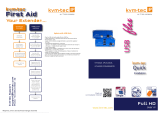 KVM-TEC USBFLEX SINGLE FIBER Quick Instruction
KVM-TEC USBFLEX SINGLE FIBER Quick Instruction
-
KVM-TEC KT-6032L USBflex fiber Extender IP User manual
-
G&D ControlCenter-IP 2.0 Owner's manual
-
Skov Replacement of 7" CPU Module and display Technical User Guide
-
G&D ControlCenter-Compact Owner's manual
-
E-flite EFL12575 Owner's manual
-
Black Box ACXC24FH16-1G Owner's manual
-
KVM-TEC 4K DP 1.2 Redundant And Uncompressed User manual
-
Vornado D9478A User manual