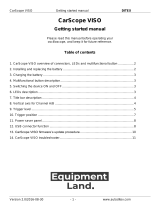Page is loading ...

Roger Access Control System
MCX16-AP I/O expander with APERIO interface
Operating manual
Product version: 1.1
Firmware version: 1.0.2.x
Document version: Rev. A

MCX16-AP Operating manual.doc 2018-11-29
2/12
Design and application
The MCX16-AP I/O expander enables use of APERIO (ASSA ABLOY) wireless locks as access terminals in
RACS 5 system. MCX16-AP operates as hardware interface for communication of APERIO locks with MC16
access controller. The expander communicates with the MC16 controller using RS485 bus and with
APERIO system using Ethernet (LAN). MCX16-AP offers its input and output lines for use in RACS 5
system.
Note: Additional information on configuration of RACS 5 and Aperio (ASSA ABLOY) integration is given in
AN034 Application note which is available at www.roger.pl.
Characteristics
Interface for max. 16 APERIO (ASSA ABLOY) wireless locks
8 inputs NO/NC
6 transistor outputs 12V/1.0A
2 relay outputs NO/NC 30V/1.5A DC/AC
Power outputs 13.8V/1.0A and 13.8V/0.2A
18VAC or 12VDC power supply
Battery charging with 0.3A current
Protection against full battery discharge
Reporting of power supply status to access controller
Fig. 1 MCX16-AP application as APERIO interface between locks and MC16 controller
License
The factory new expander comes with the original factory license which is kept in MCX16AP.LIC file on
memory card. The content of the file specifies the maximal number of operated APERIO locks. The license
file is generated individually for every expander and will not work with another expander. In case of license
upgrade it is necessary to replace license file with the new one. It is recommended to make backup copy of
memory card and use it when necessary to restore lost data. Once the new license is saved on the card it is

MCX16-AP Operating manual.doc 2018-11-29
3/12
necessary to activate it by re-initializing the MC16 controller with connected expander (Run device discovery
command in VISO software).
Note: Any modification of license file will corrupt the file. The expander cannot operate without valid license.
Power supply and backup battery
MCX16 module is designed for power supply from 230VAC/18VAC/40VA transformer and then it offers
12VDC power outputs (AUX, TML) for external devices. Optionally the expander can be supplied from
12VDC or 24VDC but in case of 12VDC the backup battery cannot be directly connected to the expander
thus the emergency power supply must be provided by external PSU.
Note: MCX16 module cannot be started using only power supply from backup battery.
Fig. 2 MCX16 supply from 18VAC
Fig. 3 MCX16 supply from 12VDC or 24VDC
IN1..IN8 inputs
The expander offers 8 inputs which can be configured as NO or NC. The configuration of input electrical
parameters is done within low level configuration by means of RogerVDM software. Inputs are assigned with
functions using VISO management software.
OUT1-OUT6 outputs
The expander offers six open collector type transistor outputs OUT1-OUT6. Output polarity can be
configured as normal or reversed. Output with normal polarity represents high impedance in normal state
and is shorted to ground when triggered. Output with reversed polarity operates with inverted logic. It is
shorted to ground in normal state and represents high impedance when triggered. The configuration of

MCX16-AP Operating manual.doc 2018-11-29
4/12
output polarity is done within low level configuration using RogerVDM software. By default, outputs are
configured with normal polarity. Outputs are assigned with functions using VISO management software.
REL1 and REL2 outputs
The expander offers two relay outputs REL1 and REL2. Each relay offers NO/NC terminals and is 30V/1.5A
rated. In case of power outage both relays remain in the off state. Outputs are assigned with functions using
VISO management software.
AUX power output
AUX power supply output is dedicated to supply additional devices. The terminal AUX+ is protected with
1.0A electronic fuse. The terminal AUX- is internally shorted to ground.
TML power output
TML power supply output is dedicated to supply additional devices. The terminal TML+ is protected with
0.2A electronic fuse. The terminal TML- is internally shorted to ground.
Connection of expander to controller
The expander is operated as an extension of MC16 access controller. After addressing in 100-115 range the
expander is connected to RS485 communication bus of controller where MCT readers and other MCX
expanders are usually also operated. Any topology of communication bus can be used in RACS 5 system
(e.g. star, tree) and the matching resistors (terminators) connected at the ends of transmitting lines are not
required. The communication works with any signal cables e.g. U/UTP cat.5. All devices connected to the
same bus should have GND terminals connected. The RS485 communication standard in RACS 5 system
offers proper communication in a distance of up to 1200 meters as well as high resistance to interferences.
It is recommended to supply the MCX16-AP from own transformer and equip it with backup battery (fig.4).
Alternatively the expander can be supplied from AUX output of MCX2D/MCX4D expander within MC16-
PAC-2/3/4/-KIT (fig. 5) or AUX output of MC16 controller supplied from 18VAC transformer and equipped
with own battery (fig.6).
Fig. 4 Connection diagram for expander with own supply (recommended)

MCX16-AP Operating manual.doc 2018-11-29
5/12
Fig. 5 Connection diagram for expander supplied from controller’s kit
Fig. 6 Connection diagram for expander supplied from controller

MCX16-AP Operating manual.doc 2018-11-29
6/12
Typical connection diagram
Fig. 7 MCX16-AP typical connection diagram
Notes:
AH-40 hub can be supplied as PoE device or from standalone 12VDC PSU or from AUX outputs
of MCX16-AP expander or MC16 controller.
The maximal RS485 bus length between controller and expander equals to 1200m and it can be
executed with standard U/UTP cat. 5 cable.
The MC16 controller via MC16-AP expander(s) can control up to 16 locks (doors) depending on
its license.
MC16 controller, MCX16-AP expander and AH-40 hubs can be operated in the same LAN but the
communication between the controller and expander is provided only by RS485 bus.
Configuration of APERIO devices
Configure all APERIO devices according to ASSA ABLOY company manuals, mainly ST-001322-F
document and with Aperio Programming Application. In case of hub do not enable TLS encryption as it is
not supported by MCX16-AP.

MCX16-AP Operating manual.doc 2018-11-29
7/12
Configuration of expander
The expander is configured within low level configuration by means of RogerVDM software. Such
configuration must be done prior to connection to MC16 access controller particularly in regard of RS485
address, IP address, port, communication key and APERIO devices parameters.
Low level configuration with RogerVDM software
Switch power supply off.
Short CLK and DTA lines.
Restore power supply (all LED flashing) and wait min. 5s.
Remove connection between CLK and DTA lines (LEDs stop flashing, LED8 is ON).
Start RogerVDM program.
Select device MCX16- AP v1.x, firmware version and Ethernet communication channel.
Enter device IP address and communication key (by default respectively 192.168.0.81, admin).
Click Connect button, the program will establish connection and automatically open configuration
window.
In the configuration window define own communication key, RS485 address, IP address and
other required parameters including hub port and lock IDs.
Click Send to device button and RogerVDM will upload new settings to the controller.
Optionally click Send to file… button to backup settings.
When low level configuration is finished then the expander can be connected to access controller in order to
make functional configuration with VISO management software.
Configuration parameters
In the table below the configuration parameters of MCX16-AP expander are presented. All settings are
programmed with RogerVDM software within low level configuration of the expander.
Table 1. MCX16-AP configuration parameters
Parameter
Function
Communication
IP address
IP address for communication with expander using RogerVDM.
Default value: 192.168.0.81.
Default gateway
Gateway IP address. Default value: 192.168.0.1
Subnet mask
Subnet mask. Default value: 255.255.255.0
Communication key
Password for communication with expander using RogerVDM.
Range: 4-16 ASCII characters. Default value: admin
RS485 address
Parameter defines device address on RS485 bus. Range: 100-115.
Default value: 100.
RS485 encryption
Parameter enables encryption at RS485 bus. Range: Yes, No.
RS485 encryption key
Parameter defines key for encryption of communication at RS485
bus. Range: 4-16 ASCII characters.
RS485 communication timeout [s]
Parameter defines delay after which the device will signal lost
communication with controller by means of its LED indicators.
When set to 0 then signalling is disabled. Range: 0-64s. Default
value: 10 s.
Operating mode
Parameter defines device operating mode. Range: [0]: SingleID
(recommended), [1]: MultiID. Default value: [0]: SingleID.
Aperio hubs
Hub 1 port
Parameter defines Hub 1 port configured with Aperio Programming
Application.
Hub 2 port
Parameter defines Hub 2 port configured with Aperio Programming

MCX16-AP Operating manual.doc 2018-11-29
8/12
Application.
Aperio locks (1-16)
Lock enabled
Parameter specifies if particular lock is enabled. Range: [0]:No, [1]:
Yes. Default value: [0]: No.
Lock ID
Parameter specifies 6-digit lock ID which is detected in Aperio
Programming Application and must be entered here. Range: 0-
FFFFFF. Default value: 0
RS 485 address
Parameter defines RS485 address assigned to the lock. The
parameter is valid only if MultiID operating mode is selected.
Range: 100-131. Default value: 101.
Terminal settings
AF type
Parameter defines authentication factor type returned by lock.
Default value: [16]: 40bit number.
AF class
Parameter defines authentication factor class returned by lock.
Default value: MFC1K.
Input types
IN1-IN8
Parameter defines the type of input line. Range: [1]: NO; [2] NC.
Default value: [1]: NO.
Output reversed polarity
OUT1-OUT6, REL1, REL2
Parameter defines if the polarity of output line is normal or
reversed. Range: [0]: No, [1]: Yes. Default value: [0]: No.
Power supply settings
Battery test period [min]
Parameter defines time between successive battery tests. Range:
10-1440. Default value: 10.
AC lost delay [min]
Parameter defines time after which lost AC supply is reported.
Available values: 5-1440. Default value: 5.
Comments for expander object
DEV, PWR, RTC, REL1-2, OUT1-6,
IN1-8
Any text or comment assigned to an object in order to facilitate its
identification in VISO software.
Comments for lock objects (1-16)
DEV, CDI, OUT, PWR
as above
Memory reset
Memory reset procedure restores default settings such as 192.168.0.81 IP address and admin
communication key.
Switch power supply off.
Press and remove memory card from expander.
Use memory card reader to connect the card to computer.
Delete Aperio.ini file from the memory card.
Insert the memory card into expander socket.
Switch power supply on.
Start RogerVDM and make low level configuration.
Firmware update
New firmware can be uploaded to the expander using RogerVDM program or by means of memory card.
Firmware update with RogerVDM software
Switch power supply off.

MCX16-AP Operating manual.doc 2018-11-29
9/12
Short CLK and DTA lines.
Restore power supply (all LED flashing) and wait min. 5s.
Remove connection between CLK and DTA lines (LEDs stop flashing, LED8 is ON).
Start RogerVDM program.
Select device MCX16-AP v1.x, firmware version and Ethernet communication channel.
Enter device IP address and communication key (by default respectively 192.168.0.81, admin).
Click Connect button, the program will establish connection and automatically open configuration
window.
In configuration window click Send to file... button and backup settings.
In the top menu select Tools->Update firmware
Click Select file, indicate firmware file (*.frg) and click Update button.
Start low level configuration or restore it from backup file.
Firmware update with memory card
Switch power supply off.
Press and remove memory card from expander.
Use memory card reader to connect the card to computer.
Copy the new firmware (*.frg) to the memory card and rename it as FW.BUF.
Insert the memory card into expander socket.
Restore power supply and expander will automatically start the firmware update process. During
this process, which usually takes 10s, LED2 is ON while LED3 is flashing.
Once the update is finished the FW.BUF file is automatically erased and expander returns to
service mode (LED8 is steady ON).
Start RogerVDM program and make low level configuration.
Installation
Enclosure with DIN rail is recommended for installation of MCX16-AP expander. All electric connections
must be done without voltage on wires/terminals and with power supply disconnected. Optionally DIN rail
mounting clips can be removed and the expander can be installed on flat surface. Prior to expander
connection to the controller make low level configuration with RogerVDM software.
Fig. 8 MCX16-AP board
Table 2. MCX16-AP terminals
Term.
Description
Term.
Description
NC1
REL1 relay output (NC)
IN5
IN5 input
COM1
REL1 relay common terminal
IN6
IN6 input
NO1
REL1 relay output (NO)
GND
Ground

MCX16-AP Operating manual.doc 2018-11-29
10/12
NC2
REL2 relay output (NC)
IN7
IN7 input
COM2
REL2 relay common terminal
IN8
IN8 input
NO2
REL2 relay output (NO)
GND
Ground
BAT+
Battery positive pole
OUT1
OUT1 output
BAT-
Battery negative pole
OUT2
OUT2 output
AC
Power supply input
OUT3
OUT3 output
AC
Power supply input
OUT4
OUT4 output
AUX-
Power supply output 12VDC/1.0A, minus
OUT5
OUT5 output
AUX+
Power supply output 12VDC/1.0A, plus
OUT6
OUT6 output
TML-
Power supply output 12VDC/0.2A, minus
GND
Ground
TML+
Power supply output 12VDC/0.2A, plus
A1
RS485(1)/ Line A
IN1
IN1 input
B1
RS485(1)/ Line B
IN2
IN2 input
CLK
not used
GND
Ground
DTA
not used
IN3
IN3 input
GND
Ground
IN4
IN4 input
A2
not used
GND
Ground
B2
not used
Table 3. LED indicators
LED
Steady light
Pulsing light
AC
AC supply available
-
DC
DC supply at TML/AUX terminals available
-
LED1
Established connection with hub 1
-
LED2
Established connection with hub 2
-
LED3
Low level configuration error (RogerVDM)
Communication lost with controller. LED is
activated after time specified by RS485 comm.
timeout [s] parameter in RogerVDM
LED4
RTC error
-
LED5
-
When data is transmitted between expander
and controller or expander and hub
LED6
Expander license error
-
LED7
Expander’s backup battery failure detected
Expander’s backup battery low voltage
detected
LED8
Expander service mode started with CLK-DTA
terminals shorting in order to start low level
configuration with RogerVDM software
Expander normal mode
Specification
Supply voltage
Nominal 18VAC, min./max. range 17-22VAC
Nominal 12VDC, min./max. range 10-15VDC
Nominal 24VDC, min./max. range 22-26VDC

MCX16-AP Operating manual.doc 2018-11-29
11/12
Backup battery
13.8V/7Ah, charging current app. 300mA
Average current consumption
100 mA (excluding load points connected to AUX and/or TML outputs)
Inputs
Eight (IN1-IN8) NO/NC inputs, electrically biased to +12V via 5.6kΩ
resistor, triggering level app. 3.5V
Relay outputs
Two (REL1,REL2) relay outputs with single NO/NC contact, 30V/1.5A rated
Transistor outputs
Six open collector transistor outputs, 15VDC/150mA rated. Max. total
current sink by all outputs up to 3A DC.
Power supply outputs
Two power outputs: 12VDC/0.2A (TML) and 12VDC/1A (AUX) rated
RS485 port
Two RS485 communication ports
Ethernet port
10BASE-T 10/100Mb communication port
Distances
Max. 1200 m between controller and expander (RS485)
Environmental class
Class I, indoor general conditions, temperature: +5°C to +40°C, relative
humidity: 10 to 95% (no condensation)
Dimensions
72 x 175 x 30 mm
Weight
app. 200g
Certificates
CE
Ordering information
Product
Description
MCX16-AP
I/O expander with APERIO interface
ME14-40VA
Metal enclosure with DIN rail and 18V/40VA transformer; 7Ah battery space; tamper;
250x250x80mm
Product history
Version
Date
Description
MCX16-AP v1.1
11/2018
The first commercial version of the product

MCX16-AP Operating manual.doc 2018-11-29
12/12
This symbol placed on a product or packaging indicates that the product
should not be disposed of with other wastes as this may have a negative
impact on the environment and health. The user is obliged to deliver
equipment to the designated collection points of electric and electronic
waste. For detailed information on recycling, contact your local authorities,
waste disposal company or point of purchase. Separate collection and
recycling of this type of waste contributes to the protection of the natural
resources and is safe to health and the environment. Weight of the
equipment is specified in the document.
Contact:
Roger sp. z o.o. sp.k.
82-400 Sztum
Gościszewo 59
Tel.: +48 55 272 0132
Fax: +48 55 272 0133
Tech. support: +48 55 267 0126
E-mail: biuro@roger.pl
Web: www.roger.pl
/