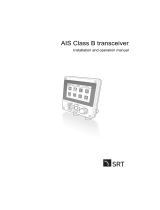Page is loading ...

CA2
Y1-03-0294 Rev. A912S-02862
WWW.ACRARTEX.COM
THE SCIENCE OF SURVIVAL
AIS Class A Transceiver
INSTALLATION MANUAL

© 2020 ACR Electronics
The technical data, information and illustrations contained in this manual were believed
to be correct at the time of print. ACR Electronics reserve the right to change specica-
tions and other information contained in this manual as part of our continual improvement
process.
No part of this manual may be reproduced, stored in a retrieval system or transmitted in
any form, electronic or otherwise, without the prior permission of ACR Electronics.
No liability can be accepted for any inaccuracies or omissions in this manual.
ADDITIONAL INFORMATION
CA2 USER MANUAL Y1-03-0293
CA2 QUICK REFERENCE GUIDE Y1-03-0295
CA2 INLAND WATERWAYS SUPPLEMENT Y1-03-0363

28/04/2020 Y1-03-0294 Rev. A 3
CA2 Installation Manual
1. General 4
1.1 Exposure to RF Electromagnetic Energy 4
1.2 CA2 Overview 4
1.3 Warnings 5
1.4 CA2 Box Contents 6
1.5 Example Systems 7
2. Installation 8
2.1 Unit Dimensions 8
2.2 Power Requirements 8
2.3 Making the Connections 13
2.4 Antenna Installation 18
2.5 Mounting Templates 21
3. Basic Operation 22
3.1 Front Panel 22
3.2 Front Panel Controls Explained 22
3.3 User Interface Overview 30
3.4 Menu Structure 31
4. Commissioning 32
4.1 Advanced Settings 32
4.2 Input / Output Set-up 35
4.3 Ships Static Data Set-up 37
4.4 Default Voyage Settings 38
5. Input / Output Sentences 39
5.1 IEC-61162 (NMEA0183) Sentences Supported 39
5.2 Sentence Priority and input ltering 41
5.3 Signature Requests supported for AIS Query ($AIAIQ,xxx) 41
5.4 Property Values supported by the EPV sentence 42
5.5 IEC-61162-1 (NMEA0183) Sentences Output 43
5.6 Sentence output ltering 44
6. Glossary and Abbreviations 45
7. Fault Finding 46
8. Specications 47
9. Spares and Accessories 47
10. Maintenance 48
10.1 Product Cleaning 48
10.2 Service and Maintenance 48
10.3 Firmware Updates 48
10.4 Routine equipment checks 49
11. Approvals 49
12. Installation Record 50

4 Y1-03-0294 Rev. A 28/04/2020
CA2 Installation Manual
1. GENERAL
1.1 Exposure to RF Electromagnetic Energy
This product complies with EN62311 and RSS-102 (Canada).
This product has been evaluated for compliance with the FCC RF exposure limits given in
CFR 47 part 1.307(b) at a distance greater than 50cm from the antenna.
1.2 CA2 Overview
1.2.1 AIS Explained
The Automatic Identication System (AIS) was designed as an aid to collision-avoidance in
the marine industry and is a signicant development in navigational safety. It is now widely
used at sea to provide vessels with a live accurate picture of marine trac in the surround-
ing area.
The CA2 from ACR is a fully compliant AIS Class A Transceiver. It has both ush panel and
free standing mounting options for easy installation into almost any position and location
ensuring optimal use of bridge space.
The CA2 automatically sends continuous transmissions of your vessels information using
a common VHF frequency which can be received by all other AIS equipped vessels and
shore-based stations within its range. Vital information such as MMSI, GNSS location,
position, speed, course, etc. is shared and displayed on the rapid response, full colour LCD
display. This information helps to provide situational awareness and can signicantly assist
in collision avoidance.
The CA2 from ACR is a universal Class A transceiver capable of exchanging dynamic and
static ship data with other AIS systems. The dynamic data such as location, speed over
ground, course over ground, heading, rate of turn is calculated automatically using the
internal GNSS receiver. The static data such as MMSI, call sign and name, type of ship,
length and beam is programmed into the AIS receiver after installation. Voyage-relat-
ed data such as destination, ETA, hazardous cargo and ship’s draught can also be pro-
grammed into the CA2 when appropriate.

28/04/2020 Y1-03-0294 Rev. A 5
CA2 Installation Manual
1.3 Warnings
This product is designed to assist navigation and should not be used in the place of ap-
propriate navigational judgement. AIS should be used as a complement to navigation and
should not be used to replace installed equipment such as RADAR or ECDIS.
! It is highly recommended that the operator of the CA2 read and follow the
operation instructions within this manual to ensure accurate operation.
Failure to do so may impair proper functionality.
! The coastal mapping on this device is provided for guidance purposes only.
Ithasnotbeenveriedorapprovedfornavigationalusebyanymarineor
waterway authority and therefore must only be used for reference purpos-
es or in conjunction with other approved navigational mapping sources.
! This product is designed to assist navigation and should not be used in
the place of appropriate navigational judgement. AIS should be used as a
complement to navigation and is not a replacement for installed RADAR or
ECDIS equipment.
! AIS devices such as the CA2 from ACR can only monitor other AIS
equippedvesselsandtheOceroftheWatch(OOW)shouldalwaysbe
awarethatothersurroundingvesselsmaynotttedwithAISequipment.
! TheCA2shouldbeinstalledbyaqualiedinstallerortechnicianandthe
installation instructions included in this manual must be followed succinct-
ly and carefully without deviation.
! The AIS antenna emits low levels of electromagnetic radio frequency ra-
diation which can be hazardous to health. All persons must maintain safe
distance of 3m horizontally and 1m vertical from the AIS antenna whilst
transmitting.
! It is recommended that the ACR CA2 is used in conjunction with the sup-
plied GNSS antenna. Use of an alternative GNSS antenna may impair the
functionality of the ACR CA2.
! All maintenance and/or repair work should be carried out by trained per-
sons authorized by ACR. Do not attempt to disassemble this equipment as
doingsomaycausere,electricalshock,seriousinjuryormalfunctionof
equipment. This product contains no user-serviceable parts.
! DonotinstalltheCA2inaammableatmospheresuchasanengineroom
or near to fuel tanks.
! Do not install the CA2 in a location subject to excessive solar heat such as
in direct sunlight or underneath a windshield.
! The CA2 is a maritime radio transmitter and is subject to radio licensing
laws. Please contact the relevant authority in your country for further
information regarding radio license requirements.
! False information transmitted by the CA2 can result in risk to other vessels
as well as your own. It is the user’s responsibility to ensure that vessel
sensorsareconguredandcalibratedcorrectlyandthatallAIStransmis-
sion information from your vessel is accurate and up to date.

6 Y1-03-0294 Rev. A 28/04/2020
CA2 Installation Manual
1.4 CA2 Box Contents
No. Item No. Item
1 CA2 8 Cable Ties (10)
2 GNSS Antenna (inc. 10m cable &
mount)
9 Terminal Connectors
(18, 9, 5 and 2 way)
3 Documentation 10 Wiring Card
4 Cable Support 11 Mounting Screws
5 Coax Cable Boots and seals 12 USB On-the-Go Cable
6 Mounting Gasket (2) 13 USB Cable
7 Mounting Bracket Assembly

28/04/2020 Y1-03-0294 Rev. A 7
CA2 Installation Manual
1.5 Example Systems

8 Y1-03-0294 Rev. A 28/04/2020
CA2 Installation Manual
2. INSTALLATION
2.1 Unit Dimensions
Installation templates are on the centre pages of this manual.
2.2 Power Requirements
! Connection to an emergency power source is an IMO requirement for
SOLAS vessels.
The power supply current ratings and recommended fusing or circuit breaker currents are
as follows:
• A 12VDC supply should be able to provide 4.0A and be fused at 8.0A.
• A 24VDC supply should be able to provide 2.0A and should be fused at 4.0A.

28/04/2020 Y1-03-0294 Rev. A 9
CA2 Installation Manual
2.2.1 Cable protection and retaining
The rear case of the CA2 unit has been created to allow for simple and eective installation
of the connecting cables to allow for maximum protection and robustness.
It is advisable to insert the required cables into the rear cover BEFORE installation.
The two coaxial cables (VHF antenna and GNSS antenna) are secured through rubber
boots and the interface cables are passed through rubber grommets and secured to the
cable support. Select the appropriate boot ends for the cable being used and feed the
cables through the boots
Plan what interface cables are required and use a pair of long nosed pliers to remove the
required water seal plugs from the retaining grommets. Pass the cables through the grom-
mets and secure with cable ties leaving appropriate length for the connections.
VHF Antenna Connector
The rubber boot caps supplied are suitable for up to 10mm diameter coaxial cable, select
the appropriate cap and pass it over the cable followed by the boot before connecting the
cable to a suitable PL259 plug. Pass the plug and cable through the hole in the rear cable
cover and insert the boot and boot cap ready for nal installation.
GNSS Antenna Connector
The rubber boot caps supplied are suitable for 3mm or 6mm diameter coaxial cable. If the
supplied cable is long enough to connect directly then cut the boot cap and slot it around
the cable. If a cable extension has been used select the appropriate cap and pass it over
the cable followed by the boot before connecting the cable to a suitable TNC plug. Pass
the plug and cable through the hole in the rear cable cover and insert the boot and boot
cap ready for nal installation. If the boot cap has been cut secure it around the cable with
a cable tie.
Data Cables
Cut and remove the plastic plugs from the appropriate access grommets on the rear cable
cover.
NOTE: Only remove the plastic plugs required leaving the others in place to
prevent water access to the rear of the main unit.
The grommets are suitable for cable diameters between 4mm and 6mm. Pass the required
cables through the grommets and secure with the cable ties provided.

10 Y1-03-0294 Rev. A 28/04/2020
CA2 Installation Manual
Cable Restraint Bracket
Attach the restraint bracket to the rear case using the two self tapping screws supplied.
Once all the antenna and data connectors have been routed to the CA2 and cut to length
use the supplied cable ties to secure all cables to the restraint bracket.
2.2.2 Surface Mounting the Transceiver
The transceiver unit can be mounted directly to a suitable at mounting surface where
access to the rear for cable connection is possible.
! Before mounting to an existing surface check the viewing angle details. If
uncertain apply power to the unit and test for view-ability before installa-
tion.
Create a cut-out using the template in the centre of this manual and drill 8x mounting
screw holes suitable to take No.6 (3.5mm) self tapping screws(supplied).
NOTE: If the mounting surface is too thin or of unsuitable material for self
tapping screws it is advisable to use M4 stainless steel bolts with nuts
and shake proof washers.
Attach the 4 gasket strips to the rear of the rear cable cover ensuring the tabs locate cor-
rectly to provide a seal.
Feed the required cables through the cable management system and secure leaving ap-
propriate length to complete the connections. Secure the cables to the cable restraint and
then secure the rear cable cover to the mounting surface using the appropriate screws or
bolts.
! Takecarenottoover-tightenthexingscrewstopreventdamagetothe
plastic.
See section 2.2 Making the Connections on page 13 of this manual.

28/04/2020 Y1-03-0294 Rev. A 11
CA2 Installation Manual
2.2.3 Bracket Mounting the Transceiver
The Transceiver can be mounted to a at surface using the supplied mounting bracket.
Secure part A of the bracket to the rear case using one set of four attachment points de-
pending on whether the unit is to be mounted above of below the mounting surface,
Using the supplied template in the centre of this manual ensure there is appropriate space
around the mounting position before drilling 4x mounting screw holes suitable to take No.6
(3.5mm) self tapping screws(supplied).
NOTE: If the mounting surface is too thin or of unsuitable material for self
tapping screws it is advisable to use M4 stainless steel bolts with nuts
and shake proof washers.
Secure part B of the mounting bracket to the mounting surface using the appropriate
screws or bolts.
Use the supplied bolt and adjustment knob to attach the rear case and mounting assembly
to the mounting base and secure in a suitable position (see diagrams over page).
Feed the required cables through the cable management system leaving appropriate length
to complete the connections and secure the cables to the cable restraint.
See section 2.2 Making the Connections on page 13 of this manual.

12 Y1-03-0294 Rev. A 28/04/2020
CA2 Installation Manual

28/04/2020 Y1-03-0294 Rev. A 13
CA2 Installation Manual
2.3 Making the Connections
2.3.1 VHF Antenna Connection
PL259 Plug (Not Supplied)
2.3.2 GNSS Antenna Connections
TNC Male supplied pre-connected to the GNSS Antenna. Suitable TNC Male connector
required if the cable is to be extended.
NOTE: It may be necessary to cut the rubber grommet if the cable is not be-
ing extended. In this case secure the grommet with a cable tie follow-
ing installation.

14 Y1-03-0294 Rev. A 28/04/2020
CA2 Installation Manual
2.3.3 Data Ports
There are multiple data Input and Output ports available for connection via the rear con-
nector panel. The ports use IEC-61162-1/2 (NMEA0183) and can be congured for 4800,
9600 or 38400 baud.
Port Output Input
Sensor 1
ABK, ACA, ACS, ALC, ALF, ALR,
ARC, EPV, GBS, GGA, GSA, GSV,
HBT, LR1, LR2, LR3, LRF, RMC,
SSD, TRL, TXT, VDM, VDO, VER,
VSD
ABM, ACA, ACK, ACN, AIQ, AIR, BBM,
DTM, EPV, GBS, GGA, GNS, GSA, GSV,
HBT, HDG, HDT, LRF, LRI, RMC, ROT,
SSA, SSD, SPW, THS, VBW, VSD, VTG
Sensor 2
Sensor 3*
DGPS
ECDIS
LR
Talkers: GP,GN,GA Incoming DGNSS sentences
LC,IN Incoming EPFS sentences
AI Outgoing AIS Sentences
GP Outgoing Internal GPS Sentences
All other sentences may be presented from any talker.
All of the ports may be used concurrently, however in the case that the same TALKER/
SIGNATURE combination is received though two or more ports, the port that rst received
the sentence takes precedence until such time as the sentence has not been received on
that port for 5 seconds at which point precedence will revert to the next port the sentence
is received on.
* Sensor 3 can also be used for RTCM SC104 V2.3 data from a dierential GNSS receiver.
NOTE:AllInputsandOutputscanbeconguredintheSettings-System-
Input/ Output section covered on page 30 of this manual.
2.3.4 Relay Connections
To enable the operation of an external system or device the CA2 is equipped with relay
contacts that activate when an alarm is activated. There is a common connection with one
normally open contact and one normally closed contact.
The contacts operate simultaneously and are rated at 2 Amps continuous.
Max. switching voltage:125VAC, 60VDC
Max. switching current: 1A

28/04/2020 Y1-03-0294 Rev. A 15
CA2 Installation Manual
2.3.5 Data Connections
With the cables secured to the cable restraint system and passed through the grommet
seals ensure the supplied wiring card is tted correctly to the lower section of the rear
cable cover. Insert the 4 green multi connectors into the appropriate slots in the cover.
NOTE:Theconnectorswillonlytinthecorrectorientation.DONOTforce
them.
The cables can now be cut, stripped and connected to the appropriate terminals on the
connectors using the template. By wiring to the connectors in this position the cable
lengths are all cut to a length suitable for nal connection to the AIS main unit.
! Use a 2mm or 2.5mm screwdriver to tighten the connectors. Using a larger
screwdriver will damage the connector.
When all the required cables are secure pull the connectors from the rear case and remove
the Cable Template.
2.3.6 Blue Sign Switch
When operated in the Inland Waterways mode an external Blue Sign switch can be con-
nected to allow for easy selection of the Blue Sign Mode.
Switch above is shown with Blue sign active.
See the separate Inland Waterways Manual for further information.

16 Y1-03-0294 Rev. A 28/04/2020
CA2 Installation Manual
2.3.7 Data Termination Switches
DIP switches select a 120Ohm termination to the serial ports. If a port requires termination
push the appropriate switch to the ON position.
2.3.8 Pilot Plug Connector
On the front panel (under a rubber cover) there is a standard “Pilot Plug” connection.
The connector is suitable for an AMP/Receptacle, shell size 11, 9-pin plug.
2.3.9 USB Socket
The front panel Micro USB socket can be used for:
• Data logging (insert a USB stick using the supplied USB on-the-go cable
(see section 1.4 item 12 in CA2 Box Content)
• Data input / output
• Firmware updates (see section 8.3 on page 46 of this manual)
! ENSURE any equipment connected to this port is isolated from any exter-
nal earth connections
2.3.10 CableSizesandSpecications
Data cables should be suitable for the vessel on which the AIS Transceiver is being in-
stalled taking note of any restricted areas that may have specic cable requirements. Each
port has a +ve, -ve and ground connection which should all be connected to ensure there
is no interference cause by external inuence.
! Do not connect the shield of both the external equipment and the junction
box. Connect at one end only.

28/04/2020 Y1-03-0294 Rev. A 17
CA2 Installation Manual
2.3.11 Final Assembly
Connect the prepared VHF (PL259) and GNSS (TNC Type) plugs to the sockets on the rear
of the main unit
Turn over the green data connectors and carefully plug to the sockets on the rear of the
main unit before placing the main unit into the rear cable cover and securing with the 4x
supplied M5 stainless steel bolts
The CA2 Class A AIS Transceiver is now ready for power up and initial set-up.

18 Y1-03-0294 Rev. A 28/04/2020
CA2 Installation Manual
2.4 Antenna Installation
2.4.1 GNSS(GPS)Antenna
The GNSS Antenna should be installed with a clear and unobstructed view of the sky, it
should NOT be positioned or mounted on a mast that can cause the antenna to swing and
potentially reduce the accuracy of the GNSS position and it should NOT be positioned in
the direct path of a radar transmitter.
The GNSS antenna can be mounted either on a at horizontal surface or on a suitable pole
mount (not supplied).
• If you intend to surface mount the antenna, ensure you have access to the
underside of the mounting surface.
• If you intend to pole-mount the antenna, the mount requires a 1 inch 14 TPI
thread.

28/04/2020 Y1-03-0294 Rev. A 19
CA2 Installation Manual
After xing the GNSS antenna to an appropriate location, route the 10m cable to your AIS
transceiver unit, adding extension cable as necessary.
! DO NOT cut the GNSS Antenna cable to shorten. Neatly coil and tie excess
cable
! The cable may be extended using any suitable low loss RF co-axial cable
up to a maximum total length of 20m. Ensure all connections are made
correctly using connectors suitable for the RG174 cable and tested for con-
tinuity.
! Extension cables must be terminated with a TNC connector suitable for
connection to the CA2.
Connect the cable to the GNSS connector on the CA2.

20 Y1-03-0294 Rev. A 28/04/2020
CA2 Installation Manual
2.4.2 VHF Antenna
Connection of a suitable VHF antenna will be required for the AIS transceiver to operate. A
standard wide band marine VHF antenna such as that used with VHF voice radios is su-
cient. The antenna cable should be terminated with a PL-259 (UHF) connector.
• It is recommended that VHF antennas are mounted as high as possible on a
vessel to maximise range.
• It is recommended that VHF antennas are mounted a minimum of 3m from
other VHF antennas that may be in use on a vessel.
! For SOLAS and Inland waterways registered vessels there may be regional
requirements for dedicated AIS antennas
! Always follow the manufacturers’ instructions to ensure the correct instal-
lation of the antenna.
/