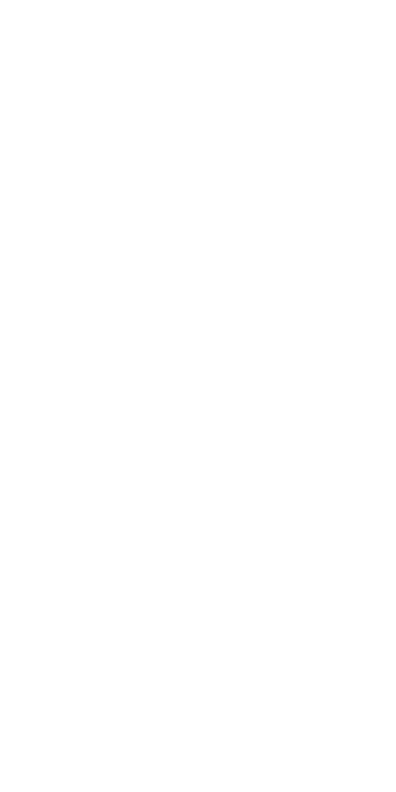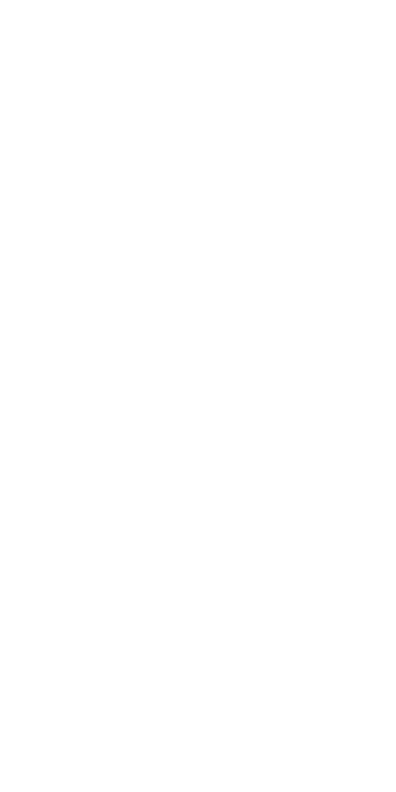
• Do not follow route suggested if it directs you into
illegal activity such as trespassing, or into a dangerous
• Always defer to posted signs and conditions during navigation.
• Always be mindful of inherent risks, environment,
weather and other factors before embarking on an
outdoor activity.
• By using the device you agree to the terms and con
ditions of the user agreement. To review those terms
please visit: https://www.bivy.com/terms
• By using the device you also agree to the terms and
conditions of the privacy policy. To review those please
visit: https://www.bivy.com/privacy
• If disposing of the device, please do so in accordance
with local regulations according to Lithium Ion Polymer
battery disposal.
•
broadband network operating close to the frequencies
• The Bivy Stick is a mobile transmitter and receiver that
uses an internal antenna to send and receive low levels
of radio frequency energy for data communications.
The device emits RF energy below the published limits
the device should be a minimum of 20cm between
the device and your body during operation. The device
any other transmitter or antenna.
FCC INFORMATION
This device complies with part 15 of the FCC Rules.
Operation is subject to the following two conditions:
including interference that may cause undesired
operation. This device has been tested and found to
comply with the limits for a Class B digital device,
pursuant to part 15 of the FCC rules. These limits are
designed to provide reasonable protection against harmful
interference in a residential installation. This device gen
erates, uses, and can radiate radio frequency energy and
may cause harmful interference to radio communications
if not installed and used in accordance with the instruc
tions. However, there is no guarantee that interference
will not occur in a particular installation. If this device
does cause harmful interference to radio or television
reception, which can be determined by turning the
device off and on, the user is encouraged to try to correct
9