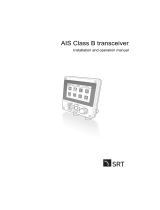Page is loading ...

AIS Class A / Inland Transceiver
Installation and Operation Manual

Thank you for purchasing this AIS Class A transceiver / Inland AIS.
This product has been engineered to offer you the highest level of perfor-
mance and durability and we hope that it will provide many years of reliable
service. We constantly strive to achieve the highest possible quality standards,
should you encounter any problems with this product, please contact your
dealer who will be pleased to offer any assistance you require.

List of abbreviations
Page 1
List of abbreviations
AIS Automatic Identification System
AIS SART AIS Search and Rescue Transmitter
AP Access Point (Relating to WiFi behaviour)
AtoN AIS Aid to Navigation
CD Compact Disc
CE European Declaration of Conformity
COG Coarse Over Ground
COM Common (electrical)
CPA Closest Point of Approach
CS Carrier Sense
DC Direct Current
Dec Decimal
DGPS Differential GPS
DGNSS Differential GNSS
DHCP Dynamic Host Configuration Protocol
DSC Digital Selective Calling
DTM Datum
ECDIS Electronic Chart Display and Information System
ENI Unique European Vessel Identification Number
EPFS Electronic Position Fixing System
ERI Electronic Reporting International
ETA Estimated Time of Arrival
EXT External
FCC Federal Communications Committee
GLONASS Globalnaya Navigazionnaya Sputnikovaya Sistema
GND Electrical Ground
GNSS Global Navigation Satellite System

List of abbreviations
Page 2
GPS Global Positioning System
Hex Hexadecimal
IEC International Electrotechnical Commission
IMO International Maritime Organisation
INT Internal
IPx6 Ingress Protection (to powerful water jets)
ISO International Standards Organisation
Kt Knots
LAT Latitude
LCD Liquid Crystal Display
LON Longitude
LR Long Range
MKD Minimum Keyboard and Display
MMSI Maritime Mobile Service Identity
NC Normally Closed (electrical)
NAV Navigation
NM Nautical Miles
NMEA National Marine Electronics Association
PGN Parameter Group Number
PI Presentation Interface
R&TTE Radio equipment and Telecommunications Terminal
Equipment
RADAR Radio Detection and Ranging
RAIM Receiver Autonomous Integrity Monitoring
ROT Rate of Turn
RX Receive
SD Secure Digital
SOG Speed Over Ground

List of abbreviations
Page 3
SOLAS Safety of Life at Sea
SRM Safety Related Message
TCP Transmission Control Protocol
TCPA Time to Closest Point of Approach
TNC Threaded Neill–Concelman (a type of connector)
TPI Threads per Inch
TX Transmit
UDP User Datagram Protocol
UHF Ultra High Frequency
UTC Universal Time Co-ordinated
VDO AIS own-ship broadcast data
VDM All VDL AIS messages received
VHF Very High Frequency
VSWR Voltage Standing Wave Ratio
WEEE Waste Electrical & Electronic Equipment
WiFi Wireless networking technology

List of abbreviations
Page 4

Table of contents
Page 5
Table of contents
1 Notices ............................................................ 11
1.1 Safety Warnings............................................................................. 11
1.2 General Notices ............................................................................. 12
1.3 Regulatory Statements .................................................................. 13
2 Introduction .................................................... 15
2.1 About AIS....................................................................................... 15
3 Installation and Configuration ...................... 17
3.1 What’s in the Box? ......................................................................... 17
3.2 Preparing for Installation ................................................................ 17
3.3 Installation Procedures .................................................................. 18
3.4 Connecting the Equipment............................................................. 27
3.5 Grounding the Transceiver ............................................................ 34
3.6 Connection to an NMEA2000 network (optional)........................... 34
3.7 Turning the Transceiver On ........................................................... 35
4 Operation ........................................................ 37
4.1 Display and Controls...................................................................... 37
4.2 Button Functions ............................................................................ 37
4.3 Adjusting Display Brightness ......................................................... 38
4.4 Changing Navigation Status .......................................................... 38
4.5 Menu Navigation ............................................................................ 39
4.6 Information Displayed .................................................................... 41
4.7 Configuring Vessel Information...................................................... 46
4.8 Configuring Voyage Information .................................................... 48
4.9 Passwords and Security ................................................................ 49
4.10 Confirming Correct Operation ........................................................ 49
4.11 Communication Test ...................................................................... 50
4.12 Displaying AIS Targets .................................................................. 51
4.13 Micro SD card data input ............................................................... 53
4.14 WiFi Feature .................................................................................. 55
5 Inland mode.................................................... 57

Table of contents
Page 6
5.1 Mode SOLAS / Inland AIS.............................................................. 57
6 Technical Information.................................... 61
6.1 Interface Circuits ............................................................................ 61
6.2 Output Drive Capability of Bi-directional Ports ............................... 62
6.3 DGNSS Port................................................................................... 62
6.4 Input Data Sentence Formats ........................................................ 63
6.5 AIS Transceiver Overall Dimensions ............................................. 63
6.6 GNSS Antenna Drawing ................................................................ 64
6.7 Transmission Intervals ................................................................... 64
6.8 Interface Sentences ....................................................................... 66
6.9 Unused Fields ................................................................................ 67
6.10 Proprietary Sentences.................................................................... 68
6.11 Priority of Sensor Ports .................................................................. 68
6.12 Compatibility Mode......................................................................... 70
6.13 Message 24 Content ...................................................................... 70
6.14 NMEA 2000 PGN List .................................................................... 71
6.15 Troubleshooting ............................................................................. 73
7 Junction Box Accessory ............................... 75
7.1 What’s in the Box ........................................................................... 75
7.2 Installation ...................................................................................... 75
7.3 Connecting External Equipment..................................................... 76
7.4 Technical Information..................................................................... 77
8 Technical Specification ................................. 79
8.1 Applicable Equipment Standards ................................................... 79
8.2 Product Category ........................................................................... 80
8.3 Physical.......................................................................................... 80
8.4 Environmental ................................................................................ 80
8.5 Electrical......................................................................................... 80
8.6 Display and User Interface............................................................. 81
8.7 Internal GNSS ................................................................................ 81
8.8 TDMA Transmitter.......................................................................... 82
8.9 TDMA receiver ............................................................................... 82

Table of contents
Page 7
8.10 DSC Receiver ................................................................................ 82
8.11 RF Connections ............................................................................. 83
8.12 Data interface................................................................................. 83
8.13 Power and Data Connector Information......................................... 84
8.14 Open Source Licences................................................................... 84
8.15 Product Versions............................................................................ 84
9 Installation Record......................................... 85
9.1 Vessel Details ................................................................................ 85

Table of contents
Page 8

List of figures and tables
Page 9
List of figures and tables
Figure 1 The AIS Network.................................................................. 15
Figure 2 What’s in the Box?............................................................... 17
Figure 3 Typical AIS Transceiver Connection.................................... 19
Figure 4 Mounting the Transceiver .................................................... 21
Figure 5 Desk Mounting the AIS Transceiver .................................... 22
Figure 6 Panel Mounting the AIS Transceiver ................................... 23
Figure 7 GNSS Antenna Location...................................................... 24
Figure 8 GNSS Antenna Connection ................................................. 25
Figure 9 VHF Antenna Location......................................................... 26
Figure 10 VHF Antenna Connection .................................................... 27
Figure 11 Serial Input Port Connection................................................ 28
Figure 12 14 way Connector Cable Wiring Connections ..................... 28
Table 1 14 way Connector Serial Data Ports.................................... 29
Figure 13 Serial Bi-directional Port Connection ................................... 30
Figure 14 18 way Connector Cable Wiring Connections ..................... 31
Table 2 18 way Connector Serial Data Ports.................................... 31
Table 3 Alarm Relay Connections .................................................... 32
Figure 15 Power Connection ............................................................... 33
Table 4 Power Supply Connections.................................................. 33
Figure 16 Grounding the Transceiver .................................................. 34
Figure 17 Transceiver Front Panel ...................................................... 37
Figure 18 Home Page Menu Screen ................................................... 39
Figure 19 Main Menu Structure ........................................................... 40
Figure 20 Display Layout ..................................................................... 41
Table 5 Alarms List ........................................................................... 44
Figure 21 Vessel Dimension Measurement ......................................... 47
Figure 22 Enter Password Screen ....................................................... 49
Figure 23 Target List Screen ............................................................... 51
Figure 24 AIS target symbols displayed .............................................. 52
Figure 25 Micro SD card Socket .......................................................... 54
Figure 26 Blue Sign Interface Connection Options.............................. 59
Figure 27 Input Port Schematic ........................................................... 61
Figure 28 Data Output Port Schematic ................................................ 62
Figure 29 Transceiver Dimensions ...................................................... 63
Figure 30 GNSS Antenna .................................................................... 64
Table 6 IEC61162 Transmission Interval for Periodic Sentences .... 65
Table 7 IEC61162 Sentences Input and Output ............................... 66
Table 8 Unused Fields...................................................................... 68
Table 9 Port Priority Order................................................................ 69

List of figures and tables
Page 10
Table 10 PGN Lists............................................................................. 72
Table 11 Troubleshooting ...................................................................74
Figure 31 Junction Box - What’s in the Box ......................................... 75
Figure 32 Connecting the External Equipment ....................................76
Figure 33 GNSS Antenna Position....................................................... 86

Notices
Page 11
1Notices
When reading this manual please pay particular attention to
warnings marked with the warning triangle symbol shown on the
left. These are important messages for safety, installation and
usage of the transceiver.
1.1 Safety Warnings
This equipment must be installed in accordance with the instructions
provided in this manual. Failure to do so will seriously affect its perfor-
mance and reliability. It is strongly recommended that a trained tech-
nician installs and configures this product.
This product must be connected to protective earth via the earth
connection point. It is essential that the earth connection point
is used in all installations, regardless of what other equipment is
connected. The earth connection point must be bonded to pro-
tective earth using as short a connection as possible.
This equipment is intended as an aid to navigation and is not a re-
placement for proper navigational judgement. Information provided by
the equipment must not be relied upon as accurate. User decisions
based upon information provided by the equipment are done so en-
tirely at the users own risk.
Do not install this equipment in a flammable atmosphere such as in
an engine room or near to fuel tanks.
It is recommended that this product is not installed in direct sunlight or
under a windshield where it can be subjected to excessive solar heat-
ing.
Do not attempt to service this equipment as doing so may cause fire,
electric shock or malfunction and will invalidate the warranty. If any
malfunctions are detected contact your supplier or service agent.
!
!
!
!
!
!
!

Notices
Page 12
NOT ALL SHIPS CARRY AIS. The Officer of the Watch should al-
ways be aware that other ships and, in particular, leisure craft, fishing
vessels and warships may not be fitted with AIS. Any AIS equipment
fitted on other ships as a mandatory carriage requirement may also
be off based on the Master’s professional judgement.
1.2 General Notices
1.2.1 Position Source
All marine AIS transceivers utilise a satellite based location system such as
the GLONASS or GPS satellite networks.
The accuracy of a GNSS position fix is variable and affected by fac-
tors such as the antenna positioning, how many satellites are used to
determine a position and for how long satellite information has been
received.
1.2.2 Compass Safe Distance
The compass safe distance of this transceiver is 0.5m or greater for a 0.3° de-
viation.
1.2.3 Product Category
This product is categorized as ‘protected’ in accordance with the definitions
provided in IEC 60945.
1.2.4 Disposal of Transceiver and Packaging
Please dispose of this AIS transceiver in accordance with the European
WEEE Directive or with the applicable local regulations for disposal of electri-
cal equipment. Please dispose of the packaging in an environmentally friendly
manner.
1.2.5 Accuracy of this Manual
This manual is intended as a guide to the installation, setup and use of this
product. If you are in any doubt about any aspect of this product, please con-
tact your dealer.
!
!

Notices
Page 13
1.3 Regulatory Statements
1.3.1 Declaration of Conformity - R&TTE
The manufacturer of this product declares that this product is in compliance
with the essential requirements and other provisions of the R&TTE directive.
The declaration of conformity is provided as a PDF file on the product CD sup-
plied with the product. The product carries the CE mark, notified body number
and alert symbol as required by the R&TTE directive. The product is intended
for sale in the following member states: Great Britain, France, Spain, Sweden,
Austria, Netherlands, Portugal, Denmark, Norway, Belgium, Italy, Finland, Ire-
land, Luxembourg, Germany and Czech Republic.
1.3.2 FCC Notice
This equipment has been tested and found to comply with the limits
for a class A digital device, pursuant to part 15 of the FCC Rules.
These limits are designed to provide reasonable protection against
harmful interference in a residential installation. This equipment gen-
erates, uses and can radiate radio frequency energy and, if not in-
stalled and used in accordance with the instructions, may cause
harmful interference to radio communications.
This device complies with part 15 of the FCC Rules. Operation is sub-
ject to the following two conditions:
(1)This device may not cause harmful interference, and
(2) this device must accept any interference received, including inter-
ference that may cause undesired operation.
Changes or modifications not expressly approved by the party re-
sponsible for compliance could void the user's authority to operate the
equipment.
!

Notices
Page 14
1.3.3 Industry Canada Notice
This device complies with Industry Canada licence-exempt RSS stan-
dard(s). Operation is subject to the following two conditions:
1.This device may not cause interference, and
2.This device must accept any interference, including interference
that may cause undesired operation of the device.
This Class A digital apparatus complies with Canadian ICES-003.
Le présent appareil est conforme aux CNR d'Industrie Canada appli-
cables aux appareils radio exempts de licence. L'exploitation est au-
torisée aux deux conditions suivantes:
1. L'appareil ne doit pas produire de brouillage, et
2. L'utilisateur de l'appareil doit accepter tout brouillage radioélec-
trique subi, même si le brouillage est susceptible d'en compromettre
le Fonctionnement.
Cet appareil numérique de la classe A est conforme à la norme NMB-
003 du Canada.
!

Introduction
Page 15
2 Introduction
2.1 About AIS
The marine Automatic Identification System (AIS) is a location and vessel
information reporting system. It allows vessels equipped with AIS to
automatically and dynamically share and regularly update their position,
speed, course and other information such as vessel identity with similarly
equipped vessels. Position is derived from GLONASS or GPS and
communication between vessels is by VHF digital transmissions.
Figure 1 The AIS Network

Introduction
Page 16

Installation and Configuration
Page 17
3 Installation and Configuration
3.1 What’s in the Box?
Please ensure all items are present and if any of the items are missing please
contact your dealer.
Figure 2 What’s in the Box?
3.2 Preparing for Installation
In addition to the items provided with the transceiver the following items will be
required to complete the installation:
3.2.1 VHF Antenna
Connection of a suitable VHF antenna will be required for the AIS transceiver
to operate. The antenna cable should be terminated with a PL-259 (or UHF)
connector. A surge arrestor should be fitted in line with VHF antenna connec-
tor. See section 3.3.3 for more information.
Mounting bracket
Power cable 14 way data cable 18 way data cable GNSS antenna and cable
Product CD
Product
manual
AIS transceiver
Fixings
Warranty card
Product Mounting
Template
Quick Start
Guide
Quick Operation
Guide

Installation and Configuration
Page 18
Please take note of the warnings listed at the start of this manual regarding the
installation and use of antennas.
3.2.2 Antenna Cables
The supplied GNSS antenna is provided with 10 metres (32.8ft) of cable. If this
is not sufficient to reach between the desired GNSS antenna location and the
AIS transceiver you will require an extension cable. Please contact your dealer
for details.
3.2.3 GNSS Antenna Mount
A mounting bracket is required for the supplied GNSS antenna.
3.2.4 Data Interface Cables
Suitable screened, multi core cable will be required to connect the ships sen-
sor (DGPS, Gyro etc.) data ports to the AIS transceiver.
3.3 Installation Procedures
Before beginning installation of your AIS transceiver, please ensure that you
read all of the instructions in this manual.
/