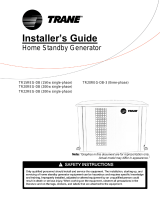Page is loading ...

HSC941
GENSET CONTROLLER
USER MANUAL

HSC941Genset Controller User Manual Page 2 of 40
CONTENTS
1 OVERVIEW .............................................................................................................................................. 6
2 CHARACTERISTICS ................................................................................................................................ 6
3 SPECIFICATION ...................................................................................................................................... 8
4 OPERATION .......................................................................................................................................... 10
4.1 KEYS FUNCTIONS ......................................................................................................................... 10
4.2 CONTROLLER PANEL .................................................................................................................... 11
4.3 AUTO START/STOP OPERATION ................................................................................................. 12
4.3.1 ILLUSTRATION ....................................................................................................................... 12
4.3.2 AUTO START SEQUENCE ....................................................................................................... 12
4.3.3 AUTOMATIC STOP SEQUENCE ............................................................................................. 12
4.4 MANUAL START/STOP OPERATION ........................................................................................... 13
5 GENSET SWITCH CONTROL PROCEDURES ....................................................................................... 14
5.1 HSC941 SWITCH CONTROL PROCEDURE ................................................................................... 14
5.1.1 MANUAL CLOSE/OPEN PROCEDURE ................................................................................... 14
5.1.2 AUTO CLOSE/OPEN PROCEDURE ......................................................................................... 14
6 PROTECTIONS ...................................................................................................................................... 15
6.1 WARNINGS .................................................................................................................................... 15
6.2 SHUTDOWN ALARMS ................................................................................................................... 17
7 WIRING CONNECTION ......................................................................................................................... 19
8 SCOPES AND DEFINITIONS OF PROGRAMMABLE PARAMETERS .................................................. 21
8.1 CONTENTS AND SCOPES OF PARAMETERS SETTING .............................................................. 21
8.2 DEFINABLE CONTENTS OF PROMMABLE OUTPUT PORT ........................................................ 28
8.3 DEFINABLE CONTENTS OF DIGITAL INPUT PORT ..................................................................... 29
8.4 SENSOR SELECTION ..................................................................................................................... 30
8.5 CONDITIONS OF CRANK DISCONNECT SELECTION .................................................................. 31
9 PARAMETER SETTING ......................................................................................................................... 32
9.1 MENU ............................................................................................................................................. 32
9.2 PARAMETER SETTING .................................................................................................................. 32
9.3 CONTROLLER INFORMATION ...................................................................................................... 33
9.4 LANGUAGE SELECTION ................................................................................................................ 33
9.5 DATE/TIME SETTING .................................................................................................................... 33
10 SENSOR SETTING .............................................................................................................................. 34
11 COMMISSIONING ............................................................................................................................... 35
12 TYPICAL APPLICATION ..................................................................................................................... 36
13 CONNECTION OF CONTROLLER AND ENGINE ................................................................................ 37
14 INSTALLATION ................................................................................................................................... 38

HSC941Genset Controller User Manual Page 3 of 40
14.1 FIXING CLIPS ............................................................................................................................... 38
14.2 OVERALL DIMENSIONS AND PANEL CUTOUT ......................................................................... 38
15 TROUNBLESHOOTING ....................................................................................................................... 40

HSC941Genset Controller User Manual Page 4 of 40
Registered trademark
No. 28 Xuemei Street, Zhengzhou, Henan, China
Tel: +86-371-67988888/67981888/67992951
+86-371-67981000(overseas)
Fax: +86-371-67992952
Web: www.smartgen.com.cn/
www.smartgen.cn/
Email: sales@smartgen.cn
All rights reserved. No part of this publication may be reproduced in any material form (including
photocopying or storing in any medium by electronic means or other) without the written permission of
the copyright holder.
SmartGen reserves the right to change the contents of this document without prior notice.
Table 1 Software Version
Date
Version
Note
2023-10-12
1.0
Original release.
2023-11-20
1.1
Modify several parameter ranges; modify several Chinese
descriptions; add parameter configuration items.

HSC941Genset Controller User Manual Page 5 of 40
Table 2 Notation Clarification
Sign
Instruction
NOTE
Highlights an essential element of a procedure to ensure correctness.
CAUTION!
Indicates a procedure or practice, which, if not strictly observed, could result in
damage or destruction of equipment.
WARNING!
Indicates a procedure or practice, which could result in injury to personnel or
loss of life if not followed correctly.

HSC941Genset Controller User Manual Page 6 of 40
1 OVERVIEW
HSC941 Genset Controller integrates the digital, intelligent and network technology for automation
and monitoring system of single unit, realizes the engine speed adjustment, the genset automatic
start/stop, data measurement, alarm protection and “three remotes” functions. It applies LCD display,
optional interface operation with Chinese and English. It is simple to operate and reliable to run.
HSC941 Genset Controller adopts microprocessor technique to achieve precision measurement of
various parameters, value adjustment, timing and threshold setting, etc. All the parameters can be
configured from front panel, or adjusted and monitored via PC by USB interface or RS485 interface.
Because of the characteristics of compact structure, simple wiring and high reliability, it can be widely
used in all types of genset automatic systems.
2 CHARACTERISTICS
HSC941: used for automation of sigle unit by driving the stepping motor to adjust the throttle
opening and then adjust the speed, to control genset automatic start/stop by remote signal;
Its main characteristics are as follows:
——LCD display with backlight, 132x64 size, simple Chinese and English display, push-button
operation;
——Hard acrylic screen material with great wear-resisting and scratch-resisting performance,
which are used to protect the screen;
——Silicone panel and push buttons, which can better adapt to extreme temperature environment;
——RS485 communication interface, which enables “three remotes” (remote control, remote
measuring, remote communication) functions by MODBUS protocol;
——Suitable for 3P4W, 1P2W, 3P3W, 2P3W power supply 50Hz/60Hz systems;
——Collect and display generation 3-phase voltage, 3-phase current, frequency and power
parameters;
Generator
Line Voltage Uab, Ubc, Uca
Phase Voltage Ua, Ub, Uc
Frequency Hz
Load
Current Ia, Ib, Ic Unit: A
Each phase and total active power P Unit: kW
Reactive Power Q Unit: kvar
Apparent Power S Unit: kVA
Power Factor PF
Accumulated Total Generator Power W Unit: kWh
Output Percentage with Loading %
——With Gen over/under voltage, over/under frequency, over current functions;
——Speed adjustment function (by driving a stepping motor);
——Precise measurement of various parameters of engine:
Speed Unit: r/min
Temp. Unit: °C/°F
Oil Pressure Unit: kPa/psi/bar
Fuel Level Unit: %

HSC941Genset Controller User Manual Page 7 of 40
Battery Voltage Unit: V
Charger D+ Voltage Unit: V
Total Running Time Up to 99999999 hours
Total Start Times Up to 999999 times
——Control Protection: automatic start/stop of genset, open/close and perfect fault display and
protection functions;
——With ETS, idle speed control, preheating control, speed drop/raise control, all of them are relay
outputs;
——Parameter setting: allow users to modify and set parameters, meanwhile they shall be stored
in the internal FLASH and will not be lost even in case of power outage; all of them can be
adjusted from the front panel of the controller and also can be modified on PC via USB or
RS485 interface;
——Two fixed analog sensors (temperature, oil pressure);
——A flexible analog sensor can be set as temperature, pressure or level sensor, or set as Aux.
input 6 and used in different occasions;
——A variety of temperature, pressure, fuel level sensor curves can be used directly, and can be
defined by users;
——Multiple conditions of crank disconnect (gen frequency, speed, oil pressure) are optional;
——Wide power supply range: DC (8~35)V, adapting to different starting battery volts;
——Scheduled start/stop functions (once for monthly/weekly/daily and can be set with or without
load);
——All parameters apply digital adjustment, getting rid of conventional analog modulation of
normal potentiometer, improving the reliability and stability of the whole device;
——Rubber seal designed between the shell and the screen with protection level IP65;
——Metal fixing clips are used to fix the controller;
——Modular structure design, anti-flaming ABS enclosure, pluggable connection terminals, built-in
mounting with compact structure and easy installation.
Table 3 Data Collection
Type
Name
Symbol
Unit
Generator
Line Voltage
Uab,Ubc,Uca
V
Phase Voltage
Ua、Ub、Uc
V
Frequency
ƒ
Hz
Phase Sequence
/
°
Load
Current
Ia、Ib、Ic
A
Each Phase and
Total Active Power
P
kW
Reactive Power
Q
kvar
Apparent Power
S
kVA
Power Factor
λ(PF)
/
Gen Total Power
W
kWh
Load Output Percentage= (Active Power/Rated Power) ×100%

HSC941Genset Controller User Manual Page 8 of 40
3 SPECIFICATION
Table 4 Performance Parameter
Item
Content
Working Voltage
DC8V ~ DC35V, continuous power supply
Overall Consumption
Standby≤2W, running<8W (stepping motor adjustment)
AC Voltage
Phase Voltage
Range: AC15V ~ AC360V (ph-N)
Resolution: 1V
Accuracy: 1%
Line Voltage
Range: AC30V ~ AC720V (ph- ph)
Resolution: 1V
Accuracy: 1%
AC Frequency
Range: 50Hz/60Hz
Resolution: 0.1Hz
Accuracy: 0.1Hz
AC Current
Rated: 20mA
Range: 0mA ~ 40mA
Resolution: 0.1A (One Side Current)
Accuracy: 1%
Speed Sensor
Voltage Range: 1.0V ~ 24V(RMS)
Frequency Range: 100Hz ~ 10000Hz
Charger (D+) Voltage
Range: DC0V ~ DC60V
Resolution: 0.1V
Accuracy: 1%
Analog Sensor
Resistor Input
Range: 0Ω ~ 6000Ω
Resolution: 0.1Ω
Accuracy: 1Ω (below 300Ω)
Fuel Relay Output
5A DC28V DC power supply output
Crank Relay Output
5A DC28V DC power supply output
Digital Output 1~4
5A DC28V DC power supply output
Digital Input 1~5
Low threshold voltage 1.2V, max. input voltage 60V
Steady Speed Change Rate
<1.5%
Steady Speed Fluctuation Rate
<0.5%
Instantaneous Speed Change
Rate
Sudden decreased load <+10%
Sudden increased load >-15%
Recovery Time
<5s
Stepping Motor Specification
2-phase hybrid type, driving current ≤1A
RS485 Interface
Isolation, max. communication distance is 1000m,
impedance-120Ω shielding wire is recommended, its single-end
connect with ground.
Vibration
5Hz~8Hz: ±7.5mm

HSC941Genset Controller User Manual Page 9 of 40
Item
Content
8Hz~500Hz: a ±2g
IEC 60068-2-6
Shock
50g, 11ms, half-sine, three consecutive shocks are applied in each
of the three mutually perpendicular directions, i.e. a total of 18
times.
IEC 60068-2-27
Bump
25g,16ms, half-sine
IEC 60255-21-2
Production Compliance
According to EN 61010-1 installation category (over voltage
category) III, 300V, pollution class 2, altitude 3000m
Case Dimensions
135 mm x 110 mm x 46mm
Panel Cutout
116.5mm x 91.5mm
Working Temperature
(-25~+70)˚C;
Working Humidity
(20~95)%RH
Storage Temperature
(-25~+70)˚C;
Protection Level
IP65
Insulation
Apply AC2.2kV voltage between high voltage terminal and low
voltage terminal. The leakage current is not more than 3mA within
1min.
Weight
0.36kg

HSC941Genset Controller User Manual Page 10 of 40
4 OPERATION
4.1 KEYS FUNCTIONS
Table 5 Keys Descriptions
Icon
Key
Description
Stop/Reset
Can stop the running genset in Manual/Auto mode;
Can reset the shutdown alarm in genset alarm state;
Press this key for more than 3s to test panel display and indicators are
normal or not (lamp test) in stop mode;
During stop process, press this key again to stop genset immediately.
Start
Press this key to start the genset in Manual or Manual Test mode.
Manual
Press this key and the controller goes in Manual mode. Press this key
and up key (or down key) can adjust the LCD contrast.
Auto
Press this key and controller goes in Auto mode.
Close/Open
Press this key can control the switch close/open in manual mode.
Set/Confirm
Press this key to enter the menu setting and can move the cursor and
confirm the setttings in parameter setting.
Up/Increase
Screen scroll, move up the cursor or increase value in parameter
setting.
Down/Decrease
Screen scroll, move down the cursor and decrease value in parameter
setting.

HSC941Genset Controller User Manual Page 11 of 40
4.2 CONTROLLER PANEL
Fig.1 HSC941 Front Panel Indication
NOTE: Description for parts of indicators.
Table 6 Alarm Indicator Description
Alarm Type
Alarm Indicator
Warning
Slow flashing (once per second)
Shutdown
Fast flashing (5 times per second)
NOTE 1: Status Indicator: it will not be illuminated in standby state, flashes once for 1s during start or stop
process, always be illuminated in normal running;
NOTE2: Gen normal indication: displays ● when power generation is normal, displays ○ when there is no power
generation.

HSC941Genset Controller User Manual Page 12 of 40
4.3 AUTO START/STOP OPERATION
4.3.1 ILLUSTRATION
Press the key and the indicator beside is illuminated, which means the genset is in Auto Start
Mode.
4.3.2 AUTO START SEQUENCE
a) When remote start input is active, it enters “Start Delay”;
b) LCD displays “Start Delay” countdown;
c) When start delay is over, preheating relay is energized (if configured), “Preheat delay XXs”
information will be displayed on LCD;
d) When preheating delay is over, the fuel relay outputs for 1s, the stepping motor drives the
throttle to rotate the setting starting angle, and then the start relay outputs; if the genset
doesn’t start successfully during the “Start Time”, the fuel relay and start relay will stop
outputting and enters the “Crank Rest Time” to wait for next crank;
e) If the genset does not start successfully in setting attemps, the fifth line of LCD is black and
displays “Start Failure” alarm;
f) If it starts during the attemps, it enters “Safety on time”, the stepping motor drives throttle to
adjust the speed, and during this period, Low Oil Pressure, High Water Temperature, Under
Speed, Charing Failure and Auxiliary Input (configured) alarms are all inactive; after “Safety on
time”, it enters “Start Idle Delay” (if configured);
g) During “Start idle delay”, under speed, under frequency, under voltage alarms are inactive.
When this delay is over, “Warming up delay” is initiated (if configured);
h) When “Warming up delay” is over, if generator status is normal, its indicator will be illuminated.
If generator voltage and frequency have reached on-load requirements, then generator close
relay will be energized, the genset will take load and generator power indicator will be
illuminated, it will enter normal running status; If voltage or frequency is abnormal, the
controller will initiate alarm and shut down (alarm information will be displayed on LCD).
NOTE: When remote start (off load) is applied to start, the procedure is the same as the above, only in h), the
generator close relay is deactivated, and moreover, genset is off load.
4.3.3 AUTOMATIC STOP SEQUENCE
a) When remote start input is inactive, it enters “Stop Delay”;
b) When stop delay is over, “Stop Cooling Delay” is energized and gen close relay is deactivated,
the gen supply indicator is exstinguished;
c) When it enters “Stop Idle Delay” (if configured), the idling speed relay is energized;
d) When it enters “ETS Solenoid Hold” (if configured), ETS relay is energized while fuel relay is
de-energized;
e) When it enters “Wait for Gen-set Stop”, and complete stop is detected automatically;
f) When the generator stops completely, it enters gen standby status; and the controller alarms if
genset cannot stop (the stop failure warning is displayed on LCD).

HSC941Genset Controller User Manual Page 13 of 40
4.4 MANUAL START/STOP OPERATION
a) Press key and controller enters “Manual Mode”, the indicator of manual mode is
illuminated. Then press key to start the genset, it can detect crank disconnect condition
and generator accelerates to high-speed running automatically. If high water temperature, low
oil pressure, abnormal voltage occurs during running, it can protect genset to stop quickly (See
4.3.2 of Auto start Sequence c~h). After the normal running with high-speed, controller will
initiate a gen close signal.
b) Manual Stop: press key to stop the running genset. (See 4.3.3 Auto Stop Sequence b~f).

HSC941Genset Controller User Manual Page 14 of 40
5 GENSET SWITCH CONTROL PROCEDURES
5.1 HSC941 SWITCH CONTROL PROCEDURE
5.1.1 MANUAL CLOSE/OPEN PROCEDURE
When controller in Manual Mode, the switch control procedures will start through manual control
procedure.
If manual close enables, press key, if gen is off load, the gen close will output and when
close delay is over, the indicator of close/open is illuminated; press key, if gen is on-load, the gen
open will output and when open delay is over, the indicator of close/open is exstinguished.
If manual close is disabled, the key of close/open is deactivated.
5.1.2 AUTO CLOSE/OPEN PROCEDURE
When controller is in Auto or Stop Mode, the switch control procedure will perform the automatic
close/open procedure.
When genset is in normal running, gen and frequency reach the on-load conditions, the controller
will excute close/open automatically; the gen off load changes to gen on-load, the gen close will output.
When close delay is over, the indicator of close/open is illuminated; the gen on-load changes to gen off
load, the gen open will output. When open delay is over, the indicator of close/open is extinguished.
NOTE 1: When input port is configured “Gen close status input”, the close/open indicator is consistent only with
the input status of input port. When input port is active, the close/open indicator is illuminated, which means that
the current status is on-load; when input port is inactive, the close/open indicator is extinguished, which means
that the current status is off load.

HSC941Genset Controller User Manual Page 15 of 40
6 PROTECTIONS
6.1 WARNINGS
When controller detects the warning signal, it only issues warning but not shut down.
Table 7 Warning Alarms
No.
Type
Description
1
High Temp. (IN)
When it dectects that the temperature of input port is high and
shutdown is not allowed, the controller will send a warning signal and
displays it on LCD.
2
Low Oil Pressure
(IN)
When it dectects that the oil pressure of input port is low and
shutdown is not allowed, the controller will send a warning signal and
displays it on LCD.
3
Fail to Stop
When “ETS Solenoid Hold”/”Wait for Genset Stop Delay” is over, if the
genset does not stop completely, the controller will send a warning
signal and displays it on LCD.
4
Charging Failure
When it detects that the charger voltage of genset is less than the set
threshold, the controller will send a warning signal and displays it on
LCD.
5
Battery Under Volt.
When it detects that the battery voltage is less than the set threshold,
the controller will send a warning signal and displays it on LCD.
6
Battery Over Volt.
When it detects that the battery voltage is great than the set threshold,
the controller will send a warning signal and displays it on LCD.
7
External Warn Input
When it detects that the external warning input is active, the controller
will send a warning signal and displays it on LCD.
8
Loss of Speed
Signal
When it detects that the genset speed is 0 and the loss of speed delay
is set to 0, the controller will send a warning signal and displays it on
LCD.
9
Low Coolant Level
(IN)
When it detects that the low coolant level of input is active, the
controller will send a warning signal and displays it on LCD.
10
Low Fuel Level (IN)
When it detects that the low fuel level of input is active, the controller
will send a warning signal and displays it on LCD.
11
Gen Over Current
When it detects that the gen current is greater than the set threshold
and the delay is not 0, the controller will send a warning signal and
displays it on LCD.
12
Temp. Sensor Open
When the temperature sensor is open and the act is set as warning,
the controller will send a warning signal and displays it on LCD.
13
OP Sensor Open
When the oil pressure sensor is open and the act is set as warning, the
controller will send a warning signal and displays it on LCD.
14
Flex. Sensor Open
When the flexible sensor is set as temperature, oil presssrue or level
sensor, the sensor is open and the act is set as warning, the controller
will send a warning signal and displays it on LCD.

HSC941Genset Controller User Manual Page 16 of 40
No.
Type
Description
15
High Temp.
When the sampling temperature is over than the set high warning
threshold, or greater than the high shutdown threshold and shutdown
is not allowed, the controller will send a warning signal and displays it
on LCD.
16
Low Oil Pressure
When the sampling presssure of oil pressure sensor is greater than the
low warning threshold, or sampling pressure is greater than the set low
shutdown threshold and shutdown is not allowed, the controller will
send a warning signal and displays it on LCD.
17
Flex. Sensor
When the flexible sensor is set as temperature, oil pressure or level
sensor, the sampling value is greater or lower than the warning
threshold, the controller will send a warning signal and displays it on
LCD.

HSC941Genset Controller User Manual Page 17 of 40
6.2 SHUTDOWN ALARMS
When controller detects the shutdown alarm, it will open and stop immediately and display the
alarm type.
Table 8 Shutdown Alarms
No.
Type
Description
1
Emergency Shutdown
Alarm
When it detects that the input of emergency alarm, the controller
will send an alarm signal and displays it on LCD.
2
High Temp. Shutdown
Alarm (IN)
When it detects that the input of high temperature alarm and
shutdown is allowed, the controller will send an alarm signal and
displays it on LCD.
3
Low Oil Pressure
Shutdown Alarm (IN)
When it detects that the input of low oil pressure alarm and
shutdown is allowed, the controller will send an alarm signal and
displays it on LCD.
4
Over Speed Shutdown
Alarm
When it detects that the genset speed is over the set threshold, the
controller will send an alarm signal and displays it on LCD.
5
Under Speed Shutdown
Alarm
When it detects that the genset speed is under the set threshold,
the controller will send an alarm signal and displays it on LCD.
6
Loss of Speed Signal
When it detects that the genset speed is 0 and the delay is not 0,
the controller will send an alarm signal and displays it on LCD.
7
Gen Over Voltage
When it detects that the genset voltage is greater than the set
threshold, the controller will send an alarm signal and displays it on
LCD.
8
Gen Under Voltage
When it detects that the genset voltage is less than the set
threshold, the controller will send an alarm signal and displays it on
LCD.
9
Crank Disconnect
Failure
Within the set start attemps, if the genset crank disconnect fails,
the controller will send an alarm and displays it on LCD.
10
Gen Over Frequency
When it detects that the genset frequency is greater than the set
threshold, the controller will send an alarm signal and displays it on
LCD.
11
Gen Under Frequency
When it detects that the genset frequency is less than the set
threshold, the controller will send an alarm signal and displays it on
LCD.
12
No Generation
Shutdown Alarm
When it detects that the genset frequency is 0, the controller will
send an alarm signal and displays it on LCD.
13
Low Fuel Level
When it detects that the input of low fuel level shutdown is active,
the controller will send an alarm signal and displays it on LCD.
14
Low Coolant Level (IN)
When it detects that the input of low coolant level is active, the
controller will send an alarm signal and displays it on LCD.
15
Low Oil Level (IN)
When it detcts that the input of low oil level is active, the controller
will send an alarm signal and displays it on LCD.
16
Temp. Sensor Open
When the temperature sensor is open and the act of parameter
configuration is set as shutdown, the controller will send an alarm
signal and displays it on LCD.

HSC941Genset Controller User Manual Page 18 of 40
No.
Type
Description
17
Oil Pressure Sensor
Open
When the oil pressusure sensor is open and the act of parameter
configuration is set as shutdown, the controller will send an alarm
signal and displays it on LCD.
18
Aux. Sensor Open
When the Aux. sensor is configured as temperature, oil pressure or
level sensor and opens, the act of parameter configureation is set
as shutdown, the controller will send an alarm signal and displays it
on LCD.
19
High Temp. Shutdown
Alarm
When sampling temperature is over than the set threshold and
allowed to shut down, the controller will send an alarm signal and
displays it on LCD.
20
Low Oil Pressure
Shutdown Alarm
When the sampling oil pressure is less than the set threshold and
allowed to shut down, the controller will send an alarm signal and
displays it on LCD.
21
Aux. Sensor Shutdown
Alarm
When the Aux. sensor is configured as temperature, oil pressure or
level sensor, the sampling value is over or less than the shutdown
threshold of Aux. sensor, and allow then Aux. sensor to shut down,
the controller will send an alarm signal and displays it on LCD.

HSC941Genset Controller User Manual Page 19 of 40
7 WIRING CONNECTION
The back panel of HSC941 controller is as follows;
Fig.2- HSC941Controller Back Panel
Table 9 Terminal Connection Description
No.
Function
Cable Size
Remark
1
B-
2.5mm2
Connect with starter battery negative.
2
B+
2.5mm2
Connect with starter battery positive. If wire length
is over 30m, it’s better to double wires in parallel.
Max. 20A fuse is recommended.
3
Emergency Stop
1.5mm2
Connect with B+ via emergency stop button.
4
Fuel Relay Output
1.0mm2
B+ is supplied by 3 points, rated 5A.
5
Crank Relay Output
1.0mm2
B+ is supplied by 3 points, rated 5A.
Connect to starter coil.
6
Charger (D+) Input
1.0mm2
Connect with Charger D+ (WL) terminal. If this
terminal doesn’t exist, hang it in the air.
7
Flex. Relay Output 1
1.0mm2
B+ is supplied by 2 points, rated 5A.
8
Flex. Relay Output 2
1.0mm2
B+ is supplied by 2 points, rated 5A.
9
Flex. Relay Output 3
1.0mm2
B+ is supplied by 2 points, rated 5A.
10
Flex. Relay Output 4
1.0mm2
B+ is supplied by 2 points, rated 5A.
11
Aux. Sensor Input
1.0mm2
Used as Aux. sensor (temperature, pressure or level
sensors are optional) or digital input port 6.
12
Temp. Sensor Input
1.0mm2
Used to connect the water/cylinder temperature
resistance sensor.

HSC941Genset Controller User Manual Page 20 of 40
No.
Function
Cable Size
Remark
13
Oil Pressure Sensor
Input
1.0mm2
Used to connect oil pressure resistance sensor.
14
COM GND
1.5mm2
Connect with B- internally.
15
Speed Sensor Input
1.0mm2
Connect with speed sensor, and shielding line is
recommended.
16
Speed Sensor Input
1.0mm2
Controller inside has been connected to battery
negative. Connect with speed sensor, and shielding
line is recommended.
17
S11
1.0mm2
Externally connected with stepping motor, S11 and
S12 are one phase, S21 and S22 are the other
phase.
18
S12
1.0mm2
19
S21
1.0mm2
20
S22
1.0mm2
21
Aux. Digi. Input 1
1.0mm2
Ground connected is active (B-).
22
Aux. Digi. Input 2
1.0mm2
Ground connected is active (B-).
23
Aux. Digi. Input 3
1.0mm2
Ground connected is active (B-).
24
Aux. Digi. Input 4
1.0mm2
Ground connected is active (B-).
25
Aux. Digi. Input 5
1.0mm2
Ground connected is active (B-).
26
Input Port COM
1.0mm2
Connect with B- externally.
27
RS485-
0.5mm2
Impedance-120Ω shielding wire is recommended,
and the single-end shall be earth connected.
28
RS485+
0.5mm2
29
RS485 COM GND
/
30
Generator U-phase
Voltage Input
1.0mm2
Connect to U-phase of generator (2A fuse is
recommended).
31
Generator V-phase
Voltage Input
1.0mm2
Connect to V-phase of generator (2A fuse is
recommended).
32
Generator W-phase
Voltage Input
1.0mm2
Connect to W-phase of generator (2A fuse is
recommended).
33
Generator N-Wire Input
1.0mm2
Connect to N-Wire of generator (2A fuse is
recommended).
34
CT A-phase Input
1.0mm2
Externally connect to secondary coil of current
transformer (rated 20mA).
35
CT B-phase Input
1.0mm2
Externally connect to secondary coil of current
transformer (rated 20mA).
36
CT C-phase Input
1.0mm2
Externally connect to secondary coil of current
transformer (rated 20mA).
37
CT COM
1.0mm2
Common grounded, connect to starter battery
negative.
NOTE 1: USB ports on the back panel are configurable parameter ports, and users can directly program the
controller on PC.
Cable requirements: Power supply B+, B-, emergency input, 2.5mm2;
AC current input, 1.0mm2;
Digital input, analog input, D+, AC voltage sampling input, 1.0mm2;
Output ports are based on the current of relay output, 10-16A(2.5mm2, 5-10A(1.5mm2),
below 5A(1.0mm2), RS485 using 0.5mm2.
/