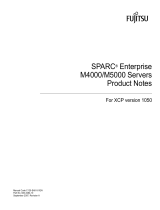Page is loading ...

Sun Java System Access Manager
7.1 Release Notes
Sun Microsystems, Inc.
4150 Network Circle
Santa Clara, CA 95054
U.S.A.
Part No: 819–4683–10
March 2007

Copyright 2007 Sun Microsystems, Inc. 4150 Network Circle, Santa Clara, CA 95054 U.S.A. All rights reserved.
Sun Microsystems, Inc. has intellectual property rights relating to technology embodied in the product that is described in this document. In particular, and without
limitation, these intellectual property rights may include one or more U.S. patents or pending patent applications in the U.S. and in other countries.
U.S. Government Rights – Commercial software. Government users are subject to the Sun Microsystems, Inc. standard license agreement and applicable provisions
of the FAR and its supplements.
This distribution may include materials developed by third parties.
Parts of the product may be derived from Berkeley BSD systems, licensed from the University of California. UNIX is a registered trademark in the U.S. and other
countries, exclusively licensed through X/Open Company, Ltd.
Sun, Sun Microsystems, the Sun logo, the Solaris logo, the Java Coee Cup logo, docs.sun.com, Java, and Solaris are trademarks or registered trademarks of Sun
Microsystems, Inc. in the U.S. and other countries. All SPARC trademarks are used under license and are trademarks or registered trademarks of SPARC
International, Inc. in the U.S. and other countries. Products bearing SPARC trademarks are based upon an architecture developed by Sun Microsystems, Inc.
The OPEN LOOK and Sun
TM
Graphical User Interface was developed by Sun Microsystems, Inc. for its users and licensees. Sun acknowledges the pioneering eorts
of Xerox in researching and developing the concept of visual or graphical user interfaces for the computer industry. Sun holds a non-exclusive license from Xerox to
the Xerox Graphical User Interface, which license also covers Sun's licensees who implement OPEN LOOK GUIs and otherwise comply with Sun's written license
agreements.
Products covered by and information contained in this publication are controlled by U.S. Export Control laws and may be subject to the export or import laws in
other countries. Nuclear, missile, chemical or biological weapons or nuclear maritime end uses or end users, whether direct or indirect, are strictly prohibited. Export
or reexport to countries subject to U.S. embargo or to entities identied on U.S. export exclusion lists, including, but not limited to, the denied persons and specially
designated nationals lists is strictly prohibited.
DOCUMENTATION IS PROVIDED “AS IS” AND ALL EXPRESS OR IMPLIED CONDITIONS, REPRESENTATIONS AND WARRANTIES, INCLUDING ANY
IMPLIED WARRANTY OF MERCHANTABILITY, FITNESS FOR A PARTICULAR PURPOSE OR NON-INFRINGEMENT, ARE DISCLAIMED, EXCEPT TO
THE EXTENT THAT SUCH DISCLAIMERS ARE HELD TO BE LEGALLY INVALID.
Copyright 2007 Sun Microsystems, Inc. 4150 Network Circle, Santa Clara, CA 95054 U.S.A. Tous droits réservés.
Sun Microsystems, Inc. détient les droits de propriété intellectuelle relatifs à la technologie incorporée dans le produit qui est décrit dans ce document. En particulier,
et ce sans limitation, ces droits de propriété intellectuelle peuvent inclure un ou plusieurs brevets américains ou des applications de brevet en attente aux Etats-Unis
et dans d'autres pays.
Cette distribution peut comprendre des composants développés par des tierces personnes.
Certaines composants de ce produit peuvent être dérivées du logiciel Berkeley BSD, licenciés par l'Université de Californie. UNIX est une marque déposée aux
Etats-Unis et dans d'autres pays; elle est licenciée exclusivement par X/Open Company, Ltd.
Sun, Sun Microsystems, le logo Sun, le logo Solaris, le logo Java Coee Cup, docs.sun.com, Java et Solaris sont des marques de fabrique ou des marques déposées de
Sun Microsystems, Inc. aux Etats-Unis et dans d'autres pays. Toutes les marques SPARC sont utilisées sous licence et sont des marques de fabrique ou des marques
déposées de SPARC International, Inc. aux Etats-Unis et dans d'autres pays. Les produits portant les marques SPARC sont basés sur une architecture développée par
Sun Microsystems, Inc.
L'interface d'utilisation graphique OPEN LOOK et Sun a été développée par Sun Microsystems, Inc. pour ses utilisateurs et licenciés. Sun reconnaît les eorts de
pionniers de Xerox pour la recherche et le développement du concept des interfaces d'utilisation visuelle ou graphique pour l'industrie de l'informatique. Sun détient
une licence non exclusive de Xerox sur l'interface d'utilisation graphique Xerox, cette licence couvrant également les licenciés de Sun qui mettent en place l'interface
d'utilisation graphique OPEN LOOK et qui, en outre, se conforment aux licences écrites de Sun.
Les produits qui font l'objet de cette publication et les informations qu'il contient sont régis par la legislation américaine en matière de contrôle des exportations et
peuvent être soumis au droit d'autres pays dans le domaine des exportations et importations. Les utilisations nales, ou utilisateurs naux, pour des armes nucléaires,
des missiles, des armes chimiques ou biologiques ou pour le nucléaire maritime, directement ou indirectement, sont strictement interdites. Les exportations ou
réexportations vers des pays sous embargo des Etats-Unis, ou vers des entités gurant sur les listes d'exclusion d'exportation américaines, y compris, mais de manière
non exclusive, la liste de personnes qui font objet d'un ordre de ne pas participer, d'une façon directe ou indirecte, aux exportations des produits ou des services qui
sont régis par la legislation américaine en matière de contrôle des exportations et la liste de ressortissants spéciquement designés, sont rigoureusement interdites.
LA DOCUMENTATION EST FOURNIE "EN L'ETAT" ET TOUTES AUTRES CONDITIONS, DECLARATIONS ET GARANTIES EXPRESSES OU TACITES
SONT FORMELLEMENT EXCLUES, DANS LA MESURE AUTORISEE PAR LA LOI APPLICABLE, Y COMPRIS NOTAMMENT TOUTE GARANTIE
IMPLICITE RELATIVE A LA QUALITE MARCHANDE, A L'APTITUDE A UNE UTILISATION PARTICULIERE OU A L'ABSENCE DE CONTREFACON.
070301@16599

Contents
Sun Java System Access Manager 7.1 Release Notes .......................................................................5
Revision History .....................................................................................................................................6
About Sun Java System Access Manager 7.1 ........................................................................................6
What’s New in This Release ...................................................................................................................6
Java ES Monitoring Framework Integration ...............................................................................6
Web Service Security ......................................................................................................................7
Single Access Manager WAR le deployment .............................................................................7
Enhancements to Core Services ....................................................................................................7
Deprecation Notication and Announcement ........................................................................ 10
Hardware and Software Requirements ............................................................................................. 10
Supported Browsers ..................................................................................................................... 12
General Compatibility Information .................................................................................................. 13
AMSDK intersystem incompatibility with Access Manager server ....................................... 13
Upgrade not supported for Access Manager HPUX version .................................................. 13
Access Manager Legacy Mode .................................................................................................... 14
Access Manager Policy Agents ................................................................................................... 15
Known Issues and Limitations ........................................................................................................... 16
Installation Issues ......................................................................................................................... 16
Upgrade Issues ............................................................................................................................. 16
Compatibility Issues .................................................................................................................... 16
Conguration Issues .................................................................................................................... 19
Access Manager Console Issues ................................................................................................. 21
Command Line Issue ................................................................................................................... 22
SDK and Client Issues .................................................................................................................. 23
Authentication Issues .................................................................................................................. 23
Session and SSO Issues ................................................................................................................ 25
Policy Issues .................................................................................................................................. 26
Server Startup Issues .................................................................................................................... 26
3

AMSDK Issues .............................................................................................................................. 27
SSL Issue ........................................................................................................................................ 28
Samples Issue ................................................................................................................................ 29
Linux OS Issues ............................................................................................................................ 29
Windows and HP-UX Issues ...................................................................................................... 30
Federation and SAML Issues ...................................................................................................... 30
Globalization (g11n) Issues ........................................................................................................ 31
Documentation Issues ................................................................................................................. 33
Documentation Updates .................................................................................................................... 34
Redistributable Files ............................................................................................................................ 34
How to Report Problems and Provide Feedback ............................................................................. 35
Sun Welcomes Your Comments ................................................................................................ 35
Additional Sun Resources .................................................................................................................. 35
Accessibility Features for People With Disabilities .................................................................. 36
Related Third-Party Web Sites .......................................................................................................... 36
Contents
Sun Java System Access Manager 7.1 Release Notes • March 20074

Sun Java System
Access Manager 7.1 Release Notes
March 2007
Part Number 819-4683-10
The Sun Java
TM
System Access Manager 7.1 Release Notes contain important information
available for the Sun Java Enterprise System (Java ES) release, including new Access Manager
features and known issues with workarounds, if available. Read this document before you
install and use this release.
To view the Java ES product documentation, including the Access Manager collection, see
http://docs.sun.com/prod/entsys.05q4.
Check this site prior to installing and setting up your software and then periodically thereafter
to view the most up-to-date documentation.
These Release Notes Contain the following sections:
■
“Revision History” on page 6
■
“About Sun Java System Access Manager 7.1” on page 6
■
“What’s New in This Release” on page 6
■
“Hardware and Software Requirements” on page 10
■
“General Compatibility Information” on page 13
■
“Known Issues and Limitations” on page 16
■
“Documentation Updates” on page 34
■
“Redistributable Files” on page 34
■
“How to Report Problems and Provide Feedback” on page 35
■
“Additional Sun Resources” on page 35
■
“Related Third-Party Web Sites” on page 36
5

Revision History
The following table shows the Access Manager 7.1 Release Notes revision history.
TABLE 1 Revision History
Date Description of Changes
July 2006 Beta release.
March 2007 Java Enterprise System 5 release
About Sun Java System Access Manager 7.1
Sun Java System Access Manager is part of the Sun Identity Management infrastructure that
allows an organization to manage secure access to Web applications and other resources both
within an enterprise and across business-to-business (B2B) value chains.
Access Manager provides these main functions:
■
Centralized authentication and authorization services using both role-based and rule-based
access control
■
Single sign-on (SSO) for access to an organization's Web-based applications
■
Federated identity support with the Liberty Alliance Project and Security Assertions
Markup Language (SAML)
■
Logging of critical information including administrator and user activities by Access
Manager components for subsequent analysis, reporting, and auditing.
What’s New in This Release
This release includes the following new features:
■
“Java ES Monitoring Framework Integration” on page 6
■
“Web Service Security ” on page 7
■
“Single Access Manager WAR le deployment” on page 7
■
“Enhancements to Core Services” on page 7
■
“Deprecation Notication and Announcement” on page 10
Java ES Monitoring Framework Integration
Access Manager 7.1 integrates with the Java Enterprise System monitoring framework through
Java Management Extensions (JMX). JMX technology provides the tools for building
distributed, Web-based, modular, and dynamic solutions for managing and monitoring
Revision History
Sun Java System Access Manager 7.1 Release Notes • March 20076

devices, applications, and service-driven networks. Typical uses of the JMX technology include:
consulting and changing application conguration, accumulating statistics about application
behavior, notication of state changes and erroneous behaviors. Data is delivered to centralized
monitoring console.
Access Manager 7.1 uses the Java ES Monitoring Framework to capture statistics and
service-related data such as the following:
■
Number of attempted, successful, and failed authentications
■
Policy caching statistics
■
Policy evaluation transaction times
Web Service Security
Access Manager 7.1 extends authentication capabilities to web services in the following ways:
■
Inserts tokens to outgoing messages
■
Evaluates incoming messages for security tokens
■
Enables point-and-click selection of Authentication providers for new applications
Single Access Manager WAR le deployment
Access Manager includes a single WAR le you can use to deploy Access Manager services
consistently to any supported container on any supported platform. The Access Manager WAR
le coexists with the Java Enterprise System installer which deploys multiple JAR, XML, JSP,
HTML, GIF, and various properties les.
Enhancements to Core Services
Web Containers supported
■
Sun Java System Web Server 7.0
■
Sun Java System Application Server 8.2
■
BEA WL 8.1 SP4
■
IBM WebSphere 5.1.1.6
Monitoring Framework Integration
Access Manager can use the JES Monitoring Framework to monitor the following:
1. Authentication
■
Number of authentications attempted
■
Number of remote authentications attempted (optional)
What’s New in This Release
Sun Java System Access Manager 7.1 Release Notes 7

■
Number of successful authentications
■
Number of failed authentications
■
Number of successful logout operations
■
Number of failed logout operations
■
Transaction time for each module if possible (running and waiting states)
2. Sessions
■
Size of the session table (hence maximum number of sessions)
■
Number of active sessions (incremental counter)
3. Prole Service
■
Maximum cache size
■
Transaction time for operations (running and waiting)
4. Policy
■
Policy evaluation in and out requests
■
Policy connection pool statistics for the subject's plug-in's LDAP server
Authentication module
■
Distributed Authentication service not required to stick to one server for load-balanced
deployments
■
Authentication service and server not required to stick to one server for load—balanced
deployments
■
Composite advices support among Authentication service, Policy Agents, and Policy
service. Includes AuthenticateToRealm condition, AuthenticateToService condition, and
realm qualication to all conditions.
■
Advising organization (realm qualied Authentication conditions)
■
Authentication congurations / authentication chains (AuthServiceCondition)
■
Module-based authentication can now be disallowed if Authentication chaining is enforced
■
Distributed Authentication service supports Certicate authentication module
■
Added CertAuth to Distributed Authentication UI to make it a full featured credential
extractor presentation
■
New Datastore authentication module as an out-of-box module which authenticates against
the congured datastore for a given realm
■
Account lockout conguration now persistent across multiple AM server instances
■
Chaining of post-processing SPI classes
Policy module
■
A new policy condition AuthenticateToServiceCondition added, to enforce the user is
authenticated to specifc authentication service chain.
What’s New in This Release
Sun Java System Access Manager 7.1 Release Notes • March 20078

■
A new policy condition AuthenticateToRealmCondition added, to enforce the user is
authenticated to a specic realm.
■
A new policy condition LDAPFilterCondition is added, to enforce the user matches the
specied ldap lter.
■
Support for one level wild card compare to facilitate protecting the contents of the directory
without protecting sub-directory.
■
Policies can be created in subrealms without explicit referral policies from parent realm if
organization alias referral is enabled in global policy conguration.
■
AuthLevelCondition can specify the realm name in addition to authentication level.
■
AuthSchemeCondition can specify the realm name in addition to authentication module
name .
Service Management module
■
Support for storing Service Management/Policy conguration in Active Directory
Access Manager SDK
■
Support APIs for authenticating users to a default Identity Repository framework database
Web Services support
■
Liberty ID-WSF SOAP provider: Authentication provider that encapsulates the Liberty
ID-WSF SOAP binding as implemented by Access Manager. This consists of a client and
service provider.
■
HTTP layer SSO provider: HttpServlet layer authentication provider that encapsulates
server-side Access Manager-based SSO
Installation module
■
Repackaging Access Manager as J2EE Application resulting in a single WAR le to become
web deployable
■
Support for 64-bit SJS Web Server 7.0 - to support the 64-bit JVM
Delegation module
■
Support for grouping of delegation privileges
Upgrade
■
Supports upgrade to Access Manager 7.1 from the following versions: Access Manager 7.0
2005Q4, Access Manager 6.3 2005Q1, and Identity Server 6.2 2004Q2.
Logging
■
Support for delegation in logging module - controlling which Identities are authorized to
write to or read from the log les.
What’s New in This Release
Sun Java System Access Manager 7.1 Release Notes 9

■
Support JCE Based SecureLogHelper - making it possible to use JCE (in addition to JSS) as
a security provider for Secure Logging implementation
Deprecation Notication and Announcement
Sun Java(TM) System Access Manager 7.1 identity management APIs and XML templates
enable system administrators to create, delete, and manage identity entries in Sun Java System
Directory Server. Access Manager also provides APIs for identity management. Developers use
the public interfaces and classes dened in the com.iplanet.am.sdk package to integrate
management functions into external applications or services to be managed by Access Manager.
Access Manager APIs provide the means to create or delete identity-related objects as well as to
get, modify, add, or delete the objects' attributes from Directory Server.
The Access Manager com.iplanet.am.sdk package, commonly known as AMSDK, will not be
included in a future Access Manager release. This includes all related APIs and XML templates.
No migration options are available now, and no migration options are expected to be available
in the future. The user provisioning solutions provided by Sun Java System Identity Manager
are compatible replacements that you can start to use now. For more information about Sun
Java System Identity Manager, see
http://www.sun.com/software/products/identity_mgr/index.xml.
Hardware and Software Requirements
The following table shows the hardware and software that are required for this release.
Hardware and Software Requirements
Sun Java System Access Manager 7.1 Release Notes • March 200710

TABLE 2 Hardware and Software Requirements
Component Requirement
Operating system (OS)
■
Solaris
TM
10 on SPARC, x86, and x64 based
systems, including support for whole root local
and sparse root zones.
■
Solaris 9 on SPARC and x86 based systems.
■
Red Hat
TM
Enterprise Linux 3 and 4, all updates
Advanced Server (32 and 64–bit versions) and
Enterprise Server (32 and 64–bit versions)
■
Windows
Windows 2000 Advanced Server, Data Center
Server version SP4 on x86
Windows 2003 Standard (32 and 64–bit versions),
Enterprise (32 and 64–bit versions), Data Center
Server (32–bit version) on x86 and x64 based
systems
Windows XP Professional SP2 on x86 based
systems
HP-UX 11i v1 (11.11 from uname), 64–bit on
PA-RISC 2.0
For the most updated list of supported operating
systems, see “Platform Requirements and Issues” in
Sun Java Enterprise System 5 Release Notes for UNIX in
the Sun Java Enterprise System 5 Release Notes for
UNIX, or “Hardware and Software Platform
Information” in Sun Java Enterprise System 5 Release
Notes for Microsoft Windows in the Sun Java
Enterprise System 5 Release Notes for Windows.
Java 2 Standard Edition (J2SE) J2SE platform 6.0, 5.0 Update 9 (HP-UX: 1.5.0.03),
and 1.4.2 Update 11
Directory Server Access Manager information tree: Sun Java System
Directory Server 6.0 or Sun Java System Directory
Server 5.2 2005Q4
Access Manager identity repository: Sun Java System
Directory Server 6.0 or Microsoft Active Directory
Hardware and Software Requirements
Sun Java System Access Manager 7.1 Release Notes 11

TABLE 2 Hardware and Software Requirements (Continued)
Component Requirement
Web containers Sun Java System Web Server 7.0 On supported
platform/OS combinations you may elect to run the
Web Server instance in a 64 bit JVM. Support
platforms: Solaris 9/SPARC, Solaris 10/SPARC, Solaris
10/AMD64, Red Hat AS or ES 3.0/AMD64, Red Hat
AS or ES 4.0/AMD64
Sun Java System Application Server Enterprise
Edition 8.2
BEA WebLogic 8.1 SP4
IBM WebSphere Application Server 5.1.1.6
RAM Basic testing: 512 Mbytes
Actual deployment: 1 Gbyte for threads, Access
Manager SDK, HTTP server, and other internals
Disk space 512 Mbytes for Access Manager and associated
applications
If you have questions about support for other versions of these components, contact your Sun
Microsystems technical representative.
Supported Browsers
The following table shows the browsers that are supported by the Sun Java Enterprise System 5
release.
TABLE 3 Supported Browsers
Browser Platform
Firefox 1.0.7 Windows XP
Windows 2000
Solaris OS, versions 9 and 10
Red Hat Linux 3 and 4
MacOSX
Microsoft Internet Explorer
TM
6.0 SP2 Windows XP
Microsoft Internet Explorer 6.0 SP1 Windows
TM
2000
Hardware and Software Requirements
Sun Java System Access Manager 7.1 Release Notes • March 200712

TABLE 3 Supported Browsers (Continued)
Browser Platform
Mozilla
TM
1.7.12 Solaris OS, versions 9 and 10
Windows XP
Windows 2000
Red Hat Linux 3 and 4
MacOSX
Netscape
TM
Communicator 8.0.4 Windows XP
Windows 2000
Netscape Communicator 7.1 Solaris OS, versions 9 and 10
General Compatibility Information
■
“AMSDK intersystem incompatibility with Access Manager server” on page 13
■
“Upgrade not supported for Access Manager HPUX version” on page 13
■
“Access Manager Legacy Mode” on page 14
■
“Access Manager Policy Agents” on page 15
AMSDK intersystem incompatibility with Access
Manager server
The following combinations are not compatible between the AMSDK and the Access Manager
server in the following Java Enterprise System releases:
■
Java Enterprise System 2004Q2 AMSDK is not compatible with the Java Enterprise System 5
Access Manager server (this release).
■
Java Enterprise System 5 AMSDK (this release) is not compatible with the Java Enterprise
System Access Manger 2004Q2 (formerly Identity Server) server.
Upgrade not supported for Access Manager HPUX
version
There is no support for an upgrade path from Access Manager 7 2005Q4 to Access Manger 7.1
(this release) for the HPUX version.
General Compatibility Information
Sun Java System Access Manager 7.1 Release Notes 13

Access Manager Legacy Mode
If you are installing Access Manager with any of the following products, you must select the
Access Manager Legacy (6.x) mode:
■
Sun Java System Portal Server
■
Sun Java System Communications Services servers, including Messaging Server, Calendar
Server, Instant Messaging, or Delegated Administrator
You select the Access Manager Legacy (6.x) mode, depending on how you are running the Java
ES installer:
■
“Java ES Silent Installation Using a State File” on page 14
■
““Congure Now” Installation Option in Graphical Mode” on page 14
■
““Congure Now” Installation Option in Text-Based Mode” on page 14
■
““Congure Later” Installation Option” on page 15
To determine the more for an Access Manager 7.1 installation, see “Determining the Access
Manager Mode” on page 15
.
Java ES Silent Installation Using a State File
Java ES installer silent installation is a non-interactive mode that allows you to install Java ES
components on multiple host servers that have similar congurations. You rst run the installer
to generate a state le (without actually installing any components) and then edit a copy of the
state le for each host server where you plan to install Access Manager and other components.
To select Access Manager in Legacy (6.x) mode, set the following parameter (along with other
parameters) in the state le before you run the installer in silent mode:
...
AM_REALM = disabled
...
For more information about running the Java ES installer in silent mode using a state le, see
the Chapter 5, “Installing in Silent Mode,” in Sun Java Enterprise System 5 Installation Guide for
UNIX.
“Congure Now”Installation Option in Graphical Mode
If you are running the Java ES Installer in graphical mode with the “Congure Now” option, on
the “Access Manager: Administration (1 of 6)” panel, select “Legacy (version 6.x style)”, which
is the default value.
“Congure Now”Installation Option in Text-Based Mode
If you are running the Java ES Installer in text-based mode with the “Congure Now” option,
for Install type (Realm/Legacy) [Legacy] select Legacy, which is the default value.
General Compatibility Information
Sun Java System Access Manager 7.1 Release Notes • March 200714

“Congure Later”Installation Option
If you ran the Java ES Installer with the “Congure Later“ option, you must run the amconfig
script to congure Access Manager after installation. To select Legacy (6.x) mode, set the
following parameter in your conguration script input le (amsamplesilent):
...
AM_REALM=disabled
...
For more information about conguring Access Manager by running the amconfig script, refer
to the Sun Java System Access Manager 7.1 Administration Guide.
Determining the Access Manager Mode
To determine whether a running Access Manager 7.1 installation has been congured in Realm
or Legacy mode, invoke:
http(s)://host:port/amserver/SMSServlet?method=isRealmEnabled
Results are:
■
true: Realm mode
■
false: Legacy mode
Access Manager Policy Agents
The following table shows the compatibility of Policy Agents with the Access Manager 7.1
modes.
TABLE 4 Policy Agents Compatibility With Access Manager 7.1 Modes
Agent andVersion Compatible Mode
Web and J2EE agents, version 2.2 Legacy and Realm modes
Web and J2EE agents, version 2.1 are not supported in
Access Manager 7.1
General Compatibility Information
Sun Java System Access Manager 7.1 Release Notes 15

Known Issues and Limitations
This section describes the following known issues and workarounds, if available, at the time of
the Access Manager 7.1 release.
■
“Installation Issues” on page 16
■
“Upgrade Issues” on page 16
■
“Compatibility Issues” on page 16
■
“Conguration Issues” on page 19
■
“Access Manager Console Issues” on page 21
■
“Command Line Issue” on page 22
■
“SDK and Client Issues” on page 23
■
“Authentication Issues” on page 23
■
“Session and SSO Issues” on page 25
■
“Policy Issues” on page 26
■
“Server Startup Issues” on page 26
■
“AMSDK Issues” on page 27
■
“SSL Issue” on page 28
■
“Samples Issue” on page 29
■
“Linux OS Issues” on page 29
■
“Windows and HP-UX Issues” on page 30
■
“Federation and SAML Issues” on page 30
■
“Globalization (g11n) Issues” on page 31
■
“Documentation Issues” on page 33
Installation Issues
Information about installation issues is contained in the JES5 Release Notes. See the section
“Access Manager Installation Issues” in Sun Java Enterprise System 5 Release Notes for UNIX.
Upgrade Issues
Information about upgrade issues is contained in section “Upgrade Issues” in Sun Java
Enterprise System 5 Release Notes for UNIX in the Sun Java Enterprise System 5 Release Notes for
UNIX.
Compatibility Issues
■
“Access Manager Single Sign-On fails on Universal Web Client (6367058, 6429573)” on page
17
■
“StackOverowError occurs on Web Server 7.0 running in 64–bit mode (6449977)” on page
17
Known Issues and Limitations
Sun Java System Access Manager 7.1 Release Notes • March 200716

■
“Incompatibilities exist in core authentication module for legacy mode (6305840)” on page
18
■
“Delegated Administrator commadmin utility does not create a user (6294603)” on page 18
■
“Delegated Administrator commadmin utility does not create an organization (6292104)”
on page 18
Access Manager Single Sign-On fails on UniversalWeb Client (6367058,
6429573)
The problem occurs after you install Access Manager, Messaging Server, and Calendar Server
and congure them to work together, and then install the JES5 120955-01 patch. The user
encounters a login error. The error is due to an incompatibility between Policy Agent 2.1
properties and AMSDK. There is no workaround at this time. This problem will be xed in the
nal Access Manager 7.1 release.
StackOverowError occurs on Web Server 7.0 running in 64–bit mode
(6449977)
If Access Manager is congured on a Web Server 7.0 instance using a 64–bit JVM, the user
encounters a Server Error message when accessing the console login page. The Web Server
error log contains a StackOverflowError exception.
Workaround: Modify the Web Server conguration by following these steps:
1. Log in to the Web Server administration console as the Web Server administrator.
2. Click Edit Conguration.
In the Platform eld, select 64, then click Save.
3. Click the Java tab, and then click the JVM Settings tab.
■
Under Options, look for the minimum heap size entry (for example : -Xms). The
minimum heap size value should be at least 512m. For example, if the heap size value is
not -Xms512m or greater, then change the value to at least -Xms512m.
■
The maximum heap size value should be at least 768m. If the maximum heap size is not
-Xmx768m or greater, then change the value to at least -Xmx768m.
■
Set the Java stack size to 512k or 768k by using -Xss512k or -Xss768k. You can leave it at
the default size for 64-bit JVM on Solaris Sparc (1024k) by leaving it blank.
4. Click the Performance tab, then click the link "Thread Pool Settings.”
Change the stack size value to at least 261144, and then click Save.
5. Click the "Deployment Pending" link in the upper right corner of the screen.
In the Conguration Deployment page, click the Deploy button.
6. In the Results window, click OK to restart the Web Server instance.
Click the Close in the Results window after the Web Server has been restarted.
Known Issues and Limitations
Sun Java System Access Manager 7.1 Release Notes 17

Incompatibilities exist in core authentication module for legacy mode
(6305840)
Access Manager 7.1 legacy mode has the following incompatibilities in the core authentication
module from Access Manager 6 2005Q1:
■
Organization Authentication Modules are removed in legacy mode.
■
The presentation of the “Administrator Authentication Conguration” and “Organization
Authentication Conguration” has changed. In the Access Manager 7.1 Console, the
drop-down list has ldapService selected by default. In the Access Manager 6 2005Q1
Console, the Edit button was provided, and the LDAP module was not selected by default.
Workaround: None.
Delegated Administrator commadmin utility does not create a user
(6294603)
The Delegated Administrator commadmin utility with the -S mail,cal option does not create a
user in the default domain.
Workaround: This problem occurs if you upgrade Access Manager to version 7.1 but you do
not upgrade Delegated Administrator.
If you do not plan to upgrade Delegated Administrator, follow these steps:
1. In the UserCalendarService.xml le, mark the mail, icssubcribed, and icsfirstday
attributes as optional instead of required. This le is located by default in the
/opt/SUNWcomm/lib/services/ directory on Solaris systems.
2. In Access Manager, remove the existing XML le by running the amadmin command, as
follows:
# ./amadmin -u amadmin -w password -r UserCalendarService
3. In Access Manager, add the updated XML le, as follows:
# ./amadmin -u amadmin -w password
-s /opt/SUNWcomm/lib/services/UserCalendarService.xml
4. Restart the Access Manager web container.
Delegated Administrator commadmin utility does not create an
organization (6292104)
The Delegated Administrator commadmin utility with the -S mail,cal option does not create an
organization.
Workaround: See the workaround for the previous problem.
Known Issues and Limitations
Sun Java System Access Manager 7.1 Release Notes • March 200718

Conguration Issues
■
“Notication URL needs to be updated for Access Manager SDK installation without web
container (6491977)” on page 19
■
“Password Reset service reports notication errors when a password is changed (6455079)”
on page 19
■
“Platform server list and FQDN alias attribute are not updated (6309259, 6308649)” on page
20
■
“Data validation for required attributes in the services (6308653)” on page 20
■
“Document workaround for deployment on a secure WebLogic 8.1 instance (6295863)”
on page 20
■
“The amconfig script does not update the realm/DNS aliases and platform server list entries
(6284161)” on page 20
■
“Default Access Manager mode is realm in the conguration state le template (6280844)”
on page 21
Notication URL needs to be updated for Access Manager SDK
installation without web container (6491977)
If you install the Access Manager SDK without a web container by running the Java ES 5
installer with the Congure Now option, the com.iplanet.am.notification.url property in
the AMCong.properties le is set to NOTIFICATION_URL. If you don't perform any additional
web container conguration, users will not receive notications from the remote Access
Manager server.
Workaround: Reset this property as follows: com.iplanet.am.notification.url=""
Password Reset service reports notication errors when a password is
changed (6455079)
When a password is changed, Access Manager submits the email notication using an
unqualied sender name Identity-Server which results in errors entries in the
amPasswordReset logs. Example:
07/19/2006 10:26:04:010 AM PDT: Thread[service-j2ee,5,main]
ERROR: Could not send email to user [Ljava.lang.String;@999262
com.sun.mail.smtp.SMTPSendFailedException: 553 5.5.4 <Identity-Server>...
Domain name required for sender address Identity-Server
Workaround: Change the conguration in
/opt/SUNWam/locale/amPasswordResetModuleMsgs.properties.
■
Change the from address. Change fromAddress.label=<Identity-Server> to
fromAddress.label=<[email protected]>
■
Change the lockOutEmailFrom property to insure that lockout notications use the correct
from address.
Known Issues and Limitations
Sun Java System Access Manager 7.1 Release Notes 19

Platform server list and FQDN alias attribute are not updated
(6309259, 6308649)
In a multiple server deployment, the platform server list and FQDN alias attribute are not
updated if you install Access Manager on the second (and subsequent) servers.
Workaround: Add the Realm/DNS aliases and platform server list entries manually. For the
steps, see the section “Adding Additional Instances to the Platform Server List and Realm/DNS
Aliases” in Sun Java System Access Manager 7.1 Postinstallation Guide.
Data validation for required attributes in the services (6308653)
Access Manager 7.1 enforces required attributes in service XML les to have default values.
Workaround: If you have services with required attributes that do not have values, add values
for the attributes and then reload the service.
Document workaround for deployment on a secureWebLogic 8.1
instance (6295863)
If you deploy Access Manager 7.1 into a secure (SSL enabled) BEA WebLogic 8.1 SP4 instance,
an exception occurs during the deployment of each Access Manager web application.
Workaround: Follow these steps:
1. Apply the WebLogic 8.1 SP4 patch JAR CR210310_81sp4.jar, which is available from BEA.
2. In the /opt/SUNWam/bin/amwl81config script, (Solaris systems) or
/opt/sun/identity/bin/amwl81config script (Linux systems), update the doDeploy
function and the undeploy_it function to prepend the path of the patch JAR to the
wl8_classpath, which is the variable that contains the classpath used to deploy and
un-deploy the Access Manager web applications.
Find the following line containing the wl8_classpath:
wl8_classpath= ...
3. Immediately after the line you found in Step 2, add the following line:
wl8_classpath=path-to-CR210310_81sp4.jar:$wl8_classpath
The amconfig script does not update the realm/DNS aliases and
platform server list entries (6284161)
In a multiple server deployment, the amconfig script does not update the realm/DNS aliases
and platform server list entries for additional Access Manager instances.
Workaround: Add the Realm/DNS aliases and platform server list entries manually. For the
steps, see the section “Adding Additional Instances to the Platform Server List and Realm/DNS
Aliases” in Sun Java System Access Manager 7.1 Postinstallation Guide.
Known Issues and Limitations
Sun Java System Access Manager 7.1 Release Notes • March 200720
/