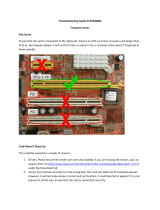Page is loading ...

Sun Fire X4800 Server Product Notes
Part No: E69641-07
July 2017


Sun Fire X4800 Server Product Notes
Part No: E69641-07
Copyright © 2010, 2017, Oracle and/or its affiliates. All rights reserved.
This software and related documentation are provided under a license agreement containing restrictions on use and disclosure and are protected by intellectual property laws. Except
as expressly permitted in your license agreement or allowed by law, you may not use, copy, reproduce, translate, broadcast, modify, license, transmit, distribute, exhibit, perform,
publish, or display any part, in any form, or by any means. Reverse engineering, disassembly, or decompilation of this software, unless required by law for interoperability, is
prohibited.
The information contained herein is subject to change without notice and is not warranted to be error-free. If you find any errors, please report them to us in writing.
If this is software or related documentation that is delivered to the U.S. Government or anyone licensing it on behalf of the U.S. Government, then the following notice is applicable:
U.S. GOVERNMENT END USERS: Oracle programs, including any operating system, integrated software, any programs installed on the hardware, and/or documentation,
delivered to U.S. Government end users are "commercial computer software" pursuant to the applicable Federal Acquisition Regulation and agency-specific supplemental
regulations. As such, use, duplication, disclosure, modification, and adaptation of the programs, including any operating system, integrated software, any programs installed on the
hardware, and/or documentation, shall be subject to license terms and license restrictions applicable to the programs. No other rights are granted to the U.S. Government.
This software or hardware is developed for general use in a variety of information management applications. It is not developed or intended for use in any inherently dangerous
applications, including applications that may create a risk of personal injury. If you use this software or hardware in dangerous applications, then you shall be responsible to take all
appropriate fail-safe, backup, redundancy, and other measures to ensure its safe use. Oracle Corporation and its affiliates disclaim any liability for any damages caused by use of this
software or hardware in dangerous applications.
Oracle and Java are registered trademarks of Oracle and/or its affiliates. Other names may be trademarks of their respective owners.
Intel and Intel Xeon are trademarks or registered trademarks of Intel Corporation. All SPARC trademarks are used under license and are trademarks or registered trademarks of
SPARC International, Inc. AMD, Opteron, the AMD logo, and the AMD Opteron logo are trademarks or registered trademarks of Advanced Micro Devices. UNIX is a registered
trademark of The Open Group.
This software or hardware and documentation may provide access to or information about content, products, and services from third parties. Oracle Corporation and its affiliates are
not responsible for and expressly disclaim all warranties of any kind with respect to third-party content, products, and services unless otherwise set forth in an applicable agreement
between you and Oracle. Oracle Corporation and its affiliates will not be responsible for any loss, costs, or damages incurred due to your access to or use of third-party content,
products, or services, except as set forth in an applicable agreement between you and Oracle.
Access to Oracle Support
Oracle customers that have purchased support have access to electronic support through My Oracle Support. For information, visit http://www.oracle.com/pls/topic/lookup?
ctx=acc&id=info or visit http://www.oracle.com/pls/topic/lookup?ctx=acc&id=trs if you are hearing impaired.

Référence: E69641-07
Copyright © 2010, 2017, Oracle et/ou ses affiliés. Tous droits réservés.
Ce logiciel et la documentation qui l'accompagne sont protégés par les lois sur la propriété intellectuelle. Ils sont concédés sous licence et soumis à des restrictions d'utilisation et
de divulgation. Sauf stipulation expresse de votre contrat de licence ou de la loi, vous ne pouvez pas copier, reproduire, traduire, diffuser, modifier, accorder de licence, transmettre,
distribuer, exposer, exécuter, publier ou afficher le logiciel, même partiellement, sous quelque forme et par quelque procédé que ce soit. Par ailleurs, il est interdit de procéder à toute
ingénierie inverse du logiciel, de le désassembler ou de le décompiler, excepté à des fins d'interopérabilité avec des logiciels tiers ou tel que prescrit par la loi.
Les informations fournies dans ce document sont susceptibles de modification sans préavis. Par ailleurs, Oracle Corporation ne garantit pas qu'elles soient exemptes d'erreurs et vous
invite, le cas échéant, à lui en faire part par écrit.
Si ce logiciel, ou la documentation qui l'accompagne, est livré sous licence au Gouvernement des Etats-Unis, ou à quiconque qui aurait souscrit la licence de ce logiciel pour le
compte du Gouvernement des Etats-Unis, la notice suivante s'applique :
U.S. GOVERNMENT END USERS: Oracle programs, including any operating system, integrated software, any programs installed on the hardware, and/or documentation,
delivered to U.S. Government end users are "commercial computer software" pursuant to the applicable Federal Acquisition Regulation and agency-specific supplemental
regulations. As such, use, duplication, disclosure, modification, and adaptation of the programs, including any operating system, integrated software, any programs installed on the
hardware, and/or documentation, shall be subject to license terms and license restrictions applicable to the programs. No other rights are granted to the U.S. Government.
Ce logiciel ou matériel a été développé pour un usage général dans le cadre d'applications de gestion des informations. Ce logiciel ou matériel n'est pas conçu ni n'est destiné à être
utilisé dans des applications à risque, notamment dans des applications pouvant causer un risque de dommages corporels. Si vous utilisez ce logiciel ou ce matériel dans le cadre
d'applications dangereuses, il est de votre responsabilité de prendre toutes les mesures de secours, de sauvegarde, de redondance et autres mesures nécessaires à son utilisation dans
des conditions optimales de sécurité. Oracle Corporation et ses affiliés déclinent toute responsabilité quant aux dommages causés par l'utilisation de ce logiciel ou matériel pour des
applications dangereuses.
Oracle et Java sont des marques déposées d'Oracle Corporation et/ou de ses affiliés. Tout autre nom mentionné peut correspondre à des marques appartenant à d'autres propriétaires
qu'Oracle.
Intel et Intel Xeon sont des marques ou des marques déposées d'Intel Corporation. Toutes les marques SPARC sont utilisées sous licence et sont des marques ou des marques
déposées de SPARC International, Inc. AMD, Opteron, le logo AMD et le logo AMD Opteron sont des marques ou des marques déposées d'Advanced Micro Devices. UNIX est une
marque déposée de The Open Group.
Ce logiciel ou matériel et la documentation qui l'accompagne peuvent fournir des informations ou des liens donnant accès à des contenus, des produits et des services émanant de
tiers. Oracle Corporation et ses affiliés déclinent toute responsabilité ou garantie expresse quant aux contenus, produits ou services émanant de tiers, sauf mention contraire stipulée
dans un contrat entre vous et Oracle. En aucun cas, Oracle Corporation et ses affiliés ne sauraient être tenus pour responsables des pertes subies, des coûts occasionnés ou des
dommages causés par l'accès à des contenus, produits ou services tiers, ou à leur utilisation, sauf mention contraire stipulée dans un contrat entre vous et Oracle.
Accès aux services de support Oracle
Les clients Oracle qui ont souscrit un contrat de support ont accès au support électronique via My Oracle Support. Pour plus d'informations, visitez le site http://www.oracle.com/
pls/topic/lookup?ctx=acc&id=info ou le site http://www.oracle.com/pls/topic/lookup?ctx=acc&id=trs si vous êtes malentendant.

Contents
Using This Documentation ................................................................................ 11
Product Documentation Library ....................................................................... 11
Feedback ...................................................................................................... 11
Important Operating Notes ................................................................................ 13
Server Security, Software Releases, and Critical Patch Updates .............................. 13
▼ IMPORTANT - Install Latest OS Updates, Patches, and Firmware ............. 14
Diagnosing SAS Data Path Failures on Servers Using MegaRAID Disk
Controllers ................................................................................................... 15
Oracle ILOM Deprecation Notice for IPMI 2.0 Management Service Present
Behavior ...................................................................................................... 16
Oracle ILOM Deprecation Notice for Default Self-Signed Certificate ...................... 17
Broken Links in Sun Server X4800 Documentation Library .................................. 17
Supported Software and Firmware ................................................................... 19
Supported Operating Systems .......................................................................... 19
Supported Firmware ....................................................................................... 20
Additional Software ....................................................................................... 20
Sun Java Enterprise System ............................................................................ 20
Oracle Enterprise Manager Ops Center .............................................................. 21
MegaRAID Storage Manager (MSM) ............................................................... 21
SunVTS Bootable Diagnostics CD-ROM ........................................................... 21
Oracle Integrated Lights Out Manager (Oracle ILOM) ......................................... 22
Oracle Hardware Management Pack ................................................................. 22
Documentation Errata ..................................................................................... 22
Use Oracle ILOM 3.2 Documentation After Updating to System Software
Release 1.7.0 or Newer .......................................................................... 22
Antistatic Wrist Straps Are Not Included With All CRUs and FRUs ................ 23
5

Contents
Previous Versions of the Service Manual Incorrectly State That a FEM Is Only
Supported on CMOD 0 (CR 7107085) ...................................................... 23
Links to Oracle Websites Have Been Updated ............................................ 23
Name Correction for Oracle Integrated Lights Out Manager .......................... 24
Front Mounting Bracket Illustration from Installation Guide is Incorrect .......... 24
Oracle x86 Products Accessibility .................................................................... 27
Hardware Accessibility ................................................................................... 27
Oracle ILOM Accessibility ............................................................................. 28
Oracle Hardware Management Pack Accessibility ............................................... 29
BIOS Accessibility ........................................................................................ 29
Documentation Accessibility ........................................................................... 30
Hardware Issues ................................................................................................ 31
System Posts CPU Fault and Fails to Boot On System With Six Sun InfiniBand Dual
Port 4x QDR PCIe Low Profile Host Channel Adapter M2 Cards (22536804) ........... 32
Reset Takes a Long Time and Causes the Server to Power Cycle ............................ 32
Update SP Firmware After Replacing a CMOD or SP Module (15465497) ............... 33
MegaCLI CfgEachDskRaid0 Command Does Not Work Correctly (CR 7121867) ....... 33
DIMM Mismatch on Odd Numbered Pairs Results in DDR Training Failed on Entire
Branch (CR7101624 and CR7111545) ............................................................... 34
If DIMM Failure Causes Branch Failure, Oracle ILOM Might Not Identify Them as
Faulty (CR7099038 and CR7111543) ................................................................ 35
When Inserting a CMOD, Simultaneously Rotate Handles Until They Touch the
Chassis ........................................................................................................ 35
Video Output of CMM Is Distorted or Missing ................................................... 35
SATA Drives Not Accessible Through NEM1 (CR 7003993) ................................. 36
Supported Rack Mounting Configuration ........................................................... 36
DIMM Population Rules ................................................................................. 36
Matching Parameters .............................................................................. 37
DIMM Population Order ........................................................................ 37
Locking Screws Secure Shelf Rails to Rear Mounting Brackets .............................. 39
▼ How to Install the Locking Screws ...................................................... 39
Message About Missing Disks After Failed Boot (CR 6939507) ............................ 41
System Does Not Power Up After Power Cycling (CR 6950414) ........................... 41
System Does Not Recognize DIMM Due to SPD Corruption (CR 6946921) ............. 41
▼ How to Identify a Corrupted DIMM .................................................... 42
6 Sun Fire X4800 Server Product Notes • July 2017

Contents
Oracle Solaris 10 Operating System Issues ...................................................... 43
Oracle Solaris Installation Takes a Long Time On Systems With Four or More Sun
InfiniBand Dual Port 4x QDR PCIe Low Profile Host Channel Adapter M2 Cards ..... 43
Solaris 10 Operating System Overview ............................................................. 44
System Panics During Solaris 10 10/09 OS Installation When Solaris Attempts to
Boot (CR 6880963) ....................................................................................... 45
System Panics or Hangs During Solaris OS Installation (CR 6920274) .................... 46
Messages Complain of Failure to Allocate I/O Resources (CR 6984329) .................. 47
Patch Required for Solaris FMA ...................................................................... 47
Solaris MSI Interrupts Are Depleted (CR 6669984 ) ............................................ 48
System Might Panic With "unowned mutex" Message (CR 6893274) ...................... 49
Hotplugging PCIe Express Modules in Slots 2.0 or 2.1 Might Not Work (CR
6954869) ...................................................................................................... 49
A System With a Combo GbE/8Gb FC Express Module HBA Might Get a BAD
TRAP Panic (CR 6942158) ............................................................................. 49
Linux Issues ...................................................................................................... 51
Oracle and Red Hat Linux 7.2 Installation Fails With AER Error on Systems With
Four or More Sun InfiniBand Dual Port 4x QDR PCIe Low Profile Host Channel
Adapter M2 Cards (22686146) ........................................................................ 52
False MCE Errors Appear in /var/log/mcelog (CR 7104293) .............................. 52
I/O Does Not Work On SLES11 SP1 with XEN (CR 6965290 and CR7110443) ........ 53
RHEL6 Kdump Runs Out of Memory (CR 7000993 and CR 7000942) .................... 53
SLES11 SP1 Does Not Produce A Kdump File After A Crash (CR7001706) ............. 54
SLES11 Fails to Install On Systems Equipped with 6–Core CMODs (CR
7024769) ...................................................................................................... 54
Messages Complain of Failure to Allocate I/O Resources (CR 6984329) .................. 55
Xen Profiler Is Not Supported in Oracle Linux 5.5 (CR 6839366) .......................... 55
Oracle Linux 5.5 Does Not Support CPU Throttling (CR 6847286) ........................ 55
InfiniBand PCIe Module Does Not Function Correctly With SLES 11 (CR 6909512,
CR 6921163) ................................................................................................ 56
Bug in Kernel Causes Incorrect MSI Processing (CR 6921163) .............................. 56
LEDs on PCIe ExpressModule Work Incorrectly with Oracle Linux 5.5 (CR
6894954) ...................................................................................................... 56
Oracle Linux 5.5 Xen Kernel Hangs Due to Long Timeout (CR 6899040) ................ 57
Oracle Linux 5.5 Issues Xen Warning: Domain attempted WRMSR
0000000000000277 (CR 6902715) ................................................................... 58
7

Contents
10GbE PCIe Card in 8-Socket System with SLES11 Can Cause Kernel to Crash (CR
6912821) ...................................................................................................... 58
SLES11 with Xen Hangs When Many PCIe ExpressModule Cards Are Installed (CR
6917397) ...................................................................................................... 59
Oracle VM Issues .............................................................................................. 61
Messages Complain of Failure to Allocate I/O Resources (CR 6984329) .................. 61
Earlier Versions of Oracle VM Only Support 64 Logical CPUs (CR 6915014) ........... 62
Oracle VM Server Installation Parameters Required on Sun Fire X4800 (CR
7094126) ...................................................................................................... 62
Windows Operating System Issues .................................................................. 63
Unspecified CPU Fault After Warm Reset (CR 7054657) ..................................... 63
Hot Plugging of Some PCIe ExpressModules Not Supported by Windows Server
2008 R2 (CR 6914898, CR 6793369, CR 6923132) ............................................. 64
PXE Installation of Windows Server 2008 R2 Fails at Authentication (CR
6899582) ...................................................................................................... 64
Messages Complain of Failure to Allocate I/O Resources (CR 6984329) .................. 65
Windows 2008 Cannot Be Installed to Combo GbE/8Gb FC ExpressModule HBA
Disks (CR 6984746) ...................................................................................... 66
Hot Plugging of PCIe ExpressModules Is Not Supported by Windows 2008 ............. 66
ESX Issues ........................................................................................................ 67
Messages Complain of Failure to Allocate I/O Resources (CR 6984329) .................. 67
Option Cards Can Fail to Load Device Drivers in Some Configurations (CR
6933436) ...................................................................................................... 68
Warning Messages Appear During Bootup and in Log Files (CRs 6862766, 6861903,
and 6890263) ................................................................................................ 69
VMware ESXi 5.5 Does Not Support MMIO Regions Above 4GB (16480679,
17013064) .................................................................................................... 69
VMware ESXi 5.5 Runs Out of Interrupts With PCIe Cards (16494653) .................. 70
Oracle ILOM Enhancements and Issues ........................................................... 71
File Transfer Using URI Fails if Target Password Contains Certain Special
Characters (25917655) ................................................................................... 72
Oracle ILOM SNMP v3 Traps Are Not Delivered After SNMP Engine ID Change
(23634048) ................................................................................................... 72
8 Sun Fire X4800 Server Product Notes • July 2017

Contents
Third-Party Web Scan and Test Tools Cause Sluggish Oracle ILOM Performance
(23564626) ................................................................................................... 73
▼ Oracle ILOM Enhancement Allows IPv4 Only, IPv6 Only, or Dual Stack ............ 74
New Procedures for Updating CPLD (CR 7043418) ............................................ 75
Update Oracle ILOM and BIOS Firmware Before Updating Other Device Firmware
(CR 6537282) ............................................................................................... 75
Use the Locate Button to Prove Physical Presence (CR 6881237) ........................... 76
NEM Expander Firmware Update Procedure (CR 6979140) .................................. 76
▼ Workaround 1 Using Oracle ILOM Web GUI ........................................ 76
▼ Workaround 2 Using Oracle ILOM CLI ............................................... 79
Network Management Port 1 Does Not Work (CR 6935471 and 6854694) ............... 81
start /SYS and stop /SYS Commands Cause Power Button Pressed Event In Log
(CR 6906176) ............................................................................................... 81
Event Log Messages Might Be Out of Sequence and Duplicated (CR 6915976) ......... 81
Incorrect Error Message in Event Log After Restore When Serial Console or
JavaRconsole Session Are Open (CR 6917474) .................................................. 82
Allocated Power Figures Are Incomplete (CR 6931837) ....................................... 82
(Fixed in SW 1.1) LDAP Account Cannot Be Used to Start Console (CR
6969473) ...................................................................................................... 83
(Fixed in SW 1.1) Power Cycling the Host Using the Web Interface Generates an
Error (CR 6909374) ....................................................................................... 83
(Fixed in SW 1.1) DIMM Mismatch Fault Not Cleared After DIMM Replacement
and Host Power Cycle (CR 6972285) ............................................................... 83
(Fixed in SW 1.0.1) Console Redirect from CLI Fails (CR 6939479) ...................... 84
(Fixed in SW 1.0.1) Oracle ILOM Only Allows One Console Session (CR
6895423) ...................................................................................................... 84
(Fixed in SW 1.0.1) Faults Disappear After SP Reset (CR 6928998) ....................... 85
(Fixed in SW 1.0.1) Clearing a Power Supply Unit (PSU) Fault Erases Other Fault
Information (CR 6933348 and CR 6939306) ...................................................... 85
(Fixed in SW 1.0.1) pciflash Is Not Available (CR 6867060 and CR 6904922) .......... 85
Oracle Hardware Installation Assistant Issues ................................................. 87
ipmitool Chassis Policy and Persistent Boot Option Are Not Supported (22695087,
22686277) .................................................................................................... 87
Oracle Hardware Installation Assistant Image Does Not Boot On a System With
More Than 512 GB of Memory (CR 6972927) ................................................... 87
BIOS Issues ....................................................................................................... 89
9

Contents
Auto Boot Host On Power Loss Control Is Deactivated ........................................ 89
Update Oracle ILOM and BIOS Firmware Before Updating Other Devices' Firmware
(CR 6537282) ............................................................................................... 89
Hotplugging PCIe EM Card Fails When Replacing the Original Card With One of a
Different Type (CR 7003634) .......................................................................... 90
Messages Complain of Failure to Allocate I/O Resources (CR 6984329) .................. 90
DIMM Failure Causes Other DIMMs To Be Disabled (CR 6929978) ...................... 91
10 Sun Fire X4800 Server Product Notes • July 2017

Using This Documentation
■
Overview – Provides late-breaking information, issue status, and product announcements
for Oracle's Sun Fire X4800 Server.
■
Audience – System administrators, network administrators, and service technicians.
■
Required knowledge – Advanced understanding of server systems.
Product Documentation Library
Documentation and resources for this product and related products are available at http://
docs.oracle.com/cd/E19140-01/index.html.
Feedback
Provide feedback about this documentation at http://www.oracle.com/goto/docfeedback.
Using This Documentation 11

12 Sun Fire X4800 Server Product Notes • July 2017

Important Operating Notes
This section provides information about critical issues that affect your server. These include:
■
“Server Security, Software Releases, and Critical Patch Updates” on page 13
■
“IMPORTANT - Install Latest OS Updates, Patches, and Firmware” on page 14
■
“Diagnosing SAS Data Path Failures on Servers Using MegaRAID Disk
Controllers” on page 15
■
“Oracle ILOM Deprecation Notice for IPMI 2.0 Management Service Present
Behavior” on page 16
■
“Oracle ILOM Deprecation Notice for Default Self-Signed Certificate” on page 17
■
“Broken Links in Sun Server X4800 Documentation Library” on page 17
For known issues affecting system components, see:
■
“Hardware Issues” on page 31
■
“Oracle Solaris 10 Operating System Issues” on page 43
■
“Linux Issues” on page 51
■
“Oracle VM Issues” on page 61
■
“Windows Operating System Issues” on page 63
■
“ESX Issues” on page 67
■
“Oracle ILOM Enhancements and Issues” on page 71
■
“Oracle Hardware Installation Assistant Issues” on page 87
■
“BIOS Issues” on page 89
Server Security, Software Releases, and Critical Patch
Updates
To ensure continued security of your system, Oracle strongly recommends that you apply the
latest Software Releases. Server Software Releases include Oracle ILOM, BIOS, and other
firmware updates, often referred to as “patches.” Oracle publishes these patches regularly on
the My Oracle Support site. Applying these patches helps ensure optimal system performance,
security, and stability. You can identify the latest Software Release for your system at: http://
Important Operating Notes 13

IMPORTANT - Install Latest OS Updates, Patches, and Firmware
www.oracle.com/technetwork/systems/patches/firmware/release-history-jsp-138416.
html
To download a Software Release, go to My Oracle Support at: https://support.oracle.com
Oracle notifies customers about security vulnerability fixes for all its products four times
a year through the Critical Patch Update (CPU) program. Customers should review the
CPU advisories to ensure that the latest software release updates are applied to their Oracle
products. Note that updates for Engineered Systems are specifically published for a specific
Engineered Systems product (that is, you need not look at specific updates for individual
software components included in your Engineered System). For more information about the
Oracle CPU program, go to: http://www.oracle.com/technetwork/topics/security/
alerts-086861.html
Oracle also recommends that you update to the latest operating system release when it becomes
available. Although a minimum operating system release is supported, updating to the latest
OS release ensures that you have the most up-to-date software and security patches. To confirm
that you have the latest OS release, refer to the Oracle Hardware Compatibility Lists. See
“Supported Operating Systems” on page 19.
For details about the current system software update, see: “IMPORTANT - Install Latest OS
Updates, Patches, and Firmware” on page 14
IMPORTANT - Install Latest OS Updates, Patches,
and Firmware
Some product features are enabled only when the latest versions of operating systems, patches,
and firmware are installed. To retain optimal performance, security, and stability, you must
install the latest available operating systems, patches, and firmware.
System Software Release 1.11.0 is associated with system firmware version 3.2.10.21. Newer
versions have either a higher number, or a letter added. For example, a later system Software
Release might be associated with system firmware 3.2.11.0.
To verify that the server firmware version is a minimum of 3.2.10.21 or higher:
1.
Use Oracle ILOM to check your system firmware version.
■ From the web interface, click System Information > Summary, then view the
System Firmware Version in the General Information table.
■ From the CLI, type: show /System/Firmware or version.
14 Sun Fire X4800 Server Product Notes • July 2017

Diagnosing SAS Data Path Failures on Servers Using MegaRAID Disk Controllers
For more details, refer to information about viewing system information and inventory
in the Oracle ILOM Administrators Guide for Configuration and Maintenance, which is
available at http://www.oracle.com/goto/ilom/docs.
2.
Ensure that the server firmware version is at the minimum required version,
shown above, or a subsequent release, if available.
3.
If the required firmware (or newer) is not installed:
a.
Download the firmware from My Oracle Support at: https://support.oracle.
com
b.
Install the downloaded firmware.
Refer to the information about performing firmware updates in the Oracle ILOM
Administrators Guide for Configuration and Maintenance, which is available at http:
//www.oracle.com/goto/ilom/docs. Ensure that you perform the preparatory steps
described in that document before updating the firmware.
Note - Occasionally after installing the firmware, the Oracle ILOM web interface cannot
display the power state correctly on the power control page. To correct this problem, clear your
browser cache before logging in to the Oracle ILOM web interface.
Diagnosing SAS Data Path Failures on Servers Using
MegaRAID Disk Controllers
On Oracle x86 servers using MegaRAID disk controllers, Serial Attached SCSi (SAS) data path
errors can occur.
To triage and isolate a data path problem on the SAS disk controller, disk backplane (DBP),
SAS cable, SAS expander, or hard disk drive (HDD), gather and review the events in the disk
controller event log. Classify and analyze all failure events reported by the disk controller based
on the server SAS topology.
To classify a MegaRAID disk controller event, gather and parse the MegaRAID disk controller
event logs using the MegaCLI command:
For example, at the root prompt, type:
root# ./MegaCli64 adpeventlog getevents –f event.log aall
Success in AdpEventLog
Important Operating Notes 15

Oracle ILOM Deprecation Notice for IPMI 2.0 Management Service Present Behavior
Exit Code: 0x00
Note - Use the existing name of the event log as the name for the disk controller event log. This
produces a MegaRAID controller event log with the given file name event.log.
The following SCSI sense key errors found in the event log in SAS data path failures indicate a
SAS data path fault:
B/4B/05 :SERIOUS: DATA OFFSET ERROR
B/4B/03 :SERIOUS: ACK/NAK TIMEOUT
B/47/01 :SERIOUS: DATA PHASE CRC ERROR DETECTED
B/4B/00 :SERIOUS: DATA PHASE ERROR
A communication fault between the disk and the host bus adapter causes these errors. The
presence of these errors, even on a single disk, means there is a data path issue. The RAID
controller, SAS cables, SAS expander, or disk backplanes might be causing the interruption to
the communication in the path between the RAID controller and the disks.
Oracle Service personnel can find more information about the diagnosis and triage of hard
disk and SAS data path failures on x86 servers at the My Oracle Support web site: https://
support.oracle.com. Refer to the Knowledge Article Doc ID 2161195.1 If there are multiple,
simultaneous disk problems on an Exadata server, Oracle Service personnel can refer to
Knowledge Article Doc ID 1370640.1.
Oracle ILOM Deprecation Notice for IPMI 2.0 Management
Service Present Behavior
Present Behavior: IPMI 2.0 Sessions - Enabled (Default). Support for IPMI 2.0 client
interfaces.
Future Behavior: The following IPMI Management Service changes will occur in future
Oracle ILOM firmware releases after firmware version 3.2.7.
■
First feature change: Oracle ILOM will add a new client interface as an alternative to the
IPMI 2.0 Client interface.
■
Second feature change: The default configuration property for IPMI 2.0 Sessions will
change from Enabled to Disabled in a future release. Clients relying on IPMI 2.0 will be
unable to communicate with Oracle ILOM unless the configuration property for IPMI 2.0
Sessions is manually enabled.
16 Sun Fire X4800 Server Product Notes • July 2017

Oracle ILOM Deprecation Notice for Default Self-Signed Certificate
■
Third feature change: Removal of IPMI 2.0 client support. IPMI 2.0 clients will no longer
be able to communicate with Oracle ILOM.
For future updates about IPMI Management Service support in Oracle ILOM, refer to the latest
firmware release information in the Oracle ILOM Feature Updates and Release Notes for
Firmware 3.2.x.
Oracle ILOM Deprecation Notice for Default Self-Signed
Certificate
Present Behavior: An earlier version of the default SSL self-signed certificate is provided by
Oracle ILOM.
Future Behavior: A newer version of the default SSL self-signed certificate will be provided in
a future Oracle ILOM firmware release.
Impact to Customer Configuration: After updating to a future firmware release, users
connecting to Oracle ILOM through the web interface will need to accept a newer version of the
default SSL self-signed certificate that is provided by Oracle ILOM. Customer provided SSL
certificates will not be impacted by this change.
For future updates about the default SSL self-signed certificate that is provided by Oracle
ILOM, refer to the latest firmware release information in the Oracle ILOM Feature Updates
and Release Notes for Firmware 3.2.x.
Broken Links in Sun Server X4800 Documentation Library
The following table lists the broken links in the Sun Server X4800 documentation library.
Note - The Sun Server X4800 Documentation Library includes a Sun Server X4800 HTML
Documentation Collection. This collection has the same chapters and content as the individual
documents in the following table. Many of the broken links listed below are also broken in the
corresponding sections of the Sun Server X4800 HTML Documentation Collection.
Location Link Destination Broken Link Correct Link
Sun Fire X4800 Server Service
Manual
Sun Fire X4800 Server Product
Notes
http://www.oracle.com/
pls/topic/lookup?ctx=821-
0281&id=g5prodnotes
http://docs.oracle.com/
cd/E19140-01/html/E69641/
index.html
Important Operating Notes 17

Broken Links in Sun Server X4800 Documentation Library
Location Link Destination Broken Link Correct Link
Sun Fire X4800 Server product
page
http://www.oracle.com/goto/
x4800
http://www.oracle.com/us/
products/servers-storage/
servers/x86/sun-fire-x4800-
ds-079895.pdf
Oracle Integrated Lights
Out Manager (ILOM) 3.0
Supplement for the Sun Fire
X4800 Server
http://www.oracle.com/
pls/topic/lookup?ctx=821-
0284&id=g5lomsupp
http://docs.oracle.com/cd/
E19140-01/html/821-0284/
index.html
Sun Fire X4800 Server
Diagnostics Guide
http://www.oracle.com/
pls/topic/lookup?ctx=821-
0796&id=g5diag
http://docs.oracle.com/cd/
E19140-01/html/821-0796/
index.html
Troubleshooting DIMM
Problems in Sun Fire X4800
Server Diagnostics Guide
http://www.oracle.com/pls/topic/
lookup?ctx=821-0796&id=gjfvc
http://docs.oracle.com/cd/
E19140-01/html/821-0796/
index.html
Sun Disk Management Overview Information about disk
management for numerous
servers
Multiple links to servers'
documentation
Find information about your
server in one of the following
libraries:
■
http://www.oracle.
com/technetwork/
documentation/oracle-
x86-servers-190077.html
■
http://docs.oracle.com/
cd/E19121-01/index.html
Sun Fire X4800 Server Rack
Mounting and Shipping Bracket
User's Guide
Sun Fire X4800 Server product
page
http://www.oracle.com/goto/
x4800
http://www.oracle.com/us/
products/servers-storage/
servers/x86/sun-fire-x4800-
ds-079895.pdf
Sun Fire X4800 Server
Installation Guide for Linux
Operating Systems
Source for syslinux http://www.kernel.org/pub/linux/
utils/boot/syslinux/
http://www.syslinux.
org/wiki/index.php?
title=Download
Oracle YUM repository setup
information
http://www.oracle.com/
technology/tech/linux/htdocs/
yum-repository-setup.htm
https://oracle-base.com/
articles/linux/create-a-
local-yum-repository-for-
oracle-linux-6
Sun Fire X4800 Server
Installation Guide for ESX
Software
Sun Fire X4800 Server product
page
http://www.oracle.com/goto/
x4800
http://www.oracle.com/us/
products/servers-storage/
servers/x86/sun-fire-x4800-
ds-079895.pdf
Sun Fire X4800 Server
Installation Guide
Oracle Enterprise Opcenter http://www.oracle.com/us/
products/enterprise-manager/
opscenter/index.html
http://www.oracle.com/
technetwork/oem/ops-center/
index.html
Oracle Integrated Lights
Out Manager (ILOM) 3.0
Supplement for the Sun Fire
X4800 Server
Sun Fire X4800 Server product
page
http://www.oracle.com/goto/
x4800
http://www.oracle.com/us/
products/servers-storage/
servers/x86/sun-fire-x4800-
ds-079895.pdf
18 Sun Fire X4800 Server Product Notes • July 2017

Supported Software and Firmware
The following topics contain information about software and firmware supported for the Sun
Fire X4800 server:
■
“Supported Operating Systems” on page 19
■
“Supported Firmware” on page 20
■
“Additional Software” on page 20
■
“Sun Java Enterprise System” on page 20
■
“Oracle Enterprise Manager Ops Center” on page 21
■
“MegaRAID Storage Manager (MSM)” on page 21
■
“SunVTS Bootable Diagnostics CD-ROM” on page 21
■
“Oracle Integrated Lights Out Manager (Oracle ILOM)” on page 22
■
“Oracle Hardware Management Pack” on page 22
■
“Documentation Errata” on page 22
Supported Operating Systems
To find the latest operating system version supported for the Sun Fire X4800, go to the
following sites and search using your server model number:
■
Oracle Solaris -- http://www.oracle.com/webfolder/technetwork/hcl/index.html
■
Oracle Linux -- http://linux.oracle.com/pls/apex/f?p=117:1:3991604960223967
■
Oracle VM -- http://linux.oracle.com/pls/apex/f?p=117:1:3991604960223967
■
Windows -- http://www.windowsservercatalog.com/
■
VMware ESXi -- http://www.vmware.com/resources/compatibility/search.php/
■
Red Hat Enterprise Linux -- https://access.redhat.com/certifications
■
SUSE Linux Enterprise Server -- https://www.suse.com/yessearch/Search.jsp
The following list shows the minimum supported operating systems.
■
Oracle Solaris 10 8/11, 10 9/10, 10 10/09 (64-bit)
Supported Software and Firmware 19

Supported Firmware
■
Oracle Solaris 11, 11.1, and 11.2 (64-bit)
■
Oracle Linux 5.5, 5.6, 5.7, 5.9, 5.10, 6.1, 6.4, 6.5 6.6, 7.0, and 7.1 (64-bit)
■
Oracle VM 2.2.1, 2.2.2, 3.0, 3.2.1, 3.3.1, 3.3.2
■
Red Hat Enterprise Linux 5.5, 5.6, 5.7, 6.0, 6.1, 6.0, 7.1
■
SUSE Enterprise Linux (SLES) 11 and SLES11 SP1 (64-bit)
■
Windows 2008 and R2 SP1 (64-bit)
■
VMware ESX/ESXi 4.0 U2, ESX/ESXi 4.1 U1, ESXi 5.0
Supported Firmware
SW 1.11.0 includes the following firmware:
■
Oracle ILOM -- 3.2.10.21 (r118444)
■
BIOS -- 11080300
SW 1.10.0 includes the following firmware:
■
Oracle ILOM -- 3.2.9.25 (r116305)
■
BIOS -- 11080300
Additional Software
Note - To obtain optimal performance, security, and stability, install system software release
1.11.0 or newer. Oracle recommends that you always install the latest available firmware.
The following additional software is available for download:
■
Oracle Hardware Installation Assistant (OHIA) 2.5
■
SunVTS 7.0 Patch Set 12 or later
Sun Java Enterprise System
Sun Java Enterprise System (Java ES) is a set of software components that provide services
needed to support enterprise-strength applications that are distributed across a network or
Internet environment. The Sun Java ES is preloaded on your server.
20 Sun Fire X4800 Server Product Notes • July 2017
/