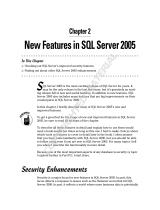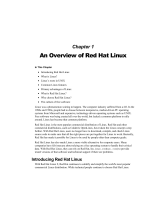Novell Sentinel 5.1.3 Installation guide
- Category
- Software
- Type
- Installation guide

Novell
®
Sentinel
™
www.novell.com
5.1.3
March 30, 2007
Volume I – INSTALLATION GUIDE

Legal Notices
Novell, Inc. makes no representations or warranties with respect to the contents or use of this documentation, and
specifically disclaims any express or implied warranties of merchantability or fitness for any particular purpose.
Further, Novell, Inc. reserves the right to revise this publication and to make changes to its content, at any time,
without obligation to notify any person or entity of such revisions or changes.
Further, Novell, Inc. makes no representations or warranties with respect to any software, and specifically disclaims
any express or implied warranties of merchantability or fitness for any particular purpose. Further, Novell, Inc.
reserves the right to make changes to any and all parts of Novell software, at any time, without any obligation to
notify any person or entity of such changes.
Any products or technical information provided under this Agreement may be subject to U.S. export controls and the
trade laws of other countries. You agree to comply with all export control regulations and to obtain any required
licenses or classification to export, re-export, or import deliverables. You agree not to export or re-export to entities
on the current U.S. export exclusion lists or to any embargoed or terrorist countries as specified in the U.S. export
laws. You agree to not use deliverables for prohibited nuclear, missile, or chemical biological weaponry end uses.
Please refer to www.novell.com/info/exports/ for more information on exporting Novell software. Novell assumes no
responsibility for your failure to obtain any necessary export approvals.
Copyright © 1999-2006 Novell, Inc. All rights reserved. No part of this publication may be reproduced, photocopied,
stored on a retrieval system, or transmitted without the express written consent of the publisher.
Novell, Inc. has intellectual property rights relating to technology embodied in the product that is described in this
document. In particular, and without limitation, these intellectual property rights may include one or more of the U.S.
patents listed at http://www.novell.com/company/legal/patents/ and one or more additional patents or pending patent
applications in the U.S. and in other countries.
Novell, Inc.
404 Wyman Street, Suite 500
Waltham, MA 02451
U.S.A.
www.novell.com
Online Documentation: To access the online documentation for this and other Novell products, and to get
updates, see
www.novell.com/documentation.

Novell Trademarks
For Novell trademarks, see the Novell Trademark and Service Mark list
(
http://www.novell.com/company/legal/trademarks/tmlist.html).
Third-Party Materials
All third-party trademarks are the property of their respective owners.
Third-Party Legal Notices
Sentinel 5 may contain the following third-party technologies:
Apache Axis and Apache Tomcat, Copyright © 1999 to 2005, Apache Software Foundation. For more information,
disclaimers and restrictions, see http://www.apache.org/licenses/
ANTLR. For more information, disclaimers and restrictions, see http://www.antlr.org
Boost, Copyright © 1999, Boost.org.
Bouncy Castle, Copyright © 2000-2004, the Legion of Bouncy Castle. For more information, disclaimers and
restrictions see http://www.bouncycastle.org.
Checkpoint. Copyright © Check Point Software Technologies Ltd.
Concurrent, utility package. Copyright © Doug Lea. Used without CopyOnWriteArrayList and
ConcurrentReaderHashMap classes.
Crypto++ Compilation. Copyright © 1995-2003, Wei Dai, incorporating the following copyrighted work: mars.cpp
by Brian Gladman and Sean Woods. For more information, disclaimers and restrictions see
http://www.eskimo.com/~weidai/License.txt.
Crystal Reports Developer and Crystal Reports Server. Copyright © 2004 Business Objects Software Limited.
DataDirect Technologies Corp. Copyright © 1991-2003.
edpFTPj, licensed under the Lesser GNU Public License. For more information, disclaimers and restrictions see
http://www.enterprisedt.com/products/edtftpj/purchase.html.
Enhydra Shark, licensed under the Lesser General Public License available at:
http://shark.objectweb.org/license.html.
ICEsoft ICEbrowser. ICEsoft Technologies, Inc. Copyright © 2003-2004.
ILOG, Inc. Copyright © 1999-2004.
Installshield Universal. Copyright © 1996–2005, Macrovision Corporation and/or Macrovision Europe Ltd.
Java 2 Platform, Standard Edition. Copyright © Sun Microsystems, Inc. For more information, disclaimers and
restrictions see http://java.sun.com/j2se/1.4.2/j2re-1_4_2_10-license.txt.
The Java 2 Platform may also contain the following third-party products:
à CoolServlets © 1999
à DES and 3xDES © 2000 by Jef Poskanzer
à Crimson © 1999-2000 The Apache Software Foundation
à Xalan J2 © 1999-2000 The Apache Software Foundation
à NSIS 1.0j © 1999-2000 Nullsoft, Inc.
à
Eastman Kodak Company © 1992

à Lucinda, a registered trademark or trademark of Bigelow and Holmes
à Taligent, Inc.
à IBM, some portions available at: http://oss.software.ibm.com/icu4j/
For more information regarding these third-party technologies and their associated disclaimers and restrictions, see:
http://java.sun.com/j2se/1.4.2/j2se-1_4_2-thirdpartylicensereadme.txt.
JavaBeans Activation Framework (JAF). Copyright © Sun Microsystems, Inc. For more information, disclaimers
and restrictions see http://www.java.sun.com/products/javabeans/glasgow/jaf.html and click download > license.
JavaMail. Copyright © Sun Microsystems, Inc. For more information, disclaimers and restrictions see
http://www.java.sun.com/products/javamail/downloads/index.html and click download > license.
Java Ace, by Douglas C. Schmidt and his research group at Washington University and Tao (with ACE wrappers)
by Douglas C. Schmidt and his research group at Washington University, University of California, Irvine and
Vanderbilt University. Copyright © 1993-2005. For more information, disclaimers and restrictions see
http://www.cs.wustl.edu/~schmidt/ACE-copying.html and http://www.cs.wustl.edu/~pjain/java/ace/JACE-
copying.html
Java Authentication and Authorization Service Modules, licensed under the Lesser General Public License. For
more information, disclaimers and restrictions see http://free.tagish.net/jaas/index.jsp.
Java Network Launching Protocol (JNLP). Copyright © Sun Microsystems, Inc. For more information,
disclaimers and restrictions, please see http://www.java.sun.com/products/javawebstart/download-jnlp.html and
click download > license.
Java Service Wrapper. Portions copyrighted as follows: Copyright © 1999, 2004 Tanuki Software and Copyright ©
2001 Silver Egg Technology. For more information, disclaimers and restrictions, see
http://wrapper.tanukisoftware.org/doc/english/license.html.
JIDE. Copyright © 2002 to 2005, JIDE Software, Inc.
jTDS is licensed under the Lesser GNU Public License. For more information, disclaimers and restrictions see
http://jtds.sourceforge.net/.
MDateSelector. Copyright © 2005, Martin Newstead, licensed under the Lesser General Public License. For more
information, disclaimers and restrictions see http://web.ukonline.co.uk/mseries.
Monarch Charts. Copyright © 2005, Singleton Labs.
Net-SNMP. Portions of the code are copyrighted by various entities, which reserve all rights. Copyright © 1989,
1991, 1992 by Carnegie Mellon University; Copyright © 1996, 1998 to 2000, the Regents of the University of
California; Copyright © 2001 to 2003 Networks Associates Technology, Inc.; Copyright © 2001 to 2003,
Cambridge Broadband, Ltd.; Copyright © 2003 Sun Microsystems, Inc. and Copyright © 2003 to 2004, Sparta, Inc.
For more information, disclaimers and restrictions, see http://net-snmp.sourceforge.net.
The OpenSSL Project. Copyright © 1998-2004. the Open SSL Project. For more information, disclaimers and
restrictions, see http://www.openssl.org.
Oracle Help for Java. Copyright © 1994-2006, Oracle Corporation.
RoboHELP Office. Copyright © Adobe Systems Incorporated, formerly Macromedia.
Skin Look and Feel (SkinLF). Copyright © 2000-2006 L2FProd.com. Licensed under the Apache Software
License. For more information, disclaimers and restrictions see https://skinlf.dev.java.net/.
Sonic Software Corporation. Copyright © 2003-2004. The SSC software contains security software licensed from
RSA Security, Inc.
Tinyxml. For more information, disclaimers and restrictions see http://grinninglizard.com/tinyxmldocs/index.html.
SecurityNexus. Copyright © 2003 to 2006. SecurityNexus, LLC. All rights reserved.

Xalan and Xerces, both of which are licensed by the Apache Software Foundation Copyright © 1999-2004. For
more information, disclaimers and restrictions see http://xml.apache.org/dist/LICENSE.txt.
yWorks. Copyright © 2003 to 2006, yWorks.
NOTE: As of the publication of this documentation, the above links were active. In the
event you find that any of the above links are broken or the linked webpages are inactive,
please contact Novell, Inc., 404 Wyman Street, Suite 500, Waltham, MA 02451 U.S.A.

Preface
The Sentinel Technical documentation is general-purpose operation and reference guide. This
documentation is intended for Information Security Professionals. The text in this
documentation is designed to serve as a source of reference about Sentinel’s Enterprise
Security Management System. There is additional documentation available on the Sentinel
web portal.
Sentinel Technical documentation is broken down into five different volumes. They are:
Volume I – Sentinel™ 5 Install Guide
Volume II – Sentinel™ 5 User’s Guide
Volume III – Sentinel™ 5 Wizard User’s Guide
Volume IV – Sentinel™ 5 User’s Reference Guide
Volume V – Sentinel™ 3
rd
Party Integration
Volume I – Sentinel Install Guide
This guide explains how to install:
Sentinel Server
Sentinel Console
Sentinel Correlation Engine
Sentinel Crystal Reports
Wizard Collector Builder
Wizard Collector Manager
Advisor
Volume II – Sentinel User’s Guide
This guide discusses:
Sentinel Console Operation
Sentinel Features
Sentinel Architecture
Sentinel Communication
Shutdown/Startup of Sentinel
Vulnerability assessment
Event monitoring
Event filtering
Event correlation
Sentinel Data Manager
Event Configuration for Business
Relevance
Mapping Service
Historical reporting
Wizard Host Management
Incidents
Cases
User management
Workflow
Volume III – Wizard User’s Guide
This guide discusses:
Wizard Collector Builder Operation
Wizard Collector Manager
Collectors
Wizard Host Management
Building and maintaining Collectors
Volume IV - Sentinel User’s Reference Guide
This guide discusses:
Wizard scripting language Sentinel correlation engine

Wizard parsing commands
Wizard administrator functions
Wizard and Sentinel meta-tags
User Permissions
Correlation command line options
Sentinel database schema
Volume V - Sentinel 3
rd
Party Integration Guide
Remedy
HP OpenView Operations
HP Service Desk

Contents
1 Introduction 1-1
Conventions Used...................................................................................................................................1-1
Notes and Cautions............................................................................................................................1-1
Commands.........................................................................................................................................1-1
Sentinel 5 Overview ................................................................................................................................1-1
Sentinel Product Modules .......................................................................................................................1-3
Sentinel Control Center ......................................................................................................................1-3
Sentinel Wizard ..................................................................................................................................1-3
Sentinel Advisor..................................................................................................................................1-4
Typical Configuration...............................................................................................................................1-4
Supported Platforms for Sentinel Server on Linux...................................................................................1-5
Supported Platforms for Sentinel Server on Solaris................................................................................1-7
Supported Platforms for Sentinel Server on Windows.............................................................................1-9
Other Novell References.......................................................................................................................1-10
Contacting Novell..................................................................................................................................1-10
2 Best Practices 2-1
Installation Best Practices .......................................................................................................................2-1
Simple – Standalone (demo use) Configuration.................................................................................2-2
Proof of Concept (POC) – Standalone Configuration.........................................................................2-3
Production – Distributed Configuration...............................................................................................2-4
Patch Support Policy...............................................................................................................................2-5
Hardware Recommendations.............................................................................................................2-5
Disk Array Configuration.....................................................................................................................2-6
Example Storage Configuration for a MS SQL Install.........................................................................2-6
Example Storage Configuration for a Oracle Configuration................................................................2-8
Network Configuration........................................................................................................................2-8
Installation of Oracle and MS SQL Server..........................................................................................2-8
Sentinel Database Patches ................................................................................................................2-9
Recommended UNIX Kernel Settings ................................................................................................2-9
Configuration Parameters When Creating Your Own Database Instance ..........................................2-9
Installing Sentinel .............................................................................................................................2-11
Maximizing Event Reporting for Crystal Reporting........................................................................... 2-12
Sentinel Provided Reports................................................................................................................2-13
Tips When Developing Custom Crystal Reports............................................................................... 2-14
Maintenance Best Practices..................................................................................................................2-14
Database Analyze for Oracle............................................................................................................2-14
Database Health Check for Oracle...................................................................................................2-15
Automatically Archiving Data and Adding Partitions (Windows Only)...............................................2-16
Correlation Engine............................................................................................................................2-20
Transaction Log................................................................................................................................2-21
Sentinel Log File Locations...............................................................................................................2-22
3 Installing Sentinel 5 for Oracle on Solaris 3-1
Pre-Installation of Sentinel 5 for Oracle on Solaris..................................................................................3-1
Obtaining a License Key.....................................................................................................................3-2
Sentinel Database..............................................................................................................................3-2
Sentinel Server...................................................................................................................................3-3
Contents i

Sentinel Control Center and Wizard ...................................................................................................3-4
Advisor................................................................................................................................................3-4
Verifying Solaris Layout (Operating System Patch Requirements).....................................................3-4
Oracle Pre-Install on Solaris...............................................................................................................3-4
Installation of Sentinel 5 for Oracle on Solaris.........................................................................................3-6
Simple Installation on Solaris..............................................................................................................3-6
Custom Installation on Solaris............................................................................................................3-9
Post-Installation of Sentinel 5 for Oracle...............................................................................................3-20
Updating Sentinel email for SMTP Authentication............................................................................3-20
Sentinel Database............................................................................................................................3-21
Collector Service ..............................................................................................................................3-21
Updating Your License Key...................................................................................................................3-22
Creating an Oracle Instance for the Sentinel Database ........................................................................3-22
Setting Up the Oracle Call Interface (OCI) Event Insertion Strategy.....................................................3-24
Additional OCI Event Insertion Options............................................................................................3-26
OCI Debugging Tips.........................................................................................................................3-26
4 Installing Sentinel 5 for Oracle on Linux 4-1
Pre-Installation of Sentinel 5 for Oracle on Linux ....................................................................................4-1
Obtaining a License Key.....................................................................................................................4-2
Sentinel Database..............................................................................................................................4-2
Sentinel Server...................................................................................................................................4-3
Sentinel Control Center and Wizard ...................................................................................................4-4
Advisor................................................................................................................................................4-4
Oracle Pre-Install on Linux .................................................................................................................4-4
Installation of Sentinel 5 for Oracle on Linux.........................................................................................4-10
Simple Installation on Linux..............................................................................................................4-11
Custom Installation on Linux.............................................................................................................4-14
Installing Sentinel Control Center and Collector Builder on Windows...............................................4-25
Post-Installation of Sentinel 5 for Oracle...............................................................................................4-25
Updating Sentinel email for SMTP Authentication............................................................................4-25
Sentinel Database............................................................................................................................4-26
Collector Service ..............................................................................................................................4-27
Updating Your License Key...................................................................................................................4-27
Creating an Oracle Instance for the Sentinel Database ........................................................................4-27
Setting Up the Oracle Call Interface (OCI) Event Insertion Strategy.....................................................4-29
Additional OCI Event Insertion Options............................................................................................4-31
OCI Debugging Tips.........................................................................................................................4-31
5 Installing Sentinel 5 for MS SQL 5-1
Pre-Installation of Sentinel 5 for MSSQL.................................................................................................5-1
Obtaining a License Key.....................................................................................................................5-2
Sentinel Database..............................................................................................................................5-2
Sentinel Server...................................................................................................................................5-3
Sentinel Control Center and Wizard ...................................................................................................5-4
Advisor................................................................................................................................................5-4
Installation of Sentinel 5 for MS SQL.......................................................................................................5-4
Simple Installation ..............................................................................................................................5-5
Custom Installation.............................................................................................................................5-7
Post-Installation of Sentinel 5 for MS SQL............................................................................................5-17
Updating Sentinel email for SMTP Authentication............................................................................5-17
Sentinel Database............................................................................................................................5-18
Collector Service ..............................................................................................................................5-18
Updating Your License Key...................................................................................................................5-19
Configuration Instructions for Using SQL Server Windows Authentication with DataDirect JDBC Driver..5-
19
ii Sentinel Installation Guide

SQL Server Database Server...........................................................................................................5-20
Domain Controller.............................................................................................................................5-21
Client Machine..................................................................................................................................5-21
Setting Up the Active Data Objects (ADO) Event Insertion Strategy.....................................................5-21
Prerequisites for ADOLoadStrategy .................................................................................................5-22
Setting up ADO Load Event Insertion Strategy.................................................................................5-22
ADO Debugging Tips........................................................................................................................5-22
6 Data Migration and Patch for Oracle on Solaris 6-1
Data Migration and Upgrade from v4.2 to v5.1.3.....................................................................................6-1
Sentinel Server...................................................................................................................................6-2
Collector Manager..............................................................................................................................6-2
Crystal Reporting Server ....................................................................................................................6-3
Database Server.................................................................................................................................6-3
Pre-migration – Exporting Correlation Rules ......................................................................................6-4
Pre-migration – Backing up Collector scripts and port configuration ..................................................6-4
Pre-Migration – Uninstalling v4.2........................................................................................................6-4
Pre-Migration – Installing Sentinel 5 Database...................................................................................6-5
Migration...........................................................................................................................................6-12
Post-Migration – Installing Sentinel 5 ...............................................................................................6-14
Post-Migration – Reconfiguring Collector Scripts and Port Configurations....................................... 6-16
Post-Migration – Configuring Sentinel 5 for Crystal Reporting..........................................................6-17
Patch from v5.x.x to v5.1.3....................................................................................................................6-17
Additional Patch Procedures for Patching from v5.x.x to v5.1.3.......................................................6-18
7 Data Migration and Patch for MS SQL 7-1
Data Migration and Upgrade from v4.2 to v5.1.3.....................................................................................7-1
Sentinel Server...................................................................................................................................7-2
Collector Manager..............................................................................................................................7-2
Crystal Reporting Server ....................................................................................................................7-3
Database Server.................................................................................................................................7-3
Pre-migration – Exporting Correlation Rules ......................................................................................7-4
Pre-migration – Backing up Collector scripts and port configuration ..................................................7-4
Pre-Migration – Uninstalling v4.2........................................................................................................7-4
Pre-Migration – Installing Sentinel 5 Database...................................................................................7-5
Migration...........................................................................................................................................7-11
Post-Migration – Installing Sentinel 5 ...............................................................................................7-13
Post-Migration – Reconfiguring Collector Scripts and Port Configurations....................................... 7-15
Post-Migration – Configuring Sentinel 5 for Crystal Reporting..........................................................7-16
Patch from v5.x.x to v5.1.3....................................................................................................................7-16
Sentinel v5.x.x to v5.1.3 Patch when Sentinel Database Administrator (esecdba) is a SQL Server
Authentication Login ....................................................................................................................7-16
Sentinel v5.x.x to v5.1.3 Patch when Sentinel Database Administrator is Windows Authentication.7-17
Additional Patch Procedures for Patching from v5.x.x to v5.1.3.......................................................7-19
8 Patch for Oracle on Linux 8-1
Patch from v5.1.1.1 or v5.1.2 to v5.1.3....................................................................................................8-1
Additional Patch Procedures for Patching from v5.1.1.1 or v5.1.2 to v5.1.3.......................................8-2
9 Crystal Reports for Windows and Solaris 9-1
Overview .................................................................................................................................................9-2
System Requirements.............................................................................................................................9-2
Configuration Requirements....................................................................................................................9-2
Installing Microsoft Internet Information Server (IIS) and ASP.NET ...................................................9-4
Known Issues..........................................................................................................................................9-4
Contents iii

Using Crystal Reports .............................................................................................................................9-4
Installation Overview...............................................................................................................................9-5
Installation Overview for MS SQL 2000 Server with Windows Authentication....................................9-5
Installation Overview for MS SQL 2000 Server with SQL Server Authentication................................ 9-5
Installation Overview for Oracle..........................................................................................................9-5
Installation...............................................................................................................................................9-6
Installing Crystal Server for MS SQL 2000 Server with Windows Authentication...............................9-6
Installing Crystal Server for MS SQL 2000 Server with SQL Authentication ....................................9-11
Installing Crystal Server for Oracle...................................................................................................9-14
Configuration for all Authentications and Configurations.......................................................................9-16
Mapping Crystal Reports for use with Sentinel.................................................................................9-16
Crystal Report Templates.................................................................................................................9-17
Setting a ‘Named User’ Account.......................................................................................................9-19
Configuring Reports Permissions.....................................................................................................9-20
Enabling Sentinel Top 10 Reports....................................................................................................9-21
Increasing Crystal Enterprise Server Report Refresh Record Limit.................................................. 9-22
Configuring Sentinel Control Center to Integrate with Crystal Enterprise Server..............................9-23
10 Crystal Reports for Linux 10-1
Using Crystal Reports ...........................................................................................................................10-2
Configuration.........................................................................................................................................10-2
Installation.............................................................................................................................................10-2
Pre-Install of Crystal BusinessObjects Enterprise™ 11....................................................................10-2
Installing Crystal BusinessObjects Enterprise™ 11..........................................................................10-4
Patching Crystal Reports for use with Sentinel.................................................................................10-5
Publishing Crystal Report Templates....................................................................................................10-6
Publishing Report Templates – Crystal Publishing Wizard............................................................... 10-6
Publishing Report Templates – Central Management Console........................................................10-8
Using the Crystal XI Web Server...........................................................................................................10-9
Testing connectivity to the web server..............................................................................................10-9
Setting a ‘Named User’ Account............................................................................................................10-9
Configuring Reports Permissions........................................................................................................10-10
Enabling Sentinel Top 10 Reports.......................................................................................................10-10
Increasing Crystal Enterprise Server Report Refresh Record Limit.....................................................10-11
Configuring Sentinel Control Center to Integrate with Crystal Enterprise Server.................................10-12
Utilities and Troubleshooting...............................................................................................................10-13
Starting MySQL..............................................................................................................................10-13
Starting Tomcat..............................................................................................................................10-13
Starting Crystal Servers..................................................................................................................10-13
Crystal Host Name Error.................................................................................................................10-13
Cannot Connect to CMS.................................................................................................................10-13
11 Advisor Configuration 11-1
Installation of Advisor............................................................................................................................11-1
Standalone Configuration.................................................................................................................11-1
Direct Internet Download Configuration............................................................................................11-2
Advisor Installation ...........................................................................................................................11-2
Importing Report Templates..................................................................................................................11-3
Configuring Administration Launchpad..................................................................................................11-3
Setting up Sentinel Control Center integration with Advisor Reports.....................................................11-3
Updating Data in Advisor Tables...........................................................................................................11-3
Resetting Advisor password (Direct Download Only)............................................................................11-4
12 Testing the Installation 12-1
Testing the Installation using the Test Collectors..................................................................................12-1
i
v
Sentinel Installation Guide

Configuring the Test Collectors.............................................................................................................12-3
Configuring the SendOneEvent Collector.........................................................................................12-3
Configuring the SendMultipleEvents Collector.................................................................................. 12-4
Configuring the DemoEvents Collector.............................................................................................12-5
Configuring the DemoAssetUpload Collector ...................................................................................12-5
Configuring the DemoVulnerabiltyUpload Collector..........................................................................12-6
13 Making Changes to the Communication Layer (iSCALE) 13-1
Making Encryption Key Changes ..........................................................................................................13-1
14 Adding Components to an Existing Installation 14-1
Adding Components on Solaris or Linux...............................................................................................14-1
Adding Components on Windows .........................................................................................................14-2
15 Uninstalling the Software 15-1
Uninstalling Sentinel, Collector Manager and Advisor...........................................................................15-1
Uninstall for Solaris and Linux..........................................................................................................15-1
Uninstall for Windows.......................................................................................................................15-1
Uninstalling Using Control Panel ......................................................................................................15-2
Post-Uninstall ...................................................................................................................................15-2
A Pre-installation Questionnaire A-1
B Pre-Install and Post Install Maintenance for Oracle Database on Solaris B-1
Pre-install Check List...............................................................................................................................B-1
Post Install Maintenance .........................................................................................................................B-3
C Pre-Install and Post Install Maintenance for Oracle Database on Linux C-1
Pre-install Check List...............................................................................................................................C-1
Post Install Maintenance .........................................................................................................................C-3
D Pre-Install and Post Install Maintenance for MS SQL Database on Windows D-1
Pre-install Check List...............................................................................................................................D-1
Post Install Maintenance .........................................................................................................................D-3
E Manual Cleanup of Previous Installations E-1
Solaris .....................................................................................................................................................E-1
Linux........................................................................................................................................................E-2
Windows..................................................................................................................................................E-4
Contents
v

1 Introduction
NOTE: The term Agent is interchangeable with Collector. Going forward, Agents
will be referred to as Collectors.
This guide will walk you through a basic installation. The Sentinel™ 5 User's Guide has more
detailed architecture, operation and administrative procedures.
This guide assumes that you are familiar with Network Security, Database Administration,
Windows and UNIX operating systems.
Conventions Used
Notes and Cautions
NOTE: Notes provide additional information that may be useful.
CAUTION: Cautions provide additional information that may keep you from
performing damage or loss of data to your system.
Commands
Commands appear in courier font. For example:
useradd –g dba –d /export/home/oracle –m –s /bin/csh
oracle
Sentinel 5 Overview
Sentinel 5 raises the bar on what you should demand from a security information management
solution. Sentinel 5 includes standard security information management capabilities such as
collect, aggregate, correlate and display event data. It also enables you to make decisive,
Introduction 1-1

appropriate responses to incidents by automating and enforcing incident identification and
resolution processes.
The Sentinel 5 key features are iTRAC™, Active Views™ and iSCALE™. These enable you
to manage, measure, and comply more effectively. With Sentinel 5, you can:
Gain visibility and control required to manage your security environment more cost-
effectively
Detect and resolve incidents faster, while reducing operational costs
Deliver appropriate reports and metrics to continually assess your security and
compliance posture
Achieve and monitor Compliance with internal policies and government regulations.
Get more done with current resources by eliminating manual processes
Sentinel 5 is composed of multiple components that work together to comprise the leading
solution on the market:
Sentinel Control Center
Sentinel Server
Sentinel Advisor
Sentinel Data Manager
Sentinel Wizard
à Wizard Collector Builder
à Wizard Collector Manager
à Wizard Engine
The following is a conceptual architecture of the Sentinel 5 product and it illustrates the
components of Sentinel involved in performing Security Management.
1-2 Sentinel Installation Guide

Sentinel Product Modules
Sentinel 5 is composed of three primary modules – Sentinel Control Center, Sentinel Wizard
(Collector Builder and Collector Manager) and Sentinel Advisor.
Sentinel Control Center
The Sentinel Control Center provides an integrated security management dashboard that
enable analysts to quickly identify new trends or attacks, manipulate and interact with real-
time graphical information, and respond to incidents. Key features of Sentinel Control Center
include:
Active Views – Real-time analytics and visualization
Incidents – Incident creation and management
Admin – Correlation rules definition and management
iTRAC – Process management for documenting, enforcing and tracking incident
resolution processes.
Reporting – Historical reports and metrics
Sentinel Wizard
Sentinel Wizard collects data from source devices and delivers a richer event stream by
injecting
taxonomy, exploit detection, and business relevance into the data stream before
Introduction 1-3

events are correlated and analyzed and sent to the database. A richer event stream means that
data is correlated with the required business context to identify and remediate internal or
external threats and policy violations. In any configuration, there may be one or more
Wizards deployed, providing customers with the ability to deploy product components into
their infrastructure based on their network topology.
Wizard enables you to efficiently develop and customize Collectors. This allows Sentinel to
collect data from numerous different devices in an enterprise. These devices consist of (but
not limited to):
Intrusion Detection Systems (host)
Intrusion Detection Systems (network)
Firewalls
Operating Systems
Policy Monitoring
Authentication
Routers & Switches
VPN
Anti-Virus
Web Servers
Databases
Mainframe
Vulnerability Assessment
Directory Services
Network Management
Proprietary Systems
Key components of the Sentinel Wizard include:
Collector – a receptor that collects and normalizes unprocessed (raw) events from
security devices and systems.
Collector Engine – component that processes the template logic for each port.
Collector Manager – the back-end component that manages Collectors and system status
messages and performs global filtering of events.
Collector Builder – a standalone application that enables you to build and configure
Collectors.
Sentinel Advisor
Sentinel Advisor is an optional add-on module that cross-references Sentinel’s real-time alert
data with known vulnerabilities and remediation information.
Typical Configuration
The following are typical configurations of the Sentinel 5 product and illustrates how Security
Management is done. Your implementation may be different depending on where and how
you do your installation.
NOTE: For more specific information regarding EPS (Events per Second),
Platforms, RAM, HDD space requirements and CPU, see Chapter 2 – Best Practices.
1-4 Sentinel Installation Guide

Supported Platforms for Sentinel Server on Linux
NOTE: For specific operating systems, see the following tables.
Sentinel Server
OS Version Patch Level
SuSE Linux
Enterprise Server
9 (SLES 9)
9
kernel: 2.6*
SP2
Red Hat
Enterprise Linux
3 Update 5 ES (x86)
Database
Database Version Patch Level
Oracle 64-bit
Enterprise
Edition
9i
9.2.0.7
NOTE: For more information regarding Critical Patch 2617419, see the Oracle
website.
Sentinel Control Center (User Interface)
OS Version Patch Level
SuSE Linux
Enterprise Server
9 (SLES 9)
9
kernel: 2.6*
SP2
Introduction 1-5

Sentinel Control Center (User Interface)
OS Version Patch Level
Red Hat
Enterprise Linux
3 3 Update 5 ES (x86)
Windows XP SP1
Windows 2000 SP4
Windows 2003 SP1
Collector Builder
OS Version Patch Level
Windows 2000 SP4
Windows 2003 SP1
Collector Manager
OS Version Patch Level
Windows 2000 SP4
Windows 2003 SP1
Solaris 9 Solaris 9 Recommended Patch Cluster
DATE: May/03/05
SuSE Linux
Enterprise Server
9 (SLES 9)
9
kernel: 2.6*
SP2
Red Hat
Enterprise Linux
3 3 Update 5 ES (x86)
Crystal Server
(Choice of two versions [Linux (SLES/Red Hat) and Windows])
Crystal Version OS OS Version OS Patch Level
Crystal
BusinessObjects
Enterprise™ 11
SuSE Linux Enterprise
Server 9 (SLES 9)
9 SP2
Crystal
BusinessObjects
Enterprise™ 11
Red Hat Enterprise
Linux
3 3 Update 5 ES (x86)
Crystal
BusinessObjects
Enterprise™ 11
Windows with MS SQL
2000. Sentinel 5 does
not support MSDE.
Windows
2003 Server.
SP1
NOTE: Sentinel 5 does not support Crystal XI on Windows® 2000 Server and
MSDE.
1-6 Sentinel Installation Guide

Supported Platforms for Sentinel Server on Solaris
NOTE: For specific operating systems, see the following tables.
Sentinel Server
OS Version Patch Level
Solaris
Enterprise
Edition
9 Solaris 9 Recommended Patch Cluster
DATE: May/03/05
Database
Database Version Patch Level
Oracle 64-bit 9i
9.2.0.7
NOTE: For more information regarding Critical Patch 2617419, see the Oracle
website.
Sentinel Control Center (User Interface)
OS Version Patch Level
Solaris 9 Solaris 9 Recommended Patch Cluster
DATE: May/03/05
Windows XP SP1
Windows 2000 SP4
Windows 2003 SP1
Introduction 1-7

Collector Builder
OS Version Patch Level
Windows 2000 SP4
Windows 2003 SP1
Collector Manager
OS Version Patch Level
Windows 2000 SP4
Windows 2003 SP1
Solaris 9 Solaris 9 Recommended Patch Cluster
DATE: May/03/05
SuSE Linux
Enterprise Server
9 (SLES 9)
9 SP2
Red Hat
Enterprise Linux
3 3 Update 5 ES (x86)
Crystal Server
Crystal Version OS OS Version OS Patch Level
Crystal
BusinessObjects
Enterprise™ 11
Windows with MS SQL
2000. Sentinel 5 does
not support MSDE.
Windows
2003 Server
SP1
NOTE: Crystal Reports v9 is supported on Sentinel v5.1 and earlier as well as
Sentinel v5.1.1 SP1 and later. It is not supported on Sentinel v5.1.1 without SP1. If
you are using Crystal Reports v9 and Sentinel v5.1.1, you must apply Sentinel v5.1.1
Service Pack 1 or upgrade to v5.1.2 or v5.1.3.
NOTE: Sentinel 5 does not support Crystal XI on Windows® 2000 Server.
1-8 Sentinel Installation Guide
Page is loading ...
Page is loading ...
Page is loading ...
Page is loading ...
Page is loading ...
Page is loading ...
Page is loading ...
Page is loading ...
Page is loading ...
Page is loading ...
Page is loading ...
Page is loading ...
Page is loading ...
Page is loading ...
Page is loading ...
Page is loading ...
Page is loading ...
Page is loading ...
Page is loading ...
Page is loading ...
Page is loading ...
Page is loading ...
Page is loading ...
Page is loading ...
Page is loading ...
Page is loading ...
Page is loading ...
Page is loading ...
Page is loading ...
Page is loading ...
Page is loading ...
Page is loading ...
Page is loading ...
Page is loading ...
Page is loading ...
Page is loading ...
Page is loading ...
Page is loading ...
Page is loading ...
Page is loading ...
Page is loading ...
Page is loading ...
Page is loading ...
Page is loading ...
Page is loading ...
Page is loading ...
Page is loading ...
Page is loading ...
Page is loading ...
Page is loading ...
Page is loading ...
Page is loading ...
Page is loading ...
Page is loading ...
Page is loading ...
Page is loading ...
Page is loading ...
Page is loading ...
Page is loading ...
Page is loading ...
Page is loading ...
Page is loading ...
Page is loading ...
Page is loading ...
Page is loading ...
Page is loading ...
Page is loading ...
Page is loading ...
Page is loading ...
Page is loading ...
Page is loading ...
Page is loading ...
Page is loading ...
Page is loading ...
Page is loading ...
Page is loading ...
Page is loading ...
Page is loading ...
Page is loading ...
Page is loading ...
Page is loading ...
Page is loading ...
Page is loading ...
Page is loading ...
Page is loading ...
Page is loading ...
Page is loading ...
Page is loading ...
Page is loading ...
Page is loading ...
Page is loading ...
Page is loading ...
Page is loading ...
Page is loading ...
Page is loading ...
Page is loading ...
Page is loading ...
Page is loading ...
Page is loading ...
Page is loading ...
Page is loading ...
Page is loading ...
Page is loading ...
Page is loading ...
Page is loading ...
Page is loading ...
Page is loading ...
Page is loading ...
Page is loading ...
Page is loading ...
Page is loading ...
Page is loading ...
Page is loading ...
Page is loading ...
Page is loading ...
Page is loading ...
Page is loading ...
Page is loading ...
Page is loading ...
Page is loading ...
Page is loading ...
Page is loading ...
Page is loading ...
Page is loading ...
Page is loading ...
Page is loading ...
Page is loading ...
Page is loading ...
Page is loading ...
Page is loading ...
Page is loading ...
Page is loading ...
Page is loading ...
Page is loading ...
Page is loading ...
Page is loading ...
Page is loading ...
Page is loading ...
Page is loading ...
Page is loading ...
Page is loading ...
Page is loading ...
Page is loading ...
Page is loading ...
Page is loading ...
Page is loading ...
Page is loading ...
Page is loading ...
Page is loading ...
Page is loading ...
Page is loading ...
Page is loading ...
Page is loading ...
Page is loading ...
Page is loading ...
Page is loading ...
Page is loading ...
Page is loading ...
Page is loading ...
Page is loading ...
Page is loading ...
Page is loading ...
Page is loading ...
Page is loading ...
Page is loading ...
Page is loading ...
Page is loading ...
Page is loading ...
Page is loading ...
Page is loading ...
Page is loading ...
Page is loading ...
Page is loading ...
Page is loading ...
Page is loading ...
Page is loading ...
Page is loading ...
Page is loading ...
Page is loading ...
Page is loading ...
Page is loading ...
Page is loading ...
Page is loading ...
Page is loading ...
Page is loading ...
Page is loading ...
Page is loading ...
Page is loading ...
Page is loading ...
Page is loading ...
Page is loading ...
Page is loading ...
Page is loading ...
Page is loading ...
Page is loading ...
Page is loading ...
Page is loading ...
Page is loading ...
Page is loading ...
Page is loading ...
Page is loading ...
Page is loading ...
Page is loading ...
Page is loading ...
Page is loading ...
Page is loading ...
Page is loading ...
Page is loading ...
Page is loading ...
Page is loading ...
Page is loading ...
Page is loading ...
Page is loading ...
Page is loading ...
Page is loading ...
Page is loading ...
Page is loading ...
Page is loading ...
Page is loading ...
Page is loading ...
Page is loading ...
Page is loading ...
Page is loading ...
Page is loading ...
Page is loading ...
Page is loading ...
Page is loading ...
Page is loading ...
Page is loading ...
Page is loading ...
Page is loading ...
Page is loading ...
Page is loading ...
Page is loading ...
Page is loading ...
Page is loading ...
Page is loading ...
Page is loading ...
Page is loading ...
Page is loading ...
Page is loading ...
Page is loading ...
-
 1
1
-
 2
2
-
 3
3
-
 4
4
-
 5
5
-
 6
6
-
 7
7
-
 8
8
-
 9
9
-
 10
10
-
 11
11
-
 12
12
-
 13
13
-
 14
14
-
 15
15
-
 16
16
-
 17
17
-
 18
18
-
 19
19
-
 20
20
-
 21
21
-
 22
22
-
 23
23
-
 24
24
-
 25
25
-
 26
26
-
 27
27
-
 28
28
-
 29
29
-
 30
30
-
 31
31
-
 32
32
-
 33
33
-
 34
34
-
 35
35
-
 36
36
-
 37
37
-
 38
38
-
 39
39
-
 40
40
-
 41
41
-
 42
42
-
 43
43
-
 44
44
-
 45
45
-
 46
46
-
 47
47
-
 48
48
-
 49
49
-
 50
50
-
 51
51
-
 52
52
-
 53
53
-
 54
54
-
 55
55
-
 56
56
-
 57
57
-
 58
58
-
 59
59
-
 60
60
-
 61
61
-
 62
62
-
 63
63
-
 64
64
-
 65
65
-
 66
66
-
 67
67
-
 68
68
-
 69
69
-
 70
70
-
 71
71
-
 72
72
-
 73
73
-
 74
74
-
 75
75
-
 76
76
-
 77
77
-
 78
78
-
 79
79
-
 80
80
-
 81
81
-
 82
82
-
 83
83
-
 84
84
-
 85
85
-
 86
86
-
 87
87
-
 88
88
-
 89
89
-
 90
90
-
 91
91
-
 92
92
-
 93
93
-
 94
94
-
 95
95
-
 96
96
-
 97
97
-
 98
98
-
 99
99
-
 100
100
-
 101
101
-
 102
102
-
 103
103
-
 104
104
-
 105
105
-
 106
106
-
 107
107
-
 108
108
-
 109
109
-
 110
110
-
 111
111
-
 112
112
-
 113
113
-
 114
114
-
 115
115
-
 116
116
-
 117
117
-
 118
118
-
 119
119
-
 120
120
-
 121
121
-
 122
122
-
 123
123
-
 124
124
-
 125
125
-
 126
126
-
 127
127
-
 128
128
-
 129
129
-
 130
130
-
 131
131
-
 132
132
-
 133
133
-
 134
134
-
 135
135
-
 136
136
-
 137
137
-
 138
138
-
 139
139
-
 140
140
-
 141
141
-
 142
142
-
 143
143
-
 144
144
-
 145
145
-
 146
146
-
 147
147
-
 148
148
-
 149
149
-
 150
150
-
 151
151
-
 152
152
-
 153
153
-
 154
154
-
 155
155
-
 156
156
-
 157
157
-
 158
158
-
 159
159
-
 160
160
-
 161
161
-
 162
162
-
 163
163
-
 164
164
-
 165
165
-
 166
166
-
 167
167
-
 168
168
-
 169
169
-
 170
170
-
 171
171
-
 172
172
-
 173
173
-
 174
174
-
 175
175
-
 176
176
-
 177
177
-
 178
178
-
 179
179
-
 180
180
-
 181
181
-
 182
182
-
 183
183
-
 184
184
-
 185
185
-
 186
186
-
 187
187
-
 188
188
-
 189
189
-
 190
190
-
 191
191
-
 192
192
-
 193
193
-
 194
194
-
 195
195
-
 196
196
-
 197
197
-
 198
198
-
 199
199
-
 200
200
-
 201
201
-
 202
202
-
 203
203
-
 204
204
-
 205
205
-
 206
206
-
 207
207
-
 208
208
-
 209
209
-
 210
210
-
 211
211
-
 212
212
-
 213
213
-
 214
214
-
 215
215
-
 216
216
-
 217
217
-
 218
218
-
 219
219
-
 220
220
-
 221
221
-
 222
222
-
 223
223
-
 224
224
-
 225
225
-
 226
226
-
 227
227
-
 228
228
-
 229
229
-
 230
230
-
 231
231
-
 232
232
-
 233
233
-
 234
234
-
 235
235
-
 236
236
-
 237
237
-
 238
238
-
 239
239
-
 240
240
-
 241
241
-
 242
242
-
 243
243
-
 244
244
-
 245
245
-
 246
246
-
 247
247
-
 248
248
-
 249
249
-
 250
250
-
 251
251
-
 252
252
-
 253
253
-
 254
254
-
 255
255
-
 256
256
-
 257
257
-
 258
258
-
 259
259
-
 260
260
-
 261
261
-
 262
262
Novell Sentinel 5.1.3 Installation guide
- Category
- Software
- Type
- Installation guide
Ask a question and I''ll find the answer in the document
Finding information in a document is now easier with AI
Related papers
-
Novell Sentinel 6 SP3 User guide
-
Novell Sentinel 5.1.3 User guide
-
Novell Sentinel 6 SP3 Installation guide
-
Novell Sentinel 6 SP3 Installation guide
-
Novell Sentinel Log Manager 1.1 User guide
-
Novell Sentinel 6.1 SP2 User guide
-
Novell Sentinel 5.1.3 User guide
-
Novell Sentinel 6.1 SP2 Installation guide
-
Novell Integration Manager 6 User guide
-
Novell Sentinel 6.1 Rapid Deployment SP2 User guide
Other documents
-
 Wiley 978-0-7645-8894-5 Datasheet
Wiley 978-0-7645-8894-5 Datasheet
-
Toro Sentinel Software Owner's manual
-
KYOCERA Device Manager User guide
-
Oracle HTTP Server B12255-01 User manual
-
Parallels Remote Application Server 17 User guide
-
Dell Compellent Series 40 Installation and Setup Guide
-
Panasonic Arbitrator 360 Operating instructions
-
 Wiley 978-0-7645-8497-8 Datasheet
Wiley 978-0-7645-8497-8 Datasheet
-
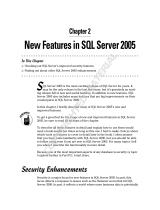 Wiley 978-0-7645-7755-0 Datasheet
Wiley 978-0-7645-7755-0 Datasheet
-
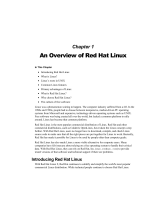 Wiley 978-0-7645-3938-1 Datasheet
Wiley 978-0-7645-3938-1 Datasheet