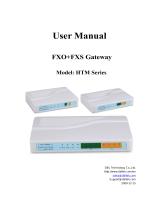SIP User's Manual 12 Document #: LTRT-83303
Mediant 1000 & Mediant 600
Figure 3-117: End Process Wizard Page ............................................................................................ 276
Figure 3-118: Message Box Informing of Upgraded CMP File ........................................................... 276
Figure 3-119: Configuration File Page ................................................................................................ 277
Figure 3-120: Message Log Screen .................................................................................................... 279
Figure 3-121: Ethernet Port Information Page .................................................................................... 280
Figure 3-122: Device Information Page............................................................................................... 281
Figure 3-123: Performance Statistics Page......................................................................................... 282
Figure 3-124: Active Alarms Page....................................................................................................... 283
Figure 3-125: Calls Count Page .......................................................................................................... 284
Figure 3-126: Call Routing Status Page.............................................................................................. 286
Figure 3-127: Registration Status Page .............................................................................................. 287
Figure 3-128: SAS Registered Users Page......................................................................................... 288
Figure 3-129: IP Connectivity Page..................................................................................................... 289
Figure 6-1: Example of a User Information File................................................................................... 395
Figure 7-1: Call Flow for One-Stage Dialing........................................................................................ 407
Figure 7-2: Call Flow for Two-Stage Dialing........................................................................................ 408
Figure 7-3: Call Flow for Collecting Digits Mode ................................................................................. 411
Figure 7-4: SIP Call Flow..................................................................................................................... 423
Figure 7-5: Assigning Phone Numbers to Device 10.2.37.10) ............................................................ 428
Figure 7-6: Assigning Phone Numbers to Device 10.2.37.20 ............................................................. 428
Figure 7-7: Routing Calls Between Devices........................................................................................ 429
Figure 7-8: FXO-FXS Remote PBX Extension (Example) .................................................................. 430
Figure 7-9: MWI for Remote Extensions ............................................................................................. 431
Figure 7-10: Call Waiting for Remote Extensions ............................................................................... 432
Figure 7-11: Assigning Phone Numbers to FXS Endpoints ................................................................ 432
Figure 7-12: Automatic Dialing for FXS Ports ..................................................................................... 432
Figure 7-13: Assigning Phone Numbers to FXO Ports ....................................................................... 433
Figure 7-14: FXO Automatic Dialing Configuration ............................................................................. 433
Figure 7-15: FXO Tel-to-IP Routing Configuration.............................................................................. 433
Figure 7-16: Example Setup for Routing Between ITSP and Enterprise PBX .................................... 434
Figure 7-17: Configuring Proxy Set ID #1 in the Proxy Sets Table Page ........................................... 435
Figure 7-18: Configuring IP Groups #1 and #2 in the IP Group Table Page ...................................... 435
Figure 7-19: Assign the Trunk to Trunk Group ID #1 in the Trunk Group Table Page ....................... 436
Figure 7-20: Configuring Trunk Group #1 for Registration in Trunk Group Settings Page ................. 436
Figure 7-21: Configuring Accounts for PBX Registration to ITSPs in Account Table Page................ 436
Figure 7-22: Configuring ITSP-to-Trunk Group #1 Routing in IP to Trunk Group Table Page ........... 436
Figure 7-23: Configuring Tel-to-IP Routing to ITSPs in Tel to IP Routing Table Page ....................... 436
Figure 8-1: Multiple Network Interfaces and VLANs ........................................................................... 452
Figure 8-2: VLAN Configuration in the IP Settings Page .................................................................... 454
Figure 8-3: OAM, Control, Media IP Configuration in the IP Settings Page........................................ 455
Figure 8-4: Multiple Interface Table Page ........................................................................................... 455
Figure 8-5: Static Routes for OAM/Control in IP Routing Table.......................................................... 456
Figure 10-1: Simple Conferencing SIP Call Flow................................................................................ 470
Figure 10-2: Advanced Conferencing SIP Call Flow........................................................................... 473
Figure 10-3: Modifying a Conference - SIP Call Flow ......................................................................... 474
Figure 10-4: Applying Media Services on a Conference -- SIP Call Flow........................................... 475
Figure 10-5: Terminating a Conference -- SIP Call Flow .................................................................... 476
Figure 10-6: Conference Call Flow Example....................................................................................... 477
Figure 10-7: MSCML Architecture....................................................................................................... 485
Figure 10-8: Direct Connection (Example) .......................................................................................... 495
Figure 10-9: Using an Application Server............................................................................................ 496
Figure 12-1: Connection Module (CM) ................................................................................................ 501
Figure 12-2: iPMX Module................................................................................................................... 501
Figure 12-3: Hard Drive Module (HDMX) ............................................................................................ 502
Figure 12-4: Mediant 1000 Front Panel............................................................................................... 503
Figure 12-5: Inserting CM Module....................................................................................................... 503
Figure 12-6: Mediant 1000 Rear Panel ............................................................................................... 504
Figure 12-7: Mediant 1000 with Cover Plates Removed..................................................................... 504
Figure 12-8: Mediant 1000 with Cutter Tool........................................................................................ 505