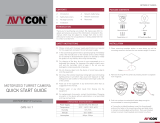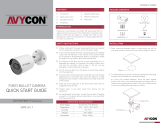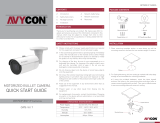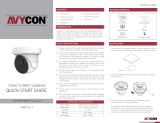Copyright © 2017 United Technologies Corporation.
Interlogix is part of UTC Climate, Controls & Security, a
unit of United Technologies Corporation. All rights
reserved.
Trademarks and
patents
Trade names used in this document may be trademarks
or registered trademarks of the manufacturers or
vendors of the respective products.
Manufacturer Interlogix
2955 Red Hill Avenue, Costa Mesa, CA 92626-5923,
USA
Authorized EU manufacturing representative:
UTC Fire & Security B.V.
Kelvinstraat 7, 6003 DH Weert, The Netherlands
Certification
FCC compliance Class A: This equipment has been tested and found to
comply with the limits for a Class A digital device,
pursuant to part 15 of the FCC Rules. These limits are
designed to provide reasonable protection against
harmful interference when the equipment is operated in
a commercial environment. This equipment generates,
uses, and can radiate radio frequency energy and, if not
installed and used in accordance with the instruction
manual, may cause harmful interference to radio
communications. Operation of this equipment in a
residential area is likely to cause harmful interference in
which case the user will be required to correct the
interference at his own expense.
FCC conditions This device complies with Part 15 of the FCC Rules.
Operation is subject to the following two conditions:
(1) This device may not cause harmful interference.
(2) This Device must accept any interference received,
including interference that may cause undesired
operation.
ACMA compliance Notice! This is a Class A product. In a domestic
environment this product may cause radio interference
in which case the user may be required to take
adequate measures.
Canada This Class A digital apparatus complies with CAN
ICES-003 (A)/NMB-3 (A).
Cet appareil numérique de la classe A est conforme à
la norme CAN ICES-003 (A)/NMB-3 (A).