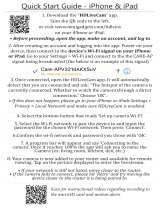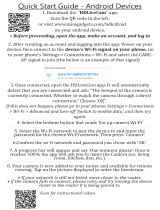Page is loading ...

USER’S GUIDE
5" HD Wi-Fi® Video Baby Monitor
The features described in this user’s guide are subject to modifications without prior notice.
MODELS: LUX65CONNECT, LUX65CONNECT-2, LUX65CONNECT-3,
LUX65CONNECT-4

Welcome...
to your new Motorola Wi-Fi
®
Video Baby
Monitor!
Thank you for purchasing the Wi-Fi® Video Baby Monitor. Now
you can see and hear your baby sleeping in another room
or you can monitor your older children in their play room.
Our Connected Baby Monitor let you see your baby from the
hand-held viewer, or from your smartphone. Watch over and
communicate with your baby from anywhere in the world.
Please keep your original dated sales receipt for your records.
For warranty service of your Motorola product, you will need to
provide a copy of your dated sales receipt to confirm warranty
status. Registration is not required for warranty coverage.
For questions, warranty, support or service related to the product,
please contact us by
+44 (0) 844 557 0890 (UK only)*
+44 (0) 8187 62092 (ROI)
(*Calls cost 7p per minute plus your telephone company's access charge)
Email: support@motorolastore.com
This User’s Guide has all the information you need to make the
most out of your product.
Please read the Safety Instructions on pages 8-10 before you
install the unit.
Inside the Box
• 1 x Parent Unit
• 1 x Baby Unit (Wi-Fi® Camera)
• 1 x Magnetic Mount
• 1 x Power adapter for Parent Unit
• 1 x Power adapter for Baby Unit
In multi-camera packs, you will find one or more additional Camera
Units with power adapters and Magnetic mount units.

Overview of the Parent Unit
1 2 3 4 5 6
13
14
7
8
1
0
9
11
12
15
16
1. Display (LCD screen)
2. Parent Unit ON/OFF and
Charging LED
Red when the parent unit is
ON.
Purple when electrical outlet
connected.
Blue when o and connected
to electrical outlet.
3. Audio Level LEDs (Green,
Green, Amber, Red, Red)
4. Volume Down
Press to decrease Volume
level.
5. Volume Up
Press to increase Volume level.
6. Microphone
7. VIDEO ON/OFF button
Press to turn the LCD screen
ON/OFF (Note: audio is
maintained.)
8. MENU button
Press to open / close the
Menu options.
9. Navigation button
Move Up/Down/Right/Left
menu options.
Move the image upward/
downward/left/right.
10. OK button
11. TALK button
Press and hold to speak to
your baby.
12. Power button
Press and Hold to turn the
Parent Unit ON/OFF.
13. RESET button (recessed - use
small pin)
14. Power Socket
15. Stand
16. Speaker

Parent Unit menu icons
Signal Level (5 Levels)
Night Vision Mode (Video also changes to Black/White).
Talk Mode On.
Indicates the screen off timer is set.
Volume Level Control (8 Levels).
No Baby Unit detected.
Battery Level Indication (4 Levels).
Zoom Level Control (1X, 2X).
LCD Brightness Level Control (8 Levels).
Audio content Playback selection - Lullabies/Soothing Sounds
, Audio Books , Personal Recordings , Volume level of
audio playback
.
Alarm Setting (6h, 4h, 2h, OFF)
On status bar, indicates alarm set, and when flashing, that alarm
time has been reached or missed.
Temperature scale select (°C/°F)
Readings display in BLUE, but turn RED if > 29 °C / 84 °F or <
14 °C / 57 °F.
Displays HH °C / °F if >36 °C / 97 °F.
Displays LL °C / °F if < 1 °C / 34 °F.
Camera Control (scan
, view
, add , del ).
Set Screen Off Timer (Off , 5 mins, 30 mins, 60 mins).
View multiple cameras on screen. Available when you have more
than 1 Baby Unit (Camera).
Home page of Hubbleconnect, Scan the QR code to download
the Hubble for Motorola Monitors App on Smartphone or tablet.

Overview of Your Baby Unit
Important guidelines for installing your Digital Video Baby Monitor
• To use your Baby Unit and Parent Unit together, you must be able to
establish a radio link between them, and the range will be aected by
environmental conditions.
• Any large metal object, like a refrigerator, a mirror, a filing cabinet, a metallic
door or reinforced concrete, between the Baby Unit and Parent Unit may
block the radio signal.
• The signal strength may also be reduced by other solid structures, like walls,
or by radio or electrical equipment, such as TVs, computers, cordless or
mobile phones, fluorescent lights or dimmer switches.
• Other 2.4GHz products, such as wireless networks (Wi-Fi® routers),
Bluetooth™ systems, microwave ovens or other Baby Monitors, may cause
interference with this product, so keep the Baby Monitor at least 5ft (1.5m)
away from these types of product, or switch them o if they appear to be
causing interference.
• If the signal is weak, try moving the Parent and/or the Baby Unit to dierent
positions in the rooms.
1. Photo Sensor (Night Vision
Mode)
2. Camera Lens
3. Infrared LEDs (x 8, for night
vision)
4. High Sense Microphone
5. Magnetic mount
6. Power/Link indicatior
7. PAIR button
8. Speaker
9. Power Socket
10. Temperature Sensor
1
2
4
5
3
1
0
9
8
7
6

6
Table of contents
Table of contents
1. Safety Instructions ..........................................................................8
2. Getting Started ..............................................................................10
2.1 Connecting the Power Supply for the Baby Unit ......................10
2.2 Fixing magnetic mount on the wall ................................................10
2.3 Connecting the Power Supply of the Parent Unit. .....................11
2.4 Desktop Stand of the Parent Unit .....................................................11
2.5 Registration (Pairing)............................................................................12
3. Using the Baby Monitor ............................................................... 13
3.1 Setting Up .................................................................................................13
3.2 Night Vision Mode ..................................................................................13
3.3 Talk Mode ...................................................................................................13
3.4 Digital Pan and Tilt .................................................................................13
3.5 Video ON/OFF ........................................................................................13
3.6 Temperature Display (HH °C / °F or LL °C / °F) ........................14
4. Parent Unit Menu Options ........................................................... 14
4.1 Volume ........................................................................................................14
4.2 Zoom ...........................................................................................................14
4.3 Brightness .................................................................................................14
4.4 Audio Playlist ...........................................................................................14
4.4.1 Lullaby/Soothing Sounds Playback ....................................14
4.4.2 Audio Book (English only) Playback ..................................15
4.4.3 Personal Recording Playback................................................15
4.4.4 Volume Level of Audio Playback ......................................... 15
4.5 Alarm ...........................................................................................................15
4.6 Camera Control .......................................................................................16
4.6.1 Add (pair) a camera ..................................................................16
4.6.2 View a camera ............................................................................16
4.6.3 Delete a camera .......................................................................... 17
4.6.4 Scan camera .................................................................................17
4.7 Temperature .............................................................................................18

7
ENGLISH
4.8 Power Saving mode...............................................................................18
4.9 View multiple cameras on screen ...................................................18
5. Wi-Fi® Internet Viewing ............................................................... 19
5.1 Minimum System Requirements .......................................................19
5.2 Getting started - Connecting Devices ............................................19
5.3 Setup ...........................................................................................................19
5.4 User Account and Camera Setup on Android™ Devices ........20
5.4.1 Power ON and Connect the Camera .................................20
5.4.2 Download Hubble for Motorola Monitors App ..............20
5.4.3 Run Hubble for Motorola Monitors App on Android™
device ............................................................................................20
5.4.4 Add the Camera to your account .......................................21
5.5 User Account and Camera Setup on iPhone®/iPad® ................25
5.5.1 Power ON and Connect the Camera ................................. 25
5.5.2 Download Hubble for Motorola Monitors App ..............25
5.5.3 Run Hubble for Motorola Monitors App on iPhone®/
iPad® ...............................................................................................25
5.5.4 Add the Camera to your account .......................................26
6. Camera Functions ........................................................................ 30
6.1 Connecting the Camera Unit to power .........................................30
6.2 Overview of the Features on Hubble App ...................................30
7. Working with PC/Notebook .......................................................32
8. Procedure for Resetting the Camera ........................................32
9. Disposal of the Device (environment) .....................................33
10. Cleaning ...........................................................................................33
11. Help ................................................................................................. 34
12. General Information ..................................................................... 42
13. Technical Specifications ............................................................. 48

8
Safety Instructions
1. Safety Instructions
WARNING:
Strangulation Hazard: Children have
STRANGLED in cords. Keep this cord
out of the reach of children (more than
3ft (1m) away). Never use extension
cords with AC Adapters. Only use the AC
Adapters provided.

9
ENGLISH
Safety Instructions
Wi-Fi
®
CAMERA UNIT SET UP & USE:
• Choose a location for the Baby Unit that will provide the
best view of your baby in his/her crib.
• Place the Baby Unit on a flat surface, such as a dresser,
bureau or shelf, or mount the Baby Unit on a wall securely
using the keyhole slots in the underside of the stand.
• NEVER place the Baby Unit or cords within the crib.
WARNING
This Baby Monitor is compliant with all relevant standards
regarding electromagnetic fields and is, when handled as de
-
scribed in the User’s Guide, safe to use. Therefore, always read
the instructions in this User’s Guide carefully before using the
device.
• Adult assembly is required. Keep small parts away from children
when assembling.
• This product is not a toy. Do not allow children to play with it.
• This Baby Monitor is not a substitute for responsible adult
supervision.
• Keep this User’s Guide for future reference.
• Keep the cords out of reach of children.
• Do not cover the Baby Monitor with a towel or blanket.
• Test this monitor and all its functions so that you are familiar with
it prior to actual use.
• Do not use the Baby Monitor in damp areas or close to water.
• Do not install the Baby Monitor in extreme cold or heat, direct
sunlight, or close to a heat source.
• Only use the chargers and power adapters provided. Do not use
other chargers or power adapters as this may damage the device
and battery pack.
• Do not touch the plug contacts with sharp or metal objects.
• Connect the power adapters to easily accessible electrical sockets.
CAUTION
There is a risk of explosion if the battery is replaced by an incorrect
type. Dispose of used batteries according to their instructions.
Use only the rechargeable battery pack with rating: 3.8V 2000mAh.

10
Getting Started
2. Getting Started
2.1 Connecting the Power Supply for the Baby Unit
• Insert the DC plug of the power
adapter into the DC socket on the
back of the Baby Unit.
• Connect the other end of the
power adapter to a suitable
electrical outlet.
• The baby unit turns on and the
power indicator lights in Blue
colour.
Note
Only use the supplied power
adapter (DC5V/1000mA).
2.2 Fixing magnetic mount on the wall
Pair button
• Mark the position of the screw holes on the wall.
• Install wall anchors (Not provided) suitable for the wall type and
mounting screws if needed.
• Fasten the mounting screws (Not provided) on the wall.
• Position the cable behind the base as the picture shown before
hooking the base on the wall.

11
ENGLISH
Getting Started
2.3 Connecting the Power Supply of the Parent Unit.
• Connect the small plug of
the power adapter to the
parent unit and the other end
to the electrical outlet. Only
use the enclosed adapter
(5VDC/1000mA).
• Press and hold the POWER
button
0
to turn it ON.
NOTE
• A rechargeable battery (Lithium ion battery 2000mAh) inside the
Parent Unit allows you to move it without losing the link and picture
from the Baby Unit. The battery provides up to 5 hours operation of
the Parent Unit. We recommend charging the for at least 16 hours
before first use, and when the Parent Unit indicates the battery is low.
• When the battery is low, the battery icon
turns RED, and the
Parent Unit will beep every 15 seconds. The battery needs to be
recharged; it will take16 hours to charge fully.
2.4 Desktop Stand of the Parent Unit
• Flip out the stand on the back of the Parent Unit
• Recommend to rotate it by 90 degree to set up the desktop stand.
Step 1Step 2
Reset button

12
Getting Started
2.5 Registration (Pairing)
The Baby Monitor is pre-registered to your Parent Unit. You do not
need to register it again unless the Baby Unit loses its link with the
Parent Unit.
To re-register your Baby Unit, or register a new Baby Unit, follow the
procedures below:
1. Press the
M
button and the menu bar will pop up.
2. Press the
<
LEFT button or
>
RIGHT button until is highlighted,
and the
del/ add/
view/
scan menu will pop up.
3. Press the
+
UP button or
-
DOWN button to select add, and
press the
O
button to confirm.
4. Camera
/ / / will pop up. Press the
+
UP button or
-
DOWN button to select the desired Camera, and press the
O
button to start searching for a camera unit.
Note: If a camera is currently paired with the Parent Unit, its
camera location (with a * against it) cannot be selected for a new
registration.
5. Press and hold the PAIR button on the underside of the Baby
Unit until the Parent Unit finds the camera, beeps and PAIR OK
appears on the screen. The video from the camera will then
appear.
NOTE
A camera can only be registered to one Parent Unit at any one time.

13
ENGLISH
Using the Baby Monitor
3. Using the Baby Monitor
3.1 Setting Up
Place the Baby Unit in a convenient location (e.g. on a table) and
point the camera lens towards the area you want to monitor.
Adjust the angle of the Baby Unit's camera until you are satisfied
with the image shown on the Parent Unit.
NOTE
Do not place the Baby Unit within the baby's reach! If there is inter-
ference with the picture or sound, try moving the units to dierent
locations, and ensure they are not close to other electrical equipment.
3.2 Night Vision Mode
The Baby Unit has 8 high-intensity infrared LEDs for picking up clear
images in the dark. When the built-in photo sensor on the top of the
Unit detects a low level of ambient light, the LEDs will automatically
activate and the screen on the Parent Unit will display in black and
white. The
icon will be displayed at the top of the screen.
3.3 Talk Mode
Press and hold the TALK button
T
on the Parent Unit to talk to your
baby through the Baby Unit’s loudspeaker.
The
T
icon will be displayed at the top of the LCD screen.
3.4 Digital Pan and Tilt
The camera image can be remotely controlled from the Parent Unit
when in a camera viewing mode.
1. Press the
+
UP button or
-
DOWN button to move the image
from Camera Unit upward or downward.
2. Press the
<
LEFT button or
>
RIGHT button move the image
from Camera Unit towards the left or right.
3.5 Video ON/OFF
Press
V
VIDEO On/Off button to turn the LCD screen on or off,
whilst still leaving the audio monitor on.

14
Parent Unit Menu Options
3.6 Temperature Display (HH °C / °F or LL °C / °F)
The temperature reading from the temperature sensor at the back
of the Baby Unit will be displayed at the top of the LCD screen. The
readings will turn RED if the temperature goes above 29°C / 84°F
or below 14°C / 57°F. The reading will change to HH °C / °F if the
temperature goes above 36°C / 97°F. The reading will change to LL
°C / °F if the temperature goes below 1°C / 34°F.
4. Parent Unit Menu Options
4.1 Volume
Press the Volume button + or - to adjust the volume level.
The icon will pop up and you can select the desired volume from
level 0~8. (The default volume level setting is level 5, and level 0 is
OFF.)
4.2 Zoom
1. Press the
M
button and the menu bar will pop up with
highlighted.
2. Press the
+
UP button or
-
DOWN button to select 1X or 2X
zoom. (The default setting is 1X.)
4.3 Brightness
1. Press the
M
button and the menu bar will pop up.
2. Press the
<
LEFT button or
>
RIGHT button until
is
highlighted.
3. Press the
+
UP button or
-
DOWN button to select the desired
brightness from level 1 ~ 8. (The default brightness is level 4.)
4.4 Audio Playlist
You can playback audio content - Lullabies, Soothing Sounds and
Audio Book (English only) on the Baby Unit. The audio content can
be downloaded and stored in the Baby Unit via Hubble App. You
have 10 preloaded lullabies/soothing sounds and 10 audio books in
the Baby Unit.
4.4.1 Lullaby/Soothing Sounds Playback
1. Tap on
M
button then Scroll Left/Right to select option at the
menu bar.

15
ENGLISH
Parent Unit Menu Options
2. Scroll
+
Up or
-
Down to select then confirm with
O
button.
3. Press
+
UP button or
-
DOWN button to view the desired
Lullaby/Soothing Sounds. The song names appear on the screen.
4. Press
O
button to play the selection.
4.4.2 Audio Book (English only) Playback
1. Tap on
M
button then Scroll Left/Right to select option at the
menu bar.
2. Scroll
+
Up or
-
Down to select then confirm with
O
button.
3. Press
+
UP button or
-
DOWN button to view the desired Audio
Book. The book titles appear on the screen.
4. Press
O
button to play the selection.
4.4.3 Personal Recording Playback
The unit allows playback your personal audio to soothe your baby,
before playback, please record a personal audio via Hubble for
Motorola Monitor App.
1. Tap on
M
button then Scroll Left/Right to select option at the
menu bar.
2. Scroll
+
Up or
-
Down to select
then confirm with
O
button.
3. Press
+
UP button or
-
DOWN button to view the desired
personal recording.
4. Press
O
button to play the selection to soothe your baby.
4.4.4 Volume Level of Audio Playback
1. Tap on
M
button then Scroll Left/Right to select option at the
menu bar.
2. Scroll
+
Up or
-
Down to select
then confirm with
O
button.
3. Press
+
UP button or
-
DOWN button to select the volume level
of audio playback.
4.5 Alarm
1. Press the
M
button and the menu bar will pop up.
2. Press the
<
LEFT button or
>
RIGHT button until is
highlighted.
3. Press the
+
UP button or
-
DOWN button to select the alarm
time (6h, 4h, 2h). (The default setting is Alarm OFF.)

16
Parent Unit Menu Options
4. If an alarm time is selected, the Parent Unit will beep for about
45 seconds after every 6, 4 or 2 hour period.
4.6 Camera Control
4.6.1 Add (pair) a camera
1. Press the
M
button and the menu bar will pop up.
2. Press the
<
LEFT button or
>
RIGHT button until is highlighted,
and the
del/ add/
view/
scan menu will pop up.
3. Press the
+
UP button or
-
DOWN button to select add, and
press the
O
button to confirm.
4. Camera
/ / / will pop up. Press the
+
UP button or
-
DOWN button to select the desired Camera, and press the
O
button to start searching for a camera unit.
Note: If a camera is currently paired with the Parent Unit, its
camera location (with a * against it) cannot be selected for a new
registration.
5. Press and hold the PAIR button on the underside of the Baby
Unit until the Parent Unit finds the camera, beeps and PAIR OK
appears on the screen. The video from the camera will then
appear.
NOTE
A camera can only be registered to one Parent Unit at any one time.
4.6.2 View a camera
1. Press the
M
button and the menu bar will pop up.
2. Press the
<
LEFT button or
>
RIGHT button until
is
highlighted, and the
del/ add/
view/
scan menu will
pop up.
3. Press the
+
UP button or
-
DOWN button to select
add, and
press the
O
button to confirm.
4. Camera
/ / / will pop up. Press the
+
UP button or
-
DOWN button to select the desired Camera, and press the
O
button to view the picture from that camera.
Note:
Only camera locations with a * can be selected.

17
ENGLISH
Parent Unit Menu Options
TIP
You can also press the O button repeatedly to select the avail-
able camera options from / / / , scan.
4.6.3 Delete a camera
1. Press the
M
button and the menu bar will pop up.
2. Press the
<
LEFT button or
>
RIGHT button until
is
highlighted, and the
del/ add/ view/ scan menu will
pop up.
3. Press the
+
UP button or
-
DOWN button to select
del, and
press the
O
button to confirm.
4. Camera
/ / / will pop up, press the
+
UP button or
-
DOWN button to select the desired Camera, and press the
O
button.
5. Press the
+
UP button or
-
DOWN button to select
, then
press the
O
button to delete that registration.
NOTE
You are not allowed to delete the camera if there is only one
registered camera in the system.
4.6.4 Scan camera
This function is only available when you have more than 1 Baby Unit
(Camera).
1. Press the
M
button and the menu bar will pop up.
2. Press the
<
LEFT button or
>
RIGHT button until
is
highlighted, and the
del/ add/ view/ scan menu will
pop up.
3. Press the
+
UP button or
-
DOWN button to select
scan,
and press the
O
button to confirm.
4. The screen will then display images from dierent registered
cameras in a loop of Camera
/ / / , changing about
every 12 seconds.
TIP
You can also press the
O
button repeatedly to select the avail-
able camera options from / / / , scan.

18
Parent Unit Menu Options
4.7 Temperature
1. Press the
M
button and the menu bar will pop up.
2. Press the
<
LEFT button or
>
RIGHT button until
is
highlighted.
3. Press
O
, then
+
UP /
-
DOWN to select °C or °F.
4.8 Power Saving mode
1. Press the
M
button and the menu bar will pop up.
2. Press the
<
LEFT button or
>
RIGHT button until
V
is
highlighted.
3. Press the
+
UP button or
-
DOWN button to select auto video
o after 5 mins, 30 mins or 60 mins (if operating on batteries
only)..
NOTE
The audio will remain and you can press any key to switch the
video back on.
4.9 View multiple cameras on screen
This function is only available when you have more than 1 Baby
Unit (Camera). When the Split Screen function is On, you can view
multiple cameras on the screen.
1. Press the
M
button and the menu bar will pop up.
2. Press the
<
LEFT button or
>
RIGHT button until
is
highlighted.
3. Press
+
UP button or
-
DOWN button to select Split Screen On
/ O .
4. When the Split Screen function is On, you can press the
<
LEFT
button/
>
RIGHT button/
+
UP button/
-
DOWN button to
switch between cameras to hear the audio from the selected
camera.

19
ENGLISH
Wi-Fi® Internet Viewing
5. Wi-Fi® Internet Viewing
5.1 Minimum System Requirements
Android™ System
• Version 5.0 or above
iPhone®/iPad® iOS
• Version 9.0 or above
High Speed (Wi-Fi®) Internet
• At least 0.6 Mbps upload bandwidth per camera (you can test
your internet speed on this site: http://www.speedtest.net)
5.2
Getting started - Connecting Devices
How does it work?
Access your
Camera locally
View your Camera from any
compatible device remotely
Wi-Fi RouterWi-Fi®
Camera
Hubble
Service
When a user tries to access the Camera, our Hubble server
authenticates the user’s identity and permits access to the Camera.
5.3 Setup
Connect the Wi-Fi® Camera to the Power Adapter, then plug into
electrical outlet. The Camera must be within range of the Wi-Fi® router
with which you want to connect. Make sure the password of the router
is available for entering during the in-app setup process.

20
Wi-Fi® Internet Viewing
Status of LED Indication:
- Pair / Setup state: LED is Blue and Flashing.
- Unconnected state: LED is Red and Flashing.
- Connected state: LED is Blue and always on.
- Video streaming: LED is Blue and Flashing.
Note: You can only setup via a compatible smartphone or tablet and
not via a PC.
5.4 User Account and Camera Setup on Android™ Devices
What you need
• Wi-Fi
®
Camera Unit
• Power adapter for the Camera
• Device with Android™ system version 5.0 and above
5.4.1 Power ON and Connect the Camera
• Switch the parent unit off before connect the camera to Wi-Fi
®
.
• Connect the power adapter to electrical outlet and insert the
plug into the power socket on the back of the Camera Unit, the
unit turns on.
5.4.2 Download Hubble for Motorola Monitors App
• Scan the QR code with your Android
™
device and download Hubble for
Motorola Monitors App from the Google
Play™ Store for Android™ devices.
• Install Hubble for Motorola Monitors
App on your smart device.
5.4.3 Run Hubble for Motorola Monitors App on Android™
device
• Ensure that your Android™ device is connected to your Wi-Fi
®
router.
• Run “Hubble for Motorola Monitors” App, enter your account
information, read through the Terms of Service, then select “By
signing up you agree to our Terms & Conditions” before you tap
SIGNUP. (Picture A1)
/