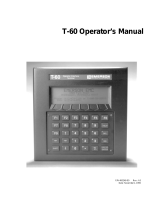Page is loading ...

User’s Manual
FL9Y-B1789(1)

IDEC SmartRelay Manual
i
Legal information
Warning notice system
This manual contains notices you have to observe in order to ensure your personal safety, as well as to prevent
damage to property. The notices referring to your personal safety are highlighted in the manual by a safety alert
symbol, notices referring only to property damage have no safety alert symbol. These notices shown below are
graded according to the degree of danger.
If more than one degree of danger is present, the warning notice representing the highest degree of danger will
be used. A notice warning of injury to persons with a safety alert symbol may also include a warning relating to
property damage.
Qualified Personnel
The product/system described in this documentation may be operated only by personnel qualified for the specific
task in accordance with the relevant documentation, in particular its warning notices and safety instructions.
Qualified personnel are those who, based on their training and experience, are capable of identifying risks and
avoiding potential hazards when working with these products/systems.
Proper use of IDEC products
Note the following:
Copyright © IDEC CORPORATION All rights reserved
The reproduction, distribution or use of this document or its contents is not permitted without express written
authority. Offenders will be liable for damages. All rights reserved, in particular in the event of patents being
granted or the registration of a utility model or design.
Disclaimer of Liability
We have reviewed the contents of this publication to ensure consistency with the hardware and software
described. Since variance cannot be precluded entirely, we cannot guarantee full consistency. However, the
information in this publication is reviewed regularly and any necessary corrections are included in subsequent
editions.
DANGER
indicates that death or severe personal injury will result if proper precautions are not taken.
WARNING
indicates that death or severe personal injury may result if proper precautions are not taken.
CAUTION
indicates that minor personal injury can result if proper precautions are not taken.
NOTICE
indicates that property damage can result if proper precautions are not taken.
WARNING
IDEC products may only be used for the applications described in the catalog and in the relevant technical
documentation. If products and components from other manufacturers are used, these must be recommended
or approved by IDEC. Proper transport, storage, installation, assembly, commissioning, operation and
maintenance are required to ensure that the products operate safely and without any problems. The permissible
ambient conditions must be complied with. The information in the relevant documentation must be observed.

IDEC SmartRelay Manual
ii
Preface
With IDEC SmartRelay you have acquired a logic module that meets the stringent quality
requirements of ISO 9001.
You can use IDEC SmartRelay in many fields of applications. Due to its high functionality and
easy operation, IDEC SmartRelay offers you the utmost efficiency for almost any application.
Purpose of this manual
This IDEC SmartRelay manual provides you with information about the creation of circuit
programs, about the installation and use of Base Modules with more enhanced features, the
FL1F-RD1 (Text Display with Ethernet interfaces), and IDEC SmartRelay expansion modules.
For FL1F series, WindLGC uses device type to distinguish different IDEC SmartRelay device.
For more information, you can refer to the following table.
IDEC SmartRelay's place in information technology
The wiring information in your IDEC SmartRelay manual is also found in the IDEC
SmartRelay Product Info included with all devices. For further information on programming
the IDEC SmartRelay on your PC, refer to the Online Help for WindLGC.
WindLGC is IDEC SmartRelay programming software for PCs. It runs under Windows®
(including Windows XP®, Windows 7®, Windows 8® and Windows 10®). It helps you to get
started with IDEC SmartRelay and to write, test, print out and archive your programs,
independent of IDEC SmartRelay.
Guide
The manual contains the following chapters:
•Getting started with IDEC SmartRelay
•IDEC SmartRelay installation and wiring
•Programming IDEC SmartRelay
•IDEC SmartRelay functions
•Web server
•UDF (User-Defined Function)
•Data Log
•Configuring IDEC SmartRelay
•Using memory cards
•Security
•IDEC SmartRelay software
•Applications
Device Device type in WindLGC WindLGC Version
SmartRelay Base Module
(FL1F-H12RC*, FL1F-B12RC*)
SmartRelay FL1F WindLGC V8.0
SmartRelay FL1F FS5 WindLGC V8.2
Text Display (FL1F-RD1) SmartRelay TDE WindLGC V8.0
SmartRelay TDE FS4 WindLGC V8.2

IDEC SmartRelay Manual
iii
Preface
The manual also includes appendices A - F, which follow the chapters.
Valid range of this manual
The manual applies to devices of IDEC SmartRelay FL1F FS5.
New features of IDEC SmartRelay FL1F FS5 device series
The following features are new for IDEC SmartRelay FL1F FS5 devices:
•Support the function that TDE can be scanned
IDEC SmartRelay TDE FS4 can be scanned by WindLGC V8.2.
•Support FL1F Web Editor tool
FL1F Web Editor is a new tool used together with IDEC SmartRelay Base Module (BM)
and WindLGC. This tool helps you create user-defined web pages in the Editor pane, and
visit the whole project through Web Server of IDEC SmartRelay Base Module. With FL1F
Web Editor, you can also integrate different components including some variables
conveniently. For detailed information, refer to
FL1F Web Editor Tool Online Help
.
•Support function block parameters automatic storage
The modification for function block parameters can be saved to SD card automatically.
•Support Modbus protocol on Ethernet TCP/IP networks
IDEC SmartRelay supports both Modbus Server functions and Modbus Client functions.
Modbus modules share connections with FL1F modules. IDEC SmartRelay has separated
connection pools for server and client. Each connection in server pool can be used for
FL1F Server or Modbus Server. There is no limitation and reservation for any server. This
means FL1F server cannot access if all server connections are occupied by Modbus
Server. It is also the same case for client connection pool. Refer to FL1F sections for
detailed information about server/client connection.
•Support wider ambient temperature range
IDEC SmartRelay BM and EM modules can support wider ambient temperature range,
and the ambient temperature is widen to -20 ℃ to 55 ℃。
•Support Network Time Protocol (NTP) function for time and data synchronization
An NTP client can synchronize time from an NTP server. FL1F FS5 BM can serve as both
an NTP server and an NTP client at the same time. The NTP function of IDEC SmartRelay
BM is disabled by default. You can enable it on the BM/TDE menu or WindLGC.
•Support FL1F Access Tool
IDEC provides a new tool, FL1F Access Tool, to view and trace the variables in IDEC
SmartRelay Base module. You can also save the log files of the traced variables with this
tool. For detailed information, refer to
FL1F Access Tool Help
.
New features of the IDEC SmartRelay FL1F
The following features are new for the IDEC SmartRelay FL1F devices:
•Ethernet communication support by all Base Modules
Each Base Module is equipped with an RJ45 interface and a two-color status LED for
Ethernet communication.

Preface
IDEC SmartRelay Manual
iv
•New text display (FL1F-RD1) with enhanced features
– The Text Display module is available with two Ethernet interfaces. These two Ethernet
interfaces can also function as a two-port switcher. You can connect the Text Display
with a Base Module, a PC, or another Text Display through the Ethernet interfaces.
Text Display can connect with different Base Modules through IP address selection.
– Text Display provides a three-pin (P1, P2, and FE) terminal for power connection.
– Text Display has three main menu commands available, respectively for the IP address
selection of a Base Module, the remote settings of the connected Base Module, and
the independent configuration of the Text Display.
•Support of 6-line display and three backlight colors
Both the IDEC SmartRelay onboard display and Text Display support a 6-line character
display and three backlight colors (white/amber/red). The IDEC SmartRelay onboard
display can display a maximum of 16 Western European characters or 8 Asian characters
per line. Text Display can display a maximum of 20 Western European characters or 10
Asian characters per line.
•Increased maximum I/O connections
IDEC SmartRelay supports a maximum of 24 digital inputs, 20 digital outputs, 8 analog
inputs and 8 analog outputs.
•Built-in Web server in Base Modules
IDEC SmartRelay provides you with easy access through Internet browsers. With the Web
server function, you can access the Base Module using a connected device (PC, tablet or
smart phone) by entering the IP address of the IDEC SmartRelay module in the Web
browser of the connected device.
•Enhanced functions added to special function blocks
–Message texts: The IDEC SmartRelay support a 6-line message text display and
ticking messages, as well as message text display on the Web server. You can enable
the tick setting for each display line by setting the block parameters.
•More memory markers for the creation of the circuit program
The IDEC SmartRelay supports 64 digital memory markers and 64 analog memory
markers. Some new special markers are described as follows:
– M28: Enables the Display amber backlight
– M29: Enables the Display red backlight
– M30: Enables the Text Display amber backlight
– M31: Enables the Text Display red backlight
•Extended menu commands for diagnostics
With the extended menu commands for diagnostics, the IDEC SmartRelay provides a
facility for diagnosing software and hardware errors and viewing the error logs. You can
use these menu commands to troubleshoot and debug the IDEC SmartRelay system.
•Curve representation of analog value changes
IDEC SmartRelay supports the graphical display of analog value changes in the form of a
trend curve on the onboard display. You can easily monitor each analog I/O in use by
means of the trend curves when IDEC SmartRelay is in RUN mode.
•Micro SD card support
IDEC SmartRelay supports micro SD (Secure Digital) cards that support FAT32 file
system format. You can store and copy-protect a circuit program, with or without the data
log of process data, from IDEC SmartRelay to an SD card, or copy a circuit program from
the card to IDEC SmartRelay. The maximum capacity of micro SD card is 32 GB.

IDEC SmartRelay Manual
v
Preface
•Enhanced Data Log function
IDEC SmartRelay supports a maximum of 20000 lines for each data log file stored on the
micro SD card. IDEC SmartRelay automatically creates a new data log file with a new
name on the micro SD card when the number of lines in the current file exceeds the
maximum number of lines.
Compatibility with previous IDEC SmartRelay series
IDEC SmartRelay device series are incompatible with any previous device series such as
FL1E series.
WindLGC version 8.0 or later is required to use IDEC SmartRelay FL1F. IDEC SmartRelay
FL1F cannot be programmed with WindLGC prior than version 8.0.
The circuit programs used with prior versions of IDEC SmartRelay, such as IDEC SmartRelay
FL1E, can be transferred to IDEC SmartRleay FL1F using WindLGC.
Security information
IDEC provides products and solutions with industrial security functions that support the
secure operation of plants, systems, machines and networks.
In order to protect plants, systems, machines and networks against cyber threats, it is
necessary to implement – and continuously maintain – a holistic, state-of-the-art industrial
security concept.
Customers are responsible for preventing unauthorized access to their plants, systems,
machines and networks. Such systems, machines and components should only be connected
to an enterprise network or the internet if and to the extent such a connection is necessary
and only when appropriate security measures (e.g. firewalls and/or network segmentation)
are in place.
IDEC's products and solutions undergo continuous development to make them more secure.
IDEC strongly recommends that product updates are applied as soon as they are available
and that the latest product versions are used. Use of product versions that are no longer
supported, and failure to apply the latest updates may increase customers' exposure to cyber
threats.
Note
To protect WindLGC from any undesired manipulation when your PC suffers malicious
attacks from the Internet, IDEC strongly recommends you to install a whitelist tool such as
McAfee Application Control 6.1 on the PC.

Preface
IDEC SmartRelay Manual
vi

IDEC SmartRelay Manual
vii
Preface......................................................................................................................................................... ii
1 Getting started with IDEC SmartRelay ........................................................................................................1
2 IDEC SmartRelay installation and wiring ..................................................................................................13
2.1 Modular IDEC SmartRelay setup .............................................................................................. 15
2.1.1 Maximum IDEC SmartRelay network setup .............................................................................. 15
2.1.2 Maximum setup with expansion modules .................................................................................. 17
2.1.3 Setup with different voltage classes .......................................................................................... 18
2.1.4 Compatibility .............................................................................................................................. 19
2.2 Installing/removing IDEC SmartRelay ....................................................................................... 20
2.2.1 DIN rail mounting ....................................................................................................................... 21
2.2.2 Wall-mounting ............................................................................................................................ 23
2.2.3 Mounting the Text Display ......................................................................................................... 25
2.2.4 Labeling IDEC SmartRelay ........................................................................................................ 26
2.3 Wiring IDEC SmartRelay ........................................................................................................... 26
2.3.1 Connecting the power supply .................................................................................................... 27
2.3.2 Connecting the Text Display power supply ............................................................................... 29
2.3.3 Connecting IDEC SmartRelay inputs ........................................................................................29
2.3.4 Connecting outputs .................................................................................................................... 39
2.3.5 Connecting the Ethernet interface ............................................................................................. 43
2.4 Putting into operation................................................................................................................. 44
2.4.1 Powering on IDEC SmartRelay ................................................................................................. 44
2.4.2 Operating states ........................................................................................................................ 47
3 Programming IDEC SmartRelay ...............................................................................................................49
3.1 Connectors ................................................................................................................................ 50
3.2 Blocks and block numbers......................................................................................................... 52
3.3 From circuit diagram to IDEC SmartRelay program .................................................................. 55
3.4 The four golden rules for operating IDEC SmartRelay .............................................................. 57
3.5 Configuring menu access protection for IDEC SmartRelay....................................................... 59
3.6 Overview of IDEC SmartRelay menus ...................................................................................... 61
3.7 Writing and starting the circuit program..................................................................................... 63
3.7.1 Selecting programming mode .................................................................................................... 63
3.7.2 The first circuit program ............................................................................................................. 64
3.7.3 Circuit program input ................................................................................................................. 65
3.7.4 Assigning a circuit program name ............................................................................................. 69
3.7.5 Password for circuit program protection .................................................................................... 70
3.7.6 Switching IDEC SmartRelay to RUN mode ............................................................................... 74
3.7.7 Second circuit program .............................................................................................................. 78
3.7.8 Deleting a block ......................................................................................................................... 83
3.7.9 Deleting block groups ................................................................................................................ 84
3.7.10 Correcting programming errors ................................................................................................. 86
3.7.11 Selecting analog output values for RUN/STOP transition ......................................................... 86
3.7.12 Defining the type of analog outputs ........................................................................................... 88
3.7.13 Setting the power-on delay of IDEC SmartRelay ...................................................................... 89
3.7.14 Clearing the circuit program and password ...............................................................................89
Table of contents

Table of contents
IDEC SmartRelay Manual
viii
3.7.15 Summertime/wintertime conversion ........................................................................................... 90
3.7.16 Network Time Protocol (FL1F FS5 and later versions only) ...................................................... 94
3.8 Configuring additional functions for IDEC SmartRelay.............................................................. 96
3.8.1 Configuring network settings ..................................................................................................... 97
3.8.2 Configuring a UDF (User-Defined Function) .............................................................................. 98
3.8.3 Configuring the Data Log ........................................................................................................... 98
3.8.4 Viewing network inputs/outputs ................................................................................................. 99
3.8.5 Changing IDEC SmartRelay to master/slave mode ................................................................. 100
3.8.6 Diagnosing errors from IDEC SmartRelay ............................................................................... 102
3.9 Memory space and circuit program size .................................................................................. 107
4 IDEC SmartRelay functions ....................................................................................................................113
4.1 Constants and connectors ....................................................................................................... 113
4.2 Basic functions list - GF........................................................................................................... 118
4.2.1 AND ......................................................................................................................................... 119
4.2.2 AND with edge detection ......................................................................................................... 120
4.2.3 NAND (not AND) ..................................................................................................................... 120
4.2.4 NAND with edge detection ....................................................................................................... 121
4.2.5 OR ........................................................................................................................................... 122
4.2.6 NOR (not OR) ......................................................................................................................... 123
4.2.7 XOR (exclusive OR) ................................................................................................................ 124
4.2.8 NOT (Negation, Inverter) ......................................................................................................... 124
4.3 Special functions...................................................................................................................... 125
4.3.1 Designation of the inputs ......................................................................................................... 125
4.3.2 Time response ......................................................................................................................... 126
4.3.3 Backup of the real-time clock ................................................................................................... 127
4.3.4 Retentivity ................................................................................................................................ 127
4.3.5 Parameter protection ............................................................................................................... 127
4.3.6 Calculating the gain and offset of analog values ..................................................................... 128
4.4 Special functions list - SF ........................................................................................................ 129
4.4.1 On-delay .................................................................................................................................. 134
4.4.2 Off-delay .................................................................................................................................. 137
4.4.3 On-/off-delay ............................................................................................................................ 139
4.4.4 Retentive on-delay ................................................................................................................... 141
4.4.5 Interval time-delay relay/Pulse output ...................................................................................... 143
4.4.6 Edge-triggered interval time-delay relay .................................................................................. 145
4.4.7 Asynchronous pulse generator ................................................................................................ 147
4.4.8 Random generator ................................................................................................................... 149
4.4.9 Stairwell light switch ................................................................................................................. 151
4.4.10 Dual-function switch ................................................................................................................. 153
4.4.11 Seven-day time switch ............................................................................................................. 156
4.4.12 Twelve-month time switch ....................................................................................................... 159
4.4.13 Astronomical clock ................................................................................................................... 164
4.4.14 Stopwatch ................................................................................................................................ 167
4.4.15 Up/down counter ...................................................................................................................... 169
4.4.16 Operating hours counter .......................................................................................................... 172
4.4.17 Frequency trigger ..................................................................................................................... 176
4.4.18 Analog trigger .......................................................................................................................... 179
4.4.19 Analog differential trigger ......................................................................................................... 182
4.4.20 Analog comparator .................................................................................................................. 184
4.4.21 Analog watchdog ..................................................................................................................... 189
4.4.22 Analog amplifier ....................................................................................................................... 192
4.4.23 Latching relay .......................................................................................................................... 194
4.4.24 Current impulse relay ............................................................................................................... 195

IDEC SmartRelay Manual
ix
Table of contents
4.4.25 Message texts ......................................................................................................................... 197
4.4.26 Softkey ..................................................................................................................................... 206
4.4.27 Shift register ............................................................................................................................ 208
4.4.28 Analog multiplexer ................................................................................................................... 210
4.4.29 Analog ramp control ................................................................................................................ 213
4.4.30 PI controller ............................................................................................................................. 217
4.4.31 Pulse width modulator (PWM) ................................................................................................. 222
4.4.32 Analog Math ............................................................................................................................ 225
4.4.33 Analog Math error detection .................................................................................................... 228
4.4.34 Analog filter .............................................................................................................................. 230
4.4.35 Max/Min ................................................................................................................................... 232
4.4.36 Average value .......................................................................................................................... 236
4.4.37 Float/Integer Converter ............................................................................................................ 238
4.4.38 Integer/Float Converter ............................................................................................................ 240
5 Web server ..............................................................................................................................................243
5.1 Enabling the Web server ......................................................................................................... 243
5.2 Logging on to the Web server ................................................................................................. 244
5.3 Viewing IDEC SmartRelay system information ....................................................................... 246
5.4 Operating the virtual module on the Web server ..................................................................... 246
5.5 Viewing and editing variable memory tables ........................................................................... 251
5.6 Logging off from the Web server ............................................................................................. 251
6 UDF (User-Defined Function) .................................................................................................................253
7 Data log ...................................................................................................................................................257
8 Configuring IDEC SmartRelay ................................................................................................................259
8.1 Selecting parameter assignment mode ................................................................................... 259
8.1.1 Parameters .............................................................................................................................. 261
8.1.2 Selecting the parameters ......................................................................................................... 261
8.1.3 Modifying parameters .............................................................................................................. 262
8.2 Setting the default values for IDEC SmartRelay...................................................................... 264
8.2.1 Setting the time of day and date .............................................................................................. 265
8.2.2 Setting the display contrast and backlight choice .................................................................... 267
8.2.3 Setting the menu language ...................................................................................................... 269
8.2.4 Setting the number of AIs in IDEC SmartRelay ....................................................................... 270
8.2.5 Setting the start screen ............................................................................................................ 271
9 Using memory cards ...............................................................................................................................273
9.1 Formatting micro SD cards...................................................................................................... 273
9.2 Inserting and removing the card from IDEC SmartRelay ........................................................ 275
9.3 Copying data from IDEC SmartRelay to the card.................................................................... 276
9.4 Copying data from the card to IDEC SmartRelay.................................................................... 278
10 Security ...................................................................................................................................................281
10.1 Network security ...................................................................................................................... 281
10.2 Program access security ......................................................................................................... 284
10.2.1 Program password protection .................................................................................................. 284
10.2.2 Program copy protection ......................................................................................................... 284
10.3 Menu access security .............................................................................................................. 286

Table of contents
IDEC SmartRelay Manual
x
11 IDEC SmartRelay software .....................................................................................................................287
11.1 IDEC SmartRelay software...................................................................................................... 287
11.2 Connecting IDEC SmartRelay to a PC .................................................................................... 290
12 Applications .............................................................................................................................................291
A Technical data .........................................................................................................................................293
A.1 General technical data............................................................................................................. 293
A.2 Technical data: FL1F-B12RCC/H12RCC ................................................................................ 295
A.3 Technical data: FL1F-M08C2R2.............................................................................................. 297
A.4 Technical data: FL1F-H12SCD................................................................................................ 299
A.5 Technical data: FL1F-M08B1S2.............................................................................................. 300
A.6 Technical data: FL1F-H12RCA/B12RCA................................................................................. 302
A.7 Technical data: FL1F-M08D2R2.............................................................................................. 304
A.8 Technical data: FL1F-B12RCE/H12RCE, FL1F-M08B2R2..................................................... 306
A.9 Switching capacity/service life of the relay outputs.................................................................. 308
A.10 Technical data: FL1F-J2B2...................................................................................................... 309
A.11 Technical data: FL1F-K2BM2.................................................................................................. 310
A.12 Technical data: IDEC SmartRelay Power 24 V ....................................................................... 311
A.13 Technical data: FL1F-RD1 (Text Display with Ethernet interfaces)......................................... 311
B Determining the cycle time ......................................................................................................................313
C IDEC SmartRelay without display
("IDEC SmartRelay Pure") ......................................................................................................................315
D IDEC SmartRelay menu structure ...........................................................................................................317
D.1 Base Module............................................................................................................................ 317
D.1.1 Menu overview ......................................................................................................................... 317
D.1.2 Main menu ............................................................................................................................... 317
D.1.3 Programming menu ................................................................................................................. 318
D.1.4 Card menu ............................................................................................................................... 318
D.1.5 Setup menu ............................................................................................................................. 319
D.1.6 Network menu .......................................................................................................................... 320
D.1.7 Diagnostics menu .................................................................................................................... 320
D.1.8 Start menu ............................................................................................................................... 321
D.2 Text Display............................................................................................................................. 322
D.2.1 Menu overview ......................................................................................................................... 322
D.2.2 Main menu ............................................................................................................................... 323
D.2.3 BM selection menu .................................................................................................................. 324
D.2.4 BM settings menu .................................................................................................................... 324
D.2.5 Text Display settings menu ...................................................................................................... 326
E Type numbers .........................................................................................................................................329
F Abbreviations ..........................................................................................................................................331

1
IDEC SmartRelay Manual
1
Getting started with IDEC SmartRelay
Here's IDEC SmartRelay
IDEC SmartRelay is a universal logic module made by IDEC that integrates:
•Controls
•Operator and display panel with background lighting
•Power supply
•Interface for expansion modules
•Interface for a micro SD card
•Interface for an optional text display (TDE) module
•Pre-configured standard functions, for example, on- and off-delays, current impulse relay
and softkey
•Timers
•Digital and analog memory markers
•Inputs and outputs, according to the device type
IDEC SmartRelay additionally integrates the following components:
•Interfaces for Ethernet communication
•FE (Functional Earth) terminal for connecting to earth ground
•One LED for indicating Ethernet communication status
What IDEC SmartRelay can do for you
IDEC SmartRelay offers solutions for domestic and installation engineering applications such
as stairwell lighting, external lighting, sun blinds, shutters, shop window lighting and more. It
can also offer solutions for switch cabinet engineering, as well as for mechanical and
apparatus engineering such as gate control systems, air-conditioning systems, and rainwater
pumps.
You can also use IDEC SmartRelay to implement special control systems in conservatories or
greenhouses, for control signal processing and for distributed local controlling of machines
and processes.
Special versions without operator panel and display unit are available for series production
applications in installation engineering.

Getting started with IDEC SmartRelay
IDEC SmartRelay Manual
2
Which devices are available?
Base Modules are available in two voltage classes:
•Class 1 ≤ 24 V, i.e. 12 VDC, 24 VDC, 24 VAC
•Class 2 > 24 V, i.e. 100VAC/VDC to 240 VAC/VDC
Base Modules are available in two versions:
•Base Modules (version with display): 8 inputs and 4 outputs
•Base Modules (version without display): 8 inputs and 4 outputs
Each module has an expansion interface and an Ethernet interface and provides 44 pre-
configured standard and special function blocks for the creation of your circuit program.
Which expansion modules are available?
•FL1F-M08... digital modules are available for operation with 12 VDC, 24 VAC/VDC and
100VAC/VDC to 240 VAC/VDC, and are equipped with four inputs and four outputs.
•IDEC SmartRelay analog modules are available for operation with 24 VDC and some with
12 VDC, depending on the specific module. Each is equipped with two analog inputs or
two analog outputs.
Each digital/analog module has two expansion interfaces for connecting additional modules.
Which display modules are available?
•Base Modules
•Text Display
Features of the Text Display
The Text Display is available for the Base Modules. It provides an additional display that is
wider than the Base Module. It has four function keys that you can program in your circuit
program as inputs. Like the IDEC Base Module, it has four cursor keys, an ESC key and an
Enter key that you can also program in your circuit program and use for navigation on the
Text Display.
You can create and download a power-up screen for the Text Display from WindLGC. This
screen displays briefly when you initially power on the Text Display. You can also upload the
power-up screen from the Text Display to WindLGC.
The Text Display provides three main menu commands, respectively for the IP address
selection of a Base Module, the remote settings of the connected Base Module, and the
independent configuration of the Text Display. The menus for the Text Display are shown in
Appendix "Text Display (Page 322)".
IDEC SmartRelay TDE FS4 can be scanned by WindLGC V8.2.

IDEC SmartRelay Manual
3
Getting started with IDEC SmartRelay
It's your choice
The various Base Modules, expansion modules, and Text Display offer you a highly flexible
and adaptive system to suit your specific tasks.
The IDEC SmartRelay system offers you many solutions for small domestic installations,
simple automation tasks, and even complex engineering tasks involving its integration into a
bus system.
Note
You can only use expansion modules of the same voltage as the Base Module. Mechanical
encoding pins in the housing prevent you from connecting devices of a different voltage
class.
Exception: The interface on the left side of an analog module is galvanically isolated. These
types of expansion modules can therefore be connected to devices of a Setup with different
voltage classes (Page 18).
A Text Display has two Ethernet interfaces. You can connect each interface to a Base
Module, a PC, or another Text Display.
Each Base Module supports the following connections for the creation of the circuit program,
regardless of the number of connected modules:
• Digital inputs I1 to I24
• Analog inputs AI1 to AI8
• Digital outputs Q1 to Q20
• Analog outputs AQ1 to AQ8
• Digital memory markers blocks M1 to M64:
– M8: Startup marker (Displays blue in WindLGC V8.2)
– M25: Backlight marker: onboard display white
– M26: Backlight marker: Text Display white
– M27: Message text character set marker (Displays green in WindLGC V8.2)
– M28: Backlight marker: onboard display amber
– M29: Backlight marker: onboard display red
– M30: Backlight marker: Text Display amber
– M31: Backlight marker: Text Display red
• Analog memory markers blocks: AM1 to AM64
• Shift register bits: S1.1 to S4.8 (32 shift register bits)
• 4 cursor keys
• Blank outputs: X1 to X64
IDEC SmartRelay additionally supports the display of the following network digital/analog
inputs and outputs if you have previously configured them in the circuit program in WindLGC
V8.0 and downloaded the program to the IDEC SmartRelay:
• 64 network digital inputs: NI1 to NI64
• 32 network analog inputs: NAI1 to NAI32
• 64 network digital outputs: NQ1 to NQ64
• 16 network analog outputs: NAQ1 to NAQ16

Getting started with IDEC SmartRelay
IDEC SmartRelay Manual
4
The IDEC SmartRelay structure
①Power supply ②Inputs
③Outputs ④FE terminal
⑤RJ45 interface, for connection to Ethernet (10/100 Mbit/s) ⑥Ethernet communication status LED
⑦Micro SD card slot ⑧LCD (only for version with display) (Note 1)
⑨Control panel (only for version with display) ⑩Expansion interface
⑪Mechanical coding sockets ⑫Standard DIN rail
⑬Version number
(Example: represents Version 1.)
H1: Version with display: 55 mm
Version without display: 53 mm
H2: Version with display: 60 mm
Version without display: 58 mm
Note 1: For version without display, LCD is replaced by RUN/STOP LED.
,'(& 6PDUW5H D\ )/)
)/)+5&&
+
+
ESC OK
D PAC/ DC 100.. 240V INPUT
Q1
L1
1 2 11 2 1 2 1 22
I1 I2 3I3 4I4 I5 I6 I7 I8N
Q2 Q 3 Q4
I LAN)IE(L AN)
MAC ADDRESS
OUTPUT 4x RELAY/10A
NLAN
$OO GLPHQVLRQV LQ PP

IDEC SmartRelay Manual
5
Getting started with IDEC SmartRelay
①Power supply ②Inputs
③Outputs ④RUN/STOP LED
⑤Expansion interface ⑥Mechanical coding pins
⑦Mechanical coding sockets ⑧Slide
⑨Standard DIN rail ⑩Version number
①Power supply ②Inputs
③Outputs ④RUN/STOP LED
⑤Expansion interface ⑥Mechanical coding pins
⑦Mechanical coding sockets ⑧Slide
⑨Standard DIN rail ⑩Version number
)/)0&5
AOUTPUT 4x RELAY/5A
1 AC/ DC 100 ..240V NPUT 4xAC/ DC
TRUN/STOP
L1 I1 I2 I3 4I4N
1 2
12 122
11 2
QQ1 Q2
Q3 Q4
$OO GLPHQVLRQV LQ PP
)/)0%5
OUT PUT 4x REL AY/5A
DC 12/ 24V INPU T 4x DC
OP
RUN/STOP
L+ I1 I2
3
I3
4
I4
M
1
2
2
1
1 2 1 2
1
1
2
2
Q
Q1 Q2
Q3 Q4
$OO GLPHQVLRQV LQ PP

Getting started with IDEC SmartRelay
IDEC SmartRelay Manual
6
FL1F-J2B2
FL1F-K2BM2 (0 ... 10 VDC or 0/4 ... 20 mA)
①Power supply ②Inputs
③RUN/STOP LED ④Expansion interface
⑤Mechanical coding pins ⑥Mechanical coding sockets
⑦Slide ⑧FE terminal
⑨Standard DIN rail ⑩Version number
①Power supply ②Outputs
③RUN/STOP LED ④Expansion interface
⑤Mechanical coding pins ⑥Mechanical coding sockets
⑦Slide ⑧FE terminal
⑨Standard DIN rail ⑩Version number
INPUT 2 x (0...10V/0 ..20 mA )
1DC 12/ 24V
RUN/STOP
+L+
I1 2M1 M2U1 U2
L+ MM
$OO GLPHQVLRQV LQ PP
0 4OUTPUT 2x ( 0. .10V or 0/4...20m A)
VDC 24V
RUN/STOP
L+
U1+ UU2+M1 M2I1 I2
L+ MM
$OO GLPHQVLRQV LQ PP

IDEC SmartRelay Manual
7
Getting started with IDEC SmartRelay
FL1F-RD1
The Text Display includes a wider display area than onboard display. It includes four
programmable cursor keys, four programmable function keys, an ESC key, and an ENTER
key. You use the Ethernet cable to connect from the Ethernet interface on the right side of the
Text Display to the Ethernet interface on the Base Module.
How to identify the IDEC SmartRelay
The IDEC SmartRelay identifier informs you of various properties.
Base module
FL1F- ①②③④⑤
① B: Base module without display
H: Base module with display
② Number of Inputs and Outputs
③ R: Relay output
S: Tr. (source) output
④ C: With clock
⑤ D: 24V DC
E: 12/24V DC
A: 24V AC/DC
C: 100...240V AC/DC
Expansion module
Digital module
FL1F-M ①②③④
① Number of Inputs and Outputs
② B1: 24V DC B2: 12/24V DC
C2: 100...240V AC/DC D2: 24V AC/DC
③ S: Tr. (source) output R: Relay output
④ Terminal type 2: non-removable terminal
①Power supply
②Ethernet interfaces
ཱ
$OO GLPHQVLRQV LQ PP

Getting started with IDEC SmartRelay
IDEC SmartRelay Manual
8
Analog input module
FL1F-J ①②③
① Number of Inputs
② Resolution B: 10bit
③ Terminal type 2: non-removable terminal
Analog output module
FL1F-K ①②③④
① Number of Outputs
② Resolution B: 10bit
③ M: 0 ... 10V, 0/4 ... 20 mA
④ Terminal type 2: non-removable terminal
Text Display
FL1F- ①②
① RD: Remote Display
② Version type
Symbols
Version with display unit is equipped with 8 inputs, 4 outputs and 1 Ethernet interface.
Version without display unit is equipped with 8 inputs, 4 outputs and 1 Ethernet interface.
The digital module is equipped with 4 digital inputs and 4 digital outputs.
The analog module is equipped with 2 analog inputs or 2 analog outputs, according to the
device type.
The Text Display module is equipped with 2 Ethernet interfaces.

IDEC SmartRelay Manual
9
Getting started with IDEC SmartRelay
Versions
The following IDEC SmartRelay versions are available:
Expansion modules
The following expansion modules can be connected to IDEC SmartRelay:
Symbol Designation Supply voltage Inputs Outputs Properties
FL1F-H12RCE 12/24VDC 8 digital 1) 4 relays
(10 A)
FL1F-H12RCC 100VAC/VDC to
240VAC/VDC
8 digital 4 relays
(10A)
FL1F-H12SCD 24 VDC 8 digital 1) 4 solid state
24V/0.3 A
FL1F-H12RCA 3) 24 VAC/VDC 8 digital 4 relays
(10A)
FL1F-B12RCE 12/24 VDC 8 digital 1) 4 relays
(10A)
no display unit
no keyboard
FL1F-B12RCA 3) 24 VAC/VDC 8 digital 4 relays
(10A)
no display unit
no keyboard
FL1F-B12RCC 2) 100VAC/VDC to
240VAC/VDC
8 digital 4 relays
(10A)
no display unit
no keyboard
1) Of those can be used alternatively: 4 analog inputs (0V to 10V) and 4 fast digital inputs.
2) 100-240 VAC/VDC versions: AC input group has two groups consisting of 4 inputs each. Each input
within a group must be connected to the same phase. It is possible to interconnect groups with a
different phase.
3) The digital inputs can be operated with P or N action.
Symbol Name Power supply Inputs Outputs
FL1F-M08B2R2 12/24 VDC 4 digital 4 relays (5A)
FL1F-M08B1S2 24 VDC 4 digital 4 solid state 24V/0.3A
FL1F-M08D2R2 3) 24 VAC/VDC 4 digital 4 relays (5A)
FL1F-M08C2R2 100VAC/VDC to
240VAC/VDC 4 digital 1) 4 relays (5A)
FL1F-J2B2 12/24 VDC 2 analog
0V to 10V or
0/4mA to 20mA 2)
None
FL1F-K2BM2 24 VDC None 2 analog
0VDC to 10VDC or
0/4mA to 20mA 4)
1) Different phases are not allowed within the inputs.
2) 0V to 10V, 0/4mA to 20 mA can be connected optionally.
3) Digital inputs can be operated either with P or with N action.
4) 0V to 10 V, 0/4mA to 20 mA can be connected optionally.
/