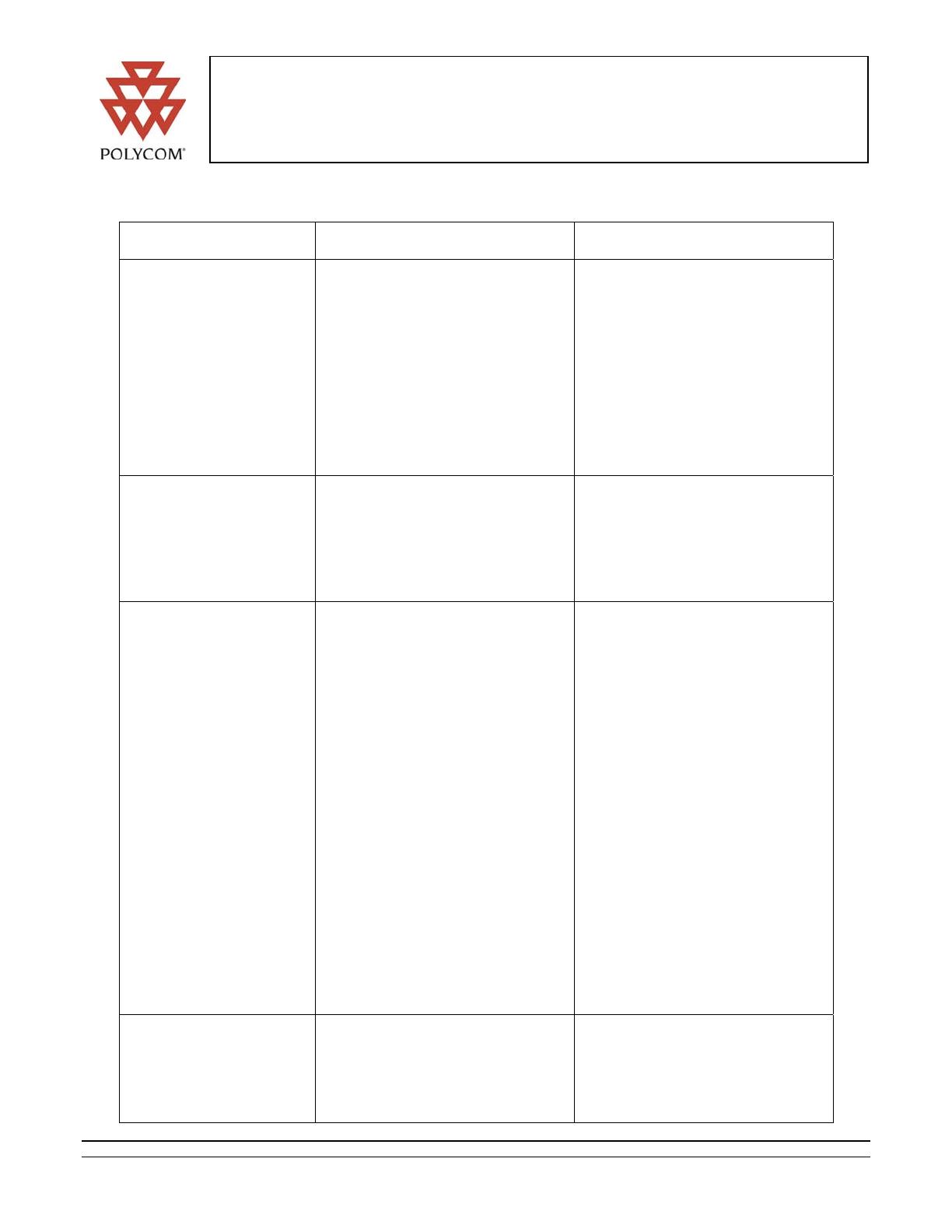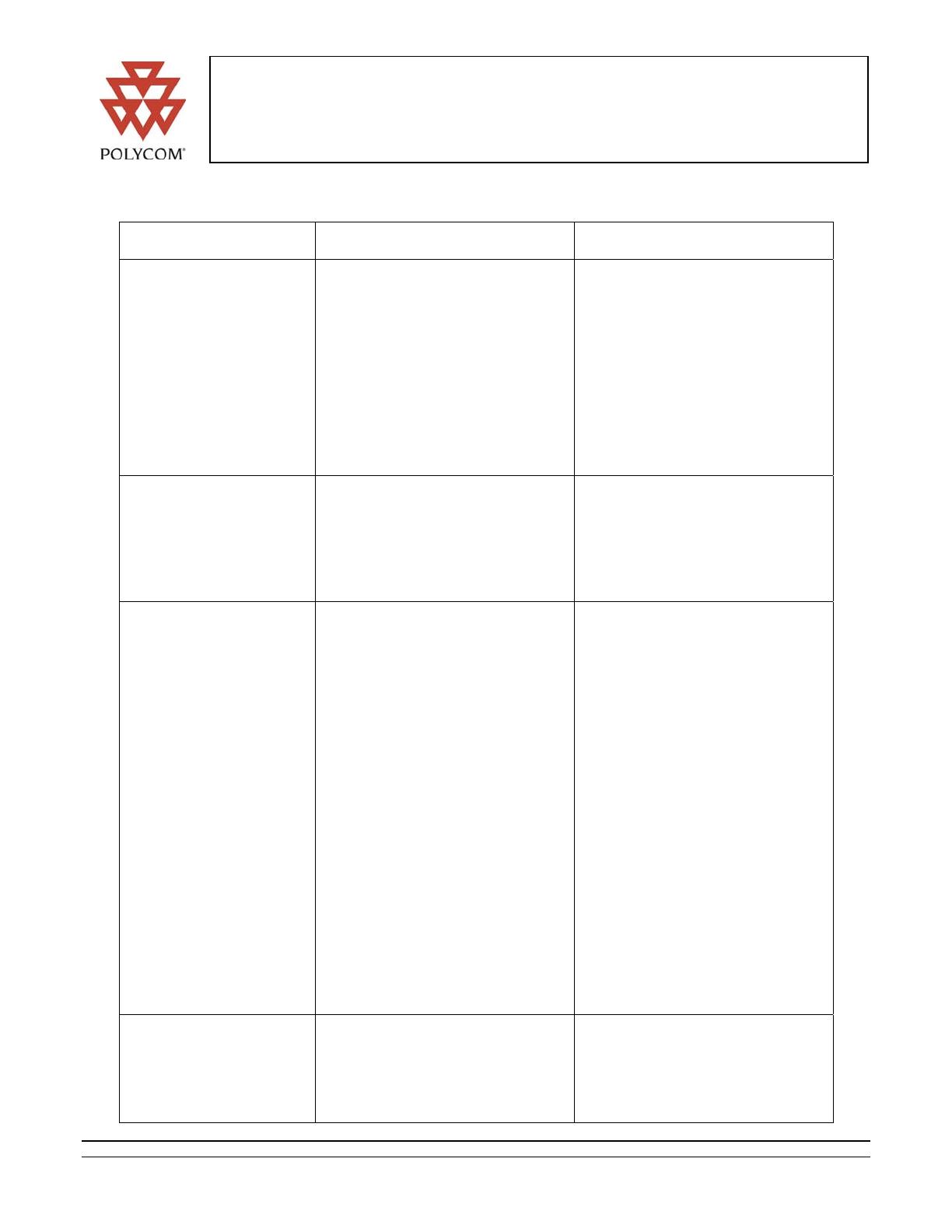
Polycom VSX 7000
Product Reference Guide
October, 2003
Four key elements describe how People+Content revolutionized the collaboration experience:
People+Content Traditional Videoconferencing
Experience
Resolution and Frame
Rate
People+Content ensures that the
appropriate resolution and frame
rates are used for content and for
people. Example, in a meeting
where participants need to view
content (like a financial
spreadsheet) as well as the other
people in the meeting, it is best to
view the content at the highest
possible resolution and to view
people so that motion is handled
smoothly.
Traditional videoconferencing
systems work within the bounds of
the standards for the quality of
people resolution at the far-end.
The result is that the resolution is
tuned for people and content is
compromised and often unusable
for participants.
Dual Images/Dual
Streams
With Dual Images, users can see
both the people and the content
live images simultaneously.
Traditional videoconferencing
systems will transmit either the
people view (main or auxiliary
camera) or a content view
(document camera, laptop, etc.)
Dual Display
Configurations
With People+Content, participants
have the option to see people on a
dedicated people display and
content on a separate high
resolution content display.
In a videoconference call, content
is viewed on a high-resolution
display (XGA) as is normally done
in a conference room. This means
that companies can integrate their
existing meeting tools (like an
InFocus projector) into the
experience.
In a dual-display configuration
people and content are treated the
same. They are displayed on the
main monitor. Therefore
participants see either remote
people or content on the main
monitor, not both. The second
monitor is used for viewing
snapshots or the near end. This is
awkward, not only for the far-end
participants, but for the sender
who has no way of knowing what
the far end is seeing on the
second display.
In a videoconference call, content
is displayed on a TV monitor
versus an optimal projector
display.
Single Focus on
Content (also known as
“What you see, they
see”, synchronized
content)
People+Content displays only one
content source at a time. All
locations see that content:
Imagine a point-to-point video call
between ABC Co. and XYZ Co. to
finalize a contract. With
More than one content source can
be viewed at the same time by
different participants. Imagine the
same two companies negotating a
contract. During this point-to-point
video call, both have their version
Polycom Confidential Subject to change without notice Page: 12 of 17