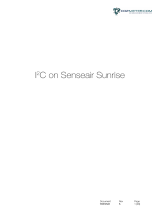The Infineon JOYSTICK FOR 3D 2 GO KIT is a compact and easy-to-use development kit that allows you to quickly and easily evaluate the capabilities of the TLE5012B 3D Hall sensor. With its intuitive graphical user interface, the kit provides a comprehensive overview of the sensor's features and functionalities. You can use the kit to measure magnetic fields in three dimensions, visualize the data in real time, and log data for further analysis. The kit also includes a variety of accessories, such as a magnetic field generator and a USB cable, to help you get started right away.
The Infineon JOYSTICK FOR 3D 2 GO KIT is a compact and easy-to-use development kit that allows you to quickly and easily evaluate the capabilities of the TLE5012B 3D Hall sensor. With its intuitive graphical user interface, the kit provides a comprehensive overview of the sensor's features and functionalities. You can use the kit to measure magnetic fields in three dimensions, visualize the data in real time, and log data for further analysis. The kit also includes a variety of accessories, such as a magnetic field generator and a USB cable, to help you get started right away.










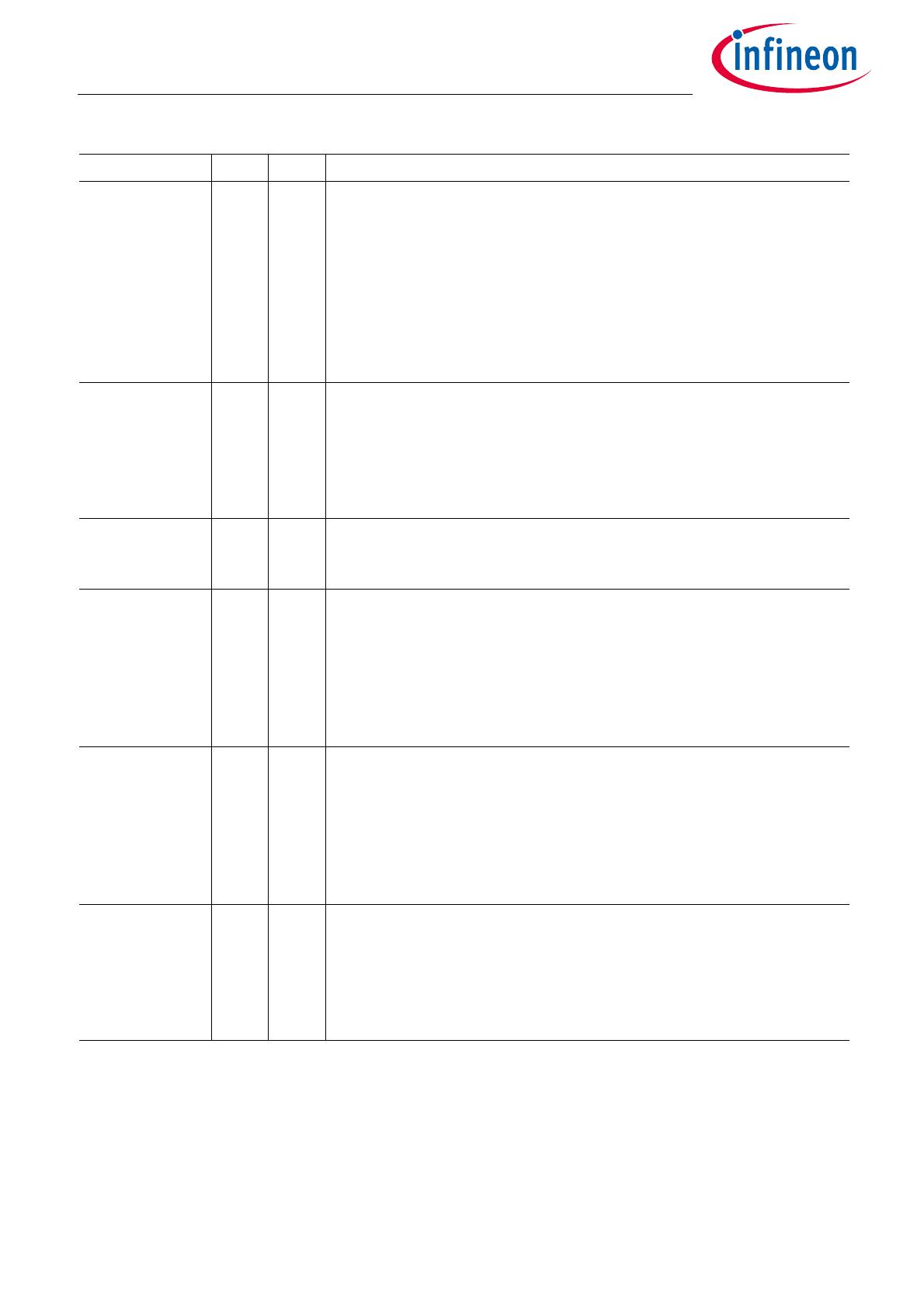









-
 1
1
-
 2
2
-
 3
3
-
 4
4
-
 5
5
-
 6
6
-
 7
7
-
 8
8
-
 9
9
-
 10
10
-
 11
11
-
 12
12
-
 13
13
-
 14
14
-
 15
15
-
 16
16
-
 17
17
-
 18
18
-
 19
19
-
 20
20
-
 21
21
-
 22
22
-
 23
23
-
 24
24
-
 25
25
-
 26
26
-
 27
27
Infineon JOYSTICK FOR 3D 2 GO KIT User manual
- Type
- User manual
- This manual is also suitable for
The Infineon JOYSTICK FOR 3D 2 GO KIT is a compact and easy-to-use development kit that allows you to quickly and easily evaluate the capabilities of the TLE5012B 3D Hall sensor. With its intuitive graphical user interface, the kit provides a comprehensive overview of the sensor's features and functionalities. You can use the kit to measure magnetic fields in three dimensions, visualize the data in real time, and log data for further analysis. The kit also includes a variety of accessories, such as a magnetic field generator and a USB cable, to help you get started right away.
Ask a question and I''ll find the answer in the document
Finding information in a document is now easier with AI
Related papers
Other documents
-
 SenseAir HC-R User guide
SenseAir HC-R User guide
-
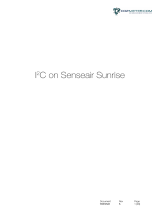 Co2meter Senseair Sunrise 1% CO2 Sensor User guide
Co2meter Senseair Sunrise 1% CO2 Sensor User guide
-
NXP MWPR1516 Reference guide
-
Analog Devices MicroConverter ADuC832 User manual
-
NXP S08PB Reference guide
-
NXP S08PT Reference guide
-
NXP S08RN Reference guide
-
NXP S08PA Reference guide
-
NXP KL2x Reference guide
-
NXP S08RN Reference guide