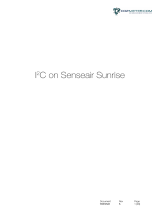Page is loading ...


Table of contents:
1. I2C protocol ....................................................................................................................................... 3
1.1. I2C bus ..................................................................................................................................... 3
1.2. I2C data transfer ....................................................................................................................... 4
1.3. Abbreviations ........................................................................................................................... 5
1.4. References .............................................................................................................................. 6
2. I2C on Senseair Sunrise and Sunlight .............................................................................................. 7
2.1. I2C settings .............................................................................................................................. 7
2.1.1 Senseair Sunrise and Sunlight I2C settings ......................................................................... 7
2.1.2 I2C read only registers ......................................................................................................... 9
2.1.3 I2C read/write registers ...................................................................................................... 13
3. Examples ........................................................................................................................................ 19
3.1. Read Error Status and gas concentration ............................................................................. 19
3.1.1 Example using repeated start: ........................................................................................... 19
3.1.2 Example not using repeated start: ..................................................................................... 19
3.2. Set measurement mode to single measurement mode ........................................................ 20
3.3. Start single measurement ...................................................................................................... 20
3.4. Sequence for single measurement mode, sensor enabled/disabled by EN pin .................... 21
3.5. Enable/Disable ABC .............................................................................................................. 26
3.5.1 Enable ABC: ...................................................................................................................... 26
3.5.2 Disable ABC: ..................................................................................................................... 28
3.6. Enable/Disable dynamic IIR filter .......................................................................................... 29
3.6.1 Enable dynamic IIR filter. ................................................................................................... 29
3.6.2 Disable static and dynamic IIR filter. ................................................................................. 30
3.7. Calibration .............................................................................................................................. 31
3.7.1 Background Calibration ..................................................................................................... 31
3.8. I2C address ............................................................................................................................ 35
3.9. Enable/Disable pressure compensation ................................................................................ 37
3.9.1 Enable pressure compensation. ........................................................................................ 37
3.9.2 Disable pressure compensation. ....................................................................................... 38
3.10. Write pressure to sensor ....................................................................................................... 39
4. Revision history .............................................................................................................................. 40

1. I2C protocol
I2C is a communication protocol invented by Philips Semiconductor for communication between a
controller (or multiple controllers) and a single or multiple target devices. It is commonly used for intra-
board low speed communications [1].
1.1. I2C bus
I2C requires only two bus lines, serial data line (SDA) and serial clock line (SCL), Figure 1 is an
example of an I2C bus with three targets and one controller. Both SDA and SCL are bidirectional lines
that should be connected to a positive voltage via a current source or pull-up resistors. The output
stages of devices connected to the bus must have an open-drain or open-collector to perform the
wired AND logic, an example is shown in Error! Reference source not found..
Figure 1. I2C Bus
Figure 2. Structure of SDA/SCL ports

1.2. I2C data transfer
Every I2C transmission starts with a START condition and ends with a STOP condition, however a
transmission can contain repeated START conditions. A high to low transition on SDA line while SCL
is high defines a START condition. A low to high transition on the SDA line while SCL is high defines a
STOP condition. Figure 2 shows both a START and a STOP condition.
SDA
SCL
START condition
SDA
SCL
STOP condition
Figure 2. START and STOP conditions
One data bit is transferred each clock pulse of SCL. Reading of SDA is done when SCL is high and
SDA is only allowed to change when SCL is low. Every data byte is followed by one ACK/NACK bit. It
is always the receiving device that does the ACK/NACK, for example when controller a has written 8
bits to a target the controller releases SDA and the target should drive SDA low before SCL goes high
to ACK the transmission.
Figure 3 and
Figure 4 show examples of transmissions with ACK and NACK bits.
SDA
SCL
MSB LSB ACK
1 1 10 0 0 0 0 ACK
Figure 3. 0xD0 (11010000b) and ACK
SDA
SCL
MSB LSB ACK
1 1 10 0 0 0 0 NACK
STOP
Figure 4. 0xD0 (11010000b), NACK and STOP
The first byte sent after a START condition is always an address byte, the address itself is 7 bits (10
bits address mode exist but is not covered in this document) and the least significant bit is used as
direction bit (R/W). If the least significant bit is 0 it means the controller wants to write to the target, if
least significant bit is 1 it means that the controller r wants to read from the target. When least
significant bit is 1 the target is intended to take control of SDA from next byte, but the controller still
controls SCL. When the controller wants to stop reading from the target it will NACK last byte sent by
the target and send a STOP condition.
If a receiving device, controller or target, needs additional time to for example evaluate a received byte
it can pause the data transfer by holding SCL low, this is called clock stretching. An example of clock
stretching is shown in
Figure 5.

SDA
SCL
LSB ACK
1 ACK
MSB
0 1
SCL held low by slave while
interrupts are serviced
Figure 5, Clock stretching
1.3. Abbreviations
Term
Description
LLSB
least least significant byte
LMSB
least most significant byte
LSB
least significant byte
MLSB
most least significant byte
MMSB
most most significant byte
MSB
most significant byte

1.4. References
[1] UM10204 I2C-Bus specification and Manual, NXP semiconductors
[2] TDE7318, Sunrise user guideline

2. I2C on Senseair Sunrise and Sunlight
2.1. I2C settings
The sensor acts as a target device on the I2C bus.
2.1.1 Senseair Sunrise and Sunlight I2C settings
Parameter
Value
Description
Controller/target mode
Target
Sensor will never initiate communication
Data rate
Up to 100kbit/s
(standard mode)
Addressing mode
7 bit
Address range
0 – 127
Default address is 0x68
Clock stretch
Yes
If sensor needs time to evaluate a received byte it
will hold SCL low.
Note: For articles 006-0-0002, 006-0-0007 please
refer to “Writing time to EE” and “Writing time to
RAM” as timeout intervals which sensor can hold
SCL to evaluate a received byte.
SCL pull-up
100kΩ
SDA pull-up
-
Wake-up
Wake up needed
Timeout
15ms
After any activity on the SDA line sensor will wake
up, sensor will enter sleep again after 15ms
without activity on the SDA line or after a
completed read or write cycle.
Writing time to EE
Articles 006-0-0002,
006-0-0007:
<25ms
Article 006-0-0008:
< 107ms
Write operations into (EE) registers require
relative long to process. If sensor is powered
down while EEPROM write operations are
ongoing it may result in corrupt parameters.
Writing time to RAM
<1ms
Table 1. Senseair Sunrise and Sunlight I2C settings
Since Senseair Sunrise/Sunlight only provides a 100kΩ pull-up resistor on the SCL line an external
pull-up resistor must be used for SDA. To be able to use data rates up to 100kbit it is in most cases
suitable to use pull-up resistors in the range 5kΩ - 15kΩ on both SCL and SDA. Information about how
to calculate appropriate pull-up resistor values can be found in [1]
Senseair Sunrise/Sunlight spend most of its time in deep sleep mode to minimise power consumption,
this have the effect that it is necessary to wake up the sensors before it is possible to communicate
with them. Sensor will wake up on a falling edge on SDA, it is recommended to send sensors address
to wake it up. When sensors address is used to wake up the sensor, the sensor will not acknowledge
this byte if it in sleep mode and will acknowledge it if sensor is already activated to process a
measurement or a previous communication attempt.

Communication sequence:
1) Wake up sensor by sending sensor address (START, sensor address, STOP).
Sensor will not ACK this byte. Note: Sensor will ACK the address if it was not in sleep
mode (for example, during measurements).
2) Normal I2C read/write operations. I2C communication must be started within 15ms after
the wake-up byte, each byte sent to or from the sensor sets the timeout to 15 ms. After
a complete read or write sequence sensor will enter sleep mode immediately.
SSlave
Address
Register
Address P
Start
Stop
ACK
ACK
SDA SSlave
Address
Start
NACK
P
Stop
SSlave
Address Data(n) Data(n + 1) Data(n + x) P
Stop
ACK
ACK
ACK
Start
NACK
ACK
Max 15ms
R/W = 0
R/W = 0
R/W = 1
Figure 6. Reading from Senseair Sunrise/Sunlight after wake up
SSlave
Address
Register
Address SSlave
Address Data(n) Data(n + 1) Data(n + x) P
Start
Stop
ACK
ACK
ACK
ACK
ACK
ACK
SDA SSlave
Address
Start
NACK
P
Stop
Start
R/W = 0
R/W = 0
R/W = 1
Figure 7. Reading from Senseair Sunrise/Sunlight after wake up using repeated start
SSlave
Address
Register
Address
Start
ACK
ACK
SDA SSlave
Address
Start
NACK
P
Stop
Data(n) Data(n + 1) Data(n + x) P
Stop
ACK
ACK
ACK
ACK
R/W = 0
R/W = 0
Figure 8. Writing to Senseair Sunrise/Sunlight

I2C register map
I2C registers are categorised into two groups: I2C read only registers (see table 2) and I2C
read/wright registers (see table 3.
2.1.2 I2C read only registers
Name
Register
number /
Address
Description (read only registers)
ErrorStatus
0x00 (MSB)
Bit
Error description
Suggested action
0
1
2

3
4
5
6
7
0x01 (LSB)
Bit
Error description
Suggested action
0
Fatal error
Indicates that initialization
of analog front end failed
Try to restart sensor by power
on/off.
Contact local distributor.
1
I2C error
Attempt to read or write to
not exiting
addresses/registers
detected.
Try to restart sensor by power
on/off.
Check wires, connectors and
I2C protocol implementation.
Contact local distributor.
2
Algorithm error
Corrupt parameters
detected.
Try to restart sensor by power
on/off.
Contact local distributor.
3
Calibration error
Indicates that calibration
has failed (ABC, zero,
background or target
calibration).
Try to repeat calibration.
Ensure that the environment is
stable during calibration.
4
Self-diagnostics error
For articles 006-0-0008:
Try to restart sensor by power
on/off.
Contact local distributor.
5
Out of range
6
Memory error
Error during memory
operations
Try to restart sensor by power
on/off.
Contact local distributor.

7
No measurement
completed
Bit set at startup, cleared
after first measurement
0 – First measurement cycle
completed
1 – No measurement
completed
If sensor is used in single
measurement mode and
powered down between
measurements this bit can be
used to verify started
measurement cycle has
finished
Reserved
0x02
Reserved
0x03
Reserved
0x04
Reserved
0x05
0x06 (MSB)
See [2] for
0x07 (LSB)
Temperature
0x08 (MSB)
Chip temperature. Signed 16 bit value, unit °C x100. For example,
register value = 2223 means 22.23°C.
0x09 (LSB)
Reserved
0x0A
Reserved
0x0B
Reserved
0x0C
Measurement
count
0x0D
Counter incremented after each measurement, range 0 – 255. The
counter wraps around after the maximum value is reached.
Counter value can for example be used by the host system to
ensure that the sensor has done a measurement since last time
measurement concentration was read.

Measurement
cycle time
0x0E (MSB)
Measurement cycle time shows current time in present
measurement cycle, incremented every 2 seconds. For example,
Measurement cycle time = 3 means 6 seconds has passed in
current measurement cycle. Value is set to 0 when sensor starts a
new measurement. This value can be used by the host system to
synchronize readings with sensor measurements.
0x0F (LSB)
0x10 (MSB)
0xA5
0x11 (LSB)
0x12 (MSB)
[2]
0x13 (LSB)
0x14 (MSB)
0x15 (LSB)
Reserved
Firmware type
0x2F
Reserved
0x38 (MSB)
0x39 (LSB)
Sensor Id
0x3A (MMSB)
Sensor Id. Unsigned 32 bit value.
0x3B (MLSB)
0x3C (LMSB)
0x3D (LLSB)
Reserved
0x3E
Reserved
0x3F
Table 2. I2C read only registers

2.1.3 I2C read/write registers
Name
Register
number /
Address
Description (read/write registers)
Reserved
0x80
Calibration
Status
0x81
These bits are set after successful calibrations. The bits need to be
cleared/reset by host system; it is recommended to do this before
starting a calibration.
Bit
Description
0
1
2
Factory calibration restored
3
ABC calibration
4
Target calibration
5
Background calibration
6
Zero calibration
7
Calibration
Command
0x82 (MSB)
Calibration is initiated by the commands in the table below. See [2]
for description of the different calibration modes.
It is recommended that Calibration status is cleared before initiating
a calibration.
Command
Name and description
0x7C02
Restore factory calibration.
Restores calibration parameters to factory
calibration values.
0x7C03
Forced ABC calibration.
Sensor will perform an ABC calibration after
receiving this command if sensor has valid ABC
data. The command can be used if one for some
reason wants to do an ABC adjustment before one
ABC period has passed (when a normal ABC
calibration is done).
This command only works if ABC is enabled, see
ABC period (addr 0x9A & 0x9B) and MeterControl
(addr 0xA5).
0x7C05
Target calibration.
Calibration using Calibration target (addr 0x84,
0x85) value as calibration target.
0x7C06
Background calibration
Calibration using ABC target as calibration target.
0x7C07
Zero calibration.
Calibration using 0 ppm gas as calibration target.
0x83 (LSB)

Calibration
Target
0x84 (MSB)
Calibration target used by target calibration
(0x82..0x83- 0x7C05 command).
0x85 (LSB)
Measured
concentration
Override
0x86 (MSB)
Default value = 32767 (no override). If a value lower than default is
written to the register both filtered and unfiltered measured
concentration will be set to this value after next measurement.
0x87 (LSB)
ABC Time
0x88 (MSB)
Time passed since last ABC calibration in hours.
If ABC is enabled when sensor is used in single measurement
mode and powered down between measurements, the host
system must read this register from the sensor after each
measurement, increment its value every hour and write back to
the sensor after each power on (enable) before a new
measurement is trigged.
0x89 (LSB)
ABC Par0
0x8A (MSB)
If ABC is enabled when sensor is used in single measurement
mode and powered down between measurements, these
registers must be read from the sensor after each
measurement and written back to the sensor after each power
on (enable) before a new measurement is trigged.
0x8B (LSB)
ABC Par1
0x8C (MSB)
0x8D (LSB)
ABC Par2
0x8E (MSB)
0x8F (LSB)
ABC Par3
0x90 (MSB)
0x91 (LSB)
Reserved
0x92
Start Single
Measurement
0x93
Writing 1 initiates a measurement if the sensor is configured for
single measurement mode.
Reserved
0x94
Measurement
Mode
(EE)
0x95
There are two measurement modes to choose between.
Value = 0, continuous measurement mode (default)
Value = 1, single measurement mode.
Note: A system reset is required after changing measurement
mode. New written data to the register can be read back after a
sensor reset is completed.
Measurement
Period (EE)
0x96 (MSB)
Measurement period in seconds (range from 2 to 65534). Odd
numbers will be rounded up to nearest even number.
Note: A system reset is required after changing configuration. New
written data to the register can be read back after a sensor reset is
completed. Default value is 16.
Note: Measurement period is only used in continuous measurement
mode
0x97 (LSB)

Number of
samples
(EE)
0x98 (MSB)
Note: New
written data to the register can be read back after a sensor reset is
completed.
Note:
0x99 (LSB)
ABC period (EE)
0x9A (MSB)
Period for ABC cycle in hours (range from 1 to 65534). Default is
180 hours.
ABC enabled by writing 1 to 65534 to addr 0x9A, 0x9B and bit 1 = 0
at addr 0xA4, 0xA5
ABC disabled by writing 0 or 65535 to addr 0x9A, 0x9B or bit 1 = 1
at addr 0xA4, 0xA5.
0x9B (LSB)
Reserved
0x9C
Clear
ErrorStatus
0x9D
Write any numbers to this register to clear the ErrorStatus
ABC Target
(EE)
0x9E (MSB)
Target value for background and ABC calibrations (ppm gas).
0x9F (LSB)
Reserved
0xA0
Static IIR filter
parameter
(EE)
0xA1
Parameter for static IIR filter, range from 2 – 10. A higher value
corresponds to a harder filtration. See [2] for details about IIR
filtration.
Reserved
0xA2
SCR
0xA3
The SCR register can be used to reset the sensor
Register value = 0xFF, sensor will reset/restart itself.
Reserved
0xA4
Meter control
(EE)
0xA5
Bit field used to enable/disable sensor functions
Bit
Description
0
0 - nRDY enabled (default)
1 - nRDY disabled
1
0 - ABC enabled (default)
1 - ABC disabled
2
0 – Static IIR filter enabled (default)
1 - Static IIR filter disabled
3
0 – Dynamic IIR filter enabled (default)
1 – Dynamic IIR filter disabled
To enable dynamic IIR filter both static IIR filter (bit2) and

dynamic IIR filter (bit3) must be enabled
4
5
6
7
EEPROM mapped register.
Reserved
0xA6
MB/I2C address
(EE)
0xA7
Sensor address, range 1 – 127 (0x01 – 0x7F). Default value is 104
(0x68). A sensor reset is needed to activate the new address.
EEPROM mapped register
Note: Sensor does not check validity of the I2C address, do not set
reserved or invalid I2C addresses.
Registers from address 0xC0 to 0xCD are mirrors of registers at addresses 0x80, 0x81, 0x92, 0x93, and
0x88 to 0x91. The reason for this is to make it possible to only write and read respectively one block of
read/write registers when sensor is used in single measurement mode and powered down between
measurements. See example at 3.4 for details.
Reserved
0xC0
Calibration
Status
0xC1
These bits are set after successful calibrations. The bits need to be
cleared/reset by host system; it is recommended to do this before
starting a calibration.
Bit
Description
0
1
2
Factory calibration restored
3
ABC calibration
4
Target calibration
5
Background calibration
6
Zero calibration
7
Reserved
0xC2
Start Single
Measurement
0xC3
Writing 1 to this register initiates a measurement if the sensor is
configured for single measurement mode.
ABC Time
0xC4 (MSB)
Time passed since last ABC calibration in hours.
If ABC is enabled when sensor is used in single measurement
mode and powered down between measurements, the host
system must read this register from the sensor after each
measurement, increment its value every hour and write back to
the sensor after each power on (enable) before a new
measurement is trigged.
0xC5 (LSB)
ABC Par0
0xC6 (MSB)
If ABC is enabled when sensor is used in single measurement

0xC7 (LSB)
mode and powered down between measurements, these
registers must be read from the sensor after each
measurement and written back to the sensor after each power
on (enable) before a new measurement is trigged.
ABC Par1
0xC8 (MSB)
0xC9 (LSB)
ABC Par2
0xCA (MSB)
0xCB (LSB)
ABC Par3
0xCC (MSB)
0xCD (LSB)
Filter Par0
0xCE (MSB)
If the sensor is used in single measurement mode with IIR filter
enabled and powered down between measurements, these
registers must be read from the sensor after each
measurement and written back to the sensor after each power
on (enable) before a new measurement is trigged.
0xCF (LSB)
Filter Par1
0xD0 (MSB)
0xD1 (LSB)
Filter Par2
0xD2 (MSB)
0xD3 (LSB)
Filter Par3
0xD4 (MSB)
0xD5 (LSB)
Filter Par4
0xD6 (MSB)
0xD7 (LSB)
Filter Par5
0xD8 (MSB)
0xD9 (LSB)
Filter Par6
0xDA (MSB)
0xDB (LSB)
0xDC (MSB)
0xDD (LSB)
0xDE
0xDF
Table 3 I2C read/write registers

3. Examples
3.1. Read Error Status and gas concentration
Reading Error Status and filtered measured gas concentration (
).
3.1.1 Example using repeated start:
S 0x68 0x00 S 0x68 0x00 0x00 P
Start
Stop
ACK
ACK
ACK
ACK
ACK
R/W = 0
R/W = 1
SDA S 0x68
Start
NACK
P
Stop
R/W = 0
Start
0x00 0x00
ACK
ACK
0x00
ACK
0x02 0x0C
ACK
NACK
0x00
ACK
In example Error Status = 0 (no error flags set) and measured concentration = 0x020C (524d).
3.1.2 Example not using repeated start:
S 0x68 0x00 S 0x68 0x00 P
Start
Stop
ACK
ACK
ACK
R/W = 0
R/W = 1
SDA S 0x68
Start
NACK
P
Stop
R/W = 0
Start
NACK
ACK
0x00
ACK
0x00
ACK
0x00
ACK
0x00
ACK
0x01
ACK
0xF2P
Stop
Max 15ms 0x00
ACK
In example Error Status = 0 (no error flags set) and measured concentration = 0x01F2 (498d).

3.2. Set measurement mode to single measurement mode
Write 1 to register Measurement Mode (0x95). Note that after measurement mode has been written to
the sensor it has to be restarted before it will change to the new measurement mode.
S 0x68 0x95 0x01 P
Start
Stop
ACK
ACK
ACK
R/W = 0
SDA S 0x68
Start
NACK
P
Stop
R/W = 0
3.3. Start single measurement
The single measurement command can be used if a host wants to control when Senseair Sunrise/
Sunlight measures, for example if one wants to use different measurement periods depending on time
of day or weekday.
If ABC is enabled, it is very important to ensure that measurements are performed when the sensor is
exposed to fresh air.
Write 1 to register Start Single Measurement (0xC3 or 0x93).
S 0x68 0xC3 0x01 P
Start
Stop
ACK
ACK
ACK
R/W = 0
SDA S 0x68
Start
NACK
P
Stop
R/W = 0
/