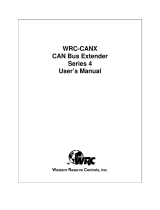turck RI360P1-DSU35TC-ELI-EXI Operating instructions
- Type
- Operating instructions

Instructions for Use
RI360P1-DSU35TC-ELI-EXI
Inductive Angle Sensor
with Analog Output

Contents
Hans Turck GmbH & Co. KG | T +49 208 4952-0 | [email protected] | www.turck.com V01.00 | 2023/06 | 2
Contents
1 About these instructions ...................................................................................................................3
1.1 Target groups ...................................................................................................................3
1.2 Explanation of symbols ..................................................................................................3
1.3 Other documents.............................................................................................................3
1.4 Feedback about these instructions ..............................................................................3
2 Notes on the product .........................................................................................................................4
2.1 Product identification .....................................................................................................4
2.2 Scope of delivery..............................................................................................................4
2.3 Turck service .....................................................................................................................4
3 For your safety.....................................................................................................................................5
3.1 Intended use .....................................................................................................................5
3.2 Obvious misuse ................................................................................................................5
3.3 General safety notes........................................................................................................5
3.4 Notes on Ex protection ...................................................................................................5
3.4.1 Requirements for Ex approvals ...................................................................................................5
4 Product description ............................................................................................................................6
4.1 Device overview...............................................................................................................6
4.1.1 Indication elements.........................................................................................................................6
4.1.2 Operating elements.........................................................................................................................6
4.2 Properties and characteristics.......................................................................................6
4.3 Functional principle ........................................................................................................7
4.4 Functions and operating modes...................................................................................7
4.5 Technical accessories ......................................................................................................8
5 Installing ............................................................................................................................................ 10
5.1 Mounting the sensor on ferrous shafts (Ø ≤ 14mm) or non-ferrous shafts ...... 10
5.2 Mounting the sensor on ferrous shafts (Ø > 14mm) ............................................. 11
6 Connection ........................................................................................................................................ 12
7 Commissioning................................................................................................................................. 13
8 Operation........................................................................................................................................... 14
8.1 LEDs ................................................................................................................................. 14
9 Setting................................................................................................................................................ 15
9.1 Setting via the Easy-Teach function.......................................................................... 16
10 Troubleshooting............................................................................................................................... 18
11 Maintenance ..................................................................................................................................... 19
12 Repair ................................................................................................................................................. 19
12.1 Returning devices ......................................................................................................... 19
13 Disposal.............................................................................................................................................. 19
14 Technical data................................................................................................................................... 20
15 Appendix ........................................................................................................................................... 21
15.1 Approvals and markings ............................................................................................. 21
16 Turck branches — contact data .................................................................................................... 22

About these instructions
Feedback about these instructions
Hans Turck GmbH & Co. KG | T +49 208 4952-0 | [email protected] | www.turck.com V01.00 | 2023/06 | 3
1 About these instructions
These instructions describe the setup, functions and use of the product and help you to oper-
ate the product according to its intended purpose. Read these instructions carefully before us-
ing the product. This will prevent the risk of personal injury and damage to property. Keep
these instructions safe during the service life of the product. If the product is passed on, pass on
these instructions as well.
1.1 Target groups
These instructions are aimed at qualified personnel with knowledge of explosion protection
(e.g. EN 60079-14 etc.) and must be carefully read by anyone mounting, commissioning, oper-
ating, maintaining, dismantling or disposing of the device.
1.2 Explanation of symbols
The following symbols are used in these instructions:
DANGER
DANGER indicates a hazardous situation with a high level of risk, which, if not
avoided, will result in death or serious injury.
WARNING
WARNING indicates a hazardous situation with a medium level of risk, which, if not
avoided, will result in death or serious injury.
CAUTION
CAUTION indicates a hazardous situation with a medium level of risk, which, if not
avoided, will result in moderate or minor injury.
NOTICE
CAUTION indicates a situation which, if not avoided, may cause damage to property.
NOTE
NOTE indicates tips, recommendations and important information about special ac-
tion steps and issues. The notes simplify your work and help you to avoid additional
work.
uMANDATORY ACTION
This symbol denotes actions that the user must carry out.
aRESULT OF ACTION
This symbol denotes the relevant results of an action.
1.3 Other documents
Besides this document, the following material can be found on the Internet at www.turck.com:
nData sheet
nEU declarations of conformity (current version)
nQuick Start Guide
nApprovals
1.4 Feedback about these instructions
We make every effort to ensure that these instructions are as informative and as clear as pos-
sible. If you have any suggestions for improving the design or if some information is missing in
the document, please send your suggestions to [email protected].

Notes on the product
Turck service
Hans Turck GmbH & Co. KG | T +49 208 4952-0 | [email protected] | www.turck.com V01.00 | 2023/06 | 4
2 Notes on the product
2.1 Product identification
These instructions apply to the following angle sensors:
nRI360P1-DSU35TC-ELI-EXI
2.2 Scope of delivery
The delivery consists of the following:
nSensor
nPositioning element P1-RI-DSU35TC
nCountersunk screw M6×25
n2 cylinder screws M5×12
n2 lock washers A5
n2 cable glands (blue)
nDummy plug
2.3 Turck service
Turck supports you in your projects – from the initial analysis right through to the commission-
ing of your application. The Turck product database at www.turck.com offers you several soft-
ware tools for programming, configuring or commissioning, as well as data sheets and CAD
files in many export formats.
The contact data for Turck branches is provided at [}22].

For your safety
Notes on Ex protection
Hans Turck GmbH & Co. KG | T +49 208 4952-0 | [email protected] | www.turck.com V01.00 | 2023/06 | 5
3 For your safety
The product is designed according to state of the art technology. Residual hazards, however,
still exist. Observe the following safety instructions and warnings in order to prevent danger to
persons and property. Turck accepts no liability for damage caused by failure to observe these
safety instructions.
3.1 Intended use
The inductive angle sensors RI…DSU35… record angles in the range of 0…360° without mak-
ing contact. The devices with analog output have a teach button in the terminal chamber and
are suitable for operation in Zone1 and Zone21.
The device must only be used as described in these instructions. Any other use is not in accord-
ance with the intended use. Turck accepts no liability for any resulting damage.
3.2 Obvious misuse
nThe devices are not safety components and must not be used for personal or property pro-
tection.
3.3 General safety notes
nThe device meets the EMC requirements for the industrial areas. When used in residential
areas, take measures to prevent radio frequency interference.
nThe device must only be fitted, installed, operated, parameterized and maintained by trained
and qualified personnel.
nOnly use the device in compliance with the applicable national and international regula-
tions, standards and laws.
3.4 Notes on Ex protection
nWhen using the device in Ex areas, the user must have knowledge of explosion protection
(IEC/EN 60079-14 etc.).
nObserve national and international regulations for explosion protection.
nOnly use the device within the permissible operating and ambient conditions (see certifica-
tion data and Ex approval specifications).
nNever connect equipment to intrinsically safe circuits if this equipment was previously used
once in non-intrinsically safe circuits.
3.4.1 Requirements for Ex approvals
nAvoid static charging if the device will be used in the following areas: GroupIIC or GroupIIA
or IIB, where the Ga protection level is required.
nDo not use the device in areas with a Ga protection level if the ambient temperature exceeds
80°C.

Product description
Properties and characteristics
Hans Turck GmbH & Co. KG | T +49 208 4952-0 | [email protected] | www.turck.com V01.00 | 2023/06 | 6
4 Product description
The inductive angle sensors of the RI360…DSU35TC… product series measure angular move-
ments up to 360°. The sensor and the positioning element are fully potted and designed as two
independent and fully sealed units with protection to IP68 and IP69K, which work together
without contact. Due to their functional principle, the sensors are immune to electromagnetic
interference. The positioning elements with the optionally available adapter sleeves can be
mounted on ferritic and non-ferritic shafts with a diameter of up to 30mm. Mounting kits are
available for mounting on larger rotary actuators.
The devices feature an analog output with a teach-in function. Teaching-in is carried out via a
switch in the terminal chamber. An output signal between 4 and 20mA is output via the angu-
lar position of the positioning element.
4.1 Device overview
35.4
76
11.5
M20 x 1.5
ø 40.5
30
60
23
8
ø 5.4 (4 x)
LED
4.1.1 Indication elements
The devices have a green operating voltage LED and a yellow status LED.
4.1.2 Operating elements
Start and end points for analog signals can be set via the teach button installed in the terminal
chamber and the effective direction of the encoder can be changed.
4.2 Properties and characteristics
nRectangular, housing DSU35
nPlastic, PP-GF30
nDetection of angular positions from 0 to 360°
nMeasuring range can be adjusted via teach button in the terminal chamber
nAnalog output, 4…20mA
nImmune to electromagnetic interference
n14…30VDC

Product description
Functions and operating modes
Hans Turck GmbH & Co. KG | T +49 208 4952-0 | [email protected] | www.turck.com V01.00 | 2023/06 | 7
4.3 Functional principle
The angle sensors work contact-free on the basis of the inductive resonator measuring prin-
ciple. This measuring principle allows for a design with a fully potted sensor housing without
seals that is separate from the positioning element. Magnetic fields disturb the measuring pro-
cess very little because the positioning element is not based on a magnet but on an inductive
coil system where the sensor and positioning element (resonator) form an oscillating circuit.
The device provides an output signal that corresponds to the angle of the positioning element.
4.4 Functions and operating modes
Output function
The device has an adjustable current output that outputs a current signal in the range of
4…20mA in the same way as the positioning element. If the positioning element is not detec-
ted, for example due to damage to the shaft, the output signal increases to a fault level of
22mA.
NOTE
During the teaching-in process, the loop current is 22mA.
n4…20mA
A
I [mA]
B
A
B
4
20
Fig.1: Output signal curve at factory setting — CW rotation direction
Setting options via teach button
The following settings can be made using the teach button in the terminal chamber:
nDesired measuring range with start and end values
nEffective direction of the encoder
nReset to factory settings

Product description
Technical accessories
Hans Turck GmbH & Co. KG | T +49 208 4952-0 | [email protected] | www.turck.com V01.00 | 2023/06 | 8
4.5 Technical accessories
Dimension drawing Type ID Description
34
ø 40.5
P1-RI-DSU35 6901086 Positioning element for inductive angle sensors DSU35
for rotary actuators; mounting on connection shaft with
countersunk screw M6×25
34
ø 40.5ø 15.88
20.5
P4-RI-DSU35 100002204 Positioning element for inductive angle sensors DSU35
for rotary actuators;
mounting on connection shaft (shaft extension) 5/8″
with set screw
ø 40
80 (130)
45
Sensor
30
20 10
ø max. 65
ø max. 30
BTS-DSU35-Z01 6900229 Mounting kit for dual sensors for larger rotary actuators;
Ø spacer plate and snap ring: max. 65mm;
hole pattern on flange: 30×80 mm (30×130mm);
connection shaft (shaft extension) height:
20mm/Ø max. 30mm
ø 40
80 (130)
55
40
20
ø max. 65
Sensor
BTS-DSU35-Z02 6900230 Mounting kit for dual sensors for larger rotary actuators;
Ø spacer plate and snap ring: max. 65mm;
hole pattern on flange: 30×80mm (30×130mm);
connection shaft (shaft extension) height:
20mm/Ø max. 45mm
ø 40
130
65
Sensor
50
30
ø max. 110
ø max. 70
BTS-DSU35-Z03 6900231 Mounting kit for dual sensors for larger rotary actuators;
Ø spacer plate and snap ring: max. 110mm;
hole pattern on flange: 30×130mm;
connection shaft (shaft extension) height:
30mm/Ø max. 70mm
ø 40
80 (130)
45 Sensor
10
ø max. 65
30
ø max. 30
BTS-DSU35-Z07 6900403 Mounting kit for dual sensors for larger rotary actuators;
Ø spacer plate and snap ring: max. 110mm;
hole pattern on flange: 30×130mm;
connection shaft (shaft extension) height:
50mm/Ø max. 75mm

Product description
Technical accessories
Hans Turck GmbH & Co. KG | T +49 208 4952-0 | [email protected] | www.turck.com V01.00 | 2023/06 | 9
Dimension drawing Type ID Description
120
110
117
12.5
IMX12-
AI01-1I-1IU-
H0/24VDC
7580313 Isolating transducer; 1-channel; power supply of pass-
ive 2-wire isolating transducers with HART communica-
tion, connection of active 2-wire transmitters, SIL2 acc.
to IEC61508; Ex-proof version; selectable with either
current source/sink or voltage output; removable screw
terminals; 24VDC power supply
120
110
117
12.5
IMX12-
AI01-2I-2IU-
H0/24VDC
7580305 Isolating transducer; 2-channel; power supply of pass-
ive 2-wire isolating transducers with HART communica-
tion as well as connection of active 2-wire transmitters,
SIL2 acc. to IEC61508; Ex-proof version; selectable with
either current source/sink or voltage output; removable
screw terminals; 24 VDC power supply

Installing
Mounting the sensor on ferrous shafts (Ø ≤ 14mm) or non-ferrous shafts
Hans Turck GmbH & Co. KG | T +49 208 4952-0 | [email protected] | www.turck.com V01.00 | 2023/06 | 10
5 Installing
The device can be mounted without mounting accessories on rotating shafts made from fer-
rous material with diameters of up to 14mm or on non-ferrous shafts. For ferrous shafts with
larger diameters, mounting kit BTS-DSU35-Z02 is required:
NOTICE
Insufficient clearance from metal surrounding the positioning element
Loss of function due to weakening of the oscillating circuit!
Ensure sufficient clearance between the surrounding area and positioning ele-
ment.
Carry out a function test prior to commissioning.
nAvoid static charges on plastic devices and cables.
nDo not mount the device in a dust flow and avoid build-up of dust deposits.
nProtect devices and cables against mechanical damage.
nTo avoid contamination, remove the housing covers and plug only shortly before mounting.
5.1 Mounting the sensor on ferrous shafts (Ø ≤ 14mm) or non-ferrous shafts
19.75
≤ ø14
0.65
0.65
Fig.2: Mounting the sensor — shaft diameter of up to 14mm
The positioning element must be centered within the sensor's detection range. The following
prerequisites must be fulfilled for this purpose:
nThe shaft protrudes 19.75mm from the mounting surface.
nThe shaft features a groove as anti-rotation protection for the positioning element.
Screw the sensor on to the mounting surface.
Fit the positioning element on the shaft.
Align the positioning element in the center of the sensor's detection range. The ideal dis-
tance to the upper and lower sensor edge is 0.65mm.
Attach the positioning element. The nominal distance between the sensor and position-
ing element is 1mm.

Installing
Mounting the sensor on ferrous shafts (Ø > 14mm)
Hans Turck GmbH & Co. KG | T +49 208 4952-0 | [email protected] | www.turck.com V01.00 | 2023/06 | 11
5.2 Mounting the sensor on ferrous shafts (Ø > 14mm)
> ø14
0.25
0.65
0.65
ø 30
4
4
Fig.3: Mounting the sensor — shaft diameter greater than 14mm
Mounting kit BTS-DSU35-Z02 allows the device to be mounted on rotating shafts made from
ferrous material with a diameter greater than 14mm.
The positioning element must be centered within the sensor's detection range. The following
prerequisites must be fulfilled for this purpose:
nThe shaft is flush with the mounting surface.
nThe shaft features a groove as anti-rotation protection for the positioning element.
Insert a spacer plate (0.25mm) between the sensor and the mounting surface.
Screw the sensor on to the spacer plate.
Fit mounting kit BTS-DSU35-Z02 on the shaft.
Fit the positioning element on mounting kit BTS-DSU35-Z02.
Align the positioning element in the center of the sensor's detection range. The ideal dis-
tance to the upper and lower sensor edge is 0.65mm.
Attach the positioning element. The nominal distance between the sensor and position-
ing element is 1mm.

Connection
Hans Turck GmbH & Co. KG | T +49 208 4952-0 | [email protected] | www.turck.com V01.00 | 2023/06 | 12
6 Connection
5 IN1
6 IN2
7 OUT1
8 OUT2
2
3
1
4 Easyteach
–
+
I
Fig.4: Wiring diagram
Fig.5: Removing the housing part
Open the terminal chamber via the external cable glands and remove the housing part.
Insert stranded wires with a stripped length of 6mm and suitable wire end sleeves into
the terminal chamber.
Connect the connection cable to the connector strip according to the wiring diagram.
Close the housing and secure the screws.
Connect the open end of the connection cable to the power source and/or evaluation
devices in accordance with the wiring diagram.

Commissioning
Hans Turck GmbH & Co. KG | T +49 208 4952-0 | [email protected] | www.turck.com V01.00 | 2023/06 | 13
7 Commissioning
After connecting and switching on the power supply, the device is automatically ready for op-
eration.

Operation
LEDs
Hans Turck GmbH & Co. KG | T +49 208 4952-0 | [email protected] | www.turck.com V01.00 | 2023/06 | 14
8 Operation
8.1 LEDs
LED Color/state Meaning
Operating voltage Green The sensor is supplied properly and the positioning
element is located in the detection zone.
Status Yellow The positioning element is in the measuring range
with limited signal quality (e.g. distance too great).
Yellow flashing The positioning element is not within the detection
range.

Setting
Hans Turck GmbH & Co. KG | T +49 208 4952-0 | [email protected] | www.turck.com V01.00 | 2023/06 | 15
9 Setting
The following parameters can be set via teaching-in:
Parameter Description
Start point The start of the analog measuring range is defined according
to the effective direction.
End point The end of the analog measuring range is defined according
to the effective direction.
Effective direction The effective direction of the encoder is set clockwise (CW) or
counterclockwise (CCW).
Factory setting Resets the sensor to factory settings.

Setting
Setting via the Easy-Teach function
Hans Turck GmbH & Co. KG | T +49 208 4952-0 | [email protected] | www.turck.com V01.00 | 2023/06 | 16
9.1 Setting via the Easy-Teach function
Teaching-in is carried out via the teach button in the terminal chamber. To actuate the teach
button, the housing must be removed.
During normal operation, the operating voltage LED lights up green. After successful teaching-
in, the operating voltage LED flashes green briefly.
Dismantling the housing
Loosen the screws on the housing.
Remove the housing part above the terminal chamber.
Fig.6: Removing the housing part
Setting options for the Easy-Teach function
2.
1.
3.
Fig.7: Carrying out the teaching-in procedure

Setting
Setting via the Easy-Teach function
Hans Turck GmbH & Co. KG | T +49 208 4952-0 | [email protected] | www.turck.com V01.00 | 2023/06 | 17
Setting the start point of the analog signal
Turn the positioning element to the desired start point (1).
Press the teach button for 3s (2).
aThe status LED flashes 1× yellow (3).
Setting the end point of the analog signal
To set the end point of the analog signal, a start point must be set.
Turn the positioning element to the desired end point (1).
Press the teach button for 5s (2).
aThe status LED flashes 2× yellow (3).
Set the encoder's effective direction clockwise (CW) or counterclockwise (CCW)
Hold down the teach button for 8s (2).
aThe status LED flashes 3× yellow (3).
Resetting the encoder to factory settings
Hold down the teach button for 12s (2).
aThe status LED flashes 4× yellow (3).
aThe set start and end points are reset to factory settings and the effective direction is
reset to CW.

Troubleshooting
Hans Turck GmbH & Co. KG | T +49 208 4952-0 | [email protected] | www.turck.com V01.00 | 2023/06 | 18
10 Troubleshooting
The strength of the resonance coupling is indicated by an LED. Any faults are indicated via the
LEDs.
If the device does not function as expected, first check whether ambient interference is present.
If there is no ambient interference present, check the connections of the device for faults.
If there are no faults, there is a device malfunction. In this case, decommission the device and
replace it with a new device of the same type.

Maintenance
Returning devices
Hans Turck GmbH & Co. KG | T +49 208 4952-0 | [email protected] | www.turck.com V01.00 | 2023/06 | 19
11 Maintenance
Ensure regularly that the plug connections and cables are in good condition.
The devices are maintenance-free, clean dry if required.
12 Repair
The device must not be repaired by the user. Take defective devices out of operation and re-
turn them to Turck for an error analysis. Observe our return acceptance conditions when re-
turning the device to Turck.
12.1 Returning devices
If a device has to be returned, bear in mind that only devices with a decontamination declara-
tion will be accepted. This is available for download at
http://www.turck.de/de/produkt-retoure-6079.php
and must be completely filled in, and affixed securely and weather-proof to the outside of the
packaging.
13 Disposal
The devices must be disposed of properly and do not belong in the domestic waste.

Technical data
Hans Turck GmbH & Co. KG | T +49 208 4952-0 | [email protected] | www.turck.com V01.00 | 2023/06 | 20
14 Technical data
Technical data
Measuring principle Inductive
Measuring range (A…B) 0…360°
Nominal distance 1mm
Repetition accuracy ≤ 0.025% of full scale
Linearity deviation ≤ 0.6% of full scale
Temperature drift ≤ ± 0.02%/K
Ambient temperature -25…+70 °C
Output type Absolute single-turn
Electrical data
Operating voltage 14…30VDC
Ripple ≤ 10% Uss
Insulation test voltage ≤ 0.5kV
Short-circuit protection Yes
Wire break/reverse polarity
protection
Yes/complete
Output function Two-wire, analog output
Current output 4…20mA
Diagnostics Positioning element not within detection range:
Output signal 22 mA
Load resistance, current
output
≤ [(UB -14V)/20mA] kΩ
Sampling rate 500Hz
Valve control Exi (max. 30V)
Internal capacitance (Ci)/
inductance (Li)
0nF/0μH
Mechanical data
Design Dual sensor for rotary actuators, DSU35
Dimensions 76×60×35.4mm
Flange type Flange without fixing element
Housing material Plastic, PP-GF30
Housing material of posi-
tioning element
Plastic, PA66 + PA6I/6T-GF40
Electrical connection Terminal chamber
Ambient conditions
Ambient temperature Max. ambient temperature, see appendix
Vibration resistance 55Hz (1mm)
Shock resistance 30g (11ms)
Degree of protection IP68, IP69K
MTTF 138 years acc. to SN 29500 (Ed. 99) 40°C
Included in delivery Positioning element P1-Ri-DSU35, countersunk screw M6×25,
2x cylinder screws M5×12, 2x lock washers A5, 2x cable glands
(blue), 1x dummy plug
Page is loading ...
Page is loading ...
Page is loading ...
Page is loading ...
-
 1
1
-
 2
2
-
 3
3
-
 4
4
-
 5
5
-
 6
6
-
 7
7
-
 8
8
-
 9
9
-
 10
10
-
 11
11
-
 12
12
-
 13
13
-
 14
14
-
 15
15
-
 16
16
-
 17
17
-
 18
18
-
 19
19
-
 20
20
-
 21
21
-
 22
22
-
 23
23
-
 24
24
turck RI360P1-DSU35TC-ELI-EXI Operating instructions
- Type
- Operating instructions
Ask a question and I''ll find the answer in the document
Finding information in a document is now easier with AI
Related papers
-
turck PSU67-3P-1MP-2M5-24200-F Operating instructions
-
turck TBPN-L1-FDIO1-2IOL User manual
-
turck RI360…-QR20-9F16B Operating instructions
-
turck PSU67-3P-1H2-1H0-24250 Operating instructions
-
turck PSU67-3P-1H2-1H0-24250-IOL Operating instructions
-
turck LI-Q25L…E Linear Position Sensors User manual
-
turck TBIP-L4-4FDI-4FDX Operating instructions
-
turck RES|REM PROFINET Operating instructions
-
turck QR24 Operating instructions
-
turck FS101 Operating instructions
Other documents
-
GHM TV125M / ST125M Owner's manual
-
 San Telequip SC10E4IG_L User manual
San Telequip SC10E4IG_L User manual
-
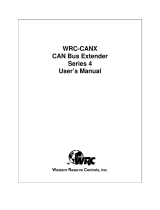 ProSoft Technology WRC-CANX Owner's manual
ProSoft Technology WRC-CANX Owner's manual
-
Festo CP Factory User manual
-
 LI-COR LI-7500 User manual
LI-COR LI-7500 User manual
-
Banner QS30 User manual
-
Emerson BW1 User manual
-
 Engel HBI2260 Operating instructions
Engel HBI2260 Operating instructions
-
Banner Photoelectric Sensor QS18 User manual
-
Banner FI22FP User manual