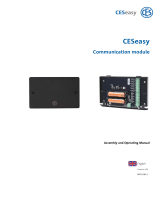Page is loading ...

Festo Didactic
CP Factory
02/2018
CP Factory
®
Manual
Basic module branch

2 © Festo Didactic CP Factory ° Basic module branch
Order number:
Status: 02/2018
Layout: 02/2018, Schober, Weiss
File Name: CP-F-BRANCH-GB-A002.doc
© Festo Didactic SE, 73770 Denkendorf, Germany, 2018
Internet: www.festo-didactic.com
E-Mail: did@de.festo.com
Intended use
This installation was developed and manufactured only for the use in basic and further training in
the fields of automation and communications. The training company and/or the training staff must
ensure that the trainees observe the safety precautions described in the accompanying manuals.
Furthermore this manual describes setup and possible uses of the singular stations. It contains all
information and data required for commissioning, maintenance and operation.
Festo Didactic accepts no liability for injury or harm to trainees, the training company and/or any
third parties which may occur when the installation is used beyond a genuine training situation,
except Festo Didactic has caused such injury or harm intentionally or by grossly negligence.
Experimenting on CP Factory / CP Lab systems with hazardous live voltage is not allowed.
This manual, all text and illustrations included, is protected by copyright. Any utilization outside the
limits of the copyright law and other than training purposes are not permissible without our definite
approval. This applies in particular to reproductions, operations, translations, micro filming and the
storing and processing into electronic systems. Distribution of this documentation, as well as
reproduction, use and spread of its contents is prohibited, insofar not permitted explicitly. Offences
are liable to compensation. All rights reserved, especially the right to execute registrations
concerning patents, designs for use and patterns.
Intended use also comprises observing all instructions in the operating manual and carrying out the
inspection and maintenance works.

Content
© Festo Didactic CP Factory ° basic module branch
3
Content
1 General safety instructions __________________________________________________________________ 5
1.1 Pictographs ___________________________________________________________________________ 6
1.2 Safety terminal sockets _________________________________________________________________ 7
1.3 Information for the electrical connection of the systems ______________________________________ 7
1.4 Handling the system ___________________________________________________________________ 8
1.4.1 Dangers when using the machine _____________________________________________________ 8
1.4.2 Safety precautions in normal operation ________________________________________________ 8
1.4.3 Dangers caused by electrical energy ___________________________________________________ 8
1.4.4 Dangers caused by pneumatic energy _________________________________________________ 8
1.4.5 Maintenance and fault clearance______________________________________________________ 8
1.4.6 Organizational measures ____________________________________________________________ 8
1.5 Staff _________________________________________________________________________________ 9
1.5.1 Instructions regarding the staff _______________________________________________________ 9
1.5.2 Training operations _________________________________________________________________ 9
1.5.3 Beyond training operations __________________________________________________________ 9
1.6 Commitment of the operator _____________________________________________________________ 9
1.7 Commitment of the trainees _____________________________________________________________ 9
2 Introduction _____________________________________________________________________________ 10
2.1 Warranty and liability __________________________________________________________________ 10
2.2 Important information _________________________________________________________________ 10
2.3 Resources ___________________________________________________________________________ 11
3 Design and function _______________________________________________________________________ 13
3.1 Transport ____________________________________________________________________________ 13
3.2 Set up ______________________________________________________________________________ 13
3.2.1 General notes ____________________________________________________________________ 13
3.3 The basic module branch _______________________________________________________________ 14
3.3.1 General information _______________________________________________________________ 14
3.4 Mechanical construction _______________________________________________________________ 16
3.4.1 Supply of the branch module ________________________________________________________ 20
3.5 Electrical assembly ____________________________________________________________________ 22
3.5.1 Wiring Diagram ___________________________________________________________________ 27
3.5.2 Emergency-Stop Structure __________________________________________________________ 29
3.5.3 Emergency-stop with central control __________________________________________________ 32
3.5.4 Connection of application module ____________________________________________________ 34
3.5.5 Pneumatic port of application module ________________________________________________ 36
3.5.6 Electrical connection of applications __________________________________________________ 37
3.6 Commissioning _______________________________________________________________________ 38
3.6.1 Pneumatic commissioning __________________________________________________________ 38
3.6.2 Electrical commissioning ___________________________________________________________ 38
3.7 Adjusting the sensors _________________________________________________________________ 39
3.7.1 Proximity switch (stopper Identsensor) _______________________________________________ 39
3.7.2 Proximity switch (stopper cylinder) ___________________________________________________ 41
3.7.3 Proximity switch (branch cylinder) ___________________________________________________ 43
3.8 Adjusting the one-way flow control valves _________________________________________________ 45

Content
4 © Festo Didactic CP Factory ° Basic module branch
3.9 Visual inspection _____________________________________________________________________ 47
3.10 Starting up _________________________________________________________________________ 47
4 Operation _______________________________________________________________________________ 48
4.1 General operating instructions __________________________________________________________ 48
4.1.1 Conduct guidelines ________________________________________________________________ 48
4.1.2 Operating guidelines ______________________________________________________________ 48
4.2 The control units of the basic module branch ______________________________________________ 49
4.2.1 Touch Panel ______________________________________________________________________ 50
4.3 Sequence description of the branch module _______________________________________________ 53
4.4 Switching on the station _______________________________________________________________ 57
4.4.1 Sequence Description Automatic ____________________________________________________ 57
4.4.2 Process description Cycle End _______________________________________________________ 57
4.5 Operating modes _____________________________________________________________________ 58
4.5.1 Automatic mode __________________________________________________________________ 58
4.5.2 Setting operation _________________________________________________________________ 58
4.6 Operating the HMI touch panel __________________________________________________________ 58
4.6.1 Menu architecture from operation panel ______________________________________________ 59
4.6.2 Menu navigation __________________________________________________________________ 60
4.6.3 Display operation modus ___________________________________________________________ 61
4.6.4 Operation mode Home _____________________________________________________________ 62
4.6.5 Operating mode Setup _____________________________________________________________ 68
4.6.6 Operation mode Parameters ________________________________________________________ 74
4.6.7 Operation mode System - settings ___________________________________________________ 79
4.7 Operator assistance and simulate application on free AP ____________________________________ 80
4.7.1 Generic sequence simulation ________________________________________________________ 81
4.7.2 Operator assistance with display of pictures ___________________________________________ 82
4.7.3 Operator assistance with call of htm-page _____________________________________________ 84
4.8 Automatic operation __________________________________________________________________ 85
4.8.1 Start automatic ___________________________________________________________________ 85
4.8.2 Stop automatic ___________________________________________________________________ 87
4.9 Manually describe the RFID tag__________________________________________________________ 88
5 Components _____________________________________________________________________________ 90
5.1 Electrical components _________________________________________________________________ 90
5.1.1 2 Quadrant Controller ______________________________________________________________ 90
5.2 PLC Siemens _________________________________________________________________________ 94
5.3 PLC Festo CECC _______________________________________________________________________ 95
5.4 Turck Interface _______________________________________________________________________ 96
5.5 Scalance Ethernet Switch ______________________________________________________________ 97
5.6 RFID with Ethernet ___________________________________________________________________ 100
5.7 RFID with CanBus ____________________________________________________________________ 104
5.7.1 Mini Terminal ____________________________________________________________________ 105
5.7.2 SYS link interface ________________________________________________________________ 109
5.8 Mechanic components ________________________________________________________________ 110
5.8.1 Motor of Conveyor _______________________________________________________________ 110
5.8.2 The stopper unit _________________________________________________________________ 111
5.8.3 The branch ______________________________________________________________________ 113
5.8.4 Transportation of the Basic Module branch ___________________________________________ 114

General safety instructions
© Festo Didactic CP Factory ° basic module branch
5
1 General safety instructions
The laboratory resp. the classroom must be equipped according to the rules of EN 50191:
• There must be Emergency Stop equipment in the training area and at least one Emergency Stop outside
the training area.
• The training area must be protected against any unauthorized switching-on, e.g. by key-operated
switches.
• The training area must be protected by fault current protective circuit (RCD).
– RCD circuit breaker with differential current ≤ 30 mA, type B.
• The training area must be protected by overcurrent protections -
– fuses or circuit breakers
• The training area must be supervised by a person who is responsible for the activities.
– This person must be a skilled electrician or a person instructed in electrical engineering with the
knowledge of all safety requirements and safety precautions on file.
• Any damaged device or faulty device may not be used.
– Any faulty or damaged device has to be blocked and removed from the training area.
General requirements regarding a safe operation of the devices:
• Do not lay cables over hot surfaces.
– Hot surfaces are marked with a corresponding warning symbol.
• The permitted power loads of cables and devices may not be exceeded.
– Do always compare the current values of the device, the cable and the fuse.
– In case of non-compliance, you have to use a separate upstream fuse as an appropriate overcurrent
protection.
• Any device with earth connection must always be grounded.
– If there is a ground connection (green-yellow laboratory socket) available, the connection to the
protective ground must always be effected. The protective ground must always be contacted first
(before voltage) and must only be separated last (after voltage separation).
• If not specified differently in the technical data, the device does not have an integrated fuse.

General safety instructions
6 © Festo Didactic CP Factory ° Basic module branch
1.1 Pictographs
This document and the described hardware contain information on possible dangers which may occur when
using the system improperly. The following pictographs are used:
Warning
This means that in case of disregarding the rules, serious personal injury or
material damage may occur.
Caution
This means that in case of disregarding the rules, personal injury or material
damage may occur.
Warning
This means that prior to any mounting, repair, maintenance or cleaning operations,
you have to switch off the device and to disconnect the power plug. Please
observe the manual, especially all information on safety. In case of disregarding,
serious personal injury or material damage may occur.
Warning
This means that you could burn yourself when touching hot surfaces
(temperatures up to 85 ° Celsius).
Important
Here you find important information for an appropriate handling of the machine.
Disregarding this symbol may lead to malfunctions at the machine or in its
surrounding area.
i
Information
This means that you obtain tips for the use and especially useful information.

General safety instructions
© Festo Didactic CP Factory ° basic module branch
7
1.2 Safety terminal sockets
If not specified differently in the technical data, the following colour coding applies for the power and signal
supplies with components of the FESTO Didactic learning system automation and technics.
Colour Meaning Colour Meaning
Voltage bigger protective low voltage, e.g.
supply voltage 90 to 400 V AC conductor (grey)
24 V DC
(red)
neutral conductor
(grey/blue)
0 V DC
(blue)
protective earth conductor
(green-yellow)
protective low voltage
signal input/signal output
(black)
The specified protection categories and the safety can only been guaranteed when using Festo Didactic
safety laboratory cables.
Any damaged or faulty safety laboratory cables have to be blocked instantly and to
be removed from the training area.
1.3 Information for the electrical connection of the systems
For the supply of the CP-Factory/ CP-Lab systems, according to the regulations of the EN 60204-1 (VDE
0113-1) part 8.2.8, a supply cable with an additional protective earth conductor is required. Since a leakage
current of > 10mA may flow depending on the expansion, an additional protective earth conductor with
10mm² is required.
See also DIN EN 60204-1.

General safety instructions
8 © Festo Didactic CP Factory ° Basic module branch
1.4 Handling the system
1.4.1 Dangers when using the machine
The system has been constructed in accordance with the state of the art and the recognized safety rules.
Nevertheless, there might occur dangers to life and limb of the user or a third person when used, as well as
negative impact on the system or on other material assets.
You may only use the system:
• for the intended use
• in excellent condition concerning safety regulations
Any faults which might affect the safety must be eliminated instantly!
1.4.2 Safety precautions in normal operation
Please use the system only if all safety devices are fully functional.
Please inspect the system regarding externally discernible damages and the functionality of the safety
devices at least before starting the operation.
Do not touch the running station.
Before any circuit assembly, disassembly or modifications in a circuit:
Switch off the compressed air supply and the power supply.
Observe the general safety regulations: DIN 58126 and VDE 0100.
1.4.3 Dangers caused by electrical energy
After finishing the maintenance works you have to check the safety devices regarding their function.
Only an electrically or electronically trained person is allowed to execute operations on the electrical supply.
The terminal boxes have to be kept close all of the time. Any access is only allowed if supervised by a
training person.
Please do not operate electrical limit switches manually when searching for an error, but use the tools.
Please do only use low voltage 24 VDC.
1.4.4 Dangers caused by pneumatic energy
Tubes coming off due to compressed air may cause injuries. Take away the pressure instantly.
Caution! When switching on the compressed air, the cylinders may drive in or out automatically.
Do not uncouple the tubes when under pressure. Exception: Debugging. In this case, you have to hold the
tube end tight. Do not exceed the permitted working pressure. See also data sheets.
1.4.5 Maintenance and fault clearance
Carry out all prescribed setting and servicing work in due time (see data sheets).
Protect the compressed air and the electrics against an accidental commissioning.
During all maintenance, servicing or repair works, the machine must be disconnected from the power supply
and the compressed air supply, and it must be protected against an unintentional restart.
Please check that all screw connections which have been loosened during the maintenance, servicing or
repair works are firmly seated.
1.4.6 Organizational measures
All existing safety equipment has to be checked regularly.

General safety instructions
© Festo Didactic CP Factory ° basic module branch
9
1.5 Staff
1.5.1 Instructions regarding the staff
Regarding the staff, there are basically two starting situations to be considered.
• activities during the training operation
• activities not connected with the training operations.
1.5.2 Training operations
The trainees are only allowed to work on the machine if supervised by a skilled person or the instructor.
Any activities concerning fault finding and elimination are controlled by the instructing person.
Safety regulations have to be observed here in particular.
1.5.3 Beyond training operations
All activities concerning maintenance, servicing and repair may only be executed by a person with
sufficiently professional qualifications.
1.6 Commitment of the operator
The operators commit themselves to only allowing the work at the CP-Factory/ CP-Lab to a person who:
• is familiar with the principle directions of work safety and accident prevention and has been instructed
in the handling of the CP-Factory / CP-Lab,
• has read and understood the safety chapter and the warnings in this manual.
The safety-conscious working of the staff should be checked at regular intervals.
1.7 Commitment of the trainees
Before they start work, all persons in charge of works at the system commit themselves to:
• read the safety chapter and the warnings in this manual,
• observe the basic principles about work safety and accident prevention.

Introduction
10 © Festo Didactic CP Factory ° Basic module branch
2 Introduction
2.1 Warranty and liability
Basically, our “General Terms and Conditions“ apply, which have been made available for the user since the
conclusion of the contract at the latest.
Any warranty and liability claims for personal or material damage will be excluded, if they result from one or
more of the following causes:
• any non-intended use of the system
• any improper mounting, commissioning, operating and servicing of the system
• any operating of the system with faulty safety devices or safety and protective devices which have not
been mounted properly or are not functioning
• any disregarding of the information in the manual concerning transport, storage, mounting,
commissioning, operation, servicing and setting-up of the system
• any unauthorized constructional alterations on the system
• insufficient monitoring of installation parts which are subject to wear and tear
• any improperly executed repairs
• any major emergencies caused by external influence and force majeure.
Festo Didactic herewith rules out any legal responsibility for damages of the trainee, the training company
and/or a third party which might occur when using the system beyond a genuine training situation, unless
the damage has been caused by Festo Didactic intentionally or due to gross negligence.
2.2 Important information
Knowing the basic safety instructions and the safety rules is a basic prerequisite for the safe handling and
the trouble-free operation of the system.
This manual contains the most important information in order to operate the system in a way that meets the
safety demands.
The safety instructions in particular have to be observed by any person working with the system.
Furthermore all rules and instructions concerning accident prevention applying to the deployment location
have to be observed.

Introduction
© Festo Didactic CP Factory ° basic module branch
11
2.3 Resources
The training equipment of the system consists of several resources. They are used depending on the
process selection.
The following resources are available:
Pallet carrier
These pallet carriers are available for transporting the pallets.
Pallet
These pallets are available for receiving always one workpiece.

Introduction
12 © Festo Didactic CP Factory ° Basic module branch
External production parts
Workpieces Description
CP back cover
no 111
CP board
no 120
CP fuse
no 130
CP front cover
no 210 - if there is a CNC milling machine integrated in the system, the front cover can also be produced
there , thus becoming a production part.
Production parts
Workpieces Description Workpieces Description
CP no fuse
no 211
CP part no fuse
no 1211
CP fuse on the left
No. 212
CP part fuse on the left
No. 1212
CP fuse on the right
no 213
CP part fuse on the right
no 1213
CP fuses both
no 214
CP part both fuses
no 1214
CP part customer
no 1210 freely selectable

Design and function
© Festo Didactic CP Factory ° basic module branch
13
3 Design and function
3.1 Transport
On delivery of the stations, special attention must be payed on transporting them only by a suitable
industrial truck.
The weight of a station may amount up to 500 kg.
i
Warning
Before the transport, all supply roads must be cleared to be passable for the
industrial truck. If necessary, you have to install warning signs or barrier tapes.
When opening the transport boxes you have to be very careful because additional
components like computers may also be delivered with the box and have to be
protected against dropping out.
Caution
If the transport box is opened and the possibly additional components are taken
out, you can remove the station and bring it to its place of destination. Please
check the stability of all profile connectors with an Allen key size 4-6. It might
happen that the connectors are loosened during the transport due to inevitable
vibrations. Please pay special attention to any protruding components, sensors or
other small parts may easily be damaged during an improper transport. Do not
grab the station at or even under the pedestals – high risk of being crushed or
jammed!
3.2 Set up
3.2.1 General notes
You have to install the system in a frost-free room with a maximum relative humidity of 70 % and a
maximum ambient temperature of 25 ° Celsius. In countries with a higher humidity or higher temperatures,
you have to install air-conditioning systems for constant ambient conditions. You first have to check any
electrical disturbing sources like welding systems, big motors and contactors regarding their EMC and if
necessary to shield them in order to obtain the values permitted in the guidelines. A stable ground is
essential for a trouble-free operation in order to avoid subsidences. You have to see for an appropriate
distance between the system and the wall. Keep away any dust from the station resulting from construction
works (covering).

Design and function
14 © Festo Didactic CP Factory ° Basic module branch
3.3 The basic module branch
3.3.1 General information
The basic module branch consists of a 1200 mm long two-track conveyor line. The conveyors are 80 mm
wide. On the rear side of the module, there is a two-track branch where carriers can be transferred outward
and inward in a loop. On the conveyors boards are transported on carriers.
The carriers are equipped with a read/write ID system. This ID system represents a very important part of
the CP Factory System. The carriers are written with the current data of the workpiece to be transported.
Thus all information required for the process is carried together with the workpiece/ carrier and is available
at every operating position.
It is possible to split the branch module into two parts, the back conveyor line with branch and the front
conveyor line. At the front conveyor line it is possible to mount an application; at the back conveyor line this
is not possible. Therefor the front conveyor line reacts like a basic module and is not explained in detail. All
processes in this manual are for the back conveyor line – also for the branch module.
CP Factory Basic module branch

Design and function
© Festo Didactic CP Factory ° basic module branch
15
Position Description
1 Corner pulley/no other module attached
2 Conveyor front side
3 Main switch
4 Manometer
5 Stopper unit front side
6 Maintenance unit
7
Touch panel
Variant 1 / Festo panel
Variant 2 / Siemens panel
8 Ethernet interface
9 Supply lines
10 Turck I/O module with RFID interface for attachment of 2 read/write heads
11 Stopper inward transfer
12 Conveyor inward transfer
13 Conveyor outward transfer
14 Branch outward transfer
15 Stopper unit back side
16 Conveyor rear side
17 Corner pulley/no other module attached
18 Emergency stop button
19 Controller on pushbutton
20 E-Board
21 Pressure switches (option for energy monitoring)

Design and function
16 © Festo Didactic CP Factory ° Basic module branch
3.4 Mechanical construction
In contrast to the two-sided basic module, the branch module has been constructed for the operation from
one side only. The rear side of the branch module has got two short conveyors for the inward and outward
transfer of workpiece carriers. With the help of branchs the workpiece carriers are transferred outward in a
loop or transferred inward from a loop. The basic module has been equipped with mechanically adjustable
feet. If the moving of the basic module is required, you can lower the basic module onto its rollers and
transport it easily.
Construction of the branch module - example
Position Designation
1 Branchs are in the position “do not transfer workpiece carriers outward”
2 Branchs are in the position „transfer workpiece carriers outward/inward“ (branch is optional)

Design and function
© Festo Didactic CP Factory ° basic module branch
17
The modules can be operated in two ways - as a single station or in combination with other modules. When
combined with another module, it is necessary to replace the deflection at the end of the conveyor by a
support plate. The branch is an exception, if this is operated as a single station, it is not possible to
discharge or to infiltrate carriers.
Options for assembly example
With the pluggable deflections there are different possibilities to control the transport flow. Depending on
this, different modules can be operated individually or in combination.
Position Designation
1 Operation as single station / not put together
2 Operation as single station / stations are put together
3 Operation in combination with an additional station

Design and function
18 © Festo Didactic CP Factory ° Basic module branch
Mounting as a single station – example
Position Designation
1+2 Corner pulley – the pallet carrier is reversed from one conveyor to the other conveyor on the branch module

Design and function
© Festo Didactic CP Factory ° basic module branch
19
Example for mounting in combination with an additional module
Position Designation
1
Replacement guide board (support plate) in combination with an additional module – here the workpiece carrier is not
reversed but transferred to the following module
2 Corner pulley – the workpiece carrier is reversed from one conveyor to the other conveyor on the module.
The corner pulley and the support plate have only been put together and can easily be exchanged without
tools.

Design and function
20 © Festo Didactic CP Factory ° Basic module branch
3.4.1 Supply of the branch module
CP Factory supply
Position Description
1 Inlet port for connection tube with voltage, communication and pneumatics
2 Connection plug K2-XZ1
3 Connection plug K2-XZ2
4 Outlet port for the connection tube of a further module
/