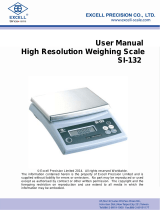Page is loading ...

EXCELL PRECISION CO., LTD.
© Excell Precision Limited 2006. All rights reserved Worldwide.
The information contained herein is the property of Excell Precision Limited and is supplied
without liability for errors or omissions. No part may be reproduced or used except as
authorised by contract or other written permission. The copyright and the foregoing
restriction on reproduction and use extend to all media in which the information may be
embodied.


EXCELL PRECISION CO., LTD.
0200504C ZSME300000321
1
TABLE OF CONTENTS
BEFORE USING THE SCALE ............................................................................... 2
PREPARING TO USE THE SCALE....................................................................... 2
CHAPTER 1 FEATURES AND SPECIFICATIONS................................................ 3
CHAPTER 2 DISPLAY ........................................................................................... 4
CHAPTER 3 KEYBOARD FUNCTION .................................................................. 5
3-1. EXPLANATION OF KEYBOARD .................................................................. 5
3-2.
BASIC FUNCTION OPERATION.................................................................. 6
3-2-1 SWITCHING THE SCALE ON / RE-ZEROING ...........................................................6
3-2-2 THE DESIRED UNITS SELECTION ...........................................................................6
3-2-3 THE WEIGHT VALUE OF THE CONTAINER DEDUCTION........................................6
3-2-4 NET / GROSS WEIGHT VALUE CROSS-DISPLAY....................................................6
3-2-5 COUNTING MODE......................................................................................................7
CHAPTER 4 ADVANCED FUNCTION SETTINGS................................................ 8
4-1 AUTO POWER OFF AND BACKLIGHT SETTING ..............................................................8
4-2 HOLD FUNCTION SETTING..............................................................................................9

EXCELL PRECISION CO., LTD.
0200504C ZSME300000321
2
BEFORE USING THE SCALE
Thank you for purchasing an EXCELL Electronic Digital Scale. In order to use the
scale properly, please read this User Manual carefully before use. If you have a
problem concerning the scale, please contact your supplier.
1. Please keep scale in a cool and dry place. Do not store at high temperatures.
2. Do not allow any liquids to come into or contact with the scale. If it is happened, wipe the
scale dry with a cloth.
3. Avoid objects impacting with the scale. Do not drop loads onto the scale or subject the
weigh pan to any strong shock loads.
4. The load placed on the weigh pan must not exceed the maximum weighing capacity of
the scale.
5. If the scale is not going to be used for some time, please clean it and store it in a plastic
bag in dry conditions. A desiccant sachet may be included to prevent moisture build up.
6. Please operate or charge the scale in an open area. Do not squeeze the power cord to
avoid wire on fire.
7. Do not mix different types of dry battery or mix used dry batteries with new dry batteries.
PREPARING TO USE THE SCALE
1. For accurate weight readings locate the scale on a firm level surface free from vibrations.
2. Avoid operating the scale in direct sunlight or drafts of any kind.
3. Remove any weight that might be on the weigh pan before the scale is switched on and
avoid leaving weight on the pan for long periods of time.
4. Once the scale has been switched on, it will go through a LCD display test and then
re-zero to be ready for use.
5. The scale requires 15~20 minutes warming up the machine before operation to ensure
best accuracy.
6. Please note when symbol appears on the screen, the dry batteries need to be
replaced.
7. All goods weighed should be placed in the centre of the weigh pan for accurate weighing.
The overall dimensions of the goods being weighed should not exceed the dimension of
the weigh pan.

EXCELL PRECISION CO., LTD.
0200504C ZSME300000321
3
CHAPTER 1 FEATURES AND SPECIFICATIONS
Features:
Multi-function operation: Fast weighing operation; Full range tare; Net / Gross weight
display; Simple counting (pcs); Auto power-off; Weight hold feature.
Dual-weighing units: kilogram (kg) and pound (lb) depend on request.
User-friendly design: Auto calibration; Large LCD display; Gravity compensation; low
battery warning indicator; double over-load protection.
Dual-power source: The power source can either be from AC / DC or dry batteries.
Product Package:
Scale 1 off
AC adapter 1 off
User manual 1 off
Please contact to your supplier, if any of the items described above are missing.
Dry batteries are not included in the product package.

EXCELL PRECISION CO., LTD.
0200504C ZSME300000321
4
CHAPTER 2 DISPLAY
TARE 1 : “Tare” indication.
ZERO 2 : “Zero” indication.
► 3 : Kilogram (g), the 1
st
unit indication.
► 4 : Pound (lb), the 2
nd
unit indication.
► 5 : None.
► 6 : Piece unit (pcs), the 4
th
unit indication.
: “Low Battery” indication.
1
2
3
4
5
6

EXCELL PRECISION CO., LTD.
0200504C ZSME300000321
5
CHAPTER 3 KEYBOARD FUNCTION
3-1. Explanation of Keyboard
1. : The key to switch the scale off.
2. : ON/ZERO key. When the scale is off, press the key to switch it on. When
the scale is switched on, with the weigh pan empty, if the display is not showing zero,
press this key to zero (balance) the scale.
Zero range: ± 2% of full scale (Standard, OIML & NTEP models), ± 4% of full scale (Sri
Lanka model).
3. : TARE key. Press the key to deduct the weight of the container.
The tare key is not functional when the weight value shown on the display is negative or
over the full scale capacity.
4. : Units key. Press the key to select the desired weight units or count units
(pcs).
5. : Gross weight / Net weight key.
The gross weight = Tare weight + Net weight
(The key is ONLY functional in the Tare mode)
OFF
ON
ZERO
NET
GROSS
TARE
UNITS

EXCELL PRECISION CO., LTD.
0200504C ZSME300000321
6
3-2. Basic Function Operation
3-2-1 Switching the scale on / Re-zeroing
1. When the scale is off, press key to turn the scale on.
2. When the scale is on and without any object placed on the weigh pan, press key
to obtain a zero reading. ”◄” the 2
nd
indication shows in the left hand side of the display.
3-2-2 The desired units selection
Press the
key to select gram (g), ounce (oz) or pcs, ” ►” the indication will show in
the right hand side of the display. After power off, the scale will memorise the active units. When
the scale is powered on again, it displays the previous active units.
3-2-3 The weight value of the container deduction
1. Place the container on the weigh pan. After stable, press key to deduct the weight
value of the container.
2. Place the object in the container, the scale will show the net weight value of the object.
3. Remove the container and weighing object, and the display shows the negative weight
value of the container. Press
key to clear the weight value of the container,
and ”◄” the first indication goes off.
Tare continuously (Press
key, when weight is added or deducted on the weigh
pan).
Tare value = The full capacity (The scale can be tarred continuously to the full capacity).
3-2-4 Net / gross weight value cross-display
1. In the tare mode, the display shows ”◄” the 1
st
indication on the left hand side. Press
key to show the gross weight value, and ”◄” the indication goes off.
2. Press key again, the display shows the net weight value and ”◄” the 1
st
indication
shows again.
3. The key is ONLY functional in the tare mode.
ON
ZERO
ON
ZERO
UNITS
TARE
TARE
NET
GROSS
NET
GROSS
NET
GROSS
TARE

EXCELL PRECISION CO., LTD.
0200504C ZSME300000321
7
3-2-5 Counting mode
1. Press key to select piece unit (pcs), and enter the counting mode.
2. Press key to select the counting sample size 10, 20, 50, 100, or 200, and the
display shows , , , , or
3. Place the samples on the weigh pan, then press . The display shows “ ”.
After the weight is stable, the scale shows the quantity of the samples. After the sampling
process is complete, put the goods on the weigh pan and the screen shows the quantity of
the goods.
The scale memorizes the selected sample quantity, after turning off the scale. The scale will
show the same selected sample quantity, when entering the counting mode next time.
If the quantity of the items weighed larger than 65536 (pcs), the display shows the error
message “ ”.
UNITS
NET
GROSS
UNITS

EXCELL PRECISION CO., LTD.
0200504C ZSME300000321
8
Auto power-off setting
Press the
ON/ZERO
key
to enter a parameter
Press the
ON/ZERO
key
to enter a parameter
CHAPTER 4 ADVANCED FUNCTION SETTINGS
4-1 Auto Power off and Backlight Setting
Switch on the scale, press and keys together to enter the advance
function setting mode. The display shows
。
Automatic power-off function
When the weight on weigh pan is less than 10d or remains steady for the set time, the scale
will automatically switch off.
Automatic power-off is not functional, when using an ac adaptor as the power source.
Therefore, auto power-off is ONLY active, when using dry batteries as the power source.
The display shows the last setting
A
uto power off timer settin
g
Press the
ON/ZERO
key to enter a parameter.
0 ⇒ No auto power-off
1 ⇒ When the scale is idle for 1 minute, the
scale automatically switches off
2 ⇒ When the scale is idle for 2 minutes, the
scale automatically switches off
19 ⇒ When the scale is idle for 19 minutes, the
scale automatically switches off
Press the
TARE
key
The display shows the last backlight setting
A
uto backlight settin
g
Press the
ON/ZERO
key to enter a parameter.
on ⇒ Auto Backlight on
off ⇒ Auto Back light off
ON
ZERO
NET
GROSS
1ON/ZERO ⇒ Increment digit (from 0 to 9)
1TARE ⇒ Confirm / enter key
1NET/GROSS ⇒ Move the cursor to the right

EXCELL PRECISION CO., LTD.
0200504C ZSME300000321
9
Use the
ON/ZERO
key to
enter a parameter
4-2 Hold Function Setting
Auto Backlight Function
When the weight is over 10d, the backlight is on. After the weight is stable for 10 seconds or
when the scale returns to zero, the backlight switches off.
Back to weighing mode
= Hold function disabled.
= “Peak hold” mode
The scale shows the maximum weight value detected from the continuously changing weight
values. Press any key to exit the hold function.
= “Stable hold 1” mode
After the scale is stable, the display shows the current weight value. Press any key to exit the
hold function.
= “Stable hold 2” mode
After the scale is stable, the display shows the current weight value. Re-zero the scale to exit
the hold function.
Hold function setting
Use the
ON/ZERO
key to input a parameter
Default setting = 0
0 ⇒ Hold function disabled
1 ⇒ “Peak hold” mode
2 ⇒ “Stable hold 1” mode
3 ⇒ “Stable hold 2” mode
Hold function setting
LCD displays the last parameter setting
Press the
TARE
key to
complete the advance
function setting
1ON/ZERO ⇒ Increment digit (from 0 to 9)
1TARE ⇒ Confirm / enter key
1NET/GROSS ⇒ Move the cursor to the right
/