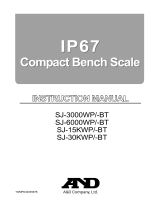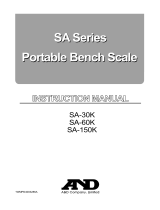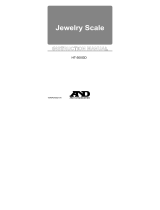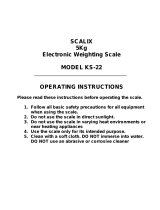Page is loading ...

Digital Platform Scale
HV-15KCEP
HV-60KCEP
HV-200KCEP
HW-10KCEP
HW-60KCEP
HW-100KCEP
HW-200KCEP
1WMPD4003607A 2019.03.27

© 2019 A&D Company Ltd. All rights reserved.
No part of this publication may be reproduced, transmitted, transcribed, or translated into any language in
any form by any means without the written permission of A&D Company Ltd.
The contents of this manual and the specifications of the instrument covered by this manual are subject
to change for improvement without notice.
Windows, Word and Excel are registered trademarks of the Microsoft Corporation.

HV/HW-CEP Series Page 1
Contents
1. COMPLIANCE...............................................................................................................3
1.1. Compliance with FCC rules .....................................................................................3
2. OUTLINE AND FEATURES ..........................................................................................4
3. SAFETY INSTRUCTIONS AND PRECAUTIONS .........................................................5
3.1. Safety Instructions on Intrinsically safe Structure ................................................5
3.2. Precautions on Installing the Scale ........................................................................5
3.3. Precautions on operating the Scale .......................................................................6
3.4. Precautions on storing the Scale............................................................................6
4. INSTALLING THE SCALE ............................................................................................7
4.1. Setting up the Scale..................................................................................................7
5. UNPACKING .................................................................................................................8
5.1. Accessories and Options List .................................................................................9
5.2. Installing the Batteries ...........................................................................................10
5.3. Grounding the scale ...............................................................................................11
6. CONFORMING STANDARDS.................................................................................12
6.1. IECEx .......................................................................................................................12
6.2. ATEX ........................................................................................................................12
6.3. FM,FMc (Zone).........................................................................................................12
6.4. FM,FMc (Division) ...................................................................................................12
7. DESCRIPTION OF EACH PART.................................................................................14
7.1. Display and Symbols..............................................................................................15
7.2. Keys .........................................................................................................................17
8. BASIC OPERATION ...................................................................................................19
8.1. Turning the Scale on/off and Weighing ................................................................19
8.1.1. When Using Batteries .......................................................................................19
8.2. Tare (And Net Display) ...........................................................................................20
8.2.1. Tare Input by Weighing.....................................................................................20
8.2.2. Digital Input (Preset Tare).................................................................................20
8.3. Switching the mode ................................................................................................21

Page 2 HV/HW-CEP Series
9. COUNTING MODE......................................................................................................22
9.1. Storing a Unit Mass ................................................................................................22
9.2. Counting the Number of Articles...........................................................................23
10. ACCUMULATION FUNCTION ....................................................................................24
11. COMPARATOR...........................................................................................................26
11.1. The formula to compare.......................................................................................27
11.2. Entering the comparator values..........................................................................28
12. AUTO-TARE................................................................................................................29
13. CALIBRATION ............................................................................................................30
13.1. Gravity Acceleration Table ..................................................................................31
13.2. Complete Calibration Procedure.........................................................................32
13.2.1. Gravity Acceleration Correction.....................................................................32
13.2.2. Preparation.......................................................................................................32
13.2.3. Calibration of the Zero Point...........................................................................33
13.2.4. Span Calibration ..............................................................................................33
14. FUNCTION TABLE .....................................................................................................34
14.1. Parameter Setting Procedure ..............................................................................34
14.2. Parameter List ......................................................................................................35
15. SPECIFICATIONS.......................................................................................................37
16. MAINTENANCE ..........................................................................................................41
16.1.
Check Points Before Calling Maintenance Service
.....................................................41
16.1.1. Repair ...............................................................................................................41

HV/HW-CEP Series Page 3
1. Compliance
1.1. Compliance with FCC rules
Please note that this equipment generates, uses and can radiate radio frequency
energy. This equipment has been tested and has been found to comply with the limits
of a Class A computing device pursuant to Subpart J of Part 15 of FCC rules. These
rules are designed to provide reasonable protection against interference when this
equipment is operated in a commercial environment. If this unit is operated in a
residential area it might cause some interference and under these circumstances the
user would be required to take, at his own expense, whatever measures are
necessary to eliminate the interference.
(FCC = Federal Communications Commission in the U.S.A.)

Page 4 HV/HW-CEP Series
2. Outline and Features
The HV-CEP/HW-CEP series are intrinsically safe electronic scales complying with
international standards such as IECEx and ATEX or FM requirements.
The HV-CEP/HW-CEP series can be used in areas where explosive atmospheres are
present. (For details on the explosion-proof structure, refer to “6. CONFORMING
STANDARDS.”)
The HV-CEP series are platform scales with 1/3000 resolution, and have the triple
weighing range function to select the weighing range. The scale automatically
switches to small scale interval when a light sample is weighed or large scale interval
when a heavy sample is weighed, depending on the sample weight (multi-interval).
The HW-CEP series are platform scales with 1/10000 resolution.
The HV-CEP/HW-CEP series use batteries. As a power source, only the four “D”,
“LR20” or “AM1” alkaline 1.5 V batteries listed below can be used.
DURACELL MN1300, ENERGIZER E95, Panasonic LR20(XJ)
The scales use a back lit liquid crystal display to enable viewing in dim light.
The counting mode converts the total mass value (total weight) of articles to be
counted, to a count, when each article has the same mass value.
The comparator function compares the displayed weight value with the upper limit
value (HI) and the lower limit value (LO) and displays the result.
The scale has an accumulation function with a maximum of 6 digits, which has a
maximum accumulations of 999 times. (The number of times weighed and the total
mass of that can be stored in the scale.)
The following parameters are stored in the scale even if the power is removed.
Display mode (unit)
Unit mass of counting mode
Total count and total mass of accumulation function
Upper limit value and lower limit value of upper / lower comparator function
Calibration data
Parameters of the function table
Multi-interval: This is what the readability is automatically switched to depending on
the sample weight.
Example) With the HV-60KCEP, weighing capacity is 60kg and readability is 0.005kg,
0.01kg or 0.02kg.
Multi-interval: When exceeding the range for small, medium or large, the readability is
automatically switched.
Point: When a light sample is
weighed, the readability is
small.
When a heavy sample is
weighed, the readability is
large.
60kg
0.005kg
15kg
30kg
0.02kg0.01kg
Small
range
Large
range
Medium
range
Weighing capacity
Minimum
display
Readability

HV/HW-CEP Series Page 5
3. Safety Instructions and Precautions
3.1. Safety Instructions on Intrinsically safe Structure
Do not disassemble or modify the scale.
When determining the installation site, take the following into consideration.
Will explosive gases be generated? How often will they be generated?
Refer to “6. CONFORMING STANDARDS.”
A portion of the enclosure is non-conducting and, under certain extreme conditions,
may generate an ignition-capable level of electrostatic charges. The user shall
ensure that the equipment is not installed in a location where it may be subjected to
external conditions (such as high-pressure steam) which might cause a build-up of
electrostatic charges on non-conducting surfaces. Additionally, cleaning of the
equipment should be done only with a damp cloth.
Replace the batteries in non-hazardous areas.
As a power source, only the four “D”, “LR20” or “AM1” alkaline 1.5 V batteries listed
below can be used.
DURACELL MN1300, ENERGIZER E95, Panasonic LR20(XJ)
All 4 cells in single platform scale must be by the same manufacturer.
When replacing the batteries, be sure to prevent foreign materials from entering the
battery compartment.
The enclosure contains aluminum and is considered a potential risk of ignition by
impact or friction. Care must be taken during installation to prevent impact or
friction.
3.2. Precautions on Installing the Scale
Consider the following conditions to get the most from your scale.
Install the scale where the temperature and relative humidity is stable, there is no draft
and a stable power source is available.
Install the scale on a solid and level surface.
Do not install the scale in direct sunlight.
Do not install the scale near heaters or air conditioners.
Do not install the scale where there is corrosive gas present.
Do not install the scale near equipment which produces magnetic fields.
Do not install the scale where there is apt to be static electricity, in a place where the
relative humidity is lower than 45% RH. Plastic and isolators are apt to be charged with
static electricity.
The display unit is not water resistant. Use the display unit cover to avoid damage.
Do not use an unstable power source.
Remove the protective film from the weighing pan before use.

Page 6 HV/HW-CEP Series
3.3. Precautions on operating the Scale
Periodically ensure that the weight value is correct.
Calibrate the scale before using and after moving it to another location.
Do not place anything on the pan which exceeds the weighing capacity.
Do not drop anything upon the pan.
Do not use a sharp instrument such as a pencil to press the keys. Press the keys
gently using your finger.
Pressing the ZERO key before each weighing is recommended to prevent possible
error.
Replace the used batteries with four new ones when the
“lb”
mark is displayed.
As a Battery , only the four “D”, “LR20” or “AM1” alkaline 1.5 V batteries listed below
can be used.
DURACELL MN1300, ENERGIZER E95, Panasonic LR20(XJ)
3.4. Precautions on storing the Scale
Do not disassemble the scale.
Do not use solvents to clean the scale. Wipe it with a dry lint free cloth or a lint free
cloth which is moistened with warm water and a mild detergent.
The base unit can be cleaned with gentle running tap water. Do not scratch the base
unit with a brash. Allow the unit to dry before using.
Protect the display unit from dust and water.
Remove the batteries from the display unit when the scale is not to be used for a long
time. If you leave the batteries installed, they may leak and damage the scale.

HV/HW-CEP Series Page 7
4. Installing the Scale
4.1. Setting up the Scale
This procedure includes all of the steps for installing
the scale. Therefore, there may be some
unnecessary steps for some models.
Step 1 Take the base unit and pole out, taking care
not to pull on the load cell cable.
Step 2 Place the pan on the base unit. Remove the
protective film from the pan before use.
Step 3 Attach the pole to the bracket of the base
unit, while using care not to damage the load
cell cable.
Insert the remainder of the load cell cable
into the pole.
Affix the pole to the bracket using two hex
screws.
* With the HW-10KCEP and HV-15KCEP,
this procedure is not required because the
pole and bracket is a combined unit.
Step 4 Select a place for installing the scale. Refer
to "3.2. Precoution on Installing the Scale".
Step 5 Adjust the level of the base unit using the
bubble spirit level and the leveling feet.
Step 6 Adjust the angle of the display unit and fix by
display knobs.
Step 7 Check the weighing accuracy. If the scale
needs calibration, refer to "13. Calibration".
The display unit can be adjusted in five steps in the up-and-down direction. Setting
the display sideways is also possible. (Make sure that the pole is secured at the
lower part of the pole using the hex screws. Do not turn the display unit at a joint for
the pole.)
Bracket
Pole
Allen screws
3mm Allen wrench
Step 3
Display unit
Display knobs
10°
30°
50°
70°
90°
Step 6
Ground
terminal
Pole
Load cell cable
Pan
Step 1
Base unit
Step 2
Leveling feet
Bubble spirit level
Step 5
OK NG

Page 8 HV/HW-CEP Series
5. Unpacking
HV-15KCEP HV-200KCEP
HW-10KCEP HW-100KCEP
HW-200KCEP
HV-60KCEP
HW-60KCEP
3mm Allen wrench
2.5mm Allen wrench
Display unit
Base unit
Pan
Display unit
Base unit
Pan
Caution
Do not pull the load cell cable.
Display unit
Base unit
Pan
Caution
Do not pull the load cell cable.

HV/HW-CEP Series Page 9
5.1. Accessories and Options List
Accessories List
Models Accessories (Quantity)
HV-15KCEP
HW-10KCEP
- 2.5mm hex wrench (1)
- Instruction manual (1)
HV-60KCEP
HV-200KCEP
HW-60KCEP
HW-100KCEP
HW-200KCEP
- 2.5mm hex wrench (1)
- 3mm hex wrench (1)
- Instruction manual (1)

Page 10 HV/HW-CEP Series
5.2. Installing the Batteries
Step 1 Turn off the display.
Remove the right side display knob.
Tilt the Display unit to the front.
Step 2 Open the rear cover.
Step 3 Disconnect the power connector.
Step 4 Carry the battery box to non-hazardous
areas.
Step 5 Using the hex wrench provided, remove the
battery box securing screws.
Step 6 Insert four new batteries with proper polarity
(+,-). Batteries are only the four “D”, “LR20”
or “AM1” alkaline 1.5 V batteries listed below
can be used.
DURACELL MN1300, ENERGIZER E95,
Panasonic LR20(XJ)
Step 7 Attach the battery cover and secure it using
the battery box securing screws.
Step 8 Close the covers in reverse order of step 3 to
step 1.
Caution
Replace used batteries with four new ones, when
“lb”
is displayed.
All 4 cells in single platform scale must be by the same manufacturer.
Do not mix used and new batteries. It may cause damage to the batteries or
the scale, if used.
Check the battery direction. If the batteries are installed in the wrong
direction, it may cause battery leakage. If the direction of a single battery is
wrong, the scale may work only temporarily.
Step 1
Display unit
Display knobs
Step 3
Step 2
Power connector
Battery box
Rear cover
Rear knobs
Step 4
Battery box
2.5mm Allen wrench
Step 5

HV/HW-CEP Series Page 11
The battery life depends on the ambient temperature.
Remove the batteries from the display unit, when the scale is not to be used
for a long time. They may leak and cause damage.
Damage which is due to battery leakage is not covered under warranty.
5.3. Grounding the scale
When using where there may be static electricity, ground the scale.
The grounding procedure depends on the scale model. Refer to the table below.
These procedures are only for grounding part of the scale.
Models Refer to
HV-15KCEP/HW-10KCEP
Procedure A
HV-60KCEP/HV-200KCEP
HW-60KCEP/HW-100KCEP/HW-200KCEP
Procedure B
Procedure A
(
HV-15KCEP/HW-10KCEP
)
Secure the grounding cable using a M4 screw in the
screw hole between the two hexagon bolts on the
base unit bottom side. (Part of “ ”)
Procedure B
HV-60KCEP/HV-200KCEP
HW-60KCEP/HW-100KCEP/HW-200KCEP
Secure the grounding cable using the screw that
secures the under cover. (Part of “ ”)
Base unit
bottom side
Levering feet
Under cover
Base unit
bottom side

Page 12 HV/HW-CEP Series
6. CONFORMING STANDARDS
6.1. IECEx
Ex ia ΙΙB T4 Ga Tamb -25℃ to +40℃ (IECEx FMG 17.0018X)
Ex: Ex Component
ia: Type of Protection
ΙΙB: Gas Classification
T4: Temperature Class
Ga: Equipment Protection Level
6.2. ATEX
ΙΙ 1G Ex ia ΙΙB T4 Ga Tamb -25℃ to +40℃ (FM17ATEX0038X)
Ex: Ex Component
ia: Type of Protection
ΙΙB: Gas Classification
T4: Temperature Class
Ga: Equipment Protection Level
6.3. FM,FMc (Zone)
Class Ι, Zone 0, AEx / Ex ia ΙΙB T4 Tamb -25℃ to +40℃
(FM17US0171X/FM17CA0089X)
Class: Permitted Class
Zone: Permitted Zone
Ex: Ex Component
(AEx: American National Standard)
ia: Type of Protection
ΙΙB: Gas Classification
T4: Temperature Class
6.4. FM,FMc (Division)
Intrinsically Safe for Class Ι, Division 1, Groups C, D T4
Tamb -25℃ to +40℃ (FM17US0171X/FM17CA0089X)
Intrinsically Safe: Type of Protection
Class: Permitted Class
Division: Permitted Division
Groups: Permitted Groups
T4: Temperature Class

HV/HW-CEP Series Page 13
The label on the scale
1-243 Asahi, Kitamoto-shi, Saitama, Japan
Class Ⅰ, Zone 0 , AEx / Ex ia ⅡB T4
IS / Ⅰ / 1 / C,D / T4
Ⅱ 1G Ex ia ⅡB T4 Ga FM17ATEX0038X
(
(
(
(
)
)
Ex ia ⅡB T4 Ga IECEx FMG 17.0018X
)
FM17CA0089X
FM17US0171X
Tamb -25℃ to +40℃
Refer to the instruction manual
1WMPD4003607A
)
2809

Page 14 HV/HW-CEP Series
7. Description of Each Part
Display
Display unit
Pole
Display knobs
Pan (Weighing Pan)
Base unit
Leveling foot
Display unit
Pole
Display knobs
Models
HV-15KCEP
HW-10KCEP
Models
HV-60KCEP
HV-200KCEP
HW-60KCEP
HW-100KCEP
HW-200KCEP
Bubble spirit level
Leveling foot
Leveling foot
CAL switch
Calibrating the scale
to weigh correctly.
Caution
The certified mass is required.
Ground terminal
Rear knobs
Battery box
Rear cover
Display knobs

HV/HW-CEP Series Page 15
7.1. Display and Symbols
Display and Symbols Description
A
Stability mark
When the current weight value is stable, this mark is
displayed. It means a proper condition that this value is
readable.
A
A
A
A
Zero point mark
When the ZERO key is pressed with nothing on the pan,
this mark is displayed. The zero point is the fundamental
starting point to weigh anything.
A
A
A
A
Net mark
When the
TARE key is pressed, this mark is displayed.
Used to indicate that the mass of the container placed
on the pan has been subtracted from the gross value.
A
A
A
Preset tare mark
While a tare with digital input is displayed, this mark
blinks.
A
Hold mark
While the display is held, this mark is displayed.
Accumulation mark
While the accumulation function is used, this mark is
displayed.
A
A
Low battery mark
When the battery is depleted (becoming low voltage),
this mark is displayed. Replace with four new batteries.
A
A
A
Comparator indicator
When using the comparator function, the result is
indicated after the weight value is compared with the
upper and lower limits.
A
A
Zero point (Example)
When the ZERO key is pressed with nothing on the pan,
the zero point mark and the stability mark are displayed.
A
A
A
A
A
STABLE
ZERO
Weighed mass value
unit
PT
HOLD
M+

Page 16 HV/HW-CEP Series
Example
PT
Display and Symbols Description
A
Counting mode (Example)
This mode uses the stored unit mass and counts the
number of articles on the pan. The unit is .
A
A
A
A
Storing the unit mass for the counting mode (Example)
The unit mass is stored, using 20 pieces of samples.
The zero value means that no articles are on the pan.
A
A
A
A
Storing the unit mass for the counting mode (Example)
The unit mass is stored, using 10 pieces of samples.
Sign "-" means that something is placed on the pan.
A
A
A
A
Function settings (Example)
- Press the MODE key to select the item, and then press
the ENTER key to finalize the selection.
- Enter a parameter using the numerical keypad.
- Press the ENTER key to store the new parameters.
A
A
A
A
A
While preset tare setting (Example)
- Enter a setting value using the numerical keypad.
- Press the ENTER key to store the new tare.
A
A
A
A
Hold display (Example)
The hold display is set using Hold of the function table.
When the weight value is "Near zero" (within the zero
band) or changes more than 25% +30 digits, the hold is
canceled.
A
A
A
A
Weighing error
Check the base unit and the weighing pan.
A
A
A
A
Overload display
Remove anything that is on the pan.
A
A
A
A
Calibration error
The calibration mass is too light.
Check the base unit and the weighing pan.
A
A
A
A
The "digit" is a unit of display, and is equivalent to the minimum measurable mass.
The "Near zero" or zero band is within ±4 digits from zero point in the unit of kg.
Parameter
Item

HV/HW-CEP Series Page 17
and lighting up
Blinking
M+
Blinking
M+
Display and Symbols Description
A
Calibration error
The calibration mass is too heavy.
Check the base unit and the weighing pan.
A
A
A
A
Does not display zero when the scale is turned on.
Remove anything that is on the weighing pan.
Perform zero point calibration.
Or
The weight value is unstable due to drift or vibration
when the scale is turned on.
A breeze or vibration may be affecting the measurement.
Check around the weighing pan.
A
A
A
A
Accumulated data count
A
A
Total mass value of the accumulated data
A
A
e.g. CAP. MAX. 3/6/15kg d=1/2/5g
The weighing range and measurable minimum mass.
Example: Displays the weight value by 5 g up to 15 kg.
Displays the weight value by 2 g up to 6 kg.
Displays the weight value by 1 g up to 3 kg.
A
A
7.2. Keys
Display and Symbols Description
A
ON/OFF key
The scale is in standby status when power is connected using
the AC adapter.
A
A
A
ZERO key
The ZERO key will zero the scale if the weight value is within
±2% of the weighing capacity (kg) around the power-on zero
point. The zero point indicator turns on (Zero operation).
If the scale is in tare in this time, the tare value is cleared.
When accumulation is displayed, the accumulation is cleared.
A
A
A
A
TARE key
The TARE key will tare the scale and subtract the weight to
zero as a tare (container) weight when the weight is a plus
stable value. In this case the zero point indicator and net
indicator turn on. (TARE operation)
When the tare is removed while the tare operation is in
progress and the scale returns to the zero point, the zero point
indicator and net indicator turn on.
In this case the displayed tare value will be negative.
Note The tare reduces the weighing range.
A
A
A
Adds to the accumulated data.

Page 18 HV/HW-CEP Series
Display and Symbols Description
SET key
When setting the upper/lower limit, switch between + and -.
Enters preset tare setting mode
Displays the accumulated results
Sets upper/lower limit values for comparator
Proceeds to unit mass storing when using counting mode
MODE key
- Switches the mode (unit) to be displayed
- The mode (unit) is maintained in non-volatile memory, so
the scale displays using the most recently used mode (unit)
when turning on the power next time
- Used as key to select the items at each setting.
HOLD key
Holds the display. Refer to function settings for details.
Not used in the HV/HW-CEP series
Enters function settings
Display off
and
press
Press
and
hold
and
press
Press
and
hold
and
press
Press
and
hold
and
press
Press
and
hold
and
press
Press
and
hold
/