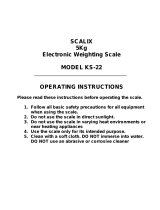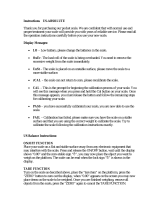Page is loading ...

(P.N. 3136611513 - Revision A, Apr 2014) © Adam Equipment Company 2014
Adam Equipment
WARRIOR SERIES
USER MANUAL
(FULL VERSION)
SW Ver. 1.24
3136611513 - Revision A, Apr 2014

© Adam Equipment Company 2014

© 2014 Adam Equipment Co. Page 1
3136611513RevA-Apr14
CONTENTS
1.0 INTRODUCTION ................................................................................................................................... 2
2.0 SPECIFICATIONS ................................................................................................................................. 3
3.0 INSTALLATION ..................................................................................................................................... 4
UNPACKING ..................................................................................................................................... 4
LOCATING......................................................................................................................................... 4
SETTING UP THE SCALES .............................................................................................................. 5
4.0 KEY DESCRIPTIONS ............................................................................................................................ 6
5.0 DISPLAYS ............................................................................................................................................. 8
6.0 OPERATION .......................................................................................................................................... 9
ZEROING THE DISPLAY .................................................................................................................. 9
TARING ............................................................................................................................................. 9
WEIGHING A SAMPLE ................................................................................................................... 10
PARTS COUNTING ......................................................................................................................... 11
CHECK-WEIGHING ........................................................................................................................ 12
ACCUMULATED TOTAL ................................................................................................................. 13
PERCENT WEIGHING .................................................................................................................... 14
ANIMAL (DYNAMIC) WEIGHING .................................................................................................... 16
7.0 USER PARAMETERS ......................................................................................................................... 18
CHECK WEIGHING PARAMETERS ............................................................................................... 18
PERCENT WEIGHING and ANIMAL WEIGHING ........................................................................... 19
RS-232 PARAMETERS ................................................................................................................... 20
SCALE PARAMETERS ................................................................................................................... 21
8.0 BATTERY OPERATION ...................................................................................................................... 23
9.0 RS-232 INTERFACE ........................................................................................................................... 24
INPUT COMMANDS FORMAT ....................................................................................................... 28
10.0 RELAY INTERFACE ............................................................................................................................ 29
11.0 CALIBRATION ..................................................................................................................................... 31
12.0 SERVICE PARAMETERS ................................................................................................................... 32
USING “1000” TO ENTER THE SERVICE PARAMETERS ............................................................ 32
USING THE SERVICE PARAMETERS .......................................................................................... 33
13.0 ERROR CODES .................................................................................................................................. 36
14.0 REPLACEMENT PARTS AND ACCESSORIES ................................................................................. 37
15.0 SERVICE INFORMATION ................................................................................................................... 38
16.0 WARRANTY INFORMATION .............................................................................................................. 39

© 2014 Adam Equipment Co. Page 2 3136611513RevA-Apr14
1.0 INTRODUCTION
The Adam Equipment WARRIOR series provide accurate, fast and
versatile general purpose type weighing scales with parts counting,
percentage weighing and check-weighing functions.
The WARRIOR has LED’s next to the display to indicate when a weight
is below the low limit, in between the limits or above the high limit. These
can work in conjunction with an audible alarm for check weighing as well
as the display showing LOW, OK and HI.
The WARRIOR is supplied with a RS-232 bi-directional interface and
real time clock (RTC).
The WARRIOR has a sealed keypad with colour coded membrane
switches, a large easy to read liquid crystal display (LCD) and a green
backlight.
Included functions are automatic zero tracking, semi-automatic tare and
an accumulation facility that allows the weight to be stored and recalled
as an accumulated total.

© 2014 Adam Equipment Co. Page 3 3136611513RevA-Apr14
2.0 SPECIFICATIONS
Model #
WSK 8
WSK 16a
WSK 16
WSK 35a
WSK 32
WSK 70a
WBK 32
WBK 70a
WBK 32H
WBK70aH
WBK 75
WBK 165a
Maximum
Capacity
8000g/16lb 16kg/35lb 32kg/70lb 32kg/70lb 32kg/70lb 75kg/165lb
Readability 0.5g/0.001lb
0.001kg/
0.002lb
0.002kg/
0.005lb
0.002kg/
0.005lb
0.001kg/
0.002lb
0.005kg/
0.01lb
Resolution 1:16000 1:16000 1:16000 1:16000 1:32000 1:15000
Repeatability
(Std. Dev)
1g/0.002lb
0.002kg/
0.004lb
0.004kg/
0.01lb
0.004kg/
0.01lb
0.002kg/
0.004lb
0.01kg/
0.02lb
Linearity + 1g/0.002lb
0.002kg/
0.004lb
0.004kg/
0.01lb
0.004kg/
0.01lb
0.002kg/
0.004lb
0.01kg/
0.02lb
Pan size
w x d
250mm x 250mm/ 9.8in x 9.8in 300mm x 400mm/ 11.8in x 15.7in
Units of Measure g / Kg / Lb / Lb:oz / Newtons / Ounces
Model #
WFK 75
WFK 165a
WFK 75H
WFK 165aH
WFK 150
WFK 330a
WLK 150
WLK 330a
Maximum
Capacity
75kg/165lb 75kg/165lb 150kg/330lb 150kg/330lb
Readability 0.005kg/0.01lb 0.001kg/0.002lb 0.01kg/0.02lb 0.01kg/0.02lb
Resolution 1:15000 1:75000 1:15000 1:15000
Repeatability
(Std. Dev)
0.01kg/0.02lb 0.002kg/0.004b 0.02kg/0.04lb 0.02kg/0.04lb
Linearity + 0.01kg/0.02lb 0.002kg/0.004lb 0.02kg/0.04lb 0.02kg/0.04lb
Pan size
w x d
400mm x 500mm/ 15.7in x 19.7in
450mm x
600mm/ 17.7in x
23.6in
Units of
Measure
g / Kg / Lb / Lb:oz / Newtons/Ounces
COMMON SPECIFICATIONS FOR ALL MODELS
Stabilization Time 2-3 Secs
Operating Temperature -10°C to +40°C / +32°F to +104°F
Power Supply
+ 6v 4.5Ah battery
12vDC 800mA External adaptor
Calibration External
Calibration Mass User Selectable
Display Backlit Green display 40mm high digits with capacity tracker
Balance Housing 304 Stainless steel housing, IP66 rated

© 2014 Adam Equipment Co. Page 4
3136611513RevA-Apr14
3.0 INSTALLATION
UNPACKING
The WARRIOR scales have already been adjusted to work with a platform and have
been configured for this application. The platform and indicator have been
calibrated as a pair and must be used together.
LOCATING
The scales should not be placed in a location that will
reduce the accuracy.
Avoid extremes of temperature. Do not place in direct
sunlight or near air conditioning vents.
Avoid unsuitable tables. The table or floor must be
rigid and not vibrate.
Avoid unstable power sources. Do not use near large
users of electricity such as welding equipment or
large motors.
Do not place near vibrating machinery.
Avoid high humidity that might cause condensation.
Avoid direct contact with water. Do not spray or
immerse the scales in water.
Avoid air movement such as from fans or opening
doors. Do not place near open windows or air-
conditioning vents.
Keep the scales clean. Do not stack material on the
scales when they are not in use.

© 2014 Adam Equipment Co. Page 5
3136611513RevA-Apr14
SETTINGUPTHESCALES
Remove the Indicator from its box and fix it to the U shaped bracket
using the 2 x fixing handles. Take the Indicator and place it onto the
pillar ensuring the slack cable is pushed inside. Fix the Indicator to the
pillar using the screw provided.
Remove all upper internal packaging, place the pillar into the base
bracket fitting and remove the complete machine from the box. Remove
any plastic bags that may have been used for protection.
Fix the pillar to the base bracket fitting using the screws provided
Adjust the viewing angle of the Indicator to the ideal position and tighten
the 2 x locking handles.
Level the scale by adjusting the five feet on the WSK/WBK or the four
feet on the WFK/WLK until the bubble is in the centre of the level
indicator. If the scale rocks, re-adjust the feet.
NOTE: Use of a food-safe grease is recommended on the threaded part of the
feet to keep them turning freely.
Attach the power input connector to the indicator, plug in and turn on
the external power supply and press the [On/Off] key. The software
revision number will be displayed followed by a self-test showing all
digits before the zero is displayed along with the unit of weight that was
last used.
Optional connections to RS232 port and relay wiring port should be
made if required.

© 2014 Adam Equipment Co. Page 6 3136611513RevA-Apr14
4.0 KEY DESCRIPTIONS
Used to reset the display to zero.
Tares the scale. Used to deduct and store the weight
currently on the scale if it is not required as part of the
final weighing result.
A secondary function, is of an “Enter” key used
when setting up a value for the Parameters.
Selects parts counting. Used to set the sample
quantities while parts counting.
A secondary function, is of incrementing the active
digit when setting a value for Parameters.
Selects the weighing unit to be displayed from those
which are enabled. See parameter S1 in section 7.4 of
this manual.
A secondary function, is to move the active/flashing
digit to the left when setting values for Parameters.

© 2014 Adam Equipment Co. Page 7 3136611513RevA-Apr14
Selects the Function parameters of the scale.
A secondary function (C) is to act as a clear key when
clearing an accumulated total.
Sends the results to a PC or a Printer using the RS-232
interface. It also adds the value to the accumulation
memory if the accumulation function is not automatic.
A secondary function (ESC) is to return to normal
operation when the scale is in a Parameter setting
mode.
To switch the Indicator on or off.
The WARRIOR will store the weighing unit and the
check weighing values currently in use if power is
powered off. These will be re called when the Indicator
is next powered on

© 2014 Adam Equipment Co. Page 8 3136611513RevA-Apr14
5.0 DISPLAYS
The LCD display will show a value as well as the unit currently being used. In
addition the LED’s above the display will show when a weight is below, inside or
above the check-weighing limits.
Other symbols will show when a weight has been tared (NET), the scale is at zero
and stable, if a value has been stored in memory, or when the animal weighing
function has been enabled. A battery bar symbol will show the state of charge of
the internal battery.

© 2014 Adam Equipment Co. Page 9
3136611513RevA-Apr14
6.0 OPERATION
ZEROINGTHEDISPLAY
You can press the [0/T] key at any time to set the display to zero.
This will usually be when the platform is empty. When the zero point is
obtained the display will show an indicator for zero.
The scale has an automatic re-zeroing function to account for minor
drifting or accumulation of material on the platform. However you may
need to press the [0/T] key to re zero the scale if small amounts of
weight are shown when the platform is empty.
TARING
Zero the scale by pressing the [0/T] key if necessary. The “ZERO”
indicator will be ON.
Place a container on the platform and a value for its weight will be
displayed.

© 2014 Adam Equipment Co. Page 10
3136611513RevA-Apr14
Press the [0/T] key to tare the scale. The weight is deducted and
stored as the tare value leaving zero on the display. The “NET” indicator
will be ON and as a product is added only the net weight of the product
will be shown. The scale could be tared a second time if another type of
product was to be added to the first one. Again only the weight that is
added after taring will be displayed.
NOTE: The “NET” indicator will only be ON when the tare weight exceeds 4%
(+/- 2weighing divisions) of the scale capacity.
When the container is removed a negative value will be shown. If the
scale was tared just before removing the container this value is the
gross weight which includes the container and the entire product it
contains. The “ZERO” indicator will be on to indicate that the platform
is back to the same condition as it was when zero was last set.
To delete a Tare value, press [0/T] when the pan is empty.
WEIGHINGASAMPLE
To determine the weight of a sample, first tare the empty container if it is to be used
and then place the sample in the container. The display will show the net weight of
the sample and the unit of weight currently in use.

© 2014 Adam Equipment Co. Page 11
3136611513RevA-Apr14
PARTSCOUNTING
If parts counting is enabled, it is possible to count parts using a sample of the parts
to determine average piece weight.
Before starting, tare the weight of any container that may be used,
leaving the empty container on the scale. Place a known number of
samples in the container, if used. The number should match the options
for parts counting, i.e., 10, 20, 50, 100 or 200 pieces.
When the scale is showing weight, pressing the [Pcs/] key will start
the parts counting function.
The scale will show “P 10” asking for a sample size of 10 parts. Change
the sample size to the desired quantity by pressing the [Pcs/] key. It
will cycle through the options: 10, 20, 50, 100, 200 and back to 10.
Press the [0/T] key again when the number matches the number
of parts used as the sample. As more weight is added the display will
show the number of parts (Pcs).
Pressing the [Unit/] key will display the net weight (pcs and kg),
pressing it second time will display the unit weight (g/pcs) and the third
time, it will be the count again (pcs).

© 2014 Adam Equipment Co. Page 12
3136611513RevA-Apr14
Press the [Pcs/] key to return to normal weighing. Press the [Pcs/]
key again to start counting a different sample.
CHECK‐WEIGHING
Check-weighing is a procedure to cause lamps to come on (and if enabled, an alarm
to sound) when the weight on the scale meets or exceeds values stored in memory.
The memory holds the last values for a high and a low limit when the power is turned
off. The user can set either one limit or both as described in section 7.1. The limits
can be set when the scale is in weighing or parts counting modes. After limits have
been set the Check-weighing function is enabled.
When a weight is placed on the scale the LED’s above the display will show if the
weight is above or below the limits and the beeper will sound as described below,
if the beeper is enabled (see section 7.1).
The relay outputs are open collector drivers to control an external relay. The relays
will be active when the corresponding LED is on during check-weighing. The ZERO
relay output will be on when the scale is showing the display is at Zero.

© 2014 Adam Equipment Co. Page 13
3136611513RevA-Apr14
ACCUMULATEDTOTAL
The scale can be set to accumulate manually by pressing the
[Print/M+/Esc] key or automatically when a weight is removed from the
scale. See the Section 7.3 for details of setting the Parameter “C3 PRM”
and “C4 Aon”. The accumulation function is available when weighing or
when counting parts. However the memory is cleared if the weighing
units or functions are changed.
When the weight (or count) displayed is stored in memory the display
will show “ACC 1” and then the total in memory for 2 seconds before
returning to weighing. The RS-232 interface will output to a printer or
PC.
Remove the weight, allowing the scale to return to zero and put a
second weight on. When this value is stored, the display will show “ACC
2”, then the new total and finally the value of the second weight. Repeat
as necessary to add all the values needed to the memory.
To view the total in memory press the [Print/M+/Esc] key when there is
no weight on the scale. The display will show the number of entries and
the total.
To clear the memory (set the value to zero) press the [Func/C] key
during the time the totals are being displayed.

© 2014 Adam Equipment Co. Page 14
3136611513RevA-Apr14
PERCENTWEIGHING
The scale can be set to perform percent weighing. See Section 7.2.
The scale will use a mass on the platform as the 100% reference weight. If the
platform is empty (or the scale is tared) then the user can input a reference weight
using the keypad.
NOTE: The weight value entered as 100% must be greater than 50 scale divisions.
The display may jump by large numbers unexpectedly if small weights are used to
set as 100% reference. The scale checks if the weight is too small and will show
Error 7
Press [Func/C]. The first option is “FunC 1”. press the [Func/C] key again
display “FunC 2”.
Press the [0/T] key. “P1 PCt” will be displayed.
Press [0/T] again to enter percent weighing. The scale will set the sample
mass on the platform as 100% reference weight.
Remove the sample weight. Then any other weight placed on the scale will
be displayed as a percentage of the original sample. For example, if 3500g
is placed on the scale and percent weighing is selected, the display will show
100.0%. Remove the 3500g weight and place a 3000g weight. The display
will show 85.7% as 3000g is 85.7% of 3500g.
The number of decimal points will depend on the weight used in comparison
to the capacity of the system. A smaller weight will show only “100%” while a

© 2014 Adam Equipment Co. Page 15
3136611513RevA-Apr14
larger weight might show “100.00%”.
If the scale was showing zero weight when entering this function, then the
user must manually enter the weight to be set as 100% as described below.
Press the [0/T] key. “P1 PCt” will be displayed.
Press [0/T] again to enter percent weighing. The scale will now accept a
value the user enters as the reference weight.
Enter the value using the [Unit/] key and [Pcs/] key to select and set the
value of the 100% mass.
When set, press the [0/T] key to store the value. The display will show
“0.00 %”.
Press [Unit/] to return to weighing.

© 2014 Adam Equipment Co. Page 16
3136611513RevA-Apr14
ANIMAL(DYNAMIC)WEIGHING
The scale can be set to animal (dynamic) weighing for weighing any items that are
unstable or may move. See Section 7.4.
The scale will use a special filter to minimise the effects of any movement while the
moving animal or unstable samples are on the scale.
Press [Func/C]. The first option is “FunC 1”, press the [Func/C] key again to
display “Func 2”.
Press the [0/T] key. “F1 PCt” will be displayed. Press the [Pcs/] key to
advance to the second function, “P2 Ani”, Animal weighing.
Press [0/T] to enter animal weighing. The scale will change to animal
weighing and allow weighing of an unstable animal or sample on the platform.
To use the Animal Weighing function it is necessary to set the amount of
filtering required for the item to be weighed. The display will show “Flt x” where
x is a value from 1 to 5. The higher the value the greater the amount of filter
will be. More active animals will require a higher level of filtering to give a
stable result. To increment the value shown, press the [Pcs/] key then press
the [0/T] key to accept it.
The display will flash “Ani “ 2 times then show the current weight, 0.00. and
the Animal/Dynamic weighing symbol will appear. The scale is
now ready to weigh.

© 2014 Adam Equipment Co. Page 17
3136611513RevA-Apr14
ANIMAL WEIGHING PROCEDURE
With the platform empty the display will show zero weight. Place containers
or blankets onto the platform and press the [0/T] key to zero the display.
The scale may go into the animal (dynamic) weighing procedure when the
items are placed on the scale but will return to showing zero when the
[0/T] key is pressed.
Place the animal or sample to be weighed on the platform.
The display will show the Animal/Dynamic weighing symbol while a
stable weight is determined. The time it takes for the stable value will depend
upon the setting of the filter parameter in the first step.
When a stable reading is found, the display will show this value, and the
display will be locked until the [0/T] key is pressed. The display will show
the “Hold” symbol while the display is locked.
To weigh a second subject press the [0/T] key if necessary to zero the
display, and place the next animal on the scale. The scale will detect the new
weight and hold it as before.
The scale will remain in the animal weighing mode until the [Unit/] key is
pressed. Then it will return to normal weighing.

© 2014 Adam Equipment Co. Page 18
3136611513RevA-Apr14
7.0 USER
PARAMETERS
Pressing the [Func/C] key during normal operation allows the user to access the
parameters for customizing the scale. The parameters are split into 4 groups:-
1. Check weighing parameters,
2. Percent and Animal Weighing Functions
3. RS-232 parameters
4. Scale parameters
When [Func/C] key is pressed, display will first show “FunC 1” for Check
weighing parameters.
Press either the [Func/C] key or the [Pcs/] to advance through the groups
“FunC 1”, “FunC 2” , “FunC 3” and “FunC 4”. When the required function is
displayed, press [0/T] to enter the sub-menu for setting desired
parameters for this function.
When in one of the sections press [Print/M+/Esc] to regress one step each
time. If you press [Print/M+/Esc] repeatedly, you will exit the User Parameter
section and return to normal weighing.
CHECK WEIGHING PARAMETERS
See section 6.5 for details of using this special weighing mode.
This group of parameters-
- Set low and high limits for check-weighing
- Enables or disables the check weighing alarm
- Enables or disables the negative check weighing
Press the [Func/C] key, then [0/T], to access the “FunC 1” settings group
“F1 Lo” parameter.
Press [0/T] to enter the settings sub-menu and then use the [Unit/]
key and [Pcs/] key to select and change the required weight values for the
low limit.
Press [0/T] to confirm the selection and return to “F1 Lo”. Advance to the
next parameter “F2 Hi” by pressing the [Pcs/] key and then [0/T] to enter
the settings sub-menu. Repeat the above steps to set values for “F3 bEP” and
“F4 nCt”
Parameter Description Options Default
setting
F1 Lo
Set Low limit.
Use the [Unit/] key
and [Pcs/] key to set
000000
/