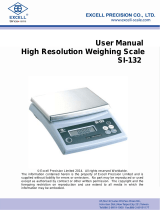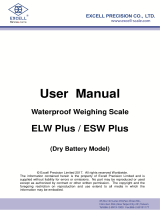Page is loading ...

U
U
s
s
e
e
r
r
M
M
a
a
n
n
u
u
a
a
l
l
W
W
a
a
t
t
e
e
r
r
p
p
r
r
o
o
o
o
f
f
I
I
n
n
d
d
i
i
c
c
a
a
t
t
o
o
r
r
QW/GW
© Excell Precision Limited 2016. All rights reserved Worldwide.
The information contained herein is the property of Excell Precision Limited and
is supplied without liability for errors or omissions. No part may be reproduced or
used except as authorised by contract or other written permission. The copyright
and the foregoing restriction on reproduction and use extend to all media in
which the information may be embodied.

EXCELL PRECISION CO., LTD
02005159 ZSME300000350
1
Table of Contents
Special Notice .................................................................................................................................. 3
Before Using the Scale................................................................................................................... 4
Chapter 1 Introduction .................................................................................................................... 6
1-1 Product Features .................................................................................................................. 6
1-2 Specifications ........................................................................................................................ 6
1-3 Product Appearance ............................................................................................................ 6
1-4 Display Description .............................................................................................................. 8
1-5 Power Supply ........................................................................................................................ 8
1-6 Keypad Function ................................................................................................................... 9
1-7 Self-Test Mode .................................................................................................................... 11
1-8 Error Messages .................................................................................................................. 12
1-9 Weight Units ........................................................................................................................ 12
Chapter 2 Configurations ............................................................................................................. 13
2-1 General Function Setting .................................................................... 14
2-1-1 Auto Backlight Function Setting .................................................. 15
2-1-2 Auto Power-off Timer Setting ...................................................... 16
2-1-3 HI/LO/OK Settings ......................................................................... 17
2-1-4 Hold Function Settings ................................................................. 18
2-1-5 Auto Unit Weight Averaging Setting
........................................... 21
2-1-6 Foot Switch Settings (Option) ..................................................... 21
2-1-7 F Key Function Settings .......................................................... 22
2-2 RS232 Serial Interface Settings .......................................................... 23
2-2-1 Baud Rate Settings ..................................................................... 24
2-2-2 Communication Protocol Settings .......................................... 25
2-2-3 Output Format Settings ............................................................... 26
2-2-4 Continuous Transmission Settings ............................................ 29
2-2-5 Selection of the Continuous Transmission Rate ........................... 30
2-2-6 Auto Transmission at Zero .......................................................... 31
2-2-7 Reset Auto Transmission ............................................................... 32
2-2-8 Output Condition Settings
............................................................. 33
2-2-9 RS232 6/7 Digits Setting ............................................................... 34
2-2-10 RTC Adjustment ............................................................. 35
2-2-11 Y/M/D Print Layout Selection ........................................................ 35

EXCELL PRECISION CO., LTD
02005159 ZSME300000350
2
2-2-12 RS485 ID Input (Option) ............................................................... 36
2-2-13 Line Feed Input ............................................................................. 36
Chapter 3 Wireless Connection Instruction (Option) ............................................................... 37
Appendix 1 ASCII Code Table .................................................................................................... 47
Appendix 2 7-Segment Display Characters ............................................................................. 48
Appendix 3 Wiring Instructions .................................................................................................. 49

EXCELL PRECISION CO., LTD
02005159 ZSME300000350
3
Special Notice
While installing the load cell, power cord hookup or replacing a new rechargeable
battery, the indicator housing must be opened. It must be done by a technician assigned
by your electronic indicator provider to avoid affecting the waterproof ability of this indicator.
Before opening the housing, make sure the indicator is dry, if there is any liquid on it,
please wipe it with a clean cloth.
How to Install the Housing
After installing the load cell, power cord hookup or replacing a new rechargeable battery,
the housing must be screwed by the assigned order as shown below. Screw lightly first,
then screw them tight using a 6 kgf-cm (GW) or 12 kgf-cm (QW) torsion.
P.s. Please use a torsion-adjustable screw driver.
Screwing order:
How to Install U-Bracket
GW
GW
QW
1
2
3
4
5
6
M8 Recommended
Screws are NOT included

EXCELL PRECISION CO., LTD
02005159 ZSME300000350
4
Before Using the Scale
In order to use this scale correctly, we suggest that you read this manual carefully.
Instructions for Use
1. The load placed on the weigh pan must NOT exceed the maximum weighing capacity
of the scale.
2. Protect the scale from high temperatures.
3. Avoid objects impacting with the scale. Do not drop loads onto the scale or subject the
weigh pan to any strong shock loads.
4. Please operate or charge the scale in an open area. Do not squeeze the power cord to
avoid wire on fire.
Preparing to Use the Scale
1. Locate the scale on a firm level surface free from vibrations for accurate weight
readings.
2. Adjust the four levelling feet (if fitted) to set the scale pan level.
3. Avoid operating the scale in direct sunlight or drafts of any kind.
4. If possible avoid connecting the scale to ac power outlet sockets which are adjacent to
other appliances to minimise the possibility of interference affecting the performance of
the scale.
5. Remove any weight that might be on the weigh pan before the scale is switched on and
avoid leaving weight on the pan for long periods of time.
6. All goods weighed should be placed in the centre of the weigh pan for accurate
weighing. The overall dimensions of the goods being weighed should not exceed the
dimension of the weigh pan.
7. Once the scale has been powered on, it will go through an LCD display test and it is
ready for use when the display shows zero.
8. The scale requires 15~20 minutes warm up before operation to ensure best accuracy.
9. Please note when the symbol keeps flashing on the screen, the batteries need to
be charged.
10. Introduction of Storage Battery
Thank you for purchasing EXCELL WEIGHING INDICATOR,
to help use the product properly, operate smoothly, and
extend its life cycle, please read this manual carefully.

EXCELL PRECISION CO., LTD
02005159 ZSME300000350
5
No burning
Caution Corrosion
Due to the storage battery adopt the advanced free-maintaining technique, customers
need not to replenish electrolyte.
The scale should be recharged every 3 months to prevent failure of the internal
rechargeable battery.
1. The battery should be charged for 8~10 hours.
2. The temperature of battery should below 45℃.
Maintaining
1. Please do not discharge with over-current when using the battery. Please charge the
battery after discharging current.
2. Please take down the battery when the scale is not used for a long time or break the
connection of cathode.
3. Do not short the battery terminals to check whether there is current. Please check
whether the connection point is firm to guarantee good connection.
4. The battery should be replaced by specialized person. No reverse-battery or the
product will be damaged.
a) Anode of battery should be connected with Anode of product battery(usually red
cable)
b) Cathode of battery should be connected with Cathode of product battery (usually
brown cable or black cable)
c) See the picture following
Safety warnings
1. The electrolyte of battery is caustic which causes metal, cotton, etc to corrode.
2. The hydrogen will be resolved when using or charging the battery and it will cause
explosion when approaches fire.
Brown cable(or black cable)
connected with Anode of
battery
Red cable connected with
Cathode of battery
Warning explosion
Children faraway

EXCELL PRECISION CO., LTD
02005159 ZSME300000350
6
80 mm
Chapter 1 Introduction
1-1 Product Features
Extra-large and wide LCD display (175 x 70mm) 6 digits with 55mm height
COOL WHITE LED backlight
QW with 304 stainless steel housing while GW with plastic ABS housing.
Sealed to IP68, Waterproof, mist-proof and dustproof (Only use cables of 3mm~5mm
diameter to ensure correct sealing of the cable glands)
Kilogram (kg) and pound (lb) weighing modes
Full range tare; Pre-tare; Auto zero tracking; Sampling counting
Gross/Net indication
Hold function; Check mode Lo/Hi/OK; Auto average unit weight
Adjustable gravity value
Low power indication and auto power off
AC/DC power in and rechargeable battery
Built-in RS-232
Options: wireless transmitter, foot switch, pressure release valve, and RS-485
1-2 Specifications
Analogue Input: Input Sensitivity 0.3 V/d (Min.)
Input Signal Range: -1mV~+14Mv
Input Zero Range: -1mV~+5mV
Load Cell Excitation: 5V DC
Load Cell Drive Capacity: Up to 8 x 350 load cells
Non-linearity: 0.01% of full scale
A/D Resolution: 500,000 counts (Maximum)
Operating temperature: -10℃ ~ +40℃
1-3 Product Appearance
QW
232 mm
170mm

EXCELL PRECISION CO., LTD
02005159 ZSME300000350
7
[Standard] [Option]
GW
[Standard] [Option]
Power
RS-232
Load Cell
Power
Foot switch or RS-485
Pressure relieve valve or RS-485
RS-232
Load Cell
90mm
Power
Load Cell
RS-232
Foot switch
RS-485
Load Cell
RS-232
Power
156mm
238mm

EXCELL PRECISION CO., LTD
02005159 ZSME300000350
8
1-4 Display Description
HI
:
Upper limit
:
Low Power indication
OK
:
Value between HI and LO
1
:
(STABLE) stable indication
LO
:
Lower limit
2
:
(GROSS) gross weight indication
kg
:
Unit “kilogram”
3
:
(
Pcs
) unit weight insufficient indication
lb
:
Unit “pound”
4
:
( PT ) pre-tare indication
t
:
hk tael
5
:
Range 2
Pcs
:
Counting mode indication
6
:
Range 1
0
:
Zero point indication
7
:
M+
Net
:
Net weight indication
1-5 Power Supply
Power Supply Selection
➀ 230Vac ±15%, 50/60Hz, 10W (plugged-in)
➁ 6V / 4Ah rechargeable battery
Power Consumption
Approximately DC 31 mA (Indicator + Load Cell)
Approximately DC 65 mA (Indicator + Load Cell + Display backlight)
Approximately DC 80 mA (Indicator + Load Cell + Wireless 100M)
Approximately DC 65 mA (Indicator + Load Cell + Wireless 10M)
Charging Voltage
DC 10V/1A
Low Battery Warning
Please note when the ( ) symbol keeps flashing on the display, the internal battery
should be recharged.
The scale will turn off automatically after a few hours when the low battery warning
symbol shows up. The scale must be fully charged, before operating again.
When the battery status indication is full, the power is about 6.1V; Each block is about
0.2V; When the battery warning symbol shows up, the power is about 5.4V.

EXCELL PRECISION CO., LTD
02005159 ZSME300000350
9
1-6 Keypad Function
1ON|OFF KEY
Press the
ON
|
OFF
key to switch the indicator on or off.
ZERO KEY
The
ZERO
key acts as the zero balance function. If the weighing value is within the range
of zero balance, it can be re-zeroed and tare cancelled.
Zero Range : OIML&NTEP is ±2% F.S., and Sri Lanka is ±3% F.S.
1TARE|PT KEY: Tare / Pre-tare key
To TARE:
Place the container onto the scale, until the weight value is stable, press
TARE
|
PT
key for
zero return and the NET indication is shown on the display. Place the object onto the
container and the display shows the net weight value of the object. Remove both object
and container, and negative value of the container will show on the display. Press
TARE
|
PT
key again to clear “tare value”. The scale returns to zero and NET indication goes off
.
Tare can be continuously done until tare value=full load capacity
Continuous Tare Press
TARE
|
PT
key for continuous weight increase/decrease on
platter.
If there is Tare, the pre-tare cannot be done. If there is pre-tare first, and the tare weight
more than pre-tare weight, Tare can be done.
No Tare can be done under gross weight display mode.
To PRE-TARE:
Press
TARE
|
PT
key, use keypad to input pre-tare weight. When the cursor flashes on the
rightmost digit, press
TARE
|
PT
key again to complete.
Pre-tare mode, keypad function as followed:
ZERO
upward key (0~9 digit entry)
NET
|
GROSS
move cursor leftward
UNIT
downward key (0~9 digit entry)
TARE
|
PT
move cursor rightward
UNIT
KEY
Press the
UNIT
key to switch weight units; the display icons will indicate the active units.
NET
|
GROSS
KEY
In the Tare mode, the screen displays the “
TARE
” icon; press the
NET
|
GROSS
key to switch
between the “Net value” and the “Gross value”. When the ”GROSS” arrow
shows up,
the Gross Weight in the screen = Tare weight + Net weight, meanwhile, keys except the
1
NET
|
GROSS
key, have no response.
1
M+|PRINT
KEY
Totalization function. M+/Print function is available when RS232 is on keypad transmission
mode. ( output).
This key is a composite key, while totalization is shown and weight returns to net zero,
press M+ key to erase memory. RS232 will output MC print format ( output).
If there is new weight added on platter(it is less than 20 divisions in Brazil version, no
accumulation ), a new item will be added to totalization. If this weight is not taken off,
nothing can be added to totalization.Display will show the totalization numbers for one
second, then show net weight for one second, then the scale returns to the current
weight, and prints out the last item for totalization.

EXCELL PRECISION CO., LTD
02005159 ZSME300000350
10
Pcs
To clear totalization data, press M+ key to let display shows up totalization numbers,
then press the
M+
|
PRINT
key again, to clear totalization data. RS232 will print out
totalization numbers, total weight, etc.
P.s. Weight must return to net zero if to perform clear function.
F
KEY (Non approval models.
Function key (In , select F key as “MC”, “HR” or “T-TP”)
Foot Switch Mode
This function is optional. Use to select TARE|PT key as “ZERO” or “PRINT” key
If “PRINT” key is set ( = 10/11), all totalization data will be printed out, and
totalization will be cleared.
If it is Brazil version and foot switch is set as Print function, it has totalization function
and print function.
Simple Counting Mode
Use UNIT key to switch unit to Pcs, to go into simple counting mode.
1. Use
NET|GROSS
key, to select a sample number from “10, 20, 50, 100, or 200”. Display
will show , , , , in an sequential order by pressing
NET
|
GROSS
key.
2. Select a sampling number, and put appropriate weight on platter, and press UNIT key.
Display will show “ ”. The scale will go into counting mode after weight is
stable, and display will show the sample number.
Unit weight insufficient ( ): Sample unit weight is less than 0.2d or total sample
weight is less than 20d (d=division)
While sampling, if there is insufficient sample or unit weight insufficient indication “”,
the scale is still usable, but there may be slight inaccuracy.
After Power-off, the scale automatically memorizes the sampling number, and it is
available when “Pcs” unit is selected next time.
If the setting is “automatic average unit weight “, if the object on platter > the previous
sampling number more than 5 pcs, and also < less than 100% the previous sampling
number, the scale will execute unit weight calibration automatically.

EXCELL PRECISION CO., LTD
02005159 ZSME300000350
11
1-7 Self-Test Mode
When power is off, hold
NET|GROSS
key and press ON|OFF key, Wait till display shows
to enter “Self-Test Mode”.
INTERNAL VALUE MODE
(
must hook up full-bridge Load Cell to test)
Press
TARE|PT
key to enter, and the display shows internal value
Please check the internal value is within normal range is 0 ~ 400000 (no load)
Check whether the backlight is on
Press ZERO key to back to the last screen, the display shows
KEYPAD TEST MODE
Press TARE|PT key to enter, display shows
Keypad’s internal code: TARE|PT key = 06,
UNIT
key= 05, 1
NET|GROSS
key=04
1
M+|PRINT
key = 03,
F key = 02
Press
ZERO
key to back to the last screen , the display shows
FIRMWARE VERSION DISPLAY MODE
Press TARE|PT key to enter , display shows the firmware version ,
Press TARE|PT key again, the display shows maintenance number
for 2 seconds
Press
ZERO
key to back to the last screen, display shows
BACK TO THE LAST SCREEN
Press TARE|PT key to exit self-test mode, the scale will re-power on automatically.
Press UNIT key
Press ZERO key
Press UNIT key
Press ZERO key
Press UNIT key
Press ZERO key
Press UNIT key
Press ZERO key

EXCELL PRECISION CO., LTD
02005159 ZSME300000350
12
1-8 Error Messages
The EEPROM is not working correctly.
The EEPROM is not set yet, or the circuit on PCB is broken.
Zero is higher than the zero range when switching the indicator on.
Zero is lower than the zero range when switching the indicator on.
A/D value is unstable.
The weight of the object is over 9 divisions of the maximum capacity .
The weight of the object is under -1/6 maximum capacity.
ADIC value is over the maximum range.
The scale is not in level status.
(Only available with level detector equipped)
1-9 Weight Units
kg
1 g = 0.001 kg
g
1 g = 1 g
lb
1 g = 0.002204623 lb
lb/oz
1 g = 0.03527396 oz
oz
1 g = 0.03527396 oz
GN
1 g = 15.432358 GN
dwt
1 g = 0.6430149 dwt
ct
1 g = 5 ct
hk.tael
1 g = 0.02645546 Hk.catty
viss
1kg = 0.612245 viss

EXCELL PRECISION CO., LTD
02005159 ZSME300000350
13
Chapter 2 Configurations
Configuration Workflow
In the weighing mode, press
NET|GROSS
key and
ZERO
keys at the same time to enter
the configuration mode.The LCD shows .
Overall workflow of the Advanced Function setting mode:
General Function Setting Mode
External Weight Calibration
RS232 Bi-direction Function Setting
Exit the Advanced Function Setting Mode
Refer to the following sections for the detailed operation
procedures of each function setting.
Press UNIT key
Press ZERO key
Press UNIT key
Press ZERO key
Press UNIT key
Press ZERO key
Press UNIT key
Press ZERO key

EXCELL PRECISION CO., LTD
02005159 ZSME300000350
14
2-1 General Function Setting
Workflow of the General Function setting:
Press
TARE|PT
key
key in the parameter
“00 ~ 13”
Key in “00” and press
1
TARE|PT
key to return to
the Advanced function
setting menu
Return to the Advanced Function Setting Mode Menu
Automatic Backlight Function Settings
Automatic Power-off Timer Settings
Hi/Lo/OK Settings
Reserved
Reserved
Hold Function Settings
Auto Unit Weight Averaging Setting
Reserved
Reserved
Reserved
Foot switch on/off settings (Option)
F key function settings
Reserved
1
ZERO
key Upward key (0~9 digit entry)
1
UNIT
key Downward key (0~9 digit entry)
1
TARE
|
PT
key Move cursor rightward
1
NET
|
GROSS
key Move cursor leftward

EXCELL PRECISION CO., LTD
02005159 ZSME300000350
15
2-1-1 Auto Backlight Function Setting
Select in the general function setting mode to change the
backlight function setting.
LCD displays the last status
Default setting = off
Press
TARE
|
PT
key
Use
ZERO
or
UNIT
key to
select function “on” or “off
Press
TARE
|
PT
key to go
back to the advanced
function setting menu
On backlight function is on
Off backlight function is off
Auto backlight function
When the weight is over 10d, the display backlight will be on. After the weight
is stable for 10 seconds or when the scale returns to zero, the display
backlight switches off.
1
ZERO
key Upward key (0~9 digit entry)
1
UNIT
key Downward key (0~9 digit entry)
1
TARE
|
PT
key Move cursor rightward
1
NET
|
GROSS
key Move cursor leftward

EXCELL PRECISION CO., LTD
02005159 ZSME300000350
16
2-1-2 Auto Power-off Timer Setting
Select in the general function setting mode to change the
automatic power-off timer setting.
LCD displays the last status
Default setting = 0 (No auto power-off)
Auto power-off function
When the weight on weigh pan is less than 10d or keeps idle for the set time, the
scale will automatically switch off.
Press
TARE
|
PT
key
Use
ZERO
or
UNIT
key to
key in parameter
Press
TARE
|
PT
key to
go back to the
Advanced function
setting menu
Automatic power-off timer setting
Use
ZERO
or
UNIT
key to key in
parameter
0 No auto power-off
1 When the scale is idle for 1
minute, the scale
automatically switches off
2 When the scale is idle for 2
minutes, the scale
automatically switches off
9 When the scale is idle for 9
minutes, the scale
automatically switches off
1
ZERO
key Upward key (0~9 digit entry)
1
UNIT
key Downward key (0~9 digit entry)
1
TARE
|
PT
key Move cursor rightward
1
NET
|
GROSS
key Move cursor leftward

EXCELL PRECISION CO., LTD
02005159 ZSME300000350
17
lb
lb
lb
lb
2-1-3 HI/LO/OK Settings
Select in the general function setting mode to set the HI/LO/OK
function.
When the high limit and low limit are both set as “0”, the Hi/Lo/OK function is disabled.
LCD displays the last status
Press
TARE
|
PT
key
Key in the desired high
limit value
Press
TARE
|
PT
key
Key in the desired low limit
value
Press
TARE
|
PT
key
Key in the parameter
setting for alarm
Press
TARE
|
PT
key
LCD displays the last status
LCD displays the last status
.
.
.
.
Alarm setting
(a)(b)(c)
The definition of a, b, c positions:
(a) 1 = beep sound on
0 = beep sound off
(b) 1 = beep sound on when stable
0 = beep sound on when unstable
(c) 1 = beep sound on when the weight is
between high and low limits
0 = beep sound on when the weight is
not between high and low limits and
higher than 10d
1
ZERO
key Upward key (0~9 digit entry)
1
UNIT
key Downward key (0~9 digit entry)
1
TARE
|
PT
key Move cursor rightward
1
NET
|
GROSS
key Move cursor leftward

EXCELL PRECISION CO., LTD
02005159 ZSME300000350
18
2-1-4 Hold Function Settings
For OIML or NTEP approval models,
setting cannot be changed, and
hold=0
Hold function setting
Use
ZERO
or
UNIT
keys to key in the
parameters
Default setting = 0
0 Hold function disabled
1 “Peak hold” mode
2 “Stable hold 1” mode
3 “Stable hold 2” mode
4 “Animal scale hold 1” mode
5 “Animal scale hold 2” mode
Hold function setting
LCD displays the last parameter setting
Press
TARE
|
PT
key
Use
ZERO
or
UNIT
key to
key in the parameters
Press
TARE
|
PT
key
= Hold function disabled
= “Peak hold” mode
The scale keeps displaying the maximum weight when the weight is continually
changing. Press any key to exit this mode.
= “Stable hold 1” mode
When the weight is stable, the LCD shows the current weight value. Press any
key to exit this mode.
= “Stable hold 2” mode
When the weight is stable, the LCD shows the current weight value. When the
weight returns to zero (<10d), the hold mode is cancelled automatically.
= “Animal scale hold 1” mode
When no load, the display shows “- - - - - -”. After the animal or object is on the
platter and the weight is stable, the display shows the weight value and hold.
When the animal or object is off the platter, the display shows “ - - - - - - ” and the
hold function is off. If the weight is hardly stable, display shows the average
weight in 10 seconds and holds the status, until the weight is less than 10e and
display shows “- - - - - -” or press any key to calculate a new weight.
= “Animal scale hold 2” mode
When no load,the display shows “0.000”. After the animal or object is on the
platter and the weight is stable, the display shows the weight value and hold.
When the weight added or removed on the platter is larger than the weight set in
hold 5, the hold function release and to calculate a new weight. If the weight is
hardly stable, the display shows the average weight in 10 seconds and holds the
status. In this mode,
ZERO
and
TARE
|
PT
keys are useless.
1
ZERO
key Upward key (0~9 digit entry)
1
UNIT
key Downward key (0~9 digit entry)
1
TARE
|
PT
key Move cursor rightward
1
NET
|
GROSS
key Move cursor leftward

EXCELL PRECISION CO., LTD
02005159 ZSME300000350
19
Use
ZERO
or
UNIT
key to
key in the parameters
Use
ZERO
or
UNIT
key to
key in the parameters
Use
ZERO
or
UNIT
key to
key in the parameters
Hold Function Setting (Animal scale)
%
%
Press
TARE
|
PT
key
Press
TARE
|
PT
key
Press
TARE
|
PT
key
Press
TARE
|
PT
key
Hold function setting
Use
ZERO
or
UNIT
keys to key in 4 and
pPress
TARE
|
PT
key to enter the hold
function setting mode.
Hold function setting
LCD displays the last parameter setting
Error range setting
Use
ZERO
or
UNIT
keys to key in the
parameters ( Among 1%~100%)
Default setting = 10%
Counts averaging setting
Use
ZERO
or
UNIT
keys to key in the
parameters (1,2,4,8,16,32,64)
Default setting = 8
1
ZERO
key Upward key (0~9 digit entry)
1
UNIT
key Downward key (0~9 digit entry)
1
TARE
|
PT
key Move cursor rightward
1
NET
|
GROSS
key Move cursor leftward
/