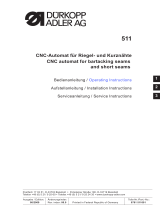Page is loading ...

DA-CAD 5000
© 2011 Dürkopp Adler AG
User Manual

All rights reserved. No parts of this work may be reproduced in any form or by any means - graphic, electronic, or
mechanical, including photocopying, recording, taping, or information storage and retrieval systems - without the
written permission of the publisher.
Products that are referred to in this document may be either trademarks and/or registered trademarks of the
respective owners. The publisher and the author make no claim to these trademarks.
While every precaution has been taken in the preparation of this document, the publisher and the author assume no
responsibility for errors or omissions, or for damages resulting from the use of information contained in this
document or from the use of programs and source code that may accompany it. In no event shall the publisher and
the author be liable for any loss of profit or any other commercial damage caused or alleged to have been caused
directly or indirectly by this document.
Printed: Juni 2011 in Bielefeld, Germany
Doc Version: 1.1
SW- Version: 2.0
DA-CAD 5000
© 2011 Dürkopp Adler AG

3
Contents
© 2011 Dürkopp Adler AG
Contents
Part I Welcome
1-3
Part II 1. Steps
2-3
Part III The user interface
3-3
................................................................................................................................... 3-41 Menu bar
................................................................................................................................... 3-4File
................................................................................................................................... 3-10Edit
................................................................................................................................... 3-10Data transfer
................................................................................................................................... 3-11Settings
................................................................................................................................... 3-11Window
................................................................................................................................... 3-12Help
................................................................................................................................... 3-132 The Icon Menu Bar
................................................................................................................................... 3-153 Function and information bar
................................................................................................................................... 3-164 Tools menu bar
................................................................................................................................... 3-185 Drawing box
................................................................................................................................... 3-206 Table
................................................................................................................................... 3-217 Status line
Part IV The drawing of seam programs
4-3
................................................................................................................................... 4-41 Drawing a line
................................................................................................................................... 4-52 Drawing a circular arc
................................................................................................................................... 4-63 Drawing a spline curve
................................................................................................................................... 4-74 Positioning a single stitch
................................................................................................................................... 4-85 Defining a non-sewing movement
Part V Editing seam programs
5-3
................................................................................................................................... 5-41 Editing a seam section
................................................................................................................................... 5-5Selecting seam sections
................................................................................................................................... 5-6Change configuration of seam section
................................................................................................................................... 5-8Rotate the seam section
................................................................................................................................... 5-11Mirroring a seam section
................................................................................................................................... 5-12Mirror and copy
................................................................................................................................... 5-13Move a seam section
................................................................................................................................... 5-15Scale a seam section
................................................................................................................................... 5-17Positioning a seam section
................................................................................................................................... 5-18Duplicate a seam section
................................................................................................................................... 5-20Generate an equidistant counterpart
................................................................................................................................... 5-22Reverse seam direction
................................................................................................................................... 5-24Delete all technology points
................................................................................................................................... 5-24Deleting a seam section
................................................................................................................................... 5-25Change to non-sewing section
................................................................................................................................... 5-26Interpolation
................................................................................................................................... 5-26Sequence window
................................................................................................................................... 5-322 Edit a support point

DA-CAD 50004
© 2011 Dürkopp Adler AG
................................................................................................................................... 5-34Selection of support points
................................................................................................................................... 5-36Moving a support point
................................................................................................................................... 5-37Delete a support point
................................................................................................................................... 5-38Insert
................................................................................................................................... 5-40Connect
................................................................................................................................... 5-43Move & Connect
................................................................................................................................... 5-46Divide seam sections
................................................................................................................................... 5-46Configuration of individual sections
................................................................................................................................... 5-493 Edit stitch or stitches
................................................................................................................................... 5-50Selection of stitches
................................................................................................................................... 5-53Move stitch
................................................................................................................................... 5-54Delete stitch
................................................................................................................................... 5-55Insert stitch
................................................................................................................................... 5-56Edit action point
Part VI Data transfer to the machine
6-3
................................................................................................................................... 6-31 Dongle
................................................................................................................................... 6-4Format
................................................................................................................................... 6-5Read contents
................................................................................................................................... 6-7Saving to a dongle
................................................................................................................................... 6-11Load
................................................................................................................................... 6-13Delete
................................................................................................................................... 6-142 USB memorystick (flash drive)
................................................................................................................................... 6-14Saving to a USB "stick" flash drive
................................................................................................................................... 6-16Load from a USB flash drive
Part VII Input windows
7-3
................................................................................................................................... 7-31 Settings
................................................................................................................................... 7-4Default parameters window
................................................................................................................................... 7-8Configuration window for current seam section
................................................................................................................................... 7-12Machine class
................................................................................................................................... 7-12Language
................................................................................................................................... 7-13Serial interface
................................................................................................................................... 7-13Grid lines
................................................................................................................................... 7-14Background image
................................................................................................................................... 7-152 Edit
................................................................................................................................... 7-15Rotate
................................................................................................................................... 7-17Scale
................................................................................................................................... 7-19Move
................................................................................................................................... 7-20Generate an equidistant counterpart
................................................................................................................................... 7-21Positioning
................................................................................................................................... 7-22Duplicate
................................................................................................................................... 7-23Edit technology points
Part VIII Context-sensitive menu
8-3
................................................................................................................................... 8-31 Editing a seam section
................................................................................................................................... 8-42 Editing a support point
................................................................................................................................... 8-53 Editing stitches
Part IX Glossary and Refernce
9-3
................................................................................................................................... 9-31 "What is a ...?"
................................................................................................................................... 9-52 Reference

5
Contents
© 2011 Dürkopp Adler AG
Index


Part
I
Welcome


Welcome 1-3
© 2011 Dürkopp Adler AG
1 Welcome
DA-CAD 5000
Dürkopp Adler welcomes you to the "DA-CAD 5000" software application for creating seam programs.
This software will enable you to develop seam programs on the PC for the Dürkopp Adler sewing
machines and sewing units. The application includes utilities which allow you to draw seam sections
simply and intuitively.
After you draw the seam sections you can also edit the resulting stitches. Operations such as scaling,
moving and copying are possible.
The seam program which you create can then be transferred to the desired machine class using a data
storage device (such as a USB stick/flash drive).
The introductory chapter First Steps will present a summary of important issues in order to help
you to get to know this software.
The subsequent chapters present a detailed description of the user interface , the drawing process
and the editing of seam programs including the data transfer to the machine .
2-3
3-3
4-3 5-3 6-3


Part
II
1. Steps


1. Steps 2-3
© 2011 Dürkopp Adler AG
2 1. Steps
This section should help you to become more quickly familiar with the "DA-CAD 5000" software.
A general explanation or process summary of the individual subjects can be found here. More detailed
information is contained in the following chapters.
The structure of a seam program
A seam program is made of individual seam sections.
These seam sections are described using support points including start and end points, as well as
certain shapes (such as circular segments or spline curves) and additional mid-support points.
Each seam section is divided into stitches.
The processing views in the program are based on and correspond to these seam sections.
The program's processing views
There are three different views when working with the program:
Seam sections
Drawing and editing seam sections
Support points
Editing support points
Stitches
Editing stitches
Drawing of seam sections
A variety of seam section shapes are available for drawing. They can be activated in the "Drawing"
toolbox:
Line(s)
Circular arc defined by three points
Spline curve
Rectangle
Single stitch
Non-sewn stitch
The mouse can be used to draw directly in the drawing box.
Mouse actions
Drawing action
Mouse action
Establishing the coordinates for a seam section
Left mouse button
End the drawing of seam sections with any number
of support points (spline curves, lines)
Right mouse button
End the drawing of seam sections with a fixed
number of support points (circular arcs)
None (ends automatically after establishing
the last support point)
Cancel the drawing of seam sections with a fixed
number of support points (circular arcs)
Right mouse button

© 2011 Dürkopp Adler AG
DA-CAD 50002-4
Edit
Mouse action
Select a seam section, support point or stitch
Place the cursor on the seam section,
support point or stitch. Then click the left
mouse button.
Select multiple seam sections
Use the left mouse button to pull out a
border around the seam section
Position the cursor over the seam section;
Press the CTRL key and the left mouse
button
Select multiple stitches
Use the left mouse button to pull out a
border around stitches
Seam section
All seam sections can be processed individually or in any combination. The more important
processing methods are:
Scaling: using the menu or border + mouse
Moving: using the menu or border + mouse
Configuring: using the menu (stitch length, zigzag, etc.)
Mirroring (reflection) rotating via mouse in drawing box
Support points
Support points offer the following possibilities:
They can be moved with the mouse.
Their coordinate values in the table can be changed.
They can be deleted .
A support point can also be added.
Stitches
Stitches can be processed individually or selected in groups:
Moving: move with the mouse or by the coordinate values in the table.
Deleting by in the table or in the drawing box.
To insert a stitch in the table: .

1. Steps 2-5
© 2011 Dürkopp Adler AG
Configuring the seam program
Default values : valid for each new seam section, such as rotational speed, stitch length,
with/without zigzag.
Seam section : each seam section can have its own configuration values
Machine classes
The drawing of a seam program is totally independent of the particular, selected machine class.
In the Icon menu bar, you can select a machine class and an appropriate sewing field with the
icon Machine Class . This allows parameters to be defined which are dependent on the
machine type, such as rotational speed, maximum stitch length, or the maximum number of action
points. In addition, the format and type of data transmission is then determined (for example,
dongle or USB).


Part
III
The user interface


The user interface 3-3
© 2011 Dürkopp Adler AG
3 The user interface
The user interface consists of seven main fields:
1.
The main menu bar : a standard pull-down menu as found in standard Windows
®
- applications.
2.
The Icon menu bar : a standard icon menu, as found in standard Windows
®
- applications.
3.
Function and information bar : for selection of the view and special functions. Drawing
information is also displayed here (coordinates, class category, etc.)
4.
Tools menu bar : for selection of tools to draw and edit seam programs.
5.
Drawing box : box for drawing and editing seam programs.
6.
Table : shows the X and Y coordinates for seam sections, support points, stitches and action
points.
7.
Status bar : displays context-sensitive help information, the COM interface which has been set,
etc.
3-4
3-13
3-15
3-16
3-18
3-20
3-21

© 2011 Dürkopp Adler AG
DA-CAD 50003-4
3.1 Menu bar
The main menu bar consists of:
File : functions for file handling, such as opening and saving.
Edit : standard functions such as copying and pasting.
Data transfer : creating, saving and importing files for transmitting to the machine via the data
storage medium.
Settings : basic settings, such as for language and default parameters.
Window : alignment and selection for opened windows.
Help : help file and information about the program.
3.1.1 File
Icon
Name
Description
New
Opens a new window.
The new window is opened with the same settings as the start-up
setting for the program (machine class, sewing field, grid lines).
Open
Opens a saved seam program.
The file extension for seam programs is *.fda.
Note:
Files from "DAProgrammers" with the file extension *.fkn can also
be loaded.
This format does not include all information so the majority of the
seam programs can only be accessed as individual stitches!
Close
Closes the current window. This function is not available if only one
window is closed.
If changes are made in a window, then you will be first asked to save
your changes.
Save
Saves the seam program in the current window using the current file
name.
If no file name has been given since the file's creation, then the Save
Menu is opened and you can specify a file name there.
The file extension for seam programs is *.fda.
Save as ...
Save as allows you to specify a file name to use for saving the seam
program in the current window.
The file extension for seam programs is *.fda.
Import
Invoke the sub-menu for Importing other formats .
End
This is used to exit the "DA-CAD 5000" software.
If changes are made in a window, then you will be first asked to save
your changes before exiting.
3-4
3-10
3-10
3-11
3-11
3-12
3-5
/