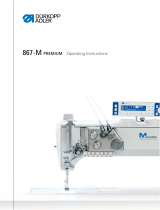Page is loading ...

877-M PREMIUM
Operating Instructions

All rights reserved.
Property of Dürkopp Adler GmbH and protected by copyright.
Any reuse of these contents, including extracts, is prohibited without
the prior written approval of Dürkopp Adler GmbH.
Copyright © Dürkopp Adler GmbH 2020
IMPORTANT
READ CAREFULLY BEFORE USE
KEEP FOR FUTURE REFERENCE

Table of Contents
Operating Instructions 877-M PREMIUM - 00.0 - 06/2020 1
1 About these instructions....................................................................5
1.1 For whom are these instructions intended? ..........................................5
1.2 Representation conventions – symbols and characters........................6
1.3 Other documents...................................................................................7
1.4 Liability ..................................................................................................8
2 Safety....................................................................................................9
2.1 Basic safety instructions........................................................................9
2.2 Signal words and symbols used in warnings.......................................10
3 Machine description..........................................................................15
3.1 Components of the machine ...............................................................15
3.2 Proper use...........................................................................................16
3.3 Declaration of Conformity....................................................................17
4 Operation ...........................................................................................19
4.1 Preparing the machine for operation...................................................19
4.2 Switching on and off the machine .......................................................19
4.3 Switching on and off the sewing light ..................................................20
4.4 Inserting or changing the needle.........................................................21
4.5 Threading the needle thread...............................................................23
4.6 Winding on the hook thread ................................................................26
4.7 Changing the bobbin ...........................................................................29
4.8 Thread tension ....................................................................................30
4.8.1 Adjusting the needle thread tension....................................................31
4.9 Adjusting the needle thread regulator .................................................32
4.10 Lifting and opening the roller foot........................................................33
4.11 Securing the raised roller foot .............................................................35
4.12 Electric knee lever...............................................................................36
4.13 Quick functions on the push buttons...................................................37
4.13.1 Activating function keys.......................................................................37
4.13.2 Assigning a button function to the favorite button ...............................39
4.14 Control.................................................................................................39
4.15 Upper edge trimmer ............................................................................40
4.16 Sewing.................................................................................................41
5 Programming OP3000.......................................................................43
5.1 Control panel OP3000.........................................................................43
5.2 Switching on the machine ...................................................................44
5.3 Operating modes.................................................................................45
5.4 Manual mode.......................................................................................46
5.4.1 Quick access function (softkey menu).................................................48
5.4.2 Menu for other settings........................................................................49
5.4.3 Sewing.................................................................................................51
5.5 Automatic mode ..................................................................................51

Table of Contents
2 Operating Instructions 877-M PREMIUM - 00.0 - 06/2020
5.5.1 Prior to sewing.....................................................................................52
5.5.2 Sewing.................................................................................................53
5.5.3 Aborting the program...........................................................................54
5.6 Programming/edit mode......................................................................54
5.6.1 Creating a new program......................................................................54
5.6.2 Creating a program by keyboard input................................................57
5.6.3 Creating a program by teach-in...........................................................57
5.6.4 Editing programs.................................................................................58
5.6.5 Changing other parameters for the current program section ..............59
5.6.6 Adjusting parameters for the selected program ..................................60
5.6.7 Copying the program...........................................................................62
5.6.8 Deleting the program...........................................................................63
5.7 Simplified display menu.......................................................................64
6 Programming Commander Basic/Pro .............................................65
6.1 Commander Basic/Pro control panel...................................................65
6.2 Navigating the Commander Basic/Pro control panel...........................66
6.2.1 Symbols and buttons...........................................................................67
6.2.2 Entering values....................................................................................68
6.2.3 Navigating the burger menu................................................................69
6.2.4 Navigation during the start of the control panel...................................69
6.3 User Management...............................................................................70
6.3.1 User login............................................................................................71
6.3.2 Authorizations as Default User............................................................75
6.3.3 Authorizations as Default Technician..................................................75
6.4 Software operating modes ..................................................................84
6.5 Using Manual mode ............................................................................85
6.5.1 Setting up the user interface ...............................................................86
6.5.2 Setting the parameters........................................................................89
6.5.3 Setting cross-segment parameters .....................................................90
6.5.4 Setting the Segment Begin parameters ............................................102
6.5.6 Setting the Segment End parameters ...............................................106
6.6 Using Automatic mode......................................................................109
6.6.1 Sewing in Automatic mode................................................................112
6.6.2 Canceling a program in Automatic mode ..........................................113
6.7 Using Programming mode.................................................................114
6.7.1 Managing programs ..........................................................................115
6.7.2 Managing seams...............................................................................115
6.7.3 Editing the segments of a seam........................................................116
6.7.4 Managing segments..........................................................................117
6.7.6 Setting the Seam Begin/Segment Begin parameters........................130
6.7.7 Setting the Segment parameters.......................................................133
6.7.8 Setting the Segment End/Seam End parameters .............................137
6.8 Importing/exporting programs ...........................................................140
6.9 Performing a software update...........................................................141

Table of Contents
Operating Instructions 877-M PREMIUM - 00.0 - 06/2020 3
7 Maintenance.....................................................................................143
7.1 Cleaning ............................................................................................144
7.2 Lubricating.........................................................................................146
7.2.1 Lubricating the machine head ...........................................................147
7.2.2 Lubricating the hook..........................................................................148
7.3 Servicing the pneumatic system........................................................149
7.3.1 Adjusting the operating pressure.......................................................149
7.3.2 Draining the water condensation.......................................................151
7.3.3 Cleaning the filter element.................................................................152
7.4 Parts list.............................................................................................153
8 Setup ................................................................................................155
8.1 Checking the scope of delivery .........................................................155
8.2 Removing the transport locks............................................................156
8.3 Assembling the stand........................................................................156
8.4 Completing the tabletop ....................................................................157
8.5 Assembling the tabletop to the stand ................................................158
8.6 Adjusting the working height .............................................................159
8.7 Control...............................................................................................160
8.7.1 Assembling the control box...............................................................160
8.7.2 Assembling the pedal and setpoint device of the pedal position.......161
8.8 Inserting the machine head...............................................................162
8.9 Assembling the oil extraction line......................................................163
8.10 Installation of the machine's tilt sensor..............................................164
8.11 Assembling the knee lever................................................................164
8.12 Assembling the control panel ............................................................165
8.12.1 Assembling OP3000..........................................................................165
8.12.2 Assembling the Commander Basic/Pro.............................................166
8.13 Electrical connection .........................................................................169
8.13.1 Checking the mains voltage..............................................................169
8.13.2 Assembling and connecting the sewing light and sewing light transformer
170
8.13.3 Establishing equipotential bonding....................................................172
8.13.4 Assembling the control box...............................................................173
8.14 Pneumatic connection (optional).......................................................173
8.14.1 Assembling the compressed air maintenance unit............................174
8.14.2 Adjusting the operating pressure.......................................................175
8.15 Checking the lubrication....................................................................176
8.16 Sewing test........................................................................................177
9 Decommissioning ...........................................................................179
11 Troubleshooting..............................................................................183
11.1 Customer Service..............................................................................183
11.2 Messages of the software .................................................................183

Table of Contents
4 Operating Instructions 877-M PREMIUM - 00.0 - 06/2020
11.3 Errors in sewing process...................................................................184
12 Technical data .................................................................................187
12.1 Data and characteristic values..........................................................187
12.2 Requirements for fault-free operation................................................188
13 Appendix..........................................................................................189
13.1 Tabletop drawing...............................................................................189
13.2 Layout of components on the underside of the tabletop ...................191
13.3 Wiring diagram ..................................................................................192

About these instructions
Operating Instructions 877-M PREMIUM - 00.0 - 06/2020 5
1 About these instructions
These instructions have been prepared with utmost care.
They contain information and notes intended to ensure long-term
and reliable operation.
Should you notice any discrepancies or if you have improvement
requests, then we would be glad to receive your feedback through
Customer Service ( p. 183).
Consider these instructions as part of the product and keep it easily
accessible.
1.1 For whom are these instructions intended?
These instructions are intended for:
• Operators:
This group is familiar with the machine and has access
to the instructions. Specifically, chapter
Operation ( p. 19) is important for the operators.
• Specialists:
This group has the appropriate technical training for
performing maintenance or repairing malfunctions.
Specifically, the chapter Setup ( p. 155) is important
for specialists.
Service Instructions are supplied separately.
With regard to minimum qualification and other requirements to be
met by personnel, please also follow the chapter Safety ( p. 9).

About these instructions
6 Operating Instructions 877-M PREMIUM - 00.0 - 06/2020
1.2 Representation conventions – symbols and
characters
Various information in these instructions is represented or high-
lighted by the following characters in order to facilitate easy and
quick understanding:
Proper setting
Specifies proper setting.
Disturbances
Specifies the disturbances that can occur from an incorrect
adjustment.
Cover
Specifies which covers must be disassembled in order to access
the components to be set.
Steps to be performed when operating the machine (sewing
and equipping)
Steps to be performed for service, maintenance, and
installation
Steps to be performed via the software control panel
The individual steps are numbered:
First step
Second step
The steps must always be followed in the specified order.
Lists are marked by bullet points.
Result of performing an operation
Change to the machine or on the display/control panel.
Important
Special attention must be paid to this point when performing a
step.
1.
2.
...
•

About these instructions
Operating Instructions 877-M PREMIUM - 00.0 - 06/2020 7
Information
Additional information, e.g. on alternative operating options.
Order
Specifies the work to be performed before or after an adjustment.
References
Reference to another section in these instructions.
Safety Important warnings for the user of the machine are specifically
marked. Since safety is of particular importance, hazard symbols,
levels of danger and their signal words are described separately
in the chapter Safety ( p. 9).
Location
information
If no other clear location information is used in a figure, indications
of right or left are always from the user's point of view.
1.3 Other documents
The machine includes components from other manufacturers.
Each manufacturer has performed a hazard assessment for these
purchased parts and confirmed their design compliance with
applicable European and national regulations. The proper use
of the built-in components is described in the corresponding
manufacturer's instructions.

About these instructions
8 Operating Instructions 877-M PREMIUM - 00.0 - 06/2020
1.4 Liability
All information and notes in these instructions have been compiled
in accordance with the latest technology and the applicable
standards and regulations.
Dürkopp Adler cannot be held liable for any damage resulting
from:
• Breakage and transport damages,
• Failure to observe these instructions,
• Improper use,
• Unauthorized modifications to the machine,
• Use of untrained personnel,
• Use of unapproved spare parts.
Transport
Dürkopp Adler cannot be held liable for breakage and transport
damages. Inspect the delivery immediately upon receiving it.
Report any damage to the last transport manager.
This also applies if the packaging is not damaged.
Leave machines, equipment and packaging material in the con-
dition in which they were found when the damage was discovered.
This will ensure any claims against the transport company.
Report all other complaints to Dürkopp Adler immediately after
receiving the product.

Safety
Operating Instructions 877-M PREMIUM - 00.0 - 06/2020 9
2 Safety
This chapter contains basic information for your safety. Read the
instructions carefully before setting up or operating the machine.
Failure to do so can result in serious injury and property damage.
2.1 Basic safety instructions
The machine may only be used as described in these instructions.
The instructions should be available at the machine's location at
all times.
Work on live components and equipment is prohibited. Exceptions
are defined in the DIN VDE 0105.
For the following work, the machine must be disconnected from
the power supply using the main switch or by disconnecting the
power plug:
• Replacing the needle or other sewing tools
• Leaving the workstation
• Performing maintenance work and repairs
• Threading
Missing or faulty parts could impair safety and damage the
machine. Only use original parts from the manufacturer.
Transport Use a lifting carriage or stacker to transport the machine. Raise the
machine max. 20 mm and secure it to prevent it from slipping off.
Setup The connecting cable must have a power plug approved in
the relevant country. The power plug may only be assembled
to the power cable by qualified specialists.
Operator's
obligations
Follow the country-specific safety and accident prevention regu-
lations and the legal regulations concerning industrial safety and
the protection of the environment.

Safety
10 Operating Instructions 877-M PREMIUM - 00.0 - 06/2020
All the warnings and safety signs on the machine must always be
in legible condition. Do not remove!
Missing or damaged warnings and safety signs must be replaced
immediately.
Requirements
to be met by
the personnel
Only qualified specialists may be used for:
• Setting up the machine
• Performing maintenance work and repairs
• Performing work on electrical equipment
Only authorized persons may work on the machine and must first
have understood these instructions.
Operation Inspect the machine for any externally visible damage during use.
Stop working if you notice any changes to the machine. Report
any changes to your supervisor. Do not use a damaged machine
any further.
Safety
equipment
Safety equipment should not be disassembled or deactivated.
If it is essential to disassemble or deactivate safety equipment
for a repair operation, it must be assembled and put back into
operation immediately afterward.
2.2 Signal words and symbols used in
warnings
Warnings in the text are distinguished by color bars.
The color scheme is based on the severity of the danger.
Signal words indicate the severity of the danger.
Signal words Signal words and the hazard they describe:
Signal word Meaning
DANGER (with hazard symbol)
If ignored, fatal or serious injury will result
WARNING (with hazard symbol)
If ignored, fatal or serious injury can result

Safety
Operating Instructions 877-M PREMIUM - 00.0 - 06/2020 11
Symbols The following symbols indicate the type of danger to personnel:
CAUTION (with hazard symbol)
If ignored, moderate or minor injury can result
CAUTION (with hazard symbol)
If ignored, environmental damage can result
NOTICE (without hazard symbol)
If ignored, property damage can result
Symbol Type of danger
General
Electric shock
Puncture
Crushing
Environmental damage

Safety
12 Operating Instructions 877-M PREMIUM - 00.0 - 06/2020
Examples Examples of the layout of warnings in the text:
This is what a warning looks like for a hazard that will result
in serious injury or even death if ignored.
This is what a warning looks like for a hazard that could
result in serious or even fatal injury if ignored.
This is what a warning looks like for a hazard that could
result in moderate or minor injury if the warning is ignored.
DANGER
Type and source of danger!
Consequences of non-compliance.
Measures for avoiding the danger.
WARNING
Type and source of danger!
Consequences of non-compliance.
Measures for avoiding the danger.
CAUTION
Type and source of danger!
Consequences of non-compliance.
Measures for avoiding the danger.

Safety
Operating Instructions 877-M PREMIUM - 00.0 - 06/2020 13
This is what a warning looks like for a hazard that could
result in property damage if ignored.
This is what a warning looks like for a hazard that could
result in environmental damage if ignored.
NOTICE
Type and source of danger!
Consequences of non-compliance.
Measures for avoiding the danger.
CAUTION
Type and source of danger!
Consequences of non-compliance.
Measures for avoiding the danger.

Safety
14 Operating Instructions 877-M PREMIUM - 00.0 - 06/2020

Machine description
Operating Instructions 877-M PREMIUM - 00.0 - 06/2020 15
3 Machine description
3.1 Components of the machine
Fig. 1: Components of the machine
(1) - Control panel OP3000
(2) - Cutout
(3) - Tensioning plate
(4) - Thread lever
(5) - Push buttons on the machine arm
(6) - Roller foot with needle
(7) - Hook (under the throat plate)
(8) - Oil level indicator
(9) - Winder
(10)- Handwheel
(11)- Electronic jog dial
(12)- Reel stand
⑧
①
②
③
④
⑤
⑥
⑦
⑨
⑩
⑧
⑪
⑫

Machine description
16 Operating Instructions 877-M PREMIUM - 00.0 - 06/2020
3.2 Proper use
The machine may only be used with sewing material that satisfies
the requirements of the specific application at hand.
The machine is intended only for use with dry sewing material.
The sewing material must not contain any hard objects.
The needle thicknesses permissible for the machine are listed in
the Technical data ( p. 187) chapter.
The seam must be completed with a thread that satisfies the
requirements of the specific application at hand.
The machine is intended for industrial use.
The machine may only be set up and operated in dry conditions
on well-maintained premises. If the machine is operated on prem-
ises that are not dry and well-maintained, then further measures
may be required which must be compatible with DIN EN 60204-31.
Only authorized persons may work on the machine.
Dürkopp Adler cannot be held liable for damages resulting from
improper use.
WARNING
Risk of injury from live, moving and cutting
parts as well as from sharp parts!
Improper use can result in electric shock,
crushing, cutting and punctures.
Follow all instructions provided.
NOTICE
Non-observance will lead to property damage!
Improper use can result in material damage at the machine.
Follow all instructions provided.

Machine description
Operating Instructions 877-M PREMIUM - 00.0 - 06/2020 17
3.3 Declaration of Conformity
The machine complies with European regulations ensuring health,
safety, and environmental protection as specified in the declara-
tion of conformity or in the declaration of incorporation.

Machine description
18 Operating Instructions 877-M PREMIUM - 00.0 - 06/2020
/