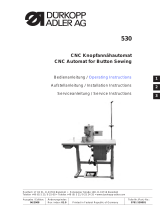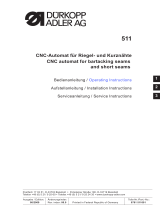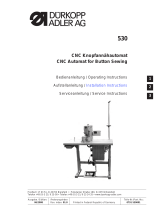Page is loading ...

531
CNC Knopfannähautomat
CNC Automat for Button Sewing
Bedienanleitung / Operating Instructions
Aufstellanleitung / Installation Instructions
Serviceanleitung / Service Instructions
Postfach 17 03 51, D-33703 Bielefeld Potsdame r Straße 190, D-33719 Bie lefeld
Telefon +49 (0) 5 21/ 9 25-00 Telefa x +49 (0) 5 21/ 9 25 24 35 www.duerkopp-adler.com
1
2
3
Ausgabe / Edition: Änderungsindex Teile-Nr. /Part.-No.:
02/2011 Rev. index: 01.0 Printed in Federal Republic of Germany 0791 531001

Alle Rechte vorbehalten.
Eigentum de r Dürkopp Adler AG und urheberrechtlich geschützt. Jede, auch auszugsweise
Wiederverwendung dieser Inhalte ist ohne vorheriges schriftliches Einverständnis der Dürkopp Adler AG
verboten.
All rights reser ved.
Property of Dürkopp Adler AG and copyrighted. R eproduction or publication of the content in any
manner, even in extracts, without prior written permission of Dürkopp Adler AG, is prohibited.
Copyright ©
Dürkopp Adler AG - 2011

Foreword
This instruction manual is intended to help the user to become familiar
with the machine and take advantage of its application possibilities in
accordance with the recommendations.
The instruction manual contains important information on how to
operate the machine securely, properly and economically. Observation
of the instructions eliminates danger, reduces costs for repair and
down-times, and increases the reliability and life of the machine.
The instruction manual is intended to complement existing national
accident prevention and environment protection regulations.
The instruction manual must always be available at the machine/sewing
unit.
The instruction manual must be read and applied by any person that is
authorized to work on the machine/sewing unit. This means:
– Operation, including equipping, troubleshooting during the work
cycle, removing of fabric waste,
– Service (maintenance, inspection, repair) and/or
– Transport.
The user also has to assure that only authorized personnel work on the
machine.
The user is obliged to check the machine at least once per shift for
apparent damages and to immediatly report any changes (including the
performance in service), which impair the safety.
The user company must ensure that the machine is only operated in
perfect working order.
Never remove or disable any safety devices.
If safety devices need to be removed for equipping, repairing or
maintaining, the safety devices must be remounted directly after
completion of the maintenance and repair work.
Unauthorized modification of the machine rules out liability of the
manufacturer for damage resulting from this.
Observe all safety and danger recommendations on the machine/unit!
The yellow-and-black striped surfaces designate permanend danger
areas, eg danger of squashing, cutting, shearing or collision.
Besides the recommendations in this instruction manual also observe
the general safety and accident prevention regulations!

General safety instructions
The non-observance of the following safety instructions can cause
bodily injuries or damages to the machine.
1. The machine must only be commissioned in full knowledge of the
instruction book and operated by persons with appropriate training.
2. Before putting into service also read the safety rules and
instructions of the motor supplier.
3. The machine must be used only for the purpose intended. Use of
the machine without the safety devices is not permitted. Observe all
the relevant safety regulations.
4. When gauge parts are exchanged (e.g. needle, presser foot, needle
plate, feed dog and bobbin) when threading, when the workplace is
left, and during service work, the machine must be disconnected
from the mains by switching off the master switch or disconnecting
the mains plug.
5. Daily servicing work must be carried out only by appropriately
trained persons.
6. Repairs, conversion and special maintenance work must only be
carried out by technicians or persons with appropriate training.
7. For service or repair work on pneumatic systems, disconnect the
machine from the compressed air supply system (max. 7-10 bar).
Before disconnecting, reduce the pressure of the maintenance unit.
Exceptions to this are only adjustments and functions checks made
by appropriately trained technicians.
8. Work on the electrical equipment must be carried out only by
electricians or appropriately trained persons.
9. Work on parts and systems under electric current is not permitted,
except as specified in regulations DIN VDE 0105.
10. Conversion or changes to the machine must be authorized by us
and made only in adherence to all safety regulations.
11. For repairs, only replacement parts approved by us must be used.
12. Commissioning of the sewing head is prohibited until such time as
the entire sewing unit is found to comply with EC directives.
13. The line cord should be equipped with a country-specific mains
plug. This work must be carried out by appropriately trained
technicians (see paragraph 8).
It is absolutely necessary to respect the safety
instructions marked by these signs.
Danger of bodily injuries !
Please note also the general safety instructions.

Contents Page:
Foreword and general safety instructions
Part 1: Operating Instructions Class 531- Original instructions
(Version: 02.2011)
1 Product description ........................................... 5
2 Intended use ................................................ 6
3 Subclasses ................................................. 6
4 Additional equipment........................................... 7
5 Supporting frame ............................................. 7
6 Technical data
6.1 Technicaldataforthesubclasses.................................... 8
7 Operation
7.1 Threadingneedlethreads......................................... 9
7.2 Adjustingneedlethreadtension..................................... 10
7.3 Openingneedlethreadtensioner .................................... 10
7.4 Adjustingthreadregulator......................................... 11
7.5 Winding hook threads ........................................... 12
7.6 Changing hook thread bobbin ...................................... 13
7.7 Adjusting hook thread tension ...................................... 14
7.8 Changingtheneedle............................................ 15
7.9 Buttonshankshaper............................................ 16
7.10 Adjusting the button clamp hook feet .................................. 17
8 Operating the control unit
8.1 Theoperatingterminal........................................... 18
8.1.1 Thebuttons ................................................. 18
8.2 Userinterface................................................ 20
8.2.1 Menustructure ............................................... 20
8.3 Changingnumberandparametervalues,alternativeselection .................. 21
8.3.1 Changingnumbervalues ......................................... 21
8.3.2 Selectingaparameter........................................... 22
8.3.3 Alternativeselection............................................ 22
8.4 Sewingpattern ............................................... 23
8.5 Energysavingmode............................................ 23
1

Contents Page:
8.6 Mainmenu.................................................. 24
8.6.1 Sewingpatternoperation......................................... 24
8.6.2 Programmingmode............................................. 29
8.6.3 Copyingfunctionforsewingpatternprograms............................ 33
8.6.4 Sewingpatternsequence(sequences)................................. 34
8.6.4.1 Switchingsewingpatternsequenceoperationonandoff...................... 34
8.6.4.2 Sequenceprogrammingmode...................................... 37
8.6.5 Technicianmode .............................................. 38
8.6.5.1 Machineconfiguration........................................... 40
8.6.5.2 Userconfiguration ............................................. 48
8.6.5.3 Servicefunction............................................... 52
8.6.5.4 Freecontours................................................ 64
8.6.5.5 Memory dongle ............................................... 73
8.7 Distributorcircuitboard.......................................... 80
8.8 Errormessages............................................... 82
8.8.1 Errorcategories............................................... 82
8.8.2 Applicationmessages........................................... 83
8.8.3 Machineerrors ............................................... 85
9Sewing.................................................... 89
10 Maintenance
10.1 Cleaning and checking ........................................... 90
10.2 Oillubrication................................................ 91
11 Standard sewing patter n ........................................ 92
12 Clamping feet ................................................ 95
13 Repair .................................................... 96

1 Product description
The Dürkopp Adler 531 is a CNC lockstitch button sewer. The
existing button patterns are scalable and can be saved in this
modified form. In addition it is possible to enter “free” stitch patterns
(programming). The button sewer is fitted with an automatic sewing
foot elevator, a thread cutter, a thread wiper, an electromagnetic
thread tensioner and an integral DC direct drive.
Technical features:
–
The sewing attachment is driven by an integral positioning drive. A
DAC control unit controls not only the sewing drive but also two
step motors for the X and Y movement to create the stitch
geometry.
–
The maximum size of the sewing area is 40 mm in the X direction
and 20 mm in the Y direction.
–
The thread is tensioned electromagnetically. It can be freely
configured in specific areas of the stitch patter n.
–
The wick is lubricated centrally for the top part and hook. Two
separate oil reservoirs are available for this that are both supplied
by the top container. There is only one refilling point.
–
A maximum of 50 standard button patterns are available. These
standard patterns can be modified temporarily (changing the
overall length, width, speed). When the machine is switched off
the modified values of the last used bar tack are retained when it
is switched on again.
–
40 modified standard patterns can also be stored.
–
There is also a maximum of 9 free stitch contours with a total of
3000 dynamically managed stitches available. Thus, for example,
free button patter ns can be sewn. The co-ordinates of the free
stitch contours are entered on the operating panel. No other
machine is required.
–
25 sewing pattern sequence programs each with up to 20 sewing
patterns can be created and saved.
–
The accuracy of the co-ordinate entry is 0.1 mm.
–
It is possible to block special button and/or button sequence
programs and/ or modifications so that unauthorized use or
modification can be stopped from the technician level.
–
It is possible to perform an intermediate cut without raising the
button clamp so that a connection thread can be avoided.
–
The control unit can respond to external signals (input) and can
also output signals itself (output).
–
There is a hook thread counter and a daily piece counter.
–
The arm shaft on the button sewer is driven directly by a brushless
direct current motor.
–
Speeds of 0 min
-1
(manual operation with full functionality of the X
and Y drives) up to 2700 min
-1
can be reached in 100 min
-1
steps.
–
Service and maintenance work is supported by extensive test
programs with which the individual functions can be tested
separately.
5
1

2 Intended Use
The Class 531 is a button sewer that can be used as intended to sew
light to medium weight material. Such material is normally material
made out of textile fibers or leather. Such sewing materials are used in
the clothing, domestic upholstery and automobile upholstery industry.
In addition it is possible t hat even so-called technical seams can be
done with this button sewer. However, here the operator (in
co-operation with DÜRKOPP ADLER AG) must assess the possible
risks because such applications are on the one hand comparatively
rare and on the other hand there is an enormous variety. Depending
on the results of this assessment suitable precautions may need to be
taken.
Normally only dry material must be processed with this button sewer.
The material must not be thicker than 9 mm if it is to be compressed
through the lowered sewing feet. The material must not contain any
hard objects. The button sewer must not be operated without an eye
guard.
The seam is normally created with sewing threads made of textile
fibers (cotton thread, synthetic thread or braided yarns) with the
following dimensions:
Class 531-211 50/3 - 120/3 thread thickness
If you want to use other threads you must also the assess risks arising
from this and if necessary take precautions.
This button sewer must only be installed a nd operated in dry, tidy
premises. If the button sewer is used in other rooms t hat are not dry
and tidy other measures will be required that will have to be agreed
(see EN 60204-31: 1999).
As a manufacturer of industrial sewing machines we assume that at
least skilled operating personnel work on our product s o that all the
normal conditions and if necessary their risks can be assumed to be
known.
3 Subclasses
Cl. 531-211 Single needle lockstitch button sewer with automatic sewing foot
elevation, thread cutter and thread wiper and electromagnetic thread
tensioner.
Fitted with a special button clamp for:
- laundry = button sizes of Æ 7-Æ 18 mm
-DOB&HAKA=buttonsizesofÆ 11 - Æ 40 mm together
with optional button shank shaper unit.
The machine has a shank button rest.
6

4 Additional equipment
The following additional equipment is available for the button sewer
531:
Order no. Additional accessories
9822 51 002 6 Sewing light
9822 51 002 7 Table clamp
9870 00 102 1 K lead (socket adapter set for sewing light)
0511 59 001 4 Laser marking (3 lights)
0510 59 003 4 Additional laser light
0511 59 003 4 Manual switch
0531 36 064 4 Button shank shaper unit inc. clamping feet
5 Frame
The following supporting frame is available for the button sewer 531.
MG55 40 029 4 Frame package
Table plate size 600 x 1060 mm
Frame height 1160 to 1,305 mm
6 Technical Data
Noises: Lc = 78 dB (A)
Work place-related emission value in accordance with DIN
45635-48-A-1-KL-2
Speed: 2,700 min
-1
Material: G1 DIN 23328 2 layers
7
1

6.1 Technical data for the sub classes
Subclass: 211
Sewing stitch type: 301
Hook type: Oscillating hooks
Needle system: DPx17 (135x17)
Needle thickness: [ Nm] 80 - 110
Needle thickness [ Nm] 90
standard:
Thread thickness: 50/3 - 120/3
Stitch length: [mm] Depending on seam construction
Max. speed [min
-1
] 2700
Clamp elev ation [mm] 9
On delivery
maximum 13
Sewing area [mm]
max. in X direction: 40
max. in Y direction: 20
Number of standard 50
button patter ns
Number of patterns that can be saved
and/or modified 40
Number of sewing patter n
sequence programs 25
Number of sewing patter ns per
sewing patter n sequence program 20
Number of free max. 9
seam contours
Soft start can be switched on and off
Sewing drive: DC motor
Rated voltage: [V] 1 ~ 230V/ 50/60 Hz
Power rating: [ kW ] 0.45
8

7 Operation
7.1 Threading needle threads
Caution, danger of injury!
Switch the main switch off.
Only thread needle threads when the button sewer is switched off.
–
Put reels of thread onto the thread stand and run the needle and
hook threads through the feed arm.
The feed arm must be vertically above the thread reels.
–
Thread needle threads as shown in the following illustration
.
9
1

7.2 Adjusting needle thread tension
Pre-tensioning 3
When the main tensioner 2 is open a slight residual tension on the
needle thread is required. The residual tension is created by the
pre-tensioner 3.
At the same t ime the pre-tensioner 3 affects the length of t he cut
needle thread end (starting thread for the next seam).
–
Shorter starting thread:
Tur n the knurled nut 1 clockwise.
–
Longer starting thread:
Tur n the knurled nut 1 anti-clockwise.
Main tensioner 2
The main tensioner 2 must be set as low as possible.
The threads should intertwine in the middle of t he material.
If the thread tensions are too great this could lead to unwanted
crimping and thread tearing with thin material.
–
Adjust the main tensioner 2 so that an even stitch pattern is
achieved.
To increase tension = turn the knurled nut
clockwise
To reduce tension = turn the knurled nut
anti-clockwise
7.3 Opening needle thread tensioner
Automatic
The needle thread tension opens automatically when the thread is cut
and when the material clamping feet are raised.
10
32 1

7.4 Adjusting thread regulator
Caution, danger of injury!
Switch the main switch off.
Only adjust the thread regulator when the button sewer is switched
off.
The thread regulator 3 adjusts the amount of needle thread required to
form the stitch.
Only a precisely adjusted thread regulator guarantees optimum
sewing results.
If the adjustment is correct the needle thread loop must slide over the
thickest part of the hook with slight tension.
–
Undo screw 1.
–
Change the position of the thread regulator 3.
Thread regulator to the left = greater needle thread quantity
Thread regulator to the right = smaller needle thread quantity.
–
Screw up screw 1.
Adjustment note:
If the greatest amount of thread is required the thread take up spring
2 must be pulled down about 0.5 mm from its final upper position.
This is the case if the needle thread loop passes the maximum hook
diameter.
11
1
32 1

7.5 Winding hook threads
–
Put the bobbin on the bobbin winder 4.
–
Pull the thread through the guide 2 and round the tensioner 1 .
–
Wind the thread anti-clockwise about 5 times round the coil
bobbin.
–
Push the bobbin lever 3 onto the bobbin.
–
Sew
The bobbin lever ends the procedure as soon as the bobbin is full.
–
After winding break the thread on the thread clamp 5.
Note!
Should the thread be wound without sewing
the thread winding mode can be switched to in the “Special functions”
sub menu.
When the thread winding mode is switched on the sewing motor can
be started with the pedal or the manual switch regardless of the
sewing area drive (here unthread threads on the thread lever).
For settings see Section 8.5.1 “Thread winding mode”.
12
6
:1
: 2000
:35
: 3.4/ 3.4
/ :6-6
/Ó: 0
1
2
3
4
5
: Aus
: Ein

7.6 Changing hook thread bobbin
Caution, danger of injury!
Switch the main switch off.
Only change the hook thread bobbin when the button sewer is
switched off.
Removing the empty bobbin
–
Pull the hook cover 3 downwards.
–
Lift up the bobbin case latch 1.
–
Remove bobbin case 2 with bobbin 6.
–
Take the empty bobbin out of the bobbin case 2.
To insert a full bobbin
–
Insert a full bobbin into the bobbin case 2.
–
Thread the hook thread through slit 5 under the tensioning spring
7 into the hole 4.
–
Pull about 2.5 cm of hook thread out of the bobbin housing.
The bobbin must tur n in the direction of the arrow when the thread
is being pulled out.
–
Replace the bobbin case 2.
–
Close the bobbin case latch 3.
13
1
1
2
3
4
7
5
2
6

7.7 Adjusting hook thread tension
Caution, danger of injury!
Switch the main switch off.
Only adjust the hook thread tension when the button sewer is
switched off.
The required hook thread tension should be created by the tensioning
spring 1. The bobbin case 3 should drop slowly under its own weight if
the threaded hook thread is to be held fast.
Adjusting the tensioning spring
–
Remove the bobbin case 3 and the bobbin.
–
Change the tensioning spring 1 with the adjustment screw 2 until
the required tension is reached.
–
Replace the bobbin case.
14
2
1
3

7.8 Changing the needle
Caution, danger of injury!
Switch the main switch off.
Only change the needle when the button sewer is switched off.
–
Undo screw 1.
–
Push the new needle into the hole in the needle bar 2 until it can
go no further.
CAUTION!
The hollow channel 3 on the needle must point towards the hook.
–
Screw up screw 1.
CAUTION!
After changing to a different needle thickness the distance between
the hook and the needle must be adjusted (see Service instructions).
15
1
21
1
3
2

7.9 Button shank shaper (optional)
The button clamp on the button sewer is fitted with a button shank
shaper 1.
Setting the shank length
–
To change the setting of the button shank shaper 2:
downwards = shank becomes shorter
upwards = shank becomes longer.
16
2
1

7.10 Adjusting the button clamp hook feet
Caution, danger of injury!
Take great care when adjusting the button clamp when the button
sewer is switched on.
The button should be pushed as lightly as possible between the hook
feet on the button clamp and can be aligned.
But the button must be securely clamped so that it cannot tur n when
it is inserted into the material.
Stop 4 adjusts the amount the hook feet open.
–
Switch the button sewer on.
The button clamp lifts up.
–
Put the button to be sewn on between hook feet 1 and 2.
–
Undo knurled nut 3.
–
Move the stop towards the screw 5.
–
Tighten knurled nut 3.
–
Check whether the button can be inserted easily and aligned.
17
1
21
543

8 Operating the control unit 531
8.1 The operating terminal
An operating terminal with an LCD display and function buttons is
used for entering and outputting data.
P button: S button:
Programming mode Sequence
programming
ESC key F key
Technician mode
Cursor keys
OK key
8.1.1 The buttons
Function button Function
Cursor keys
If no input field is s elected:
Press “ï” to get back to a sub menu in the higher menu.
If an input field is selected:
Switch between the positions (not when selecting the sewing patter n
or sequences).
In sewing mode with sequence mode:
Switch to the next or previous sewing pattern.
18
/