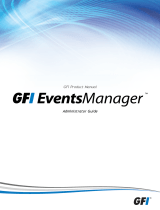Page is loading ...

GFI Network Server Monitor 7.0
Manual
By GFI Software Ltd.

GFI SOFTWARE Ltd.
http://www.gfi.com
E-mail: [email protected]
Information in this document is subject to change without notice.
Companies, names, and data used in examples herein are fictitious
unless otherwise noted. No part of this document may be reproduced
or transmitted in any form or by any means, electronic or mechanical,
for any purpose, without the express written permission of GFI
SOFTWARE Ltd.
GFI Network Server Monitor is copyright of GFI SOFTWARE Ltd.
2000-2005 GFI SOFTWARE Ltd. All rights reserved.
Version 7.0 last updated: October 16, 2006

GFI Network Server Monitor Contents • i
Contents
Introduction 1
Introduction to GFI Network Server Monitor (GFI NSM)................................................1
Key features...................................................................................................................1
GFI Network Server Monitor components .....................................................................7
Network Server Monitor Engine........................................................................7
Network Server Monitor configuration ..............................................................7
Network Server Monitor Attendant....................................................................8
License scheme.............................................................................................................8
Installing GFI Network Server Monitor 9
System requirements.....................................................................................................9
Installation procedure.....................................................................................................9
Entering your license key after installation ..................................................................14
Changing NSM Engine Service logon credentials after installation.............................14
Configuring GFI Network Server Monitor 16
Getting started with GFI Network Server Monitor........................................................16
Quick Start Wizard.......................................................................................................16
Creating monitor checks ..............................................................................................19
Configure monitor check properties.............................................................................23
Configure general parameters........................................................................24
Configure check (functional) parameters........................................................25
Define logon credentials .................................................................................26
Configure alert parameters.............................................................................29
Run an external file after an alert is triggered.................................................31
Restart computers/services after an alert is triggered....................................33
Set up dependencies......................................................................................34
Define maintenance schedules.......................................................................35
Inheriting check properties...........................................................................................36
How to set a folder to inherit properties from a parent folder .........................37
Enable or disable checks.............................................................................................38
Testing checks for correctness....................................................................................38
Move checks between existing folders ........................................................................39
Copy checks from/to existing folders...........................................................................39
Configuring monitor functions 41
Introduction ..................................................................................................................41
Network/Internet monitor functions..............................................................................41
HTTP/HTTPs function.....................................................................................41
FTP .................................................................................................................43
IMAP Mailserver check ...................................................................................43
NNTP news server availability........................................................................45
POP3 Mailserver check ..................................................................................46
SMTP Mailserver check..................................................................................47
NTP Time Server availability...........................................................................49
DNS server check...........................................................................................49
ICMP/Ping.......................................................................................................51
Generic TCP/IP check ....................................................................................52

GFI Network Server Monitor • ii
Email Route check..........................................................................................53
SNMP monitoring checks.............................................................................................58
Generic SNMP function ..................................................................................58
Windows OS generic checks.......................................................................................60
Generic VB Script ...........................................................................................60
OS Object Performance Counter....................................................................61
Command Line executable output..................................................................62
Process Properties (Memory/CPU/Handles etc.) ...........................................63
Windows operating system checks..............................................................................64
Event Log........................................................................................................64
File Existence..................................................................................................66
Disk Space......................................................................................................67
Services ..........................................................................................................67
CPU Usage.....................................................................................................69
Directory/Folder Size ......................................................................................69
File Size ..........................................................................................................70
LDAP query.....................................................................................................71
Physical disk conditions check........................................................................72
Printer availability............................................................................................73
Process Running.............................................................................................74
Users and Group membership........................................................................75
Windows applications checks ......................................................................................76
Generic ISA Server check...............................................................................76
Generic Exchange Server check ....................................................................77
Generic MS SQL/ADO check..........................................................................78
Windows OS databases checks ..................................................................................79
Generic – ODBC.............................................................................................79
Terminal Services checks............................................................................................81
Terminal Services Port Check ........................................................................81
Terminal Services Physical Logon Check ......................................................82
Linux / Unix OS generic checks...................................................................................83
Generic Secure Shell (SSH) Check................................................................83
Linux/Unix Operating System Checks .........................................................................85
File existence Check.......................................................................................85
CPU usage Check ..........................................................................................86
Directory size Check.......................................................................................86
File size Check................................................................................................87
Printer availability Check.................................................................................88
Process Running Check .................................................................................89
Users and groups membership Check ...........................................................90
Disk Partition Checks......................................................................................91
Disk Space Check...........................................................................................92
Daemon check................................................................................................93
Check folders 95
Introduction ..................................................................................................................95
Creating new folders....................................................................................................96
Configure properties of existing folders .......................................................................97
Deleting folders............................................................................................................97
Moving folders..............................................................................................................97
Searching for folders....................................................................................................98
Monitoring checks status 99
Introduction ..................................................................................................................99
Viewing the state of checks from the GFI N.S.M. configuration ..................................99
Viewing the state of checks from the GFI N.S.M. Activity Monitor ............................102
Viewing the state of checks from a web browser.......................................................103
Check state indicators................................................................................................105

GFI Network Server Monitor Contents • iii
Global alerting options 107
Introduction ................................................................................................................107
Mail server settings....................................................................................................107
Adding a Mail server.....................................................................................108
Edit existing mail server details.....................................................................110
Global settings for network alerts...............................................................................111
Global settings for SMS/pager alerts.........................................................................112
In-built GSM SMS Server...........................................................................................113
GFI FAXmaker SMS service provider template.........................................................116
Clickatell Email2SMS Service....................................................................................118
Generic SMS service provider template ....................................................................121
NSM 5.x/6.0 SMS Server system ..............................................................................124
Additional notes.............................................................................................129
Message templates....................................................................................................130
General options 133
Introduction ................................................................................................................133
Uncertain Results settings .........................................................................................133
Web Server settings...................................................................................................134
Configuring IIS as the web server.................................................................135
Securing the Remote Monitor.......................................................................138
Proxy Server settings.................................................................................................141
Log file settings..........................................................................................................142
Database maintenance options 145
Introduction ................................................................................................................145
Configuring the database backend............................................................................145
MS Access database backend......................................................................146
MSDE/MS SQL Server database backend...................................................147
Users and Groups 149
Introduction ................................................................................................................149
Users..........................................................................................................................149
Add a new user.............................................................................................149
Configure user’s general parameters ...........................................................150
Define working hours....................................................................................151
Define alerts to be used................................................................................152
Add user to a group ......................................................................................152
Delete users..................................................................................................153
Groups .......................................................................................................................153
Add a new group...........................................................................................153
Add members to an existing group...............................................................154
Remove members from a group...................................................................154
Delete a group...............................................................................................154
Reporting 155
Introduction ................................................................................................................155
Availability - Detail Report..........................................................................................155
Availability-Summary Report......................................................................................158
Network tools 160
Enumerate computers................................................................................................160
Enumerate processes................................................................................................161
DNS lookup................................................................................................................163
Whois.........................................................................................................................164
Traceroute..................................................................................................................165

GFI Network Server Monitor • iv
SNMP audit................................................................................................................166
SNMP walk.................................................................................................................167
Other features 169
Export configurations .................................................................................................169
Import configurations..................................................................................................170
Version information....................................................................................................171
Licensing....................................................................................................................172
Writing your own monitoring functions 173
Introduction ................................................................................................................173
Writing a script/function..............................................................................................173
Adding a monitor function written in VBscript............................................................174
WMI (Windows Management Instrumentation)..........................................................176
ADSI (Active Directory Service Interfaces)................................................................176
Troubleshooting 177
Introduction ................................................................................................................177
Knowledge Base........................................................................................................177
Request support via e-mail ........................................................................................177
Request support via web chat....................................................................................178
Request support via phone........................................................................................178
Web Forum ................................................................................................................178
Build notifications.......................................................................................................178
Index 179

GFI Network Server Monitor Introduction • 1
Introduction
Introduction to GFI Network Server Monitor (GFI NSM)
GFI Network Server Monitor is a network and server monitoring tool
that allows administrators to monitor the network for failures or
irregularities automatically. With GFI Network Server Monitor, you can
identify problems and fix unexpected conditions before your users (or
managers) report them to you!
GFI Network Server Monitor maximizes network availability by
monitoring all aspects of your servers (including UNIX/LINUX servers),
workstations and devices (routers, etc.). When it detects a failure, GFI
Network Server Monitor can alert you by email, pager or SMS, as well
as take corrective action by, for example, rebooting the computer,
restarting a service or running a script or external file. GFI Network
Server Monitor can also choose the type of alert to be used,
depending on the time that an important event (e.g., check failure)
occurs, and also in relation to the working hours you specify during the
setup of the intended recipients.
In GFI Network Server Monitor, monitoring checks are created using
wizards. A wizard called the Quick Start Wizard, which can create a
batch of checks, has also been included. This wizard enables you to
quickly create a number of checks at one go - depending on computer
OS, role, etc - making it possible for GFI Network Server Monitor to be
up and running in the least time possible.
In GFI Network Server Monitor all monitoring checks are organised in
folders. You can configure each monitoring check individually or you
can choose to configure all the checks in a folder simultaneously
through property inheritance. Property Inheritance allows you to set up
important check parameters (such as target computer) within the
folder properties and have these parameters passed on to the checks
contained in that folder.
GFI Network Server Monitor also supports nested folders. This allows
for greater flexibility when creating monitoring checks structures that
reflect the network layout you are monitoring (by zone, companies
being served as well as check function).
Key features
Enterprise class architecture
GFI Network Server Monitor consists of the monitoring service called
the GFI Network Server Monitor 7 Engine, the configuration and
management UI program called GFI Network Server Monitor
Configuration and a result monitoring service called GFI Network
Server Monitor Attendant. No agent software needs to be installed on

GFI Network Server Monitor Introduction • 2
the computers that you wish to monitor. The Network Monitor Engine
is multi-threading and can run 24 checks at a time. This software
architecture allows for high reliability and scalability to monitor both
large and small networks.
Setup monitor checks using wizards
Check setup wizards help the user to quickly set up an efficient
monitoring system using the built-in checks available in just few steps.
It is also possible to create a batch of checks simultaneously using the
Quick Start Wizard. By default, the Quick Start Wizard can
automatically generate monitoring checks for target computers
running Windows or specific Linux OSs including SUSE, Mandrake,
Redhat and Fedora.
Property inheritance
By default, GFI Network Server Monitor organizes all checks in
folders. Through property inheritance, it is possible to specify central
properties common to all checks to be contained in a folder (e.g.,
target computer) and have those properties propagate down to the
checks contained in that folder.
Alerts administrators via email, pager or SMS
When it detects a failure, GFI Network Server Monitor can send alerts
via SMS/pager, email or a network message. SMS messages are sent
through either an SMS service provider (SMSC), directly through a
connected GSM phone/modem or using an Email to SMS service,
such as Clickatell. GFI Network Server Monitor can also choose the
type of alert to be sent depending on the time that an important event
(e.g. check failure) occurs and in relation to the working hours
specified for the intended recipients.
In-built Exchange 2000/2003 monitoring
Out of the box, GFI Network Server Monitor checks the status of your
Exchange Server by monitoring critical Exchange services and
performance counters (Information Store, mailboxes, SMTP service,
etc.).
Monitor your database servers (SQL/ODBC)
GFI Network Server Monitor can check for the availability of database
applications. Out of the box, it can monitor Microsoft SQL server via
ADO. Other databases such as Access, FoxPro, Paradox, SyBase,
Informix, IBM DB2 and many more, can be monitored via ODBC.
Monitor remote Event Logs
GFI Network Server Monitor can scan Windows Event logs on local-
or remote computers and look for specific Event Sources, Categories,
and Event IDs as well as for patterns in the Description of the Event.
In addition it can look for multiple events occurring in a specific time
interval, for example antivirus alerts posted in the last 30 minutes.

GFI Network Server Monitor Introduction • 3
Support for nested folders
Nested folders (folders contained within other folders) are available in
the Enterprise/Consultant editions of GFI Network Server Monitor.
Through nested folders, you can organize monitoring checks into a
hierarchical structure that reflects specialized monitoring network
needs (e.g., grouping of monitoring checks by zone, companies being
served, or check type grouping).
Support for SQL Server database backend
Out of the box, the Consultants/Enterprise editions of GFI Network
Server Monitor can store monitoring data in MS Access as well as in
an SQL Server/MSDE database backend. This new SQL Server
support allows you to efficiently monitor and collect network status
data from environments which generate large volumes of monitoring
data. These include large networks as well as mission-critical
systems. You can configure which database backend to use both
during installation and after (i.e., from the configuration module).
Built-in checks for computers running Windows OS
• Generic VB Script – Enables you to customize/build monitoring
checks using your own VBscript functions.
• OS Object performance counter – Determines the performance of
applications by checking the properties of OS objects on target
computers.
• Command Line executable output – Executes command line
applications and checks text output for specific response.
• Process Properties function – Checks the properties of processes
running on target computers (e.g. Memory/CPU/Handles).
• Event Log function – Verifies if the specified (Windows) events,
occurred on target computer(s).
• File existence function – Checks for the existence of a particular
file; e.g. results of scheduled batch jobs.
• Disk space function – Checks for available/used disk space.
• Services function – Checks if the specified Services are running on
local or remote computer.
• CPU usage function – Monitors and restricts processor usage.
• Directory size function – Monitors and restricts the size of a
specified directory.
• File size function – Monitors and restricts the size of specified files.
• LDAP Query – Checks the status of LDAP services on target
computers.
• Physical Disk Condition function –Checks the physical health of
disk drives on windows based target computers.
• Disk drive function - Monitors the physical status of specified disk
drives.
• Printer availability function – Checks for the status of printers
connected to target computers.

GFI Network Server Monitor Introduction • 4
• Process running function – Checks that processes are running on
specified target computers.
• Users and Groups Membership function – Monitors user groups
against the presence of unauthorized users.
Built-in checks for Windows applications
• Generic ISA Server check – Monitors the status of ISA Server
services.
• Generic Exchange Server check – Monitors the status of
Exchange services and important performance counters.
• Generic MS SQL/ADO check – Monitors the status of MS SQL
databases using ADO.
Built-in checks for databases
• ODBC function – Checks the availability of a database using
ODBC.
Built-in checks for network/Internet protocols and services
• HTTP function – Checks the availability of HTTP and Https sites.
• FTP function – Checks the availability of an FTP server/site.
• IMAP function – Checks the availability of IMAP mail servers by
remotely connecting to the IMAP port. It can also (optionally)
check mailbox authentication as well as count the number of
emails in a specific mail folder.
• NNTP news server function - Checks the availability of NNTP
news services.
• POP3 server function - Checks POP3 servers by establishing a
connection, doing a handshake and optionally authenticate and
check the inbox mail count.
• SMTP server function - Monitors mail servers by establishing a
connection and doing a handshake in order to check if the SMTP
protocol is working correctly. The SMTP check also allows mailbox
authentication as well as sending of test emails.
• Terminal services: Port check - Checks if the terminal port is open
on local and remote servers.
• NTP timeserver function – Monitors the status of timeservers.
• DNS server function - Checks various types of DNS server records
by retrieving record values and comparing them against specified
values.
• ICMP ping function - Checks a remote host for availability.
• Generic TCP/IP port function – Checks if a port availability and
response.
• Email route function – Checks that the email services are working
properly by sending a test email through an SMTP server and
verifying that it has been delivered to the destination mailbox.

GFI Network Server Monitor Introduction • 5
Built-in checks for SNMP (Simple Network Management
Protocol)
• SNMP function – Monitors specified variables on remote
computers or devices via the SNMP GET message.
Built-in checks for Linux/Unix OS
• Generic Secure Shell (SSH) check – Allows you to create custom
monitor functions which can be remotely executed on Unix/Linux
based computers through the Secure Shell (SSH) service running
on that computer.
• File existence function – Checks for the existence of a particular
file on Linux/Unix based computers; e.g. results of scheduled
batch jobs.
• CPU usage function – Checks and restricts processor usage on
Linux/Unix based target computers.
• Directory size function – Checks and restricts the size of a
specified directory on Linux/Unix based target computers.
• File size function – Checks and restricts the size of a specified file
on Linux/Unix based target computers.
• Printer availability function – Checks the status of network printers
connected to Linux/Unix based target computers.
• Process running function – Checks if a specified process is
running on Linux/Unix based target computers.
• Users and Groups Membership function – Monitors user groups on
Linux/Unix based target computers against unauthorized users.
• Disk Partition Check – Checks the state of mounted drives on
Linux/Unix based target computers.
• Disk space function – Checks and restricts the available hard disk
space on Linux/Unix based target computers.
• Daemons function – Checks the state of a particular daemon on
target computers running a Linux/Unix OS.
Take corrective action automatically
When an important event (e.g., check failure) occurs, GFI Network
Server Monitor can attempt to correct a problem by restarting a failed
service, reboot a target computer/server or launch an executable,
batch or VBScript file.
Monitor processes, services & CPU usage
GFI Network Server Monitor enables you to check for critical
processes and services running on local and remote computers. You
can also monitor the CPU usage of a computer to ensure that
applications are running properly.
Build custom network monitor checks using scripts
Although GFI Network Server Monitor includes an extensive set of
default monitoring functions, you can build your own custom checks
using a scripting language such as VBscript or shell scripts for Unix
environments. SSH (Secure Shell) is used for remote connections to

GFI Network Server Monitor Introduction • 6
Unix based computers. In VBscript, you can make use of WMI and
ADSI. WMI is an interface to a broad range of hardware/software/OS-
related properties of a computer, allowing you to perform almost any
check. Using ADSI you can interface to Active Directory. GFI Network
Server Monitor includes a library of sample scripts, and others are
continuously being added to the GFI website.
Monitor users, groups & other Active Directory information
Use GFI Network Server Monitor to monitor directory information. For
example, monitor group membership of the domain admins group.
You can also check user accounts (locked out, disabled, etc.),
computer accounts, groups, group membership, organizational units,
and so on. A subset of NTDS (NT4-based SAM account database)
can be queried too.
Additional Network Support Tools
Additional Network support tools have been included in GFI Network
Server Monitor to help you troubleshoot your network. These tools
include:-
• Enumerate Computers function – Searches your network for a
list of domains, workgroups and constituent computers.
• Enumerate Processes function – Searches for processes running
on local or remote computers.
• DNS Lookup function – Resolves Domain Names to their
corresponding IP address.
• Whois function – Looks for information related to a specified
domain, or IP address.
• Traceroute function – Shows the network path that GFI Network
Server Monitor used to reach a target computer.
• SNMP Audit – Performs an SNMP Audit in order to define weak
strings.
• SNMP Walk – Allows you to receive SNMP information from an
SNMP Server.
Reporting
GFI Network Server Monitor allows you to create reports that detail
the availability of your network resources. Such reports can be created
in HTML as well as in XML/CSV if they need to be imported by other
favorite applications.
Other features
• Allows you to specify maintenance periods to avoid alerts being
sent during scheduled maintenance.
• Allows you to store check logs to text file.
• Allows you to setup dependencies to avoid receiving multiple
alerts when the servers or services on which other computers
depend, are down or unavailable.

GFI Network Server Monitor Introduction • 7
GFI Network Server Monitor components
GFI Network Server Monitor is a client/server application, based on a
central monitoring service able to run on Windows NT or higher. This
application monitors servers and workstations in your LAN, WAN or
even outside your enterprise without the need of any other additional
software. This software architecture allows for high reliability and
scalability to monitor both large and small networks.
GFI Network Server Monitor consists of 3 main modules which are:-
• NSMUI.exe – Network Server Monitor configuration and user
interface.
• NSMENGINE.exe – Network Server Monitor engine/service (multi-
threading engine able to run 24 checks at a time).
• NSMATTENDANT.exe – Service which controls web result
monitoring, web server access, etc.
Network Server Monitor Engine
The GFI Network Server Monitor Engine is a windows service that
polls the servers in your LAN/WAN for availability at specific time
intervals. This is a multithreading service, allowing 24 simultaneous
checks to take place at the same time.
NOTE: GFI Network Server Monitor only makes use of the protocols
and application layers available in the Operating System for running
its checks, thus no agent software installation is required on the
servers to be monitored.
Network Server Monitor configuration
The GFI Network Server Monitor configuration program is the user
interface to the GFI Network Server Monitor engine. Use this module
to configure all settings required for GFI Network Server Monitor. To
launch this module go on Start > GFI Network Server Monitor program
group > GFI Network Server Monitor configuration.

GFI Network Server Monitor Introduction • 8
Screenshot 1 - The GFI Network Server Monitor configuration
The main GFI Network Server Monitor configuration display is divided
into two windows.
• Tools Explorer window (left view) – Contains nodes, check folders
and tools required for the configuration and running of GFI
Network Server Monitor.
• Event Window (right view) – Multipurpose window in which the
contents and options related to the nodes selected in the Tools
explorer (left) window are displayed (e.g., Clicking on ‘Monitoring
Check Status’ node in the Tools Explorer, will display the status of
monitoring checks in this window).
The GFI Network Server Monitor configuration module can be
installed on any local or remote workstation/server running Windows
2000 or higher. GFI Network Server Monitor configuration connects to
the GFI Network Server Monitor engine for retrieval of monitoring
data.
Network Server Monitor Attendant
The GFI Network Server Monitor attendant module is the service
responsible for web result updates and the NSM web server.
License scheme
NOTE: The evaluation period allows you to explore and use all
features present in GFI Network Server Monitor.
You can purchase a license key online from GFI and use this key
without the need to re-install GFI Network Server Monitor. More
information on how to order a license key is available at
http://www.gfi.com/pricing/pricelist.aspx?product=NSM
.

GFI Network Server Monitor Installing GFI Network Server Monitor • 9
Installing GFI Network Server Monitor
System requirements
Computers running GFI Network Server Monitor require:
• Windows 2000 (SP4 or higher), 2003 or XP Pro operating
systems.
• Windows scripting host 5.5 or higher (included in Internet Explorer
6 and in Service pack 2 of Internet Explorer 5.5; you can download
it separately from http://www.microsoft.com/scripting.
• .NET Framework 1.1
Any computer that you wish to monitor requires:
• WMI - When using checks having WMI scripts, install WMI on
every Windows NT 4 target computer being monitored; this can be
downloaded for free from www.microsoft.com/scripting.
• Windows Scripting Host 5.5 or higher – When using functions
written in VB Script, target computers must have Windows
Scripting Host 5.5 or higher installed; this can be downloaded for
free from www.microsoft.com/scripting.
Installation procedure
The installation wizard installs the actual monitor service, the
configuration module and all the required application files
automatically. To start an installation:
1. Exit all Windows Programs and log on as Administrator.
2. Launch the GFI Network Server Monitor installation wizard by
double-clicking on ‘NetworkServerMonitor7.exe’. As soon as the
welcome dialog is displayed, click on ‘Next’ to start the installation.

GFI Network Server Monitor Installing GFI Network Server Monitor • 10
Screenshot 2 - Previous Version Detected
3. The Installation Wizard starts by checking if you have previous
versions of GFI Network Server Monitor installed on your computer.
Specify if you want to keep any previous installation detected or
instruct the wizard to uninstall it for you.
Screenshot 3 - Check for latest build
4. Choose whether you want the installation wizard to look for a newer
version of GFI Network Server Monitor on the GFI website or click
‘Next’ to continue with the current installation. In the license dialog,
read the licensing agreement carefully. Mark ‘I Accept the Licensing
agreement’ and click on ‘Next’ to continue.

GFI Network Server Monitor Installing GFI Network Server Monitor • 11
Screenshot 4 – Import settings from an older installation
NOTE: The following stage is required only if GFI Network Server
Monitor 6 or higher have been previously installed on your computer.
5. Choose whether you want to import configuration settings from an
existing installation or else continue with a new (clean) installation.
Click on ‘Next’ to continue.
Screenshot 5 - User and License key details
NOTE: The following stage is only required during a new (clean)
installation.

GFI Network Server Monitor Installing GFI Network Server Monitor • 12
6. Specify the full user name, the company name and the license key.
If you are evaluating the product, leave the evaluation key as default
(i.e. “Evaluation”). Click on ‘Next’ to continue.
NOTE: After you have purchased the product, there is no need to
uninstall and reconfigure GFI Network Server Monitor because you
can enter the new license key directly from the GFI Network Server
Monitor configuration program. For more information, please refer to
the ‘Entering your License key after installation’ section in this chapter.
Screenshot 6- Service Account details
7. Specify a service account for GFI Network Server Monitor.
NOTE: The GFI Network Server Monitor service must run with
administrator credentials. It is recommended to provide a Domain
Admin or Enterprise Admin account, because GFI Network Server
Monitor will most likely need administrative rights to access the
servers on your domain. However, it is not mandatory to provide a
Domain/Enterprise Admin account for every monitoring check, since
separate credentials can be provided or inherited.

GFI Network Server Monitor Installing GFI Network Server Monitor • 13
Screenshot 7 - Mail Server details
NOTE: The following stage is only required during a new (clean)
installation.
8. Specify the SMTP/mail server details (Hostname/IP and Port) as
well as the email address where generic alerts will be sent. Click on
‘Next’ to continue.
NOTE 1: You can define separate email alert addresses for each
check from the check properties during configuration.
NOTE 2: You can verify your settings by sending a test message. Do
this by clicking on ‘Verify Mail Settings’.
Screenshot 8 - Select a database backend

GFI Network Server Monitor Installing GFI Network Server Monitor • 14
9. Specify which database backend must be used to store the results
of its monitoring operations. You can choose between Microsoft
Access, Microsoft SQL Server 2000 or MSDE. Click on ‘Next’ to
continue.
NOTE 1: MS Access database backend usage is recommended for
small networks. For medium and larger networks, usage of Microsoft
SQL Server 2000 as a database backend is recommended.
NOTE 2: MSDE can handle up to 2GB of data while Microsoft SQL
server is capable of handling larger volumes of data efficiently and
without limitations.
10. If Microsoft SQL Server is selected as a database backend,
specify the IP or hostname on which the SQL server is installed as
well as logon credentials. You can use both SQL Server users as well
as Windows NT authentication to access the database. Click on ‘Next’
to continue.
NOTE: When using Windows NT authentication, ensure that the GFI
Network Server Monitor services are running under user accounts
which can access the SQL Server databases.
11. Specify the installation path for GFI Network Server Monitor and
click on ‘Next’. The installation will need approximately 30 MB of free
disk space.
12. Click on ‘Finish’ to finalize the installation and launch GFI Network
Server Monitor.
Entering your license key after installation
If you have purchased GFI Network Server Monitor, launch GFI
Network Server Configuration, right click on ‘Licensing’ in the ‘General’
node and select ‘Enter License key…’ Enter the license key in the
dialogue on display and click on ‘OK’.
NOTE 1: By default, GFI Network Server Monitor has an unrestricted
fully functional evaluation period of 10 days. If the data you provided in
the download form is correct, you will receive by email a license key
which enables you to evaluate GFI Network Server Monitor for 30
days.
NOTE 2: You must have a GFI Network Server Monitor license for
every server that you wish to monitor.
NOTE 3: Entering the license key should not be confused with the
process of registering your company details on our website. This is
important since it allows us to give you support and notify you of
important product news. Register on:
http://www.gfi.com/pages/regfrm.htm
Changing NSM Engine Service logon credentials after installation
The GFI Network Server Monitor Engine Service account details are
set up during the installation phase. There is no way to change the
service credentials from the GFI Network Server Monitor configuration
application. The only way to change such details is as follows:
1. Start >Settings >Control Panel > Administrative Tools >Services.
2. Double click on ‘GFI Network Server Monitor 7.0 engine’.
/