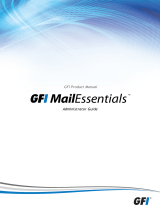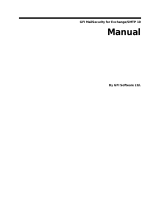Page is loading ...

GFI Backup 2011
Getting started guide

http://www.gfi.com
E-mail: [email protected]
The information and content in this document is provided for informational purposes only and
is provided "as is" with no warranty of any kind, either express or implied, including but not
limited to the implied warranties of merchantability, fitness for a particular purpose, and non-
infringement. GFI Software is not liable for any damages, including any consequential
damages, of any kind that may result from the use of this document. The information is
obtained from publicly available sources. Though reasonable effort has been made to
ensure the accuracy of the data provided, GFI makes no claim, promise or guarantee about
the completeness, accuracy, recency or adequacy of information and is not responsible for
misprints, out-of-date information, or errors. GFI makes no warranty, express or implied, and
assumes no legal liability or responsibility for the accuracy or completeness of any
information contained in this document.
If you believe there are any factual errors in this document, please contact us and we will
review your concerns as soon as practical.
All product and company names herein may be trademarks of their respective owners.
GFI Backup 2011 is copyright of GFI SOFTWARE Ltd. - 1999-2011 GFI Software Ltd. All
rights reserved.
Last updated: 13 May 2011
Version number: BUP-GSG-3.00.00

Contents
1 About GFI Backup 1
1.1 Introduction ................................................................................................. 1
1.2 Using this manual ....................................................................................... 1
1.3 How does GFI Backup work? ...................................................................... 2
1.4 GFI Backup licensing .................................................................................. 3
2 System requirements 5
2.1 GFI Backup Administration Console ........................................................... 5
2.2 GFI Backup Agent ...................................................................................... 6
2.3 GFI Backup Bootable Restore Disk............................................................. 6
3 Installing GFI Backup 9
3.1 Installation .................................................................................................. 9
3.2 Post install configurations ......................................................................... 14
4 Testing GFI Backup 17
4.1 Introduction ............................................................................................... 17
4.2 Step 1: Adding a test backup task ............................................................. 17
4.3 Step 2: Restoring test backup task............................................................ 26
4.4 Step 4: Validating the restore process ...................................................... 28
5 Troubleshooting and support 29
5.1 Introduction ............................................................................................... 29
5.2 Common Issues ........................................................................................ 29
5.3 Knowledge Base ....................................................................................... 29
5.4 Web Forum ............................................................................................... 30
5.5 Request technical support ........................................................................ 30
5.6 Build notifications ...................................................................................... 30
5.7 Documentation.......................................................................................... 30
6 Glossary 31
7 Appendix 1 - Credentials for remote operations 35
7.1 Introduction ............................................................................................... 35
7.2 One account for all .................................................................................... 35
7.3 Credentials supplied by users ................................................................... 36
Index 39


List of screenshots
Screenshot 1 - Installation: Use default or custom connection settings ................................. 9
Screenshot 2 - Installation: Specify custom connection settings .......................................... 10
Screenshot 3 - Installation: Specify credentials used for local backup ................................. 11
Screenshot 4 - Installation: Installation summary ................................................................ 12
Screenshot 5 - Installation: Home page............................................................................... 13
Screenshot 6 - GFI Backup: Select Data Access Method .................................................... 14
Screenshot 7 - Settings: Administration Console login account ........................................... 15
Screenshot 8 - Test backup: Select Backup files, folders and settings option...................... 17
Screenshot 9 - Test backup: Select the destination media used for backup ........................ 18
Screenshot 10 - Test backup: General tab .......................................................................... 19
Screenshot 11 - Test backup: Computer tab ....................................................................... 20
Screenshot 12 - Test backup: Source tab ........................................................................... 21
Screenshot 13 - Test backup: Destination tab ..................................................................... 22
Screenshot 14 - Test backup: Options tab .......................................................................... 23
Screenshot 15 - Test backup: Scheduler tab ....................................................................... 24
Screenshot 16 - Test backup: Summary of backup settings dialog...................................... 25
Screenshot 17 - Test restore: Selecting Full-Backup restore ............................................... 26
Screenshot 18 - Test restore: Select computer and backup to restore ................................ 27
Screenshot 19 - Test restore: Summary of backup restore dialog ....................................... 28
Screenshot 20 - GFI Backup Agent: Credentials screen ..................................................... 36


About GFI Backup GFI Backup 2011 1
1 About GFI Backup
1.1 Introduction
This getting started guide is a comprehensive guide aimed at assisting you in installing and
configuring GFI Backup for first time use.
1.2 Using this manual
This manual contains the following chapters:
CHAPTER
DESCRIPTION
Chapter 1
About GFI Backup
Introduces this manual and provides the basic information on how to use it.
Chapter 2
System requirements
Provides the minimum system requirements to install and run GFI Backup.
Chapter 3
Installing GFI Backup
Provides information on how to install the GFI Backup Administration Console.
Chapter 4
Testing GFI Backup
Gives detailed information on how to test your GFI Backup installation.
Chapter 5
Troubleshooting and support
Provides you with all the necessary information on how to deal with troubleshooting any
problems encountered while using GFI Backup. Also provides extensive support
information.
Chapter 6
Glossary
Defines technical terms used within GFI Backup
Chapter 7
Appendix 1 - Credentials for remote operations
Provides you with extensive information on the method used by GFI Backup to gain
access to the data to back up from networked computers.
1.2.1 Terms used in this manual
The following terms are used in this manual:
TERM
DESCRIPTION
Additional information and references essential for the operation of GFI Backup.
Important notifications and cautions regarding potential issues that are commonly
encountered.
►
Step by step navigational instructions to access a specific function.
Bold text
Items to select such as nodes, menu options or command buttons.
<Italics text>
Parameters and values that you must replace with the applicable value, such as custom
paths and filenames.
For any technical terms and their definitions as used in this manual, refer to the Glossary
chapter in this manual.

2 GFI Backup 2011 About GFI Backup
1.2.2 Administration and Configuration manual
Detailed administration and configuration guidelines are provided in a separate manual, GFI
Backup Administration and Configuration manual that is installed with the product or
separately downloadable from the GFI web site: Online manuals
1.3 How does GFI Backup work?
Figure 1 - GFI Backup installation setup diagram
GFI Backup is composed of two interdependent components:
GFI Backup Administration Console
GFI Backup Agents

About GFI Backup GFI Backup 2011 3
1.3.1 GFI Backup Administration Console
Install the GFI Backup Administration Console in a location with network access to all the
computers that require a backup solution. On deploying all the required agents on your
networked computers, use the GFI Backup Administration Console to:
Configure and manage backup and restore tasks across multiple computers on your
network
Manage GFI Backup Agents deployed on your network
Restore data on networked computers from a central location
Centralize the storage of backups to a central network location or media
Monitor the operation of tasks (backups and restores) across the whole network
Generate reports on the operation of backups and restores
1.3.2 GFI Backup Agents
The GFI Backup Agents are the components that backup and restore data on the client
machines, including the computer where GFI Backup Administration Console is installed.
Through the setting up of user permissions by systems administrators, users can also
configure their own backups, restores and sync operations on their workstations and
computers.
1.4 GFI Backup licensing
Information on licensing is available from: Compare editions


System requirements GFI Backup 2011 5
2 System requirements
2.1 GFI Backup Administration Console
2.1.1 Hardware requirements
Processor: Intel Pentium 4 onwards
RAM: 1GB
Hard disk: 500MB for installation, temporary files and logs
2.1.2 Software requirements
Supported operating systems (x86 or x64)
Microsoft Windows Server 2008
Microsoft Windows Server 2003 Standard/Enterprise
Microsoft Windows 7
Microsoft Windows Vista
Microsoft Windows XP
Supported web browsers
Microsoft Internet Explorer 8 or later
Mozilla Firefox 3 or later
Other required components
Adobe Flash Player - required by GFI Backup to display Activity and Disk Space
charts in the Home Page of GFI Backup Administration Console. Freely
downloadable from: http://www.adobe.com/products/flashplayer/
Static IP address - install GFI Backup Administration Console on a computer with a
static IP address. Using DHCP may lead to connectivity loss between the GFI
Backup Administration Console and the GFI Backup Agents.
Open TCP ports 5580 & 5543 - required for GFI Backup Administration Console
access and for communication between GFI Backup Agents and GFI Backup
Administration Console.

6 GFI Backup 2011 System requirements
Ensure that your firewall settings enable communications between all the
computers where GFI Backup Agents are installed and the server where GFI
Backup Administration Console resides. For further information on how to
configure the Windows Firewall refer to:
http://kbase.gfi.com/showarticle.asp?id=KBID003879
In case where GFI Backup Administration console is installed on a computer with
multiple IP addresses (for example, Internal and External networks), it is
recommended that during the installation you specify an IP address reachable by
all subnets where the GFI Backup Agents will be installed.
Optional requirements
Microsoft Volume Snapshot Service (Microsoft VSS) - required to back up files
currently in use.
2.2 GFI Backup Agent
2.2.1 Hardware requirements
Processor: Compatible with Microsoft operating systems
RAM: 1GB
Hard disk: 300MB
2.2.2 Supported operating systems (x86 or x64)
Microsoft Windows Server 2008
Microsoft Windows Server 2003 Standard/Enterprise
Microsoft Windows 7
Microsoft Windows Vista
Microsoft Windows XP
2.3 GFI Backup Bootable Restore Disk
2.3.1 Hardware requirements
Processor: All supported by Microsoft operating systems
RAM: 1GB
Hard disk: 30MB

System requirements GFI Backup 2011 7
2.3.2 Supported operating systems (x86 or x64)
Microsoft Windows Server 2008
Microsoft Windows Server 2003 Standard/Enterprise
Microsoft Windows 7
Microsoft Windows Vista
Microsoft Windows XP


Installing GFI Backup GFI Backup 2011 9
3 Installing GFI Backup
3.1 Installation
1. Double click the GFI Backup Administration Console application setup.
2. Click Next at the Welcome screen to continue setup.
3. Choose the license type and click Next. To compare the available GFI Backup editions,
refer to Compare editions.
4. Carefully read the End-User License Agreement. If you agree to the terms laid out in the
agreement, select I accept the terms of the license agreement and click Next.
Screenshot 1 - Installation: Use default or custom connection settings
5. Select Use default settings and click Next to install GFI Backup Administration Console
using the discovered IP address, HTTP and HTTPS ports. To change the discovered
settings, click Use custom settings and click Next.
If the installation wizard detects multiple IP addresses the wizard enables you to
select the IP address from a list of detected IPs.

10 GFI Backup 2011 Installing GFI Backup
Screenshot 2 - Installation: Specify custom connection settings
6.<Optional> If Use custom settings is selected in step 5, or if multiple IP addresses are
discovered, select and key in the IP address, HTTP and HTTPS ports to use and click Next
to continue setup.
For computers with multiple IP addresses (for example, Internal and External
networks), you must specify an IP address reachable by all subnets where the GFI
Backup Agents will be installed.
If Use default settings was selected, this screen is not displayed. In this case,
proceed to the next step.

Installing GFI Backup GFI Backup 2011 11
Screenshot 3 - Installation: Specify credentials used for local backup
7. Key in the local administrator account details required by the GFI Backup Agent to
execute backup and restore tasks and for the configuration of other administrative settings.
Click Next to continue setup.
Leave the Domain text box blank, if you do not know the domain name or your
machine is not a domain member.
8. Key in or browse to select the folder where GFI Backup Administration Console will be
installed and click Next.
9. Specify the Start menu folder name for GFI Backup and click Install to start installation.

12 GFI Backup 2011 Installing GFI Backup
Screenshot 4 - Installation: Installation summary
10. On installation completion, review the Installation Summary page and click Finish to
finalize installation.
On completion, GFI Backup is automatically launched. This enables you to configure and
start using GFI Backup.
If GFI Backup is not launched automatically, refer to Common Issues section within
the Troubleshooting and support chapter.

Installing GFI Backup GFI Backup 2011 13
Screenshot 5 - Installation: Home page
To manually load the GFI Backup Administration Console web interface, click Start
► Programs ► GFI Backup 2011 ► GFI Backup 2011 Administration Console.

14 GFI Backup 2011 Installing GFI Backup
3.2 Post install configurations
3.2.1 Introduction
This section is only applicable when installing GFI Backup in Network mode.
3.2.2 Step 1: Select the Data Access Method
The Data Access Method is the method used by GFI Backup to retrieve information located
on the source computers. When switching to a Network license, the Startup Wizard
enables you to select the preferred Data Access Method.
Screenshot 6 - GFI Backup: Select Data Access Method
1. Select one of the following options:
/