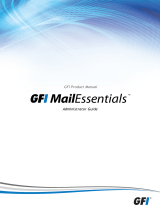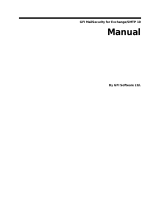Page is loading ...

GFIProduct Manual
Administrator Guide

The information and content in this document is provided for informational purposes only and is
provided "as is" with no warranty of any kind, either express or implied, including but not limited to
the implied warranties of merchantability, fitness for a particular purpose, and non-infringement.
GFI Software is not liable for any damages, including any consequential damages, of any kind that
may result from the use of this document. The information is obtained from publicly available
sources. Though reasonable effort has been made to ensure the accuracy of the data provided, GFI
makes no claim, promise or guarantee about the completeness, accuracy, recency or adequacy of
information and is not responsible for misprints, out-of-date information, or errors. GFI makes no
warranty, express or implied, and assumes no legal liability or responsibility for the accuracy or
completeness of any information contained in this document.
If you believe there are any factual errors in this document, please contact us and we will review
your concerns as soon as practical.
All product and company names herein may be trademarks of their respective owners.
GFI EventsManager is copyright of GFI SOFTWARE Ltd. - 1999-2013 GFI Software Ltd. All rights
reserved.
Document Version: 13.0.0
Last updated (month/day/year): 1/30/2013

Contents
1 Introduction 21
1.1 About GFI EventsManager 21
1.2 How GFI EventsManager works 23
1.2.1 Stage 1: Event Collection 24
1.2.2 Stage 2: Event Processing 24
1.3 Conventions used in this guide 25
2 Installing GFI EventsManager 26
2.1 Deployment scenarios 26
2.1.1 Installing GFI EventsManager in a Local Area Network (LAN) 28
2.1.2 GFI EventsManager within a Demilitarized Zone (DMZ) 29
2.1.3 GFI EventsManager within a Wide Area Network (WAN) 31
2.2 System requirements 32
2.2.1 Hardware requirements 32
2.2.2 Supported operating systems (32-bit and 64-bit) 32
2.2.3 Other software components 33
2.2.4 Storage requirements 33
2.2.5 Firewall ports and protocols 33
2.2.6 Firewall permissions 34
2.2.7 Event source settings 34
2.2.8 Antivirus exceptions 35
2.2.9 Computer identification considerations 35
2.2.10 Collecting event logs from computers running Microsoft® Vista or later 35
2.3 Upgrading GFI EventsManager 35
2.3.1 Upgrading from a previous version 36
2.4 Installing a new instance of GFI EventsManager 44
2.4.1 Installation procedure 44
2.5 Testing the installation 53
2.5.1 Process events - Local computer 54
2.5.2 Process events - Local domain 56
2.5.3 Process events - Selected machines 59
3 Achieving Results 62
3.1 Achieving Network Security 62
3.2 Effective System Health Monitoring 64
3.3 Achieving PCIDSS Compliance 66
4 Managing Event Sources 67
4.1 Adding event sources manually 67
4.2 Adding event sources automatically 68
4.3 Creating a new event source group 71
4.4 Configuring event source properties 73
4.4.1 Configuring general event source properties 73
4.4.2 Configuring event source logon credentials 74
4.4.3 Configuring event source license type 76

4.4.4 Configuring event source operational time 77
4.4.5 Configuring event source monitoring 78
4.4.6 Configuring event processing parameters 80
4.5 Database sources 81
4.5.1 Microsoft® SQL Server® Sources 81
4.5.2 Oracle server sources 89
5 Collecting Event Logs 100
5.1 Collecting Windows® event logs 100
5.2 Collecting Text logs 103
5.3 Collecting Syslogs 106
5.3.1 Configuring the Syslog server communications port 109
5.4 Collecting SNMP Traps Messages 110
5.4.1 Configuring the SNMP Trap server 113
5.5 Collecting custom logs 114
5.6 Collecting GFI LanGuard event logs 116
5.6.1 How to enable GFI LanGuard event logging? 117
5.7 Collecting GFI EndPointSecurity events 121
6 Browsing Stored Events 123
6.1 Navigating the Events Browser 123
6.2 Using the Events Browser 124
6.2.1 Exporting events to CSV 124
6.2.2 Creating reports from views 125
6.2.3 Deleting events 126
6.2.4 Searching stored events 127
6.2.5 Identifying rules using the rule finder tool 127
6.3 Managing Events Browser views 127
6.3.1 Creating Root Views and Views 127
6.3.2 Editing a view 130
6.3.3 Deleting a view 130
6.4 Customizing Events Browser layout 130
6.4.1 Customizing description position 130
6.4.2 Event color-coding options 131
6.5 Browsing events from different databases 132
7 Activity Monitoring 134
7.1 General Status view 134
7.2 Job Activity view 138
7.3 Statistics view 139
8 Reporting 141
8.1 Navigating the Reports tab 142
8.2 Available reports 143
8.3 Managing reports 144
8.3.1 Creating a root folder 144
8.3.2 Creating a folder 146

8.4 Creating a root report 146
8.5 Creating custom reports 151
8.6 Generating reports 158
8.6.1 Generating a report 158
8.6.2 Generating daily digest reports 159
8.6.3 Generating settings reports 161
8.6.4 Generating rules reports 163
8.6.5 Generating operational history reports 164
8.6.6 Generating activity overview reports 166
8.7 Analyzing reports 168
8.8 Defining column headings 169
8.8.1 Reporting on events from different databases 170
8.9 Customizing HTML reports 170
9 Events Processing Rules 173
9.1 About events processing rules 173
9.1.1 Event classification 174
9.2 Managing rules-set folders 175
9.2.1 Available rule-sets 175
9.2.2 Adding a rule-set folder 177
9.2.3 Renaming and Deleting a rule-set folder 177
9.3 Creating new events processing rules 178
9.4 Creating new rules from existing events 183
9.5 Advanced event filtering parameters 188
9.5.1 Windows® event filtering parameters 188
9.5.2 Syslog filtering parameters 188
9.6 Prioritizing events processing rules 189
10 Active Monitoring 190
10.1 About Active Monitoring Checks 190
10.2 Creating and configuring a root folder 192
10.3 Adding sub-folders to a root folder 196
10.4 Creating and configuring active monitoring checks 201
10.5 Applying active monitoring checks 206
10.6 Deleting folders and monitoring checks 207
11 Alerts and Default Actions 208
11.1 Configuring Default Classification Actions 208
11.2 Configuring Alerting Options 210
11.2.1 Email alerts 212
11.2.2 Network alerts 213
11.2.3 SMSalerts 214
11.2.4 SNMP alerts 215
11.2.5 General settings 215
12 User Groups 216
12.1 Configuring the administrator account 216

12.2 Managing user accounts 222
12.2.1 Creating a new user account 222
12.2.2 Changing user account properties 228
12.2.3 Deleting a user account 229
12.3 Managing user groups 229
12.3.1 Creating a new group 229
12.3.2 Changing group properties 231
12.3.3 Deleting a group 231
13 Console Security and Audit Options 232
13.1 Enabling login system 232
13.1.1 Password recovery 234
13.2 Anonymization 235
13.3 Auditing console activity 238
13.4 Auto-discovery credentials 239
14 Database Maintenance 242
14.1 Managing the database backend 242
14.1.1 Creating a new database 242
14.1.2 Protecting your database 243
14.1.3 Database record hashing 245
14.1.4 Switching between file storage databases 247
14.1.5 Configuring database rotation options 250
14.1.6 Configuring Database Operations 251
14.2 Creating maintenance jobs 252
14.2.1 Import from file 253
14.2.2 Export to file 257
14.2.3 Export to SQL 261
14.2.4 Copy data 266
14.2.5 Commit deletions 269
14.2.6 Import from SQL Server® Database 271
14.2.7 Import from legacy files 275
14.2.8 Import from legacy file storage 279
14.3 Editing maintenance jobs 281
14.3.1 Viewing scheduled maintenance jobs 281
14.3.2 Editing maintenance job properties 282
14.3.3 Changing maintenance jobs priority 284
14.3.4 Deleting a maintenance job 284
15 Configuring the Management Console 285
15.1 Performance options 285
15.2 Product updates 286
15.2.1 Downloading updates directly 287
15.2.2 Downloading updates from an alternate location (offline) 288
15.3 Product licensing 293
15.3.1 Updating license key 293
15.3.2 Obtaining a free 30-day trial license key 294

15.3.3 Viewing license details 294
15.3.4 Purchasing a license key 294
15.4 Product version information 294
15.4.1 Checking your GFI EventsManager version 294
15.4.2 Checking for newer versions 295
15.5 Importing and Exporting settings 295
15.5.1 Exporting configurations to a file 296
15.5.2 Importing configurations from a file 298
15.5.3 Importing configurations from another instance 300
15.6 Building query restrictions 302
15.6.1 Using the Edit Query Restriction dialog 303
16 Command Line Tools 307
16.1 Using ESMCmdConfig.exe 307
16.1.1 /op:registerService 308
16.1.2 /op:enable 308
16.1.3 /op:disable 308
16.1.4 /op:SetLicense 308
16.1.5 /op:configureAlerting 309
16.1.6 /op:setAdminEmail 309
16.1.7 /op:createProgramGroupShortcuts 309
16.1.8 /op:removeProgramGroupShortcuts 310
16.1.9 /op:getComputers 310
16.2 Using EsmDlibM.exe 310
16.2.1 /importFromSQL 311
16.2.2 /importFromDlib 311
16.2.3 /copyData 312
16.2.4 /importFromLegacyFile 314
16.2.5 /exportToFile 314
16.2.6 /importFromFile 316
16.2.7 /commitDeletedRecords 317
16.2.8 /exoportToSQL 317
16.3 Using DLibAdm.exe 318
16.3.1 /decryptDatabase 319
16.3.2 /encryptDatabase 319
16.3.3 /displayAllDLib 319
16.3.4 /copyMoveDLib 320
16.4 Using EsmReport.exe 320
16.4.1 Generate Configuration reports 321
16.4.2 Generate Status reports 321
16.4.3 Generate Events reports 322
16.4.4 Using ImportSettings.exe 323
16.4.5 Using ExportSettings.exe 324
17 Miscellaneous 326
17.1 Enabling event source permissions manually 326
17.1.1 Enabling permissions on Microsoft® Windows® XP 326

17.1.2 Enabling permissions on Microsoft® Windows® Vista 327
17.1.3 Enabling permissions on Microsoft® Windows® 7 330
17.1.4 Enabling permissions on Microsoft® Windows® Server 2003 332
17.1.5 Enabling permissions on Microsoft® Windows® Server 2008 (including R2) 333
17.2 Enabling event source permissions automatically 334
17.2.1 Enabling permissions on Windows® Server 2003 via GPO 334
17.2.2 Enabling permissions on Windows® Server 2008 via GPO 335
17.3 Disabling User Account Control (UAC) 339
18 Troubleshooting 340
18.1 Documentation 340
18.2 GFI SkyNet 340
18.3 Request technical support 340
18.4 Web forum 340
18.5 Troubleshooter wizard 340
19 Glossary 347
20 Index 351

List of Figures
Screenshot 1: GFI EventsManagerintegrates into any existing IT infrastructure 21
Screenshot 2: The GFI EventsManager operational stages 23
Screenshot 3: Export data from remote sites to the main instance of GFI EventsManager 31
Screenshot 4: Upgrade prerequisite check 36
Screenshot 5: DLib Database Server 37
Screenshot 6: DLib Database Server EULA 37
Screenshot 7: DLib install folder 38
Screenshot 8: Start installing DLib Database Server 38
Screenshot 9: Delete old version files 39
Screenshot 10: GFI EventsManager setup wizard welcome screen 39
Screenshot 11: GFI EventsManager EULA 40
Screenshot 12: GFI EventsManager registration details 40
Screenshot 13: Remote logon credentials for event log monitoring 41
Screenshot 14: GFI EventsManager install folder 42
Screenshot 15: GFI EventsManager installation completed 42
Screenshot 16: Auto updates check 43
Screenshot 17: Set the database backend 43
Screenshot 18: Upgrade prerequisite check 45
Screenshot 19: DLib Database Server 46
Screenshot 20: DLib Database Server EULA 46
Screenshot 21: DLib install folder 47
Screenshot 22: Start installing DLib Database Server 47
Screenshot 23: GFI EventsManager setup wizard welcome screen 48
Screenshot 24: GFI EventsManager EULA 49
Screenshot 25: GFI EventsManager registration details 49
Screenshot 26: Remote logon credentials for event log monitoring 50
Screenshot 27: GFI EventsManager install folder 51
Screenshot 28: GFI EventsManager installation completed 51
Screenshot 29: Auto updates check 52
Screenshot 30: Set the database backend 52
Screenshot 31: Running GFI EventsManager for the first time 53
Screenshot 32: Process events - Local computer 54
Screenshot 33: Console main actions 55
Screenshot 34: Process events - Local domain 56
Screenshot 35: Automatic discovery wizard 57
Screenshot 36: Select event source types to detect on your network 57
Screenshot 37: Search network progress 58
Screenshot 38: Process events - Selected machines 59

Screenshot 39: Add new event source wizard 60
Screenshot 40: Add new event source wizard 67
Screenshot 41: Synchronization properties - General tab 69
Screenshot 42: Excluding computers from automatic synchronization 70
Screenshot 43: Synchronization properties -Schedule tab 71
Screenshot 44: Add new event source group 72
Screenshot 45: Event sources properties dialog 74
Screenshot 46: Configuring alternative logon credentials 75
Screenshot 47: Configuring event source license type 77
Screenshot 48: Specify operational time 78
Screenshot 49: Event source properties - Monitoring tab 79
Screenshot 50: Event processing configuration tabs 80
Screenshot 51: Database Servers Groups 81
Screenshot 52: Configure logon settings from the Logon Credentials tab 82
Screenshot 53: Configure the normal working hours from Operational Time tab 83
Screenshot 54: Configure SQLServer Auditing from SQLServer Audit tab 84
Screenshot 55: Add new Microsoft® SQL server 86
Screenshot 56: Microsoft® SQL Database properties: General tab 87
Screenshot 57: Microsoft® SQL Database properties: Connection Settings tab 88
Screenshot 58: Microsoft® SQL Database properties: Settings tab 89
Screenshot 59: Database Servers Groups 90
Screenshot 60: Oracle Database group - General tab 91
Screenshot 61: Oracle Database group - Logon Credentials tab 92
Screenshot 62: Oracle Database group - Operational Time tab 93
Screenshot 63: Oracle Database group - Oracle Audit tab 94
Screenshot 64: Add new Oracle server 95
Screenshot 65: Oracle Server properties - General tab 96
Screenshot 66: Oracle Server properties - Connection Settings tab 97
Screenshot 67: Oracle Server properties - Audit by Objects tab 98
Screenshot 68: Oracle Server properties - Audit by Statements tab 99
Screenshot 69: Computer group properties: Configuring Windows® Event Logs parameters 101
Screenshot 70: Selecting event logs to collect 102
Screenshot 71: Configuring Windows Event Log Processing parameters 103
Screenshot 72: Text logs options 104
Screenshot 73: Adding folders containing Text Logs 105
Screenshot 74: Syslog messages must be directed to the computer running GFI EventsManager 107
Screenshot 75: Collecting Syslogs - Syslogs options 108
Screenshot 76: Configuring Syslog Server communication port 109
Screenshot 77: Syslog server options 110
Screenshot 78: SNMP Trap messages must be directed to the computer running GFI EventsManager 111

Screenshot 79: Collecting SNMP Traps 112
Screenshot 80: Configuring SNMP Traps 113
Screenshot 81: SNMP Traps options 114
Screenshot 82: Custom event logs setup 115
Screenshot 83: Custom event logs dialog 116
Screenshot 84: Enabling GFI LanGuard logging through the registry 118
Screenshot 85: Add Windows® Application logs 119
Screenshot 86: Add GFI LanGuard rules 120
Screenshot 87: Events Browser 123
Screenshot 88: Export events tool 125
Screenshot 89: Report from view button 125
Screenshot 90: Event finder tool 127
Screenshot 91: Custom view builder 128
Screenshot 92: Edit view restriction 129
Screenshot 93: Customize View tab 129
Screenshot 94: Sample: New Root Views and Views 130
Screenshot 95: Customize browser description 130
Screenshot 96: Color coding configuration 131
Screenshot 97: Advanced Color Filter 132
Screenshot 98: Switch database dialog 133
Screenshot 99: GFI EventsManager Status: General view 135
Screenshot 100: GFI EventsManager Status: Job Activity view 138
Screenshot 101: GFI EventsManager Status: Statistics view 140
Screenshot 102: Navigating the Reporting UI 142
Screenshot 103: Create Report Folder dialog 145
Screenshot 104: Creating a root report 146
Screenshot 105: Configuring new root report layout options 147
Screenshot 106: Inserting a chart in a new root report 148
Screenshot 107: Configuring the schedule for when the report is generated 149
Screenshot 108: Create new report Options 150
Screenshot 109: Record limit settings 151
Screenshot 110: Creating a root report 152
Screenshot 111: Configuring new root report layout options 153
Screenshot 112: Inserting a chart in a new root report 154
Screenshot 113: Configuring the schedule for when the report is generated 155
Screenshot 114: Create new report Options 156
Screenshot 115: Record limit settings 157
Screenshot 116: Generating a report 158
Screenshot 117: Report sample 159
Screenshot 118: Daily Digest email settings 160

Screenshot 119: Daily digest email 161
Screenshot 120: Generate configuration report 162
Screenshot 121: Settings report sample 163
Screenshot 122: Generate configuration report 164
Screenshot 123: Operational History report 165
Screenshot 124: Operational History dialog 165
Screenshot 125: Operational History report sample 166
Screenshot 126: Activity overview : Export button 166
Screenshot 127: Activity overview dialog 167
Screenshot 128: Activity overview report sample 167
Screenshot 129: Analyzing reports 168
Screenshot 130: Define custom column conditions 169
Screenshot 131: Switch database dialog 170
Screenshot 132: Editing HTML report templates 171
Screenshot 133: How Events Processing Rules work 174
Screenshot 134: Rule-sets folder and Rule-sets 175
Screenshot 135: Creating a new rule 178
Screenshot 136: Select the logs which the rule will be applied to 179
Screenshot 137: Configure the rule conditions 180
Screenshot 138: Select event occurrence and importance 181
Screenshot 139: Select the triggered action 182
Screenshot 140: Creating a rule from an existing event 184
Screenshot 141: New rule from event - General settings 185
Screenshot 142: New rule from event - Select logs to collect 186
Screenshot 143: New rule from event - Add conditions 187
Screenshot 144: How Active Monitoring Checks work 191
Screenshot 145: Root folder and sub-folder structure 192
Screenshot 146: Folder properties - General tab 193
Screenshot 147: Folder properties - Target computer tab 193
Screenshot 148: Folder properties - Schedule tab 194
Screenshot 149: Folder properties - Action events tab 195
Screenshot 150: Folder properties - General tab 196
Screenshot 151: Folder properties - Target computer tab 197
Screenshot 152: Folder properties - Schedule tab 198
Screenshot 153: Folder properties - Action events tab 199
Screenshot 154: Creating a new active monitoring check 201
Screenshot 155: Select check type 202
Screenshot 156: Configure general check properties 202
Screenshot 157: Configure monitoring check parameters 203
Screenshot 158: Select the effected sources 203

Screenshot 159: Set the scan time interval 204
Screenshot 160: Configure event log actions 205
Screenshot 161: Target computers tab 206
Screenshot 162: Deleting folders and monitoring checks 207
Screenshot 163: Configuring default classification actions 208
Screenshot 164: Default Classification Actions dialog 209
Screenshot 165: Configuring Alerting Options 211
Screenshot 166: Configuring Email options 212
Screenshot 167: Configuring Network options 213
Screenshot 168: Configuring Network alerts: Format message 213
Screenshot 169: Configuring SMS options 214
Screenshot 170: Configuring SNMP alerts 215
Screenshot 171: Configuring EventsManagerAdministrator account 217
Screenshot 172: EventsManagerAdministrator properties 217
Screenshot 173: Configuring user typical working hours 218
Screenshot 174: Configure alerts outside working hours 219
Screenshot 175: Select the group which the user account is a member of 220
Screenshot 176: Configuring user account privileges 221
Screenshot 177: User account filtering 222
Screenshot 178: Creating a new user 223
Screenshot 179: Creating a new user - General properties 223
Screenshot 180: Creating a new user - Working hours 224
Screenshot 181: Creating a new user - Alerting options 225
Screenshot 182: Creating a new user - Select notification group(s) 226
Screenshot 183: Creating a new user - Privileges 227
Screenshot 184: User filtering options 228
Screenshot 185: Creating a new user group 229
Screenshot 186: Creating a new user group - General properties 230
Screenshot 187: Creating a new user group - General properties 231
Screenshot 188: Editing console security options 233
Screenshot 189: Enabling EventsManager login system 234
Screenshot 190: Login credentials prompt 235
Screenshot 191: Enable console anonymization 236
Screenshot 192: Anonymization options 237
Screenshot 193: Enabling console user activity auditing 238
Screenshot 194: Audit Options dialog 239
Screenshot 195: Configuring Auto-Discovery Credentials 240
Screenshot 196: Specify Auto-discovery credentials 241
Screenshot 197: File storage system dialog 243
Screenshot 198: Editing file storage settings 244

Screenshot 199: Enabling encryption 245
Screenshot 200: Enabling / disabling record hashing 246
Screenshot 201: Record hashing dialog 247
Screenshot 202: Options tab 248
Screenshot 203: Switch between databases from the dashboard 249
Screenshot 204: Configuring database rotation options 250
Screenshot 205: Database Operations Options dialog 252
Screenshot 206: Creating Import\Export jobs 254
Screenshot 207: Import from file 254
Screenshot 208: Import from file - Specify import file path 255
Screenshot 209: Decrypt secure import files 255
Screenshot 210: Add filtering conditions 256
Screenshot 211: Execute job options 257
Screenshot 212: Creating Import\Export jobs 258
Screenshot 213: Export to file 258
Screenshot 214: 259
Screenshot 215: Decrypt/Encrypt data 259
Screenshot 216: Filtering export data 260
Screenshot 217: Execute job options 261
Screenshot 218: Creating Import\Export jobs 262
Screenshot 219: Export to SQL 262
Screenshot 220: Specifying SQL Server details 263
Screenshot 221: Select columns to export 264
Screenshot 222: Filtering export data 265
Screenshot 223: Execute job options 266
Screenshot 224: Creating Import\Export jobs 267
Screenshot 225: Select Copy data job 267
Screenshot 226: Specify source and destination databases 268
Screenshot 227: Decrypt source and encrypt destination databases 268
Screenshot 228: Filtering export data 269
Screenshot 229: Creating Import\Export jobs 270
Screenshot 230: Create commit deletion jobs 270
Screenshot 231: Select database to delete records from 271
Screenshot 232: Creating Import\Export jobs 272
Screenshot 233: Select Import from SQLServer Database 272
Screenshot 234: Specify SQLServer address and login details 273
Screenshot 235: Decrypt anonymized databases 274
Screenshot 236: Add filtering conditions to filter unwanted data 274
Screenshot 237: Specify when the maintenance job is executed 275
Screenshot 238: Creating Import\Export jobs 276

Screenshot 239: Import from legacy files 276
Screenshot 240: Specify import file location 277
Screenshot 241: Decrypt the information in the import file 277
Screenshot 242: Remove anonymization 278
Screenshot 243: Filter unwanted events through filtering conditions 278
Screenshot 244: Specify when the maintenance job is executed 279
Screenshot 245: Creating Import\Export jobs 280
Screenshot 246: Import legacy file storage data 280
Screenshot 247: Specify when the maintenance job is executed 281
Screenshot 248: Maintenance job activity 282
Screenshot 249: Viewing scheduled maintenance jobs 282
Screenshot 250: Maintenance job properties dialog 283
Screenshot 251: Maintenance job priorities 284
Screenshot 252: GFI EventsManager Performance Options 285
Screenshot 253: Performance Options dialog 286
Screenshot 254: Configure auto update options 287
Screenshot 255: Configuring proxy settings to download product updates 288
Screenshot 256: GFI EventsManager updates 289
Screenshot 257: GFI EventsManager updates repository 290
Screenshot 258: Open CMD in administrator mode 291
Screenshot 259: Change path to GFI EventsManager install directory 292
Screenshot 260: Manually launch an update session 292
Screenshot 261: Updates status 293
Screenshot 262: Update license key dialog 293
Screenshot 263: Buy now! Button 294
Screenshot 264: Version Information screen 295
Screenshot 265: Export configurations to a file 296
Screenshot 266: Specify export destination 297
Screenshot 267: Select export configurations 297
Screenshot 268: Import configurations from a file 298
Screenshot 269: Specify configuration file location 299
Screenshot 270: Select configurations to import 299
Screenshot 271: Import configurations from another instance of GFI EventsManager 300
Screenshot 272: Specify instance location 301
Screenshot 273: Select configurations to import from another instance of GFI EventsManager 301
Screenshot 274: Users, Events processing rules and Report queries 303
Screenshot 275: Defining restrictions: Editing a query restriction 304
Screenshot 276: Defining restrictions: Customizing the condition 305
Screenshot 277: Firewall rules on Microsoft® Windows® XP 327
Screenshot 278: Local security policy window 328

Screenshot 279: Audit object access properties 329
Screenshot 280: Allowed programs in Microsoft® Windows® Vista or later 330
Screenshot 281: Local security policy window 331
Screenshot 282: Audit object access Properties 332
Screenshot 283: Enable firewall rules in Microsoft® Windows® Server 2003 333
Screenshot 284: Firewall rules on Microsoft® Windows® Server 2008 334
Screenshot 285: Domain Policy console in Microsoft® Windows® Server 2003 335
Screenshot 286: Group Policy Management in Microsoft® Windows® Server 2008 R2 336
Screenshot 287: Group Policy Management Editor 337
Screenshot 288: Predefined rules 338
Screenshot 289: Disabling UAC 339
Screenshot 290: Select information gathering mode 341
Screenshot 291: Troubleshooter automatic checks 342
Screenshot 292: Troubleshooter automatically fixing detected issues 342
Screenshot 293: If the problem persists, search for articles on our knowledge base 343
Screenshot 294: Manually checking for issues 343
Screenshot 295: Specify contact details 344
Screenshot 296: Key in the problem description and other information 344
Screenshot 297: Gathering machine information 345
Screenshot 298: Finalizing the troubleshooting process 345

List of Tables
Table 1: GFI EventsManager engines 24
Table 2: Terms and conventions used in this manual 25
Table 3: Devices supported by GFI EventsManager 28
Table 4: Benefits of installing GFI EventsManager in DMZ 30
Table 5: Hardware requirements 32
Table 6: Storage space requirements 33
Table 7: Firewall ports and protocols 33
Table 8: Firewall permissions 34
Table 9: Event source settings 34
Table 10: Upgrading GFI EventsManager 36
Table 11: Components installed using EventsManager.exe 44
Table 12: Quick Launch Console options 53
Table 13: Quick Launch Console options 55
Table 14: Adding new event sources manually 60
Table 15: Adding new event sources manually 68
Table 16: Synchronization properties - General tab 69
Table 17: Event source group options 72
Table 18: Event source properties - General options 74
Table 19: License types 76
Table 20: Event source monitoring options 79
Table 21: Microsoft® SQL Database group: General tab 81
Table 22: Microsoft® SQL Database group: Logon Credentials 82
Table 23: Microsoft® SQL Database group -SQL Server® Audit 84
Table 24: Microsoft® SQL Database group - Settings 85
Table 25: Microsoft® SQL Database - General tab options 87
Table 26: Microsoft® SQL Database - Connection Settings tab 88
Table 27: Microsoft® SQL Database - Settings tab options 89
Table 28: Oracle Server supported audits 89
Table 29: Oracle Server configuration stages 90
Table 30: Oracle Database group - General tab 91
Table 31: Oracle Database group - Oracle Audit 94
Table 32: Oracle Server properties - General tab 96
Table 33: Oracle Server properties - Connection Settings tab 97
Table 34: Oracle Server properties - Audit by Objects tab 98
Table 35: Oracle Server properties - Audit by Statements tab 99
Table 36: Windows® Event Logs collected by GFI EventsManager 100
Table 37: Information gathered by GFI LanGuard 116
Table 38: GFI EndPointSecurity supported devices 121

Table 39: Navigating the Events Browser 124
Table 40: Event Browser: Create new report 126
Table 41: Event Browser: Create new view 128
Table 42: Description pane positions 131
Table 43: Status monitoring: General view sections 135
Table 44: Status monitoring: Job activity view 139
Table 45: Status monitoring: Statistics view 140
Table 46: Navigating the Reporting tab 142
Table 47: Available reports 143
Table 48: Create report folder: Schedule options 145
Table 49: Range pattern options 150
Table 50: Report record settings 151
Table 51: Range pattern options 156
Table 52: Report record settings 157
Table 53: Daily digest email description 161
Table 54: Settings report heading information 161
Table 55: Rules report heading information 163
Table 56: Operational History report description 164
Table 57: Operational History export options 165
Table 58: Activity overview report headings 166
Table 59: Export Operational History options 167
Table 60: Analyzing reports: Tools 168
Table 61: Add Column Definition options 169
Table 62: Default HTML templates 171
Table 63: HTML template: Editable sections 172
Table 64: HTML report template placeholders 172
Table 65: Common available rule-set folders 176
Table 66: Configuring new events processing rules: Actions 182
Table 67: Available event processing rule actions 187
Table 68: Windows® event filtering parameters: Event ID field 188
Table 69: Windows® event filtering parameters: Source, Category and User fields 188
Table 70: Syslog filtering parameters: Message and Process fields 188
Table 71: Monitoring checks - Action events 195
Table 72: Monitoring checks - Action events 200
Table 73: Monitoring checks - Action events 205
Table 74: Default Classification Actions 209
Table 75: Alerting Options dialog - Email alerts 212
Table 76: Alerting Options dialog: SMS 214
Table 77: Alerting Options: SNMP Traps 215
Table 78: Alerting Options: General settings 215

Table 79: User filtering options 228
Table 80: Database rotation options 251
Table 81: Configuring database operations 252
Table 82: Maintenance jobs types 253
Table 83: Creating maintenance jobs - Schedule options 257
Table 84: Filtering export data 260
Table 85: Creating maintenance jobs - Schedule options 261
Table 86: Database operations: Export file name structure 261
Table 87: Export to SQL - Server options 263
Table 88: Filtering export data 265
Table 89: Creating maintenance jobs - Schedule options 266
Table 90: Filtering export data 269
Table 91: Creating maintenance jobs - Schedule options 269
Table 92: Creating maintenance jobs - Schedule options 271
Table 93: Export to SQL - Server options 273
Table 94: Auto update options 287
Table 95: Uses of query restrictions 302
Table 96: Launching the Edit Query Restrictions dialog 303
Table 97: Defining restrictions: Field Operators 304
Table 98: Defining restrictions: Query Condition tools 305
Table 99: /op:registerService Parameters 308
Table 100: /op:disable Parameter 308
Table 101: /op:SetLicense Parameters 308
Table 102: /op:configureAlerting Parameters 309
Table 103: /op:setAdminEmail Parameter 309
Table 104: /op:getComputers Parameter 310
Table 105: /importFromSQL Parameters 311
Table 106: /importFromDlib Parameters 311
Table 107: /copyData Parameters 312
Table 108: /importFromLegacyFile Parameters 314
Table 109: /exportToFile 314
Table 110: /importFromFile Parameters 316
Table 111: /commitDeletedRecords Parameters 317
Table 112: /exportToSQL Parameters 317
Table 113: /decryptDatabase Parameters 319
Table 114: /encryptDatabase Parameters 319
Table 115: /displayAllDLib Parameters 320
Table 116: /copyMoveDLib 320
Table 117: Configurations report parameters 321
Table 118: Status report parameters 322
/