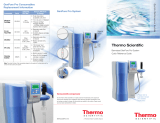Page is loading ...

Page 2/36
Page 2/36
Page 2/36
NOTICE ___________________________________________
Information in this document is subject to change without notice and should not be construed as a
commitment by Millipore Corporation. Millipore Corporation assumes no responsibility for any er-
rors that may appear in this document. This manual is believed to be complete and accurate at the
time of publication. In no event shall Millipore Corporation be liable for incidental or consequential
damages in connection with or arising from the use of this manual.
Copyright © 2004, all rights reserved, Millipore Corporation.
User manual: PF06022 (Rev. 1 - 05/04)
Manufacturer : MILLIPORE S.A.S., 67120 MOLSHEIM, FRANCE
Trademarks
Millipore is a registered trademark of Millipore Corporation or an affiliated company.
Simplicity, Elix, SimPak and SimFilter are trademarks of Millipore Corporation.
All other trademarks are trademarks of their respective manufacturer.
Congratulations on your purchase of the Simplicity Ultrapure Water System. This system has been
manufactured using state-of-the-art technologies and the highest quality components to insure years
of reliable performance. The system has been designed to be extremely easy-to-use and maintain.
This manual contains important safety information so we urge you to please read it thoroughly
before using the system. If you should have any questions or comments on this system, please
contact your local Millipore representative or visit our web site at http://www.millipore.com.
NOTICE ___________________________________________
Information in this document is subject to change without notice and should not be construed as a
commitment by Millipore Corporation. Millipore Corporation assumes no responsibility for any er-
rors that may appear in this document. This manual is believed to be complete and accurate at the
time of publication. In no event shall Millipore Corporation be liable for incidental or consequential
damages in connection with or arising from the use of this manual.
Copyright © 2004, all rights reserved, Millipore Corporation.
User manual: PF06022 (Rev. 1 - 05/04)
Manufacturer : MILLIPORE S.A.S., 67120 MOLSHEIM, FRANCE
Trademarks
Millipore is a registered trademark of Millipore Corporation or an affiliated company.
Simplicity, Elix, SimPak and SimFilter are trademarks of Millipore Corporation.
All other trademarks are trademarks of their respective manufacturer.
Congratulations on your purchase of the Simplicity Ultrapure Water System. This system has been
manufactured using state-of-the-art technologies and the highest quality components to insure years
of reliable performance. The system has been designed to be extremely easy-to-use and maintain.
This manual contains important safety information so we urge you to please read it thoroughly
before using the system. If you should have any questions or comments on this system, please
contact your local Millipore representative or visit our web site at http://www.millipore.com.
NOTICE ___________________________________________
Information in this document is subject to change without notice and should not be construed as a
commitment by Millipore Corporation. Millipore Corporation assumes no responsibility for any er-
rors that may appear in this document. This manual is believed to be complete and accurate at the
time of publication. In no event shall Millipore Corporation be liable for incidental or consequential
damages in connection with or arising from the use of this manual.
Copyright © 2004, all rights reserved, Millipore Corporation.
User manual: PF06022 (Rev. 1 - 05/04)
Manufacturer : MILLIPORE S.A.S., 67120 MOLSHEIM, FRANCE
Trademarks
Millipore is a registered trademark of Millipore Corporation or an affiliated company.
Simplicity, Elix, SimPak and SimFilter are trademarks of Millipore Corporation.
All other trademarks are trademarks of their respective manufacturer.
Congratulations on your purchase of the Simplicity Ultrapure Water System. This system has been
manufactured using state-of-the-art technologies and the highest quality components to insure years
of reliable performance. The system has been designed to be extremely easy-to-use and maintain.
This manual contains important safety information so we urge you to please read it thoroughly
before using the system. If you should have any questions or comments on this system, please
contact your local Millipore representative or visit our web site at http://www.millipore.com.

Page 3/36
Page 3/36
Page 3/36
___________________________ DECLARATION OF CONFORMITY
DECLARATION OF CONFORMITY
EUROPEAN UNION EC DIRECTIVES
Directive 89/336/CEE
Directive 73/23/CEE
◆These Lab Water Systems are designed and manufactured in application of the following
European Council directives :
– 89/336/CEE relating to Electromagnetic compatibility
– 73/23/CEE relating to electrical equipment designed for use within certain voltage
limits
◆Standards to which conformity is declared as applicable are the following :
– EN 55022-1 : 1992
– EN 50082-1 : 1994
– EN 61010-1 : 1993 /A2 : 1995
___________________________ DECLARATION OF CONFORMITY
DECLARATION OF CONFORMITY
EUROPEAN UNION EC DIRECTIVES
Directive 89/336/CEE
Directive 73/23/CEE
◆These Lab Water Systems are designed and manufactured in application of the following
European Council directives :
– 89/336/CEE relating to Electromagnetic compatibility
– 73/23/CEE relating to electrical equipment designed for use within certain voltage
limits
◆Standards to which conformity is declared as applicable are the following :
– EN 55022-1 : 1992
– EN 50082-1 : 1994
– EN 61010-1 : 1993 /A2 : 1995
___________________________ DECLARATION OF CONFORMITY
DECLARATION OF CONFORMITY
EUROPEAN UNION EC DIRECTIVES
Directive 89/336/CEE
Directive 73/23/CEE
◆These Lab Water Systems are designed and manufactured in application of the following
European Council directives :
– 89/336/CEE relating to Electromagnetic compatibility
– 73/23/CEE relating to electrical equipment designed for use within certain voltage
limits
◆Standards to which conformity is declared as applicable are the following :
– EN 55022-1 : 1992
– EN 50082-1 : 1994
– EN 61010-1 : 1993 /A2 : 1995

Page 4/36
Page 4/36
Page 4/36
GETTING STARTED
HOW TO USE THIS MANUAL ............................................................... 6
Warnings ............................................................................................................ 6
Illustrations .......................................................................................................... 6
INTRODUCTION .................................................................................. 7
General Information ............................................................................................. 7
System performance ........................................................................................ 8
Environmental Conditions ................................................................................. 9
Electrical Operating Conditions ........................................................................ 9
Composition of materials in contact with water .................................................. 9
Dimensions and weight .................................................................................. 10
Safety information ......................................................................................... 10
INSTALLATION .................................................................................. 11
Unpacking ........................................................................................................ 11
Selecting a site for the Simplicity system ............................................................... 11
Filling the Integral Reservoir ................................................................................ 12
Installing the Reservoir Vent Filter ........................................................................ 12
Installating the purification Pack .......................................................................... 12
Electrical connection .......................................................................................... 13
Language Selection ............................................................................................ 13
Purging the Pak ................................................................................................. 14
Installing the SimFilter ........................................................................................ 14
STANDARD OPERATING OF THE SIMPLICITY ....................................... 15
Maintaining a minimum level of water in the reservoir .......................................... 15
Standard displayed messages ............................................................................. 15
Cleaning ........................................................................................................... 16
System maintenance messages ............................................................................ 16
TABLE OF CONTENTS _____________________________________
GETTING STARTED
HOW TO USE THIS MANUAL ............................................................... 6
Warnings ............................................................................................................ 6
Illustrations .......................................................................................................... 6
INTRODUCTION .................................................................................. 7
General Information ............................................................................................. 7
System performance ........................................................................................ 8
Environmental Conditions ................................................................................. 9
Electrical Operating Conditions ........................................................................ 9
Composition of materials in contact with water .................................................. 9
Dimensions and weight .................................................................................. 10
Safety information ......................................................................................... 10
INSTALLATION .................................................................................. 11
Unpacking ........................................................................................................ 11
Selecting a site for the Simplicity system ............................................................... 11
Filling the Integral Reservoir ................................................................................ 12
Installing the Reservoir Vent Filter ........................................................................ 12
Installating the purification Pack .......................................................................... 12
Electrical connection .......................................................................................... 13
Language Selection ............................................................................................ 13
Purging the Pak ................................................................................................. 14
Installing the SimFilter ........................................................................................ 14
STANDARD OPERATING OF THE SIMPLICITY ....................................... 15
Maintaining a minimum level of water in the reservoir .......................................... 15
Standard displayed messages ............................................................................. 15
Cleaning ........................................................................................................... 16
System maintenance messages ............................................................................ 16
TABLE OF CONTENTS _____________________________________
GETTING STARTED
HOW TO USE THIS MANUAL ............................................................... 6
Warnings ............................................................................................................ 6
Illustrations .......................................................................................................... 6
INTRODUCTION .................................................................................. 7
General Information ............................................................................................. 7
System performance ........................................................................................ 8
Environmental Conditions ................................................................................. 9
Electrical Operating Conditions ........................................................................ 9
Composition of materials in contact with water .................................................. 9
Dimensions and weight .................................................................................. 10
Safety information ......................................................................................... 10
INSTALLATION .................................................................................. 11
Unpacking ........................................................................................................ 11
Selecting a site for the Simplicity system ............................................................... 11
Filling the Integral Reservoir ................................................................................ 12
Installing the Reservoir Vent Filter ........................................................................ 12
Installating the purification Pack .......................................................................... 12
Electrical connection .......................................................................................... 13
Language Selection ............................................................................................ 13
Purging the Pak ................................................................................................. 14
Installing the SimFilter ........................................................................................ 14
STANDARD OPERATING OF THE SIMPLICITY ....................................... 15
Maintaining a minimum level of water in the reservoir .......................................... 15
Standard displayed messages ............................................................................. 15
Cleaning ........................................................................................................... 16
System maintenance messages ............................................................................ 16
TABLE OF CONTENTS _____________________________________

Page 5/36
Page 5/36
Page 5/36
MORE ABOUT SIMPLICITY
USE OF THE KEYPAD ......................................................................... 17
Standard menu .................................................................................................. 17
Consumable lifetime ........................................................................................... 18
Choosing the non-temperature compensated resistivity display .............................. 19
Selecting the unit of measure .............................................................................. 20
Setting the displayed language ........................................................................... 21
UV lamp reset (Only for Simplicity 185) .............................................................. 21
MAINTENANCE ................................................................................. 22
Replacing the consumables ................................................................................. 22
Replacing the UV lamp (Only for Simplicity 185) ................................................. 23
UV Lamp replacement .................................................................................... 23
UV lamp reset ............................................................................................... 24
Shutting down the system for an extended period of time ...................................... 25
TROUBLESHOOTING ......................................................................... 26
Troubleshooting table ......................................................................................... 26
ORDERING INFORMATION ................................................................ 28
Millipore’s Standard Warranty ............................................................................ 29
ILLUSTRATIONS ................................................................................. 30
At the back of the document: ILLUSTRATIONS and TECHNICAL ASSISTANCE
_____________________________________ TABLE OF CONTENTS
MORE ABOUT SIMPLICITY
USE OF THE KEYPAD ......................................................................... 17
Standard menu .................................................................................................. 17
Consumable lifetime ........................................................................................... 18
Choosing the non-temperature compensated resistivity display .............................. 19
Selecting the unit of measure .............................................................................. 20
Setting the displayed language ........................................................................... 21
UV lamp reset (Only for Simplicity 185) .............................................................. 21
MAINTENANCE ................................................................................. 22
Replacing the consumables ................................................................................. 22
Replacing the UV lamp (Only for Simplicity 185) ................................................. 23
UV Lamp replacement .................................................................................... 23
UV lamp reset ............................................................................................... 24
Shutting down the system for an extended period of time ...................................... 25
TROUBLESHOOTING ......................................................................... 26
Troubleshooting table ......................................................................................... 26
ORDERING INFORMATION ................................................................ 28
Millipore’s Standard Warranty ............................................................................ 29
ILLUSTRATIONS ................................................................................. 30
At the back of the document: ILLUSTRATIONS and TECHNICAL ASSISTANCE
_____________________________________ TABLE OF CONTENTS
MORE ABOUT SIMPLICITY
USE OF THE KEYPAD ......................................................................... 17
Standard menu .................................................................................................. 17
Consumable lifetime ........................................................................................... 18
Choosing the non-temperature compensated resistivity display .............................. 19
Selecting the unit of measure .............................................................................. 20
Setting the displayed language ........................................................................... 21
UV lamp reset (Only for Simplicity 185) .............................................................. 21
MAINTENANCE ................................................................................. 22
Replacing the consumables ................................................................................. 22
Replacing the UV lamp (Only for Simplicity 185) ................................................. 23
UV Lamp replacement .................................................................................... 23
UV lamp reset ............................................................................................... 24
Shutting down the system for an extended period of time ...................................... 25
TROUBLESHOOTING ......................................................................... 26
Troubleshooting table ......................................................................................... 26
ORDERING INFORMATION ................................................................ 28
Millipore’s Standard Warranty ............................................................................ 29
ILLUSTRATIONS ................................................................................. 30
At the back of the document: ILLUSTRATIONS and TECHNICAL ASSISTANCE
_____________________________________ TABLE OF CONTENTS

Page 6/36
Page 6/36
Page 6/36
This manual describes how to install, maintain and use the Simplicity.
It is recommended that this document is completely read before
plugging in the unit to a source of electrical power. The system is easy
to use and to maintain. However, it is wise to be familiar with all its
functions as described in this manual.
Warnings _______________________________________________
Warning and Attention symbols will be placed near text when
important information is present.
: Attention (Important Details)
: Refer to Documentation
Illustrations _____________________________________________
Illustrations are referenced in the text and are located in the back
of this manual.
HOW TO USE THIS MANUAL ______________________________
This manual describes how to install, maintain and use the Simplicity.
It is recommended that this document is completely read before
plugging in the unit to a source of electrical power. The system is easy
to use and to maintain. However, it is wise to be familiar with all its
functions as described in this manual.
Warnings _______________________________________________
Warning and Attention symbols will be placed near text when
important information is present.
: Attention (Important Details)
: Refer to Documentation
Illustrations _____________________________________________
Illustrations are referenced in the text and are located in the back
of this manual.
HOW TO USE THIS MANUAL ______________________________
This manual describes how to install, maintain and use the Simplicity.
It is recommended that this document is completely read before
plugging in the unit to a source of electrical power. The system is easy
to use and to maintain. However, it is wise to be familiar with all its
functions as described in this manual.
Warnings _______________________________________________
Warning and Attention symbols will be placed near text when
important information is present.
: Attention (Important Details)
: Refer to Documentation
Illustrations _____________________________________________
Illustrations are referenced in the text and are located in the back
of this manual.
HOW TO USE THIS MANUAL ______________________________

Page 7/36
Page 7/36
Page 7/36
General Information ______________________________________
Simplicity is a water purification
system fed through an integrated
vented storage reservoir. The system
provides the final “polish” to remove
any remaining contaminants in water
pretreated by reverse osmosis,
electrodeionization (Elix), distillation
or deionization.
The Simplicity system is designed to
produce water of Type 1 quality.
This is equal to or better than ASTM,
CAP and NCCLS Type 1 water
quality standards.
Reservoir 1
SimPak locking handle 2
SimPak 3
Dispensing valve button 4
Front panel with Liquid Crystal Display and Keypad 5
_________________________________________ INTRODUCTION
5
4
1
2
3
General Information ______________________________________
Simplicity is a water purification
system fed through an integrated
vented storage reservoir. The system
provides the final “polish” to remove
any remaining contaminants in water
pretreated by reverse osmosis,
electrodeionization (Elix), distillation
or deionization.
The Simplicity system is designed to
produce water of Type 1 quality.
This is equal to or better than ASTM,
CAP and NCCLS Type 1 water
quality standards.
Reservoir 1
SimPak locking handle 2
SimPak 3
Dispensing valve button 4
Front panel with Liquid Crystal Display and Keypad 5
_________________________________________ INTRODUCTION
5
4
1
2
3
General Information ______________________________________
Simplicity is a water purification
system fed through an integrated
vented storage reservoir. The system
provides the final “polish” to remove
any remaining contaminants in water
pretreated by reverse osmosis,
electrodeionization (Elix), distillation
or deionization.
The Simplicity system is designed to
produce water of Type 1 quality.
This is equal to or better than ASTM,
CAP and NCCLS Type 1 water
quality standards.
Reservoir 1
SimPak locking handle 2
SimPak 3
Dispensing valve button 4
Front panel with Liquid Crystal Display and Keypad 5
_________________________________________ INTRODUCTION
5
4
1
2
3

Page 8/36
Page 8/36
Page 8/36
System performance
Purified water quality
Simplicity Simplicity 185
Resistivity 18.2 MΩ-cm at 25 °C 18.2 MΩ-cm at 25 °C
TOC* 15 ppb 5 ppb
Micro-organisms ≤ 1 cfu/ml ≤ 1 cfu/ml
Particles (0.22 µm) < 1 / ml < 1 / ml
Flowrates
Typical product water flowrate Up to 0.5 L/mn 0.5 L/mn
Sound level 48 dB A at 1 metre 48 dB A at 1 metre
* Test conditions: System was equipped with a SimPak 1 purification
Pack. The feedwater for the reservoir came from an Elix system.
TOC in the feedwater was < 50 ppb. The quality of the product
water can vary as a function of the quality of the feedwater.
INTRODUCTION _________________________________________
System performance
Purified water quality
Simplicity Simplicity 185
Resistivity 18.2 MΩ-cm at 25 °C 18.2 MΩ-cm at 25 °C
TOC* 15 ppb 5 ppb
Micro-organisms ≤ 1 cfu/ml ≤ 1 cfu/ml
Particles (0.22 µm) < 1 / ml < 1 / ml
Flowrates
Typical product water flowrate Up to 0.5 L/mn 0.5 L/mn
Sound level 48 dB A at 1 metre 48 dB A at 1 metre
* Test conditions: System was equipped with a SimPak 1 purification
Pack. The feedwater for the reservoir came from an Elix system.
TOC in the feedwater was < 50 ppb. The quality of the product
water can vary as a function of the quality of the feedwater.
INTRODUCTION _________________________________________
System performance
Purified water quality
Simplicity Simplicity 185
Resistivity 18.2 MΩ-cm at 25 °C 18.2 MΩ-cm at 25 °C
TOC* 15 ppb 5 ppb
Micro-organisms ≤ 1 cfu/ml ≤ 1 cfu/ml
Particles (0.22 µm) < 1 / ml < 1 / ml
Flowrates
Typical product water flowrate Up to 0.5 L/mn 0.5 L/mn
Sound level 48 dB A at 1 metre 48 dB A at 1 metre
* Test conditions: System was equipped with a SimPak 1 purification
Pack. The feedwater for the reservoir came from an Elix system.
TOC in the feedwater was < 50 ppb. The quality of the product
water can vary as a function of the quality of the feedwater.
INTRODUCTION _________________________________________

Page 9/36
Page 9/36
Page 9/36
_________________________________________ INTRODUCTION
Environmental Specifications
Storage temperature -40°C to 70°C at 5% to 80% RH
Operating temperature 5°C to 35°C at 5% to 80% RH
Feed water temperature 5°C to 30°C at 5% to 80% RH
Altitude range 2000 meters
This equipment is designed to be used in installation/overvoltage category II and pollution degree II.
Electrical Operating Conditions
Electrical consumption 30 VA
Electrical voltage 100, 120 VAC +/– 10%, 50/60 HZ +/– 3%
UV lamp lifetime after installation 2 years (700 days)
Main power cord length 2.4 meters / 8.3 feet
Composition of materials
Part Material Part Material
Pack adapter: PE Final Filter: Polycarbonate, Polysulfone
Pack: PP Fitting: PE, PA,
3.5 L reservoir: HDPE Resistivity cell: Stainless steel 316 L
Reservoir adapter: POM
Pump head: PP, Santoprene®Tubing: PE
Three way valve: PP, POM
UV lamp and O-rings: EPDM
housing: Ultrapure Quartz, SST
_________________________________________ INTRODUCTION
Environmental Specifications
Storage temperature -40°C to 70°C at 5% to 80% RH
Operating temperature 5°C to 35°C at 5% to 80% RH
Feed water temperature 5°C to 30°C at 5% to 80% RH
Altitude range 2000 meters
This equipment is designed to be used in installation/overvoltage category II and pollution degree II.
Electrical Operating Conditions
Electrical consumption 30 VA
Electrical voltage 100, 120 VAC +/– 10%, 50/60 HZ +/– 3%
UV lamp lifetime after installation 2 years (700 days)
Main power cord length 2.4 meters / 8.3 feet
Composition of materials
Part Material Part Material
Pack adapter: PE Final Filter: Polycarbonate, Polysulfone
Pack: PP Fitting: PE, PA,
3.5 L reservoir: HDPE Resistivity cell: Stainless steel 316 L
Reservoir adapter: POM
Pump head: PP, Santoprene®Tubing: PE
Three way valve: PP, POM
UV lamp and O-rings: EPDM
housing: Ultrapure Quartz, SST
_________________________________________ INTRODUCTION
Environmental Specifications
Storage temperature -40°C to 70°C at 5% to 80% RH
Operating temperature 5°C to 35°C at 5% to 80% RH
Feed water temperature 5°C to 30°C at 5% to 80% RH
Altitude range 2000 meters
This equipment is designed to be used in installation/overvoltage category II and pollution degree II.
Electrical Operating Conditions
Electrical consumption 30 VA
Electrical voltage 100, 120 VAC +/– 10%, 50/60 HZ +/– 3%
UV lamp lifetime after installation 2 years (700 days)
Main power cord length 2.4 meters / 8.3 feet
Composition of materials
Part Material Part Material
Pack adapter: PE Final Filter: Polycarbonate, Polysulfone
Pack: PP Fitting: PE, PA,
3.5 L reservoir: HDPE Resistivity cell: Stainless steel 316 L
Reservoir adapter: POM
Pump head: PP, Santoprene®Tubing: PE
Three way valve: PP, POM
UV lamp and O-rings: EPDM
housing: Ultrapure Quartz, SST

Page 10/36
Page 10/36
Page 10/36
INTRODUCTION _________________________________________
Dimensions and weight
Height 460 mm (18.11 inches)
Length 248 mm (9.76 inches)
Depth 345 mm (13.58 inches)
Weight of dry system in his box Simplicity: 5.7 Kg (12.7 lbs)
Simplicity 185: 6.3 Kg (14.0 lbs)
Operating weight with full reservoir Simplicity:10.4 Kg (23.1 lbs)
Simplicity 185: 11.1 Kg (24.6 lbs)
Space required to remove and
install the reservoir. 20 cm around the unit (0.5 inches)
Safety information
: Danger!
: Electrical Danger!
: Ground Connection!
: Danger : UV Radiation!
INTRODUCTION _________________________________________
Dimensions and weight
Height 460 mm (18.11 inches)
Length 248 mm (9.76 inches)
Depth 345 mm (13.58 inches)
Weight of dry system in his box Simplicity: 5.7 Kg (12.7 lbs)
Simplicity 185: 6.3 Kg (14.0 lbs)
Operating weight with full reservoir Simplicity:10.4 Kg (23.1 lbs)
Simplicity 185: 11.1 Kg (24.6 lbs)
Space required to remove and
install the reservoir. 20 cm around the unit (0.5 inches)
Safety information
: Danger!
: Electrical Danger!
: Ground Connection!
: Danger : UV Radiation!
INTRODUCTION _________________________________________
Dimensions and weight
Height 460 mm (18.11 inches)
Length 248 mm (9.76 inches)
Depth 345 mm (13.58 inches)
Weight of dry system in his box Simplicity: 5.7 Kg (12.7 lbs)
Simplicity 185: 6.3 Kg (14.0 lbs)
Operating weight with full reservoir Simplicity:10.4 Kg (23.1 lbs)
Simplicity 185: 11.1 Kg (24.6 lbs)
Space required to remove and
install the reservoir. 20 cm around the unit (0.5 inches)
Safety information
: Danger!
: Electrical Danger!
: Ground Connection!
: Danger : UV Radiation!

Page 11/36
Page 11/36
Page 11/36
Unpacking ______________________________________________
After unpacking the shipping container you should find (Figure 2):
(A) Simplicity water purification system with reservoir
(B) User manual
(C) Point-of-use valve hose barb connector for purging a new SimPak
Ordered separately
(D) SimPak purification pack
(E) Reservoir vent filter
(F) SimFilter
Selecting a site for the Simplicity system _____________________
Warning: Do not plug in the electrical power cord into
a power source at this step.
The Simplicity system has been designed to be placed on any
laboratory bench (or suitable alternative). See the section
“Dimensions” page 10 of this manual for information related
to the space needed to remove and install the reservoir.
___________________________________________INSTALLATION
Present?
Yes No
Unpacking ______________________________________________
After unpacking the shipping container you should find (Figure 2):
(A) Simplicity water purification system with reservoir
(B) User manual
(C) Point-of-use valve hose barb connector for purging a new SimPak
Ordered separately
(D) SimPak purification pack
(E) Reservoir vent filter
(F) SimFilter
Selecting a site for the Simplicity system _____________________
Warning: Do not plug in the electrical power cord into
a power source at this step.
The Simplicity system has been designed to be placed on any
laboratory bench (or suitable alternative). See the section
“Dimensions” page 10 of this manual for information related
to the space needed to remove and install the reservoir.
___________________________________________INSTALLATION
Present?
Yes No
Unpacking ______________________________________________
After unpacking the shipping container you should find (Figure 2):
(A) Simplicity water purification system with reservoir
(B) User manual
(C) Point-of-use valve hose barb connector for purging a new SimPak
Ordered separately
(D) SimPak purification pack
(E) Reservoir vent filter
(F) SimFilter
Selecting a site for the Simplicity system _____________________
Warning: Do not plug in the electrical power cord into
a power source at this step.
The Simplicity system has been designed to be placed on any
laboratory bench (or suitable alternative). See the section
“Dimensions” page 10 of this manual for information related
to the space needed to remove and install the reservoir.
___________________________________________INSTALLATION
Present?
Yes No

Page 12/36
Page 12/36
Page 12/36
Filling the Integral Reservoir _______________________________
Figure 3
1. Raise the reservoir-locking handle to vertical position. (A)
2. Pull out the reservoir (B) using the locking handle.
3. Remove the reservoir cap (C) by twisting counter-clockwise 1/4 turn.
4. Fill the reservoir, re-install it and secure the locking handle into the body of the system.
Installing the Reservoir Vent Filter___________________________
1. Install the Reservoir vent filter (D) into the reservoir cap.
2. Replace the reservoir cap by twisting clockwise 1/4 turn
Installating the purification Pack ____________________________
Figure 4
1. Swing the Pack locking handle to the left by pressing on the locking tab (A).
2. Remove the two protective caps on the Simplicity connector (B).
3. Remove the two protective caps on the SimPak cartridge (C), Wet the two O-rings of the
Pack with a few drops of water.
4. Push the SimPak (D) firmly into the unit.
5. Secure the pak in place by closing the locking handle (E). The locking handle should
engage easily. If you need to force the handle, then the pack is not fully positioned into
the pack adapter.
INSTALLATION ___________________________________________
Filling the Integral Reservoir _______________________________
Figure 3
1. Raise the reservoir-locking handle to vertical position. (A)
2. Pull out the reservoir (B) using the locking handle.
3. Remove the reservoir cap (C) by twisting counter-clockwise 1/4 turn.
4. Fill the reservoir, re-install it and secure the locking handle into the body of the system.
Installing the Reservoir Vent Filter___________________________
1. Install the Reservoir vent filter (D) into the reservoir cap.
2. Replace the reservoir cap by twisting clockwise 1/4 turn
Installating the purification Pack ____________________________
Figure 4
1. Swing the Pack locking handle to the left by pressing on the locking tab (A).
2. Remove the two protective caps on the Simplicity connector (B).
3. Remove the two protective caps on the SimPak cartridge (C), Wet the two O-rings of the
Pack with a few drops of water.
4. Push the SimPak (D) firmly into the unit.
5. Secure the pak in place by closing the locking handle (E). The locking handle should
engage easily. If you need to force the handle, then the pack is not fully positioned into
the pack adapter.
INSTALLATION ___________________________________________
Filling the Integral Reservoir _______________________________
Figure 3
1. Raise the reservoir-locking handle to vertical position. (A)
2. Pull out the reservoir (B) using the locking handle.
3. Remove the reservoir cap (C) by twisting counter-clockwise 1/4 turn.
4. Fill the reservoir, re-install it and secure the locking handle into the body of the system.
Installing the Reservoir Vent Filter___________________________
1. Install the Reservoir vent filter (D) into the reservoir cap.
2. Replace the reservoir cap by twisting clockwise 1/4 turn
Installating the purification Pack ____________________________
Figure 4
1. Swing the Pack locking handle to the left by pressing on the locking tab (A).
2. Remove the two protective caps on the Simplicity connector (B).
3. Remove the two protective caps on the SimPak cartridge (C), Wet the two O-rings of the
Pack with a few drops of water.
4. Push the SimPak (D) firmly into the unit.
5. Secure the pak in place by closing the locking handle (E). The locking handle should
engage easily. If you need to force the handle, then the pack is not fully positioned into
the pack adapter.
INSTALLATION ___________________________________________

Page 13/36
Page 13/36
Page 13/36
___________________________________________INSTALLATION
Electrical connection ______________________________________
The electrical wall outlet must be accessible in the event that the Simplicity must be
unplugged quickly. To turn off the Simplicity, remove the power cord from the wall
outlet. The AC plug is the main disconnect for the system.
1. Connect the power cord to a grounded power source.
2. If necessary, put the system in STANDBY mode by depressing the OPERATE/STANDBY
button for two seconds.
3. Check that the point of use valve knob is in the upright position (closed).
Language Selection _______________________________________
It is possible to change the displayed language on the LCD. The choices for the languages are
English, French (Français), German (Deutsch), Spanish (Español), Italian (Italiano) and Japanese
(( ).
In either OPERATE or STANDBY mode,
press MENU for at least 2 seconds.
Press MENU several times to display
Press DISPLAY to change between: English,
French, German, Italian, Spanish or Japanese
To accept and go back to normal operating mode,
press MENU button for 1 sec.
0PERATE DISPLAY MENU
0PERATE DISPLAY MENU
0PERATE DISPLAY MENU
PACK AGE
30 DAYS
SET LANGUAGE
ENGLISH
SET LANGUAGE
FRANCAIS
___________________________________________INSTALLATION
Electrical connection ______________________________________
The electrical wall outlet must be accessible in the event that the Simplicity must be
unplugged quickly. To turn off the Simplicity, remove the power cord from the wall
outlet. The AC plug is the main disconnect for the system.
1. Connect the power cord to a grounded power source.
2. If necessary, put the system in STANDBY mode by depressing the OPERATE/STANDBY
button for two seconds.
3. Check that the point of use valve knob is in the upright position (closed).
Language Selection _______________________________________
It is possible to change the displayed language on the LCD. The choices for the languages are
English, French (Français), German (Deutsch), Spanish (Español), Italian (Italiano) and Japanese
(( ).
In either OPERATE or STANDBY mode,
press MENU for at least 2 seconds.
Press MENU several times to display
Press DISPLAY to change between: English,
French, German, Italian, Spanish or Japanese
To accept and go back to normal operating mode,
press MENU button for 1 sec.
0PERATE DISPLAY MENU
0PERATE DISPLAY MENU
0PERATE DISPLAY MENU
PACK AGE
30 DAYS
SET LANGUAGE
ENGLISH
SET LANGUAGE
FRANCAIS
___________________________________________INSTALLATION
Electrical connection ______________________________________
The electrical wall outlet must be accessible in the event that the Simplicity must be
unplugged quickly. To turn off the Simplicity, remove the power cord from the wall
outlet. The AC plug is the main disconnect for the system.
1. Connect the power cord to a grounded power source.
2. If necessary, put the system in STANDBY mode by depressing the OPERATE/STANDBY
button for two seconds.
3. Check that the point of use valve knob is in the upright position (closed).
Language Selection _______________________________________
It is possible to change the displayed language on the LCD. The choices for the languages are
English, French (Français), German (Deutsch), Spanish (Español), Italian (Italiano) and Japanese
(( ).
In either OPERATE or STANDBY mode,
press MENU for at least 2 seconds.
Press MENU several times to display
Press DISPLAY to change between: English,
French, German, Italian, Spanish or Japanese
To accept and go back to normal operating mode,
press MENU button for 1 sec.
0PERATE DISPLAY MENU
0PERATE DISPLAY MENU
0PERATE DISPLAY MENU
PACK AGE
30 DAYS
SET LANGUAGE
ENGLISH
SET LANGUAGE
FRANCAIS

Page 14/36
Page 14/36
Page 14/36
Purging the Pak __________________________________________
1. Install the connector (Figure 2,C) into the POU valve.
Note: Do not use Teflon tap on the connector tread. The seat of the valve contains
an O-ring seal.
The part should turn easily. Do not force, otherwise the valve thread could be
damaged.
2. Position a container under the outlet fitting.
3. Move the dispensing valve button down to open the valve.
4. Press the OPERATE button to switch from STANDBY to OPERATE mode.
5. After having drawn 1-2 litres of water from the system, close the valve.
6. If possible, leave the system in STANDBY mode overnight. This helps to hydrate the ion
exchange resin inside the SimPak. This procedure is requested each time a new SimPak is
installed.
Installing the SimFilter ____________________________________
Figure 5
1. Remove the connector (A) from the POU valve if installed.
2. Install the SimFilter (B) into the POU valve.
Note: Do not use teflon tape on the threading.
3. Press the OPERATE button to go from STANDBY to OPERATE mode.
4. Open the POU valve and draw around 0.5 litre of water through the SimFilter.
5. Switch the unit to STANDBY mode.
The system is now ready to produce high quality water.
INSTALLATION ___________________________________________
Purging the Pak __________________________________________
1. Install the connector (Figure 2,C) into the POU valve.
Note: Do not use Teflon tap on the connector tread. The seat of the valve contains
an O-ring seal.
The part should turn easily. Do not force, otherwise the valve thread could be
damaged.
2. Position a container under the outlet fitting.
3. Move the dispensing valve button down to open the valve.
4. Press the OPERATE button to switch from STANDBY to OPERATE mode.
5. After having drawn 1-2 litres of water from the system, close the valve.
6. If possible, leave the system in STANDBY mode overnight. This helps to hydrate the ion
exchange resin inside the SimPak. This procedure is requested each time a new SimPak is
installed.
Installing the SimFilter ____________________________________
Figure 5
1. Remove the connector (A) from the POU valve if installed.
2. Install the SimFilter (B) into the POU valve.
Note: Do not use teflon tape on the threading.
3. Press the OPERATE button to go from STANDBY to OPERATE mode.
4. Open the POU valve and draw around 0.5 litre of water through the SimFilter.
5. Switch the unit to STANDBY mode.
The system is now ready to produce high quality water.
INSTALLATION ___________________________________________
Purging the Pak __________________________________________
1. Install the connector (Figure 2,C) into the POU valve.
Note: Do not use Teflon tap on the connector tread. The seat of the valve contains
an O-ring seal.
The part should turn easily. Do not force, otherwise the valve thread could be
damaged.
2. Position a container under the outlet fitting.
3. Move the dispensing valve button down to open the valve.
4. Press the OPERATE button to switch from STANDBY to OPERATE mode.
5. After having drawn 1-2 litres of water from the system, close the valve.
6. If possible, leave the system in STANDBY mode overnight. This helps to hydrate the ion
exchange resin inside the SimPak. This procedure is requested each time a new SimPak is
installed.
Installing the SimFilter ____________________________________
Figure 5
1. Remove the connector (A) from the POU valve if installed.
2. Install the SimFilter (B) into the POU valve.
Note: Do not use teflon tape on the threading.
3. Press the OPERATE button to go from STANDBY to OPERATE mode.
4. Open the POU valve and draw around 0.5 litre of water through the SimFilter.
5. Switch the unit to STANDBY mode.
The system is now ready to produce high quality water.
INSTALLATION ___________________________________________

Page 15/36
Page 15/36
Page 15/36
The simplicity system should be used in the manner specified by this user’s manual, otherwise the
protection provided by this equipment may be impaired.
Maintaining a minimum level of water in the reservoir _________
The simplicity is fed through the reservoir located at the back of the unit. Whenever the water in the
reservoir reaches half a liter level it is recommended to refill it.
If the simplicity runs out of water, proceed as follows:
1. Press the OPERATE button to go from OPERATE to STANDBY mode.
2. Refill the reservoir.
3. Replace the SimFilter by the hose barb connector and start the unit.
4. Open the POU valve, press OPERATE and draw approximately 0.2 litre of water.
5. Re-install the SimFilter.
Standard displayed messages _____________________________
Your Simplicity system has a number of operating modes which can be activated via the keypad.
Other modes are automatically activated by the microprocessor.
__________________ STANDARD OPERATING OF THE SIMPLICITY
The simplicity system should be used in the manner specified by this user’s manual, otherwise the
protection provided by this equipment may be impaired.
Maintaining a minimum level of water in the reservoir _________
The simplicity is fed through the reservoir located at the back of the unit. Whenever the water in the
reservoir reaches half a liter level it is recommended to refill it.
If the simplicity runs out of water, proceed as follows:
1. Press the OPERATE button to go from OPERATE to STANDBY mode.
2. Refill the reservoir.
3. Replace the SimFilter by the hose barb connector and start the unit.
4. Open the POU valve, press OPERATE and draw approximately 0.2 litre of water.
5. Re-install the SimFilter.
Standard displayed messages _____________________________
Your Simplicity system has a number of operating modes which can be activated via the keypad.
Other modes are automatically activated by the microprocessor.
__________________ STANDARD OPERATING OF THE SIMPLICITY
The simplicity system should be used in the manner specified by this user’s manual, otherwise the
protection provided by this equipment may be impaired.
Maintaining a minimum level of water in the reservoir _________
The simplicity is fed through the reservoir located at the back of the unit. Whenever the water in the
reservoir reaches half a liter level it is recommended to refill it.
If the simplicity runs out of water, proceed as follows:
1. Press the OPERATE button to go from OPERATE to STANDBY mode.
2. Refill the reservoir.
3. Replace the SimFilter by the hose barb connector and start the unit.
4. Open the POU valve, press OPERATE and draw approximately 0.2 litre of water.
5. Re-install the SimFilter.
Standard displayed messages _____________________________
Your Simplicity system has a number of operating modes which can be activated via the keypad.
Other modes are automatically activated by the microprocessor.
__________________ STANDARD OPERATING OF THE SIMPLICITY

Page 16/36
Page 16/36
Page 16/36
These different modes are displayed on the screen, and are described below:
OPERATING STATUS OF SYSTEM
MODE DISPLAY
STANDBY While in this mode, the system is not producing purified water.
Periodic recirculation is performed.
OPERATE System is running. Purified water can be delivered by opening the
PROD:18.2 MΩ.cm dispensing valve.
RECIRCULATION In STANDBY mode, the system automatically recirculates the water
5 mn every 3 hours in order to maintain the water quality during
periods of non-use.
OPERATE System is running and displays the water temperature instead of
TEMP.19°C the resistivity.
OPERATE System is running. Purified water can be delivered. Resistivity
19.8 MΩ.cm 22.9°C measure is not compensated at 25 °C. Water resistivity and
temperature are displayed permanently.
Cleaning ________________________________________________
The exterior of the Simplicity may be cleaned using a soft cloth dampened with a mild detergent.
Prior to cleaning assure that the system main AC power has been disconnected.
System maintenance messages _____________________________
See section “Troubleshooting” pages 26 and 27.
STANDARD OPERATING OF THE SIMPLICITY __________________
These different modes are displayed on the screen, and are described below:
OPERATING STATUS OF SYSTEM
MODE DISPLAY
STANDBY While in this mode, the system is not producing purified water.
Periodic recirculation is performed.
OPERATE System is running. Purified water can be delivered by opening the
PROD:18.2 MΩ.cm dispensing valve.
RECIRCULATION In STANDBY mode, the system automatically recirculates the water
5 mn every 3 hours in order to maintain the water quality during
periods of non-use.
OPERATE System is running and displays the water temperature instead of
TEMP.19°C the resistivity.
OPERATE System is running. Purified water can be delivered. Resistivity
19.8 MΩ.cm 22.9°C measure is not compensated at 25 °C. Water resistivity and
temperature are displayed permanently.
Cleaning ________________________________________________
The exterior of the Simplicity may be cleaned using a soft cloth dampened with a mild detergent.
Prior to cleaning assure that the system main AC power has been disconnected.
System maintenance messages _____________________________
See section “Troubleshooting” pages 26 and 27.
STANDARD OPERATING OF THE SIMPLICITY __________________
These different modes are displayed on the screen, and are described below:
OPERATING STATUS OF SYSTEM
MODE DISPLAY
STANDBY While in this mode, the system is not producing purified water.
Periodic recirculation is performed.
OPERATE System is running. Purified water can be delivered by opening the
PROD:18.2 MΩ.cm dispensing valve.
RECIRCULATION In STANDBY mode, the system automatically recirculates the water
5 mn every 3 hours in order to maintain the water quality during
periods of non-use.
OPERATE System is running and displays the water temperature instead of
TEMP.19°C the resistivity.
OPERATE System is running. Purified water can be delivered. Resistivity
19.8 MΩ.cm 22.9°C measure is not compensated at 25 °C. Water resistivity and
temperature are displayed permanently.
Cleaning ________________________________________________
The exterior of the Simplicity may be cleaned using a soft cloth dampened with a mild detergent.
Prior to cleaning assure that the system main AC power has been disconnected.
System maintenance messages _____________________________
See section “Troubleshooting” pages 26 and 27.
STANDARD OPERATING OF THE SIMPLICITY __________________

Page 17/36
Page 17/36
Page 17/36
The keypad allows the user to activate the different operating
modes and to review information about consumables lifetime and
system configuration.
Standard menu __________________________________________
KEYPAD ACTION DISPLAY
STANDBY and OPERATE
Press the OPERATE keypad to switch between
these two modes
STANDBY
OPERATE
In OPERATE mode the system is ready to
deliver water through the dispensing valve
MEASURE
Press the DISPLAY button during OPERATE or
STANDBY mode to display the water temperature.
(Temperature display will be replaced by
resistivity after 3 seconds).
_____________________________________ USE OF THE KEYPAD
0PERATE DISPLAY MENU
0PERATE DISPLAY MENU
STANDBY
OPERATE
PROD: 18.2MΩ. cm
OPERATE
TEMP: 24.2°C
The keypad allows the user to activate the different operating
modes and to review information about consumables lifetime and
system configuration.
Standard menu __________________________________________
KEYPAD ACTION DISPLAY
STANDBY and OPERATE
Press the OPERATE keypad to switch between
these two modes
STANDBY
OPERATE
In OPERATE mode the system is ready to
deliver water through the dispensing valve
MEASURE
Press the DISPLAY button during OPERATE or
STANDBY mode to display the water temperature.
(Temperature display will be replaced by
resistivity after 3 seconds).
_____________________________________ USE OF THE KEYPAD
0PERATE DISPLAY MENU
0PERATE DISPLAY MENU
STANDBY
OPERATE
PROD: 18.2MΩ. cm
OPERATE
TEMP: 24.2°C
The keypad allows the user to activate the different operating
modes and to review information about consumables lifetime and
system configuration.
Standard menu __________________________________________
KEYPAD ACTION DISPLAY
STANDBY and OPERATE
Press the OPERATE keypad to switch between
these two modes
STANDBY
OPERATE
In OPERATE mode the system is ready to
deliver water through the dispensing valve
MEASURE
Press the DISPLAY button during OPERATE or
STANDBY mode to display the water temperature.
(Temperature display will be replaced by
resistivity after 3 seconds).
_____________________________________ USE OF THE KEYPAD
0PERATE DISPLAY MENU
0PERATE DISPLAY MENU
STANDBY
OPERATE
PROD: 18.2MΩ. cm
OPERATE
TEMP: 24.2°C

Page 18/36
Page 18/36
Page 18/36
Consumable lifetime ______________________________________
KEYPAD ACTION DISPLAY
PAK LIFETIME
In either OPERATE or STANDBY mode,
press MENU for at least 2 seconds
(The pak must be replaced after a maximum 365 days in service)
UV LAMP USE (only Simplicity 185)
Press MENU once more to display the
UV lamp age.
To go back to normal operating mode,
maintain MENU button for 2 sec.
(The UV lamp must be replaced after a maximum 700 days in service)
USE OF THE KEYPAD ______________________________________
0PERATE DISPLAY MENU
0PERATE DISPLAY MENU
PACK AGE
45 DAYS
UV LAMP AGE
9 DAYS
Consumable lifetime ______________________________________
KEYPAD ACTION DISPLAY
PAK LIFETIME
In either OPERATE or STANDBY mode,
press MENU for at least 2 seconds
(The pak must be replaced after a maximum 365 days in service)
UV LAMP USE (only Simplicity 185)
Press MENU once more to display the
UV lamp age.
To go back to normal operating mode,
maintain MENU button for 2 sec.
(The UV lamp must be replaced after a maximum 700 days in service)
USE OF THE KEYPAD ______________________________________
0PERATE DISPLAY MENU
0PERATE DISPLAY MENU
PACK AGE
45 DAYS
UV LAMP AGE
9 DAYS
Consumable lifetime ______________________________________
KEYPAD ACTION DISPLAY
PAK LIFETIME
In either OPERATE or STANDBY mode,
press MENU for at least 2 seconds
(The pak must be replaced after a maximum 365 days in service)
UV LAMP USE (only Simplicity 185)
Press MENU once more to display the
UV lamp age.
To go back to normal operating mode,
maintain MENU button for 2 sec.
(The UV lamp must be replaced after a maximum 700 days in service)
USE OF THE KEYPAD ______________________________________
0PERATE DISPLAY MENU
0PERATE DISPLAY MENU
PACK AGE
45 DAYS
UV LAMP AGE
9 DAYS

Page 19/36
Page 19/36
Page 19/36
Choosing the non-temperature compensated resistivity display __
KEYPAD ACTION DISPLAY
In either OPERATE or STANDBY mode,
press MENU for at least 2 seconds
Press MENU button until it displays.
Press DISPLAY once to select Temperature
correction OFF.
To accept and go back to normal operating
mode, press MENU button for 2 sec.
(Example of displays in Operate mode)
_____________________________________ USE OF THE KEYPAD
0PERATE DISPLAY MENU
0PERATE DISPLAY MENU
0PERATE DISPLAY MENU
0PERATE DISPLAY MENU
PACK AGE
45 DAYS
TEMP.CORRECTION
ON
TEMP.CORRECTION
OFF
STANDBY
OPERATE
19.8 Ω cm 22.9°C
Choosing the non-temperature compensated resistivity display __
KEYPAD ACTION DISPLAY
In either OPERATE or STANDBY mode,
press MENU for at least 2 seconds
Press MENU button until it displays.
Press DISPLAY once to select Temperature
correction OFF.
To accept and go back to normal operating
mode, press MENU button for 2 sec.
(Example of displays in Operate mode)
_____________________________________ USE OF THE KEYPAD
0PERATE DISPLAY MENU
0PERATE DISPLAY MENU
0PERATE DISPLAY MENU
0PERATE DISPLAY MENU
PACK AGE
45 DAYS
TEMP.CORRECTION
ON
TEMP.CORRECTION
OFF
STANDBY
OPERATE
19.8 Ω cm 22.9°C
Choosing the non-temperature compensated resistivity display __
KEYPAD ACTION DISPLAY
In either OPERATE or STANDBY mode,
press MENU for at least 2 seconds
Press MENU button until it displays.
Press DISPLAY once to select Temperature
correction OFF.
To accept and go back to normal operating
mode, press MENU button for 2 sec.
(Example of displays in Operate mode)
_____________________________________ USE OF THE KEYPAD
0PERATE DISPLAY MENU
0PERATE DISPLAY MENU
0PERATE DISPLAY MENU
0PERATE DISPLAY MENU
PACK AGE
45 DAYS
TEMP.CORRECTION
ON
TEMP.CORRECTION
OFF
STANDBY
OPERATE
19.8 Ω cm 22.9°C

Page 20/36
Page 20/36
Page 20/36
Selecting the unit of measure ______________________________
KEYPAD ACTION DISPLAY
In either OPERATE or STANDBY mode
Press MENU for at least 2 seconds.
Press several times MENU to display.
Press DISPLAY once to select MΩ.cm (resistivity)
or µS/cm (conductivity).
To accept and go back to normal operating mode,
press MENU button for 2 sec.
USE OF THE KEYPAD ______________________________________
0PERATE DISPLAY MENU
0PERATE DISPLAY MENU
0PERATE DISPLAY MENU
PACK AGE
45 DAYS
PRODUCTION UNIT
MΩ . cm
PRODUCTION UNIT
µS / cm
Selecting the unit of measure ______________________________
KEYPAD ACTION DISPLAY
In either OPERATE or STANDBY mode
Press MENU for at least 2 seconds.
Press several times MENU to display.
Press DISPLAY once to select MΩ.cm (resistivity)
or µS/cm (conductivity).
To accept and go back to normal operating mode,
press MENU button for 2 sec.
USE OF THE KEYPAD ______________________________________
0PERATE DISPLAY MENU
0PERATE DISPLAY MENU
0PERATE DISPLAY MENU
PACK AGE
45 DAYS
PRODUCTION UNIT
MΩ . cm
PRODUCTION UNIT
µS / cm
Selecting the unit of measure ______________________________
KEYPAD ACTION DISPLAY
In either OPERATE or STANDBY mode
Press MENU for at least 2 seconds.
Press several times MENU to display.
Press DISPLAY once to select MΩ.cm (resistivity)
or µS/cm (conductivity).
To accept and go back to normal operating mode,
press MENU button for 2 sec.
USE OF THE KEYPAD ______________________________________
0PERATE DISPLAY MENU
0PERATE DISPLAY MENU
0PERATE DISPLAY MENU
PACK AGE
45 DAYS
PRODUCTION UNIT
MΩ . cm
PRODUCTION UNIT
µS / cm
/