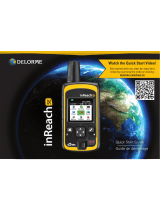Page is loading ...

Rear of pendant
CHARGING STATION
Before you use the pendant, please place it in the charging station for at
least one hour before using. *Do not use any other power adapter.
When placing the pendant in the charging station make sure it is positioned
correctly. The red light on the charging station should glow brightly.
We recommend you recharge the pendant every night if it is being worn.
When the battery level in the pendant falls below 15-20% it will send a low
battery warning text message to all people on the emergency contact list.
This can be turned off by sending it a sms command: LOW0
Charging your pendant
To turn on the pendant- press the side talk button till the pendant vibrates.
The Green and Blue LEDS will flash rapidly. The pendant can also be turned on
automatically by placing it into the charging station or connecting to the
power via USB cable connected to the side power socket on the pendant.
To turn the pendant off- hold down the SOS button and the side talk button
together till the pendant vibrates. The Green and Blue LEDS go off.
To get an initial fix for the GPS features, use outdoors or near a window so the
pendant can get a fix on the satellites. This could take 10 mins.
Turning on and off & getting a GPS fix
©2016. LiveLife Alarms. All rights reserved.
TIPIf the pendant is indoors and cannot get a fix on the satellites it will attempt to
use the mobile network to fix its location, although this method is not as accurate.
TIPIt is a good idea to keep the charging station next to your bed at night. That way
you can have it close by and you can pop it in there each night to recharge.
Quick
Start
Guide
www.livelifealarms.com
LiveLife
PERSONAL MEDICAL ALARMS
Speaker
Charging contacts
SOS/Help button
Microphone
Micro USB socket
Side talk button
Front of pendant Side of pendant
Press to make an outgoing
call to your second contact
Use this socket to charge if
not using the charging station
Introduction Charging station
Red charging LED
.
When the charging station is plugged in the Red LED
will have a faint glow. When the pendant is placed
in it and positioned correctly it will glow brightly.
GPS
MONITORING
3G
WIDEST
COVERAGE
The pendant is waterproof.
Can be worn in shower or rain.
!
.
Do not use any other power source to charge the
device such as a charger for a tablet or smartphone
as this will cause damage and void the warranty.

©2016. LiveLife Alarms. All rights reserved.
Quick
Start
Guide
www.livelifealarms.com
LiveLife
PERSONAL MEDICAL ALARMS
Using your mobile alarm
(2)
When you need help
Press the SOS/Help button
down for 3 to 4 seconds till
you feel a vibration.
This starts the sequence of
help text messages followed
by the outgoing help calls.
Programming of your emergency contacts
We have already pre-programmed your mobile alarm with up to 5 contact numbers. Refer below if you wish to change any of them at any time.
1
How to make changes to emergency contacts.
Finding the location of the pendant using GPS.
Calling the pendant.
Turning fall detection on.
2
Help text messages sent
3
The pendant will send a
help message to all of your
emergency contacts. Mobile
numbers will receive the
exact location of the wearer
on Google Maps or the last
known position.
Barbara.
Help me!
Help call sequence begins
The pendant will then begin to call your
emergency contacts in your chosen order.
The first person to answer is the person
who can talk to you. The wearer listens &
speaks through the pendant. To end the
call and sequence the wearer clicks SOS.
There is a 10 second delay between calls.
ABCDE
You can make changes to the emergency contacts and other settings by sending
simple commands to the mobile number of the pendant via sms. To change any
contact number send these commands to it from a mobile phone:
TIPThe mobile alarm can call mobiles & landlines. Only people with mobile
phones will receive the text message with the location on Google Maps. TIPPlease be patient during the calling sequence. There can be delays as the
alarm calls phones which may be out of range or diverted to people’s voicemail.
A1,8081234567 Send
Person 1
A2,8081234567 Send
Person 2
A3,8081234567 Send
Person 3
A4,8081234567 Send
Person 4
A5,8081234567 Send
Person 5
Do not include spaces in any sms command. Is not case sensitive. The pendant
will respond to each sms command with a reply sms to confirm the change.
To see a summary of your contacts send sms command to the pendant: status
Anyone who knows the mobile number of the pendant can call it and it will answer
automatically in speakerphone mode.
To find out the location of the pendant send a simple sms command to the pendant:
locSend
The pendant will send a reply sms with it’s location or last know position on Google Maps.
To turn fall detection on send sms: To turn fall detection off send sms:
FL1 SendFL0 Send
SOS
/