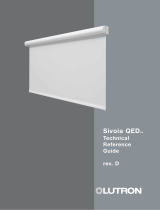www.qmoonshades.com Pensacola FL, 32514 1 -877-849-6070 1
PN 9000228
QIS Wall Switch
Programming Instructions
FIRST TIME SETUP
1. INSTALL SHADE following appropriate installation instructions
2. CONNECT POWER SUPPLY to Power Communication Panel
3. CONNECT SHADE to Power Communication Panel using network cable
_ (Shade will JOG on initial power-up)
4. CONNECT WALL SWITCH to Power Communication Panel using network cable
PAIRING / LEARNING WALL SWITCH (or Channel)
1. PRESS both UP and PRESET 1 at the same time
(Shade will JOG in response)
2. TUG the HEMBAR 6-10 inches
(Shade will JOG in response and is now paired)
UNPAIRING / UNLEARNING WALL SWITCH (or Channel)
1. PRESS both DOWN and PRESET 2 at the same time
(Shade will JOG in response)
2. TUG the HEMBAR 6-10 inches
(Shade will JOG in response and is now unpaired)
Dual Channel
Wall Switch
IMPORTANT
Read and understand each section before performing required steps
When using a Dual Channel Wall Switch, the left button column corresponds to Channel 1. The right button column
corresponds to Channel 2 as shown in the diagram below.
CH 1
CH 2
Single Channel
Wall Switch
When learning new positions, the button currently being programmed (after Step 3. TUG) will not send commands to the shade.
Example 1: When learning a new PRESET 1 position, pressing PRESET 1 will do nothing (after Step 3. TUG). The shade can still be
adjusted using the UP and DOWN buttons.
Example 2: When learning a new upper limit position, the UP button is semi-disable. Only by pressing the UP button 3 times will the
shade move to the up position (or manually roll the shade up by hand). After Step 5 all buttons resume full functionality.
SETTING UPPER AND LOWER LIMITS / LEARNING A NEW POSITION
(Must use paired Wall Switch)
1. PRESS the (UP, DOWN, or PRESET) button that will be programmed (Shade will move to selected position)
2. PRESS and HOLD the same (UP, DOWN, or PRESET) button UNTIL shade JOGS
3. TUG shade 6-10 inches (Shade will JOG in response)
4. ADJUST shade to desired position ( Use UP/DOWN buttons or manually adjust shade by hand)
5. PRESS and HOLD the same (UP, DOWN, or PRESET) button (Shade will JOG when learned)
IMPORTANT