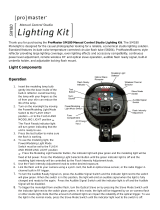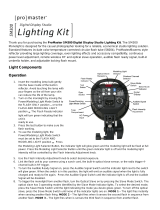Bowens TURBOPAK User manual
- Category
- Battery chargers
- Type
- User manual
This manual is also suitable for
Bowens TURBOPAK is a portable power source for professional flash systems, designed for demanding photographers. It features an ergonomic and user-friendly design, providing accurate and powerful performance. The TURBOPAK's advanced battery management system and thermal control ensure reliability and extended battery life, allowing you to capture stunning images without interruption. With its comprehensive range of accessories and the ability to charge while in use, the TURBOPAK offers maximum flexibility and efficiency during your photography sessions.
Bowens TURBOPAK is a portable power source for professional flash systems, designed for demanding photographers. It features an ergonomic and user-friendly design, providing accurate and powerful performance. The TURBOPAK's advanced battery management system and thermal control ensure reliability and extended battery life, allowing you to capture stunning images without interruption. With its comprehensive range of accessories and the ability to charge while in use, the TURBOPAK offers maximum flexibility and efficiency during your photography sessions.








-
 1
1
-
 2
2
-
 3
3
-
 4
4
-
 5
5
-
 6
6
-
 7
7
-
 8
8
Bowens TURBOPAK User manual
- Category
- Battery chargers
- Type
- User manual
- This manual is also suitable for
Bowens TURBOPAK is a portable power source for professional flash systems, designed for demanding photographers. It features an ergonomic and user-friendly design, providing accurate and powerful performance. The TURBOPAK's advanced battery management system and thermal control ensure reliability and extended battery life, allowing you to capture stunning images without interruption. With its comprehensive range of accessories and the ability to charge while in use, the TURBOPAK offers maximum flexibility and efficiency during your photography sessions.
Ask a question and I''ll find the answer in the document
Finding information in a document is now easier with AI
Related papers
-
Bowens BW7635 User manual
-
Bowens pulsar rx Operating instructions
-
Bowens ESPRIT GEMINI GM250 User manual
-
Bowens ESPRIT 250 User manual
-
Bowens GM500C Specification
-
Bowens BW-1900 Datasheet
-
Bowens Gemini R Owner's Handbook Manual
-
Bowens Gemini R Owner's Handbook Manual
-
Bowens travelpak User manual
-
Bowens EXPLORER 1500 User manual
Other documents
-
Impact VC-500WLN-II Operating instructions
-
 Genaray MLACDC User manual
Genaray MLACDC User manual
-
Solo 727 Operating instructions
-
 Genaray PortaBright MLACDCB User manual
Genaray PortaBright MLACDCB User manual
-
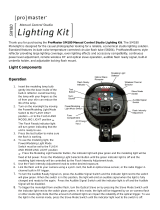 Promaster SM180 Studio Monolight User manual
Promaster SM180 Studio Monolight User manual
-
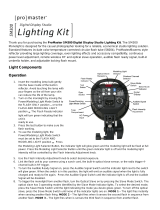 Promaster SM300 Studio Monolight Owner's manual
Promaster SM300 Studio Monolight Owner's manual
-
Gemini Titan User manual
-
Impact PowerSync Mini PS16-Mini-R Instructions Manual
-
 Magliner 302985 User guide
Magliner 302985 User guide
-
 Promaster PSF600 Portable Studio Monolight Owner's manual
Promaster PSF600 Portable Studio Monolight Owner's manual