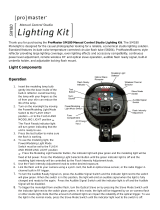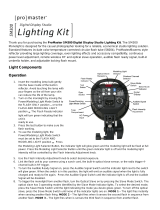Page is loading ...

operating instructions
BWL-0605 06/11

SAFETY NOTES
• Always switch off the Bowens Gemini unit and
disconnect any mains or battery cables
before fitting the Pulsar Rx Card.
• Only fit the Pulsar Rx Card to a Bowens Gemini
unit.
• Always replace the Tx unit battery with the
same type and rating.
• Only use Bowens authorised service centres
for any servicing or repair.
• Never use a Pulsar Tx or Rx unit in an
environment where it is likely to come into
contact with moisture or flammable vapour.
• Never open the casing or modify the operation.
Pulsar Rx Card Set-up Instructions.
NOTE: If this is the first use, or you are not changing any settings WAIT at least 10 seconds after
switching on your monolight before using your radio trigger.
1. Ensure that your Bowens Gemini monolight
is switched off.
2. Remove the rubber Rx card slot cover on
the rear of the monolight, firmly insert the
Pulsar Rx card into the slot, then replace
the cover.
3. Unclip the hinged flap on the side of the
monolight and plug the Radio Antenna into
the antenna socket. Secure the antenna in
place by clipping it into the open flap.
4. Switch on your Pulsar Tx unit or Pulsar
Transceiver and set it to the channel you
wish to use.
5. Switch on your Bowens Gemini monolight.
Your monolight will now be in
‘learn mode’
for 10 seconds.
6. While the monolight is in ‘learn mode’
press the flash button on your Pulsar Tx
unit (or TEST button on a Pulsar
Transceiver unit) at least five times & until
the monolight flashes.
The monolight will learn the settings of the
transmitting unit and will set itself to the
same channel.
NOTE: Once your light and trigger have been
paired the settings will be retained even when
you switch off the power. If, when you switch the
power back on, you use the trigger within 10
seconds this will set the Rx card to OFF and you
will need to follow the set-up procedure again to
set a new channel.

Rx Card ‘Learn mode’ operation.
Follow the set-up instructions to put the card in
‘learn mode’.
These settings are stored in the card and retained
until changed.
The card settings can only be changed during the
first 10 seconds after powering on the monolight.
If no change is required then wait at least 10
seconds before operating the radio transmitter.
If the settings require changing then repeat the
set-up sequence.
Depending on the current card setting, one of
the following will occur.
1.If the channel and studio setting received from
the transmitter are the same as that currently
set in the card then the card will switch to OFF.
2.If the channel and studio setting received from
the transmitter are different then the new
channel will be saved and the card set to ON.
3.If no valid signal, or less than 4 valid signals are
received while in ‘learn mode’ then the current
channel and studio settings will be retained
and the card set to ON.
Channel Select:
To select a CHANNEL, press the select button.
This will show the channel that is selected by
flashing the LED under that number. Press the
button while the LED is flashing to scroll through
the channels, left to right from O-4 (All -4), stop
pressing the button once the desired channel is
selected. This channel setting is then stored in
the memory.
The selected channel LED will light when the unit
is triggered to confirm a signal has been sent.
Studio Select:
To select a STUDIO, press and hold the select
button for 2 seconds, the LEDs will light from
side to side and stop on the currently set studio.
Release the button and use single button presses
to scroll through the studios, right to left from A-
F, stop pressing the button once the desired
studio is selected. After 5 seconds the LEDs will
scroll, side to side.
The studio setting is now stored in the memory.
Pulsar Tx Instructions.
Symbol Key:
Flash Test
Select

FCC Statement
FCC ID Q89-3965
This device complies with Part 15 of the FCC
Rules. Operation is subject to the following two
conditions: (1) This device may not cause harmful
interference, and (2) this device must accept any
interference received, including interference that
may cause undesired operation.
Warning! Any modification or changes made to
this device, unless explicitly approved by
Bowens International Limited, will invalidate the
authorisation of this device. Operation of an
unauthorised device is prohibited under Section
302 of the Communications Act of 1934, as
amended, and Subpart 1 of Part 2 of Chapter 47
of the Code of Federal Regulations.
Note: This equipment has been tested and found
to comply with the limits for a Class B digital
device, pursuant to Part 15 of the FCC Rules.
These limits are designed to provide reasonable
protection against harmful interference in a
residential installation. This equipment
generates, uses and can radiate radio frequency
energy and, if not installed and used in
accordance with the instructions, may cause
harmful interference to radio communications.
However, there is no guarantee that interference
will not occur in a particular installation.
If this equipment does cause harmful interference
to radio or television reception, which can be
determined by turning the equipment off and on,
the user is encouraged to try to correct the
interference by one or more of the following
measures:
• Reorient or relocate the receiving antenna.
• Increase the separation between the
equipment and receiver.
• Connect the equipment to an outlet on a circuit
different from that to which the receiver is
connected.
• Consult the dealer or an experienced radio/TV
technician for help.
Bowens International have a policy of continual
product development and improvement. As
such, we reserve the right to change or modify
certain specifications at any time and without
notice.
Bowens International Ltd. 355 Old Road,
Clacton on Sea, Essex, CO15 3RH. UK.
Tel: +44 1255 422807 Email: [email protected]
Registered in England No. 754171
Registered EEE producer No. WEE/GB0160RW
/