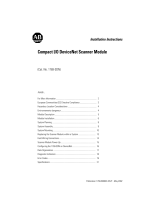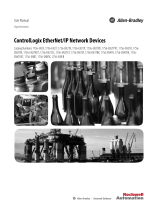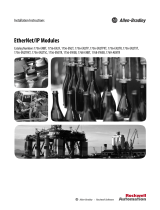Page is loading ...

User Manual
ControlNet Network Configuration
1756 ControlLogix, 1756 GuardLogix, 1769 CompactLogix, 1769 Compact GuardLogix, 1789
SoftLogix, Studio 5000 Logix Emulate

Important User Information
Solid-state equipment has operational characteristics differing from those of electromechanical equipment. Safety
Guidelines for the Application, Installation and Maintenance of Solid State Controls (publication SGI-1.1 available from
your local Rockwell Automation sales office or online at http://www.rockwellautomation.com/literature/) describes some
important differences between solid-state equipment and hard-wired electromechanical devices. Because of this difference,
and also because of the wide variety of uses for solid-state equipment, all persons responsible for applying this equipment
must satisfy themselves that each intended application of this equipment is acceptable.
In no event will Rockwell Automation, Inc. be responsible or liable for indirect or consequential damages resulting from
the use or application of this equipment.
The examples and diagrams in this manual are included solely for illustrative purposes. Because of the many variables and
requirements associated with any particular installation, Rockwell Automation, Inc. cannot assume responsibility or
liability for actual use based on the examples and diagrams.
No patent liability is assumed by Rockwell Automation, Inc. with respect to use of information, circuits, equipment, or
software described in this manual.
Reproduction of the contents of this manual, in whole or in part, without written permission of Rockwell Automation,
Inc., is prohibited.
Throughout this manual, when necessary, we use notes to make you aware of safety considerations.
WARNING:
Identifies information about practices or circumstances that can cause an explosion in a hazardous
environment, which may lead to personal injury or death, property damage, or economic loss.
ATTENTION:
Identifies information about practices or circumstances that can lead to personal injury or death,
property damage, or economic loss. Attentions help you identify a hazard, avoid a hazard, and recognize the
consequence
SHOCK HAZARD:
Labels may be on or inside the equipment, for example, a drive or motor, to alert people that
dangerous voltage may be present.
BURN HAZARD:
Labels may be on or inside the equipment, for example, a drive or motor, to alert people that
surfaces may reach dangerous temperatures.
IMPORTANT
Identifies information that is critical for successful application and understanding of the product.
Allen-Bradley, ArmorPOINT, CompactLogix, ControlLogix, Data Highway Plus, DriveLogix, FlexLogix, FLEX Ex, FLEX I/O, Logix 5000, PanelView, PanelView Plus, POINT I/O, PowerFlex 700S, Rockwell Software,
Rockwell Automation, RSLinx, RSLinx Classic, RSLogix, RSLogix 5000, RSNetWorx, RSNetWorx for ControlNet, RSView, SoftLogix, and TechConnect are trademarks of Rockwell Automation, Inc.
Trademarks not belonging to Rockwell Automation are property of their respective companies.

Summary of Changes
This document contains new and updated information. Changes are designated
by change bars in the outside margins.
Updated Information
This document contains these changes.
Topic Chapter
Updated supported controller models.
Cover
Rockwell Automation Publication CNET-UM001E-EN-P - June 2016 3

Summary of Changes
Notes:
4
Rockwell Automation Publication CNET-UM001E-EN-P - June 2016

Table of Contents
Preface
Additional Resources ........................................................................................... 7
Chapter 1
ControlNet Overview
Use ControlNet Communication Modules in a Control System ............... 9
Bridge Across Networks ................................................................................... 11
Exchange Information on a ControlNet Network ..................................... 14
Network Update Time (NUT) ............................................................... 16
Requested Packet Interval (RPI) ............................................................. 17
Actual Packet Interval (API) .................................................................... 17
Schedule the Network ............................................................................... 18
Understand the Network Keeper ........................................................... 19
Default Parameters..................................................................................... 21
ControlNet Network Capacity and Topology ............................................ 21
Topology ..................................................................................................... 21
Number of Nodes ...................................................................................... 24
Lengths ......................................................................................................... 24
Connect a Computer to the
ControlNet Network
Chapter 2
Configure the ControlNet Communication Driver
in RSLinx Classic Software .............................................................................. 26
Chapter 3
Configure a ControlNet Module
Use RSLogix 5000 Software ............................................................................ 29
Configure the I/O Configuration Tree in Your Project ..................... 29
Add a
nd Configure a Local ControlNet Module ................................. 30
Add and Configure a Remote ControlNet Module ............................ 33
Download the Project to the Logix5000 Controller ............................ 36
Electronic Keying. ...................................................................................... 37
Use RSNetWorx for ControlNet Software .................................................. 44
Schedule a ControlNet Network for the First Time ........................... 44
Schedule the Network Offline ................................................................. 45
Schedule the Network Online ................................................................. 49
Reschedule a ControlNet Network
that has Previously been Scheduled ......................................................... 53

Table of Contents
Chapter 4
Control I/O
Set Up the Hardware ......................................................................................... 56
Requested Packet Interval (RPI) ..................................................................... 56
Communication Format .................................................................................. 57
Direct or Rack-optimized Connections .................................................. 58
Ownership ................................................................................................... 61
Add a Remote Adapter ..................................................................................... 63
Add Distributed I/O ......................................................................................... 63
Distributed I/O Communication Formats............................................ 65
Access Distributed I/O ..................................................................................... 65
Validate Connections ........................................................................................ 68
Produce and Consume Tags
(interlock controllers)
Chapter 5
Terminology ....................................................................................................... 71
Set Up the Hardware......................................................................................... 72
Determine Connections for Produced and Consumed Tags ..................... 73
Organize Tags for Produced or Consumed Data ......................................... 75
Adjust for Bandwidth Limitations .................................................................. 76
Produce a Tag ..................................................................................................... 77
Consume a Tag .................................................................................................. 79
Chapter 6
Messaging
Set Up the Hardware ......................................................................................... 84
Guidelines for MSG Instructions ................................................................... 85
Determine Connections for Messages ............................................................ 86
Guidelines for Caching Message Connections ...................................... 86
Enter Message Logic .......................................................................................... 86
Add the ControlNet Modules and Remote Devices
to the Local Controller’s I/O Configuration ......................................... 87
Enter a Message ........................................................................................... 88
Configure a Message Instruction .................................................................... 88
Stagger the Messages.......................................................................................... 90
Communicate with PanelView
Terminals
Chapter 7
Set Up the Hardware......................................................................................... 92
Determine Connections to PanelView Terminals ....................................... 93
Add a PanelView Terminal .............................................................................. 94
Organize Controller Data for a PanelView Terminal ................................. 96
Index ............................................................................................................................................................................................... 97
6
Rockwell Automation Publication CNET-UM001E-EN-P - June 2016

Preface
This manual describes how you can use ControlNet communication modules
with your Logix5000 controller.
Use this manual if you program applications that use a ControlNet network with
one of these Logix5000 controllers:
•
•
CompactLogix controller
•
ControlLogix controller
•
PowerFlex 700S with DriveLogix controller
SoftLogix5800 controller
Also be familiar with the following:
•
•
N
et
working concepts
•
•
RSLogix 5000 software
RSLinx Classic software
RSNetWorx for
ControlNet software
Additional Resources
These documents contain additional information concerning related products
from Rockwell Automation.
Resource Description
ControlNet Modules Installation Instructions,
publication CNET-IN005
Describes how to install 1756-CN2, 1756-CN2R,
1756-CN2RXT, 1756-CNB, 1756-CNBR, 1768-CNB,
and 1768-CNBR ControlNet modules.
Industrial Automation Wiring and Grounding
Guidelines, publication 1770-4.1
Provides general guidelines for installing a Rockwell
Automation industrial system.
Product Certifications website,
http://www.ab.com
Provides declarations of conformity, certificates, and
other certification details.
You can view or download publications at http://www.rockwellautomation.com/
literature. To order paper copies of technical documentation, contact your local
Allen-Bradley distributor or Rockwell Automation sales representative.
Rockwell Automation Publication CNET-UM001E-EN-P - June 2016 7

Preface
Notes:
8
Rockwell Automation Publication CNET-
UM001E-EN-P - June 2016

Chapter
1
ControlNet Overview
The ControlNet network provides high-speed transmission of time-critical I/O
and interlocking data and messaging data. This data transfer capability enhances
I/O performance and peer-to-peer communication in any system or application.
The Cont
rolNet network is highly deterministic and repeatable and remains
unaffected as devices are connected or disconnected from it. This ensures
dependable, synchronized, and coordinated real-time performance.
The ControlNet network is most often used in these ways:
•
•
As the default network for the ControlLogix platform
•
As a backbone to multiple distributed DeviceNet networks
As a peer interlocking network
This chapter describes how you can use ControlNet modules in a network
control system.
Topic Page
Use ControlNet Communication Modules in a Control System
9
Bridge Across Networks
11
Exchange Information on a ControlNet Network
14
ControlNet Network Capacity and Topology
21
Use ControlNet
Communication Modules in
a Control System
You can fit various ControlNet modules into your control system.
Figure 1 on page 10 shows the following:
•
•
The controllers produce and consume tags among themselves.
The controllers initiate MSG instructions that send/receive data or
•
configure devices.
•
The computer uploads and downloads projects to the controllers.
The computer configures devices on the ControlNet network and
configures the network itself.
Rockwell Automation Publication CNET-UM001E-EN-P - June 2016 9

Chapter 1
ControlNet Overview
Figure 1 - ControlNet Modules and the Control System Overview
Item Description
1
Personal computer running SoftLogix5800 controller with 1784-PCICS card
2
1756-CNB module (as an adapter) with 1756 I/O modules
3
PowerFlex 700S drive
4
1794-ACN15 adapter with 1794 I/O modules
5
1734-ACNR adapter with 1734 I/O modules
6
PanelView terminal
7
CompactLogix 1769-L35CR controller with local 1769 I/O modules
8
ControlLogix controller with 1756-CN2, 1756-CN2R, 1756-CNB, or 1756-CNBR module
as the scanner
IMPORTANT
For an enhanced redundancy system, you must use a 1756-CNB,
1756-CNBR, 1756-CN2 series B, or 1756-CN2R series B communication
module. The 1756-CN2 or 1756-CN2R series A module does not support
enhanced redundancy. For more information, refer to the ControlLogix
Enhanced Redundancy System User Manual, publication 1756-UM535.
10
Rockwell Automation Publication CNET-
UM001E-EN-P - June 2016

ControlNet Overview
Chapter 1
Bridge Across Networks
Some ControlNet modules support the ability to bridge or route communication
to and from different networks, depending on the capabilities of the platform and
communication devices.
IMPORTANT
You can only bridge across networks to communicate with devices. You
cannot bridge across networks to control I/O, even though RSLogix 5000
software can accept such a configuration in the I/O Configuration folder.
All I/O control must originate and end on the same physical network.
The following table describes how communication can bridge across networks.
Table 1 - Bridging Across Networks
A device on this network Can communicate with a device on this network
EtherNet/IP ControlNet DeviceNet
RS-232
(2)
EtherNet/IP
Yes
Yes
Yes
Yes
ControlNet
Yes Yes Yes Yes
DeviceNet No No Yes No
RS-232 Yes
Yes
(1)
Yes Yes
(1)
To use RSNetWorx for ControlNet software to configure and schedule a ControlNet network, we recommend
that you either connect to an EtherNet/IP network and bridge to a ControlNet network or use a 1784-U2CN
cable to connect directly to a ControlNet network.
(2)
Typically, this is a point-to-point connection between a Logix5000 controller and another device, such as a
PanelView Plus operator terminal.
In Figure 2, a workstation configures a drive on the DeviceNet network. The
workstation bridges from the ControlNet network to the DeviceNet network to
reach the drive. The bridge is a ControLogix chassis with ControlNet and
DeviceNet modules.
Rockwell Automation Publication CNET-UM001E-EN-P - June 2016 11

Chapter 1
ControlNet Overview
Figure 2 - Drive Configuration on a DeviceNet Network
2
6
5
PWR
S TS
PORT
4
Item
Description
Item
Description
1
Workstation
4
Drive
2
PanelView terminal
5
DeviceNet network
3
Bridge
6
ControlNet network
IMPORTANT
The performance of a CompactLogix controller on a ControlNet network
degrades significantly if you use the controller as a bridge. Target
bridging over a CompactLogix controller on a ControlNet network toward
applications that are not real-time dependent, such as RSLogix 5000
software program downloads.
In the example shown above, you can transfer messages from the DeviceNet
network through the Logix5000 controller to an RSView32 operator interface.
With a CompactLogix controller as a bridge, you can map the data into the
DeviceNet I/O image and then use RSLinx OPC to send the data to the
Logix5000 controller over the ControlNet network. This method conserves the
limited bridging resources of your CompactLogix controller.
12
Rockwell Automation Publication CNET-
UM001E-EN-P - June 2016

ControlNet Overview
Chapter 1
The following example shows how a DeviceNet bridge links to an EtherNet/IP
network in RSLinx software.
Figure 3 - EtherNet/IP Bridge Linking to a ControlNet Network
1
2
3
4
Item
Description
Item
Description
1
EtherNet/IP network
3
ControlNet Bridge in 1756 system
2
EtherNet/IP bridge in 1756 system
4
ControlNet network
The following tables list the possible bridges between communication networks.
Note that you can bridge from a ControlNet network to an Ethernet network
and from an Ethernet network to a ControlNet via a SoftLogix virtual chassis.
However, the products and methods you must use to do so are more detailed than
can be effectively described in the following tables. For more information on how
to bridge from one network to another via a SoftLogix virtual chassis, see the
SoftLogix5800 System User Manual, publication 1789-UM002.
Table 2 - Bridges from a ControlNet Network
(1)
Can serve as a dedicated standalone bridge from a ControlNet network to a DeviceNet network.
Rockwell Automation Publication CNET-UM001E-EN-P - June 2016 13
Destination
Network
Modules for a 1768 CompactLogix
System
Modules for a 1769 CompactLogix
System
Modules for a ControlLogix
Chassis
DeviceNet
•
1768-L43 or 1768-L45 controller
•
1768-CNB(R) module
•
1769-SDN scanner
•
1769-L32C or 1769-L35CR controller
•
1769-SDN scanner or 1788-CN2DN
module
(1)
•
1756-CN2 module
•
1756-CN2R module
•
1756-CNB module
•
1756-CNBR module
•
1756-DNB module
EtherNet/IP
•
1768-L43 or 1768-L45 controller
•
1768-CNB(R) module
•
1768-ENBT module
Not applicable
•
1756-CN2 module
•
1756-CN2R module
•
1756-CNB module
•
1756-CNBR module
•
1756-ENBT module
•
1756-EN2T module
•
1756-EN2TR module
•
1756-EN3TR module

Chapter 1
ControlNet Overview
Table 3 - Bridges from an EtherNet/IP Network
Destination
Network
Modules for a 1768
CompactLogix System
Modules for a 1769
CompactLogix System
Modules for a
ControlLogix Chassis
Modules for a 1769
CompactLogix Packaged
Controller System
ControlNet
•
1768-L43 or 1768-L45
controller
•
1768-ENBT module
•
1768-CNB(R) module
Not applicable
•
1756-CN2 module
•
1756-CN2R module
•
1756-CNB module
•
1756-CNBR module
•
1756-ENBT module
•
1756-EN2T module
•
1756-EN2TR module
•
1756-EN3TR module
Not applicable
DeviceNet
•
1768-L43 or 1768-L45
controller
•
1768-ENBT module
•
1769-SDN scanner
•
1769-L32E or 1769-L35E
controller
•
1769-SDN scanner or 1788-
EN2DN module
(1)
•
1756-DNB module
•
1756-ENBT module
•
1756-EN2T module
•
1756-EN2TR module
•
1756-EN3TR module
•
1769-L23E-QB1B controller
•
1769-L23E-QBFC1B controller
•
1769-L23-QBFC1B controller
•
1769-SDN scanner
(1)
Can serve as a dedicated standalone bridge from an EtherNet/IP network to a DeviceNet network.
Exchange Information on a
ControlNet Network
ControlNet communication modules use a message-based protocol that
implements a relative path to send a message from the producing module in a
system to the consuming modules. This protocol also lets you communicate
between devices on a ControlNet, DeviceNet, or EtherNet/IP network without
writing additional application code.
With unscheduled data, the device from which a message originates, such as a
Logix5000 controller, contains the path information that makes sure the message
reaches its consumers.
For a full explanation of unscheduled and scheduled data, see Network Update
Time (NUT ) on page 16.
Because the producing module holds this information, other modules along the
path simply pass the information along and do not need to store it. The
significant benefits include the following:
•
You do not need to configure routing tables in the bridging module, which
greatly simplifies maintenance and module replacement.
•
You maintain full control over the route taken by each message, which
enables you to select alternative paths for the same end module.
Scheduled data in Logix-based systems use the producer/consumer networking
model instead of a source/destination (master/slave) model. The producer/
consumer model reduces network traffic and increases transmission speed.
14
Rockwell Automation Publication CNET-
UM001E-EN-P - June 2016

ControlNet Overview
Chapter 1
In traditional I/O systems, controllers poll input modules to obtain their input
status. In a Logix system, digital input modules are not polled by a controller.
Instead, they produce (multicast) their data either upon a change of state (COS)
or periodically. The frequency of update depends upon the options chosen during
configuration and where on the network the input module resides. The input
module, therefore, is a producer of input data and the controller is a consumer of
the data.
The controller can also produce data for other controllers to consume. The
produced and consumed data is accessible by multiple controllers over the Logix
backplane and the ControlNet network. This data exchange conforms to the
producer/consumer model.
A Cont
rolNet network link’s most important function is to transport time-
critical control information, such as I/O data and control interlocking. Other
information that is not time-critical, such as program uploads and downloads, is
also transported but does not interfere with time-critical messages because a
ControlNet network can transmit scheduled and unscheduled data.
On a ControlNet network link, nodes transfer information by establishing
connections. Each message sent by a producer contains a Connection ID (CID).
Nodes that have been configured to recognize the CID consume the message,
becoming consumers themselves.
Media access to the network is controlled by a time-slice access algorithm,
Concurrent Time Domain Multiple Access (CTDMA), which regulates a node’s
opportunity to transmit in each network update interval (NUI). You configure
how often the NUI repeats by selecting a network update time (NUT) in
milliseconds.
Rockwell Automation Publication CNET-UM001E-EN-P - June 2016 15

Chapter 1
ControlNet Overview
Network Update Time (NUT)
The network update time (NUT) is the shortest interval in which data can be
sent on a ControlNet network. It represents the fastest possible update rate for
scheduled data transfers on that network. For example, a network that runs with a
five ms NUT cannot send scheduled data at a rate faster than five ms. It can,
however, send data at a slower rate. The minimum NUT you can specify is two
ms. The NUT is divided into a three-part structure.
Table 4 - NUT Structure
Parts of NUT
Functions
Scheduled
On a sequential, rotating basis, every scheduled node can transmit data once per
NUT.
Time-critical information is sent during this part of the interval.
Unscheduled
All nodes transmit on a sequential, rotating basis, the rotation repeating itself
until the time allotted for this portion is used up.
The number of scheduled transmissions determines the time available for
unscheduled transmissions. On a ControlNet network, at least one node can
transmit unscheduled data every NUT.
Information that can be delivered without time constraints is sent during this
part of the interval.
Maintenance
The node with the lowest address transmits information to keep the other nodes
synchronized. This time is automatically subtracted from your NUT. However, the
time required for network maintenance is brief (microseconds) when compared
to that used for the scheduled and unscheduled portions of the NUT.
Figure 4 - NUT Structure
5
3
Item Description
1
Boundary moves according to scheduled traffic load
2
Unscheduled traffic
3
Network maintenance
4
Scheduled traffic. Each device transmits only once
5
Start
16
Rockwell Automation Publication CNET-
UM001E-EN-P - June 2016

ControlNet Overview
Chapter 1
Requested Packet Interval (RPI)
The RPI is the update rate specified for a particular piece of data on the network.
By using a rack-optimized connection, the RPI can specify the rate for an entire
rack of I/O. With a direct connection, the RPI can specify the rate for a
particular module or peer-to-peer data. When you add a module to the I/O
configuration of a controller, you must configure the RPI, specifying how often
to produce data for that module. For example, if you specify an RPI of 50 ms,
every 50 ms the I/O module sends its data to the controller or the controller
sends its data to the I/O module.
Set the RPI only as fast as needed by the application. The RPI also determines the
number of packets per second that the module will handle on a connection. Each
module has a limit of how many packets it can handle per second. If you exceed
this limit, the module cannot open any more connections.
A faster RPI consumes more network bandwidth. So, to avoid wasting network
bandwidth, set the RPI only as fast as is necessary. For example, if your
application uses a thermocouple module that has data change every 100 ms, do
not set the RPI for that node at 5 ms because the network bandwidth is used to
transmit mostly old data.
IMPORTANT
You cannot set the RPI to a rate faster than the NUT. The network cannot
send data at a rate that is faster than the NUT.
When you run RSNetWorx for ControlNet software, an Actual Packet Interval
(API) is calculated. The API is equal to or faster than the RPI.
Actual Packet Interval (API)
The API is the actual update rate for a particular piece of data on the network. A
ControlNet network sets this rate equal to or faster than the RPI, based on the
binary multiple of the NUT, which is the next fastest rate at which a module can
send data. If this cannot be done, a ControlNet network provides reports that it
cannot support the configuration.
Rockwell Automation Publication CNET-UM001E-EN-P - June 2016 17

Chapter 1
ControlNet Overview
Understand the Effect of the NUT on the API
This e
xample illustrates how the NUT affects the API. A module on the network
can produce data only at binary multiples of the NUT to a maximum of the
NUT multiplied by 128. These multiples are referred to as rates on a ControlNet
network. Therefore, with a NUT of 5 ms, the module can send data at these rates.
Table 5 - NUT Example Data Rates
NUT
Multiple
Rate at Which Module Can
Send Data
5 ms
1
5 ms
2
10 ms
4
20 ms
8
40 ms
16
80 ms
32
160 ms
64
320 ms
128
640 ms
In this example, if you specify an RPI of 25 ms, then the network produces an
API of 20 ms, which is the next fastest rate at which the module can send data.
The module places the data on the network at every fourth network update
interval to produce the 20 ms API. Similarly, if you specify an RPI of 150 ms, the
network produces an API of 80 ms.
Schedule the Network
Connections over a ControlNet network can be one of the following:
•
•
Scheduled—Data transferred at specific times.
Unscheduled—Data transferred when the network can accommodate the
transfer.
To use scheduled connections, you must schedule the ControlNet network via
RSNetWorx for ControlNet software. For more information on how to schedule
a ControlNet network with RSNetWorx for ControlNet software, see the section
Use R SNetWorx for ControlNet Software on page 44.
You must use RSNetWorx for ControlNet software to enable any connection in a
remote chassis. In addition, RSNetWorx software transfers configuration
information for the remote modules, verifies and saves NUT and other user-
specified network parameters, and establishes a schedule that is compliant with
the RPI and other connection options specified for each module.
18
Rockwell Automation Publication CNET-
UM001E-EN-P - June 2016

ControlNet Overview
Chapter 1
IMPORTANT
RSNetWorx for ControlNet software must be run whenever a
scheduled connection is added to, removed from, or changed in your
system.
Control of Scheduled I/O
Scheduled connections let you send and receive data repeatedly at a
predetermined rate. You can use the 1756-CNB or the 1756-CN2 module to
control scheduled I/O when you use it in conjunction with a ControlLogix
controller. When you place the module in the I/O configuration list of a
ControlLogix controller and configure a second ControlLogix chassis with a
remote 1756-CNB or 1756-CN2 module on the same ControlNet network, you
can perform remote control operations on the I/O, or to a second controller in
the second chassis.
In this case, the ControlLogix controller and the 1756-CN2 module in the local
chassis together act as a scanner, while the 1756-CN2 module in the remote
chassis with the I/O plays the role of an adapter.
Understand the Network Keeper
Every ControlNet network requires at least one module to store programmed
parameters for the network and configures the network with those parameters
when the module is started. This module is called a keeper because it keeps the
network configuration. RSNetWorx for ControlNet software configures the
keeper.
To avoid a single point of failure, a ControlNet network supports multiple
redundant keepers. These ControlNet communication modules are keeper-
capable devices:
•
•
1756-CN2 and 1756-CN2R modules
•
1756-CNB and 1756-CNBR modules
•
1768-CNB and 1768-CNBR modules
•
1769-L32C and 1769-L35CR controllers
•
1784-PCICS and 1784-PKTCS cards
•
1788-CNx cards
PLC-5C module
On a multi-keeper network, any keeper-capable module can keep the network at
any legal node address (01...99). The multi-keeper-capable node with the lowest
node address becomes the active keeper provided it is valid. It has been
configured by RSNetWorx for ControlNet software and that configuration is the
same as that of the first keeper that became active after the network was formed
or reconfigured by RSNetWorx software.
Rockwell Automation Publication CNET-UM001E-EN-P - June 2016 19

Chapter 1
ControlNet Overview
If the active keeper is taken off the network, a valid back-up keeper can take over
for it and continue to act as keeper. As long as at least one valid multi-keeper
device is present on the network, new scheduled connections can be established.
To review the valid keeper devices on your network, follow this procedure in
RSNetWorx for ControlNet software.
1.
From the Network menu, choose Keeper Status.
2.
Review the keeper devices on the Keeper Status dialog box.
On a typical net
work, the following must be true:
•
•
There must be only one active valid keeper.
All other keepers must be valid. If a keeper is not valid, it cannot
perform any scheduled communication. However, all unscheduled
•
communication occurs as expected.
The keeper signature, shown in hex, must be the same for all nodes.
Node 16 is
not
a valid keeper.
20
Rockwell Automation Publication CNET-
UM001E-EN-P - June 2016
/