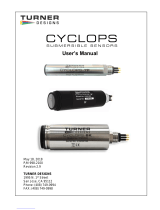Page is loading ...

User’s
Manual TDLS200
Tunable Diode Laser Spectroscopy Analyzer
IM 11Y01B01-01E-A
6th Edition
Yokogawa Corporation of America
2 Dart Road, Newnan, Georgia U.S.A. 30265
Tel: 1-800-258-2552 Fax: 1-770-254-0928
Yokogawa Corporation of America
IM 11Y01B01-01E-A

i
IM 11Y01B01-01E-A 6th Edition :Feb 13, 2013-00
Introduction
Thank you for purchase the TDLS200 Tunable Diode Laser Analyzer. Please read the following respective
documents before installing and using the TDLS200.
Notes on Handling User’s Manuals
• This manual should be passed on to the end user.
• The contents of this manual are subject to change without prior notice.
• The contents of this manual shall not be reproduced or copied, in part or in whole, without permission.
• This manual explains the functions contained in this product, but does not warrant that they are suitable
for the particular purpose of the user.
• Every effort has been made to ensure accuracy in the preparation of this manual. However, when you
realize mistaken expressions or omissions, please contact the nearest Yokogawa Electric representative
or sales ofce.
• This manual does not cover the special specications. This manual may be left unchanged on any
change of specication, construction or parts when the change does not affect the functions or
performance of the product.
• If the product is not used in a manner specied in this manual, the safety of this product may be
impaired.
Yokogawa is not responsible for damage to the instrument, poor performance of the instrument or losses
|resulting from such, if the problems are caused by:
• Improper operation by the user.
• Use of the instrument in improper applications
• Use of the instrument in an improper environment or improper utility program
• Repair or modication of the related instrument by an engineer not authorized by Yokogawa.
Drawing Conventions
Some drawings may be partially emphasized, simplied, or omitted, for the convenience of description.
Some screen images depicted in the user’s manual may have different display positions or character types
(e.g., the upper / lower case). Also note that some of the images contained in this user’s manual are display
examples.
Media No. IM 11Y01B02-01E-A 6th Edition :Feb 2013 (YCA)
All Rights Reserved Copyright © 2012, Yokogawa Corporation of America

ii
IM 11Y01B01-01E-A 6th Edition :Feb 13, 2013-00
Safety Precautions
Safety, Protection, and Modication of the Product
• In order to protect the system controlled by the product and the product itself and ensure safe operation,
observe the safety precautions described in this user’s manual. We assume no liability for safety if users
fail to observe these instructions when operating the product.
• If this instrument is used in a manner not specied in this user’s manual, the protection provided by this
instrument may be impaired.
• If any protection or safety circuit is required for the system controlled by the product or for the product
itself, prepare it separately.
• Be sure to use the spare parts approved by Yokogawa Electric Corporation (hereafter simply referred to
as YOKOGAWA) when replacing parts or consumables.
• Modication of the product is strictly prohibited.
• The following safety symbols are used on the product as well as in this manual.
Safety Precautions
Safety, Protection, and Modification of the Product
• In order to protect the system controlled by the product and the product itself and ensure safe operation,
observe the safety precautions described in this user’s manual. We assume no liability for safety if users fail
to observe these instructions when operating the product.
• If this instrument is used in a manner not specified in this user’s manual, the protection provided by this
instrument may be impaired.
• If any protection or safety circuit is required for the system controlled by the product or for the product itself
prepare it separately.
• Be sure to use the spare parts approved by Yokogawa Electric Corporation (hereafter simply referred to as
YOKOGAWA) when replacing parts or consumables.
• Modification of the product is strictly prohibited.
• The following safety symbols are used on the product as well as in this manual.
DANGER
This symbol indicates that an operator must follow the instructions laid out in this manual in
order to avoid the risks, for the human body, of injury, electric shock, or fatalities. The
manual describes what special care the operator must take to avoid such risks.
WARNING
This symbol indicates that the operator must refer to the instructions in this manual in order
to prevent the instrument (hardware) or software from being damaged, or a system failure
from occurring.
CAUTION
This symbol gives information essential for understanding the operations and functions.
Note!
This symbol indicates information that complements the present topic.
This symbol indicates Protective Ground Terminal
ThissymbolindicatesFunctionGroundTerminal(Donotusethisterminalastheprotectiveground
terminal.)
Warning and Disclaimer
The product is provided on an “as is” basis. YOKOGAWA shall have neither liability nor responsibility to any
person or entity with respect to any direct or indirect loss or damage arising from using the product or any
defect of the product that YOKOGAWA cannot predict in advance.
<imagesarejusttomatchup,pleaseusecorrectimageinpdfnotthesehereEndofpageiicontent>

iii
IM 11Y01B01-01E-A 6th Edition :Feb 13, 2013-00
TDLS200
CAUTION
SAFETY should be considered rst and foremost importance when working on the equipment described in this
manual. All persons using this manual in conjunction with the equipment must evaluate all aspects of the task
for potential risks, hazards and dangerous situations that may exist or potentially exist. Please take appropriate
action to prevent ALL POTENTIAL ACCIDENTS.
AVOID SHOCK AND IMPACT TO THE ANALYZER THE LASERS CAN BE PERMANENTLY DAMAGED
Laser Safety & Classication according to FDA Regulations. The TDLS200 is Registered with the United States
FDA as a Laser Product.
WARNING
THIS ANALYZER CONTAINS A LASER PRODUCT THAT IS GENERALLY IN ACCORDANCE WITH THE REGULA-
TIONS FOR THE ADMINISTRATION AND ENFORCEMENT OF THE RADIATION CONTROL FOR HEALTH AND
SAFETY ACT OF 1968 (TITLE 21, CODE OF FEDERAL REGULATIONS, SUBCHAPTER J). REFER SECTION
1002.10 OF THE REGULATIONS REFERENCED ABOVE.
CAUTION INVISIBLE LASER RADIATION AVOID DIRECT EXPOSURE
MAXIMUM OUTPUT POWER < 1 MW (Oxygen)
MAXIMUM OUTPUT POWER < 20 mW (other Gases) DURING NORMAL OPERATION THIS ANALYZER IS:
CLASS I LASER PRODUCT (according to IEC 60825-1)
CAUTION
The Instrument is packed carefully with shock absorbing materials, nevertheless, the instrument may be
damaged or broken if subjected to strong shock, such as if the instrument is dropped. Handle with care.
Warranty and service
Yokogawa products and parts are guaranteed free from defects in workmanship and material under normal use
and service for a period of (typically) 12 months from the date of shipment from the manufacturer. Individual
sales organizations can deviate from the typical warranty period, and the conditions of sale relating to the origi-
nal purchase order should be consulted. Damage caused by wear and tear, inadequate maintenance, corrosion,
or by the effects of chemical processes are excluded from this warranty coverage.
In the event of warranty claim, the defective goods should be sent (freight paid) to the service department of the
relevant sales organization for repair or replacement (at Yokogawa discretion). The following information must be
included in the letter accompanying the returned goods:
• Part number, model code and serial
• Number
• Original purchase order and date
• Length of time in service and a description of the process
• Description of the fault, and the circumstances of failure
• Process/environmental conditions that may be related to the failure of the device.
• A statement whether warranty or nonwarranty service is requested
• Complete shipping and billing instructions for return of material, plus the name and phone number of a
contact person who can be reached for further information.
Returned goods that have been in contact with process uids must be decontaminated/ disinfected before
shipment. Goods should carry a certicate to this effect, for the health and safety of our employees. Material
safety data sheets should also be included for all components of the processes to which the equipment has
been exposed.

iv
IM 11Y01B01-01E-A 6th Edition :Feb 13, 2013-00
• Process/environmental conditions that may be related to the failure of the device.
• A statement whether warranty or nonwarranty service is requested
• Complete shipping and billing instructions for return of material, plus the name and phone number of a
contact person who can be reached for further information.
Returned goods that have been in contact with process fluids must be decontaminated/ disinfected before shipment.
Goods should carry a certificate to this effect, for the health and safety of our employees. Material safety data sheets
should also be included for all components of the processes to which the equipment has been exposed.
<thelinesshouldbearedcolorandthicknesshere,seeexamplephotoofFLXA21IMbelow>
DANGER
Dont install “general purpose type” instruments in the hazardous area.
Safety Precautions
Safety, Protection, and Modification of the Product
• In order to protect the system controlled by the product and the product itself and ensure safe operation,
observe the safety precautions described in this user’s manual. We assume no liability for safety if users fail
to observe these instructions when operating the product.
• If this instrument is used in a manner not specified in this user’s manual, the protection provided by this
instrument may be impaired.
• If any protection or safety circuit is required for the system controlled by the product or for the product itself
prepare it separately.
• Be sure to use the spare parts approved by Yokogawa Electric Corporation (hereafter simply referred to as
YOKOGAWA) when replacing parts or consumables.
• Modification of the product is strictly prohibited.
• The following safety symbols are used on the product as well as in this manual.
DANGER
This symbol indicates that an operator must follow the instructions laid out in this manual in
order to avoid the risks, for the human body, of injury, electric shock, or fatalities. The
manual describes what special care the operator must take to avoid such risks.
WARNING
This symbol indicates that the operator must refer to the instructions in this manual in order
to prevent the instrument (hardware) or software from being damaged, or a system failure
from occurring.
CAUTION
This symbol gives information essential for understanding the operations and functions.
Note!
This symbol indicates information that complements the present topic.
This symbol indicates Protective Ground Terminal
ThissymbolindicatesFunctionGroundTerminal(Donotusethisterminalastheprotectiveground
terminal.)
Warning and Disclaimer
The product is provided on an “as is” basis. YOKOGAWA shall have neither liability nor responsibility to any
person or entity with respect to any direct or indirect loss or damage arising from using the product or any
defect of the product that YOKOGAWA cannot predict in advance.
<imagesarejusttomatchup,pleaseusecorrectimageinpdfnotthesehereEndofpageiicontent>
CAUTION
The intrument is packed carefully with shock absorbing materials, nevertheless, the instrument may be damaged
or broken if subjected to strong shock, such as if the instrument is dropped. Handle with care.

Introduction .......................................................................................................................................................... i
Safety Precutions ............................................................................................................................................... ii
1 Quick Start .................................................................................................................................................1-2
2 Introduction and General Description ....................................................................................................2-1
2.1 Functional Description ........................................................................................................................ 2-1
2.1.1 Measurement ..................................................................................................................................2-2
2.2 Instrument Check ................................................................................................................................2-2
3 General Specications .............................................................................................................................3-1
3.1 Model & Sufx Code ............................................................................................................................3-4
4 Analyzer Components ..............................................................................................................................4-1
4.1 Launch Unit .........................................................................................................................................4-2
4.2 Main Electronics Housing ....................................................................................................................4-3
4.3 Laser Assembly ...................................................................................................................................4-6
4.4 Check Gas Flow Cell (for On-Line) ......................................................................................................4-7
4.5 Detect Unit ..........................................................................................................................................4-8
4.6 Process Interface .................................................................................................................................4-9
4.7 Analyzer Connections ........................................................................................................................4-10
4.8 Communications ...............................................................................................................................4-11
4.9 Purge .................................................................................................................................................4-13
5 Installation and Wiring .............................................................................................................................5-1
5.1 Process Measurement Point Considerations .....................................................................................5-1
5.2 Position of Process Flanges for Launch and Detect Units .................................................................5-2
5.3 Process Flange Welding Alignment and Line-Up ...............................................................................5-4
5.4 Process Flange Clear Aperture ...........................................................................................................5-5
5.5 Mounting the Launch and Detect Units to the Process Flange .........................................................5-5
5.5.1 Process Window Purge Gas Connection .....................................................................................5-6
5.6 Mounting the Process Interface .........................................................................................................5-6
5.7 Typical Purge Gas Conguration, In-Situ ...........................................................................................5-7
5.8 Typical Purge Gas Conguration, Extractive trace ppm H2O system.................................................5-7
5.9 Dimensional Drawings ........................................................................................................................5-8
5.10 Wiring Drawings ...............................................................................................................................5-14
5.11 Hazardous Area Systems .................................................................................................................5-19
5.11.1 Purging Analyzer for Hazardous Areas (with On-Line Validation) ..............................................5-20
5.11.2 Purging Analyzer for Hazardous Areas (without On-Line Validation) ..........................................5-20
5.11.3 Purging Analyzer and Universal Power Supply and/or URD for Hazardous Areas
(with On-Line Validation) .............................................................................................................5-21
5.11.4 Purging Analyzer and Universal Power Supply and/or URD (not using On-Line Validation) ......5-21
5.12 Cyclops Division 2/ zone 2 Purge Indicator, with Switch .................................................................5-22
6 Basic Operations .......................................................................................................................................6-1
6.1 Menu Structure Map...........................................................................................................................6-1
6.2 Software Guide ...................................................................................................................................6-5
6.3 Non-Process Parameters .................................................................................................................6-18
6.4 Reference Peak Lock with 2nd Absorption gas ...............................................................................6-22
6.5 Large Aperture Optics ......................................................................................................................6-26
6.5.1 LAO Installation, Alignment & Dector Gain .................................................................................6-27
6.5.2 Adjustment of Dector Gain for LAO ...........................................................................................6-28
6.5.3 Dector Gain Adjustment Service Tips ........................................................................................6-30
IM 11Y01B01-01E-A 6th Edition :Feb 13, 2013-00
TABLE OF CONTENTS
TOC-1

6.6 Valve Control Logic ........................................................................................................................... 6-30
6.7 Introduction for H2Oppm measurements in Methane Gas ...............................................................6-32
6.8 Introduction to Gas Temperature Predictions with High Temperature Oxygen Measurements .......6-38
6.9 Controlling the Analyzer Remotely or Locally via external PC/Laptop2 ........................................... 6-34
6.9.1 Instructions for Connecting an External Computer to the Analyzer ........................................... 6-35
6.9.2 Using Ultra-VNC Software ..........................................................................................................6-36
6.9.3 Remote Interface Unit (RIU) ........................................................................................................6-37
6.9.4 Virtual Analyzer Controller (VAC) Operating Software Map ........................................................6-37
6.9.5 Remote Interface Unit ................................................................................................................6-38
6.9.6 Virtual Analyzer Controller (VAC) Operating Software Guide......................................................6-38
7 Routine Maintenance ................................................................................................................................7-1
7.1 Maintaining Good Transmission ..........................................................................................................7-1
7.2 Alignment .............................................................................................................................................7-4
8 Validation and Calibration ............................................................................................................8-1
8.1 Off-Line manual/Automatic Checking and Off-Line Calibration..........................................................8-2
8.2 Off-Line Calibration for Reference Peak Lacking Application ...........................................................8-13
8.3 On-Line Validation .............................................................................................................................8-14
8.4 On-Line Validation Overview .............................................................................................................8-14
8.5 Performing manual On-Line Validation ..............................................................................................8-18
8.6 Performing Automated On-Line Validation ........................................................................................8-21
9 Troubleshootin ...........................................................................................................................................9-1
9.1 Common Troubleshooting Steps .........................................................................................................9-2
9.2 Field Up-Gradable Files and Software from Factory ........................................................................... 9-9
9.3 Analyzer Warnings ............................................................................................................................... 9-9
9.4 Analyzer Faults ..................................................................................................................................9-10
10. Data Files And Format ............................................................................................................................10-1
10.1 Conguring Data Capture ..................................................................................................................10-5
10.2 Downloading (Transfering/Exporting) the Data ..................................................................................10-8
IM 11Y01B01-01E-A 6th Edition :Feb 13, 2013-00
TOC-1 TOC-2

Step Title Description
1.0 Preparation Carefully un-pack and check equipment for any obvious damage. This includes anges, Cables, Power
Supplies, manuals and any other supplied options.
NOTES: There are 14 ferrules in the accessory bag for tubing-piping. The number of ferrule that are
required for actual tubing-piping are different by application. Please see tubing-piping gure
specic to project for exact detail.
1.1 Ensure the process connections match the supplied process interface.
1.2 Ensure the appropriate utilities are available and ready for connection. These may include electrical
power, nitrogen purge gas, instrument air, validation gas, etc.
1.3 Ensure you comply with any local and/or site specic safety requirements.
1.4 Read the appropriate sections of the Instruction Manual BEFORE starting any installation work –
Contact Yokogawa Laser Analysis Division or Local Agent if any doubts!
2.0 Installation If separate process isolation anges have been provided for corrosive service, then install to the
process/stack ange/isolation valves.
2.1 Attach the process interface (alignment anges) to the site installed anges (or isolation valves as
appropriate).
If installing Large Aperture Optics, ensure the detect system is correctly mounted and purged to
prevent damage to the large optical element.
2.2 Carefully mount the Launch and Detect Units to their alignment anges using the quick connect
coupling.
2.3 Mount optional equipment such as Universal Power Supply (UPS), Universal Remote Display (URD),
Remote Interface Unit (RIU), etc.
2.4 Ambient
Temperature
The analyzer and some accessories (such as LAO, RIU, UPS, URD, alignment anges, etc.) are
suitable for -20 to +50oC ambient operating temperature. Accessories and Options are available to
increase these the operating conditions – please consult Yokogawa for further details.
3.0 Wiring Ensure that all wiring will enable the analyzer launch and detect units to be freely moved from their
process location to an adjacent off-line calibration cell. This will entail the use of tray rated cables and/
or exible conduit and/or other suitable armored cable. Rigid conduit systems are not recommended.
3.1 Connect the appropriate electrical power supply.
• 24 VDC to TB1 on the analyzer (launch Unit) backplane. Check that the actual voltage
is >23.5VDC otherwise the SBC and other devices will not function!
• 110/240 50/60 Hz to UPS or URD, then take 24 VDC to analyzer
3.2 Connect the Launch to Detect interconnect cable (supplied with analyzer) according to the supplied
wiring detail (TB7 on the Launch and TB 13 on the Detect Unit).
3.3 Connect any analog I/O signals to the analog I/O Board. Outputs land on TB8 and Inputs land on TB9.
3.4 Connect any other equipment such as URD, Ethernet, solenoid valves, digital I/O, etc.
3.5 Check terminations and ensure all cable shields are landed per supplied wiring details.
4.0 Utilities
• Process/environmental conditions that may be related to the failure of the device.
• A statement whether warranty or nonwarranty service is requested
• Complete shipping and billing instructions for return of material, plus the name and phone number of a
contact person who can be reached for further information.
Returned goods that have been in contact with process fluids must be decontaminated/ disinfected before shipment.
Goods should carry a certificate to this effect, for the health and safety of our employees. Material safety data sheets
should also be included for all components of the processes to which the equipment has been exposed.
<thelinesshouldbearedcolorandthicknesshere,seeexamplephotoofFLXA21IMbelow>
NOTE! – All purge, Validation Gas and other gas utility lines should be thoroughly cleaned, dried
and purged prior to connecting to the analyzer
– Failure to do so can result in serious damage to the TDLS200 or contamination to the
internal optical elements.
Connect the appropriate analyzer purge gas (nitrogen for oxygen analyzers) and make site connections
per the supplied purge gas sequence details (including any Hazardous area purge system). Start the
purge gas ow accordingly.
ATEX purge requires dual regulators at the inlet purge gas supply to prevent overpressure damage in
the event of a single regulator failure!
4.1 Connect the appropriate process window purge gas (nitrogen for oxygen analyzers) and make site
connections per the supplied purge gas sequence details. Start the window purge gas ow
accordingly – ensuring that any isolation valves are open.
4.2 Connect the appropriate analyzer on-line check gas ow cell gas (nitrogen for oxygen analyzers) and
make site connections per the supplied purge gas sequence details. Start the purge gas ow
accordingly.
4.3 Connect and check any other required utility connections (such as steam trace for heated isolation
anges or ow cells) or secondary window purges for lethal service gases. Start other utilities
accordingly.
1 QUICK START
1-1
IM 11Y01B01-01E-A 6th Edition :Feb 13, 2013-00
<1 QUICK START>

1-1 1-2
IM 11Y01B01-01E-A 6th Edition :Feb 13, 2013-00
<1 QUICK START>
4.4 Leak-check all connections and ensure pressure ratings are not exceeded!
5.0 Power-Up Apply power to the analyzer and using a multi-meter, check for 24VDC power at TB1 on the launch
unit back plane.
5.1 Use the internal On-Off switch to power-up the analyzer.
5.2 Observe the various LED clusters on the backplane and FPGA boards. All blue LEDs located on the
lower right side of the back-plane should be on.
5.3 Observe the Green power indicator on the SBC.
5.4 Observe the LEDs on the analog I/O board.
6.0 Checking If there is an installed optional 6.5” Display and Keypad – Observe the Main Menu messages and
status information.
6.1 If there is an installed optional Mini Display (4x20 VFD) – Observe the status line message.
6.2 If there is no installed User Interface, then connect a laptop PC via Ethernet to the SBC mounted
on the backplane. Initiate the supplied VNC software from the laptop to initiate a VNC session with
the ‘blind’ analyzer and observe the analyzer Main Menu via the laptop.
At this time there may be one or more alarm message due to low transmission, out of range
parameters or other – nal system conguration is still required!
Please also note that the analyzer laser temperature control is disabled for the initializing
period (5 minutes) – this means that even manual control of the laser temperature is disabled
during this period.
6.3 Alignment Initially, observe the Transmission value through the appropriate user interface. The objective is to
adjust alignment until the maximum transmission value is obtained. Perfect alignment in a clear
process gas will yield close to 100% transmission.
• Process/environmental conditions that may be related to the failure of the device.
• A statement whether warranty or nonwarranty service is requested
• Complete shipping and billing instructions for return of material, plus the name and phone number of a
contact person who can be reached for further information.
Returned goods that have been in contact with process fluids must be decontaminated/ disinfected before shipment.
Goods should carry a certificate to this effect, for the health and safety of our employees. Material safety data sheets
should also be included for all components of the processes to which the equipment has been exposed.
<thelinesshouldbearedcolorandthicknesshere,seeexamplephotoofFLXA21IMbelow>
If the analyzer displays a Warning “Validation Required”, this indicates there is no target gas ab-
sorption peak found at start-up.
Introduce some measured gas into the optical path and re-start or perform a validation with target
gas. This will ensure that the analyzer is correctly tuned to the measurement gas absorption peak.
If this Warning cannot be cleared by either method, please contact Yokogawa Laser Analysis
Division or your local agent for further assistance.
If you have 100% certainty that the analyzer is already measuring the process gas and validation is
not currently possible then, this alarm can be cleared via the Advanced Calibrate & Validate menu.
7.0 Alignment – check Initially, observe the Transmission value through the appropriate user interface. The objective is
to adjust alignment until the maximum transmission value is obtained. Perfect alignment a clear
process gas will yield close to 100% transmission.
7.1 Start by adjusting the Launch unit alignment ange nuts up-down and left right. Look for increases
and decreases in transmission strength to aid in the alignment.
7.2 When it has been maximized at the launch side, adjust the detect unit accordingly.
7.3 Further adjustment can be made by maximizing the raw detector voltage signal (available at test
points on both launch and detect). The signal should be maximized and will not exceed 5.3V DC for
low temperature (<600C process) or 9.9V DC for high temperature (>600C process).
7.4 Detector Gain For Large Aperture Optics (LAO) systems, please refer to the Detector Gain Adjustment section of
this User Guide to ensure correct functionality and adjustment.
8.0 Congure
BASIC
By way of the appropriate user interface, the correct process parameters and other parameters can
now be entered.
8.1 Enter the Basic Menu and go to Congure.
8.2 Optical Path Enter in the correct optical path length.
8.3 Gas Pressure Enter in the correct process gas pressure (if Active, see Advanced Congure).
8.4 Gas Temperature Enter in the correct process gas temperature (if Active, see Advanced Congure).
8.5 If any other parameters are required to be set (such as analog I/O ranges, alarms levels, Auto
Validation sequences) then the Advanced Menu needs to be accessed.
Advanced Menu access is Password protected and should only be used by skilled and
trained persons - Contact Yokogawa Laser Analysis Division or Local Agent if any doubts!

2-3
IM 11Y01B01-01E-A 6th Edition :Feb 13, 2013-00
9.0 Congure
ADVANCED
Using the correct password (Default 1234), enter in to the Advanced Menu, then the Congure.
9.1 Select the desired measurement units (English or Metric selected on an individual parameter basis).
9.2 Optical Path Enter in the correct optical path length.
9.3 Gas Pressure Select Fixed or Active.
If Fixed, enter in the correct process gas pressure.
If Active, enter in the 4-20mA input signal range proportional to the pressure range.
“Control” mode is not applicable to TDLS200
9.4 Gas Temperature Select Fixed or Active.
If Fixed, enter in the correct process gas temperature.
If Active, enter in the 4-20mA input signal range proportional to the temperature range.
Active ambient and Active Peaks may also be used, refer to project specic and application
specic details.
“Control” mode is not applicable to TDLS200
9.5 Congure the system I/O by entering in to the System I/O sub menu in Congure.
9.6 If the Analog I/O board is installed, then select Analog Output and set the appropriate 4mA and
20mA values for Ch1 Concentration and Ch2 Transmission.
9.7 Select what mode (Block, Track or Hold) the 4-20mA outputs are to be when the analyzer is in
Warning, Fault and Calibration Modes.
9.8 Congure Digital outputs – Warnings and Faults. Many of these will be factory preset so if unsure
about any settings then leave as Factory Default. Select and set level for Alarm Limit to either the
Measured Gas orTransmission.
9.9 Go to the Data screen and set the appropriate parameters for and ‘Spectrum Capture’. These will
ensure the analyzer stores important information during operation that may be used to verify
operation/status/diagnostics and other trouble shooting.
9.10 Go to the Trends screen and review/plot several of the listed parameters to check analyzer
performance over a period of time.
9.11 Non- Process
Parameters
If the application use gas containing the target gas (e.g. Oxygen measurement with
Instrument Air Purge) then the Non-Process parameters should be congured as detailed later in
this manual under the Software Section. Non-Process Parameters should also be congured if
using a linelocking gas in the validation cell (e.g. CO for combustion).
10.0 Normal Operation When the site/eld conguration is complete and the analyzer has operated for at least two hours
without any functional alarms, then perform an export data routine.
10.1 To Export Data, simply insert an empty USB memory stick in to a USB port on the launch unit back
plane. The data transfer may take several minutes.
DO NOT REMOVE THE MEMORY STICK DURING THIS TIME!
10.2 Close out the VNC software and disconnect the service PC – if connected.
10.3 Ensure the doors/lids are closed and tightly sealed.
10.4 The system is now in normal operation mode.
10.5 We RECOMMEND sending all the Exported Data les to Yokogawa Laser Analysis Division
along with any notes and comments. We will then be able to store these les on a master
record for future reference.
Please carefully read the appropriate Sections of this Instruction Manual. The TDLS200 Tunable Diode
Laser (TDL) Analyzer is a technologically advanced instrument that requires the appropriate care when
handling, installing and operating.
Failure to do so may result in damage and can void any warranties!
If there is any doubt about any aspect of the Instrument or its use, please contact Yokogawa Laser
Analysis Division and/or your authorized Representative/Distributor.
<1 QUICK START> 1-3

<2. INTRODUCTION AND GENERAL DESCRIPTION>2-3 2-1
IM 11Y01B01-01E-A 6th Edition :Feb 13, 2013-00
2 INTRODUCTION AND GENERAL DESCRIPTION
The TDLS200 TDLS analyzer is designed to measure
selected target gases in gas phase samples directly
at the process point (across stack, across pipe,
etc.), close coupled/by-pass leg or in full extractive
systems (ow cell).
The analyzer measures free molecules on a path
averaged basis. Unless there is an extractive
sampling system up-stream that removes water (or
other condensables) then the measurements are
considered to be on a ‘Wet Basis’.
Measurements are possible (with correct analyzer
conguration) at the following conditions:
• Gas temperatures up to 1500˚C (2730˚F)
• Gas pressures up to 10 BarG (145 psig)
• High Particulate loading (as a function of mea
surement path length)
Each application may differ in maximum
limitations depending upon the combination of
gas temperature, gas pressure, optical path length
and concentration of the gas being measured. The
standard analyzer is designed for operation in a Safe
Area (General Purpose). The addition of a Purge
System facilitates operation in Hazardous Areas in
accordance with the relevant UL, CSA and ATEX
standards for gaseous releases.
The basic TDLS200 analyzer comprises two units,
the Launch Control Unit and Detect Unit.
Various Process Interface congurations are
available for connecting the analyzer to the
measurement point. Several options may be added
to the standard analyzer such as:
• Mini Display
• 6.5” screen and keypad
• Display sun shield
• Optional Universal Power Supply (with or
without a Mini Display)
• Remote Interface Unit (not required for normal
operation)
• Hazardous Area purge systems
• Other options may also be added.
2.1 Functional Description
Tunable Diode Laser Spectroscopy (or TDLS)
measurements are based on absorption
spectroscopy. The TDLS200 Analyzer is a TDLS
system and operates by measuring the amount of
laser light that is absorbed (lost) as it travels through
the gas being measured. In the simplest form a
TDLS analyzer consists of a laser that produces
infrared light, optical lenses to focus the laser light
through the gas to be measured and then on to a
detector, the detector, and electronics that control
the laser and translate the detector signal into a
signal representing the gas concentration. Gas
molecules absorb light at specic colors, called
absorption lines. This absorption follows Beer’s Law.
Using a Tunable Diode Laser as a light source for
spectroscopy has the following benets:
• Sensitivity. As low as 10-6 by volume, lower
with path length enhancement.
• Selectivity. The narrow line width of the laser is
able to resolve single absorption lines. This
provides more choices of a particular peak
to use for measurement, usually allowing one
isolated peak to be used.
• Power. Diode lasers have power ranging from
0.5 mW to 20 mW. Also, being highly coherent
this allows measurement in optically thick
environments (high particulate loading).
• Monochromatic, no dispersive element (lter,
etc.) required. Light source itself is selective.
• Tunable Wavelength can be swept across the
entire absorption feature, this allows resonant
(peak) and non resonant (baseline)
measurement during every scan. By
measuring the baseline and peak power at the
detector, transmission can uctuate rapidly by
large amounts without affecting the
measurement. This is useful for high particulate
applications.
1-3

<2. INTRODUCTION AND GENERAL DESCRIPTION> 2-2
IM 11Y01B01-01E-A 6th Edition :Feb 13, 2013-00
Currentramptolaser
SignalatDetector
ProcessedDetectorSignal
Currentramptolaser
SignalatDetector
ProcessedDetectorSignal
Currentramptolaser
SignalatDetector
ProcessedDetectorSignal
2.1.1 Measurement
• During measurement the laser is held at a xed temperature.
This is the coarse wavelength adjustment.
• A current ramp is fed to the laser. This is the ne
wavelength adjustment. Figure 1.
• The current is ramped to scan across the wavelength region desired.
• The collimated light passes through the gas to be
measured. The amount of light absorbed by the peak is
proportional to the analyte concentration.
• The light is then focused on a detector. Figure 2.
• This signal is used to quantify the light absorbed by the analyte.
Figure 3.
Make sure the model number on the
nameplate of the instrument agrees with your
order.
The nameplate will also contain the serial
number and any relevant certication marks.
Be sure to apply correct power to the unit, as
detailed on the nameplate.
For products used within the European
Community or other countries requiring the CE
mark and/or ATEX classication, the following
labels are attached (as appropriate):
Figure 1.
Figure 2.
Figure 3.
2.2 Instrument Check
Upon delivery, unpack the instrument carefully and inspect it to ensure that it was not damaged during
shipment. If damage is found, retain the original packing materials (including the outer box) and then
immediately notify the carrier and the relevant Yokogawa sales ofce.
THIS PRODUCT COMPLIES WITH
21 CFR PART 1040.10
Made in USA
STYLE
SUPPLY --- 24.0 VDC
MAX 120W
AMB TEMP -20 TO 50
NO.
SUFFIX
TDLS200
TDLS Analyzer
MODEL
KCC-REM-
YCA-EEN999

<2. INTRODUCTION AND GENERAL DESCRIPTION>2-2 2-3
IM 11Y01B01-01E-A 6th Edition :Feb 13, 2013-00
TDLS200 Instruction Manual V2.1
Page 2 of 131
NOTE: For products used within the European Community or other
countries requiring the CE mark and/or ATEX classification, the
following labels are attached (as appropriate):
For Zone 2 (CAT 3) ATEX use the following labels will be attached as appropriate:
For YR-200 (Remote Interface Unit, RIU) Zone 2 (CAT 3) ATEX use the following labels will be attached
as appropriate:

<2. INTRODUCTION AND GENERAL DESCRIPTION> 2-4
IM 11Y01B01-01E-A 6th Edition :Feb 13, 2013-00
Materials of Construction
NOTE - ATEX Hazardous Area Operation:
Product MUST NOT be used in Zone 0 (CAT 1) locations
Product MUST NOT be used in Group I (Dust/Grain) locations
Product MUST NOT be used in Group III (Fibers) locations
Conditions of Certication
On loss off purge an alarm shell be made to inform the user, action shall then be taken by the user to
ensure continued use is safe.
A functional test shall be carried out in accordance with clause 17.1 of EN 60079-2:2007 to verify the
parameters of the Purge Control Unit when tted.
A leakage test shall be carried out in accordance with clause 17.2 of EN 60079-2:2007. The
manufacturer shall record and retain these results.
Only Lithium batteries specied in manual are to be used in this enclosure.
Special Conditions of Certication:
A suitability certied Purge Control Unit must be sued with the TDLS Analyzer that is capable providing
the requirements listed on label/certicate and that either provides a suitable exhaust through a particle
barrier of to a safe area.
When installed there shall be a minimum of two pressure regulators in the air/nitrogen supply line.
The analyzer incorporates a variety of materials in its construction and they should therefore be
used in an appropriate manner. Any chemicals (liquid or gas) that may have a detrimental effect on
the product’s structural integrity should not be allowed come in contact.
The electronic enclosures are constructed from Aluminum Alloy AL Si 12 (ASTM A413) and have a
protective epoxy powder coated surface nish.
The welded bodies are constructed of stainless steel grade 316
The fasteners are constructed of stainless steel grade 18-8
The windows (when tted) are constructed of laminated safety glass
CAUTION - For Cleaning of the labels and LCD window, please use wet cloth to avoid electrostatic
condition.
• Process/environmental conditions that may be related to the failure of the device.
• A statement whether warranty or nonwarranty service is requested
• Complete shipping and billing instructions for return of material, plus the name and phone number of a
contact person who can be reached for further information.
Returned goods that have been in contact with process fluids must be decontaminated/ disinfected before shipment.
Goods should carry a certificate to this effect, for the health and safety of our employees. Material safety data sheets
should also be included for all components of the processes to which the equipment has been exposed.
<thelinesshouldbearedcolorandthicknesshere,seeexamplephotoofFLXA21IMbelow>

<2. INTRODUCTION AND GENERAL DESCRIPTION>2-4 2-5
IM 11Y01B01-01E-A 6th Edition :Feb 13, 2013-00
Maintenance Work by Qualied Personnel
WARNING – Battery replacement
Unqualied work on the product may result in severe personal injury and/or extensive damage to
property. If the Warnings contained herein are not adhered to the result may also be severe
personal injury and/or extensive damage to property.
This product is designed such that maintenance work must be carried out by trained personnel.
Trained personnel are considered as below:
- Engineers familiar with the safety approaches of process analytical instrumentation (and/or
general automation technology) and who have read and understood the content of this
User Guide.
- Trained start-up/commissioning analyzer technicians who have read and understood the
content of this Instruction Manual.
Replacement Battery Installation (Type CR2032 located on CPU).
The battery MUST be factory installed and cannot be installed by others at site (soldered connections,
required) – Contact factory for further assistance

0.5A@125 VAC
3G with purge system EEx pz II T5
Class 1 Div.2 Group BCD with integral purge
kit
USB1 and USB2 connection for data
transfer using memory stick, data storage
in CF card (result les, spectra capture,
conguration data, etc.) Capture rate is
congurable typical capacity for results and
spectra is 14 days. 2”, 3” or 4” 150# ANSI RF or adaptors for
DN50 PN16, and DN80 PN16
2” 150# Alignment ange 4.5kg (10lbs),
3” 150# Alignment ange 9.5kg (15lbs),
4” 150# Alignment ange 9.1kg (20lbs)
N. EMC: Korea Electromagnetic Conformity
Standard
3-1
IM 11Y01B01-01E-A 6th Edition :Feb 13, 2013-00
<3. GENERAL SPECIFICATIONS>
3 GENERAL SPECIFICATIONS

Performance Specification
Repeatability: Application Dependent
Linearity: +/- 1% of FS
Response time: 2-20 seconds, plus transport time for
extractive systems when applicable
Drift: Application Dependant
Installation Specifications
Hazardous Area: Zone 1: Contact Yokogawa
Zone 2: ATEX group II Cat. 3G with purge
system EEx pz II T5 (-20< Ta <50C)
By Design: Non-Hazardous Area; Purge required for
ATEX zone 1&2 and NEC Class 1
Division 1&2
Maximum Distance between Launch and Detect:
30 m (±90ft)
Maximum interconnecting cable 50m
Wetted Parts: Analyzer & standard Alignment Flange - 316
SS, BK-7 Glass, Teflon encapsulated Viton
and Silicone RTV sealant.
Optional: Isolation Flanges and Flow Cells - 316 SS,
Sapphire, Kalrez -
Also available in Monel A400, Hastelloy
C-276, Carpenter 20, Titanium Grade 2 and
others on request.
Utilities:
Instrument Air may be used as a purge gas in principle for all of the
below applications, but this will depend on the application type and the
required precision of the measurement.
Oxygen Analyzer N2
CO Analyzer N2 or Instrument Air
CO2 Analyzer N2 or other non-CO2 containing inert gas
H2O ppm Analyzer N2 with <20ppm levels H2O for feed to
optional Dryer Package
H2O % Analyzer N2
Flow Rate: • 5-30 L/min for window purge
• 2 L/min for validation, calibration and optical
purge
SIL Assessment:
The TDLS200 has a FMEDA assessment by exida and is
classified as a Type B1 device in compliance with the following
standards; IEC 61508 or EN 954-1. Functional Safety of Electrical/
electronic/programmable electronic related systems; SIL 1
capability for single device.
* The TDLS200 is not SIL certified as standard; to be certified the unit
must be specified and designed from the beginning to meet all SIL
specifications.
Basic System Configuration
The TruePeak can be installed in a number of ways depending on
process requirements. The most typical installation types are shown
below, however other installation methods are possible, please contact
Yokogawa with your application details.
Cross Stack/Pipe Configuration
• Measures directly across process pipe or vessel
• Typically has nitrogen or other purge gas protecting
process windows
• Span Validation via serial flow cell (see Operation Specifications).
• Full calibration requires removal from process
• May require pressure and temperature inputs
(Application Dependant)
• Multiple methods to increase Optical Path Length (OPL) if needed
• 5 meter interconnection cable standard
Close Coupled Extractive / Bypass Configuration*
• Measures across a section of pipe where process flow
is directed
• The measurement section can be isolated from process flow for full
calibration/validation, zero and span
• Process pressure and temperature can be controlled
or the analyzer may require pressure and temperature inputs
(Application Dependant)
• Length of measurement section dependant on accuracy requirements
and process conditions
Extractive Configuration*
• Sample is fully extracted from process
(and may be conditioned before measurement).
• Flow cells are available with ability to purge in front of windows
(balanced flow cell) if required.
• Process pressure and temperature can be controlled
or the analyzer may require pressure and temperature inputs
(Application Dependant)
• Length of flow cell dependant on accuracy requirements
and process conditions
* Contact Yokogawa for further details
Zero check gas,
at grade
Span check gas.
at grade
Flow-Cell-Outlet
process
sample
inlet
Cal
inlet
PROCESS
3-1 3-2
IM 11Y01B01-01E-A 6th Edition :Feb 13, 2013-00
<3. GENERAL SPECIFICATIONS>

Standard Accessories
Calibration Cell: - Used for off-line calibrations and
validations
- Stainless steel 316 with free standing
frame
- Connects Launch and Detect with
72.6cm (28.6") OPL
Flow Cells: - Used for extracted sample streams at any
location
- 316SS low volume fixed alignment; 50ºC,
5.5 bar (80psig) max
- Enhanced for 200ºC, 20 Bar (290psig),
Sapphire window, Kalrez o-rings and can
be constructed from 316SS, Monel A400,
Hastelloy C-276, Carpenter 20 and other
materials on request to suit the process
Isolation Flanges: - Used for additional protection for in-situ
or by-pass installations
- 2” or 3” 150# or 300# ANSI RF, 4”150#,
DN80 PN16 welded 5/8” or M16” bolt
studs included sapphire 20 Bar (290 psig)
or BK-7 5.5bar (80 psig) isolation window
- Kalrez window seal o-ring rated max
200ºC
- 316SS, Monel A400, Hastelloy C-276,
Carpenter 20, other on request
Note: Must use in conjunction with alignment flanges
Utility Panel: - Used for convenient field installation of
utilities, configurations for
- Single, dual or four analyzers
- Manual or automatic on-line validation
(controlled by analyzer)
- Safe area (GP), Div 2 purged or non-
purged, ATEX CAT 2G components
- Purge flowmeters with integral needle
valve, glass tube variable area
- Swagelok double ferrule stainless steel tube
fittings and tubing standard
- Panel mounted or fiberglass (NEMA 4X/
IP65), with viewing window
- 5A 24VDC power supply, output to
analyzer – requires VAC input power
Note: Custom configuration available to suit customer requirements
Integration: - Used for convenient analyzer & extractive
system/flow cell integration
- Free standing frame, galvanized steel with
304SS roof
- Fiberglass enclosure with powder coated
steel frame
- Heat tracing and insulation for flow cells
and sample handling
- 316SS and/or Monel A400 wetted parts –
other on request
- Sample handling and conditioning
systems to suit applications
- Stream switching manual or automatic
(controlled by analyzer)
Note: Custom configuration available to suit customer requirements
Display and Software Functions
TruePeak Software has multiple levels, the default (or start page) is
the Main Menu:
Main Menu Displays: - Concentration & Units (% or ppm)
- Transmission %
- Status (warm-up, OK, Warning, Fault,
etc.)
- Temperature (Fixed, Active Ambient or
Active)
- Pressure (Fixed or Active)
Main Menu:
Basic Menu - Configure, 3 functions
- View Spectra, 2 functions
- Data, 3 sub-menus
- Trends
Advanced Menu - Configure, 9 sub-menus
(User Password) - Calibrate & Validate, 3 sub-menus
- Data, 4 sub-menus
- Trends,
Active Alarms - List of active alarms
Shut Down Analyzer - Instructions to close TruePeak local or
VAC
Calibration Functions:
Off-line Calibrations: - Zero calibration
- Zero off-set
- Span calibration
- Transmission
- Dark current
- peak search
Off-line Validations: - Check gas #1
- Check gas #2
- Check gas #3
On-Line Validations: - Manual
- Automatic
Setup Functions:
Configuration: - Process Path Length
- Pressure
- Temperature
- Units
- System I/O
- System
- Valve Control
- Laser Spectra & Control
Diagnostics:
Warnings include: - Detector signal low
- Transmission low
- Spectrum noise high
- Process pressure out of range
- Process temperature out of range
- Concentration out of range
- Board temperature out of range
- Validation failure
Faults include: - Laser temperature out of range
- Detector signal high
- Detector signal lost
- Peak center out of range
Output Settings:
Analog Output: - Channel 1
- Channel 2
- Channel 3
- Warning Mode
- Fault Mode
- Field Loop Check
- AO CH calibration
3-3
IM 11Y01B01-01E-A 6th Edition :Feb 13, 2013-00
<3. GENERAL SPECIFICATIONS>

3-3 3-4
IM 11Y01B01-01E-A 6th Edition :Feb 13, 2013-00
<3. GENERAL SPECIFICATIONS>
3.1 Model and Sufx Codes
Model Sufx Code Option Code Description
TDLS200 -------------------------------------------- ---------------------------- Tunable Diode Laser
Type -N ---------------------------- General Purpose (None CE)
-G ---------------------------- General Purpose (CE/KC)
-D ---------------------------- Class I Div 2 BCD Purged
-S ---------------------------- ATEX CAT 3/ zone 2 Purged, KC
-J ---------------------------- TIIS Hazardous Area
Gas Parameter -X1 ---------------------------- Oxygen (O2) < 600°C, 0-25%
-X2 ---------------------------- Oxygen (O2) < 1500°C, 0-25%
-X3 ---------------------------- Oxygen (O2) <1500°C, 0-25%/ Temp
-C1 ---------------------------- Carbon Monoxide (CO) % <500°C
-C2 ---------------------------- Carbon Monoxide ppm (CO) <500°C
-C3 ---------------------------- Carbon Monoxide ppm (CO) <1500°C
-C4 ---------------------------- Carbon Monoxide (CO) ppm <1500°C + CH4 0-5%
-A1 ---------------------------- Ammonia (NH3) up to 0-5,000ppm
-A2 ---------------------------- Ammonia (NH3) 0-5,000ppm & 0-50% H2O
-S1 ---------------------------- Hydrogen Sulde (H2S) up to 0-50%
-D1 ---------------------------- Carbon dioxide (CO2) High Range 0-1; 0-5%
-D5 ---------------------------- Carbon dioxide (CO2) Extend. Range 0=5; 0-50%
-H1 ---------------------------- Water moisture (H2O) min 0-30ppm Cl2 background
-H2 ---------------------------- Water moisture (H2O) ppm non-hydrocarbon background
-H3 ---------------------------- Water moisture (H2O) ppm Hydrocarbon background
-H4 ---------------------------- High moisture (H2O) level min 0-5%
-K1 ---------------------------- Special Applications
Laser Interface -N ---------------------------- None- Blind Controller
-1 ---------------------------- Integral Mini Display
-2 ---------------------------- Integral Color LCD Backlit
Interface -N ---------------------------- No Process Interface Included
-A ---------------------------- Large Aperture Optics with 3" 150# alignment bellows
-B ---------------------------- Large Aperture Optics, with 4" 150# alignment bellows
-2 ---------------------------- 2" 150# Alignment Bellows
-3 ---------------------------- 3" 150# Alignment Bellows
-4 ---------------------------- 4" 150# Alignment Bellows
-5 ---------------------------- DN50 Alignment Bellows
-8 ---------------------------- DN80 Alignment Bellows
Options /U ----------------------- Ext.USB Port IP66 (NOT ATEX)
/P ----------------------- Pressure Comp Curve
/D ----------------------- Diverging Beam No Large Aperture Optics

TDLS200 TDL Analyzer Instruction Manual V2.1
Page 19 of 131 - 19 -
2.3 Analyzer Components
Figure 1 - System Overview
Launch to Detect Interconnect (cable)
Launch Unit:
•Main Electronics Housing
•User Interface (optional)
•Laser Assembly
•Check Gas Flow Cell (for
On-Line Validation)
Detect Unit:
•Detect Electronics
Housing
•Detector
Assembly
Process Interface:
•Analyzer detachable from process interface for Off-Line
calibration / service.
•Flanged O-Ring Alignment
•Flanged Metal Bellows Seal Alignment
•Flow Cell
•Isolation Flanges
•By-Pass Piping
•Custom designs for specific applications.
Hazardous Area Purge (optional)
•NEC/CSA Class 1, Div. 2, Gr. A-D
•ATEX Zone 2 Cat 3
Figure 4 - System Overview
4-1
IM 11Y01B01-01E-A 6th Edition :Feb 13, 2013-00
<4. ANALYZER COMPONENTS>
Launch Unit:
• Main Electronics Housing
• User Interface (optional)
• Laser Assembly
• Check Gas Flow Cell (for
On-Line Validation)
Hazardous Area Purge (optional)
• NEC/CSA Class 1, Div. 2, Gr. A-D
• ATEX Zone 2 Cat 3
Launch to Detect Interconnect (cable)
Launch Unit:
• Analyzer detachable from process
interface for Off-Line calibration / service.
• Flanged O-Ring Alignment
• Flanged Metal Bellows Seal Alignment
• Flow Cell
• Isolation Flanges
• By-Pass Piping
• Custom designs for specic applications.
Detect Unit:
• Detect Electronics
Housing
• Detector Assembly
• The Launch Unit and Detect Unit are connected to each other via a Tray Rated 4-pair shielded twisted
pair cable.
• The Launch Unit requires a single 24VDC power supply (by customer or via optional Power Supply
Unit).
• Nitrogen purge gas is required to prevent ambient oxygen ingress however, for other target gases it
may be possible to use Instrument Air for purging.
• The Process Interfaces are available in various formats, sizes and materials to suit the desired
measurement/installation.
• The available Remote Interface Unit (RIU) can be located typically up to 100m (330ft) away from the
Launch Unit. The RIU also requires a 24VDC power supply. The RIU connects to the Launch Unit on
Ethernet (10-base-T 10/100) via CAT5e eld rated cable.
• The available Universal Remote Display (URD) can be located typically up to 40m (120ft) away from the
Launch Unit. The URD requires an AC power input that is connected to a universal power supply with
24VDC output power supply (for the analyzer). The URD connects to the Launch Unit via multipair
sheilded twisted pair cable.
4 ANALYZER COMPONENTS
/