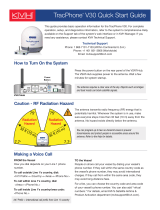Page is loading ...

TracNet™ H-Series with Hub+ BDU
Caution - RF Radiation Hazard
The antenna transmits radio frequency (RF) energy
that is potentially harmful. Whenever the system
is in use, make sure everyone stays the minimum safe
distance away from the antenna. No hazard exists directly
below the antenna.
Antenna Model Min. Distance (d)
H30 32 feet (10 m)
H60 47.3 feet (14.4 m)
H90 60.4 feet (18.4 m)
You can set up no-transmit zones
to prevent transmissions and
protect people in accessible areas.
Refer to the Help for details.
TO the Vessel
People on shore call your vessel by dialing your vessel’s
phone number. If they call within the same country
code as the vessel’s phone number, they may avoid
international charges. If they call from within the same
area code, they may avoid long-distance fees.
For a fee, you can choose the country code and
area code of your vessel’s phone number(s). You
can also add “virtual numbers.” For details, email
Int’l Prex = International call prex from Line 1’s country
How to Make a Voice Call (VSAT VoIP)
FROM the Vessel
How you dial depends on your Line 1 phone number.
To call outside Line 1’s country, dial:
<Int’l Prex>+<Country>+<Area>+<Phone No.>
To call within Line 1’s country, dial:
<Area>+<Phone No.>
To call inside Line 1’s country/area code:
<Phone No.>
This guide provides basic operation information for a TracNet system equipped with
an AC-powered Hub+ Below Deck Unit (BDU). For complete operation, setup, and
diagnostics information, refer to the comprehensive Help, available on the Support
tab of the system’s web interface or in KVH Manager.
KVH Technical Support
Phone: 1 866 701-7103 (Within Continental U.S.A.)
Phone: +1 401 851-3806 (Worldwide)
Email: [email protected]
Press the power button on the front of the TracNet Hub+,
which supplies power to the antenna. Wait a few minutes for
initialization. The touchscreen displays status information.
How to Turn On the System
The antenna requires a clear view of the sky. Objects such as bridges
and boat masts can block satellite signals.
KVH, TracNet, and the unique light-colored dome with dark contrasting baseplate (Reg. No. 2,864,752) are trademarks of KVH Industries, Inc. All other trademarks are the property of their
respective companies. The information in this document is subject to change without notice. No company shall be liable for errors contained herein.
©2022-2023 KVH Industries, Inc., All rights reserved. 54-1405 Rev. B
1
23456789
My Marina
SHORE WI-FI
Vodaphone LTE
CELL
0.39dB
ONLINE
VSAT
SNR
Quick Start Guide

IMPORTANT! If you do not purchase airtime directly
from KVH, contact your Service Provider for details on
accessing KVH Manager.
At the local web interface, you can check system status,
switch operating modes, update software, and congure all
aspects of the system from your mobile device or laptop.
1. Connect your device directly to an Ethernet port on the
back of the Hub+, to its built-in Wi-Fi, or to a vessel
network that is connected to the Hub+.
How to Access the Web Interface
Default Hub+ built-in Wi-Fi settings:
Network name (SSID): KVHVSAT<last 3 digits of Hub+ serial no.>
Password: Full 9-digit Hub+ serial no.
2. Enter https://kvhonboard.com in your web browser
or KVH Connect Apple® iOS or Android™ app. You
can also enter the IP address (default for port 1 is
https://192.168.5.1; you might need to bypass a warning).
3. At the login screen, enter the admin or guest password.
If the setup wizard appears, you will rst need to step
through it to set passwords and system preferences.
To access KVH Manager from anywhere over the Internet,
go to mykvh.com, log in, and select “KVH Manager.”
How to Access KVH Manager
The Hub+ touchscreen displays general status information.
Tap the arrows or swipe left/right to scroll through the
pages, or go directly to a page from the menu. The header
shows any errors or warnings, as well as WAN status icons:
State Connection Status
Currently in use
Available
Not available
ONLY Manually selected
At the Cong page, you can adjust touchscreen brightness.
You can also reset the system to factory default settings.
How to Use the Touchscreen
In addition to offering all the same settings available in the
local web interface, KVH Manager allows you to monitor
data usage, set up alerts, restrict certain categories of VSAT
usage, and view your vessel’s track and position on a map.
By default, the system
automatically switches
to the best available
WAN connection. You
can also manually
switch. Refer to the
Help for details.
12 3456 789
My Marina
WI-FI
Vodaphone LTE
CELL
KVH Global SIM
ALT
BACKUP
VSAT
SNR: 0.39dB
B
24112 Limit Switch Failure
VSAT
2
CELL
3
WI-FI
4
LAN
5
VESSEL
6
SYSTEM
7
ALERTS
8
HOME
1
CONFIG
9
/