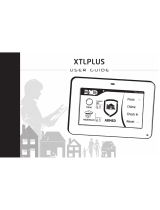Page is loading ...

QUICK GUIDE
User reference guide
Hills TouchNAV Security System

QUICK GUIDE
Hills TouchNAV Security System
Powering Up the System
1.
Go into the garage and turn off the powerpack for the alarm at the switch. "
2.
Open the box and you will see a large battery. On the two front corners of the battery will be
a metal pin. One of these should all ready have a wire attached to it, usually a black one."
3.
You will see an unconnected red wire with the same connection as the attached black one.
Plug this into the metal pin on the battery. The metal pins have either a black or red square
underneath them. Make sure that the black square is with the black wire and the red square
with the red wire."
4.
After both wires are attached close the box and switch the power back on."
User reference guide

QUICK GUIDE
Hills TouchNAV Security System
User reference guide
Changing the Time & Date
1.
Press Menu>Settings> enter Master Code (default 1234) "
2.
Select Time and Date."
3.
Adjust the time and date using the arrows."
4.
When finished, press the Home icon or use the back arrows."
Overview
Main Menu
Speaker
System
Away Arm
System
Disarm
Status Bar
System
Stay Arm
Chime
ON / Off
Help Menu Emergency

QUICK GUIDE
Hills TouchNAV Security System
User reference guide
Changing the User Code
1.
Press Menu>Controls>Users> enter Master Code (default 1234)"
2.
Select Master User."
3.
Here you have to option to change the name of the master user. If you
wish to do this select change name, type the name and click enter. "
4.
Press Change Code, enter your new code, and press enter. This
changes your alarm pin. This is what you will enter when disarming
the alarm system."
5.
Clicking the back arrow brings you to the users menu and allows you
to add users (e.g. children, guests, servicemen). If you would like to
add a user select add user and add a name and code for them."
Master User
No Name
1.
2.
3.
Add User
No Name
Add User
No Name
Home to exit

QUICK GUIDE
Hills TouchNAV Security System
Arming the System
1.
Close all doors and make sure the area is protected."
2.
When the alarm is ready to be armed, the top of the keypad
will display the message “Area Ready” with a green strip
above. This is the status bar."
3.
Press ‘Away’."
4.
Once the system is armed, the status bar will turn blue."
5.
After arming the system, you have 30 seconds to exit from the
front door and 90 seconds to exit from the garage roller door."
User reference guide
Disarming the System
1.
There is a delayed entry period when you enter the house that
lasts for 30 seconds from the front door and 90 seconds from
the garage roller door."
2.
Within this time frame you must disarm the system, either with
your wireless arming device (FOB) or by entering your pin into
the keypad."
3.
The security system is now disarmed."
/