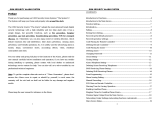Page is loading ...

Agility
Flexible Wireless Solution
TM
User Manual


User Manual

AgilityUserManual
Page 2
Important Notice
Thisguideisdeliveredsubjecttothefollowingconditionsandrestrictions:
ThisguidecontainsproprietaryinformationbelongingtoRISCOGroup.Such
informationissuppliedsolelyforthepurp ose ofassistingexplicitlyandproperly
authorizedusersofthesyst em.
Nopartofitscont entsmaybeusedforanyoth e rpurpose,disclosedtoany person
orfirm,orreproducedbyan ymeans,electronicorm ech anical,withoutth e express
priorwrittenpermissionofRISCOGroup.
Theinformationcontainedhereinisforthepurposeof illustrationand reference
only.
Informationin thisdocumentissubjecttochangewithoutnotice.
Corporateandindividualnamesanddatausedinexamplesher einbelongtotheir
respectiveowners.
Allrightsreserved.
©2010RISCOGroup March2010

AgilityUserManual
Page 3
Table of Contents
Chapter1‐Introduction.............................................................................................................................5
1.1MainFeatures.....................................................................................................................................5
1.2AgilityArchitecture...........................................................................................................................6
1.3UserOperatingTools ........................................................................................................................7
1.4StatusIndications...............................................................................................................................8
LEDIndicators..................................................................................................................... ...........8
StatusButton/ServiceCall(Listen&Talk)...............................................................................9
VoiceMessaging.............................................................................................................................9
SMSMessaging...............................................................................................................................9
EmailMessaging ............................................................................................................................9
SoundIndications ........................................................................................................................10
Chapter2‐LocalSystemOperation......................................................................................................11
2.1Armingyoursystem .......................................................................................................................11
Away(Full)arming..................................................................................................................11
Stay(Home)arming.................................................................................................................12
Partitionarming .......................................................................................................................12
ForceArming ............................................................................................................................13
ArmingwithtroublesintheSystem .....................................................................................13
2.2Disarmingyoursystem...................................................................................................................14
Systemdisarming.....................................................................................................................14
Partitiondisarming ..................................................................................................................15
Duressdisarming .....................................................................................................................15
DisarmingafteranAlarm.......................................................................................................15
Resettingafteranalarm ..........................................................................................................16
AntiCodeReset ...................................................................................................................16
InstallerReset .......................................................................................................................16
2.3SendingaPanicAlarm....................................................................................................................17
Chapter3‐RemoteSystemOperation..................................................................................................18
3.1RemotePhone
Operation ...............................................................................................................18
RemotelyAccessingtheSystem ................................................................................................18
VoiceOperationsMenu ..............................................................................................................18
ReceivingCallsfromtheSystem ...............................................................................................19
AcknowledgeMenu ....................................................................................................................20
Bi‐directionalCommunication...................................................................................................20
3.2SMSOperation .................................................................................................................................21
SMSRemoteControl ...................................................................................................................21
SMSConfirmationMessage .......................................................................................................22
Chapter4‐UserFunctionsandSettings ..............................................................................................23
4.1UserCodes ........................................................................................................................................23
4.2ProximityTags .................................................................................................................................25
4.3DefiningFollowMeDestinations .................................................................................................26
4.4Scheduler...........................................................................................................................................27
4.5Macro
keys........................................................................................................................................28
4.6CompleteMenuofUserFunctions ...............................................................................................30

AgilityUserManual
Page 4
Chapter5‐SystemSpecifications .........................................................................................................33
Chapter6‐EN50131Compliance..........................................................................................................34
AppendixA‐KeypadUserOperations................................................................................................35
CommonOperations.............................................................................................................................35
AdvancedOperations ...........................................................................................................................35
LEDsIndication......................................................................................................................................37
AppendixB‐RemoteControlUserOperations .................................................................................38
CommonOperations.............................................................................................................................38
AdvancedOperations ...........................................................................................................................38
StatusLED/BuzzerIndications............................................................................................................39
ChangingRemoteControlPINCode.................................................................................................39
AppendixC‐EventLogMessages ........................................................................................................40

AgilityUserManual
Page 5
Chapter 1 - Introduction
CongratulationsonyourpurchaseofAgility‐RISCOGroupʹsFlexibleWirelessSecurity
System.TheAgilityhasbeenspecificallydesignedtomeetawiderangeofsecurity,safety
andhomeautomationneedsformanyresidentialandcommercialapplications.
Agilityisdesignedtorecognizeabnormalconditionsandinformthesystemofthestatus
ofanyprotecteddoor,window,hallway,room,orarea.Statusinformationispresented
visuallyorverbally.ItsupportsthecapabilitiesofcommunicatingwithaCentral
MonitoringStationortoyourmobilephoneusingfriendlyandeasytounderstandverbal
messagesaswellasSMSorE‐mailmessages.
Thismanualdescribeshowtooperateyoursystem.Itwillguideyouthrough
programminginstructionsformainsystemfeaturesaswellasbasicarminganddisarming
commandsforthesystem.
1.1 Main Features
Upto32wirelesszones(1wayor2way
wirelessdetectors)+4option al wired
zones(on ly withI/Oexpa nder)
32Usercodes+GrandMastercode
4fixedauthor ity levelsforuser
Proximityta gforeachuser
3partitions
3wirelesskeypads(1wayor2way)
3wirelesssirens(internalorext e rn al )
8Remotecontrols(1wayor2way)
250EventsLog
16FollowMedestinations
4outputs(I/Oexpa nder)
X‐10support

AgilityUserManual
Page 6
1.2 Agility Architecture
YourAgilitycontrolsandmonitorsavarietyofsensors,detectors,andcontactsplaced
throughoutthepremises,whichprovideexternal,perimeterandinternalburglary
protection.Thesystemissupervised,meaningthatthepanelchecksthestatusofeach
sensortodetectproblems.Ifthepaneldetectstroubleitwillnotifyyouwithbeepsand
indicatorlightsonthepanelitself.
Thefollowingdiagramshowsthecomponentsthatmakeupthe system:

AgilityUserManual
Page 7
1.3 User Operating Tools
TheAgilitysystemcanbeoperatedusingseveraldevices,someofwhichhavebeen
designedasbi‐directional.Ifyouhavepurchasedabi‐directionaldeviceyoursystemis
capableofsendingareturnreplystatusindicationfromthepaneltothedeviceforeach
commandthatissenttoit.
Dependingonyourpurchaseyoucanoperateyoursystemviathefollowing:
2‐Way8ButtonRemoteControl:
Usingthebi‐directional8buttonremotecontrolyoucanarm,disarm,
sendapanicalarm,activateoutputsandmore.Beingbi‐directional
theremotecontrolreceivesareplystatusindication,viaits3colored
LEDsandinternalbuzzersiren,fromthepanelforeachcommand
thatithassentto
thepanel.Forhighersecurity,commandscanbe
definedtobeactivatedwitha4digitPINcode.
Agility2‐WayWirelessKeypad:
Usingthebi‐directionalwirelesskeypadyoucanprogramand
operateyoursystemaccordingtoyourneeds.Beingbi‐directionalthe
keypadreceivesareplystatusindicationfromthepanelforeach
commandthatithassenttothepanel.Tousefunctionsofthe
keypadyoucanuseacode
oraproximitytag.
4ButtonKeyfob:
Usingthe4buttonkeyfobyoucanarm,disarm,sendapanicalarm
andactivateoutputs.
RemotePhoneOperation:
Usinganyremote,touch‐tonephoneyoucanperformremote
operationssuchasarming,disarming,listeninginandtalkingtothe
premisesandmore.Thesystemcanalsoprovideaudibleinformation
suchaseventoccurrencesandthestatusofyoursystem.
SMS:
IfyoursystemisequippedwithaGSM/GPRSmoduleitcanprovide
informationaboutthesystemsuchaseventoccurrencesbySMS.You
canalsooperatethesystemusingSMScommandsforarmingand
disarmingthesystemandmore.
ConfigurationSoftware:
RISCOGroupʹsConfigurationSoftwareenablestheinstallerto
programthesystemandoperatethesystemlocallyorremotely.
WebBrowser:
Usingthewebyoucanperformavarietyofoperationsonyour
systemsuchasarming,disarming,outputactivation,receivestatus
informationandviewingeventlogs.
Thisfeaturewillbeavailablein
futureversionsofAgility.

AgilityUserManual
Page 8
1.4 Status Indications
LED Indicators
TheLEDindicatorsprovidetypicalsystemindications,asdiscussedbelow.Some
indicatorshaveadditionalfunctions,whichareexplainedlateron.
Power LED
(Green)
ThePowerLEDindicatessystemoperation.
Condition Description
On
PowerOK
Rapidflash
IndicatesACtrouble
Slowflash
Indicateslowbatterytrouble
Arm/Alarm LED (Red)
Condition Description
On
Systemarmed
Rapidflash
Alarm
Slowflash
SysteminExitdelay
Stay LED (Red)
Condition Description
On
SystemarmedatSTAY
Off
Systemdisarmed
Ready LED (Green)
Condition Description
On
Systemready
Off
Openzones
SlowFlash
Systemisreadytobearmedwhileaspecially
designatedentry/exitdoorremainsopen
Trouble LED (Orange)
Condition Description
RapidFlash
Trouble
Off
Notrouble
Note:WhenallLEDsflashoneafteranotherinsequencethesystemisinInstallationmode.

AgilityUserManual
Page 9
Status Button / Service Call (Listen & Talk)
ThebuttononthemainunitcanbedefinedasasystemstatusindicatororasaS.O.S
button.Oncepressed,aservicecallwillbeestablishedtothemonitoringstation,
whichthenenables2‐waycommunicationwiththepremises.
Voice Messaging
ThreetypesofspokenmessagesareheardwhenusingtheAgility,locallyinthepremises
orremotelytoyourmobile:
Eventmessages:Uponselectedeventoccurrence,theAgilityinitiatesacalltoa
remoteFollowMe(FM)telephonenumber,informingyouofasecuritysituationby
playingapre‐recordedEventannouncementmessage.
Statusmessages:Upon remoteaccessofthesystembyinitiatingacallfroma
remotetelephoneorreceivingacallfromthesystem,theAgilityannoun cesthe
currentsy stemstatusbyplayingapre‐recordedStatusmessage.
LocalAnnouncementmessages:Uponeventoccurrenceoruser’skeypad
operations,theAgilitycanannouncevariouslocalmessagestoresidents.
SMS Messaging
UsingtheGSM/GPRSModulethesystemcansendpredefinedSMSeventmessagestoa
remoteFollowMe(FM)telephonenumber,informingyouofthestatusofthesecurity
systemandcertaineventsthatoccurredinthesystem.
Forexample:
Email Messaging
UsingtheAgilityIPModulethesystemcansendeventmessagesbyEmailtopredefinede‐
mailaddressesinformingyouofthestatusofthesecuritysystemandcertaineventsthat
occurredinthesystem.
Forexample:
Subject:AlarmSecurityMessage:IntruderAlarm
SystemName:JohnʹsResidence
Event:FireAlarm,Zone5,Entrancedoor
Time:01April2008;16:12
Partition:Partition1,Firstfloor
ServiceContact:Monitoring Stati on01,03‐5676778

AgilityUserManual
Page 10
Sound Indications
InadditiontothevisualindicationsprovidedbytheAgility’sLEDs,yoursystemproduces
audiblenotificationaftercertainevents.
Condition Description
Intrusionalarm
Continuesrapidbeeping
Firealarm
Staggeredrapidbeeping
Exitdelay
SlowbuzzerbeepsuntiltheExitDelaytimeperiodexpires
Entrydelay
SlowbuzzerbeepsuntiltheEntryDelaytimeperiodexpires.
Confirmoperation
Aone‐secondtone
Rejectoperation
Threerapiderrorbeeps
Arm/Disarmsquawk
1sirenchirp:Systemarmed
2sirenchirps:Systemisdisarmed
4sirenchirps:Systemdisarmedafteranalarm

AgilityUserManual
Page 11
Chapter 2 - Local System Operation
2.1 Arming your system
Armingyoursystemcausestheintrusiondetectorstotriggeranalarmwhenviolated.The
armingoperationwillbefollowedbyalocalmessageannouncement(ifdefined).
Beforearmingthesystemcheckthe
ReadyLEDandmakesurethatthesystemisready
tobearmed.IfthesystemisNOTreadytobearmedsecureorbypasstheviolatedzone(s),
andthenproceed.
Failingtoarmthesystemwillbeindicatedbythesystem
YourAgilityoffersthefollowingkindsofarming:
Note:Ifyouareunabletoarmthesystem,pressthestatuskeytoviewsystemmessages.
Away(Full)arm ing:
Awayarmingpreparesallofthesy stemʹsintrusiondetectorstoactivateanalarmif
violated,and isusedwhenleavingthepremises.Thesy stemwillarmafterth e
designatedcountdowntime(Exitdelay)andalocalmessagewillsound.Onceyouhave
armedthe system,exitvia thedesignatedfinalexitdoor.
Toarmusing Away(Full)arming procedure
Quickmode:
Highsecuritymode:Press +code
Quickmode:
Highsecuritymode: +codeorproximitytag
Press±
SendSMS:[Code][A],example,1234A

AgilityUserManual
Page 12
Stay(Hom e) arming:
Stayarmingactivatesonlyperimeterdetectors(asdefinedbyyourinstaller),enabling
individualstoremaininsideandmoveaboutthepremiseswhilethesystemispartially
armed.
Toarmusing Stay(Home)arming procedure
Quickmode:
Highsecuritymode: +code
Quickmode:
Highsecuritymode:
+codeorproximitytag
Press±buttonorbutton4(ifdefined.Advisewithyourinstaller)
SendSMS:[Code][H],example,1234H
Partit io n arming:
OneoftheAgilityʹsadvantagesisitsabilitytodividethesysteminupto3par tit ion s.
Eachpartitionmaybemanagedasaseparatesecuritysystem,eachofwhichcanbe
armedand disarmedindividuallyregardlessoftheconditionoftheother .
Partitionscanbearmedordisarmedoneatatime,orallatonce ,andeachpartitioncan
bearmedat StayorAway.Onlyusersthathavebeendefinedtooperatemultiple
partitionscanop e ratemorethanonepartitionandarm/disarmallpartitionsatonce
Toarmusing Partitionarming(AwayorStay) procedure
Quickmode:
/ / > /
Highsecuritymode: / / > / +code
Quickmode:
/ / > /
Highsecuritymode: / / > / +codeorproximitytag
Press±buttonorbutton4(ifdefined.Advisewithyourinstaller)
SendSMS:[Code][AorH][Partition1,2or3].Example1234A1.Foremore
informationrefertopage21.

AgilityUserManual
Page 13
ForceArming:
Forcearmingarmsth esystemregardlessofopenzones.Yourinstallermustenablethis
option.
Note:Forcearmingthesystemresultsinleavingpartofthesystemunsecured.
Armingwithtro ublesintheSystem
Ifrequired,anddefinedbyyourinstaller,alltroubl e sinth e systemshouldbeconfirmed
toenableth e armingoperati on whileperformingarming fromthewirelesskeypad.
Whentryingtoarmthesystemwith trouble s ,thedisplay willshowaʺSystemTroublesʺ
message. Pressthe
keytoviewthetrou blesinthesystem . Scroll downthe
troubleslisttoview alltroublesinthesystem.
Toenableonetimearmingfromthekeypad:
1. Press
andenteryourusercodetoaccesstheusermenu.
2. GotoActivities>BypassTrouble
3. Thefollowingquestionwillappear:ʺBypasstroubles .Areyousure?N?ʺ.Usingthe
keychangetoYandpress toconfirm.
4. Press toreturntomaindisplayandperformthearmingoperationagain.

AgilityUserManual
Page 14
2.2 Disarming your system
Disarmingyoursystemcausesthedetectorsnottotriggeranalarmwhenviolated.When
youenterthepremises,theEntryDelaybeginstocountdown.Youmustdisarmthe
systemwithintheEntryDelaytimetopreventthesystemfromtriggeringanalarm.The
disarmingoperationwillbefollowedbya
localmessageannouncement(ifdefined).
Note:Ifanalarmoccurredinthesystem,itisrecommendedtoleavethepremises.Onlyafterpolice
investigationshouldyouconsiderthattheburglarisnolongeronyourpremisesandyoucanre‐enter.In
specialcases(ifprogrammedbyyourinstaller)armingthesystemafteranalarmmightrequirea technician
code.Formoreinformationrefertoyourinstaller
YourAgilityoffersthefollowingkindsofdisarming:
Systemdisarming:
Disarmingdeactivatesthe partitionsassignedtothespecifiedusercode
Todisarmusing ProcedureforDisarming
Quickmode:
.Allpartitionsassignedtothebuttonwillbe
disarmed
Highsecuritymode:
>Code
Press followedbycodeorproximitytag.
Pressthe
²button.Allpartitionsassignedtothebuttonwillbe
disarmed.
SendSMS:[Code][D],example1234D

AgilityUserManual
Page 15
Partit io n disarming:
Partitiondisarmingenablesyoutodisarmindividualpartitionswithinanarmedsystem
Todisarmusing ProcedureforPartitionDisarming
Quickmode:
/ / >
Highsecuritymode:
/ / > >Code
/ / > >codeorproximitytag.
Pressthe
²button.Allpartitionsassignedtothebuttonwillbe
disarmed.
SendSMS:[Code][D][Partition1,2or3].Example1234D1.Foremore
informationrefertopage21.
Duressdisarming:
Ifyouareevercoercedintodisarming yoursystem,youcanco mplywiththeintruderʹs
wisheswhilesending asilentdu re s s alarmtothe CentralStation.Todoso,youmust
useaspecialduresscode,whichwhen used,willdisarmthesy stem intheregular
manner,while
simultaneouslytransmittingtheduressalarm.Conferwithyourinstaller
whichofth e userʹscodesisdefinedasaduresscode.
Note:Undernocircumstancesmusttheduresscodebeusedhaphazardlyorwithoutreason.Central
Stations,alongwithPoliceDepartments,treatduresscodesveryseriouslyandtakeimmediateaction.
DisarmingafteranAlarm:
Whensilencinganalarmthesystem goesintoadisarmstate.Afterthesystemis
disarmedthesirenswillsound4sirenchirpsindicat e d thatanalarm occurredinthe
system.Onthekeypad,press for2secondsinordertoviewin formationaboutthe
lastalarm.
IfanʺEntrydoorʺisopenedpriortodisarmingthesystem,thefollowingvoice
announcementmessagewillbeheard:ʺAlarmoccurredinthesyst emʺ.Pr essth e
keywillindicatethecauseofthealarm.

AgilityUserManual
Page 16
Note:Ifanalarmoccurredinthesystem,itisrecommendedtoleavethepremises.Onlyafterpolice
investigationshouldyouconsiderthattheburglarisnolongeronyourpremisesandyoucanre‐enter.
Inspecialcases(ifprogrammedbyyourinstaller)armingthesystemafteranalarmmightrequirea
techniciancode.Formoreinformationrefertoyourinstaller.
Yourinstallercandefinethenumberoftimes(0‐15)thatanalarmwillbesentfromthesamedetector
duringonearmingperiod.Thisisusuallyusedtopreventanalarmfromamalfunctiondetector,an
environmentalproblemorincorrectinstallation
Resettingafteranalarm:
Yourinstallationcompanycan definethattheresetofthesystemtoaNormalOperation
modewillrequiretheinterventionofyourmonitoringstationorinstaller.Inthiscase,
afteranalarmconditionthesystemwillberegardedasNotReadyand whilerequesting
forsy stemstatu s( )indicationyouwillgetatroublemessage:TechnicianReset.
AntiCodeReset
1.
Press
.
Enterusercode
GotoActivities>AntiCodeoption.
2.
Callyourmonitoringstation(MS)orinstallerandquotethe“RANDOM
CODE”displayedonyourkeypad.TheMSorinstallerwillgiveyouareturn
Anti‐Code.
3.
EnterthisAnticodefollowedby
andthesystemwillreset.
InstallerReset
Yourmonitoringstation(MS)orinstallercanresetyoursystemremotelyorlocally
fromthekeypad.
Toenablelocalresetbyyourinstalleryoumayneedtoauthorizehimusingthemaster
codeaftertheinstallerentershiscode.Aonehourtimewindowisopenedforthe
installer
toprogramuserfunctionsandbeabletoresetyoursystemlocally

AgilityUserManual
Page 17
2.3 Sending a Panic Alarm
Panicalarmsenableyoutosendamessagetothemonitoringstationintheeventofan
emergency,sendamessagetoafollowmenumber,announcealocalmessageoractivatea
localalarm.Panicalarmscanbesettobesilent(Refertoyourinstallerformore
information).
TosendaPanic
Alarmusing
Procedure
Pressboth and keyssimultaneously
Pressboth and keyssimultaneously
Note:Yourinstallershoulddefinethesekeystobesetaspanickeys.Thesekeys
canbeeitherdisabledorusedtoestablishaservicecalltoyour
MonitoringStation.
Ifdefinedbyyourinstallerpressing simultaneouslyfor2
secondswillsendafirealarmandpressing simultaneously
for2secondswillsendaspecialemergencyormedicalalarm.
Pressthesmallblankbutton(ifdefined)
Note:Yourinstallercandefinethesmallblankbuttontobeusedforsendinga
panicalarm.
Note:Forfullcapabilitiesofthe2‐wayremotecontrol,thebi‐directionalkeypadand4buttonkeyfob,
refertotheinstructionssuppliedwitheachproduct.
Pressbothkeyssimultaneously
Pressthepanicbutton

AgilityUserManual
Page 18
Chapter 3 - Remote System Operation
3.1 Remote Phone Operation
TheAgilityenablesyoutooperatethesystemfromaremotetouch‐tonephoneby
initiatingatelephonecalltoorfromthesystemandinteractingwithvoicemenusthat
guideyouthroughyourrequiredremoteoperation.
Remotely Accessing the System
Remotelyaccessingthesysteminvolvesinitiatingacalltothesystem,andenteringyour
remoteaccesscodeandtheusercodeyouusuallyenterinthesystemkeypad.
Toremotelyaccessthesystem:
1. Fromaremotetouch‐tonetelephone,dialthenumberofthepremiseswhere
Agilityisinstalled.
2. Ifyoursystemisconnectedtoalandtelephonelineandananswering
machineisinuseatthepremisesletthelineringonce,thenhangupandcall
again.
Ifanansweringmachineisnotinuseatthepremiseswaituntilthesystem
picksup.Afterthe
systempicksupashorttoneisheard.
Note:Whenthesystempicksup,allphonesonthesamelineareeffectivelydisconnectedand
cannotbeused.
3. Enteryour2digitremoteaccesscodewithin10seconds(Defaultcode=00).
Thefollowingmessageisannounced:ʺHello,PleaseEnterYourUserCode,
FollowedBy[#]ʺ.
Enteryourusercodefollowedby[#].(Defaultcode=1234)
4. Afteryourcodeisacceptedasystemstatusmessageis
announced,followedby
theOperationsmenu.Youcannowperformtherequiredremoteoperations.
Voice Operations Menu
TheVoiceOperationsmenuannouncesoptionsandinstructionsonhowtousethesystem
functions.TheoptionsintheOperationsmenuvaryaccordingtosystemstatusandyour
accessrights.
Followingisalistoftheremoteoperationsoptions:
Operation Quick Key Combination
Armingallpartitions
Press[1][1]
Armingaselectedpartition
Press[1][9]followedbythepartitionnumber
Disarmingallpartitions
Press[2][2]
Disarmingaselectedpartition
Press[2][9]followedbythepartitionnumber
/