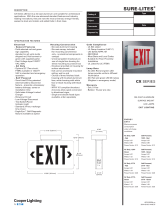INS #
IB505024EN 049-278 SURE-LITES
Installation Instructions for Field Installing the Sure-Lites Two Circuit (2C) Exit Sign
Conversion Kit
WARNING
Risk of Fire/Electric Shock
If not qualified, consult an electrician.
WARNING
Risk of Electric Shock
Disconnect power at fuse or circuit breaker before
installing or servicing.
Important Safeguards
WHEN USING ELECTRICAL EQUIPMENT, BASIC SAFETY
PRECAUTIONS SHOULD ALWAYS BE OBSERVED INCLUDING
THE FOLLOWING.
1. READ AND FOLLOW ALL SAFETY INSTRUCTIONS
2. Do not use outdoors.
3. Do not use in hazardous locations, or near gas or electric
heaters.
4. Do not let power supply cords touch hot surfaces.
5. Use caution when servicing batteries. Battery acid can
cause burns to skin and eyes. If acid is spilled on skin
or in eyes, flush acid with fresh water and contact a
physician immediately.
6. Do not use this equipment for other than the intended use.
7. Installation is to be performed only by qualified personnel.
8. Install in accordance with National Electric Code and local
regulatory agency requirements.
9. The use of accessory equipment not recommended by the
manufacturer may cause an unsafe condition.
10. Equipment should be mounted in locations and at heights
where it will not readily be subjected to tampering by
unauthorized personnel.
11. SAVE THESE INSTRUCTIONS
Contents Of This Kit
2nd Circuit Power Supply Printed Circuit Board (PCB)
Insulating Paper-LPX (1 pc.)
Insulating Paper-CX (1 pc.)
Insulating Paper-SLX (1 pc.)
Double Sided Tape (2 pcs.)
INSTALLATION - LPX
1. De-energize the circuit at the junction box (J-box) where
the emergency light is to be installed.
2. Open the fixture by placing a flat head screwdriver in the
slots at the top or bottom of the fixture and releasing the
snaps.
3. Slide the 2C circuit board in the pocket provided in the
fixture frame (See Figure 1).
4. Rout the wires through the opening, and plug the 2C
connector to its corresponding location on the main LED
PCB (see Schematic).
5. Place the insulating paper over the PCB in the pocket.
6. Connect the incoming wires from the auxiliary source
to the 2C PCBs power supply wires using the wire nuts
provided. Connect the white wire to neutral. If using
120V, connect the black wire to the hot lead. If using 277V,
connect the orange wire to the hot lead. Cap the unused
lead (see schematic).
7. Replace the Exit face.
8. Energize the primary power supply. The sign should light.
9. De-energize the primary power supply. Energize the
auxiliary power supply. The sign should light.
Figure 1 - LPX Assembly
2C Power Supply PCB
Insulating Paper

Installation Instructions for Field Installing the Sure-Lites Two Circuit (2C) Exit Sign Conversion Kit
INSTALLATION -CX
1. De-energize both power circuits at the junction box (J-box)
where the exit sign is to be installed.
2. Open the fixture by placing a flat head screwdriver in the
slots located at the bottom of the fixture and twisting.
3. Slide the 2C circuit board in the pocket provided in the
fixture frame (See Figure 2).
4. Rout the wires through the opening, and plug the 2C
connector to its corresponding location on the main LED
PCB (see Schematic).
5. Place the insulating paper over the PCB in the pocket.
6. Connect the incoming wires from the auxiliary source to the
2C PCBs power supply wires using the wire nuts provided.
Connect the white wire to neutral. If using 120V, connect the
black wire to the hot lead. If using 277V, connect the orange
wire to the hot lead. Cap the unused lead (see schematic).
7. Replace the Exit face.
8. Energize the primary power supply. The sign should light.
9. De-energize the primary power supply. Energize the auxiliary
power supply. The sign should light.
INSTALLATION -SLX
1. De-energize both power circuits at the junction box (J-box)
where the exit sign is to be installed.
2. Open the fixture by removing the screw from the bottom of
the fixture. Pull the V-shaped power tray down by placing
a flat head screw driver in the slots at the top left and top
right, and pulling down. Remove the power tray from the
fixture.
3. Apply the double sided tape provided to the back of the PCB,
and wrap the insulating paper around the PCB
(See Figure 3).
4. Use the double sided tape provided to secure the insulating
paper to the power tray (See Figure 3).
5. Rout the wires around the sides, and plug the 2C connector
to its corresponding location on the main LED PCB (see
Schematic).
6. Connect the incoming wires from the auxiliary source to the
2C PCBs power supply wires using the wire nuts provided.
Connect the white wire to neutral. If using 120V, connect the
black wire to the hot lead. If using 277V, connect the orange
wire to the hot lead. Cap the unused lead (see schematic).
7. Slide the power tray back into place.
8. Replace the Exit face.
9. Energize the primary power supply. The sign should light.
10.De-energize the primary power supply. Energize the
auxiliary power supply. The sign should light.
Figure 2 - CX Assembly
Figure 3 - SLX Assembly
2C Power Supply PCB
Insulating Paper
2C Power Supply PCB
Double Sided Tape
Insulating Paper
Power Tray
Double Sided Tape

Installation Instructions for Field Installing the Sure-Lites Two Circuit (2C) Exit Sign Conversion Kit
MAINTENANCE
None required. However, we recommend that the equipment
be tested regularly in accordance with local codes.
NOTE: Servicing of any parts should be performed by qualified
personnel. Only use replacement parts supplied by Eaton
Lighting.
CAUTION: This equipment is furnished with a sophisticated low
voltage battery dropout circuit to protect the battery from over
discharge after its useful output has been used. Allow 24 hours
recharge time after installation or power failure for 90 minute
testing. If connected to 240VAC supply, allow 48 hours recharge
time.
TROUBLE SHOOTING GUIDE
If LED display does not illuminate, check the following:
1. Check AC supply – verify that unit has 24 hour AC supply.
2. Unit is shorted.
3. following the above trouble shooting hints does not solve
your problem, contact your local Eaton representative for
assistance.
SCHEMATIC
ORANGE LEAD - TO 277 OR 240V
BLACK LEAD - TO 120V
WHITE LEAD - TO NEUTRAL
BLACK LEAD - TO 120V
WHITE LEAD - TO NEUTRAL
ORANGE LEAD - TO 277 OR 240V
POWER
POWER
GREEN
RED
Warranties and Limitation of Liability
Please refer to www.eaton.com/LightingWarrantyTerms for our terms and conditions.
© 2016 Eaton
All Rights Reserved
Printed in USA
Impreso en los EE. UU.
Publication No. IB505024EN
January, 1 2016
Eaton
1000 Eaton Boulevard
Cleveland, OH 44122
United States
Eaton.com
Eaton is a registered trademark.
All trademarks are property
of their respective owners.
Eaton es una marca comercial
registrada. Todas las marcas
comerciales son propiedad de sus
respectivos propietarios.
/