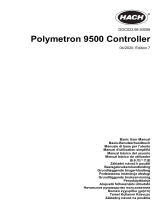Page is loading ...

—
ABB MEASUREMENT & ANALYTICS | OPERATING INSTRUCTION
AWT420
Universal 4-wire, dual-input transmitter
Measurement made easy
Introduction
The AWT420 is a universal 4-wire, dual-input
transmitter suitable for the measurement and
control of a wide range of parameters including
pH, ORP, conductivity, turbidity/suspended
solids and dissolved oxygen.
The AWT420 supports both traditional analog and
advanced digital EZLink sensors.
This Operating Instruction provides installation,
operation and maintenance procedures for the
AWT420 transmitter. For information on the
sensors, including installation, commissioning,
operation and maintenance procedures, refer to
the specific sensor manual.
For more information
Further publications for the AWT420 transmitter
are available for free download from:
www.abb.com/measurement
or by scanning this code:
Links and reference numbers for the transmitter
publications are also shown below:
Search for/click on:
Commissioning Instruction
C
HART Communications Supplement
HART-EN
PROFIBUS Communications Supplement
PROFIBUS-EN
Ethernet Communications Supplement
ETHERNET-EN
—
AWT420
Universal 4-wire,
dual-input transmitter

2 AWT420 | UNIVERSAL 4-WIRE, DUAL-INPUT TRANSMITTER | OI/AWT420-EN REV. B
Contents
1 Health & Safety ..............................5
.................................5
Safety precautions .................................5
Potential safety hazards ............................5
...............5
Safety standards ...................................5
Product symbols ...................................5
Product recycling and disposal
(Europe only) ...................................... 6
End-of-life battery disposal ...................6
2011/65/EU (RoHS II) .............................. 6
Cleaning .......................................... 6
2 Cyber security ...............................6
Communication protocol specific..............6
3 Overview....................................7
4 Mechanical installation.......................8
Sensor installation ................................ 8
Transmitter installation ............................ 8
Optional accessories..........................8
Location .....................................8
Transmitter dimensions.......................8
Optional weathershield dimensions............8
Sensor modules ..............................8
Communication module.......................8
Wall-mounting................................9
Panel-mounting (optional) ...................10
Pipe-mounting (optional) .................... 11
5 Electrical installation .......................12
Earth bonding .....................................12
Cable entries ......................................12
Terminal connections ..............................13
...14
pH and conductivity connections ..................14
pH/ORP/pIon sensor module connections.....14
Conductivity sensor module connections ...........15
2-electrode sensors..........................15
4-electrode sensors .........................15
Power supply connection ..........................16
Fitting the EZLink modules ........................18
Connecting EZLink sensors ....................... 20
Long cables .................................20
6 Easy Setup .................................21
7 Calibration and sensor setup ................21
8 Hot plug-in (EZLink sensors only) ............22
Sensor setup parameters ......................... 22
Transmitter configuration parameters ............ 22
Sensor addition .................................. 22
Sensor replacement .............................. 23
Replacing the sensor with a sensor
of the same type.............................23
Replacing a sensor with a sensor
of a different type ...........................23
Sensor removal ................................... 24
...........24
9 Operation ................................. 25
Front panel keys .................................. 25
Modes of operation .............................. 26
Operator menus .................................. 26
Operating modes .................................27
View mode ....................................... 29
............................29
Signals View.................................29
Chart View ..................................29
Alarms View .................................29
Outputs View................................29
Log mode ........................................ 30
Log entries ......................................30
10 Data logging ...............................31
Removable SD card ..............................31
Removable media .................................31
.....................31
Archive file types ................................. 32
........................................ 32
Log files ......................................... 32
................................... 32
Start of daylight saving period ...............32
End of daylight saving period.................32
11 Password security and access level ..........33
Setting passwords ............................... 33
Access Level ..................................... 33
12 Display icons .............................. 34
................................. 34
NAMUR icons ................................34
Alarm, hold, and clean icons ..................34
Title bar icons .................................... 34
Status bar icons .................................. 35
Log icons ........................................ 35

AWT420 | UNIVERSAL 4-WIRE, DUAL-INPUT TRANSMITTER | OI/AWT420-EN REV. B
3
13 Configuration (Advanced access level) ...... 36
Calibrate ..........................................37
Buffer solutions .............................37
Sensor Setup ..................................... 38
..................................... 38
.......................................... 39
Input/Output .....................................41
.................42
Process Alarm .................................... 43
Process alarm examples......................43
Media Card ......................................44
Control .......................................... 45
Communication .................................. 47
....................................... 48
Analog sources and digital input/output sources ...49
Analog sources ..............................49
.......................49
.........................49
14 Sensor setup .............................. 50
2-electrode conductivity .......................... 50
dual input calculated values setup ..................51
4-electrode conductivity ......................... 52
pH/Redox/ORP .................................. 53
............................................. 54
Turbidity/Suspended solids ...................... 54
15 Calibration procedures..................... 55
2-electrode conductivity .......................... 55
2-electrode conductivity, resistivity or
concentration calibration ......................... 56
4-electrode conductivity ......................... 57
4-electrode conductivity calibration ............... 58
pH/Redox/ORP .................................. 59
pH/Redox/ORP calibration ........................60
1-Point calibration ...........................60
2-Point calibration ...........................62
1-Point automatic calibration .................64
2-Point automatic calibration.................65
In Process calibration (pH) ...................66
Sample collection............................67
Sample complete ............................68
Temperature calibration .......................... 69
Turbidity Total Suspended Solids (TSS) ............ 70
Turbidity TSS sensor verification ...................71
Preparing the verification tool and
locking the sensor in place ...................71
…15 Calibration procedures
Turbidity TSS calibration ...........................72
1-Point calibration ...........................72
2-Point calibration ...........................74
TSS calibration ................................... 76
1-Point calibration ...........................76
2-Point calibration ...........................77
TSS manual calibration ........................... 78
In Process calibration ............................. 79
Sample collection............................79
Collection complete..........................80
..............................................81
.......................81
1-Point calibration ...........................81
2-Point calibration ...........................82
16 Troubleshooting ........................... 83
............................. 83
AWT420 transmitter diagnostics .............83
2-electrode conductivity diagnostics .........85
4-electrode conductivity diagnostics .........86
pH diagnostics ..............................87
.............................89
TSS diagnostics .............................90
17 Specification .............................. 92
Operation ........................................ 92
Mechanical data .................................. 92
Security ......................................... 92
Electrical ........................................ 92
Analog outputs. . . . . . . . . . . . . . . . . . . . . . . . . . . . . . . . . . . 92
Relay outputs .................................... 92
.............................. 92
Connectivity/Communications (optional) .......... 93
..................................... 93
Environmental data .............................. 93
2-electrode conductivity .......................... 93
4-electrode conductivity ......................... 94
pH/ORP (Redox) ................................. 94
EZLink specification .............................. 95
Approvals, certification and safety ................ 95
EMC .............................................96

4 AWT420 | UNIVERSAL 4-WIRE, DUAL-INPUT TRANSMITTER | OI/AWT420-EN REV. B
Contents
Appendix A pH solution coefficient ............ 97
Appendix B 2-electrode
conductivity calculations ....................... 98
Automatic temperature compensation ............ 98
Calculation of temperature coefficient.......100
Relationship between conductivity and
........100
Appendix C Dual 2-electrode
conductivity calculations .......................101
Inferred pH derived from differential conductivity .101
Monitoring on steam-raising plant...........101
Monitoring on AVT systems ...................... 102
Monitoring on AVT systems with impurities ....... 102
Monitoring on solid alkaline treated systems ...... 103
Appendix D PID control....................... 104
Operator pages ................................. 104
Reverse or direct-acting control .............104
..........104
Operator menus ................................. 105
Control action ................................... 105
Reverse-acting control ......................105
........................105
.........................106
Manual Reset (proportional band offset) .........106
Output type ..................................... 107
Analog output . . . . . . . . . . . . . . . . . . . . . . . . . . . . . . 107
Time proportioning output..................107
Pulse frequency output .......................... 107
Appendix E Spares ........................... 108
Sensor module assemblies .......................108
AWT420 pH PCB upgrade/spares kit .........108
AWT420 2-electrode conductivity
PCB upgrade/spares kit .....................108
AWT420 4-electrode conductivity
PCB upgrade/spares kit .....................108
EZLink module assemblies .......................108
AWT420 EZLink PCB upgrade/spares kit .....108
Communications module assemblies .............108
AWT420 HART PCB upgrade/spares kit.......108
AWT420 Profibus PCB upgrade/spares kit....108
AWT420 Modbus PCB upgrade/spares kit ....108
AWT420 Ethernet PCB upgrade/spares kit....108
AWT420 analog output PCB upgrade/
spares kit ..................................108
Mounting kits ................................... 109
Panel-mount kit ............................109
Pipe-mount kit .............................109
Wall-mount kit..............................109
Weathershield kits .............................. 109
Weathershield kit ...........................109
Weathershield and pipe-mount kit ...........109
Gland packs/EZLink connectors .................. 109
Gland packs ................................109
EZLink connector assembly .................109

AWT420 | UNIVERSAL 4-WIRE, DUAL-INPUT TRANSMITTER | OI/AWT420-EN REV. B
5
1 Health & Safety
Document symbols
Symbols that appear in this document are explained below:
DANGER
The signal word ‘DANGER’ indicates an imminent danger.
Failure to observe this information will result in death or
severe injury.
WARNING
The signal word ‘WARNING’ indicates an imminent danger.
Failure to observe this information may result in death or
severe injury.
CAUTION
The signal word ‘CAUTION’ indicates an imminent danger.
Failure to observe this information may result in minor or
moderate injury.
NOTICE
The signal word ‘NOTICE’ indicates potential material
damage.
Note
‘Note’ indicates useful or important information about the
product.
Safety precautions
Be sure to read, understand and follow the instructions
contained within this manual before and during use of the
equipment. Failure to do so could result in bodily harm or
damage to the equipment.
WARNING
Bodily injury
Installation, operation, maintenance and servicing must be
performed:
• by suitably trained personnel only
• in accordance with the information provided in this
manual
• in accordance with relevant local regulations
Potential safety hazards
AWT420 transmitter – electrical
WARNING
Bodily injury
To ensure safe use when operating this equipment, the
following points must be observed:
• Up to 240 V AC may be present. Be sure to isolate the
supply before removing the terminal cover.
Safety advice concerning the use of the equipment
described in this manual or any relevant Material Safety
Company, together with servicing and spares information.
Safety standards
This product has been designed to satisfy the requirements of
IEC61010-1:2010 3rd edition ‘Safety Requirements for Electrical
Equipment for Measurement, Control and Laboratory Use’ and
complies with US NEC 500, NIST and OSHA.
Product symbols
Symbols that may appear on this product are shown below:
Protective earth (ground) terminal.
Functional earth (ground) terminal.
Alternating current supply only.
This symbol, when noted on a product, indicates a
potential hazard which could cause serious personal
injury and/or death. The user should reference this
instruction manual for operation and/or safety
information.
This symbol, when noted on a product enclosure or
barrier, indicates that a risk of electrical shock and/or
electrocution exists and indicates that only
individuals qualified to work with hazardous voltages
should open the enclosure or remove the barrier.
The equipment is protected through double
insulation.
Recycle separately from general waste under the
WEEE directive.

6 AWT420 | UNIVERSAL 4-WIRE, DUAL-INPUT TRANSMITTER | OI/AWT420-EN REV. B
…1 Health & Safety
Product recycling and disposal
(Europe only)
ABB is committed to ensuring that the risk of any
environmental damage or pollution caused by any of
its products is minimized as far as possible. The
European Waste Electrical and Electronic Equipment
August 13 2005 aims to reduce the waste arising from
electrical and electronic equipment; and improve the
environmental performance of all those involved in
the life cycle of electrical and electronic equipment.
In conformity with European local and national
regulations, electrical equipment marked with the
above symbol may not be disposed of in European
public disposal systems after 12 August 2005.
NOTICE
For return for recycling, please contact the equipment
manufacturer or supplier for instructions on how to return
end-of-life equipment for proper disposal.
End-of-life battery disposal
The transmitter contains a small lithium battery (located on the
processor/display board) that must be removed and disposed
of responsibly in accordance with local environmental
regulations.
Information on ROHS Directive 2011/65/EU
(RoHS II)
ABB, Industrial Automation, Measurement &
Analytics, UK, fully supports the objectives of the
ROHS II directive. All in-scope products placed on the
market by IAMA UK on and following the 22nd of July
2017 and without any specific exemption, will be
compliant to the ROHS II directive, 2011/65/EU.
Cleaning
The complete transmitter can be hosed down if it has been
installed to IP66/NEMA 4X standards, i.e. cable glands are
correctly fitted and all unused cable entry holes are blanked off
page 13 and page 12.
Warm water and a mild detergent can be used.
2 Cyber security
This product is designed to be connected to and to
communicate information and data via a digital communication
interface. It is your sole responsibility to provide and
continuously ensure a secure connection between the product
and your network or any other network (as the case may be).
You shall establish and maintain any appropriate measures
(such as but not limited to the application of authentication
measures etc.) to protect the product, the network, its system
and the interface against any kind of security breaches,
unauthorized access, interference, intrusion, leakage and/or
theft of data or information.
ABB Ltd and its affiliates are not liable for damages and/or
losses related to such security breaches, any unauthorized
access, interference, intrusion, leakage and/or theft of data
or information.
Communication protocol specific
The HART protocol is an unsecured protocol, as such the
intended application should be assessed to ensure that these
protocols are suitable before implementation.
The Modbus protocol is an unsecured protocol, as such the
intended application should be assessed to ensure that these
protocols are suitable before implementation.
The PROFIBUS PA protocol is an unsecured protocol, as such
the intended application should be assessed to ensure that
these protocols are suitable before implementation.
the intended application should be assessed to ensure that
these protocols are suitable before implementation.

AWT420 | UNIVERSAL 4-WIRE, DUAL-INPUT TRANSMITTER | OI/AWT420-EN REV. B
7
3 Overview
The AWT420 is a universal 4-wire single or dual-input
transmitter suitable for the measurement and control of a wide
range of parameters including pH, ORP, conductivity, turbidity/
suspended solids and dissolved oxygen (depending on the
module[s] fitted).
Sensor and communication modules plug directly into their
page
13 for module locations.
The AWT420 supports both traditional analog and advanced
digital EZLink sensors. The transmitter can be wall-, panel- or
page 8.
Information from the sensor is sent to the transmitter via a
sensor interface board. The process reading is displayed on the
main page and can be displayed as a graph in the Chart View
refer to page 29 for details of view options.
can be logged for review. The system status can also be
or Ethernet communications.
Installation and commissioning is simplified with plug-and-play
digital sensor connections and automatic sensor recognition
and set-up.
Figure 1 AWT420 transmitter – main components
12345 6 7 8
GLASS
GUARD
REFERENCE
SOLUTION EA RTH
PT
PT
SCREEN
PT (3 rd)
1 2345 6 7 8
GLASS
GUARD
REFERENCE
SOLUTION EA RTH
PT
PT
SCREEN
PT (3 rd)
ANALOG
OUTPUT
pH INPUTpH INPUT
Keypad
Transmitter
door lock
Sensor modules
holder
Tamper-evident seal
attachment point
Analog output/
communication
modules

8 AWT420 | UNIVERSAL 4-WIRE, DUAL-INPUT TRANSMITTER | OI/AWT420-EN REV. B
4 Mechanical installation
Sensor installation
Refer to the associated sensor Operating Instructions for
installation procedures.
Transmitter installation
Optional accessories
Optional installation accessories:
• Cable gland kit
• Weathershield
• Panel-mount kit
• Pipe-mount kit
Location
For general location requirements refer to Figure 2. Select a
location away from strong electrical and magnetic fields. If this
is not possible, particularly in applications where mobile
communications equipment is expected to be used, screened
cables within flexible, earthed metal conduit must be used.
Install in a clean, dry, well ventilated and vibration-free location
providing easy access. Avoid rooms containing corrosive gases
or vapors, for example, chlorination equipment or chlorine gas
cylinders.
Figure 2 Transmitter location
Transmitter dimensions
Figure 3 Transmitter dimensions
Optional weathershield dimensions
Figure 4 Optional weathershield dimensions
Sensor modules
Sensor modules are fitted to the transmitter baseboard when
the transmitter is configured after being ordered.
Communication module
If an optional communication module is ordered, it is fitted to
the transmitter baseboard when the transmitter is configured
after being ordered.
Max. cable distance
transmitter to sensor
(refer to sensor Operating
Instructions)
0 to 95 % RH
non-condensing
Eye-level
location
Ambient temperature
Humidity
Avoid vibration
min.
max.
144 (5.67)
164 (6.46)
99 (3.89)
73 (2.87)
144
(5.67)
16
(0.63)
10
(0.39)
209 (8.22)
175 (6.89)
200
(7.87)

AWT420 | UNIVERSAL 4-WIRE, DUAL-INPUT TRANSMITTER | OI/AWT420-EN REV. B
9
Wall-mounting
NOTICE
If the optional weathershield D is used, position it between
the transmitter and wall and pass 2 screws C through
fixing holes (both sides) in weathershield.
Referring to Figure 5:
1 Position the left- and right-hand mounting brackets A into
the recesses on the rear of the transmitter as shown and
secure with the bracket securing screws. Ensure the plastic
washers remain in the positions fitted.
2 Mark fixing centers B and drill suitable holes in the wall.
3 Secure the transmitter to the wall using 2 screws C in
each mounting bracket.
Figure 5 Wall-mounting the transmitter
A
B
right hand bracket omitted
for clarity
62
(2.44)
152 (5.98)
Optional
weathershield

10 AWT420 | UNIVERSAL 4-WIRE, DUAL-INPUT TRANSMITTER | OI/AWT420-EN REV. B
…4 Mechanical installation
…Transmitter installation
Panel-mounting (optional)
Referring to Figure 6:
1 Cut the correct sized hole in panel A.
2 Insert the transmitter into the panel cut-out B.
3 Screw one panel clamp anchor screw C into the left-hand
bracket D until 10 to 15 mm (0.39 to 0.59 in) of the thread
protrudes from the other side of the bracket and position
one clamp E over the end of the thread.
NOTICE
The correct torque is critical to ensure proper compression
of the panel seal and achieve the IP66/NEMA 4X hosedown
rating.
4 Holding assembly F together, position bracket D into the
left-hand recess on the rear of the transmitter and secure
with bracket securing screw G. Ensure that the plastic
washer remains in the position fitted.
5 Repeat steps 3 and 4 for the right-hand panel clamp
assembly.
6 Torque each panel clamp anchor screw to 0.5 to 0.6 Nm
Figure 6 Panel-mounting the transmitter
A
B
C
D
E
F
A
G
max. thickness 6 (0.236)
Gasket
Panel cut-out dimensions (glands not fitted)
30 (1.2)
73 (2.87)
25.5 (1.00)
138
+1.0
+0.04
(5.43 )
138
+1.0
+0.04
(5.43 )
30
(1.2)
10

AWT420 | UNIVERSAL 4-WIRE, DUAL-INPUT TRANSMITTER | OI/AWT420-EN REV. B
11
Pipe-mounting (optional)
NOTICE
If the optional weathershield F is used, locate it against
the transmitter back panel and attach the pipe-mount kit to
the weathershield rear face and transmitter.
Referring to Figure 7, secure the transmitter to a pipe as
follows:
1 Fit two M6 x 50 mm hexagon-head screws A through one
clamp plate as shown.
2 Using the appropriate holes to suit vertical or horizontal
pipe, secure the clamp plate to the pipe-mounting bracket
B using two M6 x 8 mm hexagon-head screws and spring
lock washers C.
3 Position the pipe-mounting bracket into the recesses on
the rear of the transmitter as shown and secure with the
two bracket securing screws D. Ensure the plastic washers
remain in the positions fitted.
4 Secure the transmitter to the pipe using the remaining
clamp plate, spring lock washers and nuts E.
Figure 7 Pipe-mounting the transmitter
A
C
E
C
B
B
D
Pipe-mount kit
Vertical
pipe
Horizontal
pipe
Pipe diameters:
max. 62 (2.44)/min. 45 (1.77)
Weathershield
(see page 8 for
dimensions)

12 AWT420 | UNIVERSAL 4-WIRE, DUAL-INPUT TRANSMITTER | OI/AWT420-EN REV. B
5 Electrical installation
DANGER
Bodily injury
• Before making any connections, the external protective
earth stud must be connected to the local earth bonding
page 18.
•
device such as a switch or circuit breaker conforming to
local safety standards must be fitted to the final
installation. It must be fitted in close proximity to the
transmitter, within easy reach of the operator and marked
clearly as the isolation device for the transmitter.
• Remove all power from supply, relay, any powered control
circuits and high common mode voltages before
accessing or making any connections. For the mains
power, use 3-core cable rated 3A and for the relay
IEC 60245, or to the National Electrical Code (NEC) for
the US or the Electrical Code for Canada. The terminals
accept cables AWG 24 to 16 (0.2 to 1.5 mm
2
).
• All connections to secondary circuits must have insulation
to required local safety standards. After installation, there
must be no access to live parts, for example, terminals.
Use screened cable for signal inputs and relay
connections. Route signal leads and power cables
separately, preferably in an earthed (grounded) flexible
metal conduit.
USA and Canada only
• Supplied cable glands are an optional extra and provided
communication wiring ONLY. A special cable gland is
supplied with the Ethernet communications option and
should be used only for the Ethernet cable.
• The use of cable glands, cable/flexible cord for
connection of the mains power source to the mains input
and relay contact output terminals is not permitted in the
USA or Canada.
• For connection to mains (the mains input and relay
contact outputs), use only suitably rated field wiring
insulated copper conductors rated min. 300 V, 16 AWG,
90C. Route wires through suitably rated flexible conduits
and fittings.
WARNING
Bodily injury
• If the transmitter is used in a manner not specified by the
Company, the protection provided by the equipment may
be impaired.
• Figure 9, page
13 for fuse details.
• Replacement of the internal battery must be carried out
by an approved technician only.
• The transmitter conforms to Installation Category II of
IEC 61010.
• All equipment connected to the transmitter’s terminals
must comply with local safety standards (IEC 60950,
EN61010-1).
•
interface connectors must be connected to Safety Extra
Low Voltage (SELV) circuits.
Earth bonding
WARNING
Before making any electrical connections:
• The external protective earth stud (see Figure 11, page
17) must be connected to the local earth bonding point
using suitably sized ground cable. To connect to the
protective earth stud, use a closed M4 cable lug.
• Never connect the protective earth with an end sleeve or
an open cable lug.
Cable entries
A E
B F
C G
D
Figure 8 Cable entries

AWT420 | UNIVERSAL 4-WIRE, DUAL-INPUT TRANSMITTER | OI/AWT420-EN REV. B
13
Terminal connections
Figure 9 Electrical connections overview
LN
+–
123456 78910 11 12 13 14 15 16 17 18 LN
Digital I/O
Digital I/O Common
OUT1 +
OUT1 –
OUT2 +
OUT2 –
N/O
N/C
COM
N/O
N/C
COM
N/O
N/C
COM
N/O
N/C
COM
Line
Neutral
12345
OUT3 +
OUT3 –
OUT4 +
GND
OUT4 –
123456 7 8 123456 7 8
Communications Sensor 1Sensor 2
Analog output connections
(see below for communication
module connections)
Analog output/
communications module
PCB slot
refer to separate supplements:
HART COM/AWT420/HART-EN
PROFIBUS COM/AWT420/PROFIBUS-EN
ETHERNET COM/AWT420/ETHERNET-EN
AC
supply
DC
supply
100 to 240 V AC ±10 %, 50/60 Hz
(90 min. to 264 V max. AC, 45/65 Hz)
100 to 240 V AC
15 W max.
Relay connections
Analog
output
connections
I/O
connections
(18 min. to 36 V max.)
Sensor module
connections
Sensor 1 and 2
module
locations
Main board
connections:
see below
Main board connections
WARNING
Bodily injury
Use fuse rating 500 mA (maximum)
WARNING
Bodily injury
Use fuse rating 2.5 A (maximum) type

14
AWT420 | UNIVERSAL 4-WIRE, DUAL-INPUT TRANSMITTER | OI/AWT420-EN REV. B
…5 Electrical installation
Digital I/O, relays and analog output
connections
Figure 10 Digital I/O, relays and analog output connections
pH and conductivity connections
pH/ORP/pIon sensor module connections
NOTICE
ORP (Redox) and Antimony pH sensors do not feature
temperature compensation therefore do not have
temperature sensors or related wiring.
+
–
+
–
Relay and analog outputs
Relays (1 to 4)
Analog outputs (1 to 4)
500 Ω
max.
Digital output (open collector)
Load
Load
N/O
COM
N/C
Load
PSU

AWT420 | UNIVERSAL 4-WIRE, DUAL-INPUT TRANSMITTER | OI/AWT420-EN REV. B
15
Standard sensors without diagnostic functions
NOTICE
Ensure sensor diagnostics are Off when using standard
sensors without diagnostic functions.
Sensor type RTD wiring
SENSE
1
GUARD
2
REF
3
S.GND
4
RTD 1
5
RTD 2
6
SHIELD
7
RTD 3
8
Clear Black Red White
Blue Black Red White
Clear Black
Red
Red
White
Clear Black White Red Red
Blue Black Red White
Blue Black Red White Grey
Blue Black Red White Yellow
Blue Black Red White Yellow Grey
Standard sensors with diagnostic functions
NOTICE
Ensure sensor diagnostics are On when using standard
sensors with diagnostic functions.
Sensor type RTD wiring
SENSE
1
GUARD
2
REF
3
S.GND
4
RTD 1
5
RTD 2
6
SHIELD
7
RTD 3
8
Blue Yellow Black Green Red White
Clear Red Blue Green/Yellow Red White
Clear Red Blue Green/Yellow Red White Grey
Conductivity sensor module connections
2-electrode sensors
Sensor type RTD wiring
DRIVE +
1
2
3
DRIVE –
4
RTD 1
5
RTD 2
6
SHIELD
7
RTD 3
8
Red Black Green/Yellow Blue Brown
Red Black Brown Green/Yellow Blue
Red Blue Yellow
Green Black Blue Yellow
Green Black Blue/Red Yellow
Green Black Yellow Red Blue
attached cells
4-electrode sensors
Sensor type RTD wiring
DRIVE +
1
SENSE +
2
SENSE –
3
DRIVE –
4
RTD 1
5
RTD 2
6
SHIELD
7
RTD 3
8
Green Red White Black Blue Yellow

16
AWT420 | UNIVERSAL 4-WIRE, DUAL-INPUT TRANSMITTER | OI/AWT420-EN REV. B
…5 Electrical installation
Power supply connection
WARNING
Bodily injuryUSA and Canada only
• The use of cable glands, cable/flexible cord for
connection of the mains power source to the mains input
and relay contact output terminals is not permitted.
NOTICE
Electrical installation – ABB recommendations:
• Ferrules are fitted to all cables.
• Use M4 ring terminals (crimped) on the earth conductor
prior to fitting to the earth stud on the gland plate
(plastic enclosure) or M5 ring terminals prior to fitting
to the earth boss (metal enclosure).
• Only 1 cable per cable gland.
Referring to Figure 11, page 17:
1 Using a suitable screwdriver, release door retaining screw
A and open the transmitter door.
2 Release terminal cover retaining screw B and remove
terminal cover plate C.
3 Slide retaining clip D off blanking plug E and remove the
blanking plug if fitted.
4 Fit cable gland F and secure using nut G.
5 Remove gland cover H and route mains power supply
cable I through it.
6 Route the cable through cable gland F and into the
enclosure case.
NOTICE
Use a single-holed bush for the mains power cable.
7 Make connections to the power supply connection
terminals J. Connect earth wire K to earth stud L.
8 Tighten gland cover H.
9 Refit terminal cover C and secure it with retaining screw B.
10 Close the transmitter door and secure with door retaining
screw A.

AWT420 | UNIVERSAL 4-WIRE, DUAL-INPUT TRANSMITTER | OI/AWT420-EN REV. B
17
Figure 11 Connecting the transmitter AC mains power supply
A
D
E
F
G
H
123456 7 8 12345 6 7 8
GLASS
GUARD
REFERENCE
SOLUTION EA RTH
PT
PT
SCREEN
PT (3 rd)
COMMUNICATIONS
Sensor 1
C
B
L
LN
+ –
External protective earth stud
version

18 AW T420 | UNIVERSAL 4-WIRE, DUAL-INPUT TRANSMITTER | OI/AWT420-EN REV. B
…5 Electrical installation
Fitting the EZLink modules
WARNING
Bodily injury
• Up to 240 V AC may be present. Isolate the power supply
before removing the opening the transmitter door.
Referring to Figure 12:
1 Remove connector block cradle A from EZLink module(s)
and retain for connection.
2 Unlock and open transmitter door B.
3 Fit EZLink modules as follows:
a if one EZLink module is used, push-fit it into location C
(sensor 1).
Note. When fitting the cable assembly, the EZLink
connector for sensor 1 passes through cable entry D.
b if two EZLink modules are used, push-fit sensor 1 module
into location C and sensor 2 module into location E.
Note. When fitting the cable assemblies, the EZLink
connector for sensor 1 passes through cable entry D and
the EZLink connector for sensor 2 passes through cable
entry F.
Figure 12 EZLink module positions and EZLink cable entries
Referring to Figure 13:
4 Pass EZLink connector cable G through the correct cable
5 Pass thread alignment washer H over EZLink connector
cable G, ensuring alignment tab I is orientated correctly.
6 Pass thread back nut J over EZLink correctly connector
cable G.
Figure 13 Preparing EZLink connector cable fixings
B
A
D
F
D
F
C
E
GG
H
I
J

AWT420 | UNIVERSAL 4-WIRE, DUAL-INPUT TRANSMITTER | OI/AWT420-EN REV. B
19
Referring to Figure 14:
7 Fit alignment tab I into gland plate slot K (on plastic case
variant) or in the casting slot (on metal case variant).
8 Insert EZLink connector body L fully into cable entry and
align the connector body using the flats on the alignment
washer (see Figure 13).
9 Screw back nut J onto connector body and tighten using
a spanner.
Figure 14 Securing the EZLink connector cable assembly
Referring to Figure 15:
10 Place EZLink cable plug M into EZLink connector block
cradle A.
11 Plug connector block cradle A into EZLink module N.
Figure 15 Connecting the EZLink cable assembly
12 If a second EZLink module is required, repeat all steps.
13 Close and lock transmitter door B.
I
J
K
L

20 AWT420 | UNIVERSAL 4-WIRE, DUAL-INPUT TRANSMITTER | OI/AWT420-EN REV. B
…5 Electrical installation
Connecting EZLink sensors
NOTICE
refer to sensor Operating instruction.
Referring to Figure 16:
1 Align the pins in sensor cable connector A with the holes in
EZLink connector B and push the connectors together.
2 Turn nut C clockwise to secure the connectors together.
The transmitter detects the type of sensor connected
automatically.
NOTICE
When installing sensor extension cables, ensure the male
end (end with label) of the cable is installed towards the
transmitter.
Long cables
If cables are longer than 30 m (94 ft), or they are outside, the
following cables must be screened or contained in conductive
conduit:
• digital I/O
• analog outputs
• communication
Figure 16 Connecting the sensor EZLink connector(s)
A
B
C
/