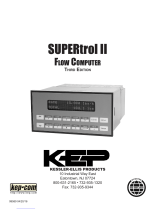Page is loading ...

Part of Thermo Fisher Scientific
Sarasota CM515
Density Converter
User Guide for Gas Applications
P/N HB-CM515-DG01
Revision D


Sarasota CM515
Density Converter
User Guide for Gas Applications
P/N HB-CM515-DG01
Revision D


© 2011 Thermo Fisher Scientific Inc. All rights reserved.
All trademarks are the property of Thermo Fisher Scientific Inc. and its subsidiaries.
Thermo Fisher Scientific (Thermo Fisher) makes every effort to ensure the accuracy and completeness of this
manual. However, we cannot be responsible for errors, omissions, or any loss of data as the result of errors or
omissions. Thermo Fisher reserves the right to make changes to the manual or improvements to the product at
any time without notice.
The material in the manual is proprietary and cannot be reproduced in any form without expressed written
consent from Thermo Fisher.
Part of the software embedded in this product is eCos - Embedded Configurable Operating System, a trademark
of Red Hat. Portions created by Red Hat are Copyright © 1998, 1999, 2000 Red Hat, Inc.
(http://www.redhat.com). All rights reserved.
The software in this product was in part provided by Red Hat and any express or implied warranties, including,
but not limited to, the implied warranties of merchantability and fitness for a particular purpose are disclaimed. In
no event shall the author be liable for any direct, indirect, incidental, special, exemplary, or consequential damages
(including, but not limited to, procurement of substitute goods or services; loss of use, data, or profits; or business
interruption) however caused and on any theory of liability, whether in contract, strict liability, or tort (including
negligence or otherwise) arising in any way out of the use of this software, even if advised of the possibility of such
damage.

This page intentionally left blank.

Thermo Fisher Scientific Sarasota CM515 User Guide for Gas Applications v
Revision History
Revision Level Date Comments
A 10-08 Initial release (per ERO 6609).
B 03-09 Revised per ECO 6804.
C 06-10 Revised per ECO 7402.
D 01-11 Revised per ECO 7628.

This page intentionally left blank.

Contents
Safety Notice ....................................................................................................... xi
Qualified Personnel................................................................................xi
Static Hazard..........................................................................................xi
Voltage Hazard ......................................................................................xi
Welding Hazard.....................................................................................xi
Moisture Hazard ....................................................................................xi
Chapter 1 Product Overview ............................................................................................. 1-1
Introduction........................................................................................ 1-1
Calculations ........................................................................................ 1-2
Equation Sets ................................................................................... 1-2
Equations of State ......................................................................... 1-2
User Defined Function........................................................................ 1-3
Analog Input Scaling........................................................................... 1-4
Displayed Information ........................................................................ 1-4
Main Menu Variables.......................................................................... 1-4
Communications ................................................................................ 1-5
Isolated Outputs ................................................................................. 1-5
Relay Outputs..................................................................................... 1-5
Software Configuration ....................................................................... 1-5
Temperature & Pressure Input Types ................................................. 1-5
Approvals ............................................................................................ 1-6
Chapter 2 Installation ......................................................................................................... 2-1
Panel Mounting .................................................................................. 2-1
Electrical Connection.......................................................................... 2-2
Rear Panel Connections ................................................................... 2-2
Inputs ................................................................................................. 2-4
Frequency (Pulse) Input Connection................................................ 2-4
Analog Input Connections ............................................................... 2-9
0–5 V & 1–5 V Inputs.................................................................. 2-9
4–20 mA Inputs.......................................................................... 2-10
RTD Input ................................................................................. 2-11
Logic Input Connection................................................................. 2-12
Outputs ............................................................................................ 2-13
4–20 mA Output Connection........................................................ 2-13
Control Relays (Alarms).................................................................... 2-13
RC Network for Interference Suppression...................................... 2-14
Thermo Fisher Scientific Sarasota CM515 User Guide for Gas Applications vii

Contents
Communications .............................................................................. 2-15
Infrared RS232 Port....................................................................... 2-15
RS232 Port .................................................................................... 2-15
RS485 Port .................................................................................... 2-15
Earthing & Shielding ..................................................................... 2-16
Operation.............................................................................................................3-1
Chapter 3
Normal Operation .............................................................................. 3-1
Default Variable............................................................................... 3-1
Status Lamps.................................................................................... 3-1
Front Panel Keys.............................................................................. 3-2
Main Menu Items ............................................................................ 3-2
Default Period.................................................................................. 3-3
Data Logs......................................................................................... 3-3
View Data Logs............................................................................. 3-4
Model Information .......................................................................... 3-5
Instrument Calibration......................................................................................4-1
Chapter 4
Introduction........................................................................................ 4-1
Calibration View Mode....................................................................... 4-1
Calibration Set Mode.......................................................................... 4-2
Changing the Instrument Settings.................................................... 4-3
Changing Option Settings............................................................. 4-3
Changing Numeric Settings .......................................................... 4-3
Units of Measurement................................................................... 4-4
Calibration Menu Tree .................................................................... 4-4
Instrument Settings............................................................................. 4-7
Units of Measurement...................................................................... 4-7
Parameters........................................................................................ 4-8
Inputs ............................................................................................ 4-10
Outputs ......................................................................................... 4-14
Alarms............................................................................................ 4-14
Equipment Failure Alarm............................................................ 4-14
Communications ........................................................................... 4-16
Time Settings & Data Logging ...................................................... 4-17
Instrument Clock........................................................................ 4-17
Data Logging .............................................................................. 4-18
General Setup Parameters............................................................... 4-20
Test Menu ..................................................................................... 4-21
System Messages ............................................................................ 4-22
Error Messages ............................................................................ 4-22
Warning Messages....................................................................... 4-24
Chapter 5 Communications................................................................................................5-1
Overview............................................................................................. 5-1
viii Sarasota CM515 User Guide for Gas Applications Thermo Fisher Scientific

Contents
Hardware Interconnection ............................................................... 5-1
Infrared RS232 Port...................................................................... 5-1
RS232 Port ................................................................................... 5-1
RS485 Port ................................................................................... 5-2
Protocols ............................................................................................. 5-3
Simple ASCII Protocol........................................................................ 5-3
Requests Format .............................................................................. 5-3
Address ......................................................................................... 5-3
Log Type & Number .................................................................... 5-4
Instrument Responses ...................................................................... 5-5
Header .......................................................................................... 5-5
Data.............................................................................................. 5-5
Variables Request .......................................................................... 5-6
Log Request .................................................................................. 5-6
Clear Data Request ....................................................................... 5-7
Instrument Information Request................................................... 5-7
Corrupted or Invalid Requests ......................................................... 5-8
Modbus RTU Protocol ....................................................................... 5-8
Message Format ............................................................................... 5-8
Instrument Address .......................................................................... 5-9
Function Codes................................................................................ 5-9
Exception Response........................................................................ 5-10
List of Data Registers ..................................................................... 5-10
Current & Logged Process Data.................................................. 5-10
Instrument Exception Status ....................................................... 5-12
Instrument Control & I/O.......................................................... 5-13
Printer Protocol................................................................................. 5-14
Report Types.................................................................................. 5-14
Printer Types ................................................................................. 5-15
Customizing a Printout.................................................................. 5-15
Types of Printouts.......................................................................... 5-15
Live Data .................................................................................... 5-15
Docket Number.......................................................................... 5-16
Instrument Serial Number & Unit Tag....................................... 5-16
Individual Log Data .................................................................... 5-16
Log Report Printing .................................................................... 5-16
Printer Data Control...................................................................... 5-18
Error Messages ............................................................................ 5-18
Troubleshooting Sarasota SG901 / CM515 Density Systems ................... 6-1
Chapter 6
Chapter 7 Contact Information.......................................................................................... 7-1
Thermo Fisher Scientific Sarasota CM515 User Guide for Gas Applications ix

Contents
x Sarasota CM515 User Guide for Gas Applications Thermo Fisher Scientific
Model Information............................................................................................A-1
Appendix A
Product Codes ....................................................................................A-1
Application Information Code ............................................................A-2
Specifications...................................................................................................B-1
Appendix B
Appendix C Available Units of Measurement .................................................................. C-1
Reference Tables .............................................................................................D-1
Appendix D
Configuration Considerations when Using with Sarasota SG901.......... E-1
Appendix E
Purpose ...............................................................................................E-1
Equations............................................................................................E-1
Critical Temperature and Critical Pressure..........................................E-3
General Configuration (Metric) for SG Measurement.........................E-4
Glossary............................................................................................ GLOSSARY-1
Index ..........................................................................................................INDEX-1

Safety Notice
The information in this safety notice is for the prevention of injury to
personnel and damage to the instrument. The manufacturer assumes no
liability for injury or damage caused by misuse of the instrument or for
modifications made to the instrument.
Qualified
Personnel
The instrument must be installed, operated, and serviced by persons who
have been properly trained and authorized. Personnel must read and
understand this manual prior to installation and operation of the
instrument.
Static Hazard The Sarasota CM515 density converter uses high speed CMOS circuitry
which is sensitive to static damage. Observe accepted safety practices for
handling electronic devices, especially during servicing. Once the unit is
installed, grounded, and interconnected, the chances of static damage are
greatly reduced.
Voltage Hazard Before connecting power to the instrument, ensure that the supply voltage
for the AC or DC input is suitable. The AC voltage rating is as stated on
the serial number plate. Take all steps necessary to avoid electric shock.
W
elding Hazard Do not perform electric welding in close proximity to the instrument or its
interconnecting cables. If welding in these areas must be performed,
disconnect all cables from the instrument. Failure to do so may result in
damage to the unit.
Moisture Hazard To avoid electrical faults and corrosion of the instrument, do not allow
moisture to remain in contact with the instrument.
Thermo Fisher Scientific Sarasota CM515 User Guide for Gas Applications xi

This page intentionally left blank.

Chapter 1
Product Overview
Introduction Thermo Fisher Scientific’s Sarasota CM515 density converter accepts
inputs from Sarasota density meters, temperature and pressure transmitters,
and an unassigned input enabling a variable to be connected as an input to
the user defined function (look-up table).
The converter calculates line (measured) density from the density meter
period output and uses it together with temperature and pressure readings
to derive density at reference conditions and calculate specific gravity and
other density related variables.
This instrument is compatible with a wide range of density meter pulse
outputs, including millivolt signals, reed switches, Namur proximity
switches, and pulse trains via its smart front-panel program selection.
The density converter includes the following features:
● Pulse input for density
● Temperature and pressure inputs for density conversion to reference
conditions
● Conversion based on a variety of general gas equations
● Customer defined function (look-up table)
● Versatile user input available on main menu
● Selection of second language and user tags
● RTC logging with over 1000 entries
● 4–20 mA retransmission
● Infrared RS232, RS232 with DB9 connector, and RS485
communication ports
● Front panel adjustment of 8–24 Vdc output voltage
● Backlit display
Thermo Fisher Scientific Sarasota CM515 User Guide for Gas Applications 1-1

Product Overview
Calculations
Calculations The following equations identify the derivation of some of the displayed
variables. If your interest is more in the operation of the instrument, you
can skip this section and allow the instrument to take care of the
calculations.
The line density calculations are based on accurately measured average
period of pulses coming from density meters such as the Thermo Scientific
Sarasota FD910 industrial liquid density meter. A variety of calculations
are available to suit the nature of the gas and the measurement conditions.
The calculations are valid for the vapor phase of a gas.
Equations of State:
● Ideal Gas
● Redlich Kwong
● Soave
● Peng-Robinson
Equation Sets Measured line density
,_ OFFSETDDCF
where
= measured line density
DCF = density correction factor (default 1.0)
D_OFFSET = density offset (default 0.0).
Equations of State In this instrument, the calculation of gas properties can be based on one of
the following equations of state. These equations are based around the
general gas law that relates pressure (P), temperature (T), Universal Gas
Constant (R), and compressibility (Z) to the volume (V):
.ZRTPV
The method by which each equation determines the compressibility factor
differs, meaning it is more suited to certain gas types and conditions.
Ideal Gas
The ideal gas laws are implemented. No compensation is made for gas
compressibility (ideal gas law deviations).
1-2 Sarasota CM515 User Guide for Gas Applications Thermo Fisher Scientific

Product Overview
User Defined Function
Redlich Kwong (RK)
The RK equation of state is implemented. The user must enter an
isentropic exponent, critical pressure, and temperature for the gas or an
average isentropic exponent and a quasi critical temperature and critical
pressure for a gas mixture.
Soave-Redlich Kwong
This is a modification to RK and can give slightly better results. The user
must enter an isentropic exponent, an Acentric factor, and a critical
pressure and temperature for the gas or an average isentropic exponent, an
average Acentric factor, and a quasi critical temperature and critical
pressure for a gas mixture.
Peng Robinson
This is another variation. The user must enter an isentropic exponent, an
Acentric factor, and a critical pressure and temperature for the gas or an
average isentropic exponent, an average Acentric factor, and a quasi critical
temperature and critical pressure for a gas mixture.
Critical Temperature and Pressure
The Critical Temperature and Pressure can be entered as constants or
approximated by quadratic equation as functions of Specific Gravity:
2
01SGBSGATT TTC
2
01SGBSGAPP PPC
Set coefficients A and B to zero if no SG approximation is required.
User Defined
Function
The user defined function allows you to set up a table defining two output
variables (OUT-A and OUT-B) as a function of two input variables
(INP-X and INP-Y). Such a table enables the computation of more
complex non-linear custom functions based on the main menu variables.
The Program Manager configuration software allows you to customize the
table as well as other parameters before downloading embedded software
into the instrument. For further details of these equations or restrictions of
use please refer to the appropriate standard or relevant documents.
Thermo Fisher Scientific Sarasota CM515 User Guide for Gas Applications 1-3

Product Overview
Analog Input Scaling
Analog Input
Scaling
The analog inputs in the Sarasota CM515 are scaled by the following
general formula:
,)( minmaxmin
APPPAf
where
Pmin = minimum point (equivalent to offset)
Pmax = maximum point (Pmax – Pmin is equivalent to span)
A* = normalized signal (0 to 1) with correction applied for a flow
input.
Displayed
Information
The front panel display shows the current values of the input variables and
the results of the calculations. The instrument can be supplied with a real-
time clock for data logging of over 1000 entries of the variables as displayed
on the main menu.
This application indicates the type of pressure value being displayed as
either gauge or absolute by adding ‘A’ or ‘G’ to the units of measurement.
Main Menu
Variables
Table 1–1.
Main Menu Variables Default Units Variable Type
Density (Line) kg/m3 Rate
Period s Rate
Density (Reference) kg/m3 Rate
Temperature °C Rate
Pressure kPa Rate
Specific Gravity E+0 Rate
Z-Factor (Line) E+0 Rate
Z-Factor (Reference) E+0 Rate
Molecular Weight E+0 Rate
Critical Temperature °C Rate
Critical Pressure kPa Rate
User Input --- Rate
User Output A --- Rate
User Output B --- Rate
Refer to “Available Units of Measurement” (Appendix C) for the list of
available units.
1-4 Sarasota CM515 User Guide for Gas Applications Thermo Fisher Scientific

Product Overview
Communications
Communications The instrument comes standard with an infrared RS232 port, RS232 port
with DB9 connector, and RS485 port. These ports can be used for remote
data reading, printouts, and for initial application loading of the
instrument.
Isolated Outputs The opto-isolated outputs can retransmit any main menu variable. The
type of output is determined by the nature of the assigned variable. Totals
are output as pulses, and rates are output as 4–20 mA signals. One output
is standard, and a second output is available as an option.
Relay Outputs The relay alarms can be assigned to any of the main menu variables of a
rate type. The alarms can be fully configured including hysteresis. Two
relays are standard, with an additional two relays optionally available.
Software
Configuration
The instrument can be further tailored to suit specific application needs
including units of measurement, custom tags, or access levels. Instrument
parameters including units of measurement can be programmed in the
field, according to the user access levels assigned to parameters. All setup
parameters, totals, and logged data are stored in non-volatile memory with
at least 30 years retention.
Temperature &
Pressure Input
Types
Temperature sensor input can be PT100, PT500, 4–20 mA, 0–5 V, or 1–5
V signals.
Pressure sensor input can be 4–20 mA, 0–5 V, or 1–5 V signals.
Figure 1–1. Typical application diagram
Thermo Fisher Scientific Sarasota CM515 User Guide for Gas Applications 1-5

Product Overview
Approvals
1-6 Sarasota CM515 User Guide for Gas Applications Thermo Fisher Scientific
Approvals The Sarasota CM515 conforms to the EMC-Directive of the Council of
European Communities 89/336/EEC and the following standards:
● Generic Emission Standard EN 50081-1 Residential, Commercial &
Light Industry Environment.
● Generic Emission Standard EN 50081-2 Industrial Environment.
● Generic Immunity Standard EN 50082-1 Residential, Commercial &
Light Industry Environment.
● Generic Immunity Standard EN 50082-2 Industrial Environment.
In order to comply with these standards, the wiring instructions in the
installation chapter (Chapter 2) must be followed.
/